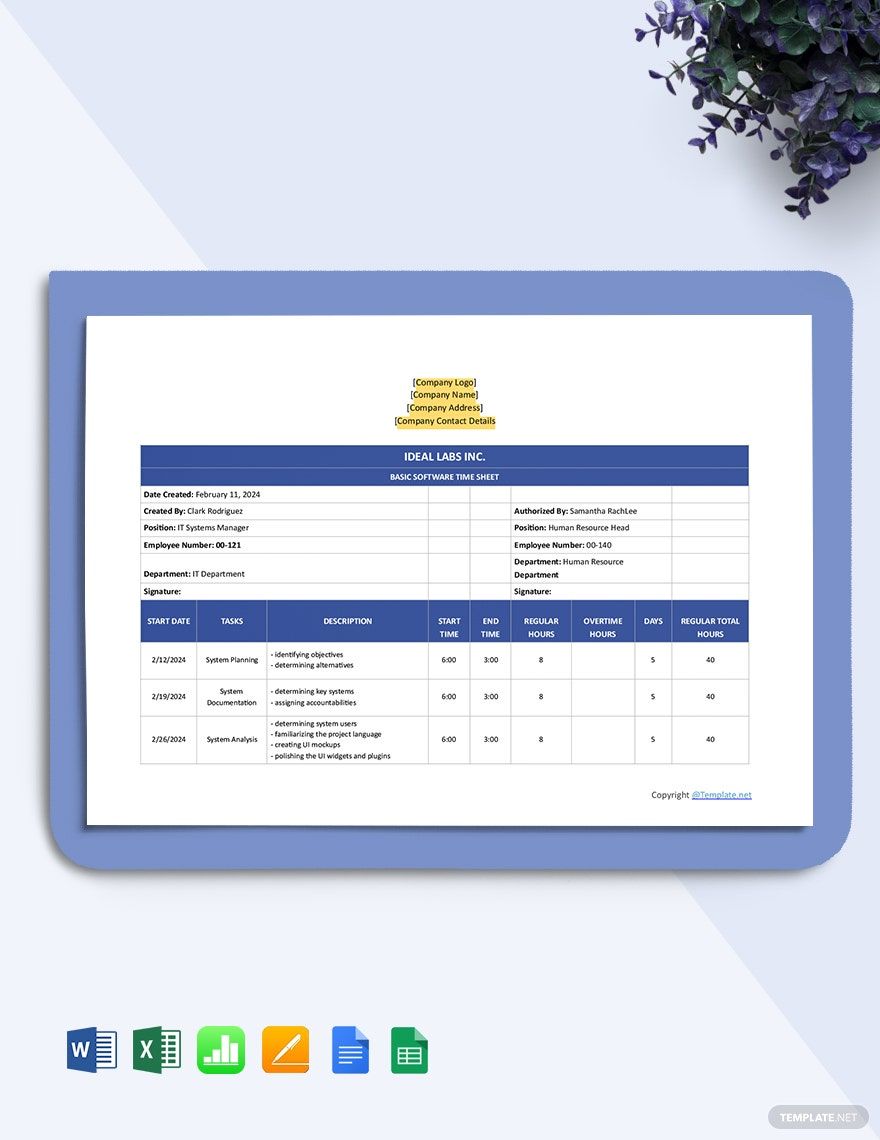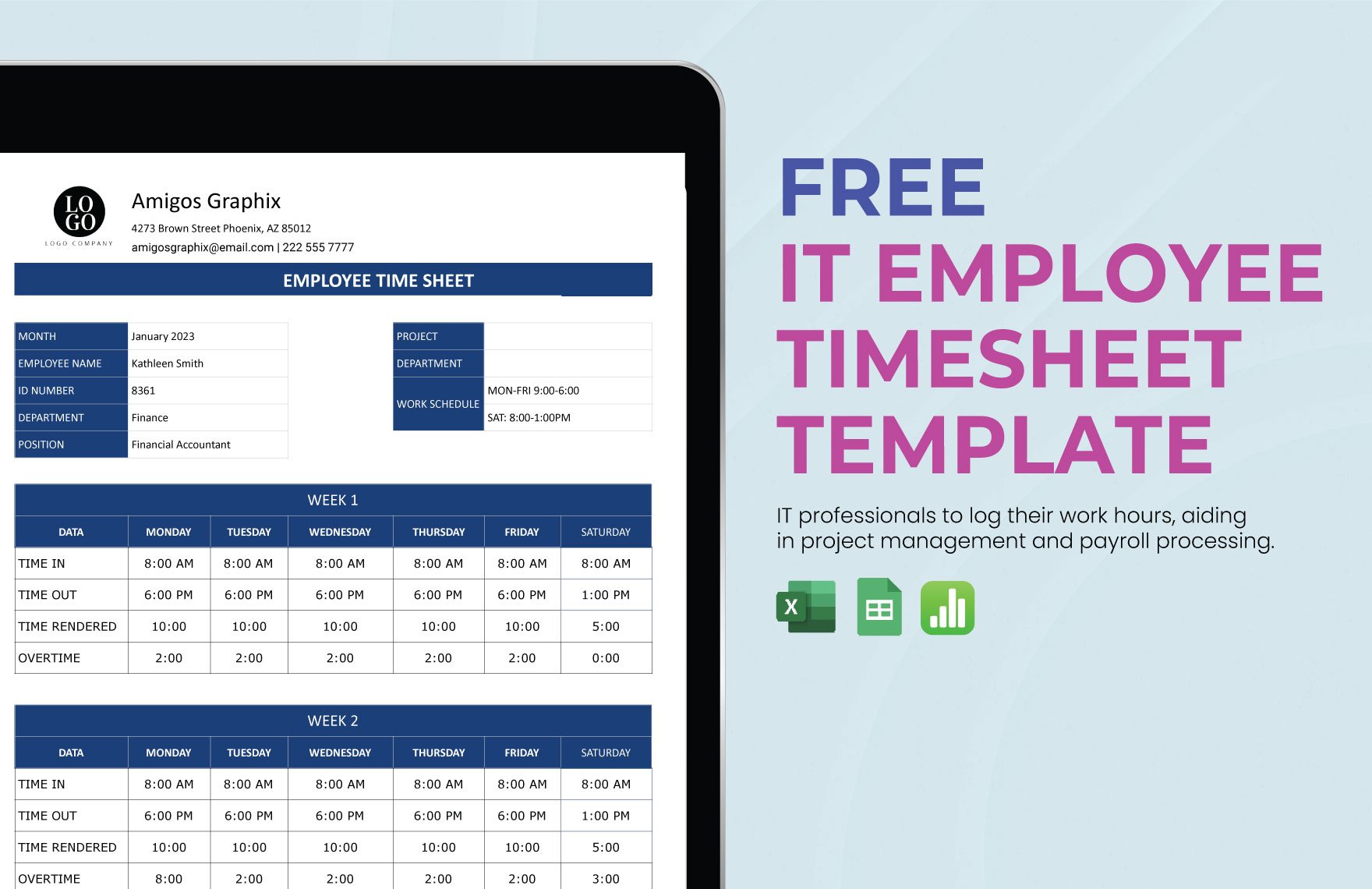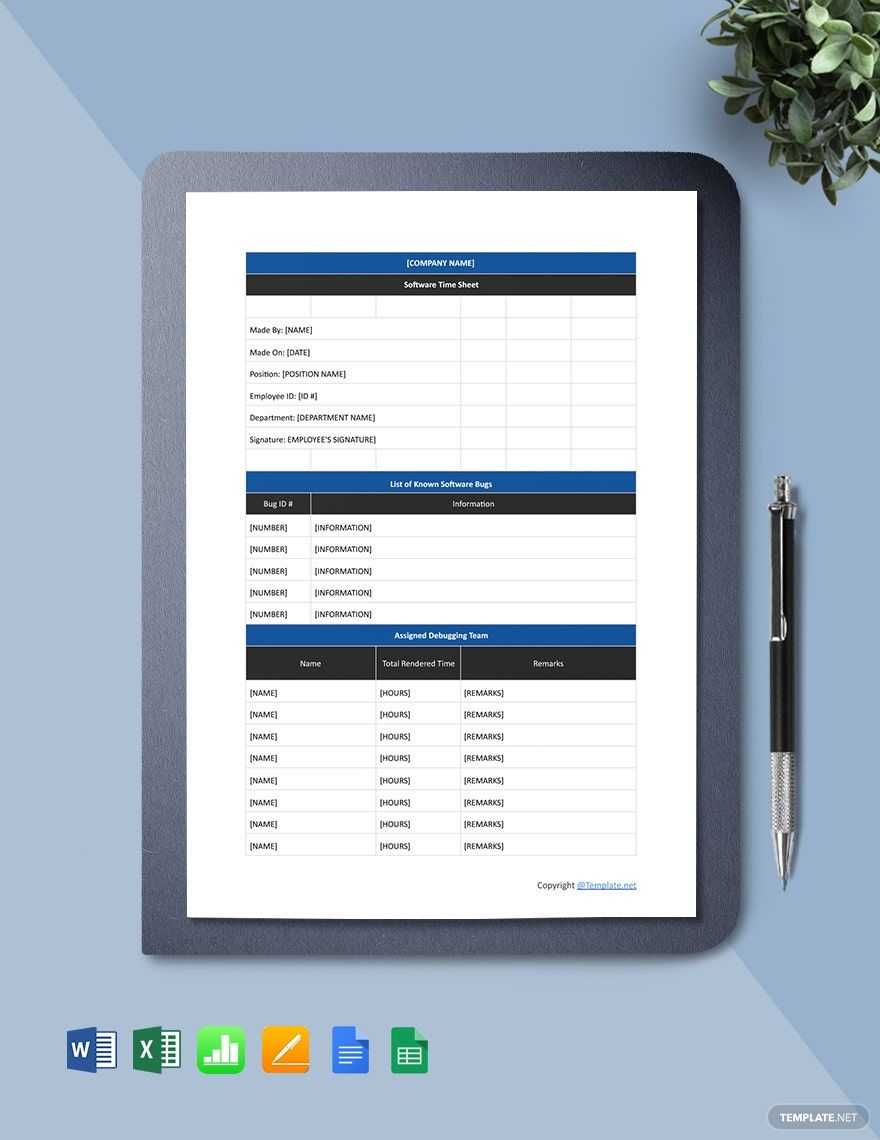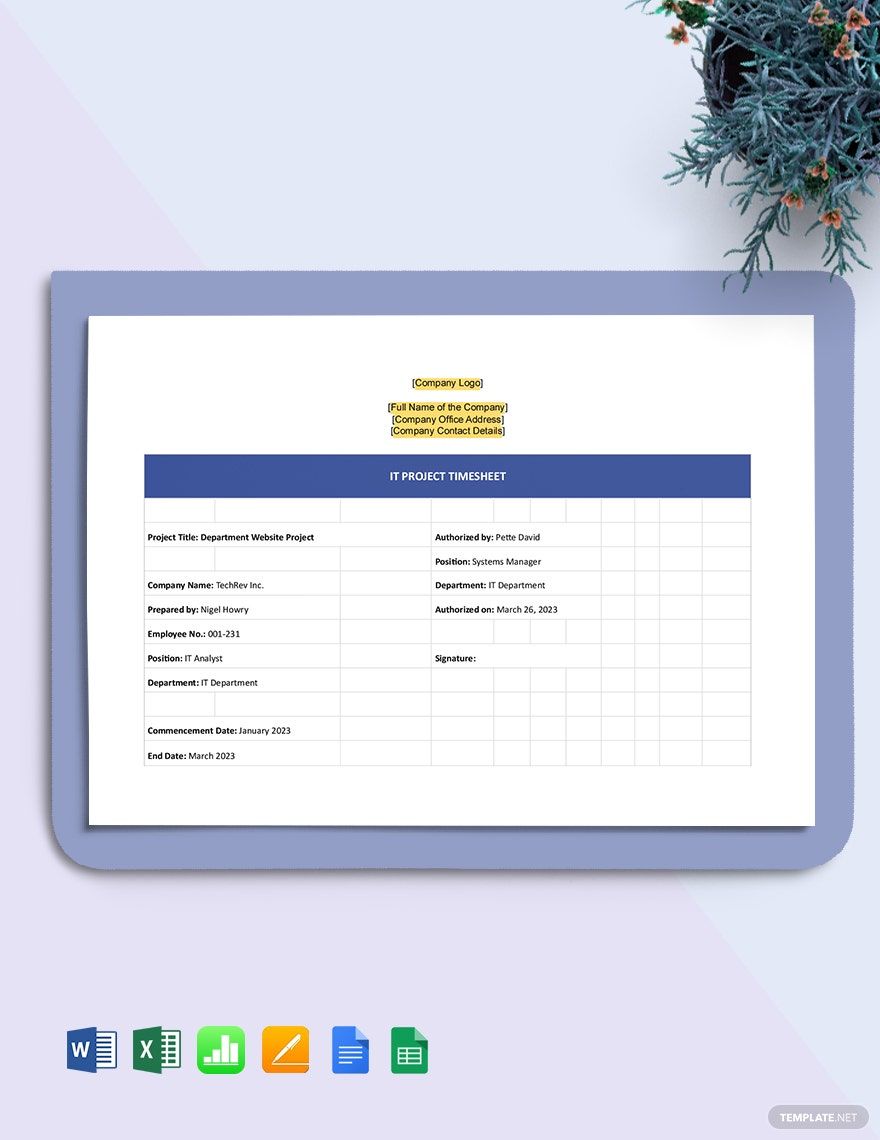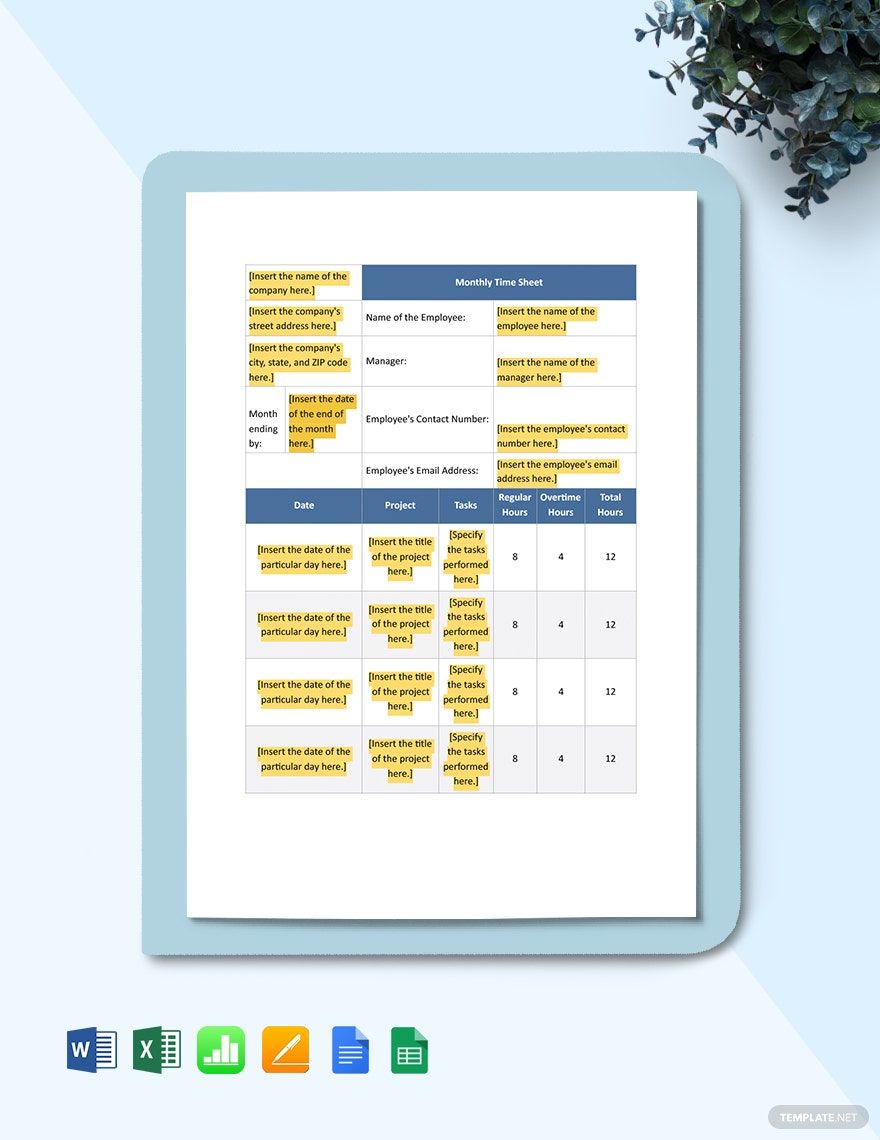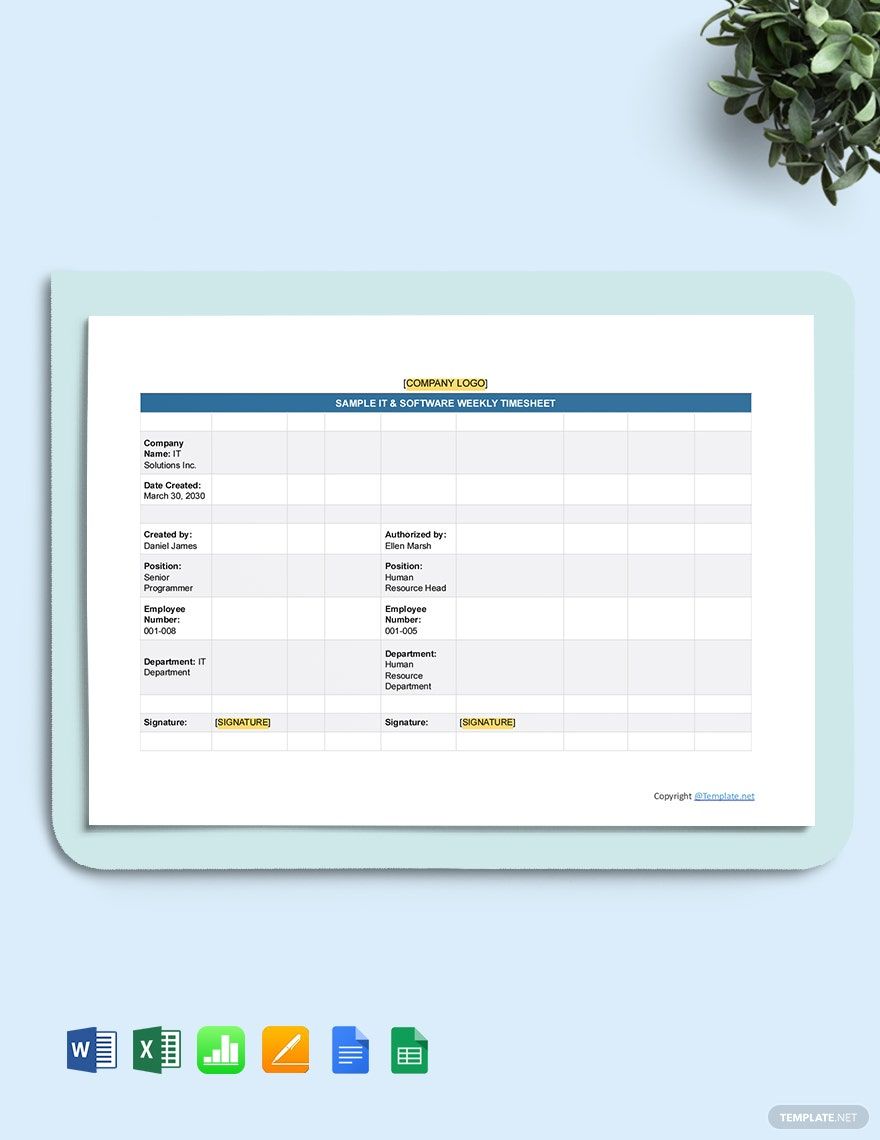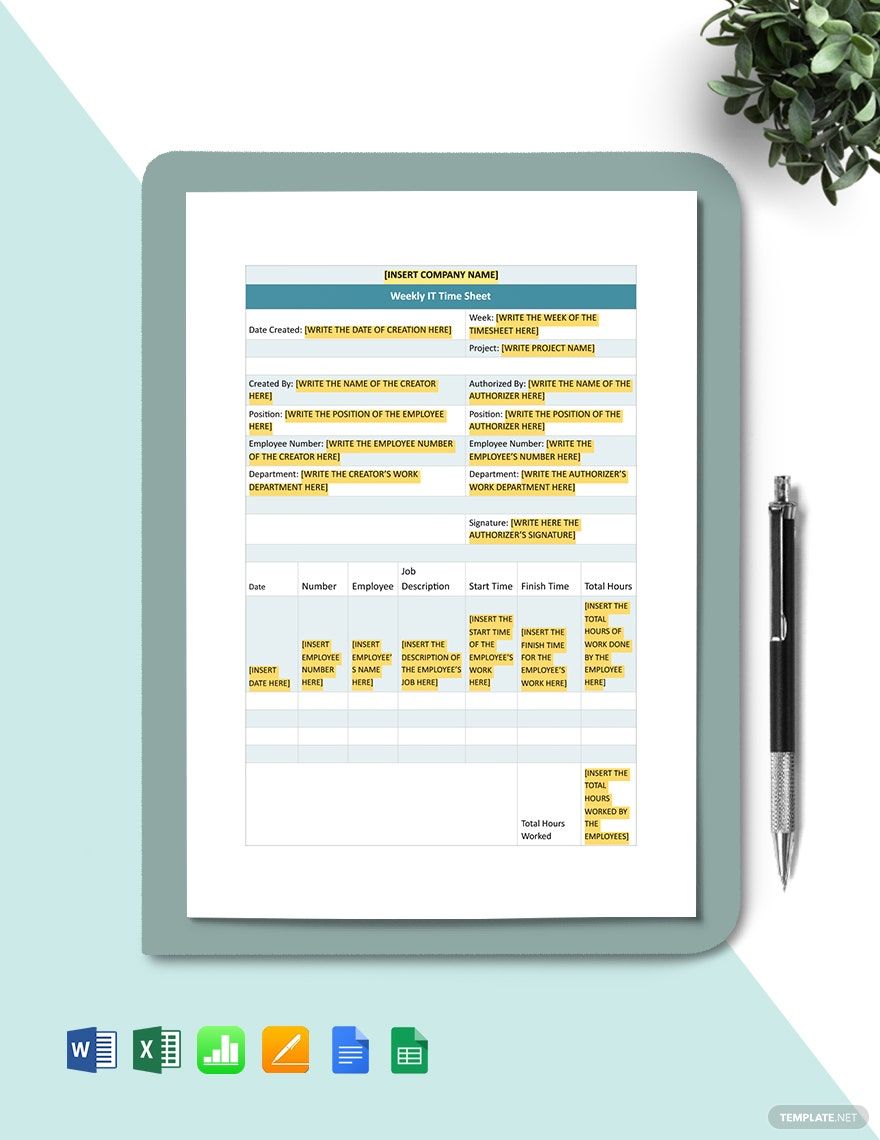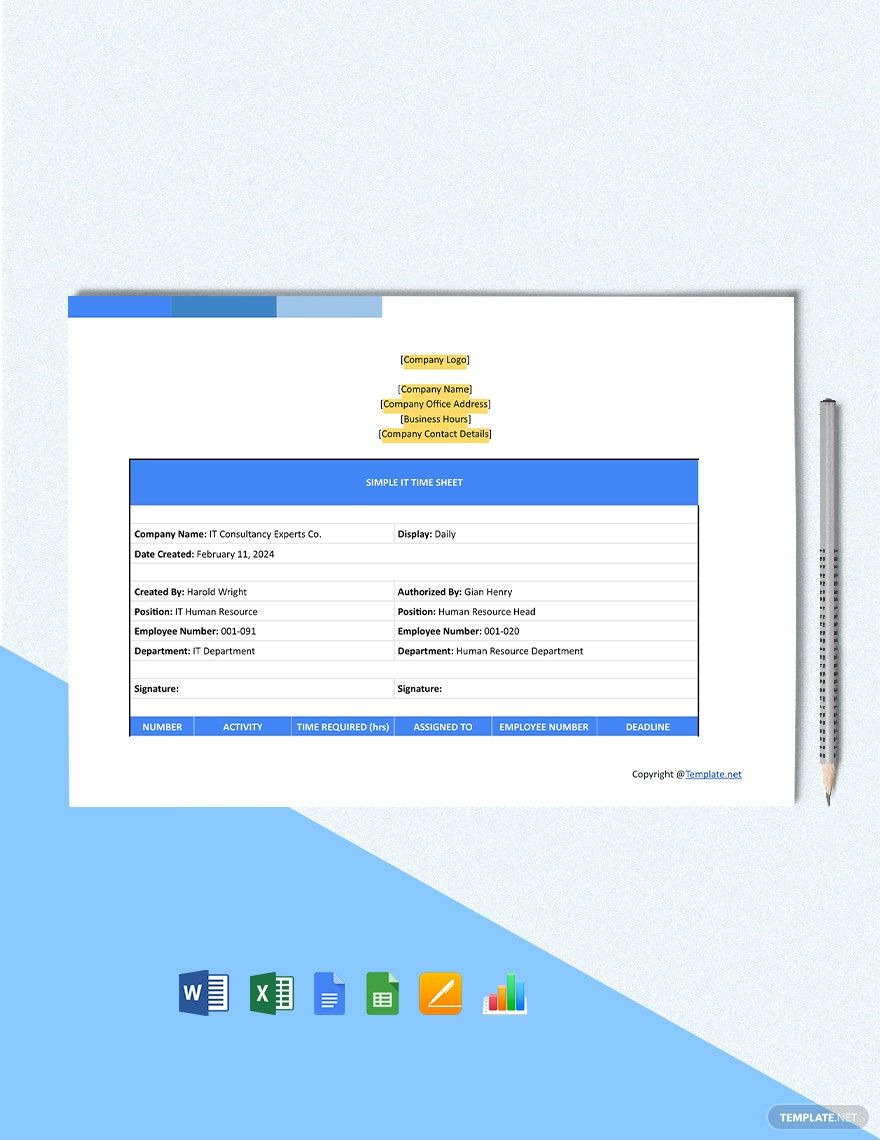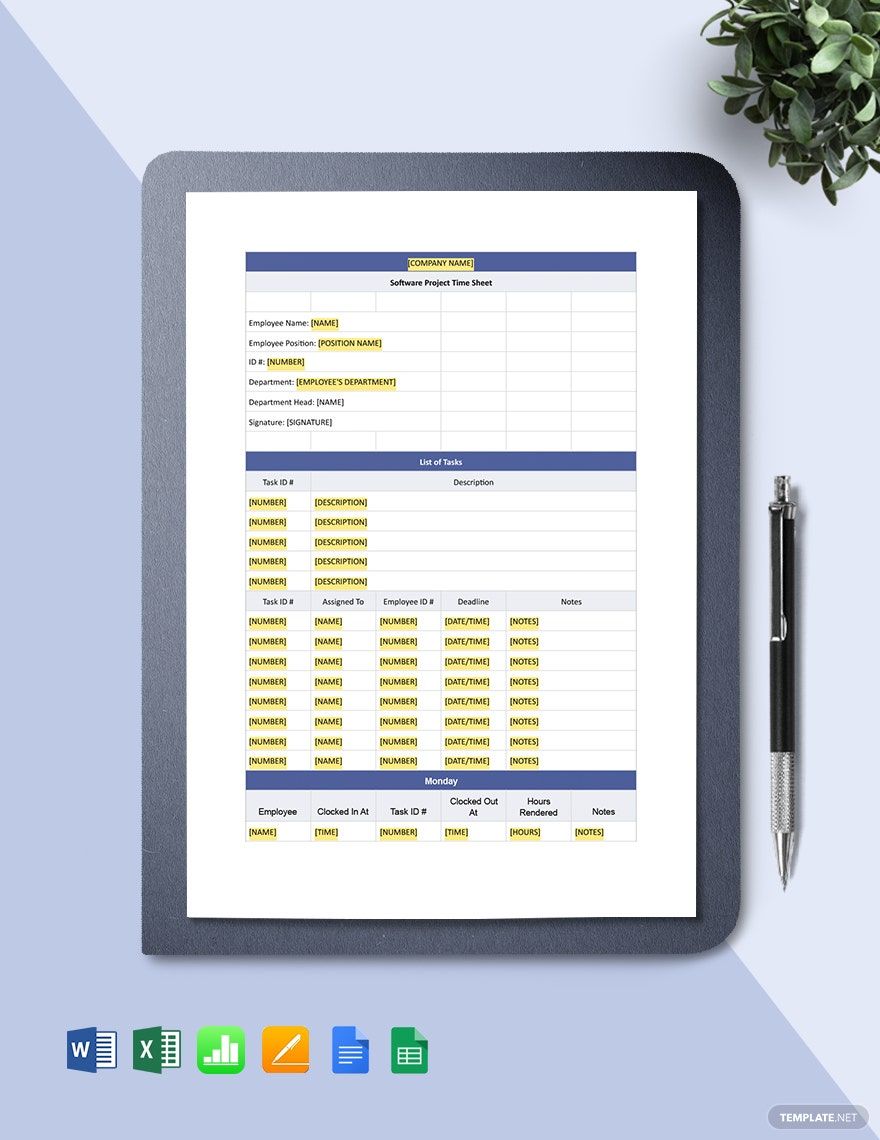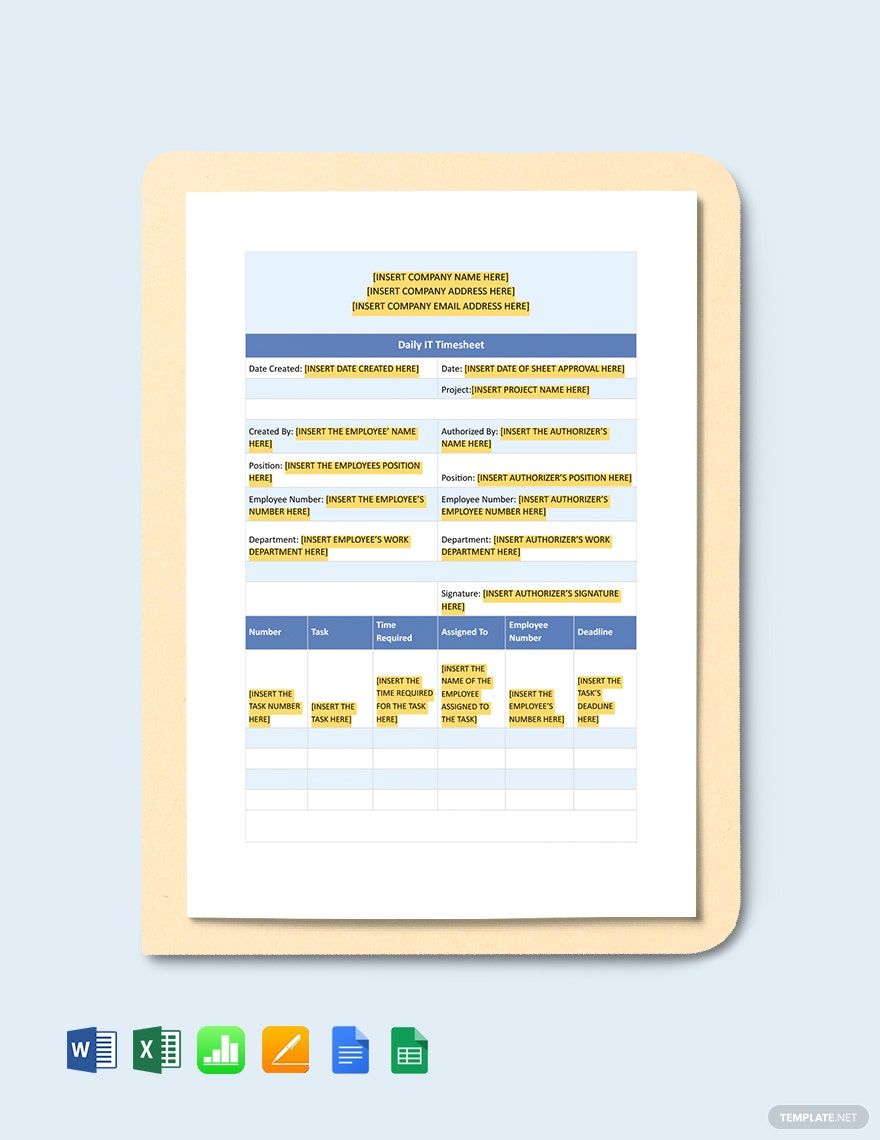These days, there’s a high demand for the latest in cutting edge computer technology. This is why it is important that your IT-based company or organization can provide products and services to meet that demand and that too on time. To achieve that, you need to pay close attention to the work of each employee and take action accordingly. So, for such a task, making use of easily editable charts and sheets is crucial. We can help you set up custom timesheets in no time with our professional IT/Software Timesheet Templates! Our samples are 100% customizable in Microsoft Excel, printable in both A4 and US sizes. Download now for more convenient management of your team’s projects and attendance!
IT and Software Template in Excel
Create Timesheet Using IT and Software Timesheet Excel Formatted Templates from Template.net! Template Layouts for Daily, Weekly or Biweekly, and Monthly Architecture Project Spreadsheet, Architect Consultant Timesheet, and More Are Available! Formats Are Compatible Even for Excel 2013 Versions! Subscribe Now and Download Excel Formatted Timesheet Templates for Free!
- Project Report
- Commercial Invoice
- Hr budget
- Reconciliation
- Grade Sheet
- Hotel budget
- Manufacturing
- Career roadmap
- Construction quotation
- Real estate
- Schedule
- Reports
- Inventory
- Hr dashboard
- Restaurant spreadsheets
- List
- Ecommerce
- Analysis
- Report Cards
- Travel agency
- Hr calendar
- Travel quotation
- Call Logs Sheet
- Maintenance
- Construction bid
- Contractor estimate
- Project roadmap
- Medical invoice
- Product roadmap
- Daily Report
- Documents
- Notes
- Repair estimate
- Attendance Sheet
- Church
- Catering
- Hr templates
- Rental
- Rent Receipts
- Medical
- Student budget
- Vehicle invoice
- Construction cost estimate
- Annual Report
- Overtime sheet
- School invoice
- Monthly Reports
- School Reports
- Charts
- Business itinerary
- Construction schedule
- Marketing gantt chart
- Dissertation gantt chart
- Balance sheet
- Restaurant budget templates
- Gantt Charts
- Customer
- Hotel invoice
- Travel agency invoice
- Kitchen cleaning schedule
- Food budget
- Restaurant receipts
- Preventive maintenance schedule
- Construction
- Event gantt chart
- Catering invoice
How to Make an IT/Software Timesheet in Excel(XLS)?
As described on smallbusiness.chron.com, timesheets are important documents used to create a log and monitor the working hours of each employee, letting you determine their pay based on that amount of time.
By using any of our many timesheet templates, you’ll have your logs ready to go in a snap! Check out our tips down below to help you get started.
1. Save the File in a Convenient Spot
It can be a hassle when you’re trying to find something important under a mountain of files and folders. So, when downloading your documents, be sure to pick a proper folder that you can easily recall when looking for that particular file. Remember that renaming things can also help with getting organized.
2. Open Your Timesheet Template and Input the Base Data
With your template open in MS Excel, pick out nine rows and seven columns to start with. Label the first row with the current month and year. Then, add a column for “Dates” into the next row, followed by seven more columns for each day of the week, closed off with one more column marked as “Total” in case of cash receipts or other financial documents. Just underneath the seventh row, reserve as much space as required for your grand total and the appropriate approval signatures.
3. Use Your New Customized Timesheet as Needed
After completing a base sheet to work off of, you’re now free to use it for whatever your work needs. You can keep the template as a digital dashboard, print out as a paper copy to use with handwriting, distribute to coworkers that need it, or anything else that calls for a timesheet.
4. Incorporate Other Kinds of Documents
Now that your timesheet is taken care of, consider other kinds of material to improve your ability to work. A schedule comes in handy with organizing your routine and keeping around a checklist lets you keep track of things that need getting done. In case of software purchase or selling always make use of invoices to keep track of the transactions.
We’ve got solutions to your office work with our timesheet templates and more!
Frequently Asked Questions
What Is a Timesheet Management System?
A timesheet management system involves the use of a chart to record the working hours of each employee; it’s an important type of document that businesses (especially large ones) should implement and maintain.
What Is a Timesheet Used for?
A timesheet is put to use when a company or organization needs to keep tabs on each worker’s hourly output. It’s then used to determine how much pay those workers get during their payroll.
How Do Timesheets Work?
By using a timesheet, a worker submits their total amount of working hours for a given period. That total time is then recorded in the timesheet. A timesheet is useful for keeping track of work done in tasks, projects, etc.
Who Is Responsible for Timesheets?
To comply with the Fair Labor Standards Act (FLSA), an employer should take responsibility for keeping logs of each employee’s work hours and then issuing an amount of pay determined by those hours.
How Do You Record an Employee’s Time?
It’s crucial for a business or organization to maintain a log of their workforce’s productivity hours. Below is a list of tips for keeping a proper record of those hours:
- Install wall-mounted card-swipe software
- Implement an attendance system that employees are fine with
- Use a remote system for logging off-site workers’ attendance
- Have universal compliance for automated systems
- Keep attendance logs backed up with cloud storage
- Maintain security by using fingerprint and retina systems
- Utilize cloud-based software
- Use a system compatible with other software/applications