Are you having a problematic situation doing annual business plans? Or maybe, you are experiencing a business crisis? Having to look over your data to check where you missed some points is complex. But if your organization is at terrible risk, now is the time to use our templates. Our professionally-written Analysis Templates are editable in your favorite formats and are made accessible in A4 and US Letter sizes. So, don't wait any longer and choose from our vast selection of templates. Remember that failure should never be an option, so run your business effectively by choosing to download our high-quality templates now!
Analysis Templates
Streamline your data analysis with Analysis Templates from Template.net. These templates are designed to help you organize and interpret your data effectively. Fully editable and customizable, they enable you to structure your findings and present your insights clearly using our Ai Editor Tool.
How to Create an Analysis Template?
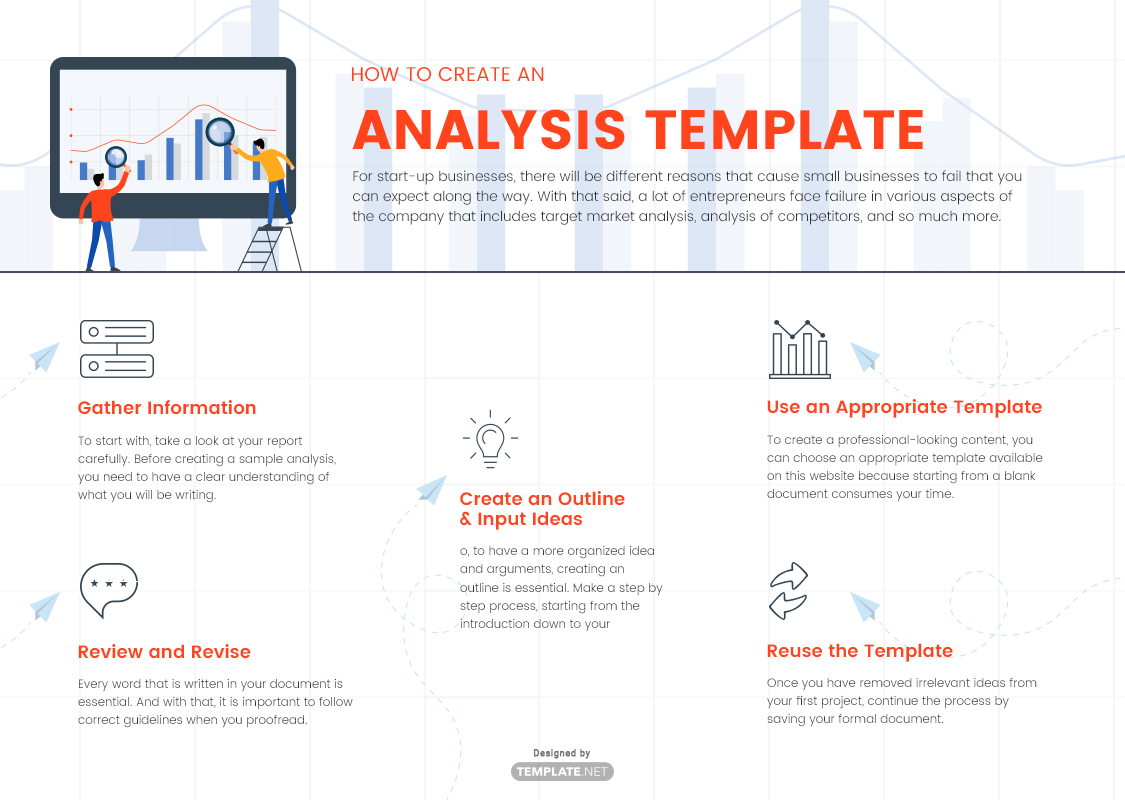
Analyzing can be applied in different situations, such as for school or business purposes. But depending on the goal, writing a research analysis takes so much time researching, data gathering, formulating, and comparing. An analysis is a process of examining data that draws conclusions. It interprets the effectiveness and ineffectiveness of one area of element connected with the other studies.
But whether in the academe or workplace, there are a variety of forms of an analysis template that can structurally guide you, such as a research paper template, a job analysis template, a financial analysis template, a market assessment template, competitive analysis template and so much more.
For start-up businesses, there will be different reasons that cause small businesses to fail that you can expect along the way. With that said, a lot of entrepreneurs face failure in various aspects of the company that includes target market analysis, analysis of competitors, and so much more. This is a result of a lack of action given in organizing and analyzing different business elements. But guided with the steps in creating an analysis template below, you can have no acceptable reason to fail at all.
1. Gather Information
To start with, take a look at your report carefully. Before creating a sample analysis, you need to have a clear understanding of what you will be writing. When writing an analysis for your business, the task includes citing credible sources for research, adding documentation, taking notes of the plans, and so much more. This is a very important process, to begin with because it will help you provide a good number of arguments to tackle.
2. Use an Appropriate Template
To create a professional-looking content, you can choose an appropriate template available on this website because starting from a blank document consumes your time. Other than that, it is also challenging to start from scratch. But with a ready-made analytical template, you can use, working on potential problems and solutions is manageable. Also, you can work well with your business plans with a readily structured template.
3. Create an Outline and Input Ideas
Writing a business analysis is crucial, and it can be chaotic along the process. And as mentioned in the first step, a clear understanding of your report is necessary to determine an appropriate conclusion. So, to have a more organized idea and arguments, creating an outline is essential. Make a step by step process, starting from the introduction down to your conclusion. With a ready-made template, you can begin inputting all your gathered information.
4. Review and Revise
If you think that your report is ready to be printed, then think again. Every word that is written in your document is essential. And with that, it is important to follow correct guidelines when you proofread. Revise it twice, or thrice, if required. This is a very important process to remove grammatical and spelling errors that imply unprofessionalism. Also, errors are common mistakes that may lose potential collaborators and investors in the future.
5. Reuse the Template
Once you have removed irrelevant ideas from your first project, continue the process by saving your formal document. Eventually, you will have different sets of business analysis in the future, and by starting with a new project, you can reuse the template.