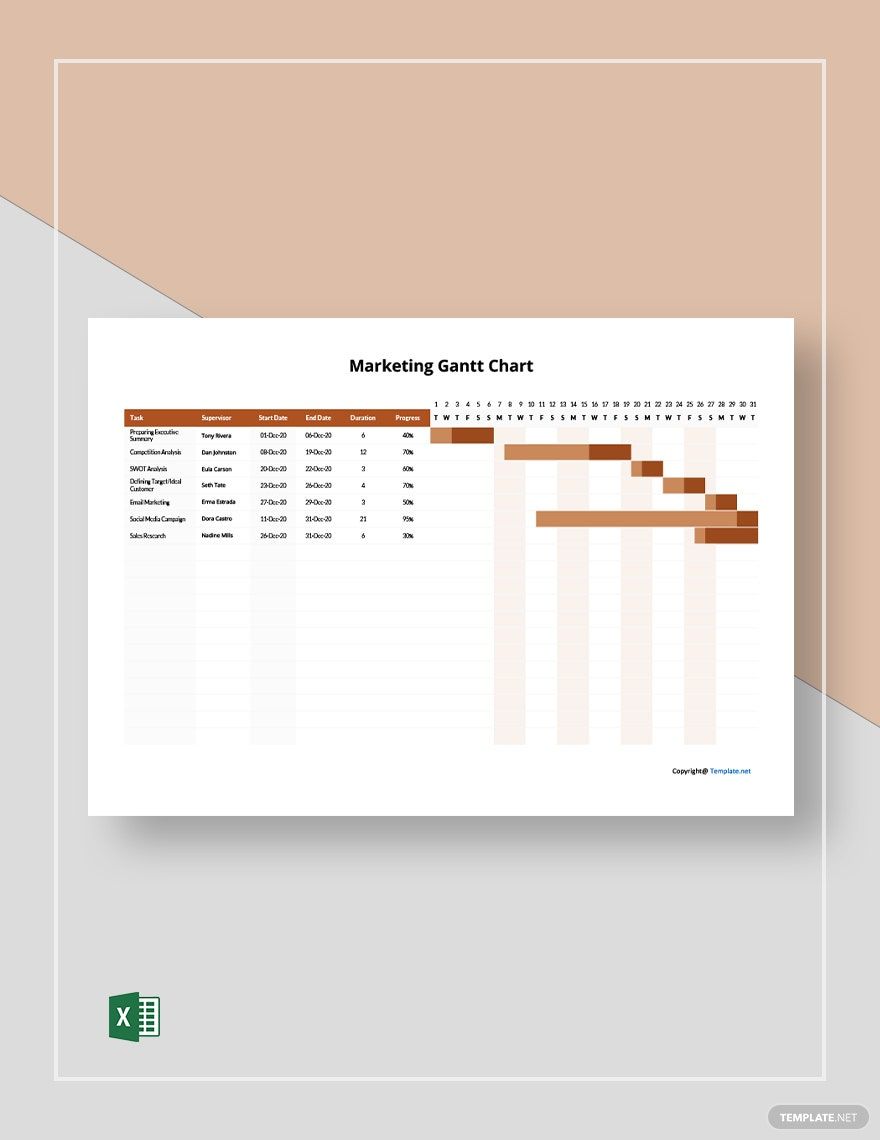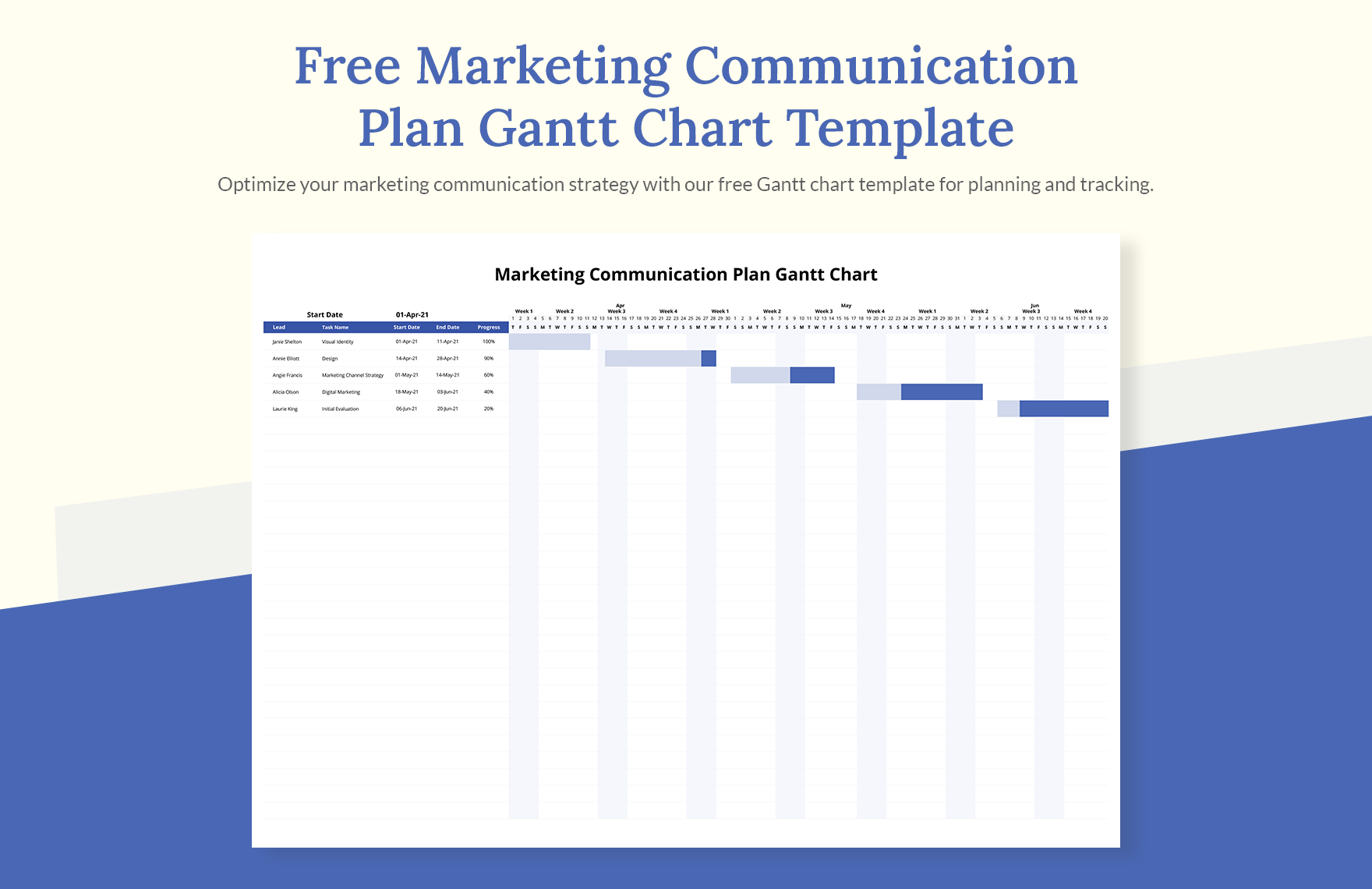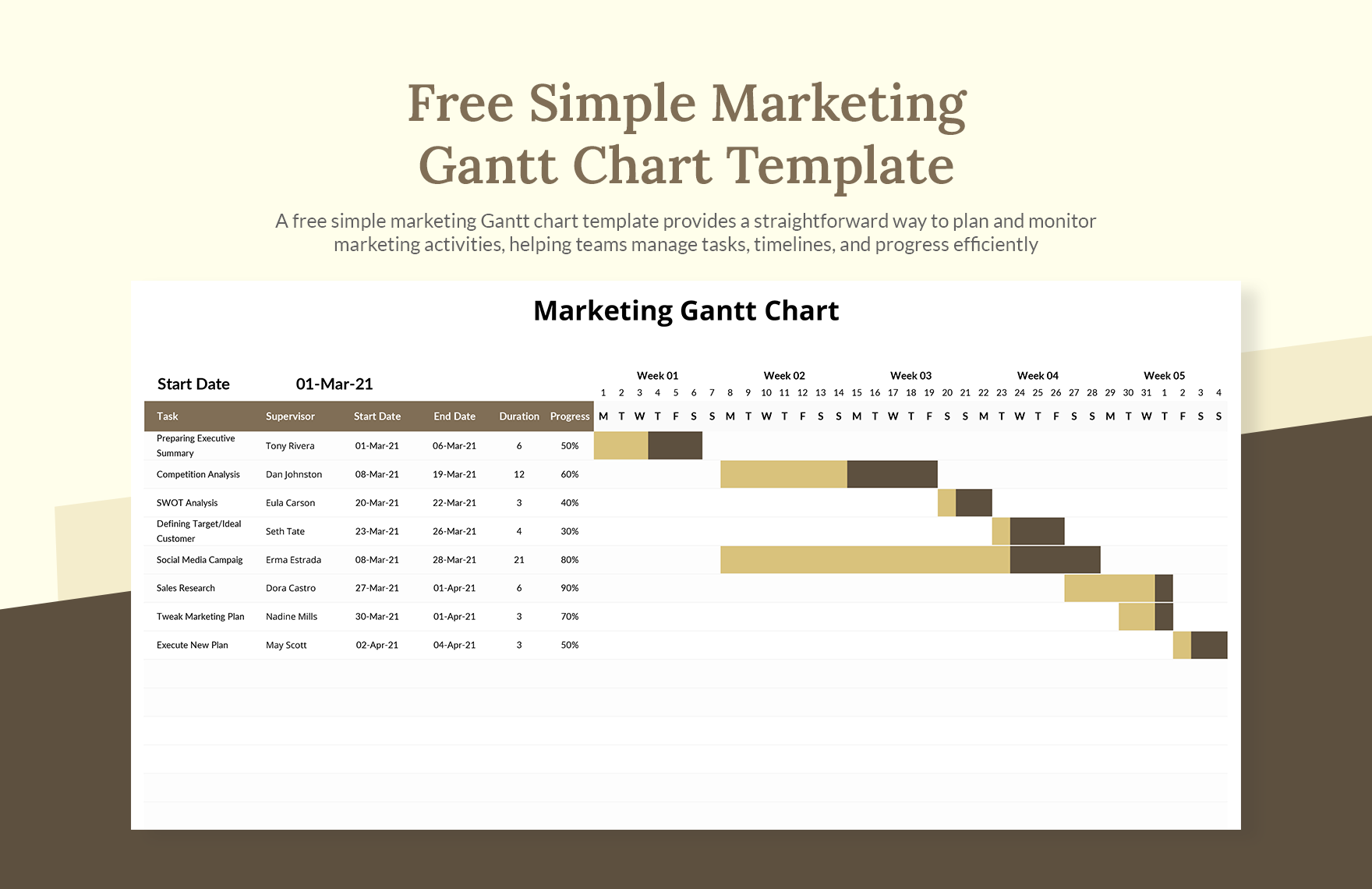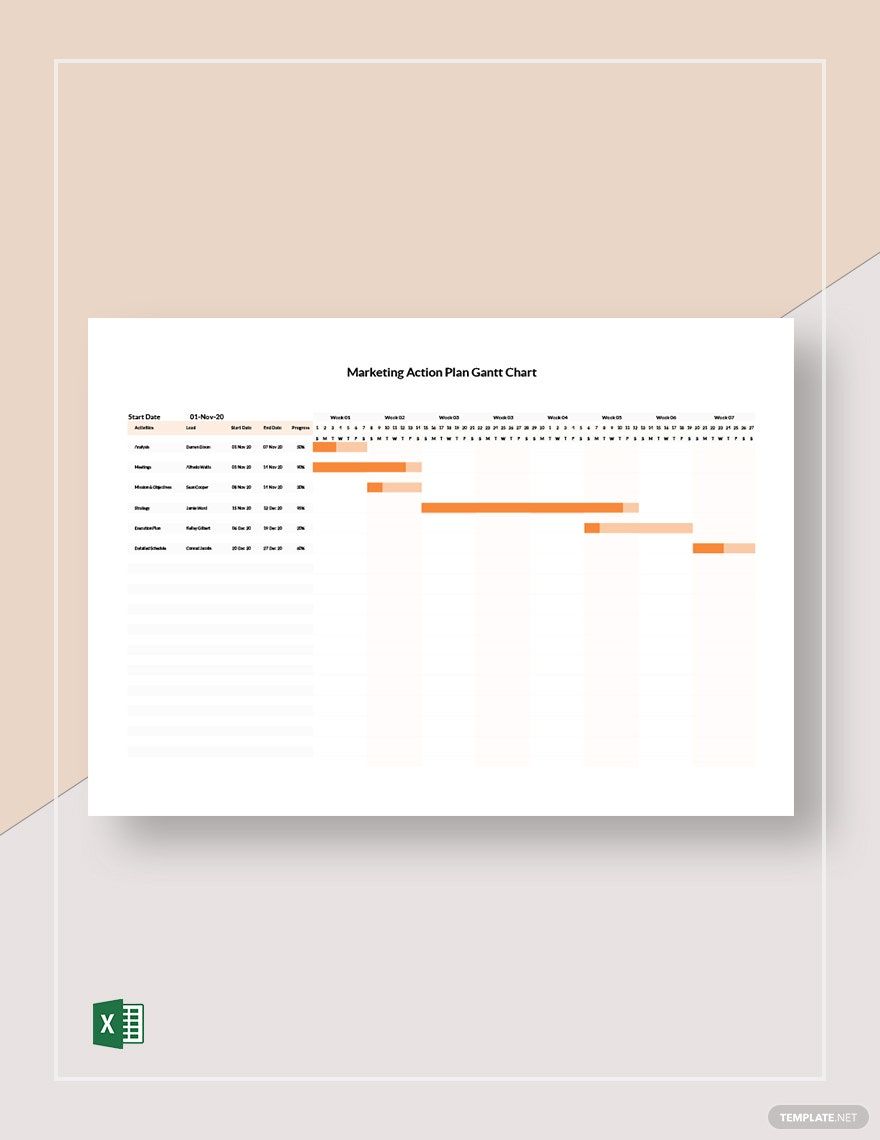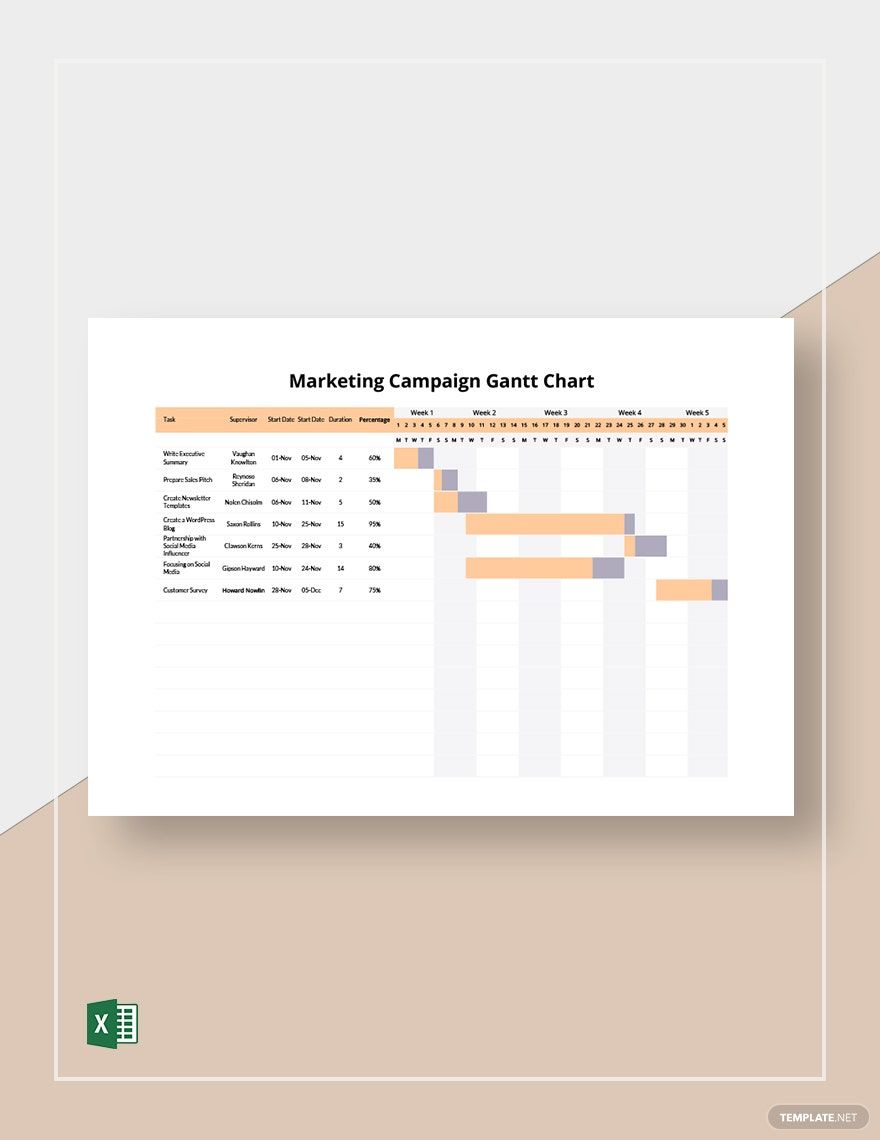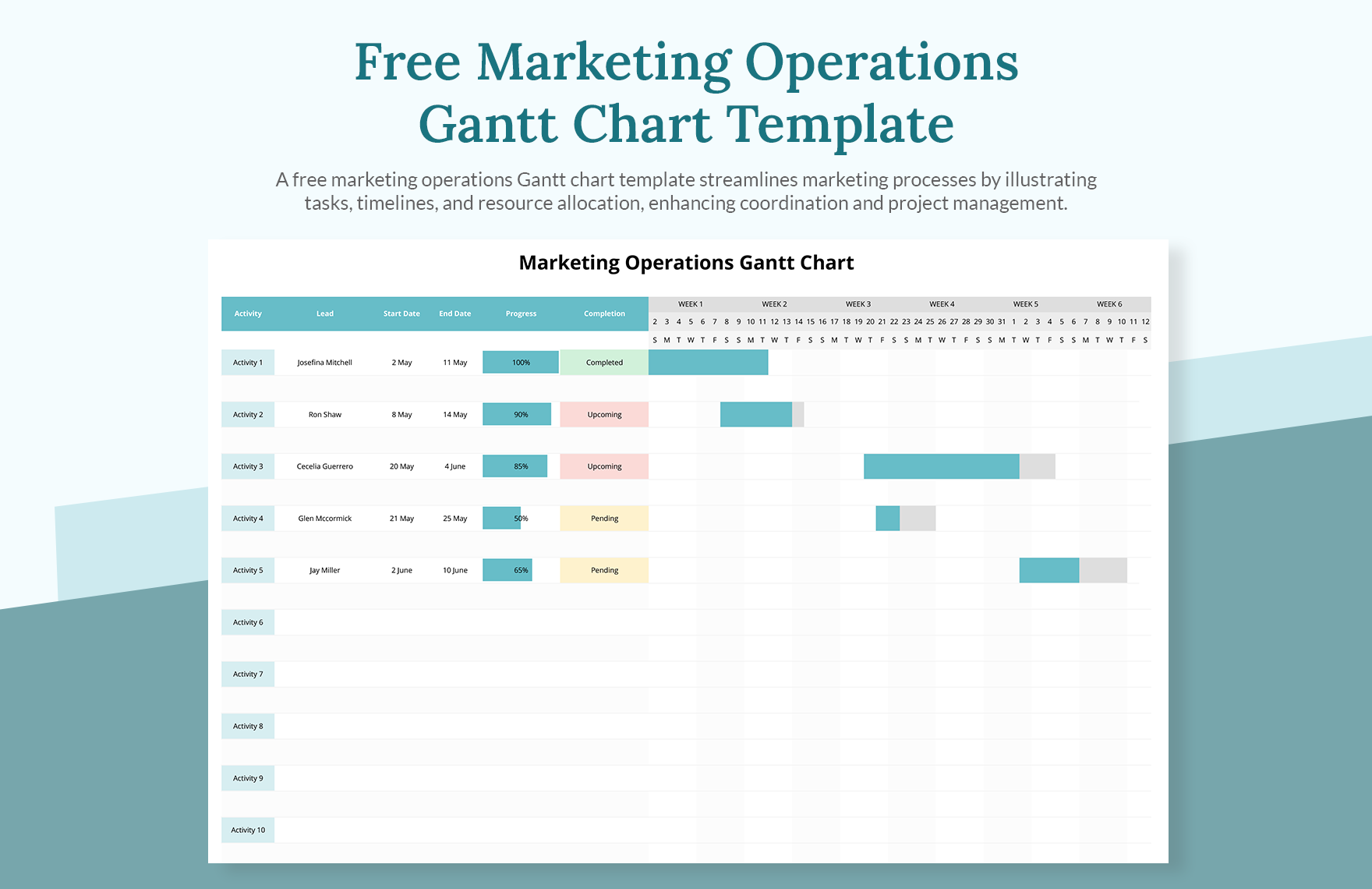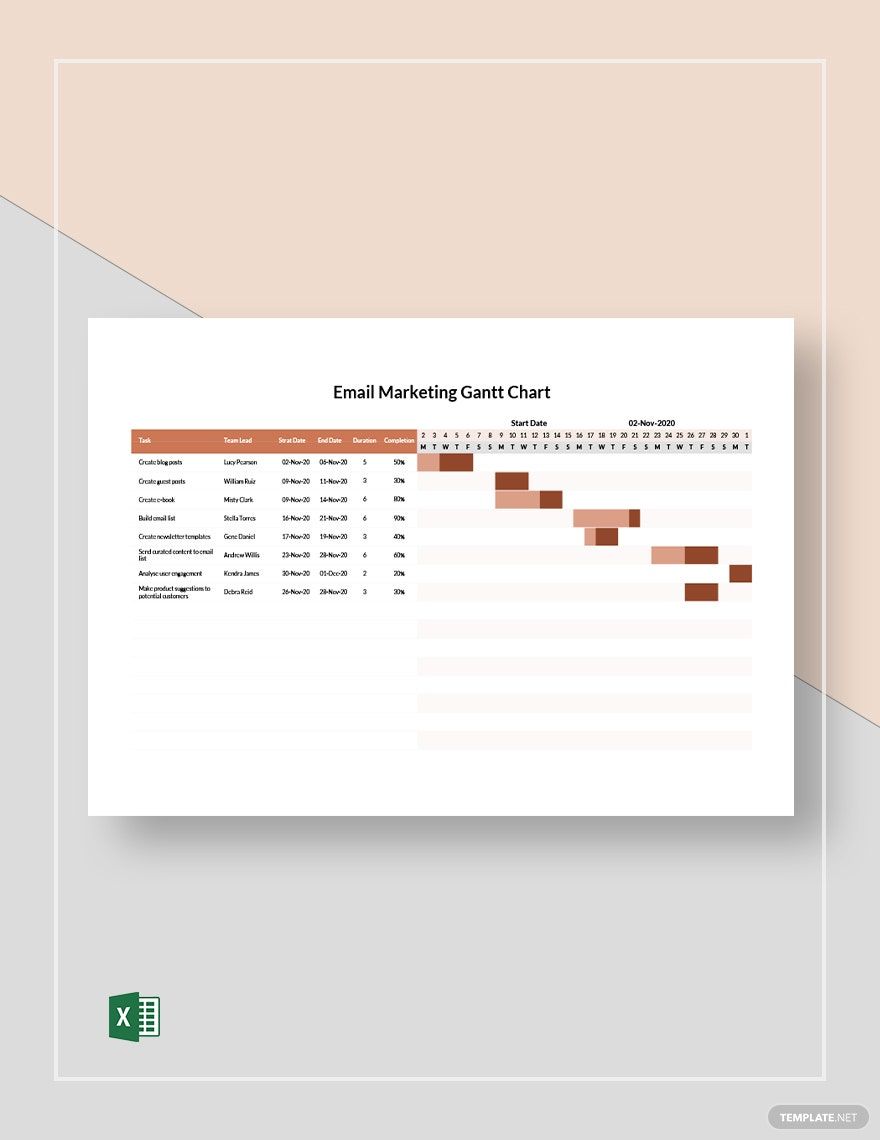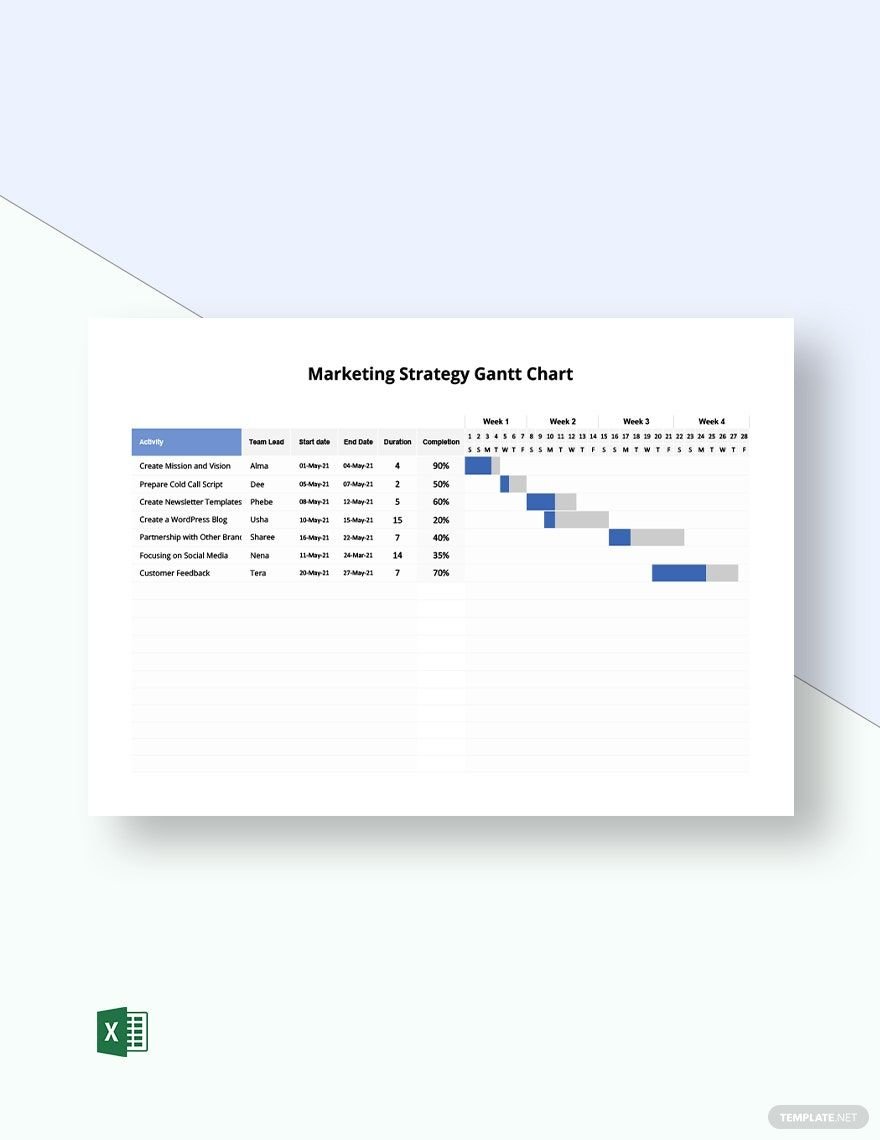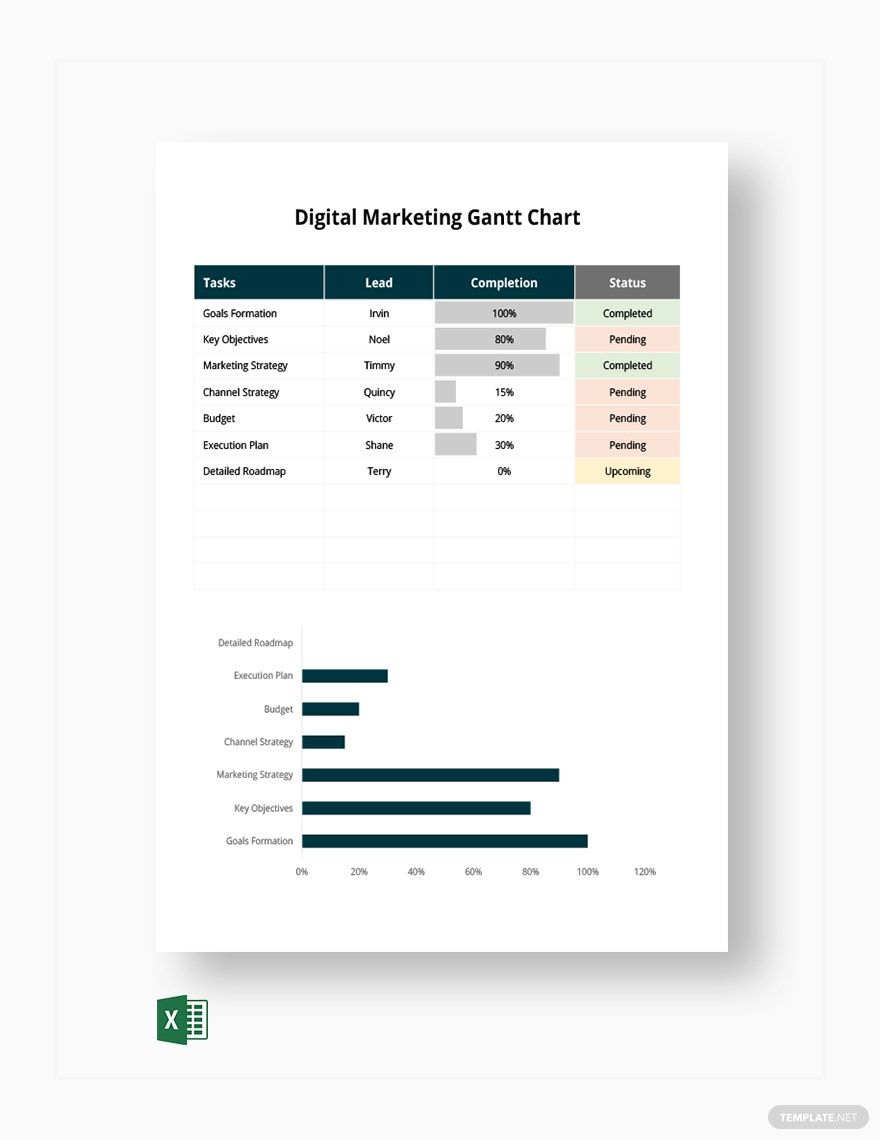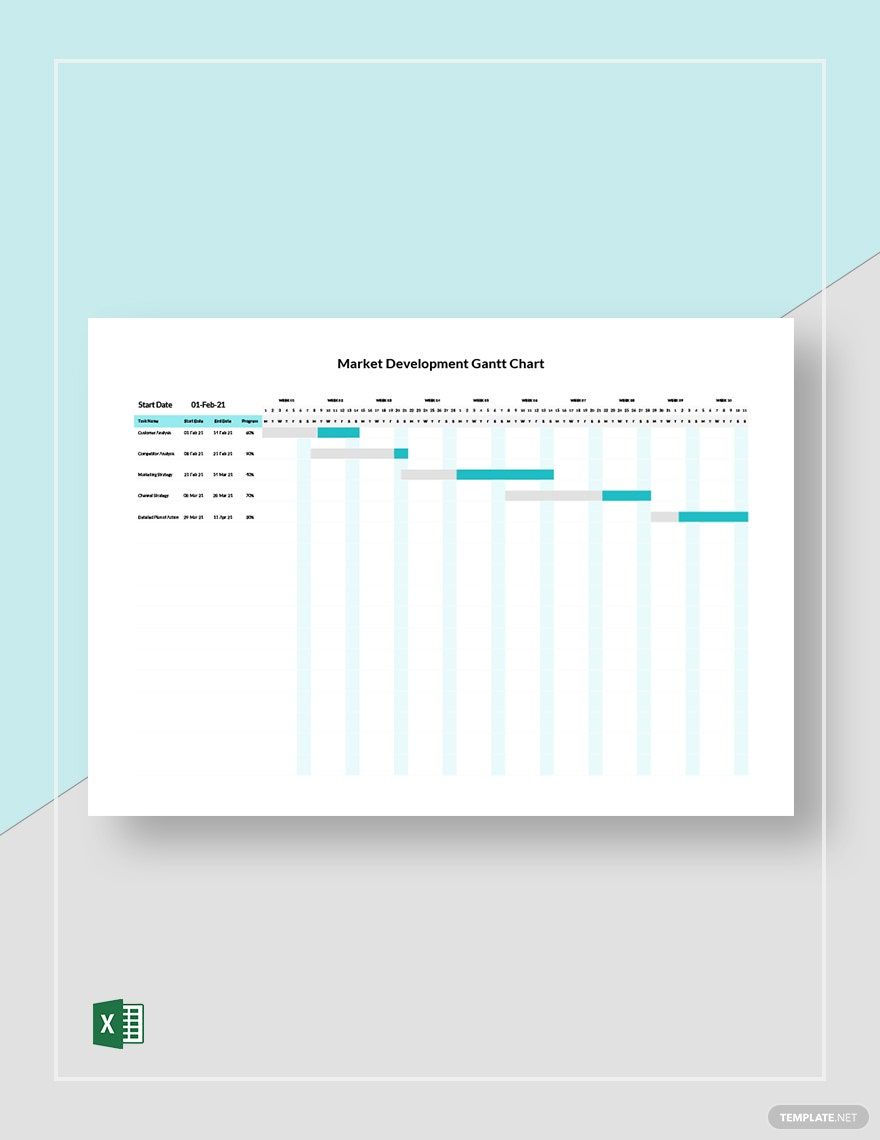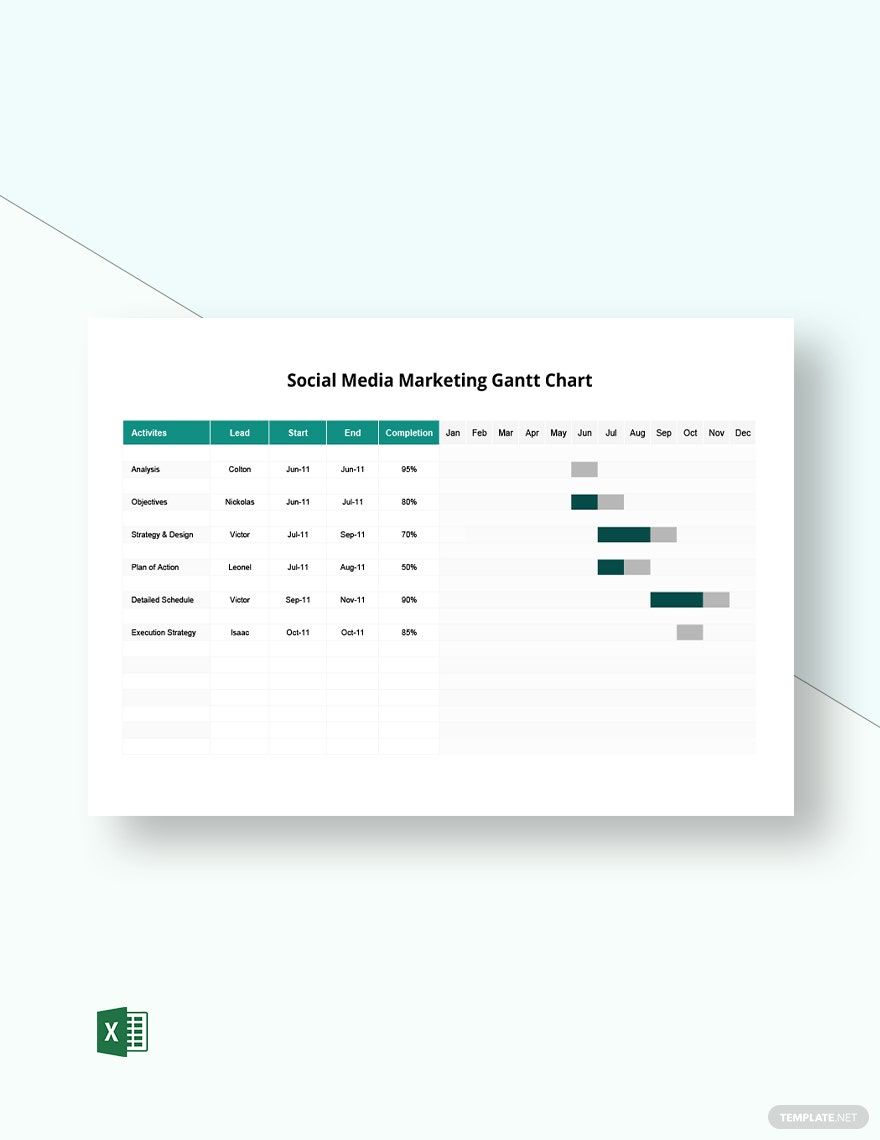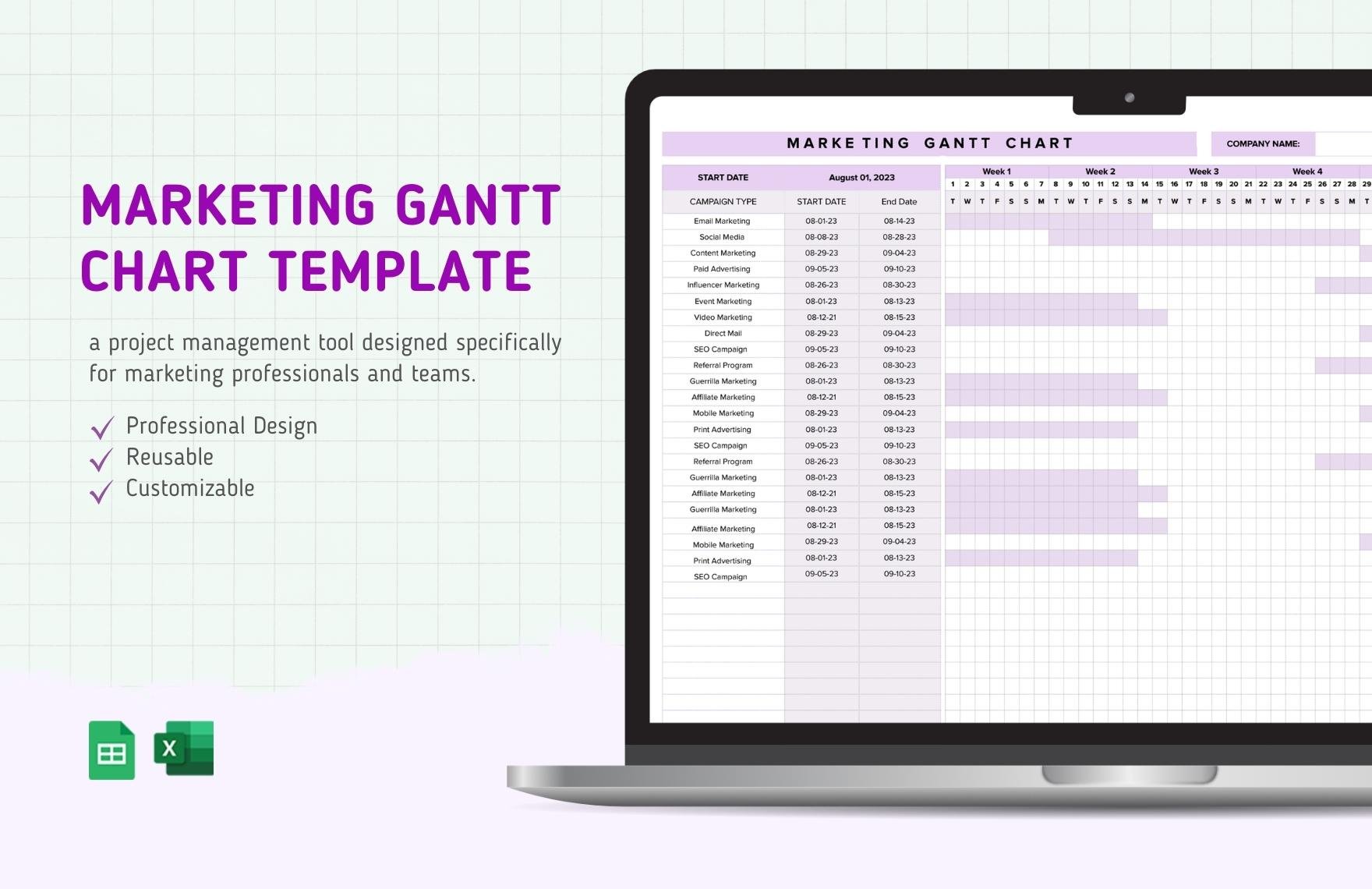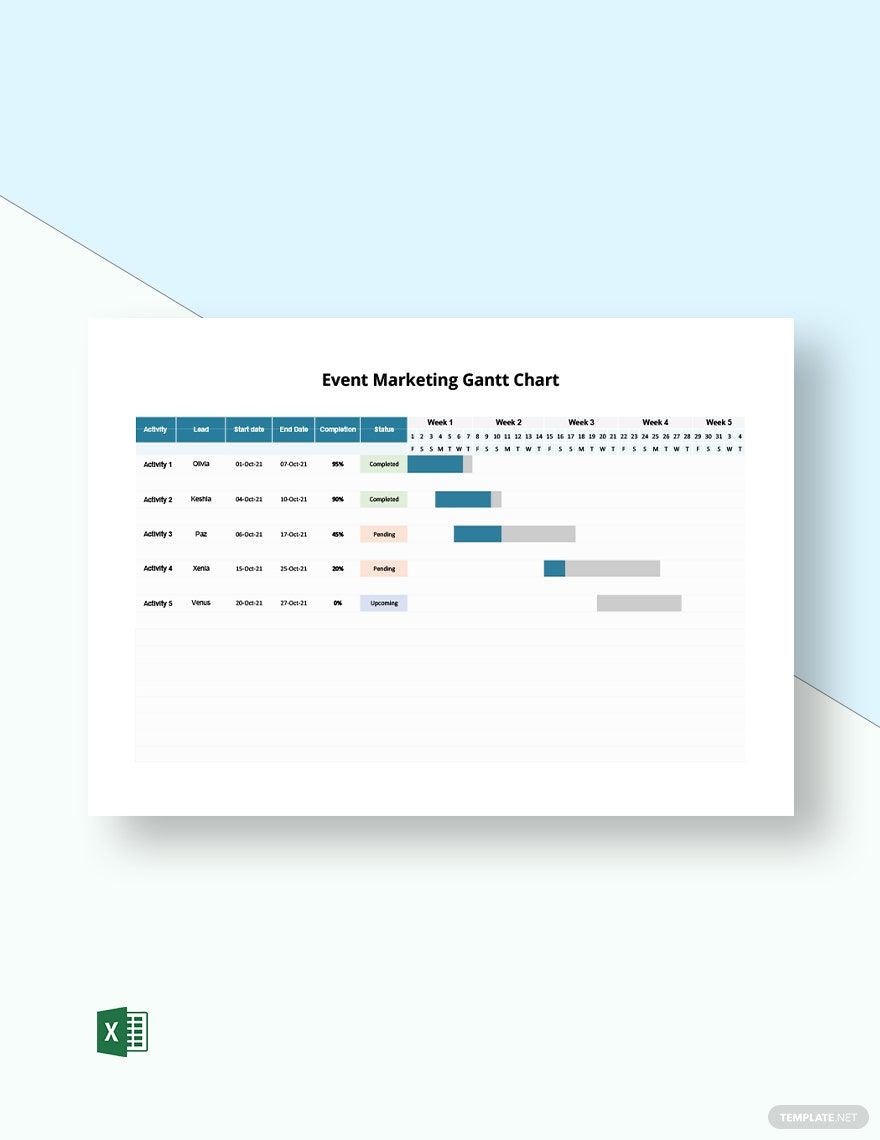One of the best ways to manage your marketing activities is to have everything planned and scheduled. And how better to do so than with a Gantt chart? Accomplish your marketing campaign objectives with the help of our Marketing Gantt Chart Templates in Excel! These print-ready templates come with fully editable features that allow you to personalize your chart to meet a specific set of goals. It's an efficient tool that will put you on the right path with your campaign—all while keeping stakeholders in the loop. Download today to get started!
How to Create a Marketing Gantt Chart in Excel
A recent study by Statista reveals that in 2018 alone, companies across the United States managed to spend over 12.3 billion dollars on marketing data. Businesses continue to make significant investments in their marketing campaigns in hopes of enforcing brand and generating more leads. But your marketing plan can't fall through without effective project management. With the buzz surrounding the use of Gantt charts, here are a few points any new business would want to remember.
1. Identify the Assigned Parties
You may have a team of employees who'll each have a unique role in the campaign. Designating these roles may seem easy, but there are several factors that you need to consider before you start plotting. For one, work schedules differ in some companies and departments. If your employees report at different shifts, consider this when making assignments.
2. Take Holidays and Days Off into Account
Your marketing calendar might seem empty at the beginning of the year, but that's probably because you haven't blocked out those non-working days from your timeline. The worst thing you can do is to drop a deadline on a holiday, a day when some of your staff members could be out of town and without access to the Internet. It's best to note these days in your plan.
3. Be Specific
If you want to be more accurate in monitoring your productivity, make sure you spell out the details of each for quick reference. It's one way to guide your team as they identify what needs to get done and by when. You can even add a note to spell things out, especially for tasks that are too complicated to comprehend.
4. Set Realistic Task Lengths
While completion dates for each task may be difficult to determine in advance, the least you can do is be reasonable with deadlines and task durations. You don't want to make the campaign longer than it should be, nor do you want to cause problems from the lack of time. Instead, set time allowances to stay flexible.