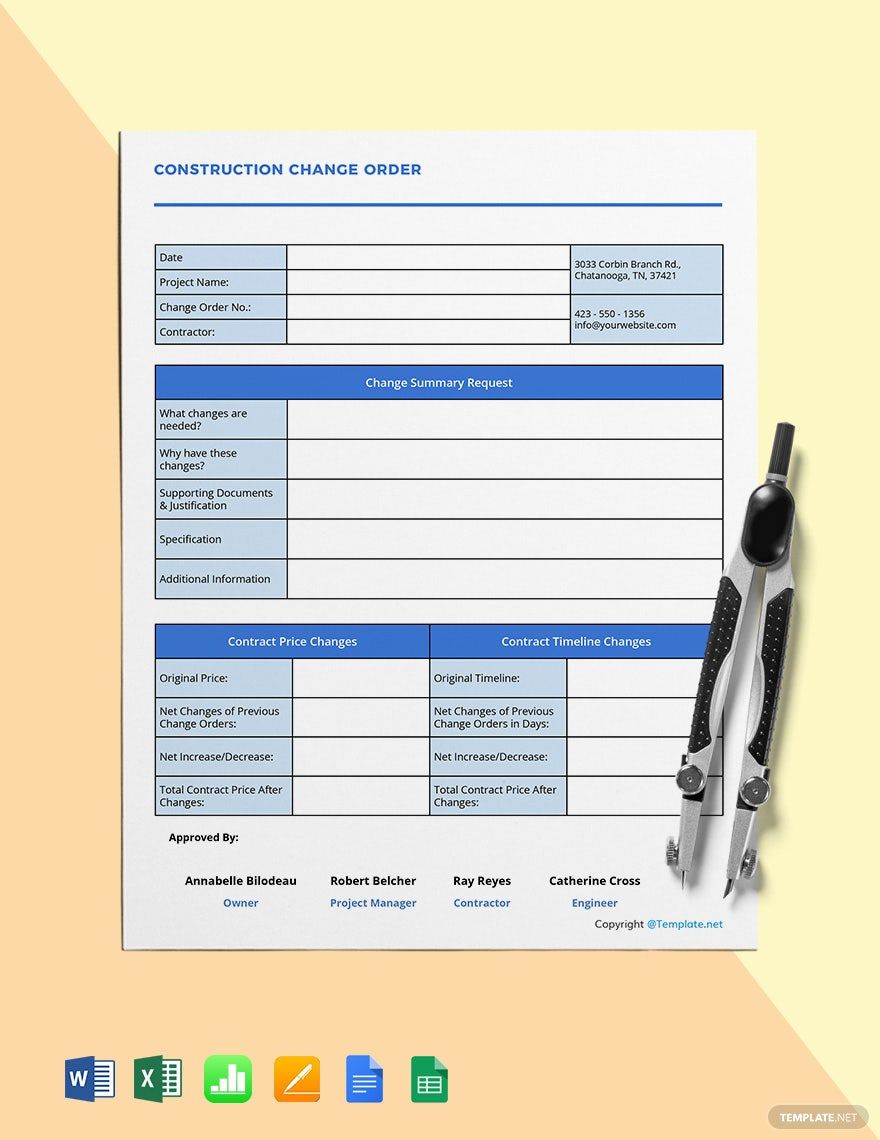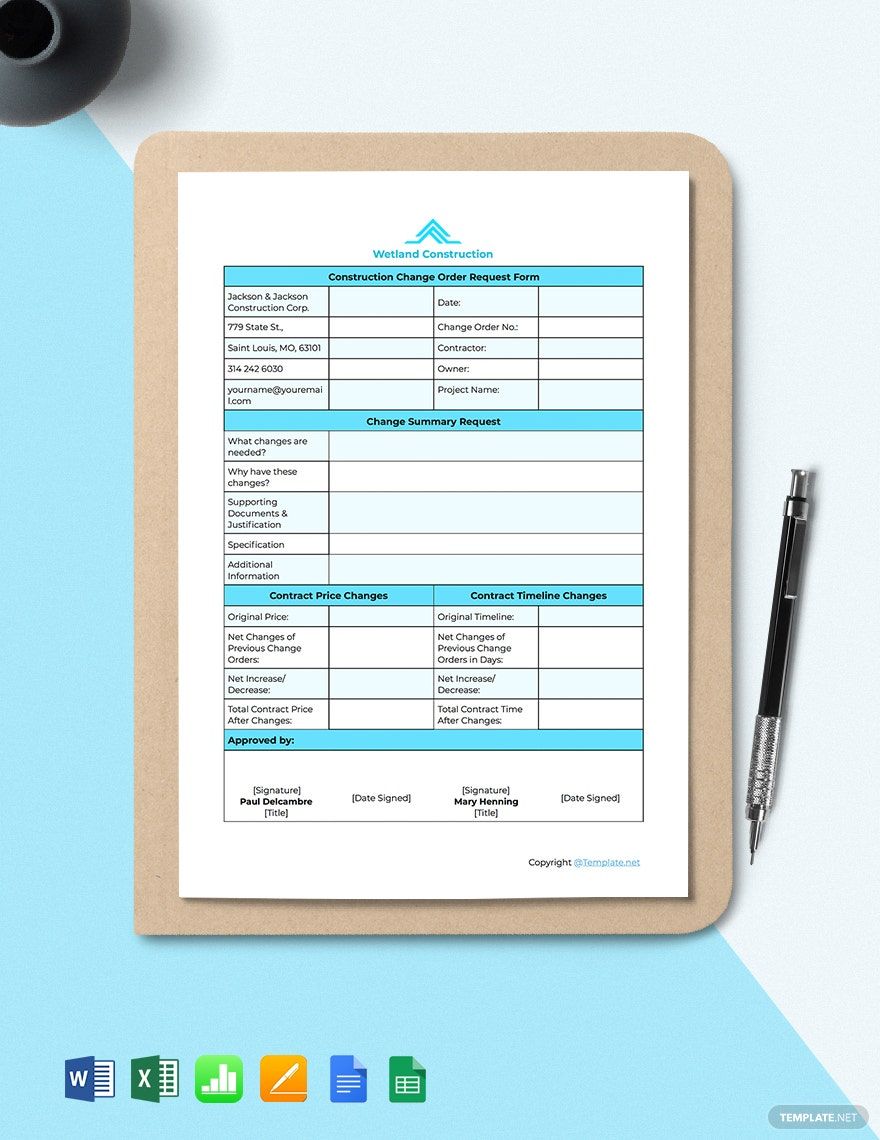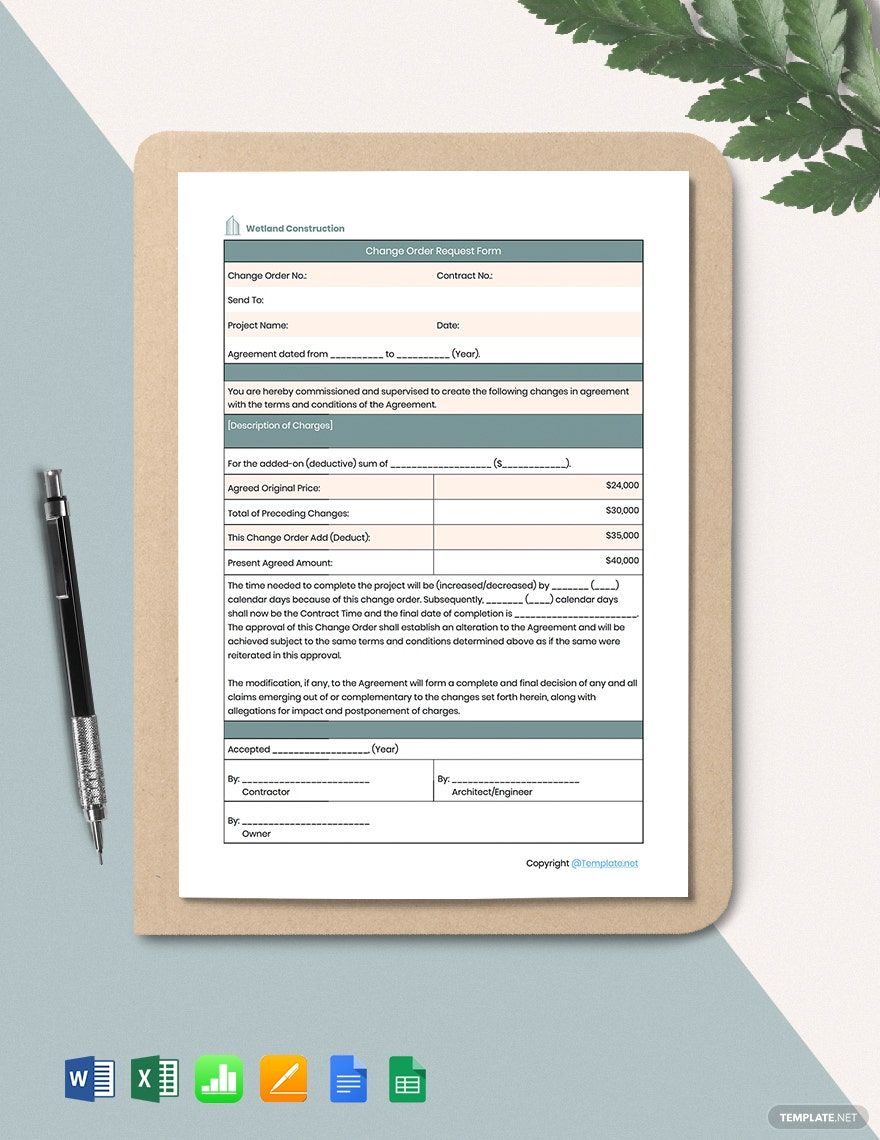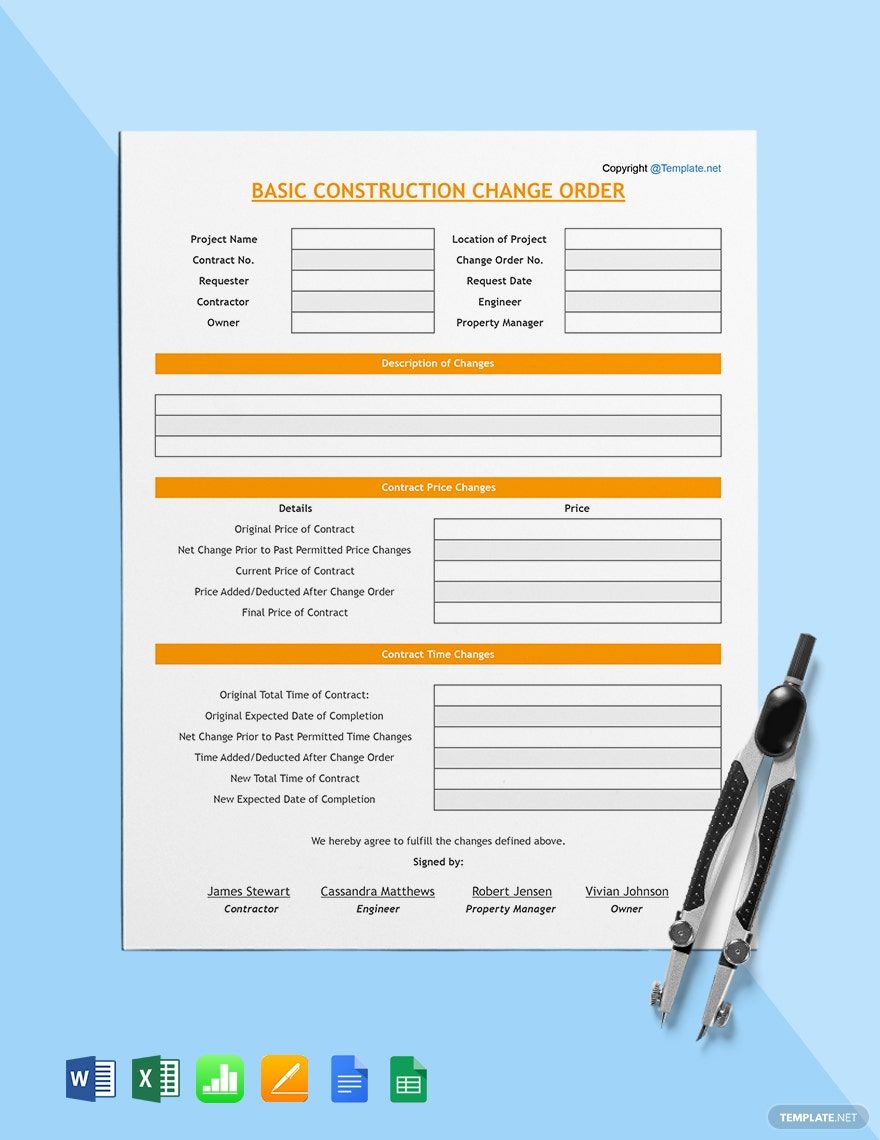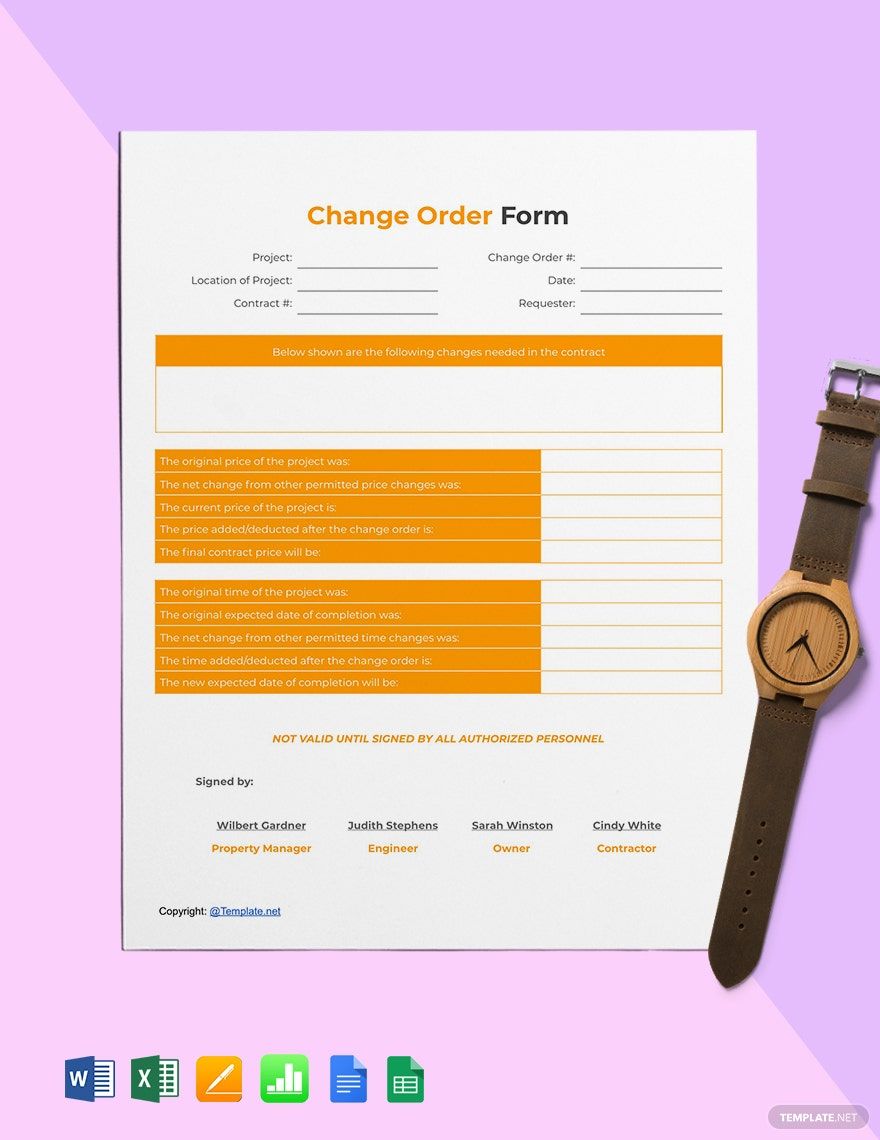Tony Robbins once said, "Change is inevitable." Change can happen anytime when you least expect it. Even in construction work, change is irrepressible. So, when the time comes for changes to be made in the construction work you are working on, be prepared by having at your disposal a construction change order. Make the necessary changes immediately with the use of our ready-made Construction Changer Order Templates. These are high-quality templates that are easily-editable and 100% customizable in all versions of Microsoft Excel. Download any of the templates instantly anytime, anywhere. These printable templates can be yours in just a few clicks. Download one now!
Construction Change Order Template in Excel
Make Any Variation Change or Engineering Change Happen Officially by Denoting It on a Construction Change Order. And Using Template.net's Printable Construction Change Orders in Microsoft Excel, You Can Document or Log Changes Seamlessly. Take This Opportunity to Discuss a New Purchase Order with a Subcontractor or Even Work on Changes to the Construction Contract with the General Contractor.
- Project Report
- Commercial Invoice
- Hr budget
- Reconciliation
- Grade Sheet
- Hotel budget
- Manufacturing
- Career roadmap
- Construction quotation
- Real estate
- Schedule
- Reports
- Inventory
- Hr dashboard
- Restaurant spreadsheets
- List
- Ecommerce
- Analysis
- Report Cards
- Travel agency
- Hr calendar
- Travel quotation
- Call Logs Sheet
- Maintenance
- Construction bid
- Contractor estimate
- Project roadmap
- Medical invoice
- Product roadmap
- Daily Report
- Documents
- Notes
- Repair estimate
- Attendance Sheet
- Church
- Catering
- Hr templates
- Rental
- Rent Receipts
- Medical
- Student budget
- Vehicle invoice
- Construction cost estimate
- Annual Report
- Overtime sheet
- School invoice
- Monthly Reports
- School Reports
- Charts
- Business itinerary
- Construction schedule
- Marketing gantt chart
- Dissertation gantt chart
- Balance sheet
- Restaurant budget templates
- Gantt Charts
- Customer
- Hotel invoice
- Travel agency invoice
- Kitchen cleaning schedule
- Food budget
- Restaurant receipts
- Preventive maintenance schedule
- Construction
- Event gantt chart
- Catering invoice
How to Make a Construction Change Order in Excel
According to the study conducted by Pramen P. Shrestha et al., change orders are issued when items are removed from the project estimates due to design flaws or insufficient scope. It is not a 100% guarantee that a construction project is impeccable. Defects and alterations will always happen. A change order process is needed in the circumstances like poor building conditions, unrealistic budgets, contract gaps, improbable timeline, unforeseen issues arise, or any instances as long as there are alterations to the original agreement with the contractor and subcontractor. So, in case of the circumstances as mentioned earlier occurs during your construction work, a change order request is essential. Here are some steps to help you out in making a detailed construction change order document through Microsoft Excel.
1. Include Basic Details
Always include the basics. Utilize the standard change order framework in the form. Specify the change order number, dates, client information, name of the construction project, location of the work, new work description, and other essential details you find a construction change order form. You must include the aforementioned information for business transactions.
2. Be Specific
Once you and the client both agree that changes are necessary, you begin making a construction change order. Keep in mind that your construction change order needs to be written clearly. For that reason, be specific as much as possible. It is the job of a general contractor to explain the changes in the work. It is best to assume that the reader of the document is not as familiar with the terms and project, so a detailed construction change order is reasonable.
3. Disclose Reason for Changes
Your construction change order can end up in the hands of lawyers and other people. The reason for the said changes needs to be disclosed in your construction change order. This is necessary for the approval of the sample order. Attaching images, illustrations, reports, descriptions, or other evidence is acceptable. These will support your reasons since the evidence can be a quick and easy way to explain why necessary changes are made. The more details and evidence, the more likely the document will be approved.
4. Write Updates
When changes are made, updates should also be made. The updates must be included in your construction change order. Your changer order must include the updated schedule of work, contract value, and cost of change. Make sure to represent the changes and implications on both schedules providing a side-by-side comparison. When changes are made, costs can soar. It is important that you highlight the changes in the costs of the work in the document to avoid conflicts and misunderstandings in the future.
5. Obtain Signature
Be sure that the document is read and signed by both parties. Obtain the signature of the client for the construction change order to be valid. Affixing signatures will bound both parties to the document. The signature will serve as proof that both parties have deliberated and provided consent.