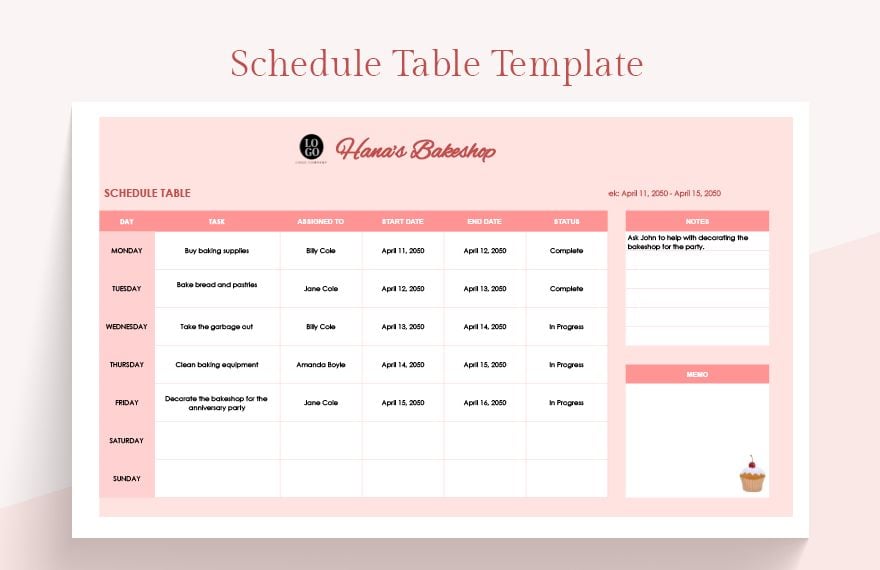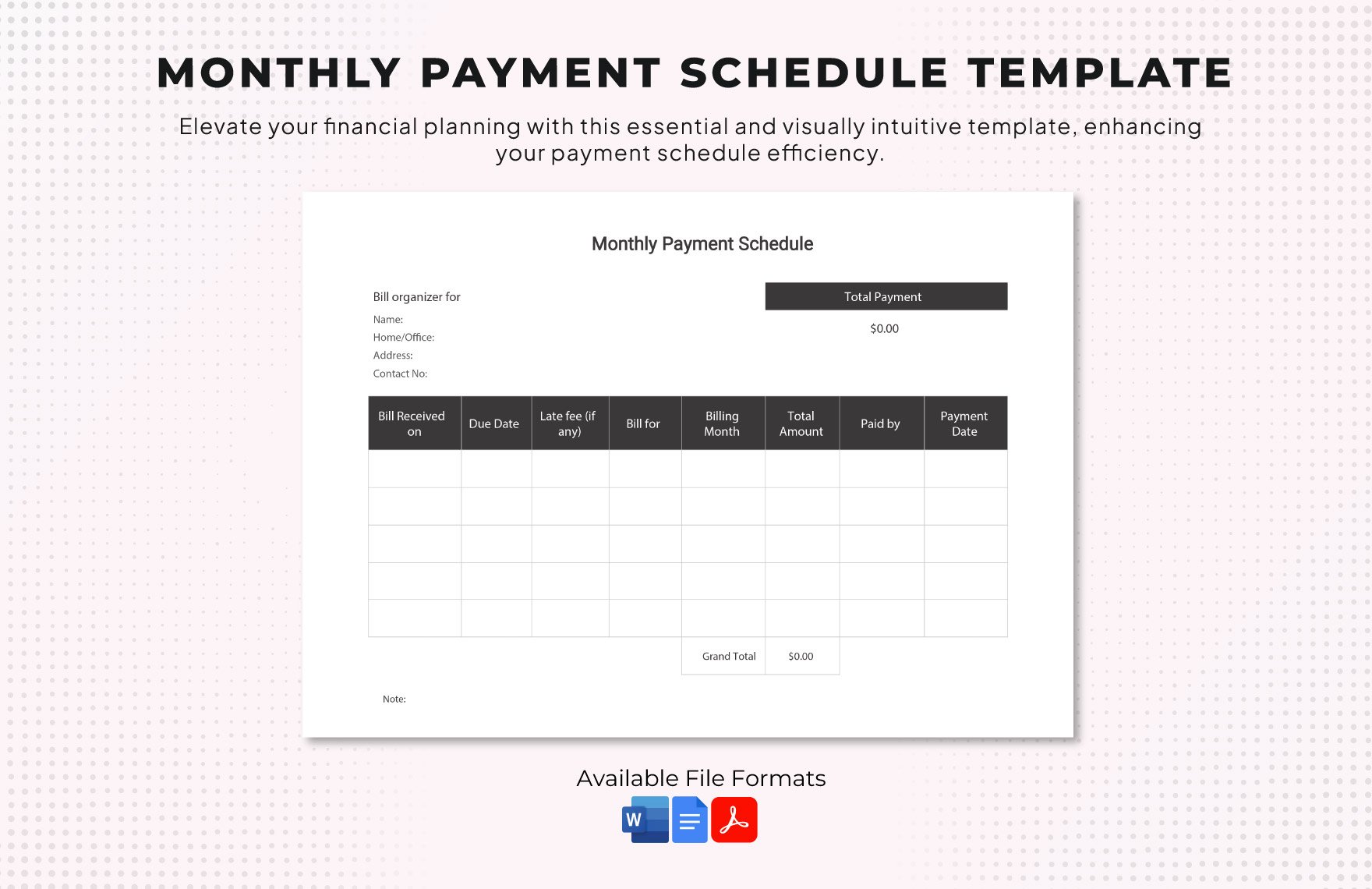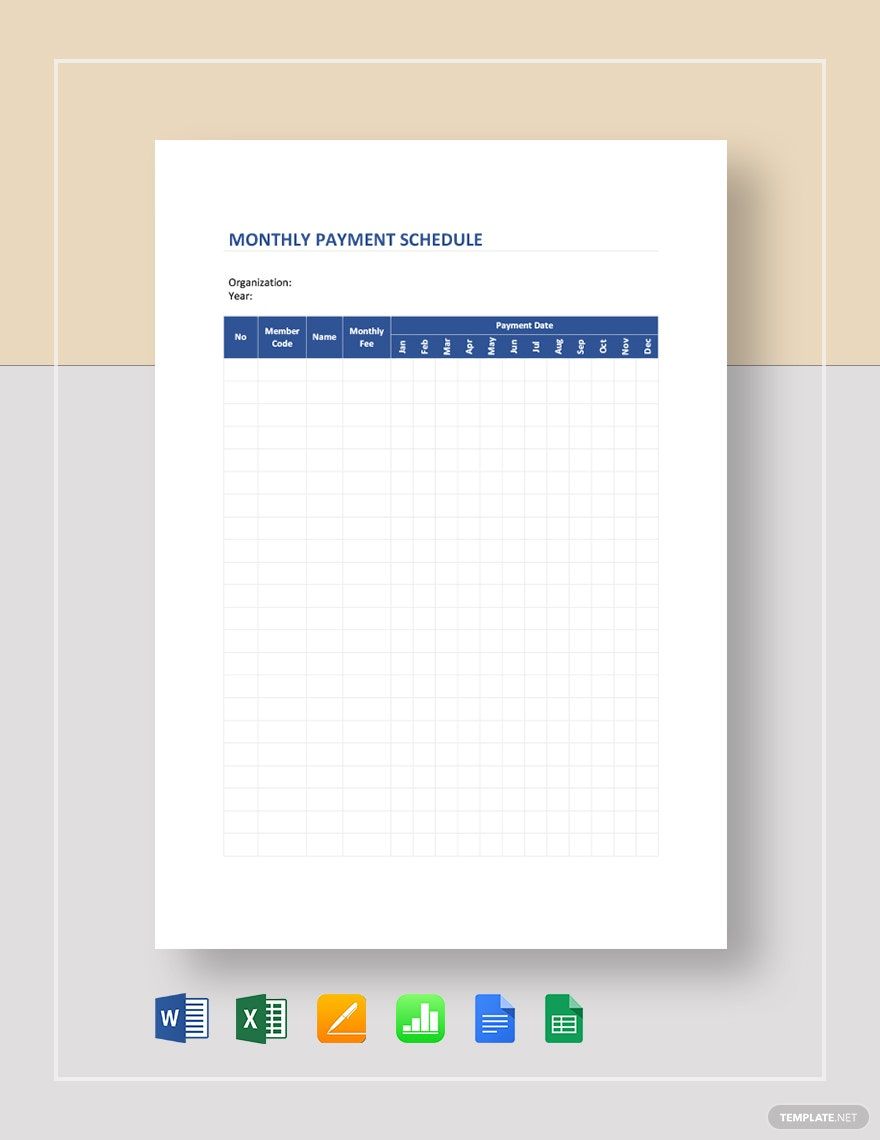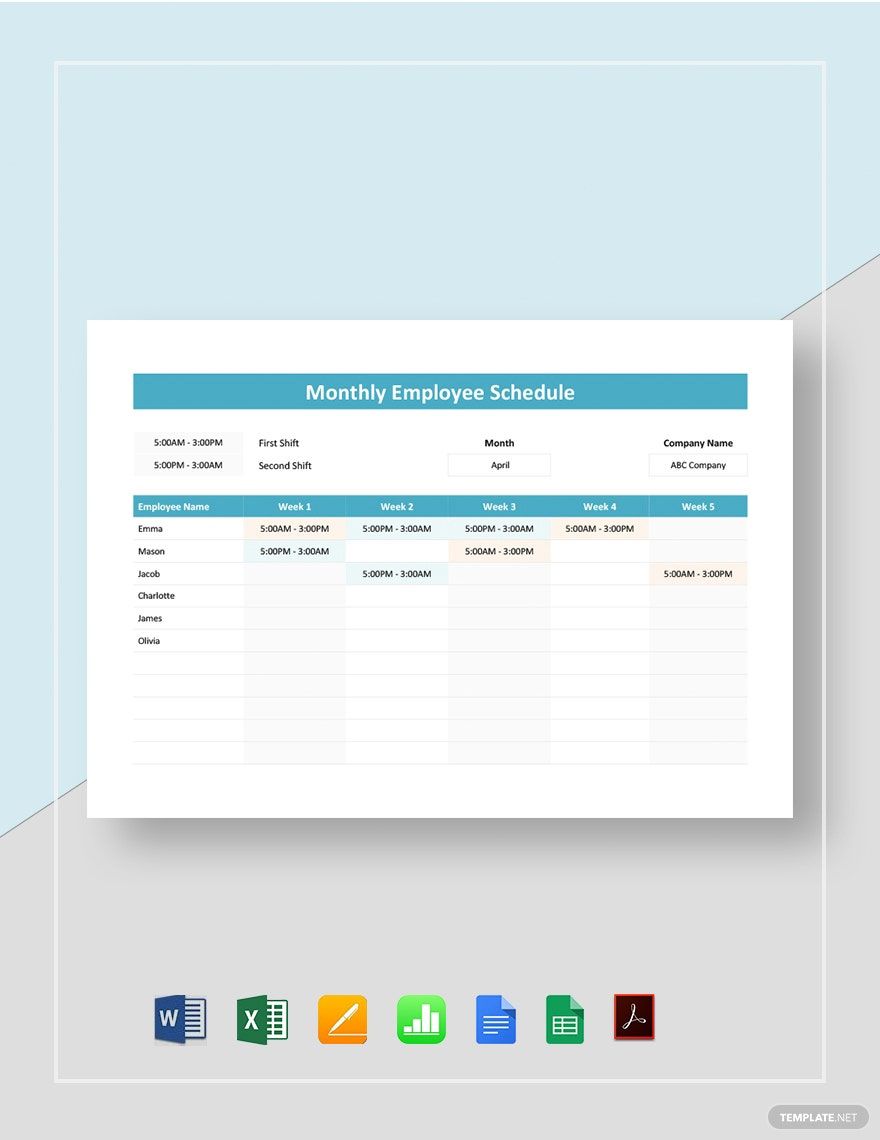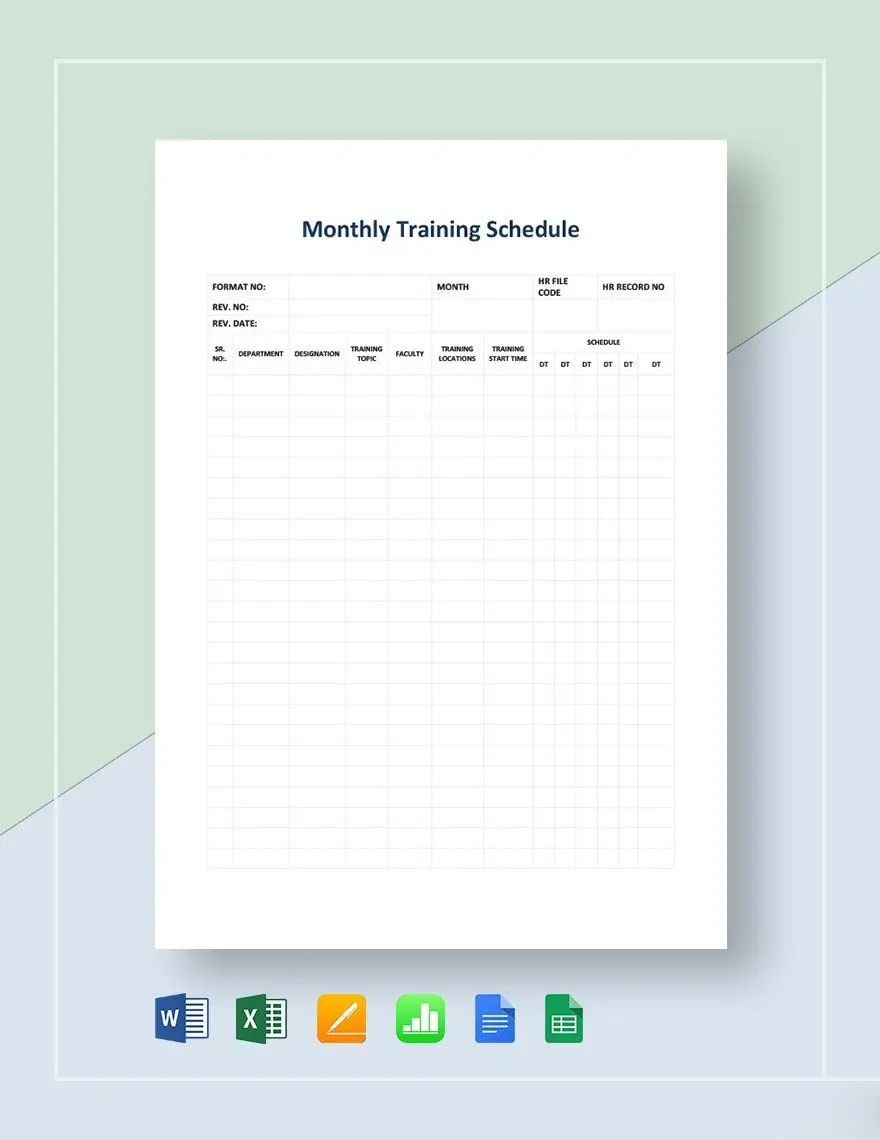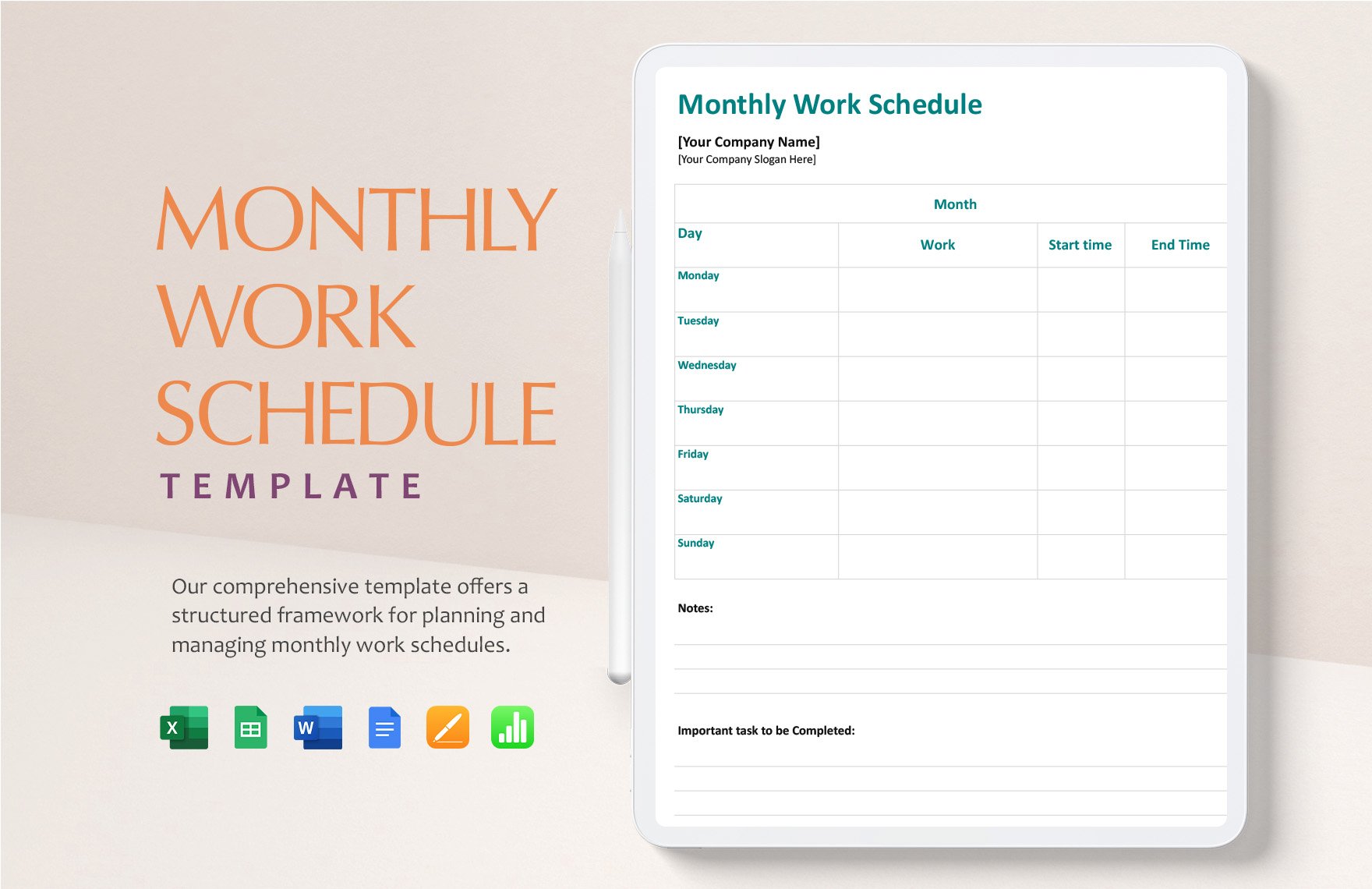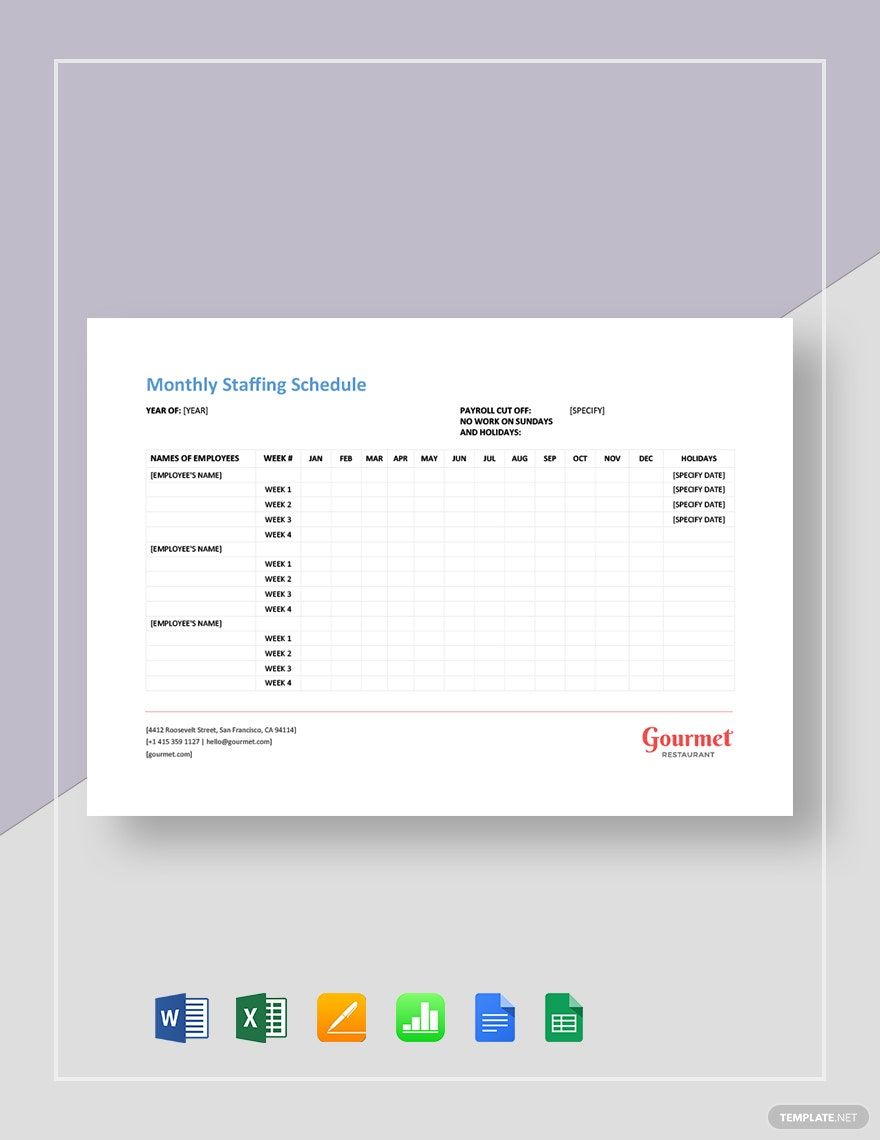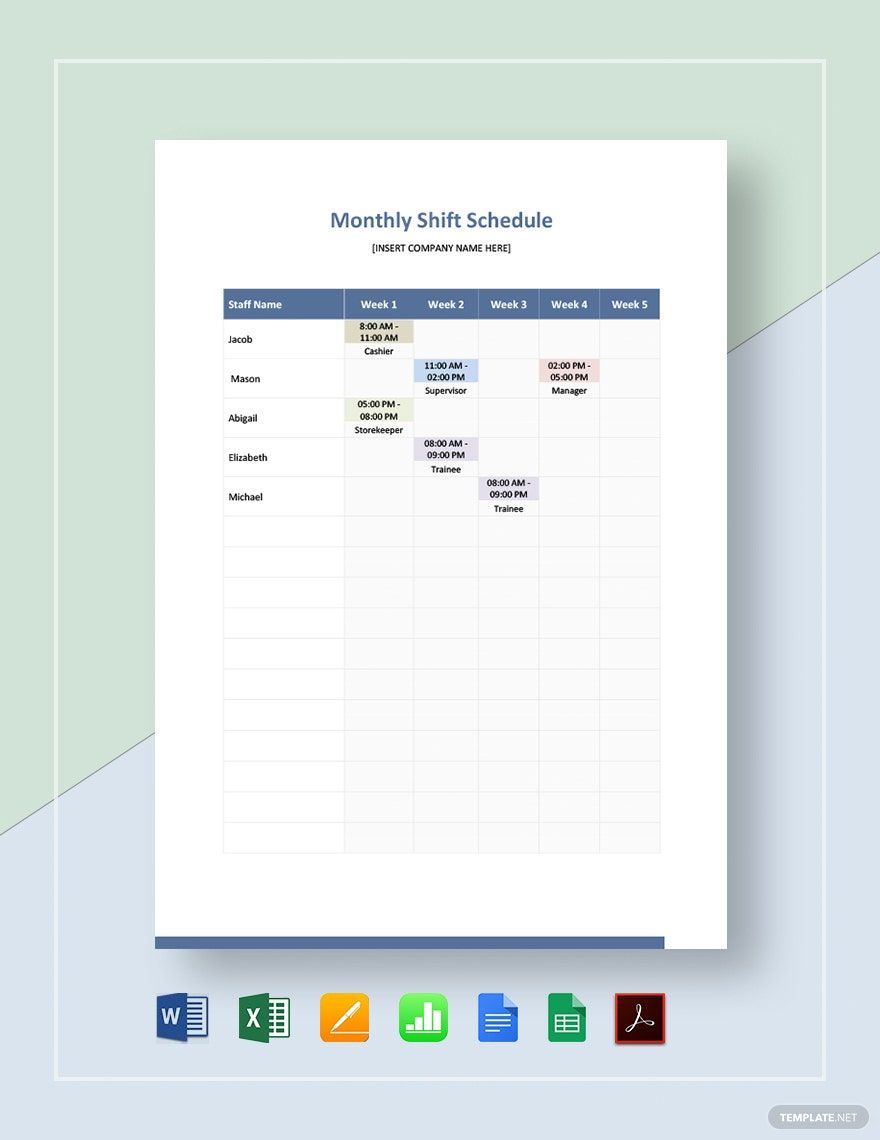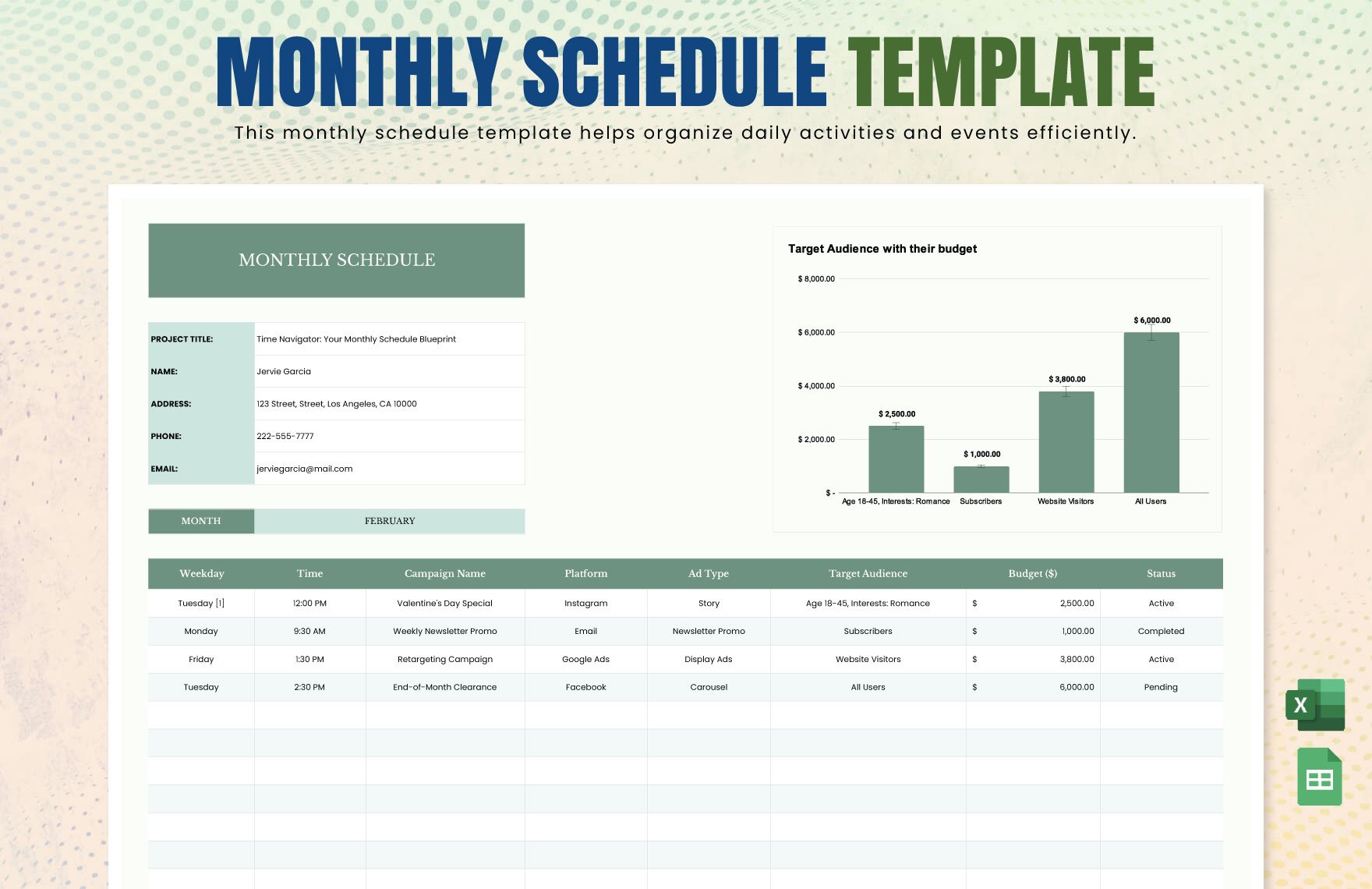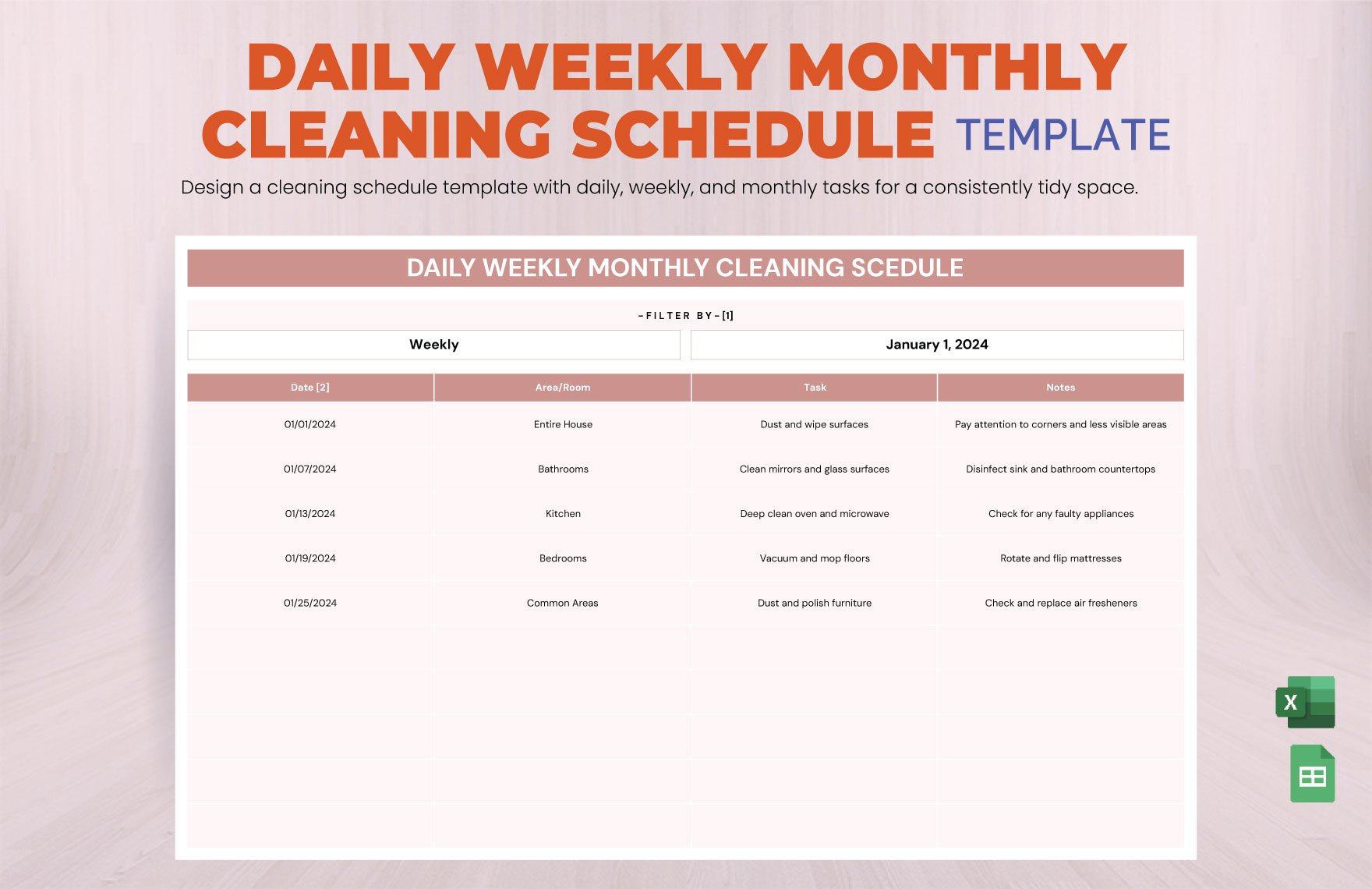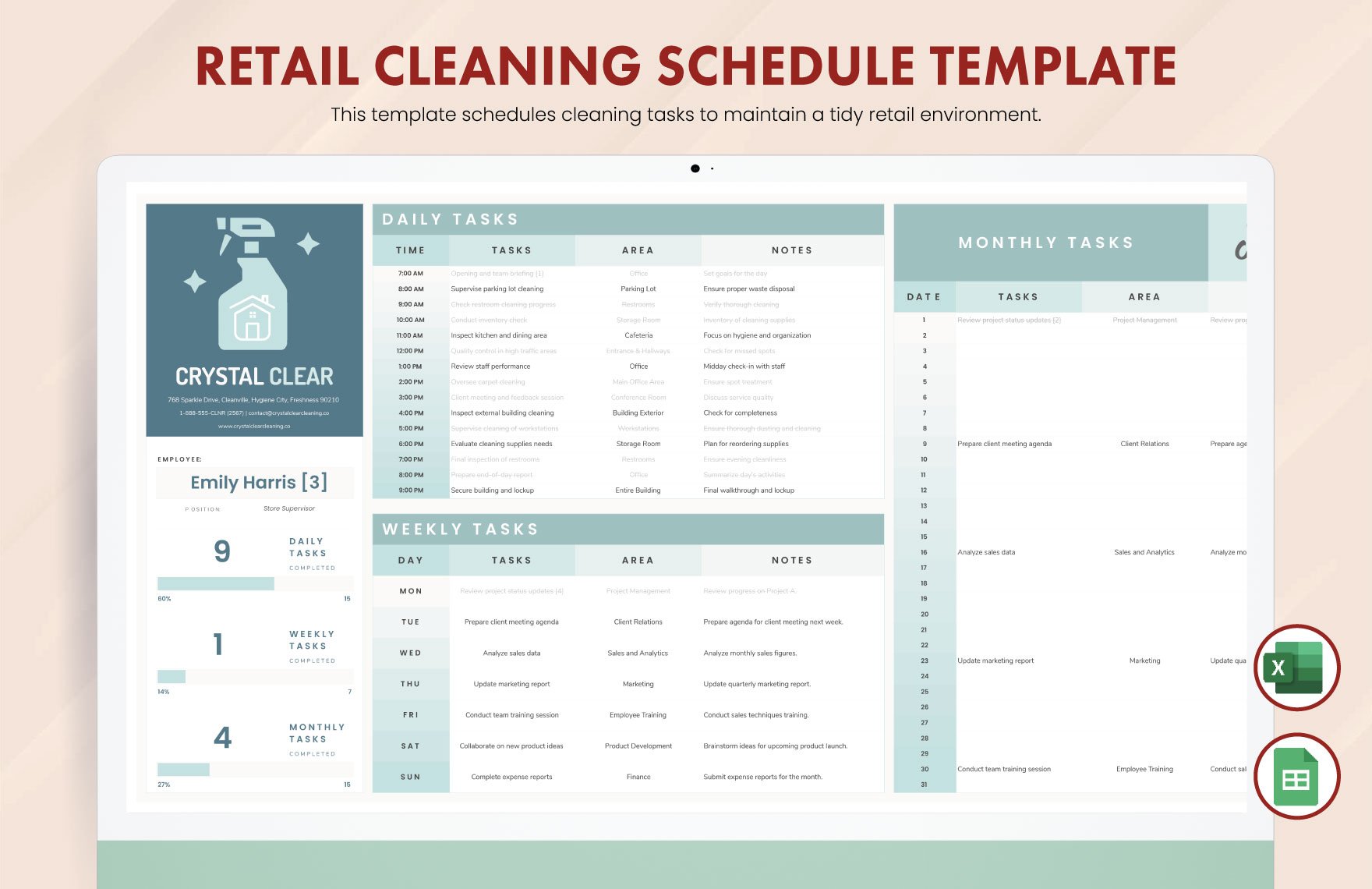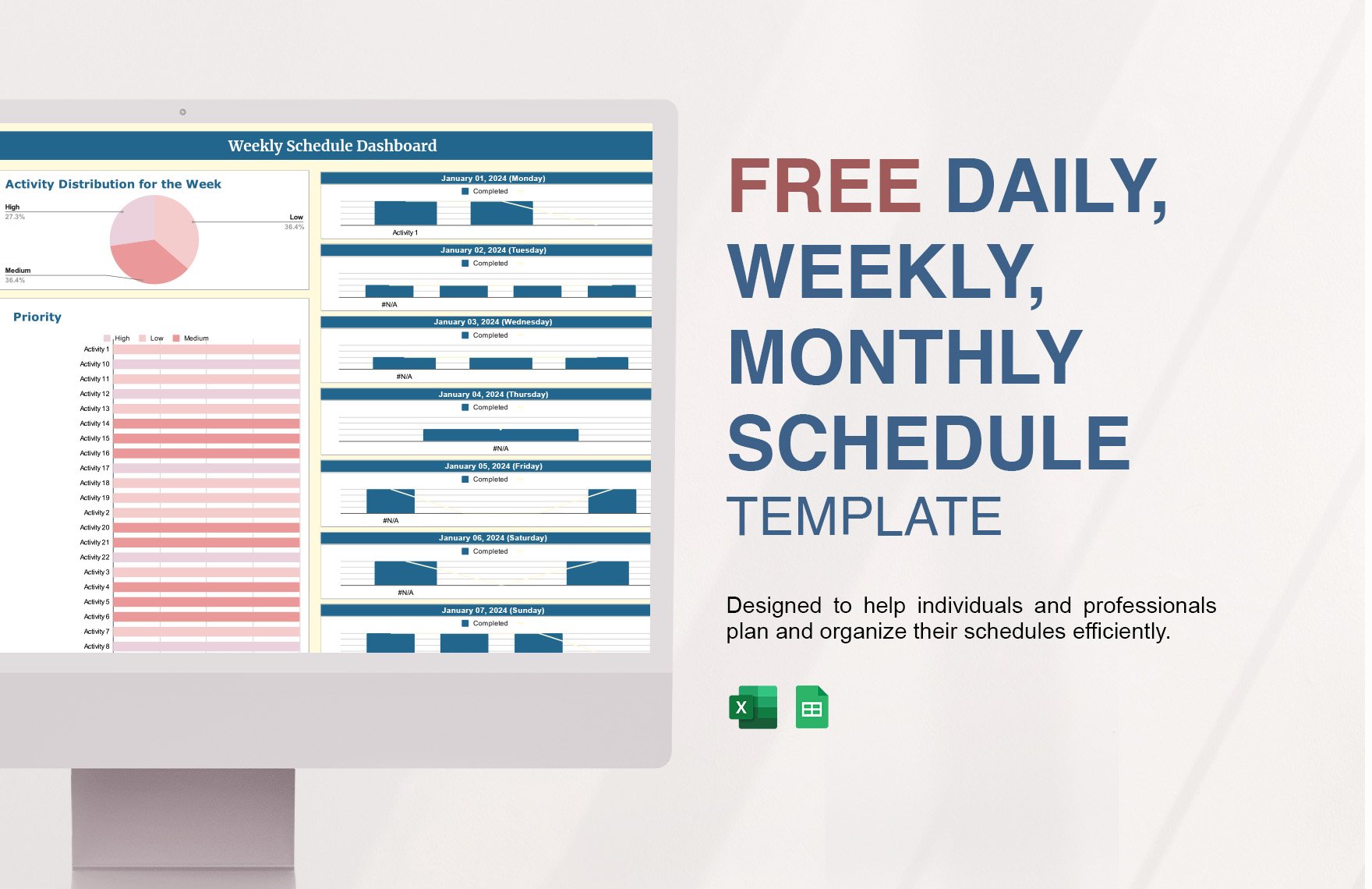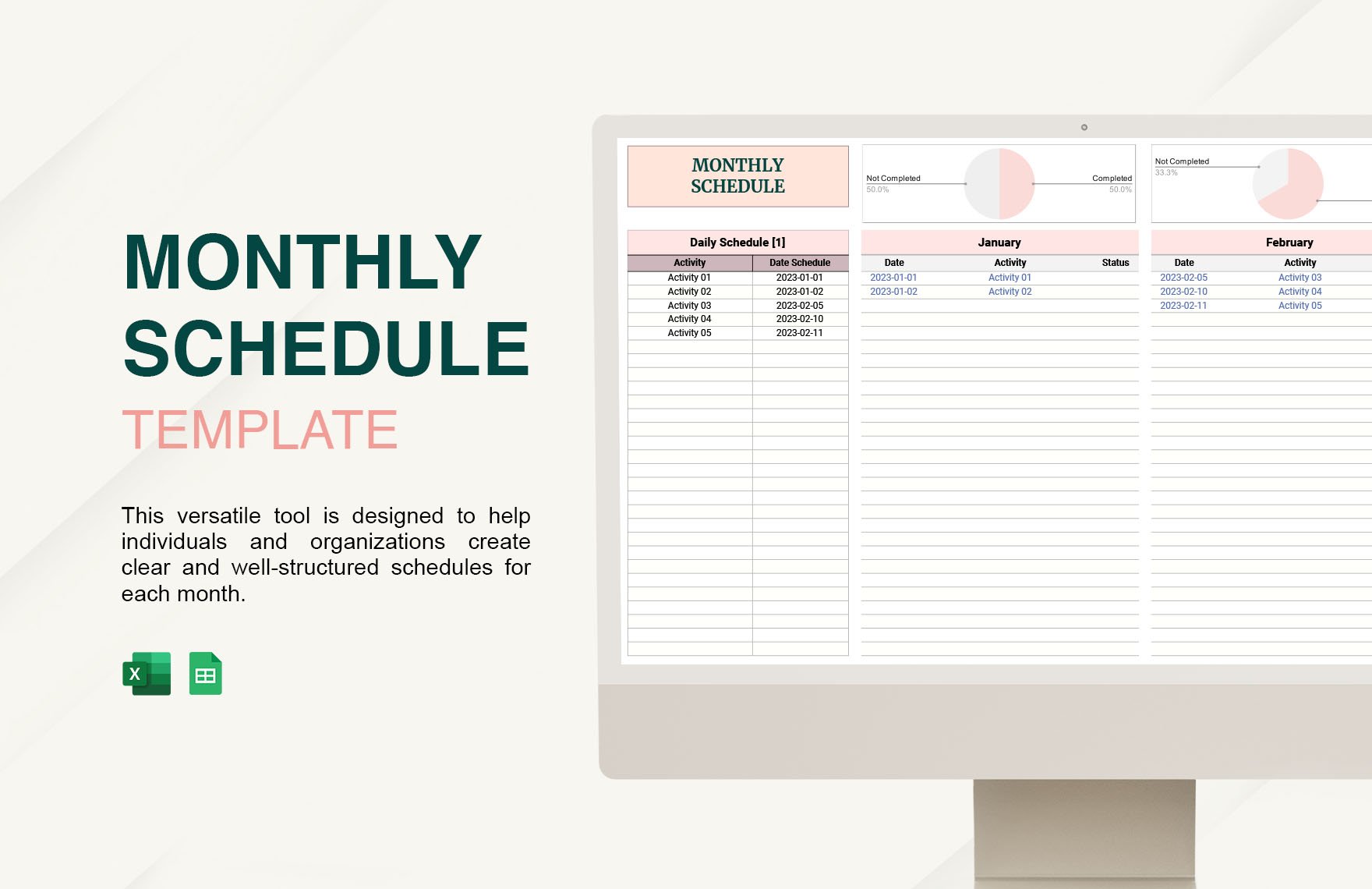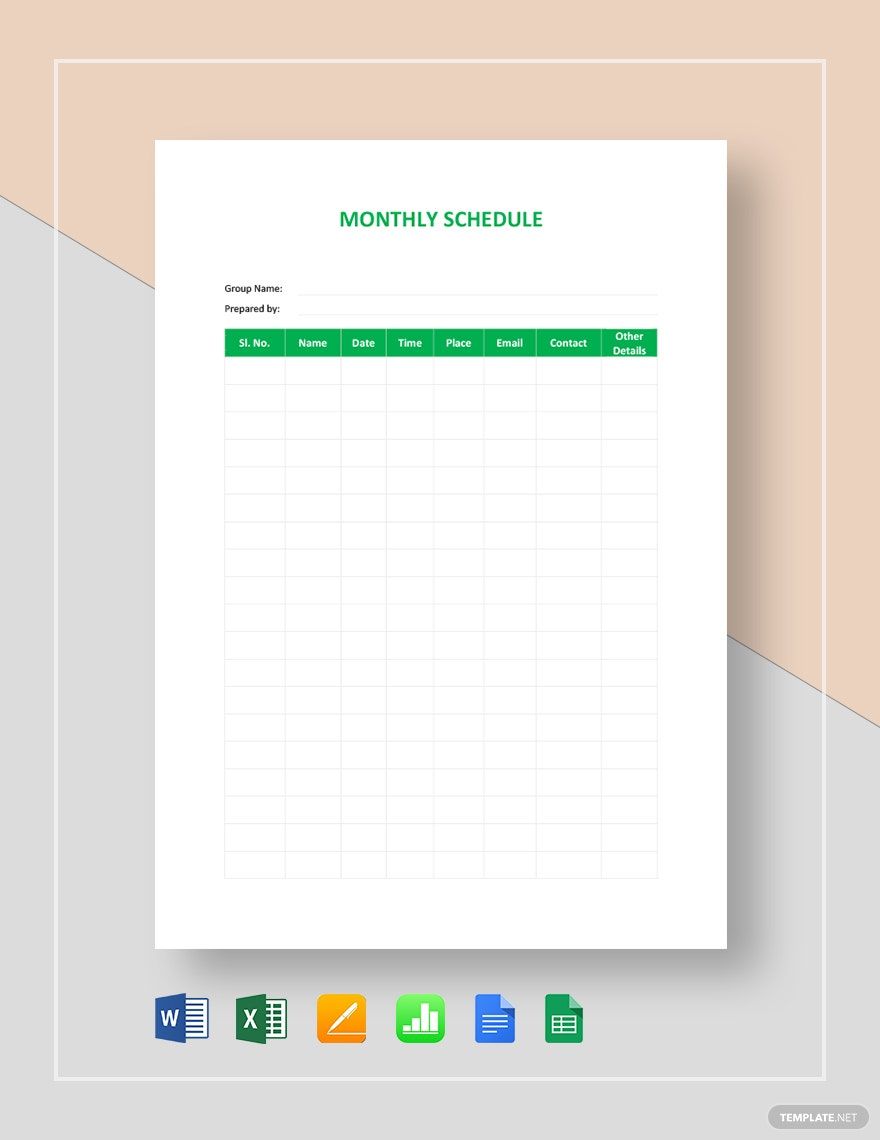Anyone who has a business or work needs a schedule. It helps in prioritizing what you should do at a certain time. Making schedules can be a hassle, especially if you don't have any idea in creating one. With our Monthly Schedule Templates, it's now easier for you to come up with a schedule without wasting too much time. The templates have original content and artwork, and all of these are downloadable and printable. Our editable and customizable collection caters to the different kinds of schedules that may be useful for you. Get more amazing deals now by subscribing to our website!
Monthly Schedule Template in Excel
Keep Track Of Your Team’s Monthly Events and Never Miss Any Task or Work with Template.net’s Free Monthly Schedule Templates. We Made Different Types of Monthly Schedule Templates Available for All Kinds of Schedules You Need to Utilize. What’s More, You Can Download Them Via MS Excel for Easy Online Sharing. Download Your Choice Today!
- Project Report
- Commercial Invoice
- Hr budget
- Reconciliation
- Grade Sheet
- Hotel budget
- Manufacturing
- Career roadmap
- Construction quotation
- Real estate
- Schedule
- Reports
- Inventory
- Hr dashboard
- Restaurant spreadsheets
- List
- Ecommerce
- Analysis
- Report Cards
- Travel agency
- Hr calendar
- Travel quotation
- Call Logs Sheet
- Maintenance
- Construction bid
- Contractor estimate
- Project roadmap
- Medical invoice
- Product roadmap
- Daily Report
- Documents
- Notes
- Repair estimate
- Attendance Sheet
- Church
- Catering
- Hr templates
- Rental
- Rent Receipts
- Medical
- Student budget
- Vehicle invoice
- Construction cost estimate
- Annual Report
- Overtime sheet
- School invoice
- Monthly Reports
- School Reports
- Charts
- Business itinerary
- Construction schedule
- Marketing gantt chart
- Dissertation gantt chart
- Balance sheet
- Restaurant budget templates
- Gantt Charts
- Customer
- Hotel invoice
- Travel agency invoice
- Kitchen cleaning schedule
- Food budget
- Restaurant receipts
- Preventive maintenance schedule
- Construction
- Event gantt chart
- Catering invoice
How to Create a Monthly Schedule in Excel
Schedules are very important in keeping your workflow steady. This reminds you of the things you need to do every day. You can make this template in a variety of applications, especially in Microsoft Excel.
Read our tips below in creating a monthly schedule in Excel.
1. List Your Agenda
Open your Microsoft Excel application. Make a list of the things that you're going to do daily or weekly. Set a time frame for each activity. After that, arrange each activity according to the time that they need to be accomplished.
2. Plot a Break Time
Allot a break time for you at a specific hour. You can't just work all day without resting for an hour or two. Plot your break time on your schedule and make sure to stick to it in the future.
3. Emphasize Priorities
Some activities will have to be carried out first than the rest. Emphasize your priorities by highlighting a particular text or cell in the excel spreadsheet. As an employee, you should always know your priorities well. There might be a change in the workflow that you might not expect.
4. Update From Time to Time
Unexpected circumstances may come up in the most unexpected of days. Make sure to update your sheet after your shift or when something unexpected happens. Take note of the tasks and activities that you missed as well, so you won't have a hard time tracking your schedule.
Frequently Asked Questions
What is a monthly schedule?
A monthly schedule is a document that reminds a person of events, appointments, and other obligations that need to be accomplished within a given month. It can consist of recurring events. A monthly schedule is useful for personal or business purposes.
What is the importance of a monthly schedule?
A monthly schedule is important for the following reasons:
1. Remember an important thing that's set on a given date.
2. Understand what can be achieved at a particular time period.
3. Give enough time to do essential tasks.
4. Avoid doing more tasks than required.
5. Balance personal career and goals.
6. Get some leisure time.
What is the difference between schedules and plans?
Schedules answer the question of who will carry out a task and when it is done. Plans are the things a person must do. Schedules have a fixed time and date to it while plans don't determine such details. Schedules are arranged in a chronological order while plans may take place earlier or later.
What is a monthly planner?
A monthly planner is a management tool for high-level scheduling and planning of business people, students, and families. This type of planner keeps track of meetings, appointments, tasks, and remembers important events, errands, and commitments.
Can you personalize your schedule?
As long as you're the only person who can see the schedule, you can personalize it in any way you want. Don't personalize your schedule if other employees can see it.