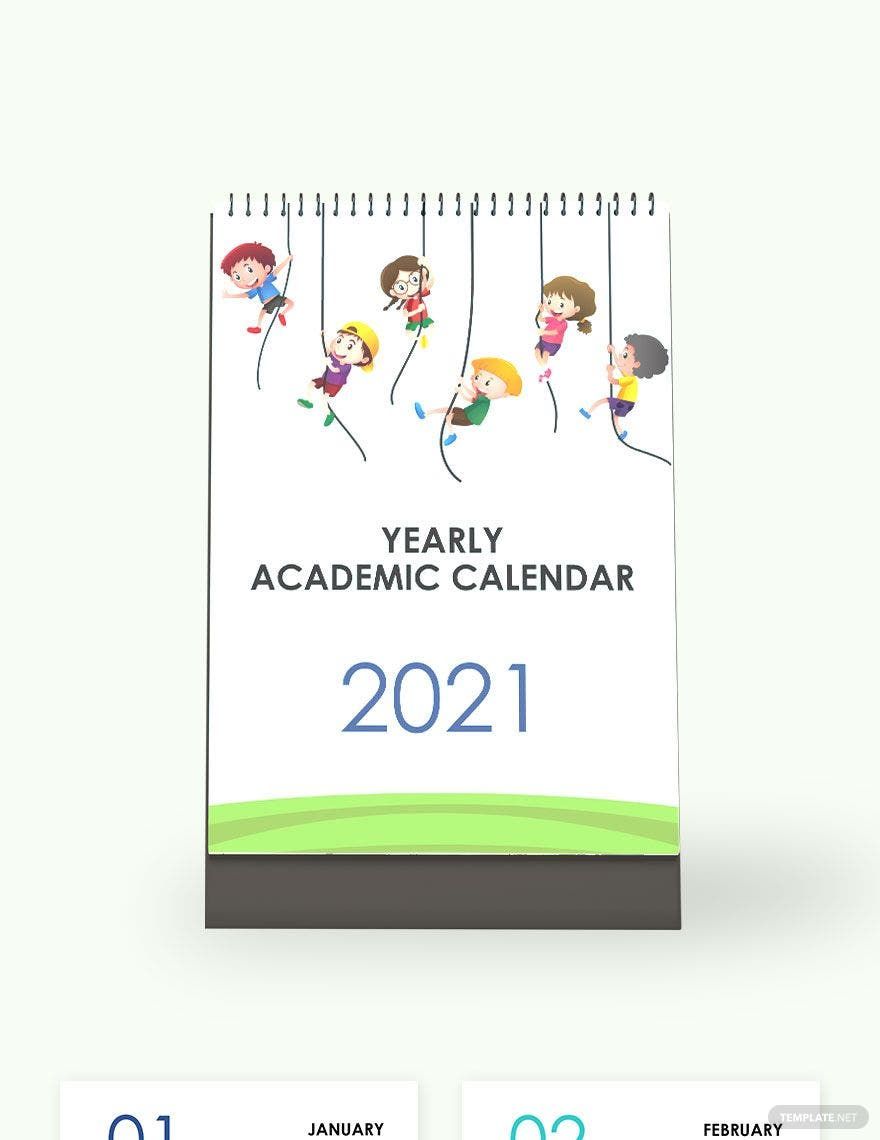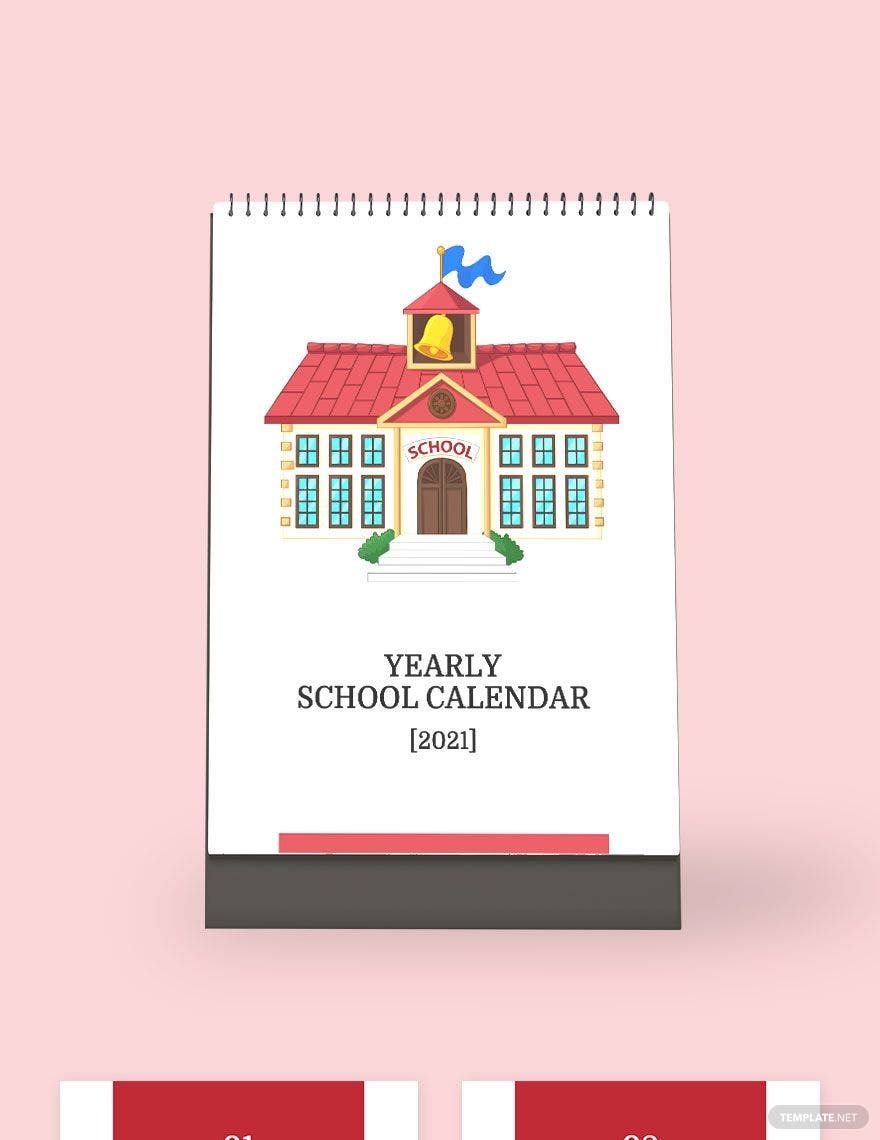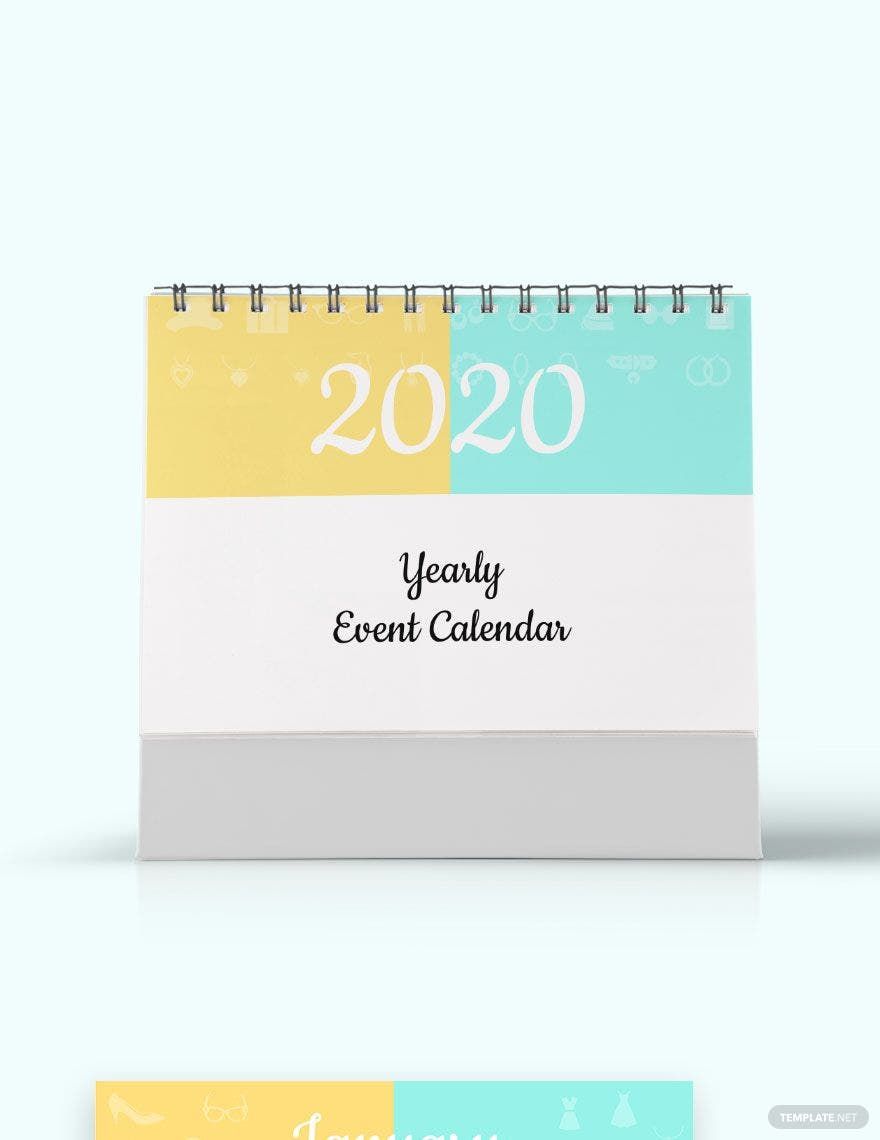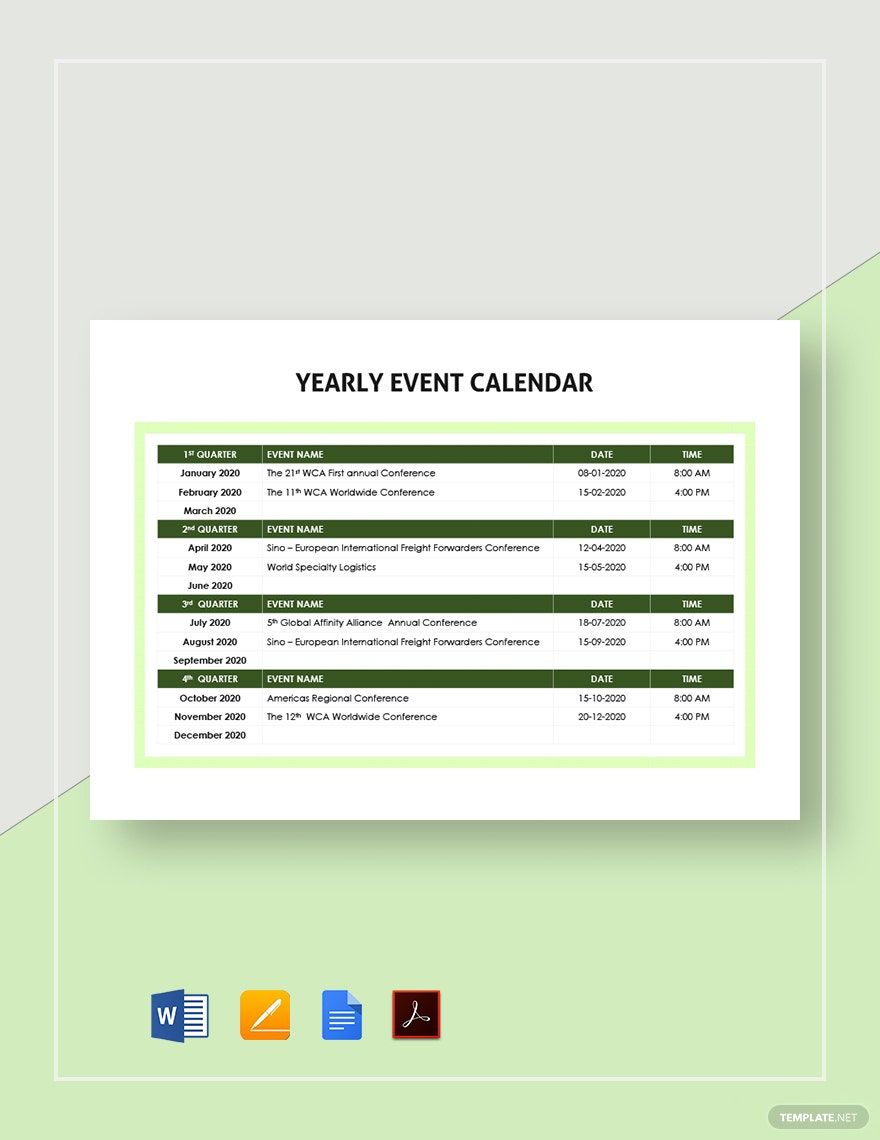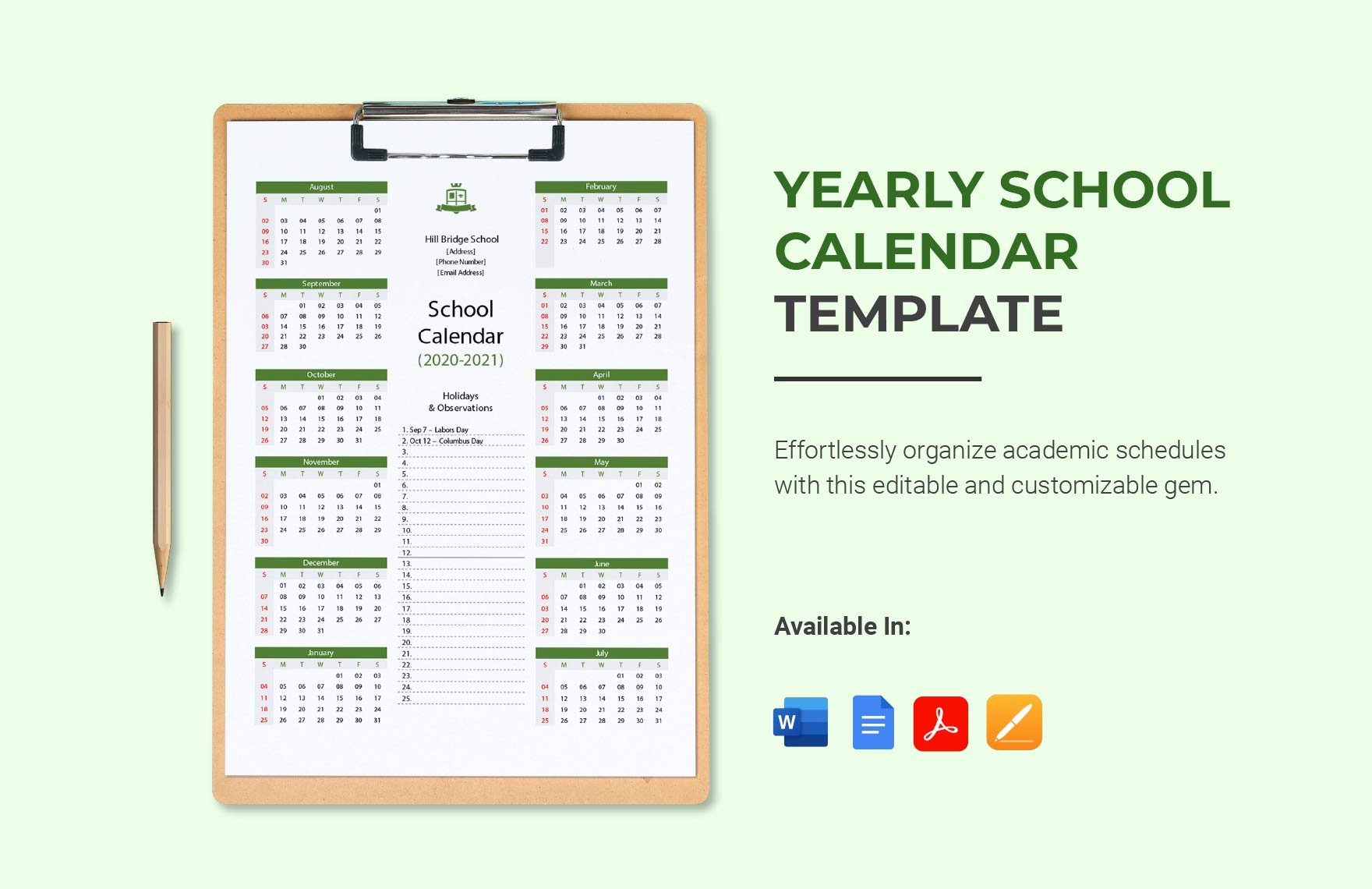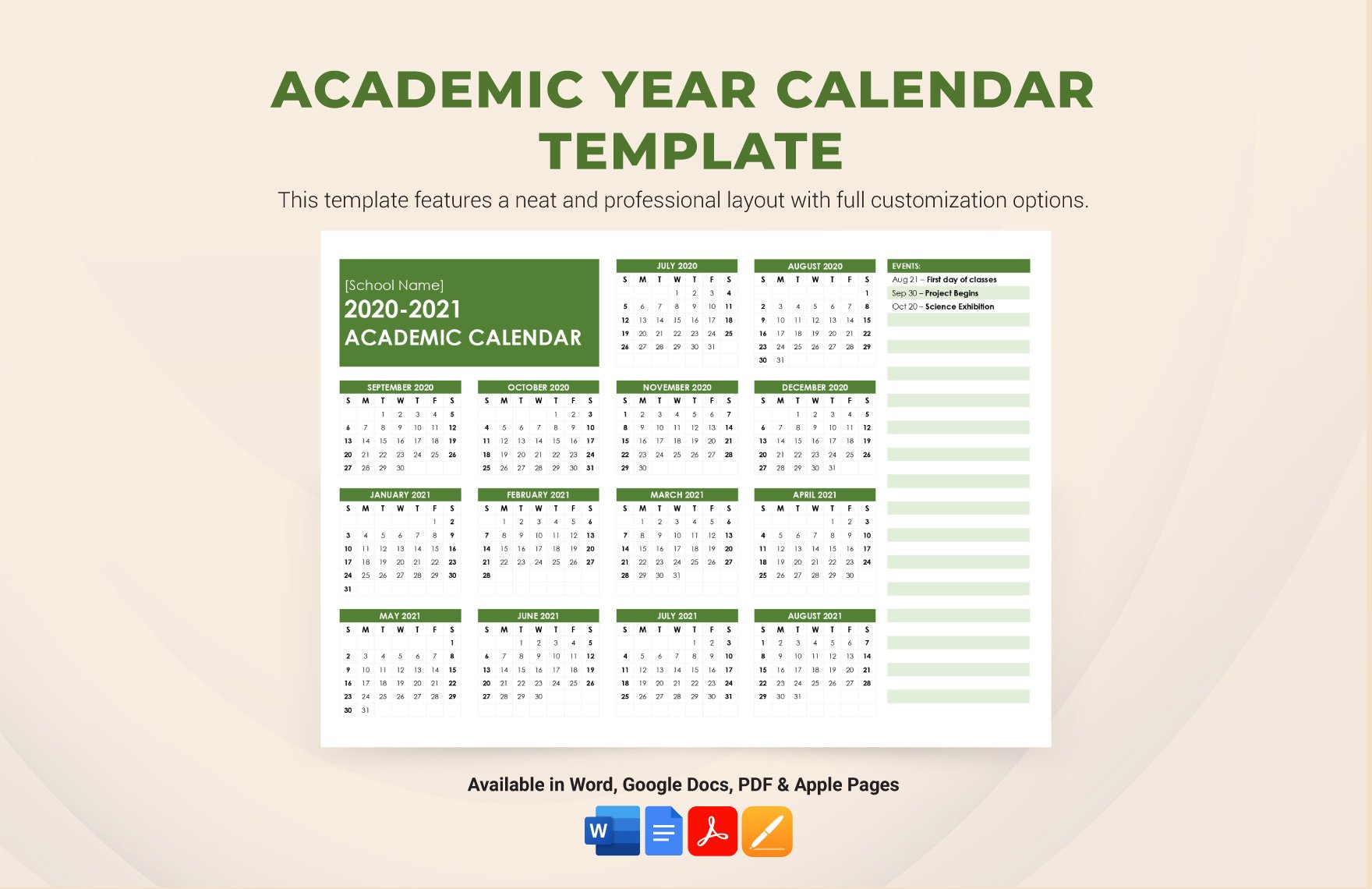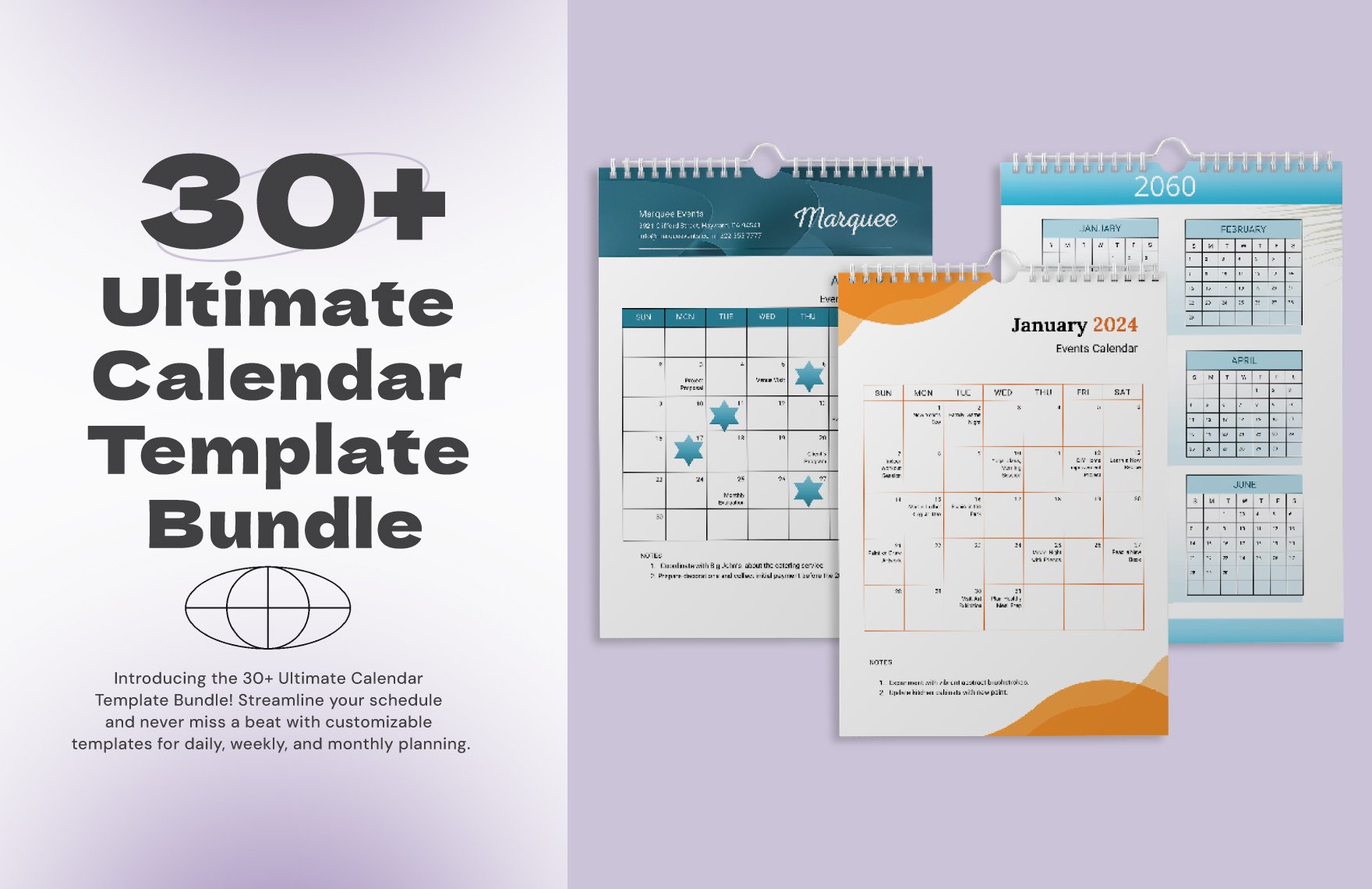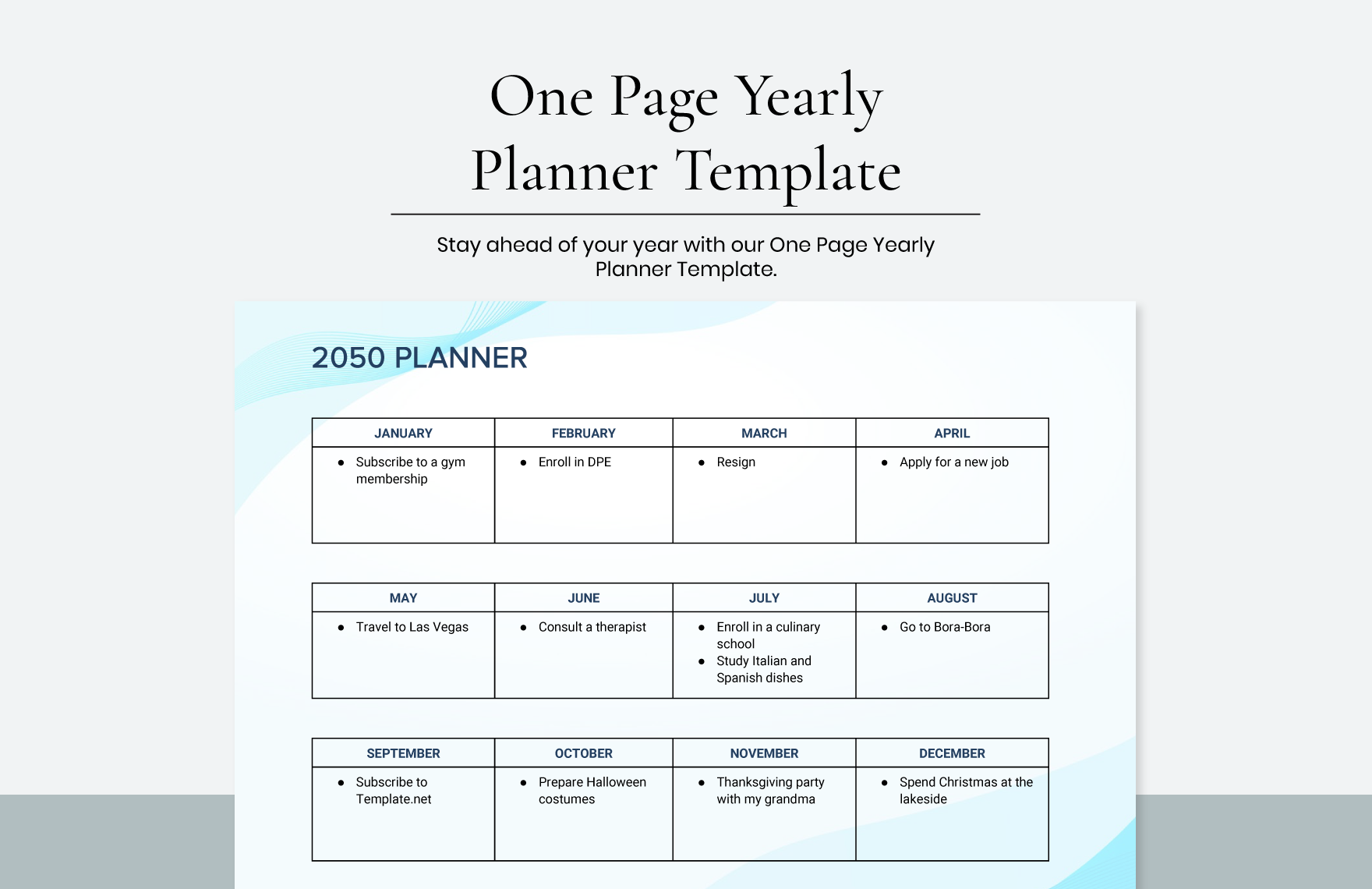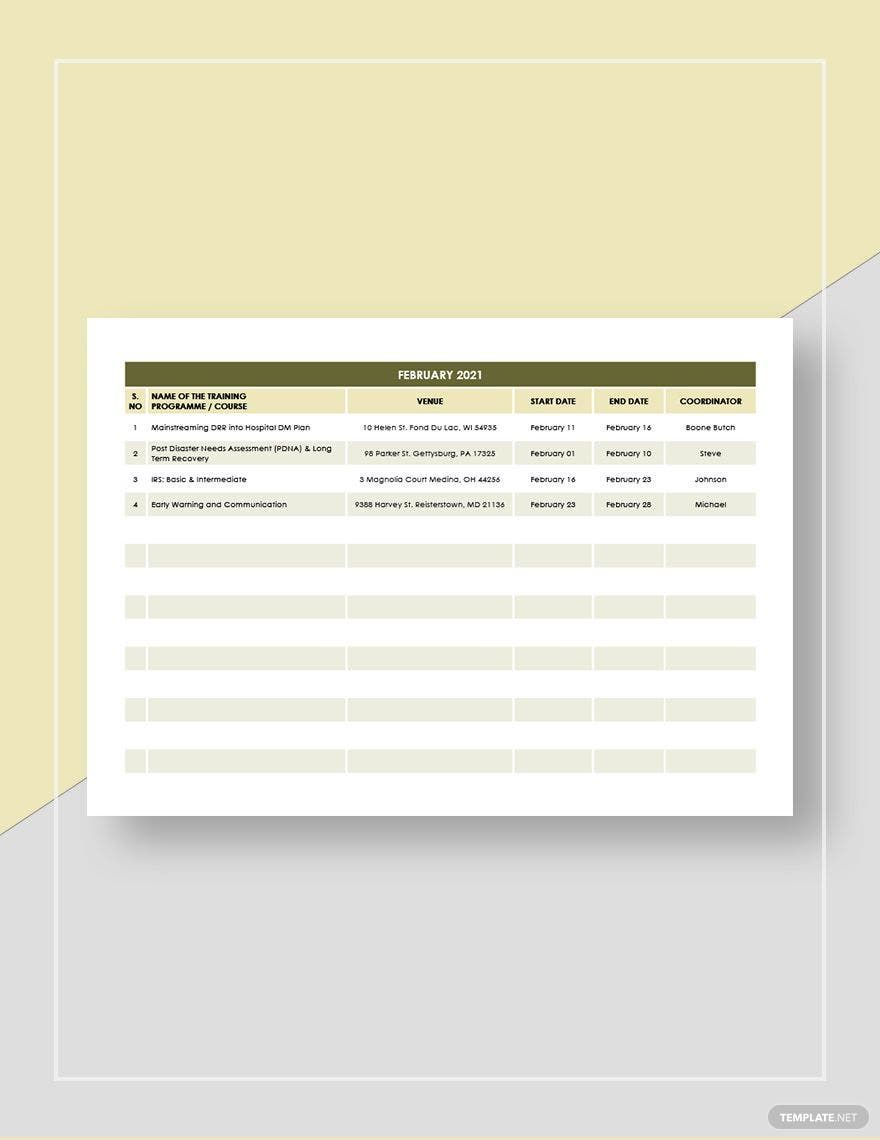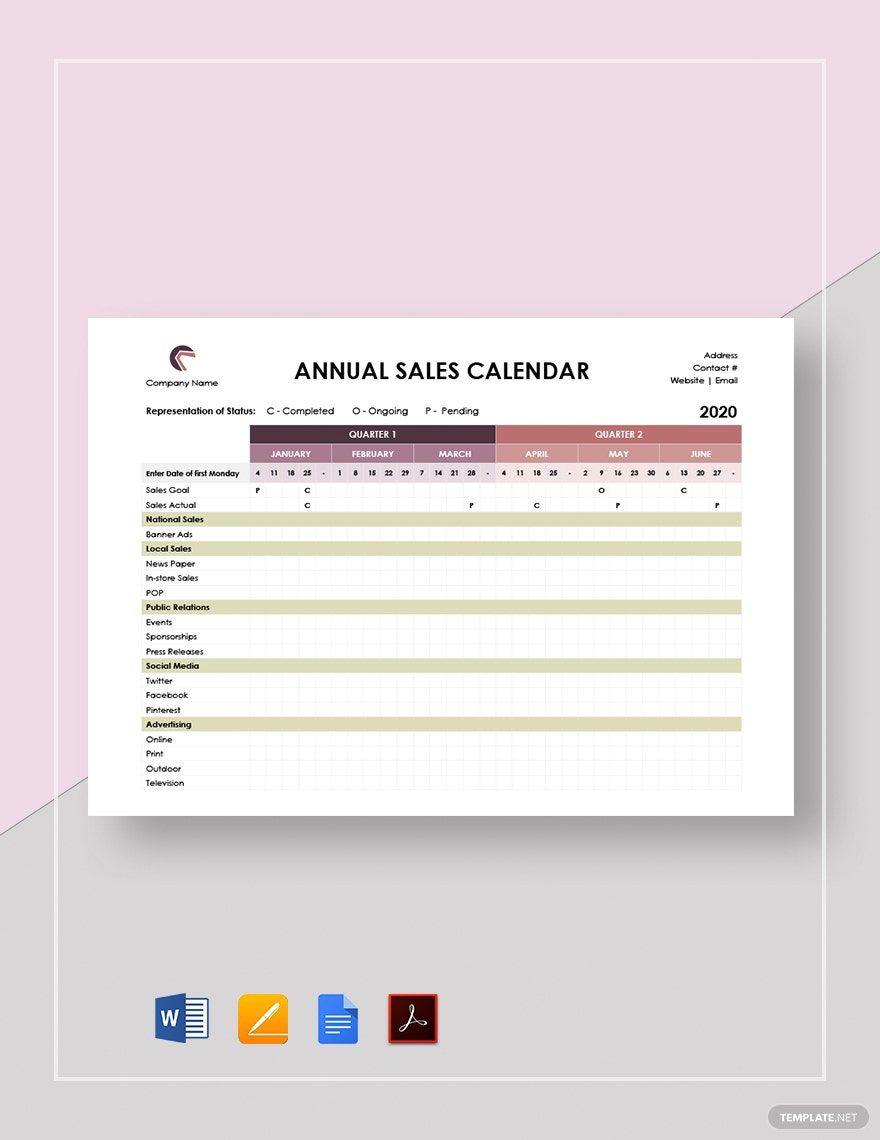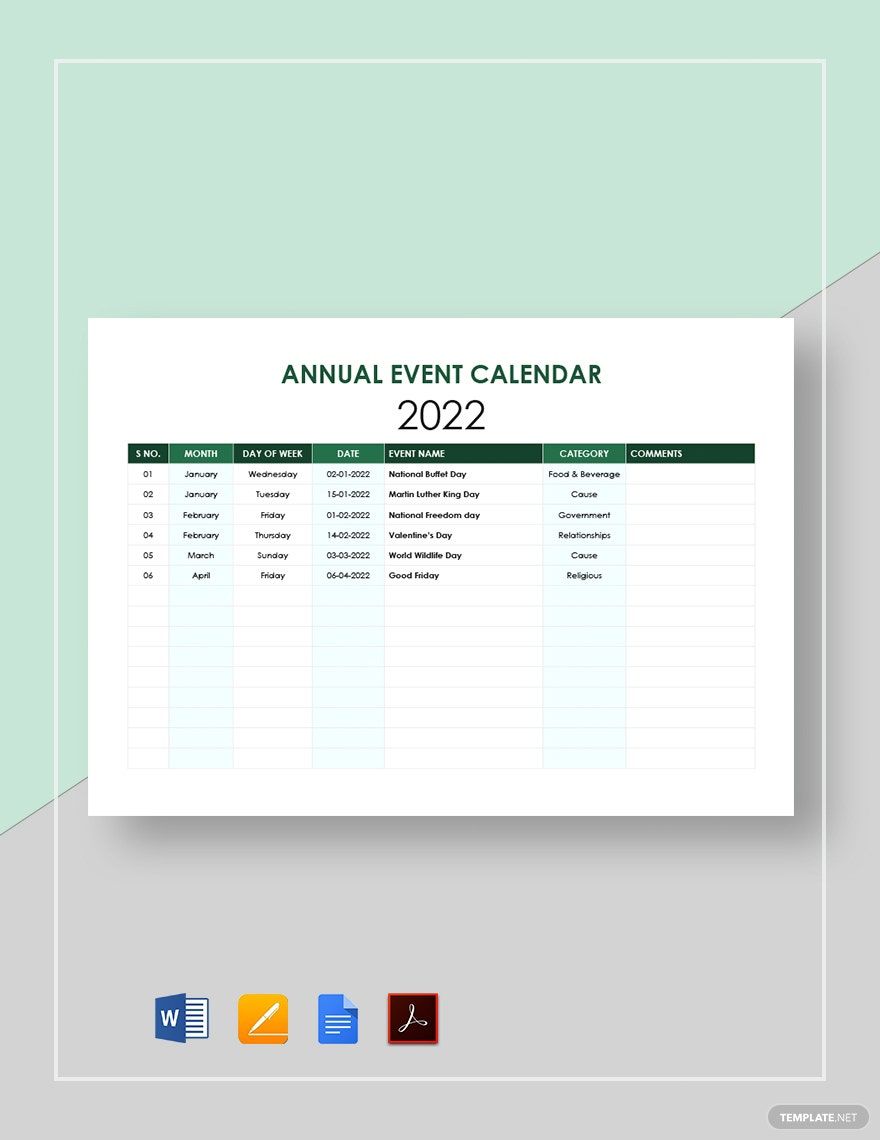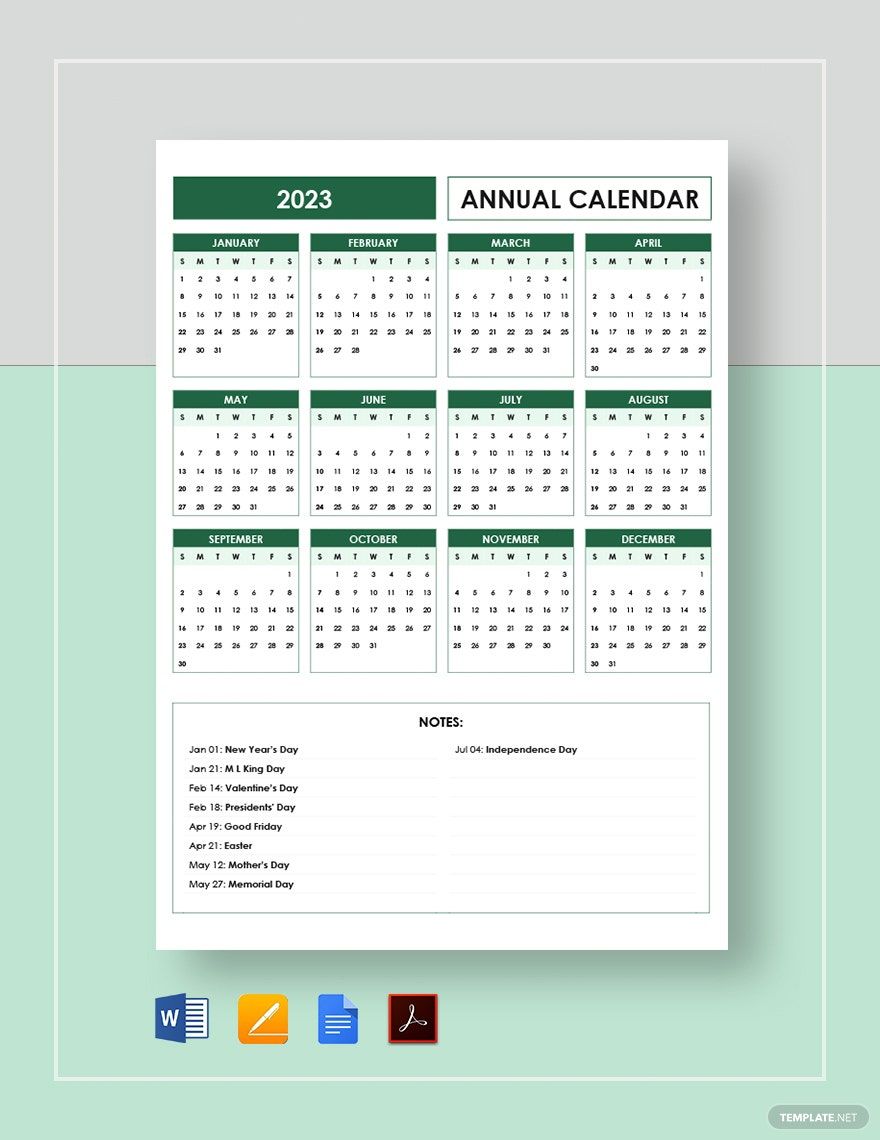Did you know that it was the Catholic Church who proposed the Gregorian calendar, and Pope Gregory XIII introduced it, according to Ten Facts About? Now, people are using the Gregorian calendar around the world. Concerning calendars, calendars are part of people's daily lives. Calendars determine important dates and remind you of upcoming activities. And if you need calendars for this year, check out our collection of ready-made Yearly Calendar Templates in Microsoft Word (DOC). These printable calendars are 100% editable. What are you waiting for? Grab a template and track and remember all upcoming activities!
Yearly Calendar Template in Word
Do You Need an Annual Calendar You Can Customize for Your Company, Accounting Firm, or School? Then Download Template.net’s Yearly Calendar Templates! No Need to Get Commercial Calendars That You Can’t Customize because Our Calendar Samples Are Fully Functional and Editable to Tailor-Fit Your Requirements. Download Now in MS Word for Free!
- Business Plan
- Menu
- Notes
- Birthday Invitation
- Wedding Invitation
- Magazine
- Internship Certificate
- Catalogs
- Calendar
- Restaurant Receipts
- Forms
- Checklist
- Project
- Posters
- Cover Page
- Programs
- Planner
- Journal
- List
- Layout
- Colorful Word
- Professional MS Word
- Two Page Resume
- Training Certificates
- Letters
- Place Cards
- Tickets
- Itinerary
- Note Taking
- Timelines
- Timetable
- Ebooks
- Editable Book Covers
- Resignation Letters
- Vouchers
- Receipts
- Travel Invoice
- Tri Fold Brochure
- Greeting Cards
- Prescription
- Retirement Invitation
- Cookbook
- Delivery Note
- Flyers
- Job Flyer
- Graduation Invitation
- Coupons
- Labels
- CV
- Borders
- Background
- Document
- Exam
- Memo
- Infographics
- White Paper
- Customer Persona
- Envelopes
- Surveys
- Thank you Cards
- Save the Date Invitations
- Photo Collage
- Charts
- Training Manual
- Presentations
- Invitation Cards
- Postcards
- Diploma Certificates
- Schedule
- Participation Certificate
- Medical Resume
- Recommendation Letter
- Report Cards
- Quiz
- Recruiting Hiring
- Funeral Card
- Photo Resume
- Roadmaps
- Training Proposal
- Civil Engineer Resume
- Construction Quotation
- Baptism Invitations
- Sign in Sheet
- School Id Card
- Attendance Sheet
- Farewell Invitation
- Polaroid
- Sports Certificate
- Achievement Certificate
- School Schedule
- Basic Certificate
- Signs
- Food Vouchers
- Graphic Templates
- Leave Letters
- Funeral Invitation
- Professor Resume
- Daily Reports
- Annual Maintenance Contract
- Wishes
- Books
- Cover MS Word
- Downloadable
- Design
- Beautiful
- Creative
- Student
- Application
- Small Business
How to Create a Yearly Calendar in MS Word
Calendars are one of the best inventions of humankind. It has been helping people determine seasons, holidays, etc. It can also function like planners. And if you're interested in making a calendar of your own, that's easy. Make your calendar and add your creative twists with the help of the tips below.
1. Identify the Purpose
There can be different reasons why you're making your calendar. It can be because you want to create a business calendar, a personal calendar, accounting calendar, etc. Determining what your calendar is for helps you avoid adding unnecessary details on it.
2. Determine Your Layout
You have different layout formats that you can use for your yearly calendar. You can make it look like a monthly calendar, which means you only have one month on each page. Aside from that, you can choose to have all the 12 months on one page. The choice is yours to make. Pick the layout that you think works best for you.
3. Add Designs
Don't leave your yearly calendar in a lily-white layout. Try adding twists to it like adding colors, pictures, and typography. This will make your calendar more attractive and engaging to look at. You can add different borders, too, but make sure that your calendar's design still fits its goals or purpose.
4. Plot Your Activities
After you've created the layout of your calendar or planner, it's time to add the activities (marketing activities, meetings, etc.) and other essential information. However, if you don't want to add the essential dates, create a blank calendar, and use your calendar as your guide to the dates only.
5. Make Your Calendar Readable
Your calendar must look organized to be readable. When you make your calendar, make sure to arrange everything in order. Also, make sure that you use the right size and typography for the content of your calendar. If your calendar is disorganized and the content is illegible, you would have a hard time locating your appointments and schedules. If this happens, your calendar will become useless and hard to use.
Frequently Asked Questions
Which calendar has 13 months in a year?
The calendar that has 13 months in a year is the Ethiopian calendar. The Gregorian calendar, which most people use today is seven years ahead of the Ethiopian calendar.
What does half-yearly mean?
Half-yearly pertains to a span of six months.
What is the calendar year based on?
The calendar year that most countries around the world use is the Gregorian calendar.
What is the difference between the Julian calendar and the Gregorian calendar?
In terms of leap years, the Julian calendar has more leap years than the Gregorian calendar. People replaced the Julian calendar to the Gregorian calendar since it did not represent the days and time of the earth's rotation around the sun.
Why is June called June?
The month of June is called June because it is named after the Roman goddess, Juno (Hera in Greek), Jupiter's wife (Zeus in Greek).