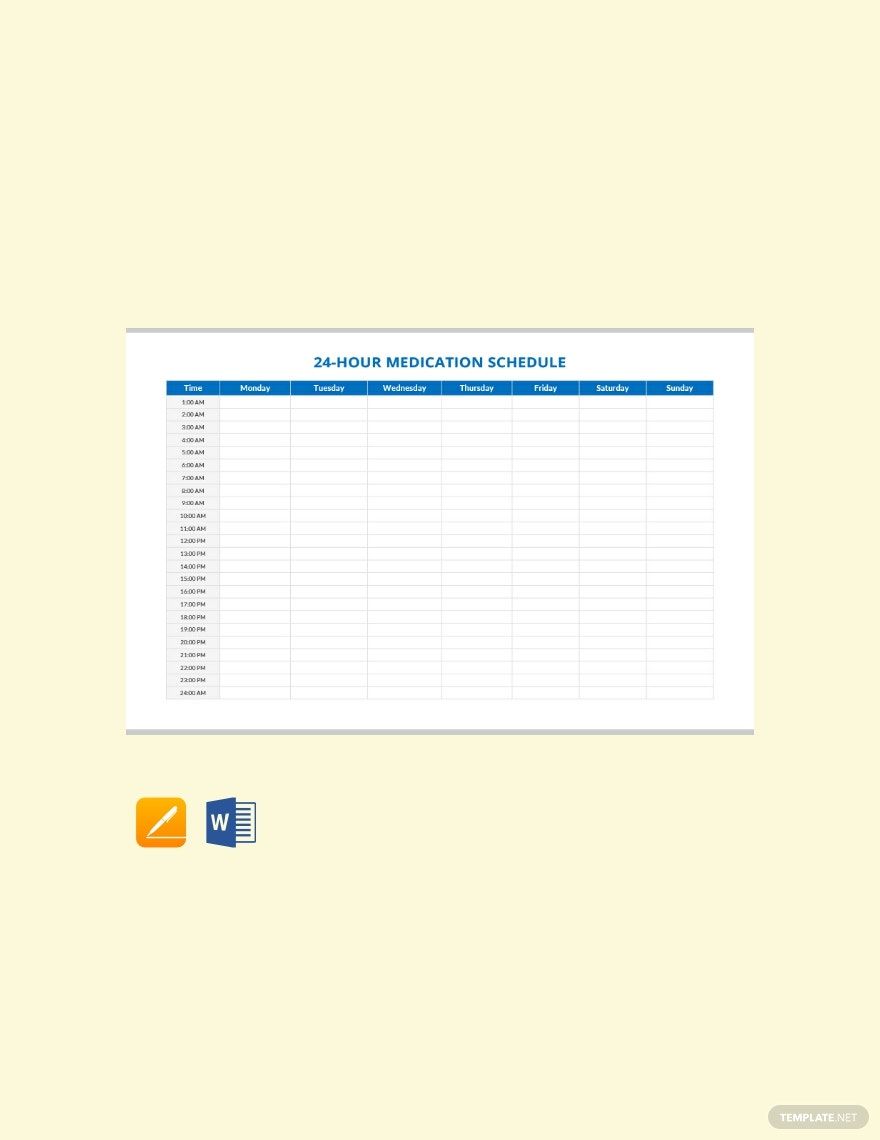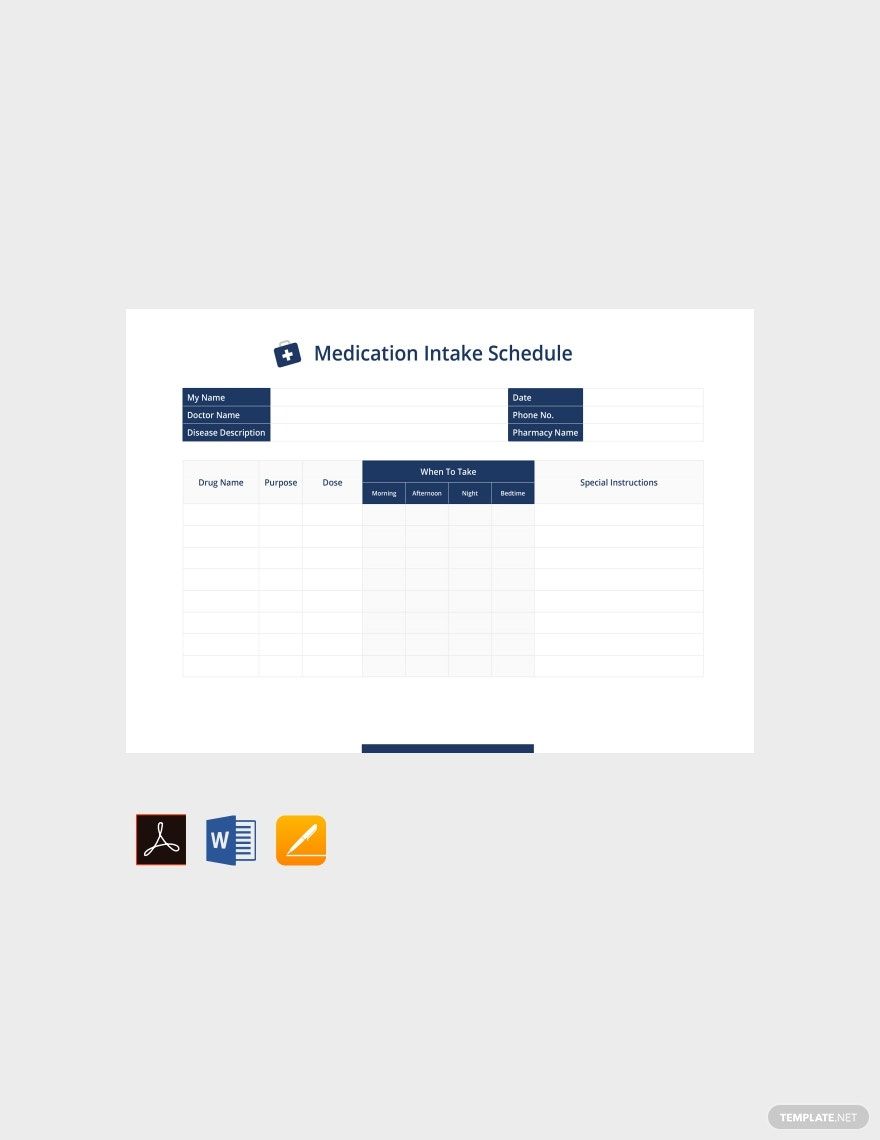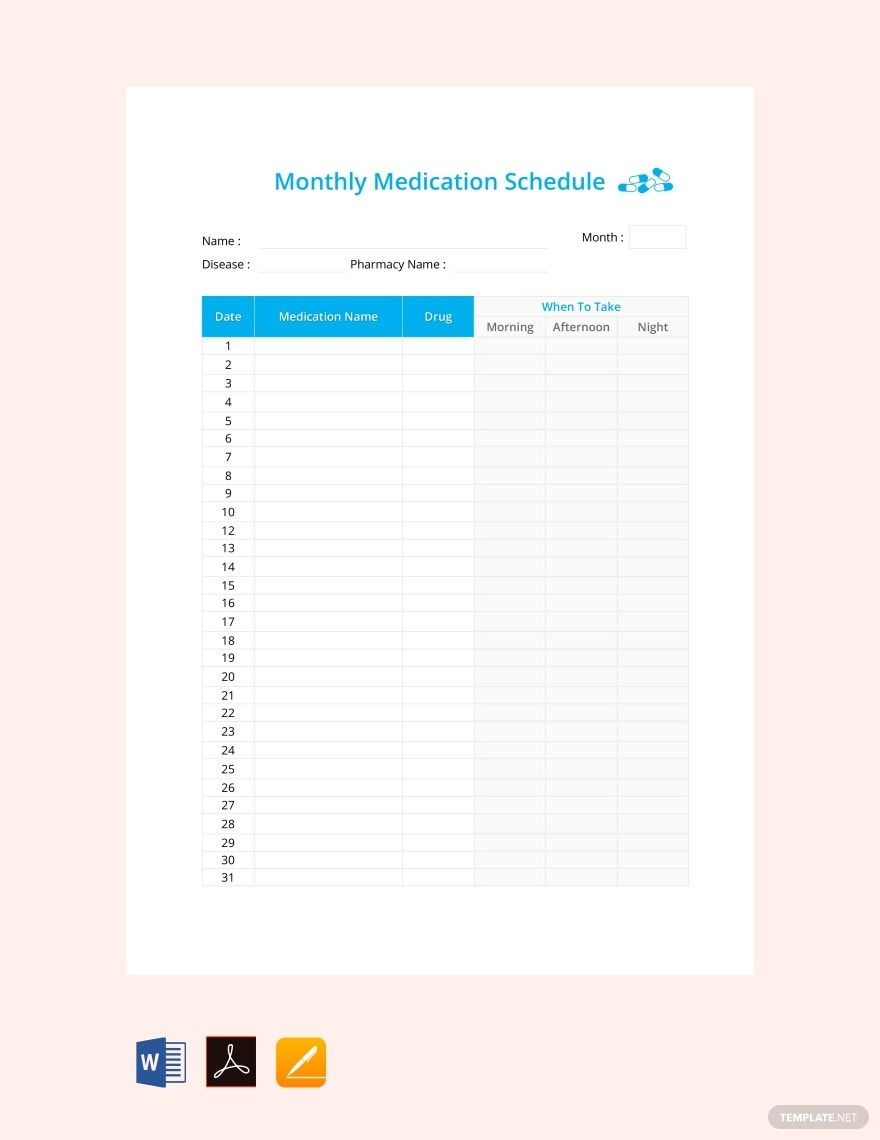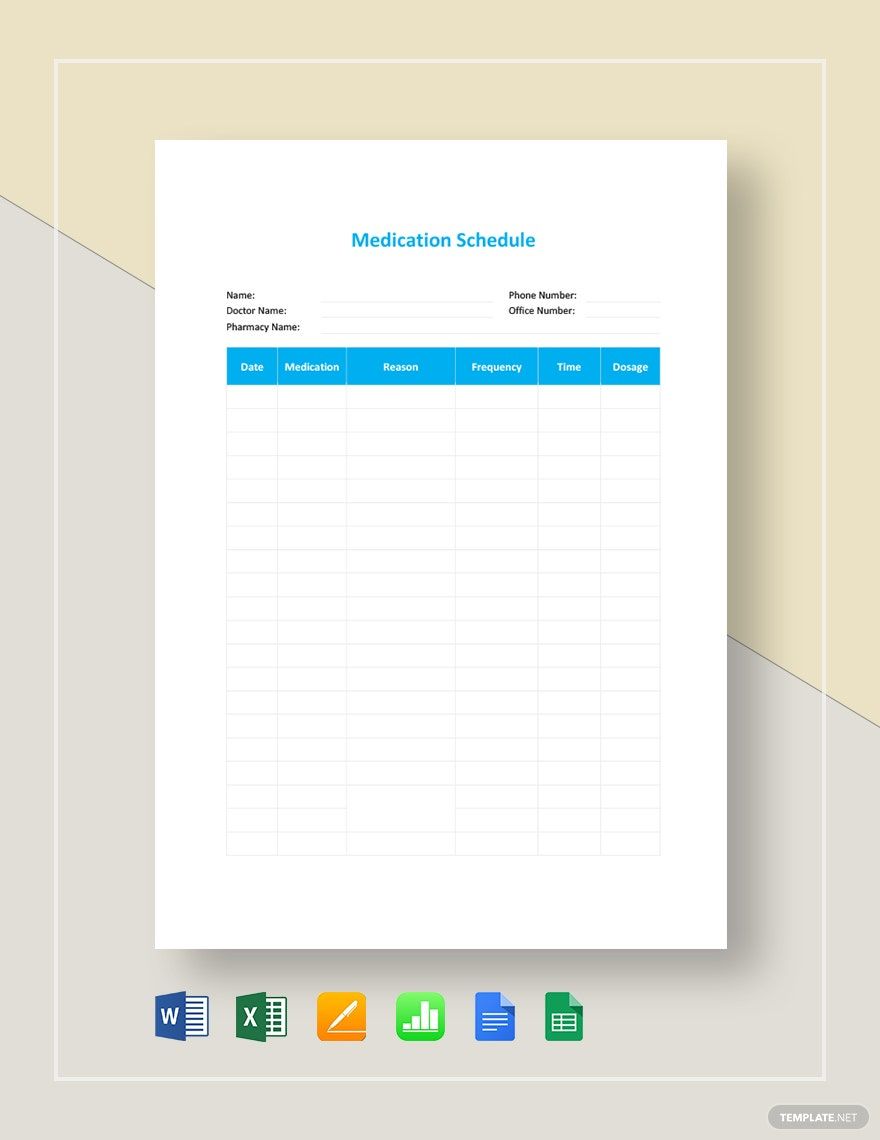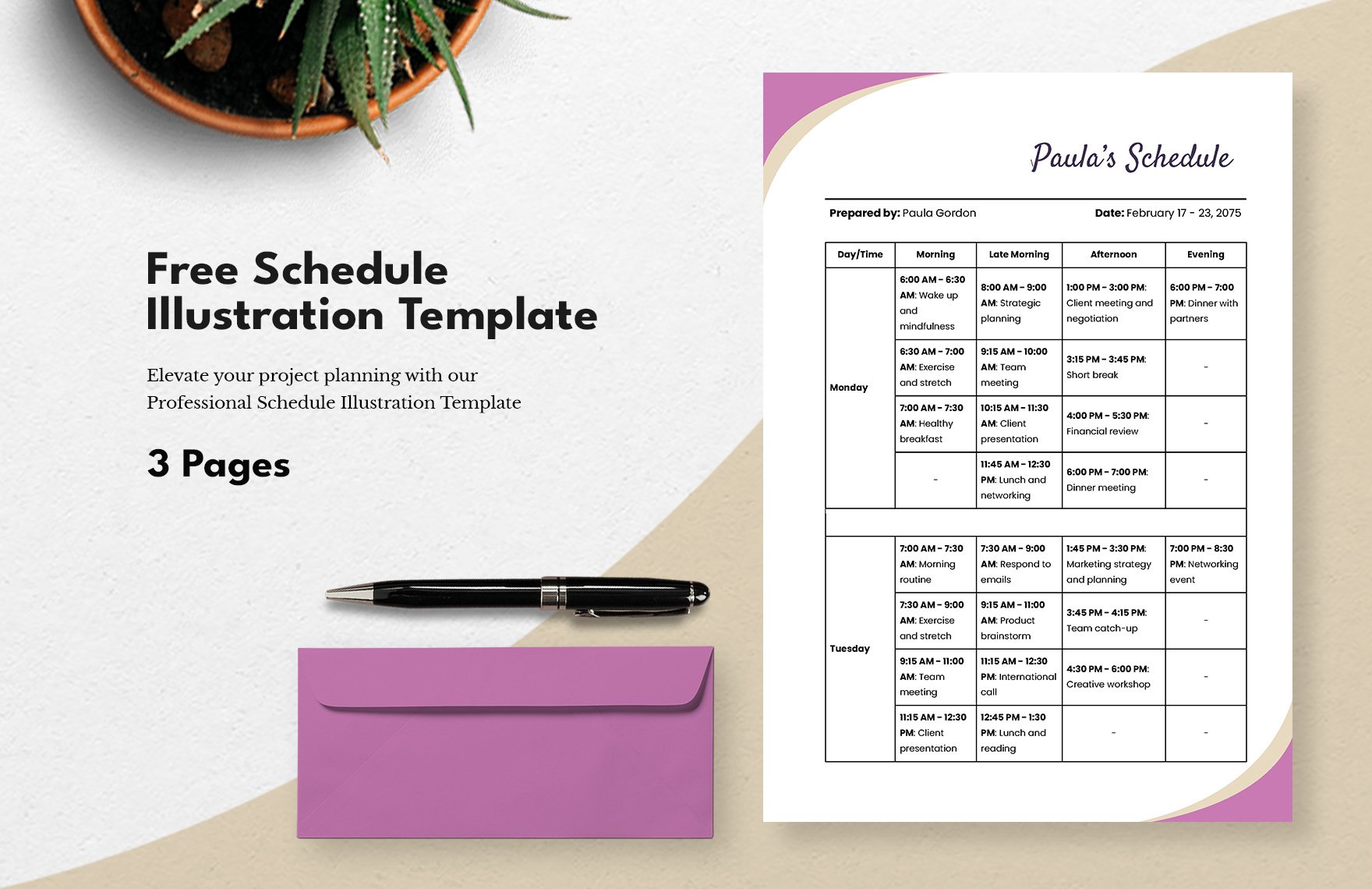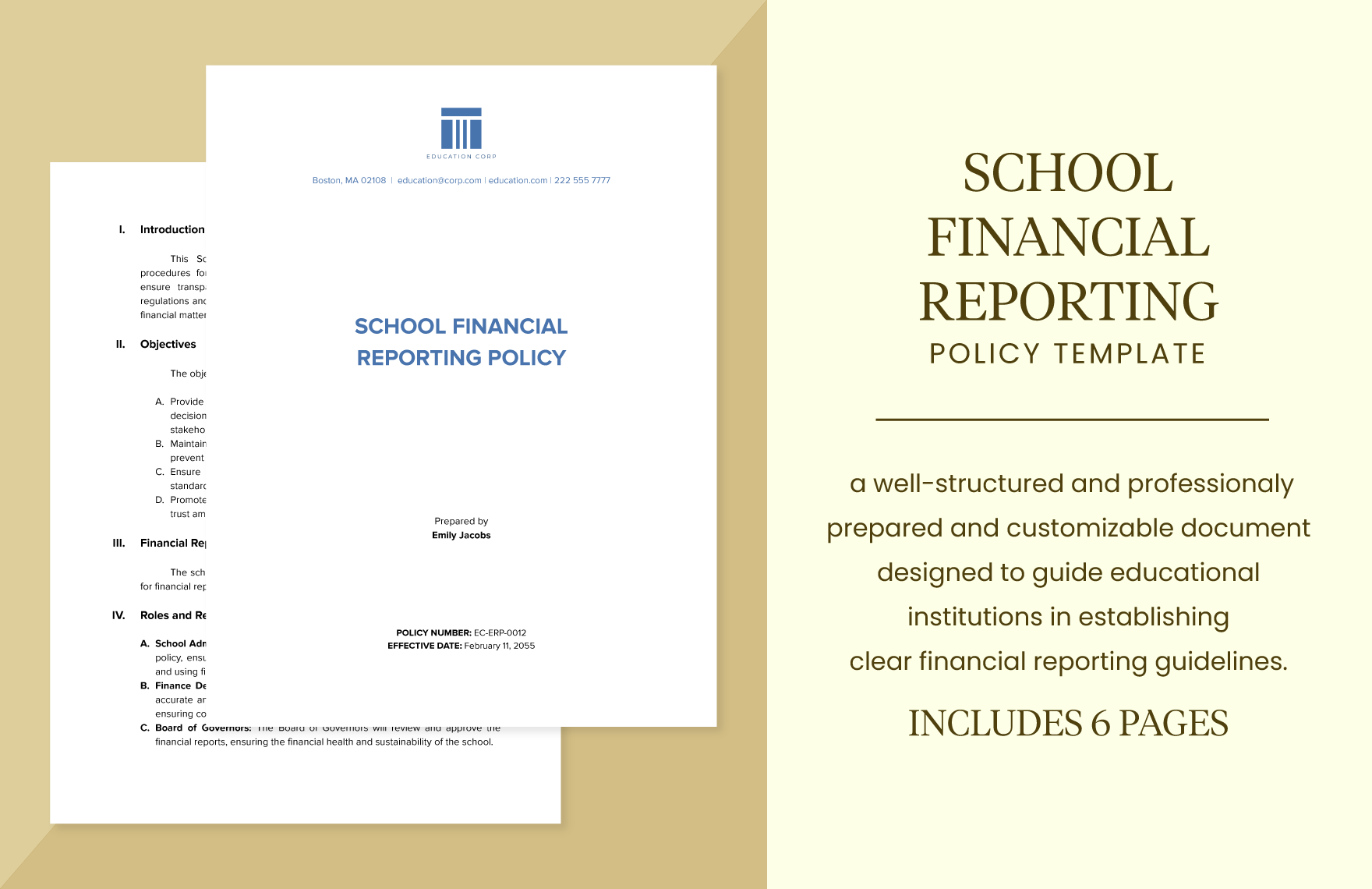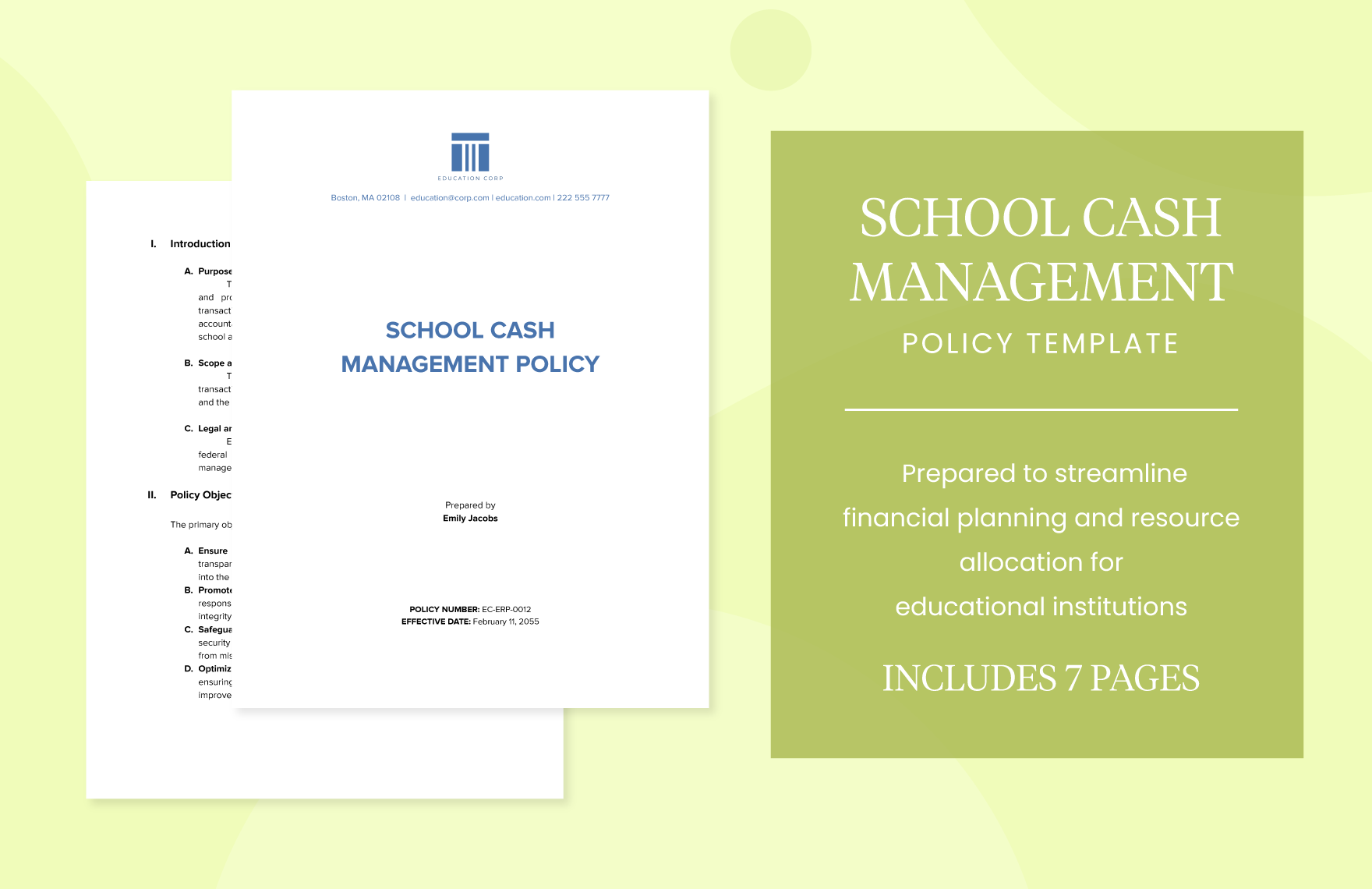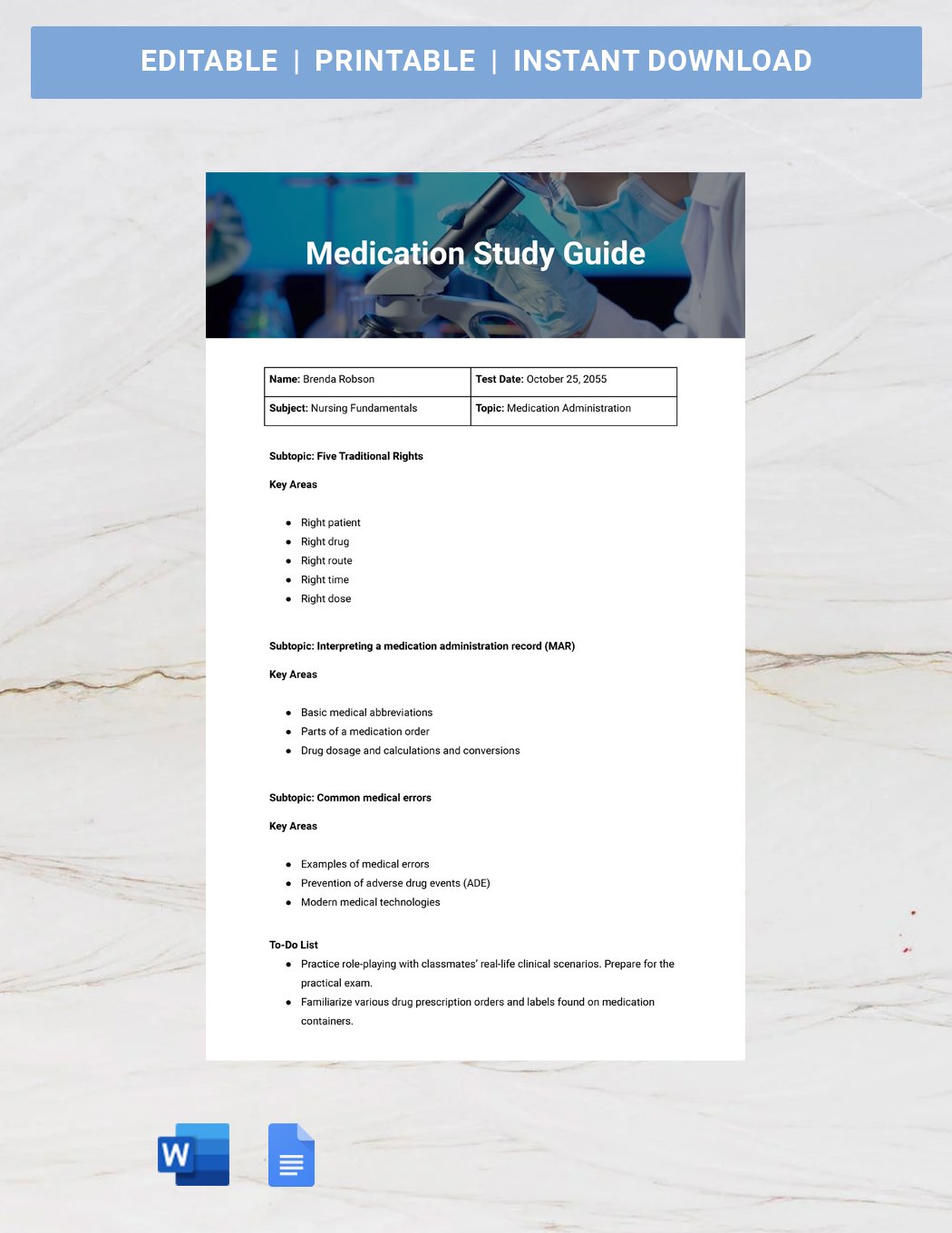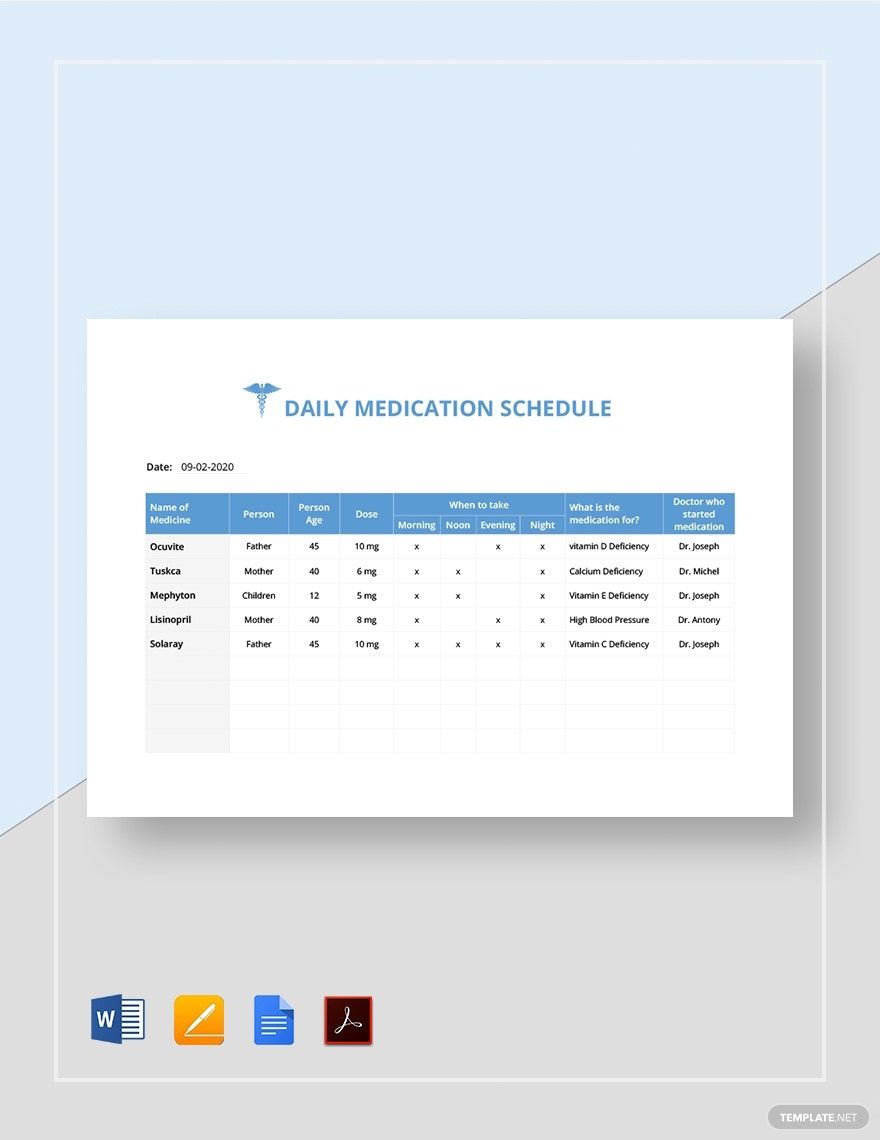Health is truly the greatest wealth we have. With disturbed health, we can't do anything. And as a result, we are not productive on our day. To have good-conditioned health, one must do things that can maintain it, like exercise, a balanced diet, and of course, taking medicine. If you are a man of work, then you must be busy and tend to forget the latter. We will help you with that through our Medication Schedule Template in Microsoft Word. You can work easily with our product because it is 100% customizable and editable. It is printable in A4 & US sizes. Download now, and seize the moment to be healthy.
Medication Schedule Template in Word
Ensure to Give a Medication on Time By Having Our Free Medication Schedule Templates That You Can Download in Word Format. Compile Them Together With Your Medication Checklist, Patient Medication List, Weekly Medication Log, Daily Dose of Medicine Prescription, and Other Medication Records. Download Now and Avoid Skipping Essential Medications!
- Business Plan
- Menu
- Notes
- Birthday Invitation
- Wedding Invitation
- Magazine
- Internship Certificate
- Catalogs
- Calendar
- Restaurant Receipts
- Forms
- Checklist
- Project
- Posters
- Cover Page
- Programs
- Planner
- Journal
- List
- Layout
- Colorful Word
- Professional MS Word
- Two Page Resume
- Training Certificates
- Letters
- Place Cards
- Tickets
- Itinerary
- Note Taking
- Timelines
- Timetable
- Ebooks
- Editable Book Covers
- Resignation Letters
- Vouchers
- Receipts
- Travel Invoice
- Tri Fold Brochure
- Greeting Cards
- Prescription
- Retirement Invitation
- Cookbook
- Delivery Note
- Flyers
- Job Flyer
- Graduation Invitation
- Coupons
- Labels
- CV
- Borders
- Background
- Document
- Exam
- Memo
- Infographics
- White Paper
- Customer Persona
- Envelopes
- Surveys
- Thank you Cards
- Save the Date Invitations
- Photo Collage
- Charts
- Training Manual
- Presentations
- Invitation Cards
- Postcards
- Diploma Certificates
- Schedule
- Participation Certificate
- Medical Resume
- Recommendation Letter
- Report Cards
- Quiz
- Recruiting Hiring
- Funeral Card
- Photo Resume
- Roadmaps
- Training Proposal
- Civil Engineer Resume
- Construction Quotation
- Baptism Invitations
- Sign in Sheet
- School Id Card
- Attendance Sheet
- Farewell Invitation
- Polaroid
- Sports Certificate
- Achievement Certificate
- School Schedule
- Basic Certificate
- Signs
- Food Vouchers
- Graphic Templates
- Leave Letters
- Funeral Invitation
- Professor Resume
- Daily Reports
- Annual Maintenance Contract
- Wishes
- Books
- Cover MS Word
- Downloadable
- Design
- Beautiful
- Creative
- Student
- Application
- Small Business
How to Create a Medication Schedule in Microsoft Word
The nature and purpose of medicine are to cure or prevent disease. But if these are not taken, prescribed, or administered correctly, these could affect our body. It could worsen the condition and can lead to hospitalization or even death. The World Health Organization quoted that even the medical practitioners or the patient himself can make a mistake, such as ordering, administering, prescribing, or consuming medicines, and it can bring harmful effects.
As reported by the Centers for Disease Control and Prevention (CDC), non-adherence to the prescription of medicine causes 30 to 50 percent of chronic disease treatment failures and 125,000 deaths per year. That is a figure. Now, if you want to make this number lessen, then try helping a friend or even yourself remember his meds by making a Medication Schedule. All you have to do is download a template and follow the tips listed below.
1. Study and Know the Medicines
Nursing a sick individual is not an easy job. Its job is not just only reminding the patient to take the meds, but also to know what the patient will be taking. Take time to review and know the details of the medicine that the patient will be taking; this includes the label of the drug, its effect and side-effect, the dosage, and the time of intake.
2. Indicate the Personal Information
This section is necessary to fill up, especially in hospitals. It is usually located in the topmost part of the simple schedule to help the doctors recognize the patient. This part includes the name of the patient, the disease, and the other essential information. However, if you're in your home or nursing yourself, you can skip this process.
3. Create a Timetable
The very purpose of a schedule is for you to keep reminded of a task. And one thing you have to be on time is taking of medications. Making a timetable will help you with this. You can create a monthly, weekly, or daily checklist. In this way, you will be kept track of the time and be aware of the meds you missed to take.
4. Supply the Details
Now that you have finished identifying and knowing the medicines, it is now time for you to transfer it in your blank schedule. Be specific in supplying the details. Every piece of information in taking meds is essential, from the drug, the time of intake, and most especially the dosage. It is important to be accurate in this step because health is at stake.
5. Observe Neatness
Your schedule must be a well-organized one so that it will appear clean. Refrain from putting some designs or unnecessary features that will distract the reader's eyes to the important details. It can also help the nurse, the other people, or the patient himself not to be confused about the medication log sheet. And of course, review your work and make some necessary changes (if there is) from time to time.