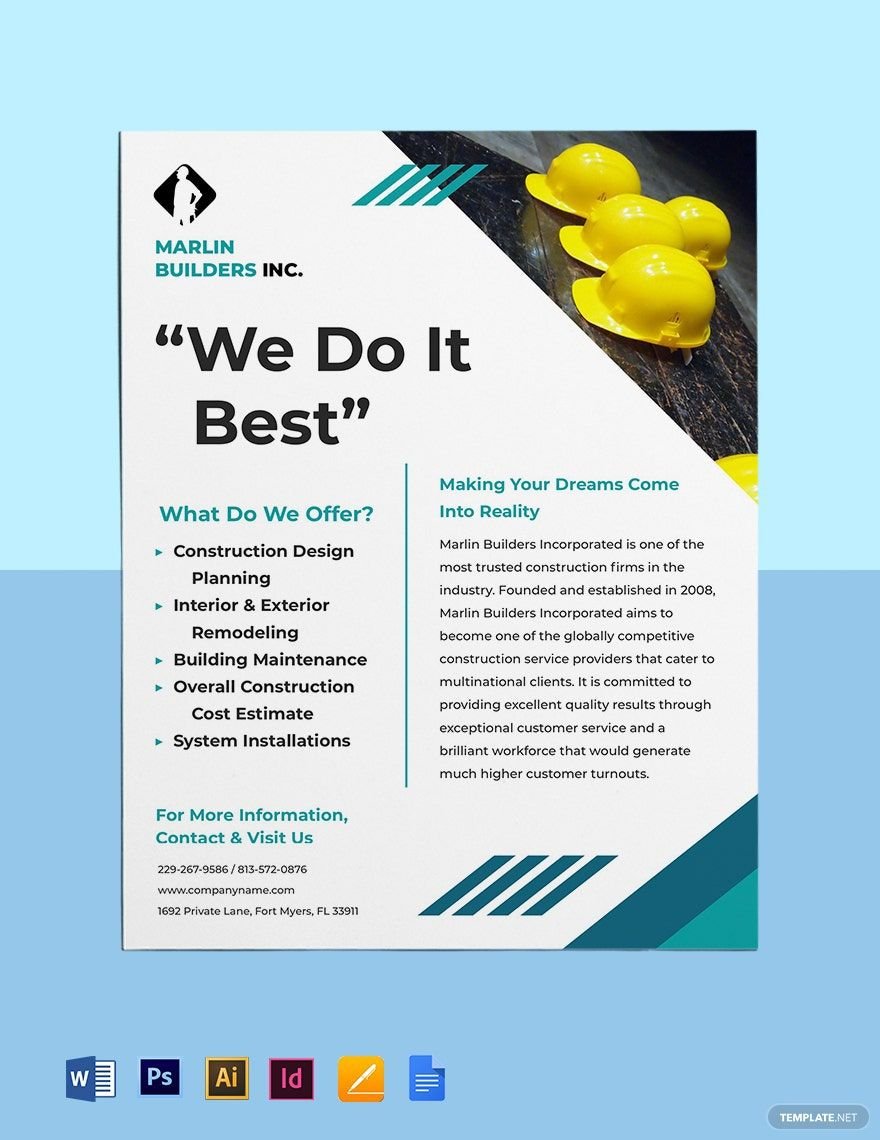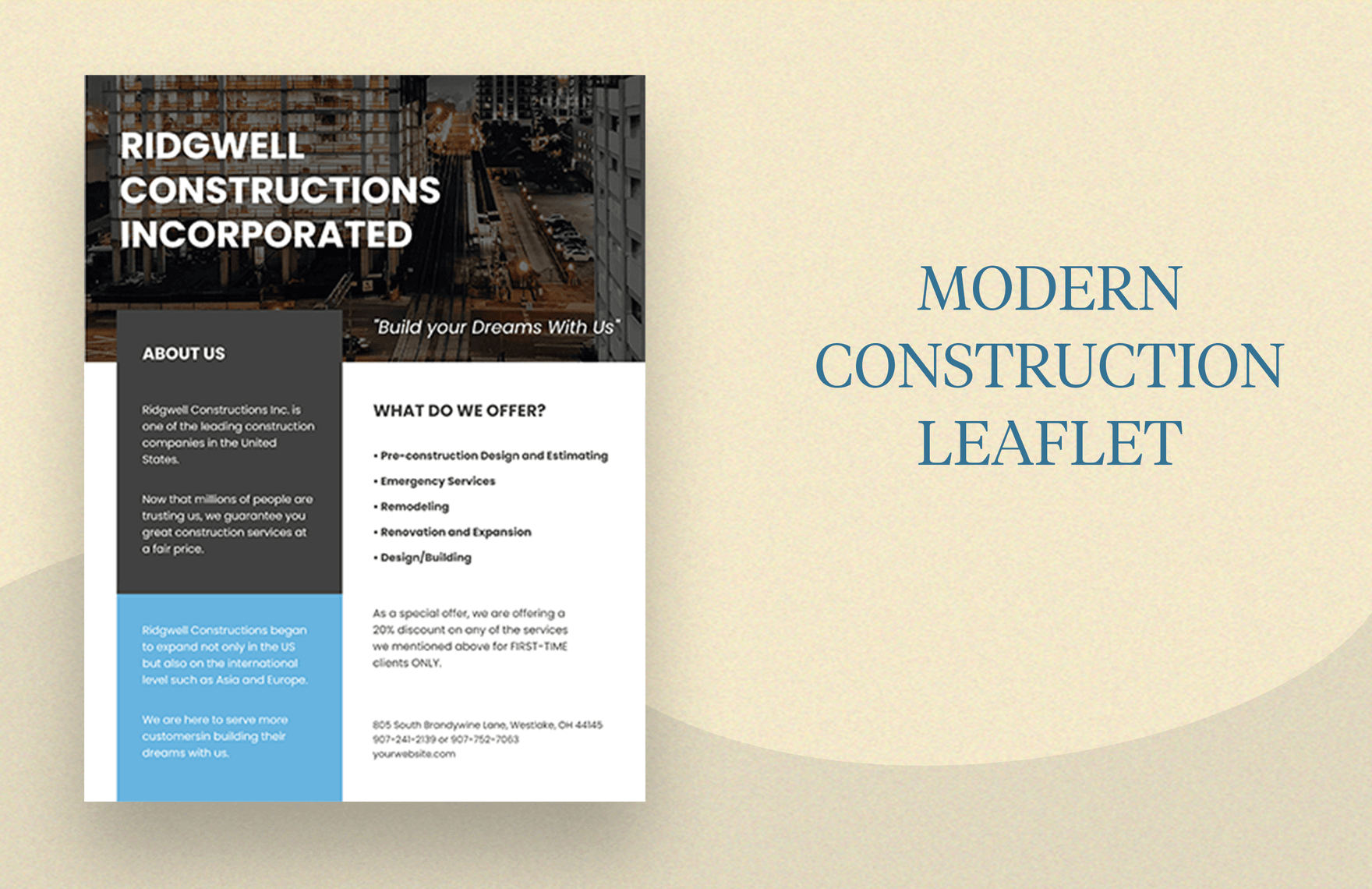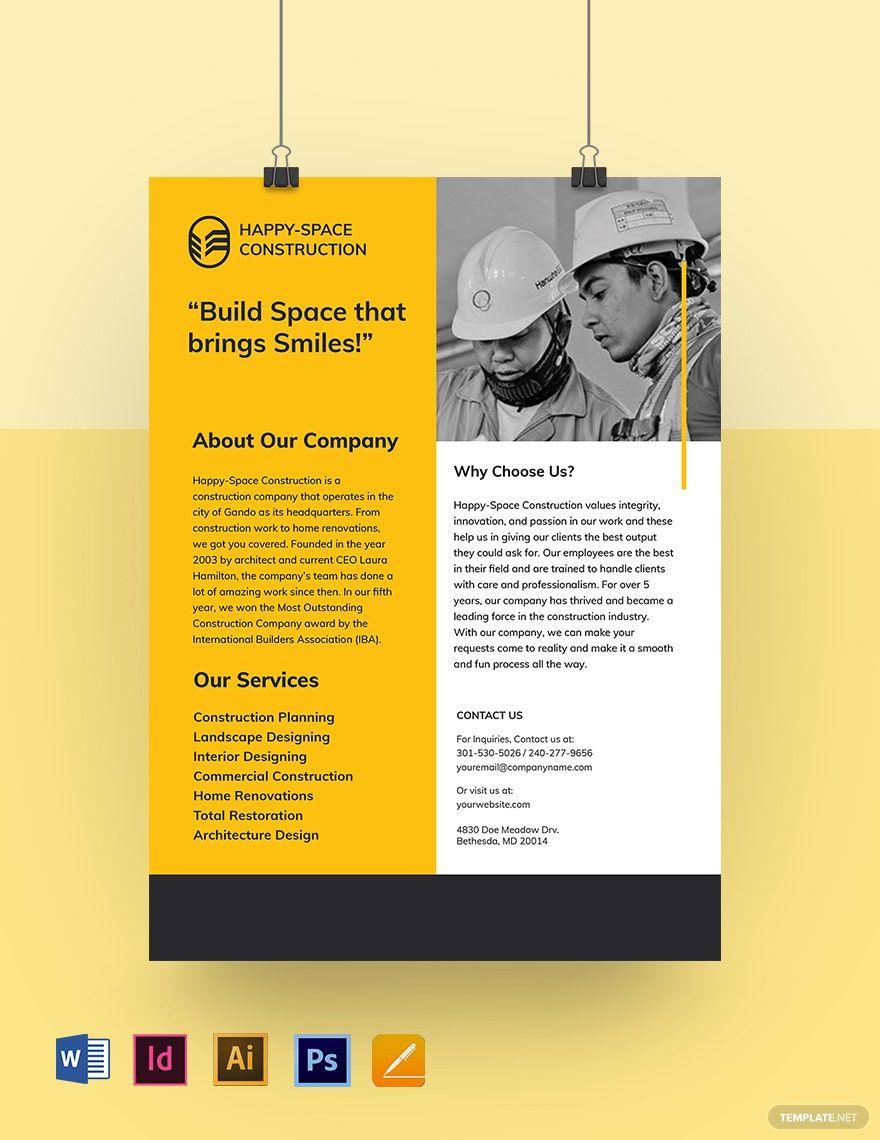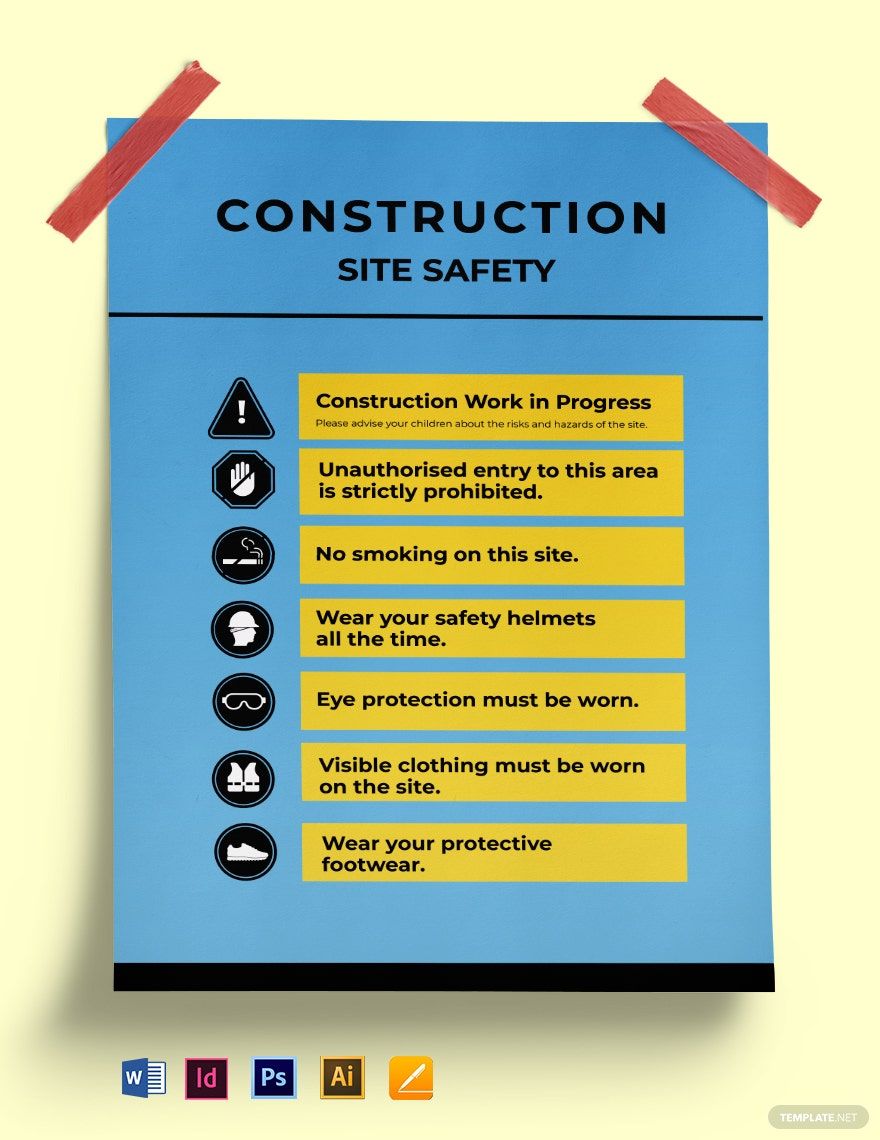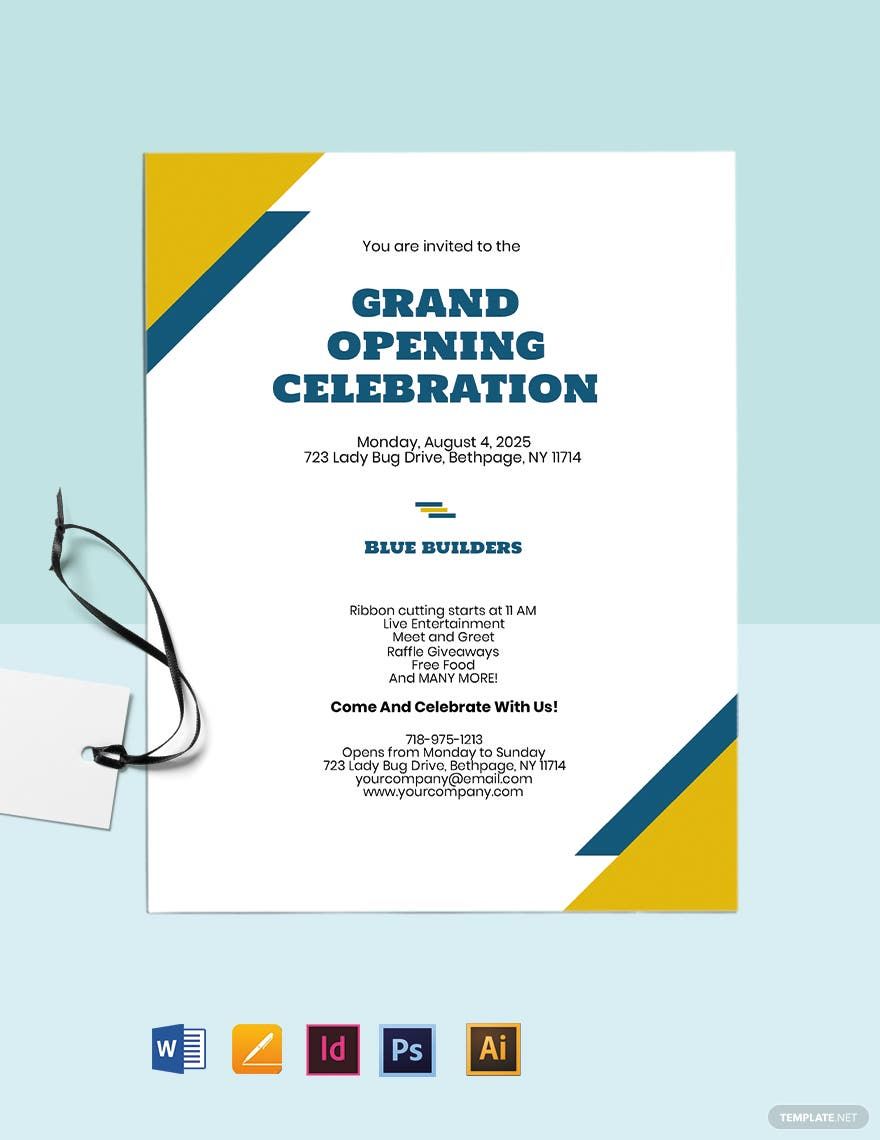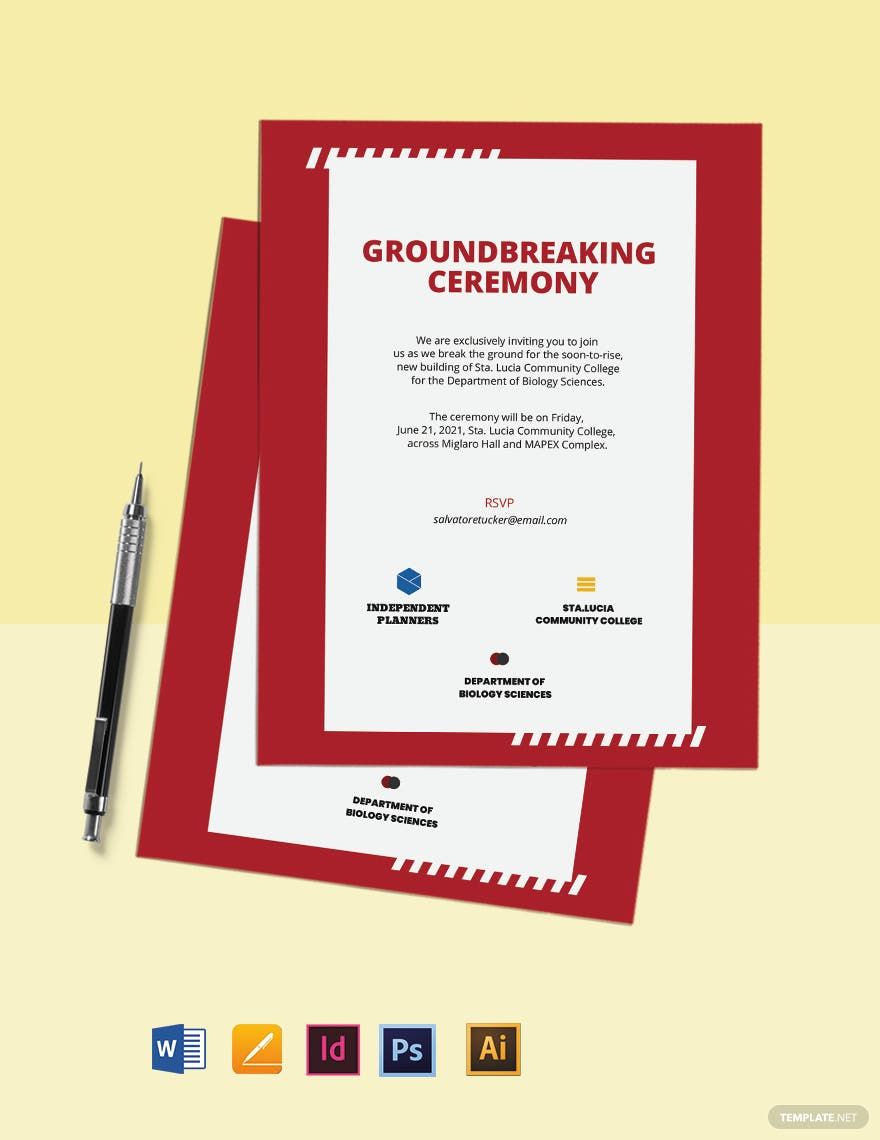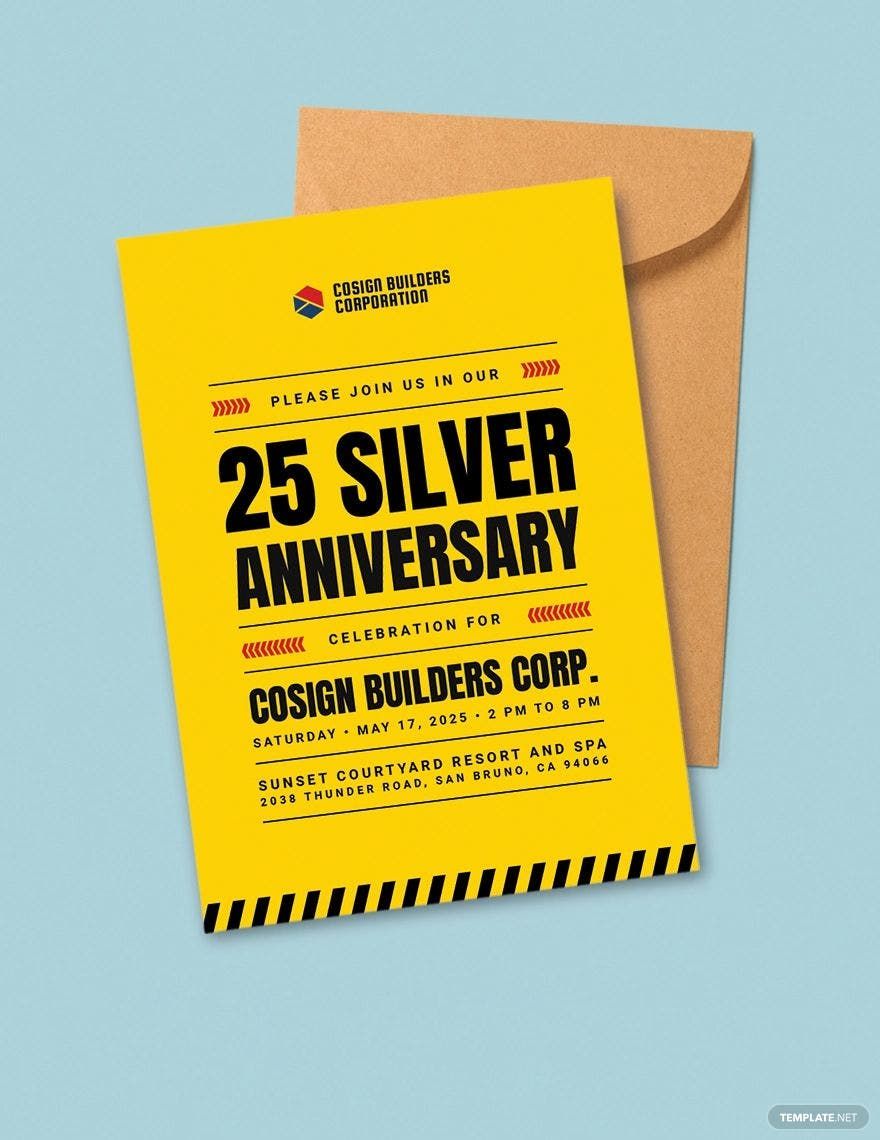With the rise of the internet and technology, the use of paper became weaker. However, we cannot ignore the fact that printed-paper has always had its appeal. Because of this, we created these ready-made Construction Print & Stationery Templates in Word to help your construction company maintain its class and quality in this modern world. These High-quality and Fully Customizable Templates are ready for your office, department, or division. Business professionals, together with expert graphic designers, created these print-ready samples with an ace so you can be sure that you are ready for any eventuality in your Construction Projects. Download any of these Construction Print and Stationery Templates today and make your very own high-quality printed documents fast!
Construction Print & Stationery Template in Word
Print Your ID Cards And Business Cards, Template.net's Construction Print And Stationery Is Here To Help You With All That And More. Check Out Our Professional Company Profile Examples, Creative Letterhead Designs, Layout Ready Brochures, And Other Construction Related Materials In MS Word Format, Download Your Chosen Template, And Customize It Accordingly!
- Business Plan
- Menu
- Notes
- Birthday Invitation
- Wedding Invitation
- Magazine
- Internship Certificate
- Catalogs
- Calendar
- Restaurant Receipts
- Forms
- Checklist
- Project
- Posters
- Cover Page
- Programs
- Planner
- Journal
- List
- Layout
- Colorful Word
- Professional MS Word
- Two Page Resume
- Training Certificates
- Letters
- Place Cards
- Tickets
- Itinerary
- Note Taking
- Timelines
- Timetable
- Ebooks
- Editable Book Covers
- Resignation Letters
- Vouchers
- Receipts
- Travel Invoice
- Tri Fold Brochure
- Greeting Cards
- Prescription
- Retirement Invitation
- Cookbook
- Delivery Note
- Flyers
- Job Flyer
- Graduation Invitation
- Coupons
- Labels
- CV
- Borders
- Background
- Document
- Exam
- Memo
- Infographics
- White Paper
- Customer Persona
- Envelopes
- Surveys
- Thank you Cards
- Save the Date Invitations
- Photo Collage
- Charts
- Training Manual
- Presentations
- Invitation Cards
- Postcards
- Diploma Certificates
- Schedule
- Participation Certificate
- Medical Resume
- Recommendation Letter
- Report Cards
- Quiz
- Recruiting Hiring
- Funeral Card
- Photo Resume
- Roadmaps
- Training Proposal
- Civil Engineer Resume
- Construction Quotation
- Baptism Invitations
- Sign in Sheet
- School Id Card
- Attendance Sheet
- Farewell Invitation
- Polaroid
- Sports Certificate
- Achievement Certificate
- School Schedule
- Basic Certificate
- Signs
- Food Vouchers
- Graphic Templates
- Leave Letters
- Funeral Invitation
- Professor Resume
- Daily Reports
- Annual Maintenance Contract
- Wishes
- Books
- Cover MS Word
- Downloadable
- Design
- Beautiful
- Creative
- Student
- Application
- Small Business
How to Create Construction Print and Stationery Templates in Microsoft Word?
The world is moving to a more digital and paperless work style. We have cellphones, computers, and many more electronic devices within the four corners of our offices. With the rise of digital and technological companies, this principle became more prevalent as an IT company becomes more productive over time.
However, no one can disregard the appeal that paper has on a person as a literature and aesthetic tool. So for those special moments, print and stationery templates are necessary to make the times unique. However, if you are out of time and require to create a document fast, we provided steps below to help you through a quality one.
1. Create a Rough Draft
Before you start handling the real thing, it is safe to start by creating a draft. If you are planning to create a Construction Business Card Template, you can start with the dimensions of the paper. Make sure that it is acceptable with the standard procedures in creating one. If you find the decision confusing, you can search the web for opinions.
2. Ensure the Content
Imagine checking out a beautifully looking brochure only to read through a lousy content. Disguising, right? So for your next step, make sure that your content is acceptable and professional. If you are trying to create a flyer template, make sure that you have someone who knows the ropes nearby. This printed document is a sort of brand identity that your company must create with excellence and quality.
3. Insert Appropriate Design
After determining that your template has excellent content, it is now time to put the design on it. Add symbols that directly connects to your Company Logos and company name. For example, using an arc to represent the letter "A" if your company name starts with this symbol. You can be as innovative as you like; it all depends on your ideas and how you make these ideas play out in the real world.
4. Use Cover Tools
Lastly, make sure that you use a tool to cover these document templates. The allure comes when a person opens an invitation inside an envelope, when he flips the page of a folder, and when he opens a letter with a Company Letterhead template at the top. These actions might be simple, but these are the things that make your document stand out. So make sure to determine these factors and insert them within your plans.
Frequently Asked Questions
What is the stationery paper?
Stationery papers are professionally used paper-made items such as envelopes, cut paper, continuous form paper, writing implements, and other writing materials and office supplies. Stationery are items for hand-written purposes such as letters and proposals, or equipment and devices such as computers and printers.
Is a book a stationery item?
Stationery items are materials and equipment for writing-purposes. They are necessary for a company to appear professional and excellent. Since you cannot write on a book, it is not a stationery item.
Is stationery an expense or an asset?
Depending on the nature of the item, it can become an expense or an asset. If the material is still clean and not damaged, it is an asset. However, if you start writing on the page or the equipment gets damaged, then it becomes an expense.
Why do we need stationery?
A company needs stationery materials and equipment to give out a professional impression to its investors, clients, and customers. Stationery letters create an excellent vibe to its reader and giving an authentic feel to its business and efforts.
What are the three main formats of a business letter?
The three main formats of a business letter are:
1. Block
2. Modified block
3. Semi-block