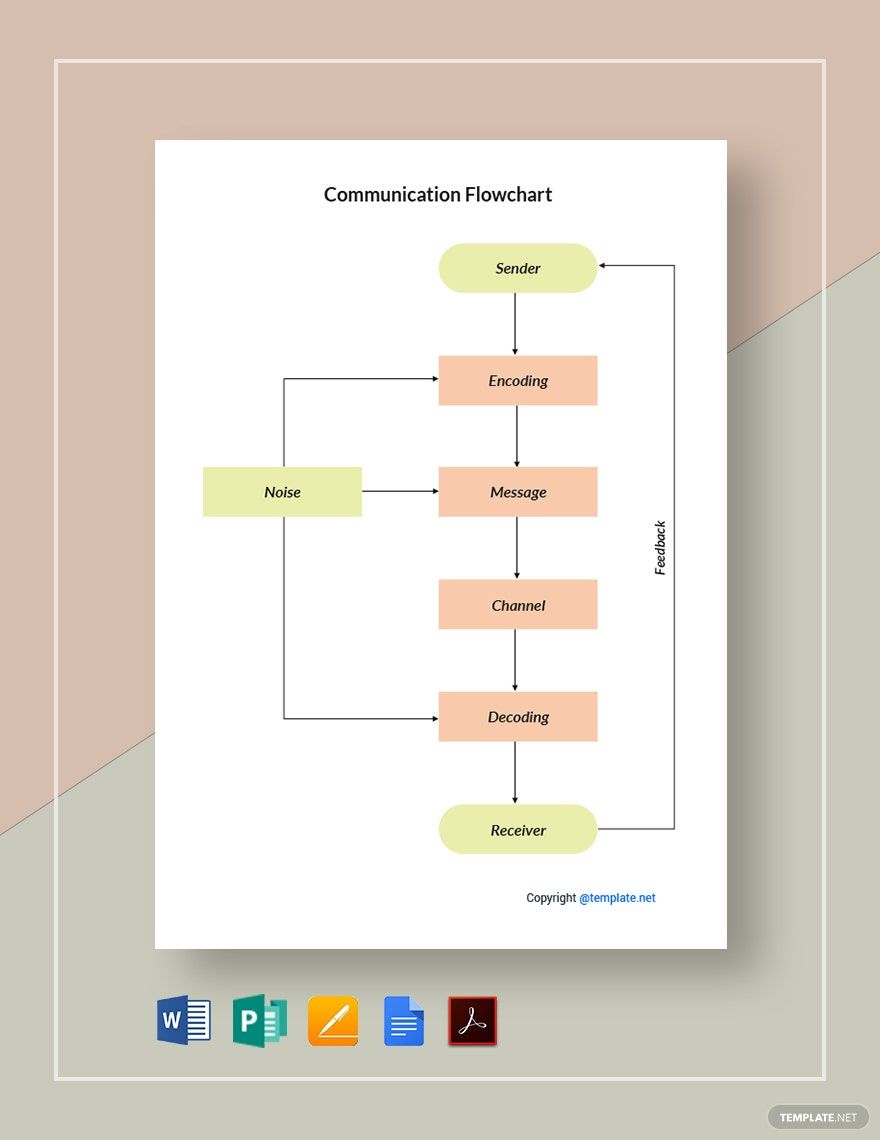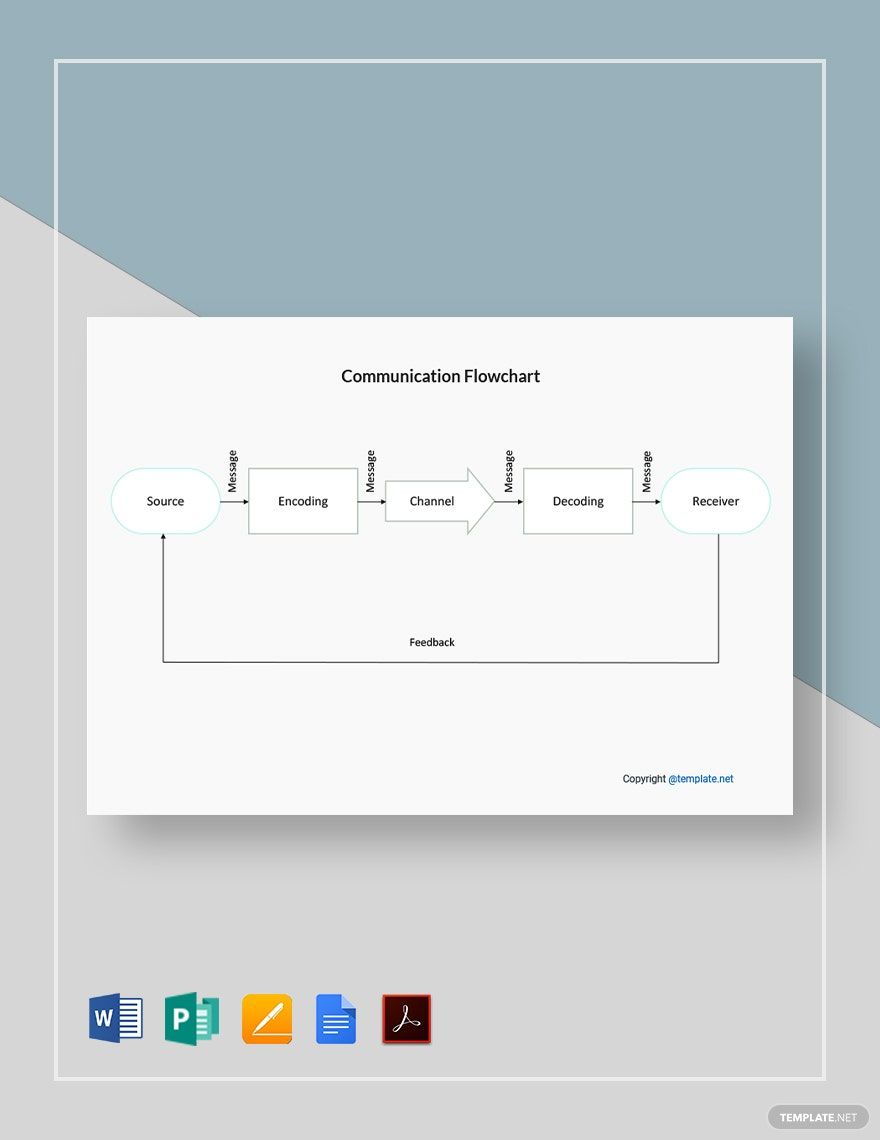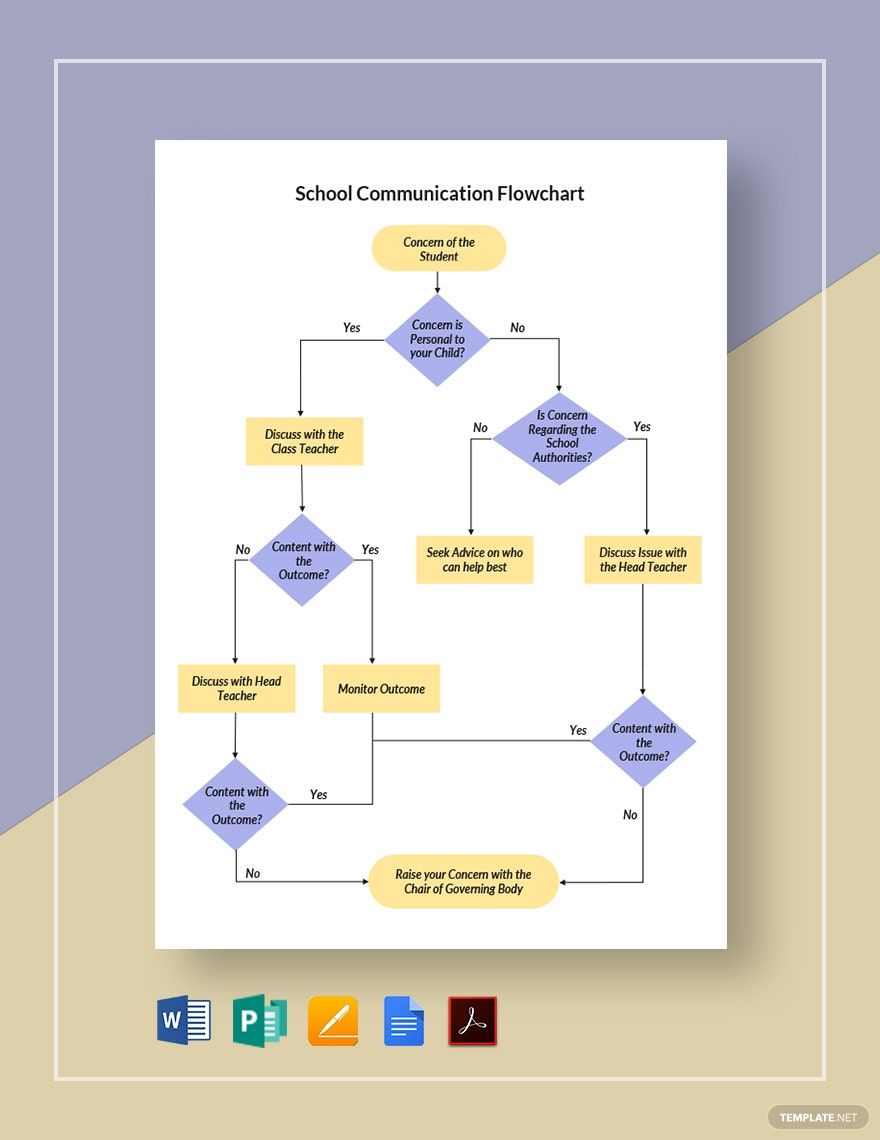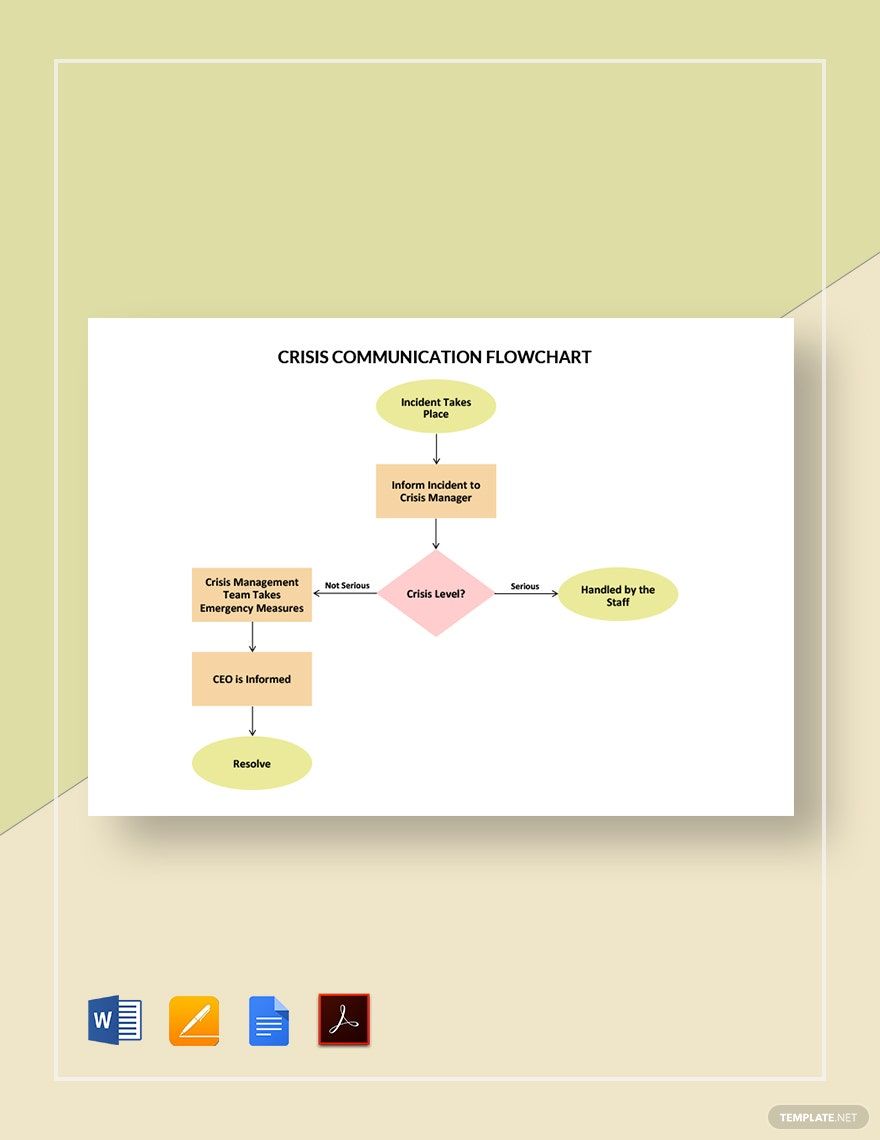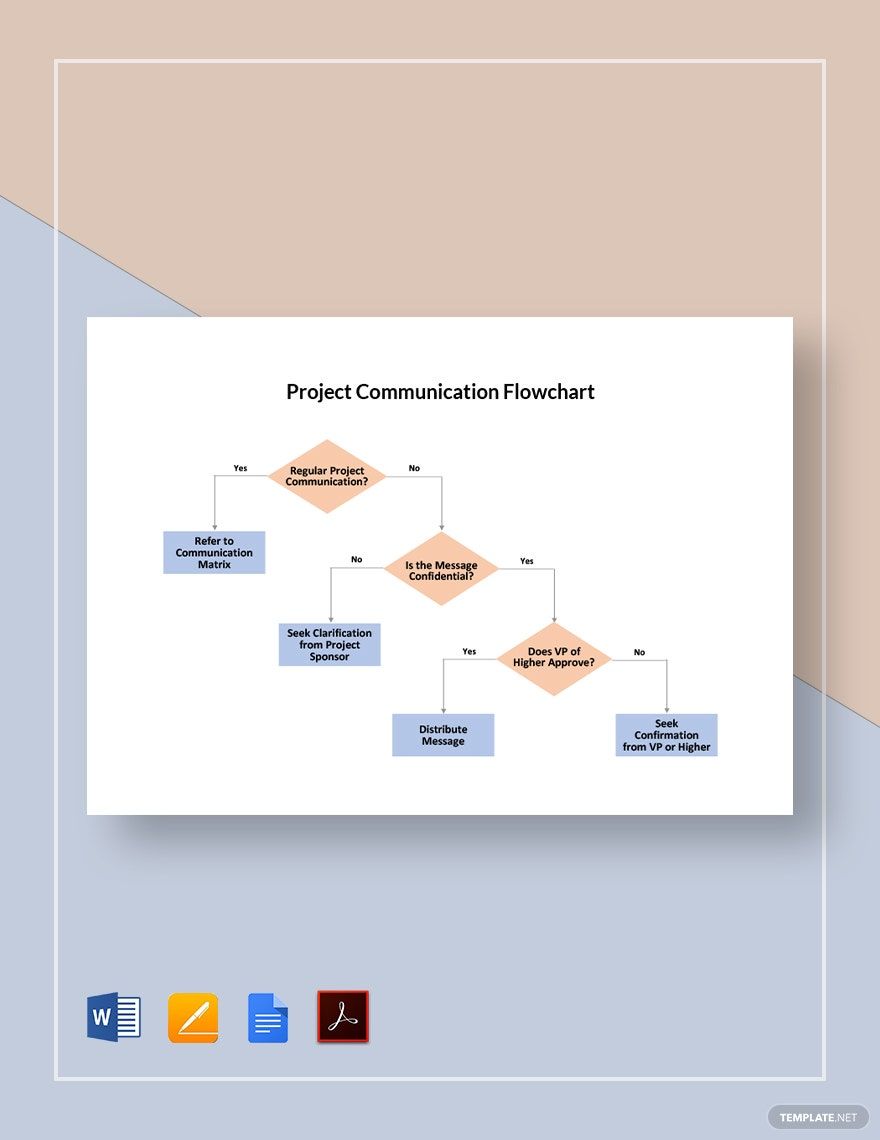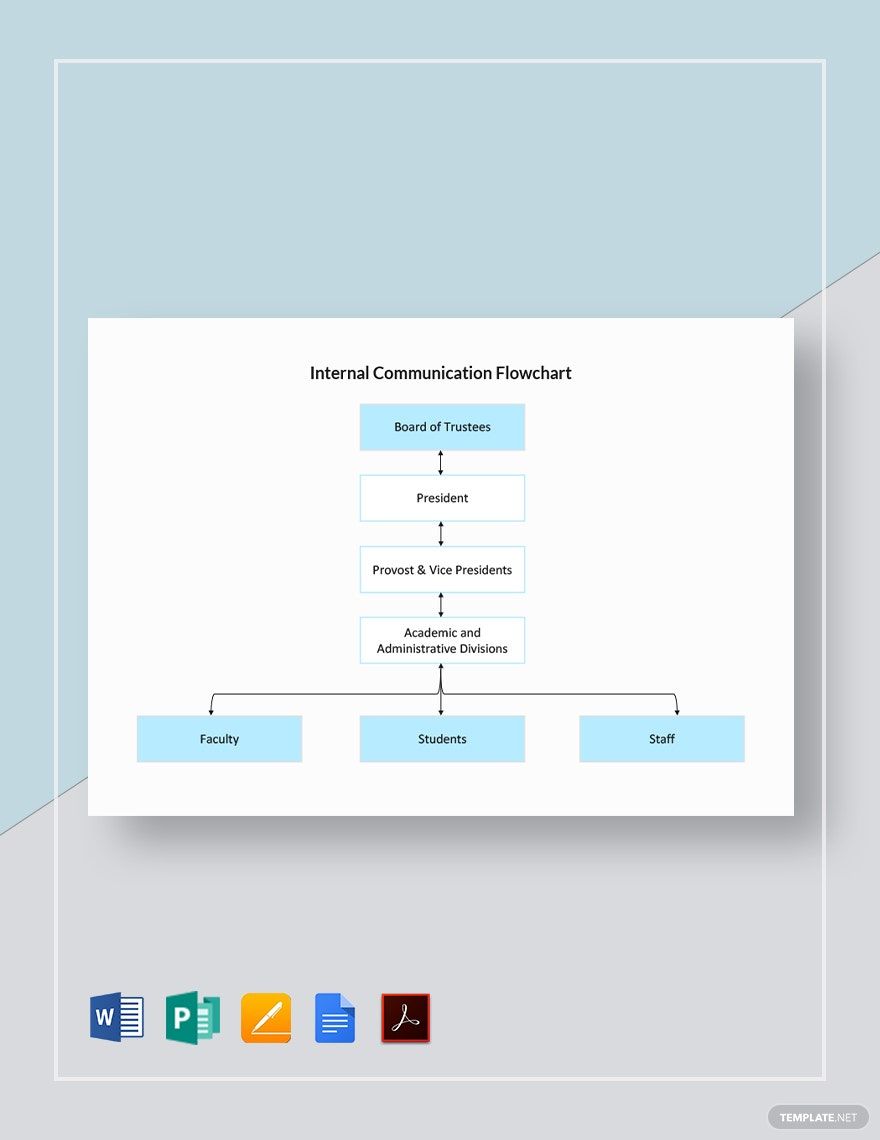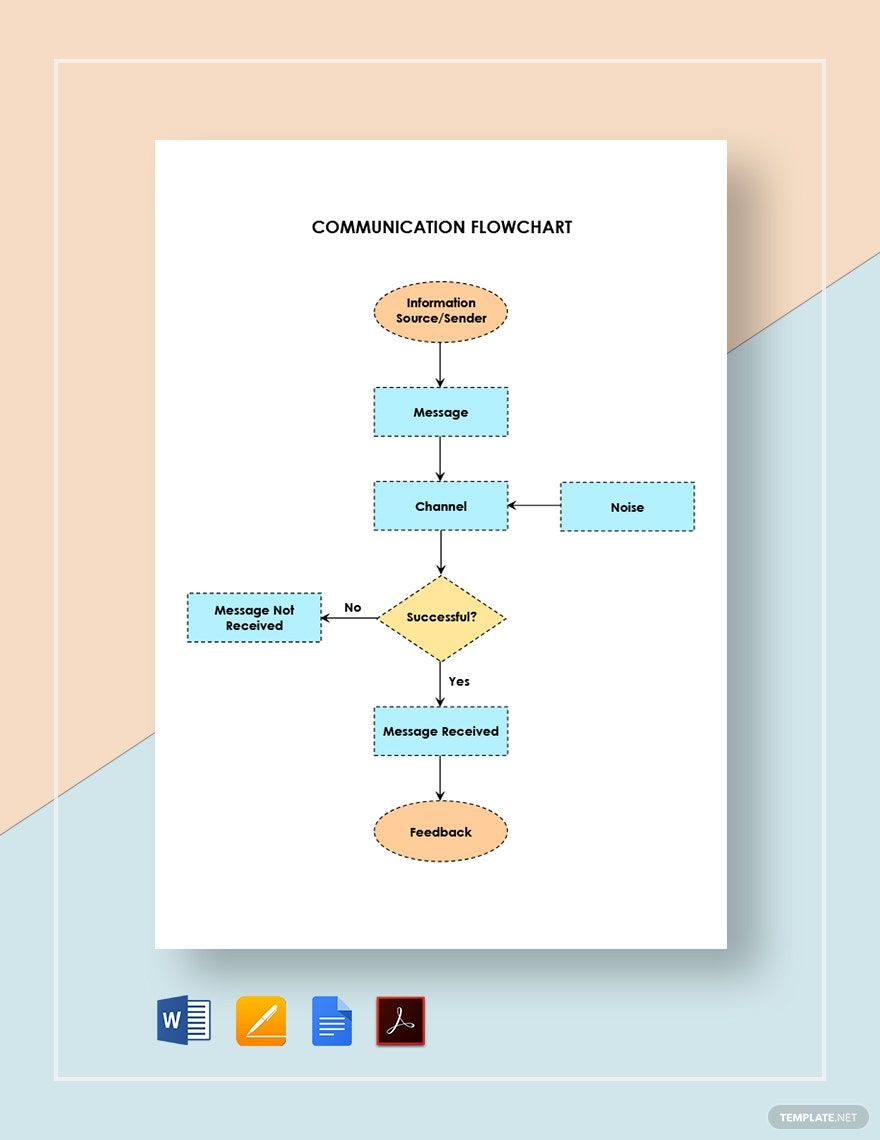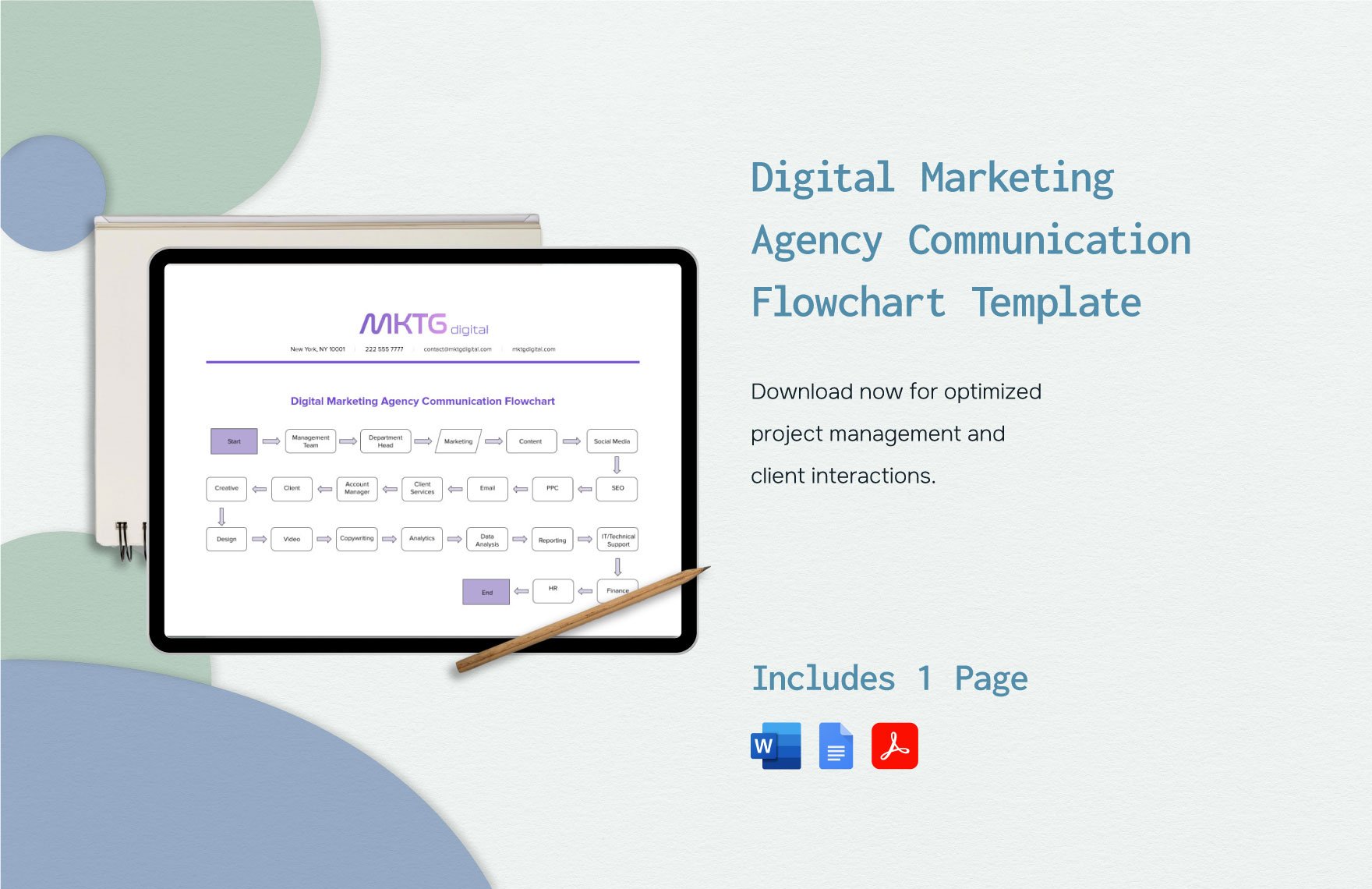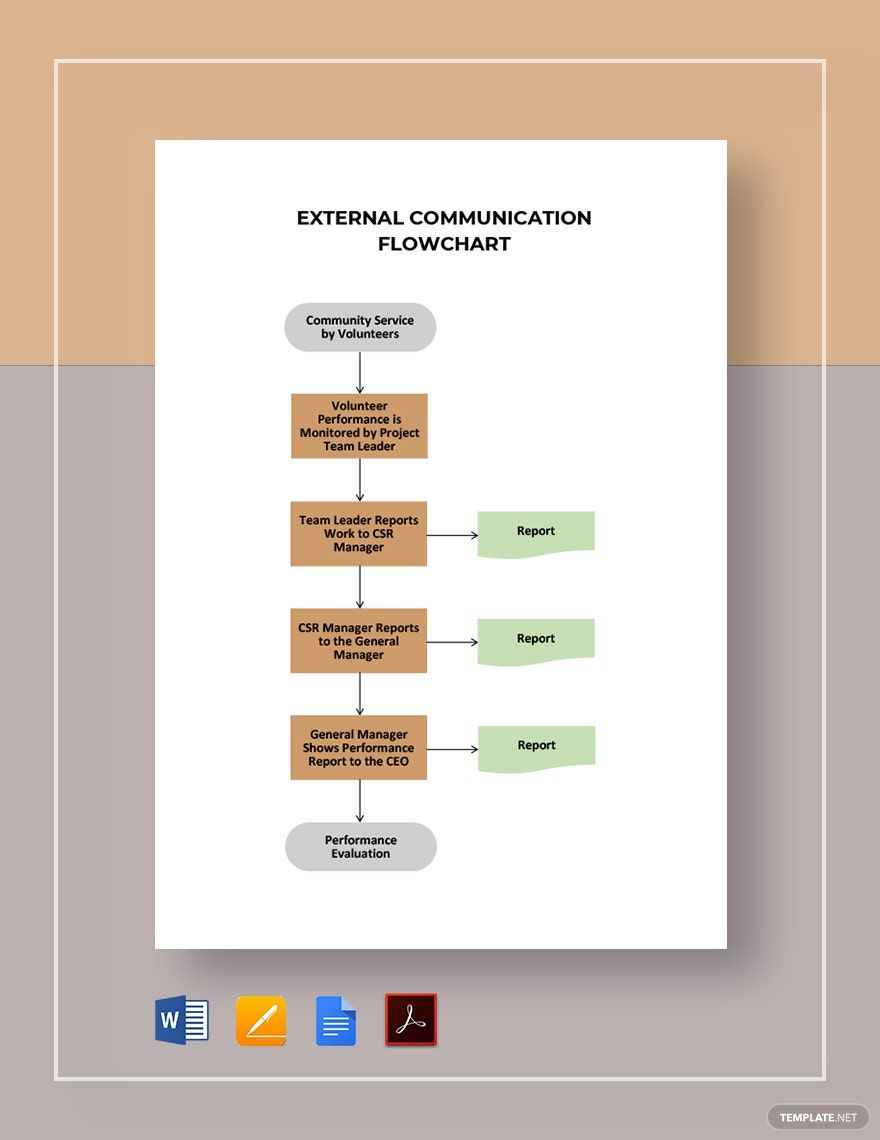Being part of a large group often create conflict and misunderstandings. If you’re wondering what could be the potential cause of these challenges, it’s because of the disorganized flow of communication. As a response to this situation, we provide you the right solution! We have high-quality and ready-made Communication Flow Chart Templates in Microsoft Word that you can use. These templates are editable, so you can freely work on your preference still. Remember that the individual worker’s growth redirects to the company’s improvement. So, now is the best time to download our templates and provide members a deal of information.
Communication Flowchart Template in Word
In Management, Communication Is As Important as the Operation Itself. Craft a Communication Workflow Chart for Your Project Management Process Flow Diagram as Displayed in Your Project Communication Plan Using Workflow and Diagram Templates. These Designs Are Made Available on the Site for Free and Fast Download as Microsoft Word Document Files.
- Business Plan
- Menu
- Notes
- Birthday Invitation
- Wedding Invitation
- Magazine
- Internship Certificate
- Catalogs
- Calendar
- Restaurant Receipts
- Forms
- Checklist
- Project
- Posters
- Cover Page
- Programs
- Planner
- Journal
- List
- Layout
- Colorful Word
- Professional MS Word
- Two Page Resume
- Training Certificates
- Letters
- Place Cards
- Tickets
- Itinerary
- Note Taking
- Timelines
- Timetable
- Ebooks
- Editable Book Covers
- Resignation Letters
- Vouchers
- Receipts
- Travel Invoice
- Tri Fold Brochure
- Greeting Cards
- Prescription
- Retirement Invitation
- Cookbook
- Delivery Note
- Flyers
- Job Flyer
- Graduation Invitation
- Coupons
- Labels
- CV
- Borders
- Background
- Document
- Exam
- Memo
- Infographics
- White Paper
- Customer Persona
- Envelopes
- Surveys
- Thank you Cards
- Save the Date Invitations
- Photo Collage
- Charts
- Training Manual
- Presentations
- Invitation Cards
- Postcards
- Diploma Certificates
- Schedule
- Participation Certificate
- Medical Resume
- Recommendation Letter
- Report Cards
- Quiz
- Recruiting Hiring
- Funeral Card
- Photo Resume
- Roadmaps
- Training Proposal
- Civil Engineer Resume
- Construction Quotation
- Baptism Invitations
- Sign in Sheet
- School Id Card
- Attendance Sheet
- Farewell Invitation
- Polaroid
- Sports Certificate
- Achievement Certificate
- School Schedule
- Basic Certificate
- Signs
- Food Vouchers
- Graphic Templates
- Leave Letters
- Funeral Invitation
- Professor Resume
- Daily Reports
- Annual Maintenance Contract
- Wishes
- Books
- Cover MS Word
- Downloadable
- Design
- Beautiful
- Creative
- Student
- Application
- Small Business
How to Create a Communication Flowchart in Word
Part of the factors that affect productivity in the work setting is communication. Without proper dissemination of tasks and notices, your company is at risk. This is why effective communication must be implemented to determine business status. Often, the importance of communication isn’t the top priority of an organization. But without you knowing, your company is suffering internally. It creates conflict and misunderstanding within the organization.
To avoid risking potential success, organize a communication plan. Start by creating a communication flowchart to help executives and staff understand the process of achieving your company’s objectives. In this way, the communication process determines flaws and mishaps that revolve around your business. Now, if you’re planning to create a useful flowchart using Microsoft Word for your team, we provide a list of steps below.
1. Determine Your Goal
What do you wish to achieve in creating a communication flowchart? Whether in a well-established or a start-up business, the communication flow runs through a wide scope. Having to maintain a particular objective is one of the essential components in focusing solely on the task in achieving that goal. So, the best thing to do to determine your goal as a company is to meet with your team. Be open for suggestions, or you may ask them to incorporate it into your plan.
2. Create a List of Communication Process
Have you finally determined your organization’s objective? After meeting up with your team, you’ve probably established a common goal. But the process must not be taken lightly. Keep in mind that communication has different types, such as internal, external, formal, and informal. Whichever it is that you are focusing, you have to come up with a list of processes and procedures to effectively achieve your main goal. This process reassures the staff that they understand organizational communication.
3. Establish a Communication Diagram
Are you done listing the processes? Now, launch your Microsoft Word. Open a new blank document. However, creating a flow structure could be done in different ways. Sometimes, starting from scratch takes so much time. But that’s something that you shouldn’t worry about. You can choose a communication flowchart template from this website. These are editable charts, so you can freely work still.
4. Add Design Details
After establishing your communication diagram, it’s time to sequence them properly. To ensure this, make use of Microsoft Word’s connectors, which includes an arrow. Plot the process accordingly. You can also incorporate colors, but make it simple. This is significant when separating an unrelated list of the process. Also, you can add your organization’s logo at the topmost part of your flowchart sheet.
5. Recheck and Send
It’s either your chart is highly-informative or confusing. To avoid the latter, always make sure to recheck your document. See if the process is in order, so start from the top until the bottom part. When done, you can finally save and send your flowchart to your staff members. You can send them via email or print them instead.