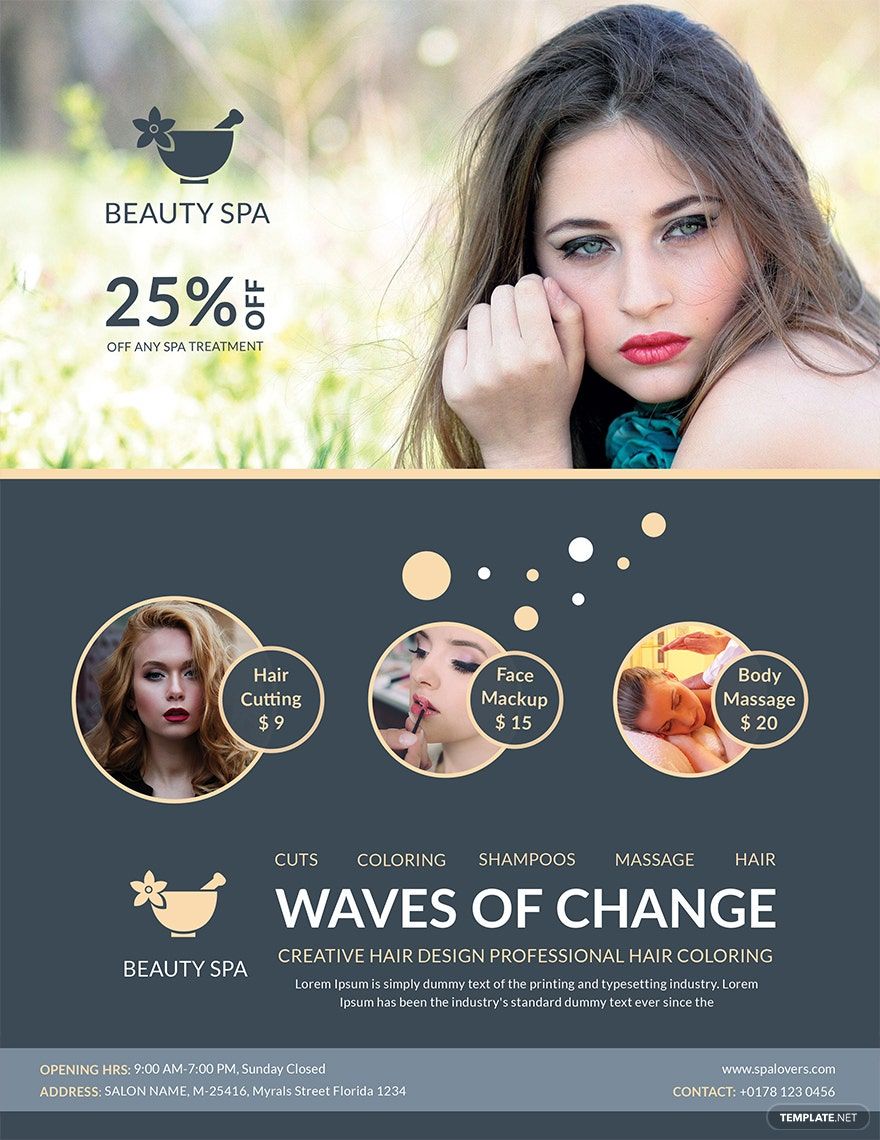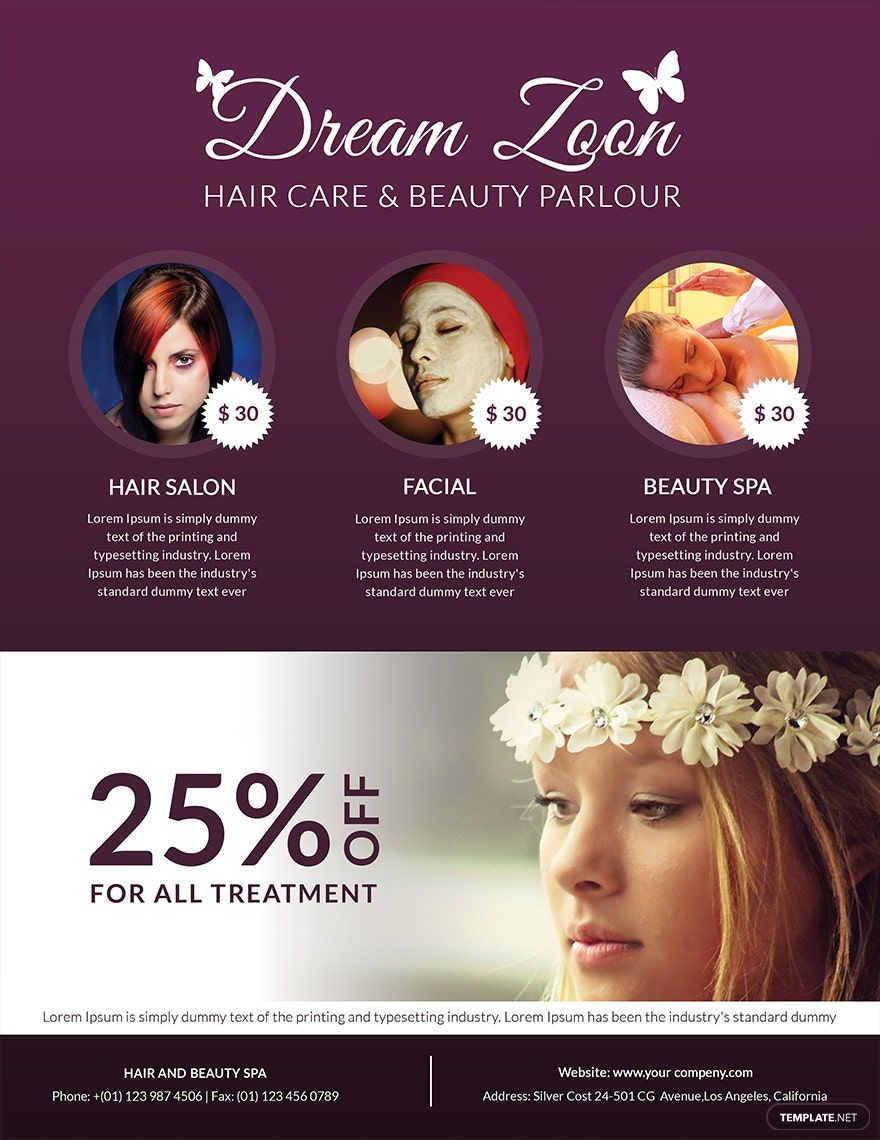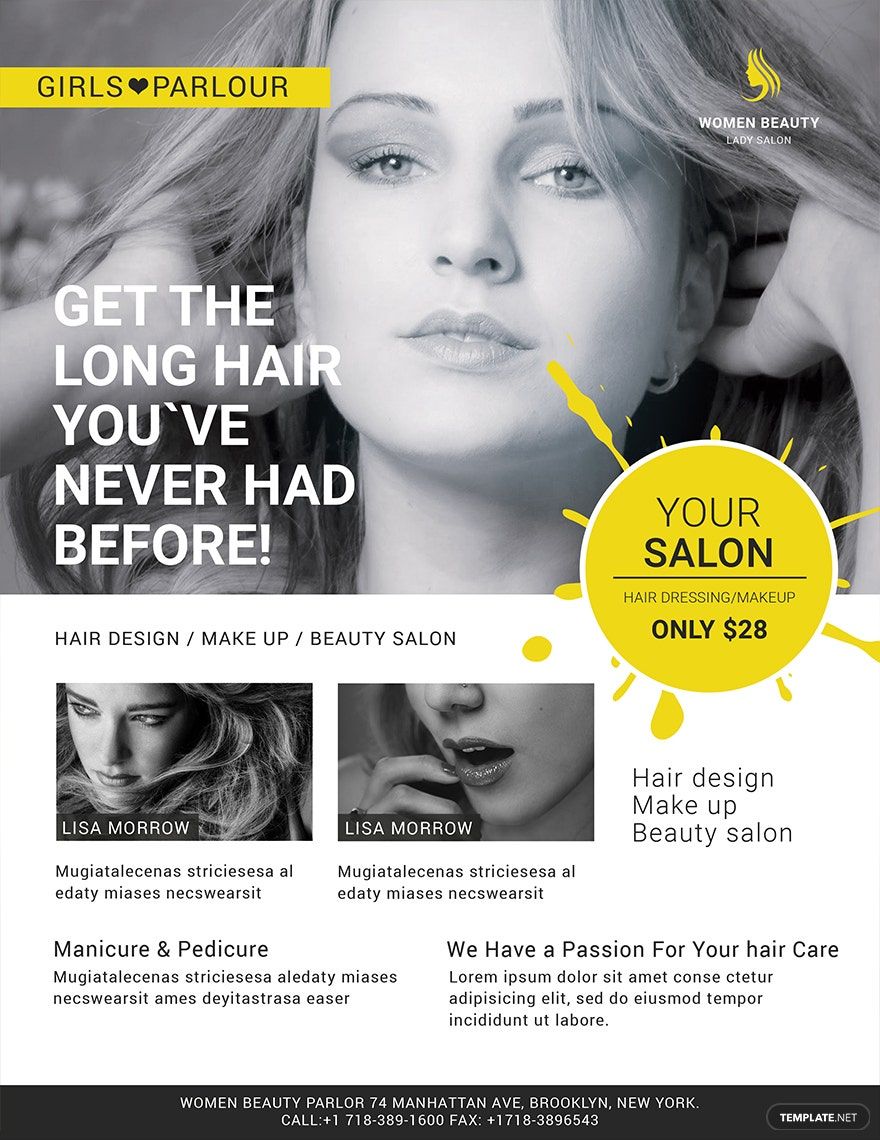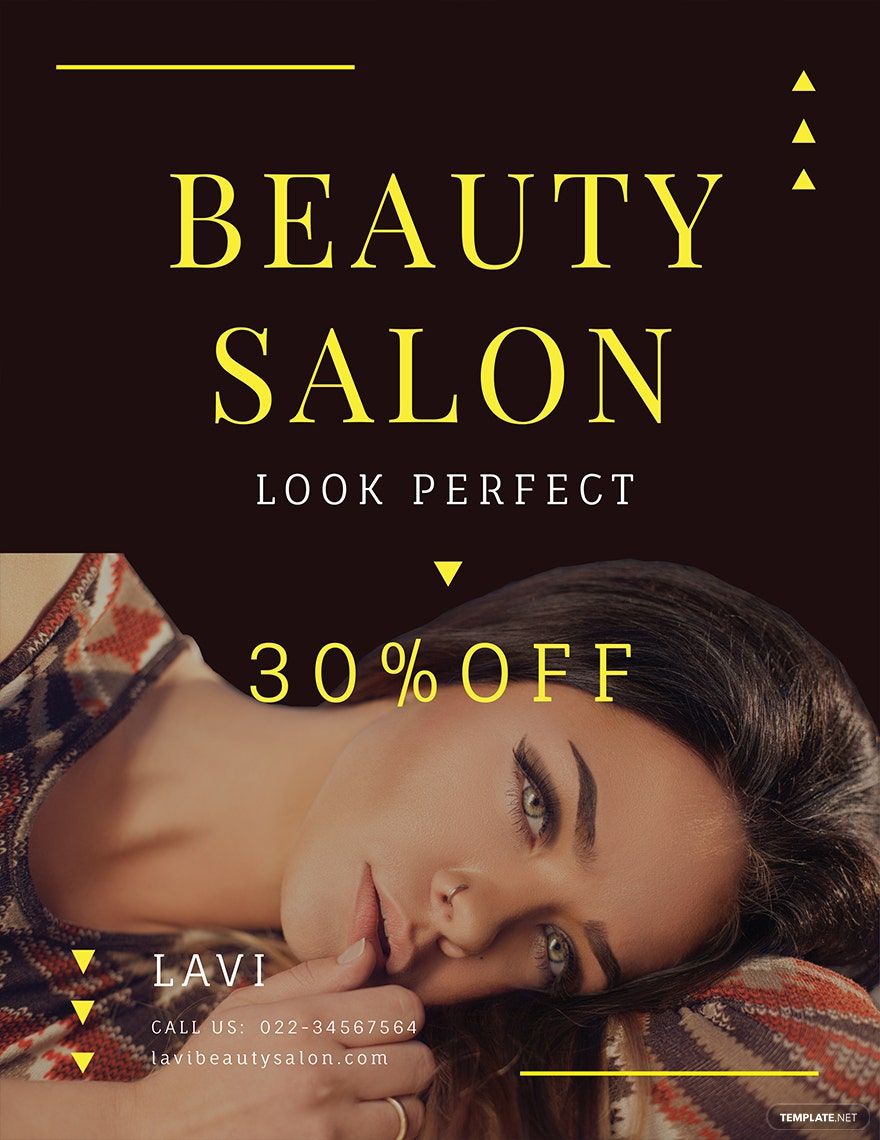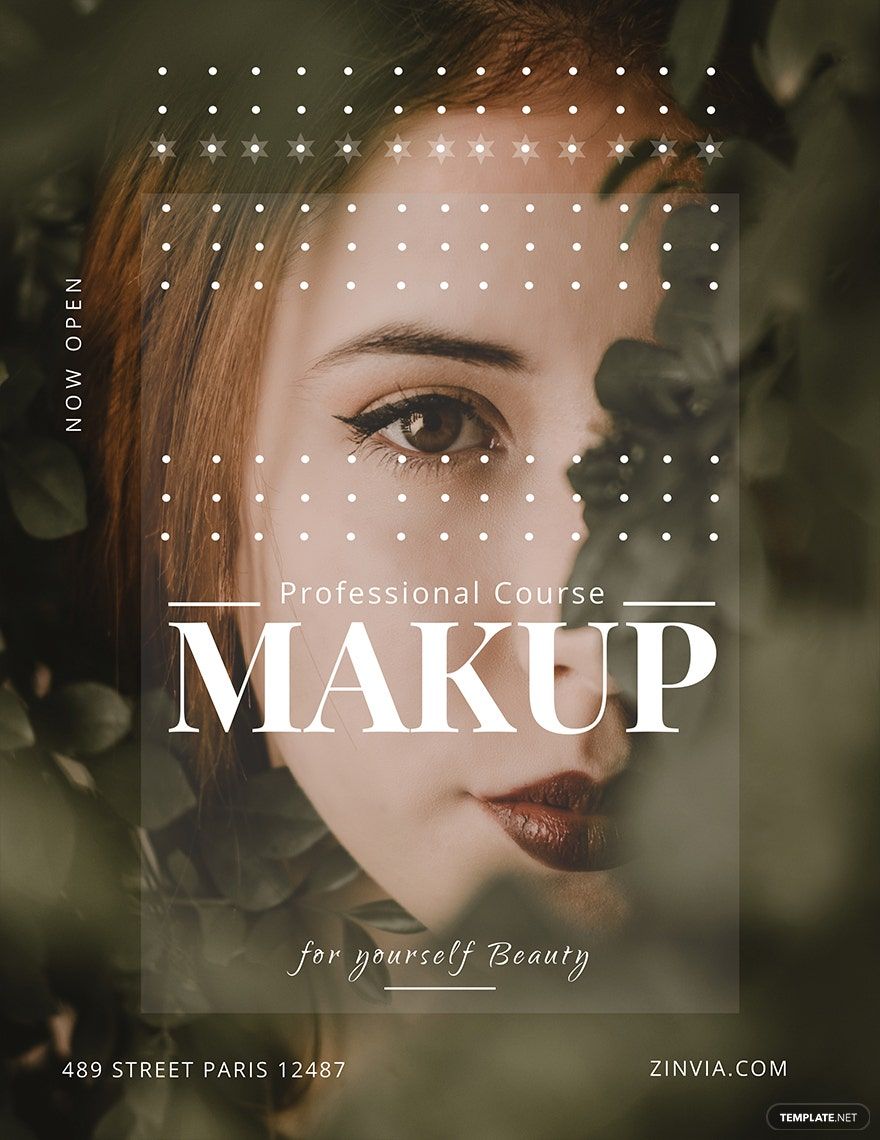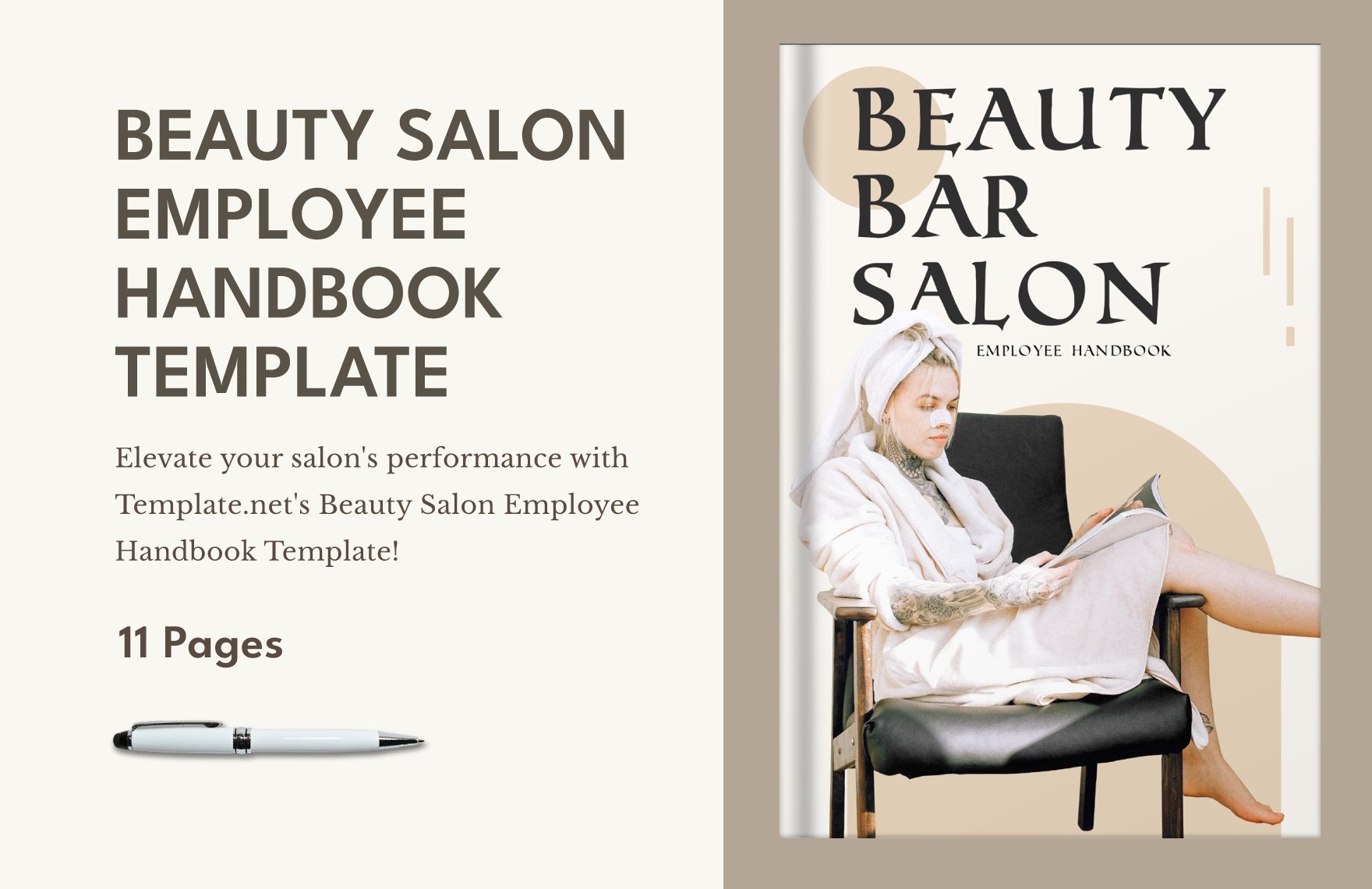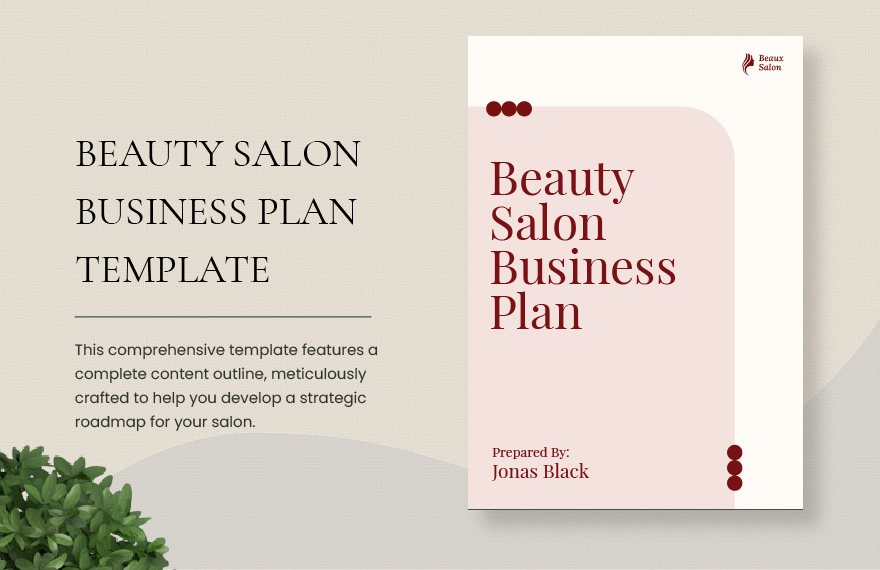Let everyone know about your cosmetology business with flyers that are just as exciting as the latest beauty trends! Do you need to promote your special makeup bundle deals? Are you opening a new addition to your hair salon chain at a mall? With our Ready-Made Beauty Salon Flyer Templates, you’re sure to draw in more clients! These gorgeous templates are printable and 100% customizable for your convenience, compatible with MS Word. Each one is available in A4 or US letter sizes, easily editable to save time and effort. Download any of our flyer templates and advertise in style!
Beauty Salon Flyer Template in Word
Show Off Any Beauty Salon Business with Free Beauty Salon Flyer Word Templates from Template.net. We Provide Modern Designs in Various Styles, Vectors, Themes, Colors, and More. Use Our Creative Flyers to Promote Services for Nails, Hair, Makeup, and So On. Plus, Our Beautiful Mockups Are Customizable in Various Applications, Such as Apple Pages and Microsoft Word.
- Business Plan
- Menu
- Notes
- Birthday Invitation
- Wedding Invitation
- Magazine
- Internship Certificate
- Catalogs
- Calendar
- Restaurant Receipts
- Forms
- Checklist
- Project
- Posters
- Cover Page
- Programs
- Planner
- Journal
- List
- Layout
- Colorful Word
- Professional MS Word
- Two Page Resume
- Training Certificates
- Letters
- Place Cards
- Tickets
- Itinerary
- Note Taking
- Timelines
- Timetable
- Ebooks
- Editable Book Covers
- Resignation Letters
- Vouchers
- Receipts
- Travel Invoice
- Tri Fold Brochure
- Greeting Cards
- Prescription
- Retirement Invitation
- Cookbook
- Delivery Note
- Flyers
- Job Flyer
- Graduation Invitation
- Coupons
- Labels
- CV
- Borders
- Background
- Document
- Exam
- Memo
- Infographics
- White Paper
- Customer Persona
- Envelopes
- Surveys
- Thank you Cards
- Save the Date Invitations
- Photo Collage
- Charts
- Training Manual
- Presentations
- Invitation Cards
- Postcards
- Diploma Certificates
- Schedule
- Participation Certificate
- Medical Resume
- Recommendation Letter
- Report Cards
- Quiz
- Recruiting Hiring
- Funeral Card
- Photo Resume
- Roadmaps
- Training Proposal
- Civil Engineer Resume
- Construction Quotation
- Baptism Invitations
- Sign in Sheet
- School Id Card
- Attendance Sheet
- Farewell Invitation
- Polaroid
- Sports Certificate
- Achievement Certificate
- School Schedule
- Basic Certificate
- Signs
- Food Vouchers
- Graphic Templates
- Leave Letters
- Funeral Invitation
- Professor Resume
- Daily Reports
- Annual Maintenance Contract
- Wishes
- Books
- Cover MS Word
- Downloadable
- Design
- Beautiful
- Creative
- Student
- Application
- Small Business
How to Make Beauty Salon Flyers in Word
Both men and women want to look the best that they can -- that’s where beauty parlors come into play. The beauty treatment industry has always been highly in-demand for more of the services it offers, making it a very lucrative business venture; In the United States, the cosmetology job market has been predicted to grow by over 15% from 2010 to 2020. But, truly benefiting from its profitability will need some good marketing strategy, and effective advertising is one of the key aspects in doing so. To help, we have a collection of Ready-Made Beauty Salon Flyer Templates that you can make use of! And all you need for customizing these templates is the simple yet reliable MS Word application.
To know how you can take advantage of Word and our flyer templates for your own business promotions, just have a read through our comprehensive guide down below!
1. Pre-assembly Research for Better Advertising Material
Before putting together a design for your flyers, doing a bit of thorough research can really pay off. If you’ve already done this beforehand, then feel free to skip ahead to the next step; otherwise, you should take note to be aware of your targeted demographic’s interests, which will help draw them in as clients to your establishment. With this kind of information, you can make flyers that contain enticing and customer-relevant content!
What kind of deals are popular? Are there current beauty trends that you can capitalize on? Do you need to adjust your prices? These are just some examples that you can work off of. You might be interested in utilizing a marketing analysis document to help you with this task.
2. Download Microsoft Word
Once you’ve gathered the data for your flyer design’s content, you need to install MS Word onto your computer. To find Word, head over to Microsoft’s online Office Store; choose from one of their subscription plans and you’ll be able to download the program.
If you don’t have immediate access to a desktop computer, then you can choose to install Word onto a desired mobile device, since the application is also available on both Android and iOS platforms -- downloaded from Google Play and the App Store, respectively.
3. Choose a Flyer Template
After installing MS Word, it’s time to pick from one of our various flyer templates. Click on the chosen template’s respective thumbnail (on this page) and use the provided download button on the new tab that appears. Follow the quick instructions to save the template file to your computer/device.
4. Edit the Template in MS Word
With your new template downloaded, open the file in Word and compose your flyer design. Take the results from your research to draft the details for your content.
Replace the prewritten text with the necessary information for your promotion. Implement some catchy lines to grab the attention of readers and to help them remember your advertisement afterward. Remember to save your work once you’re done editing.
Your flyer design is now ready to print out and distribute to the public. Whatever kind of brochure or poster you need for your beauty products and services, Microsoft Word and our versatile templates have you covered!