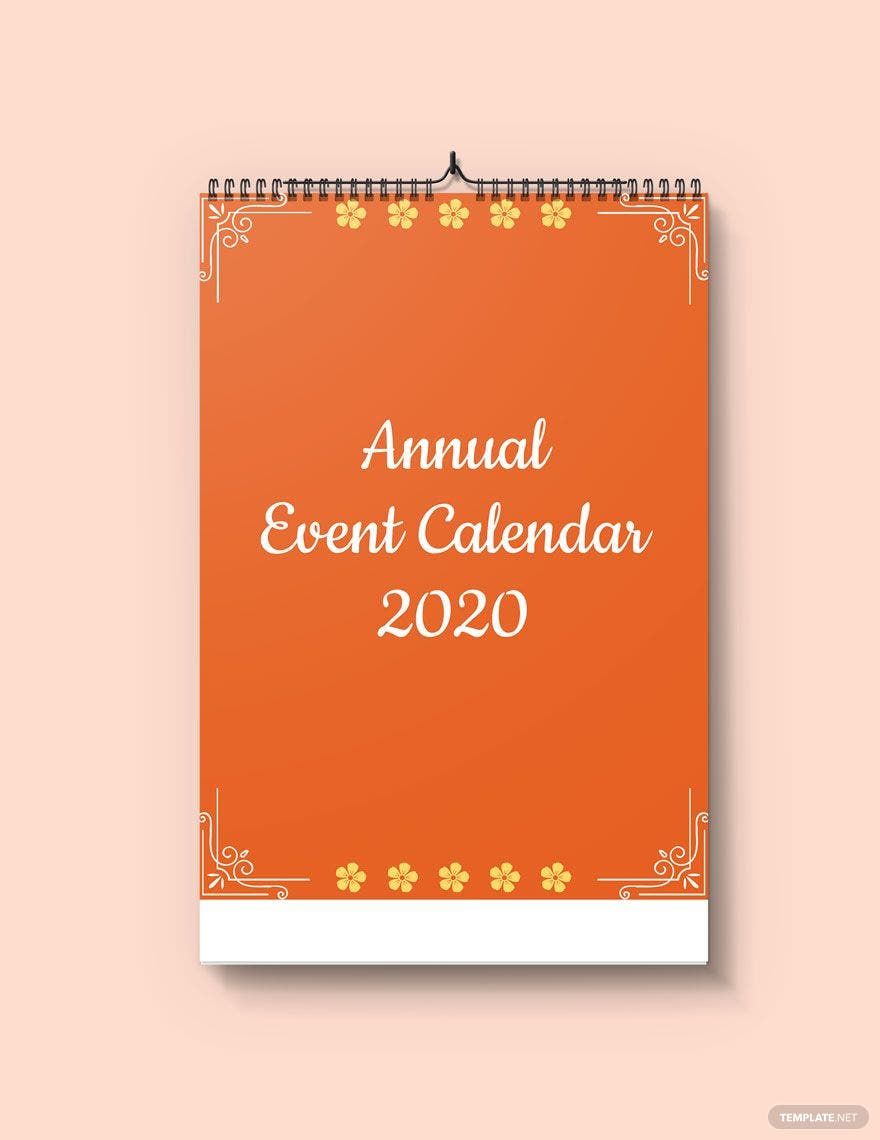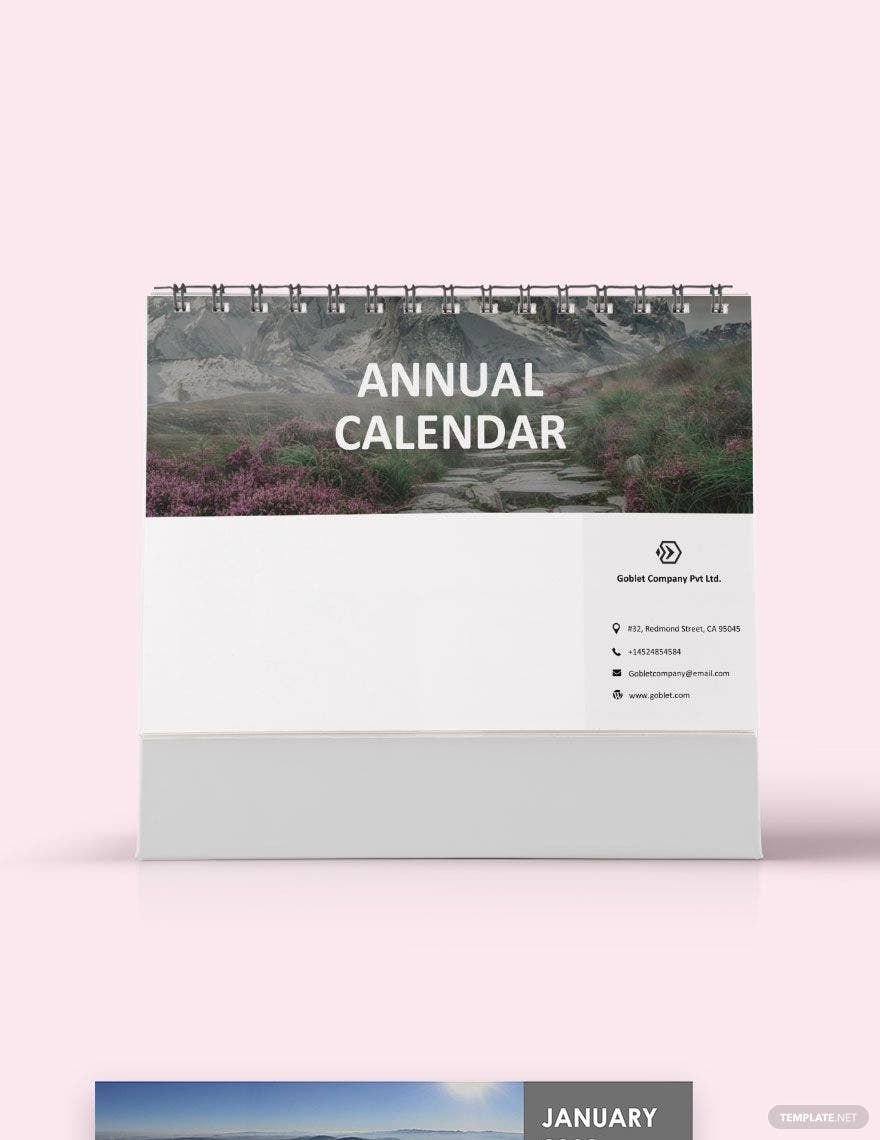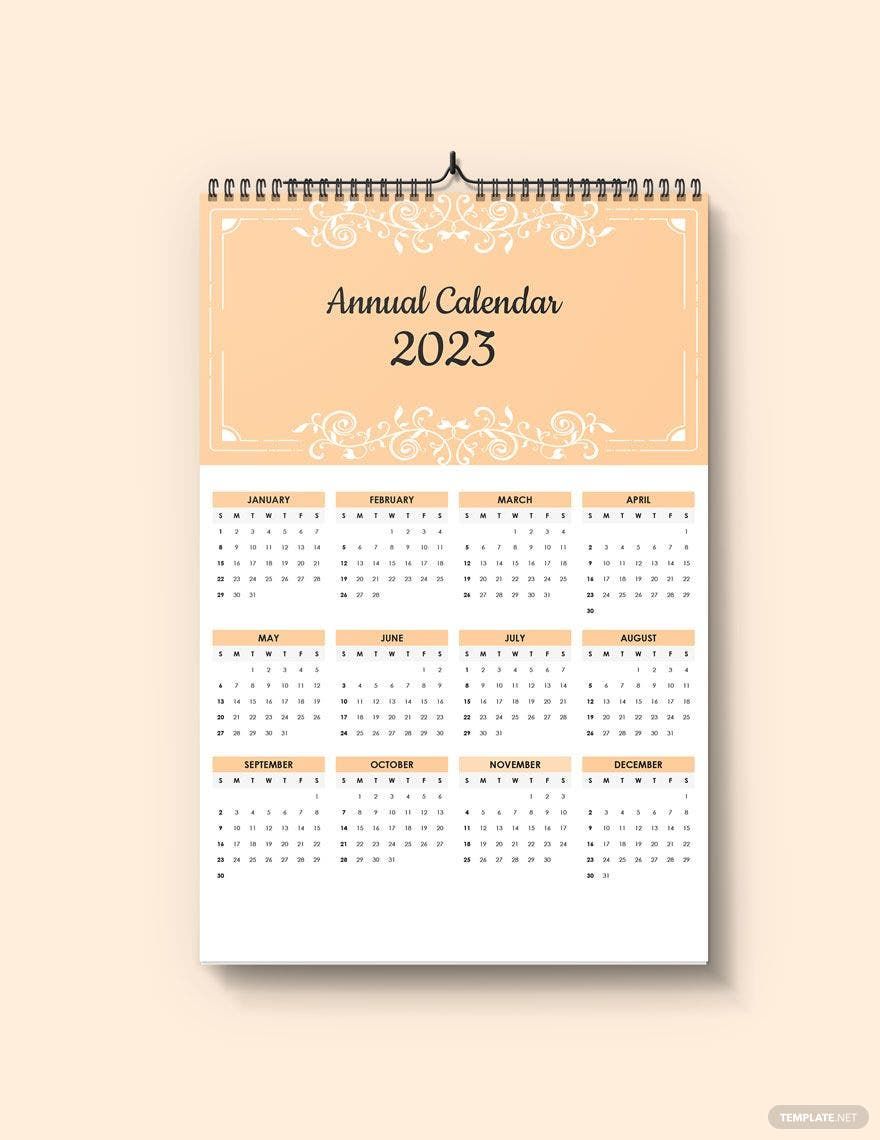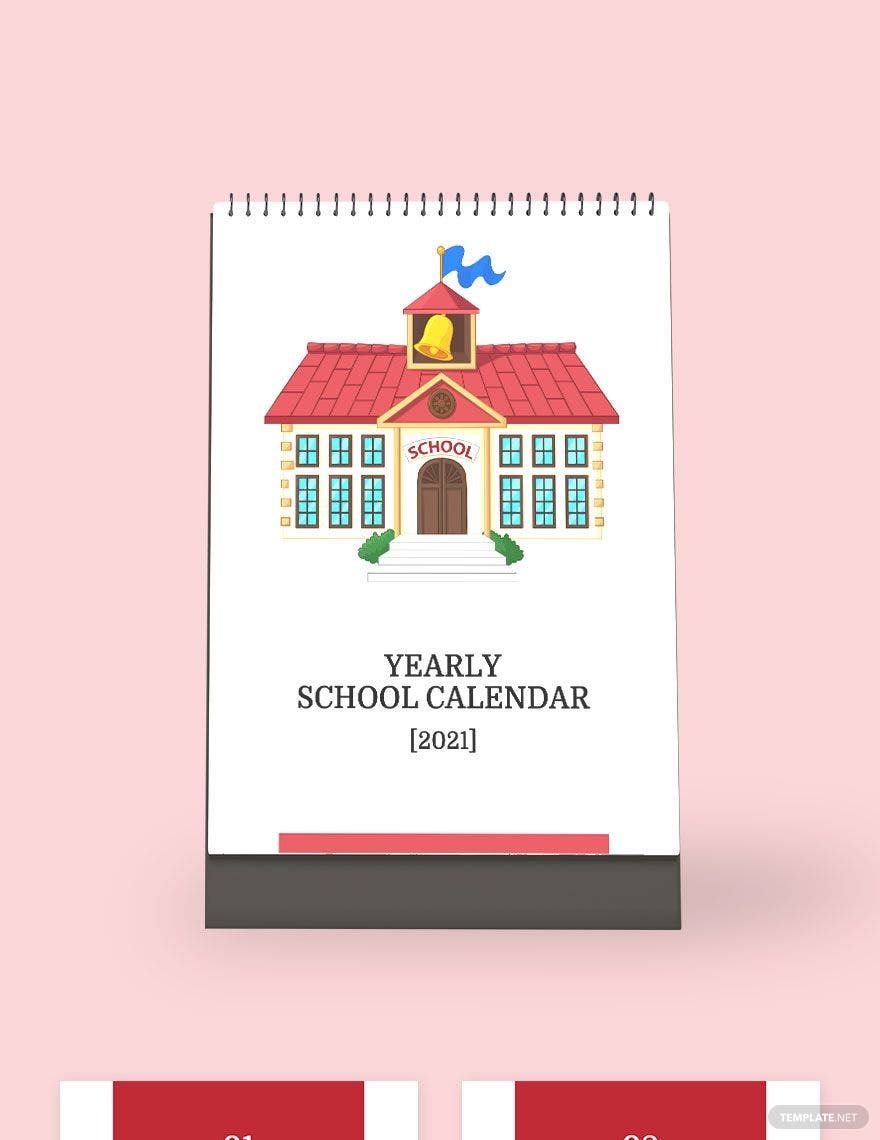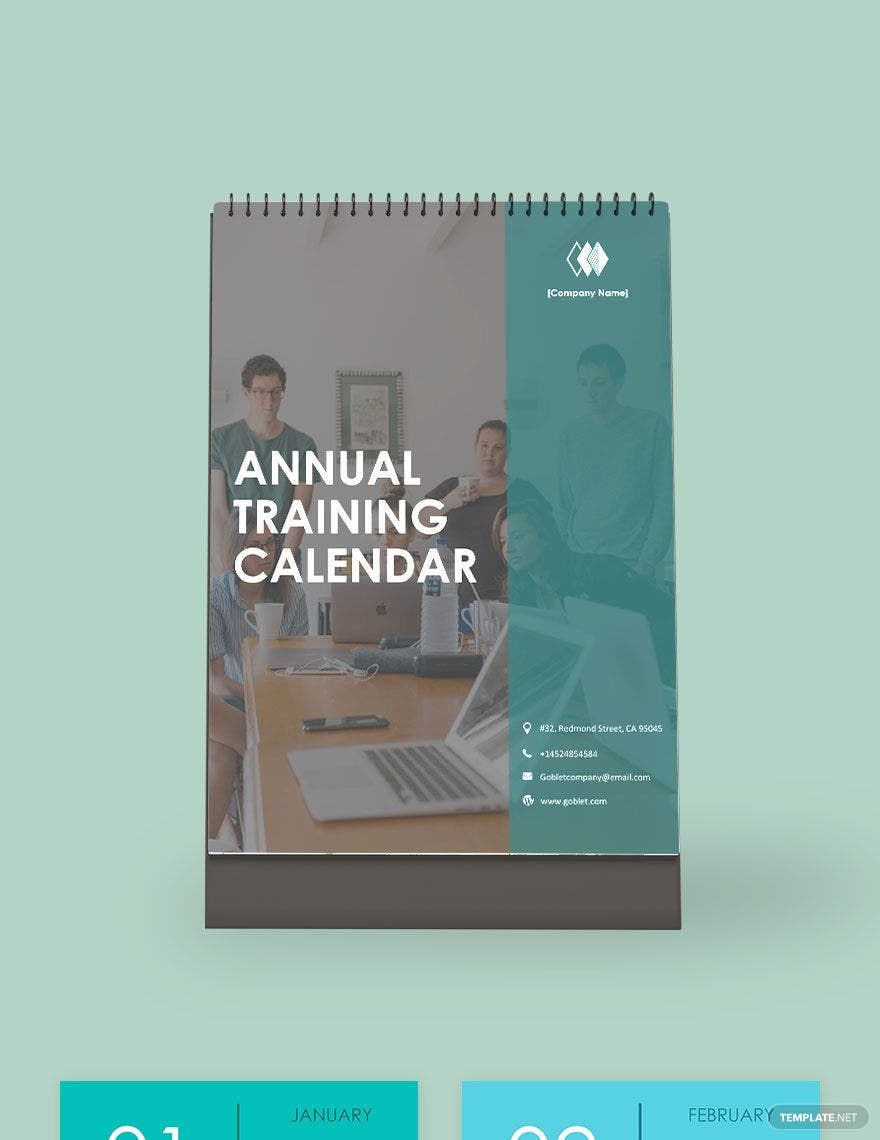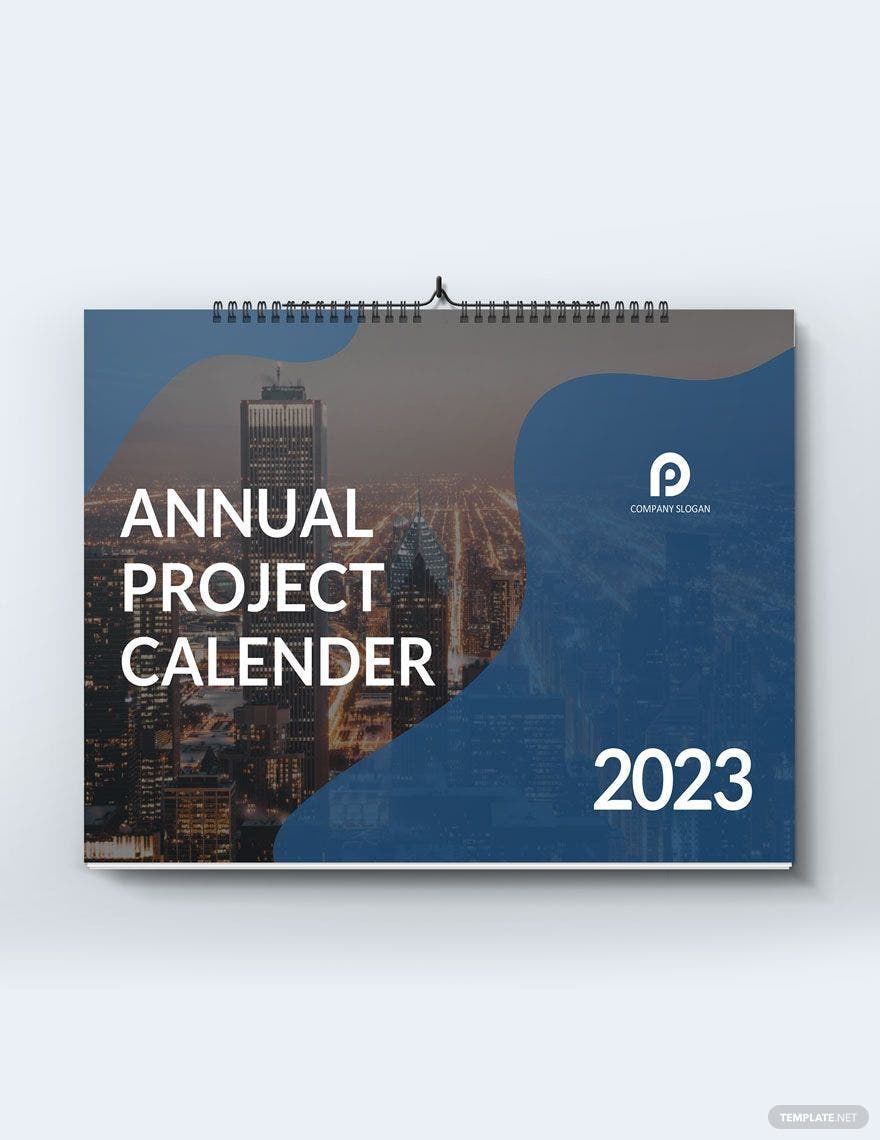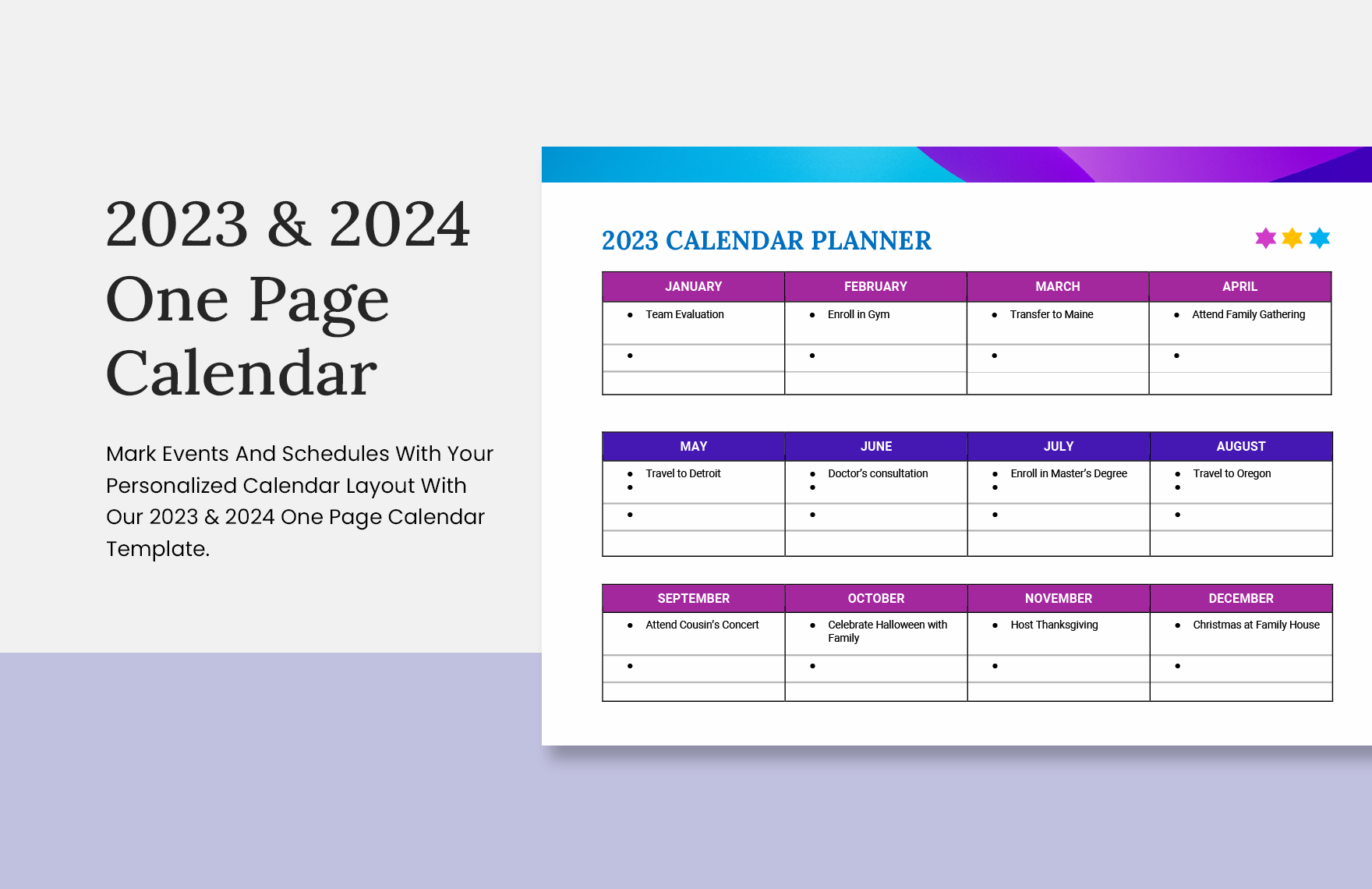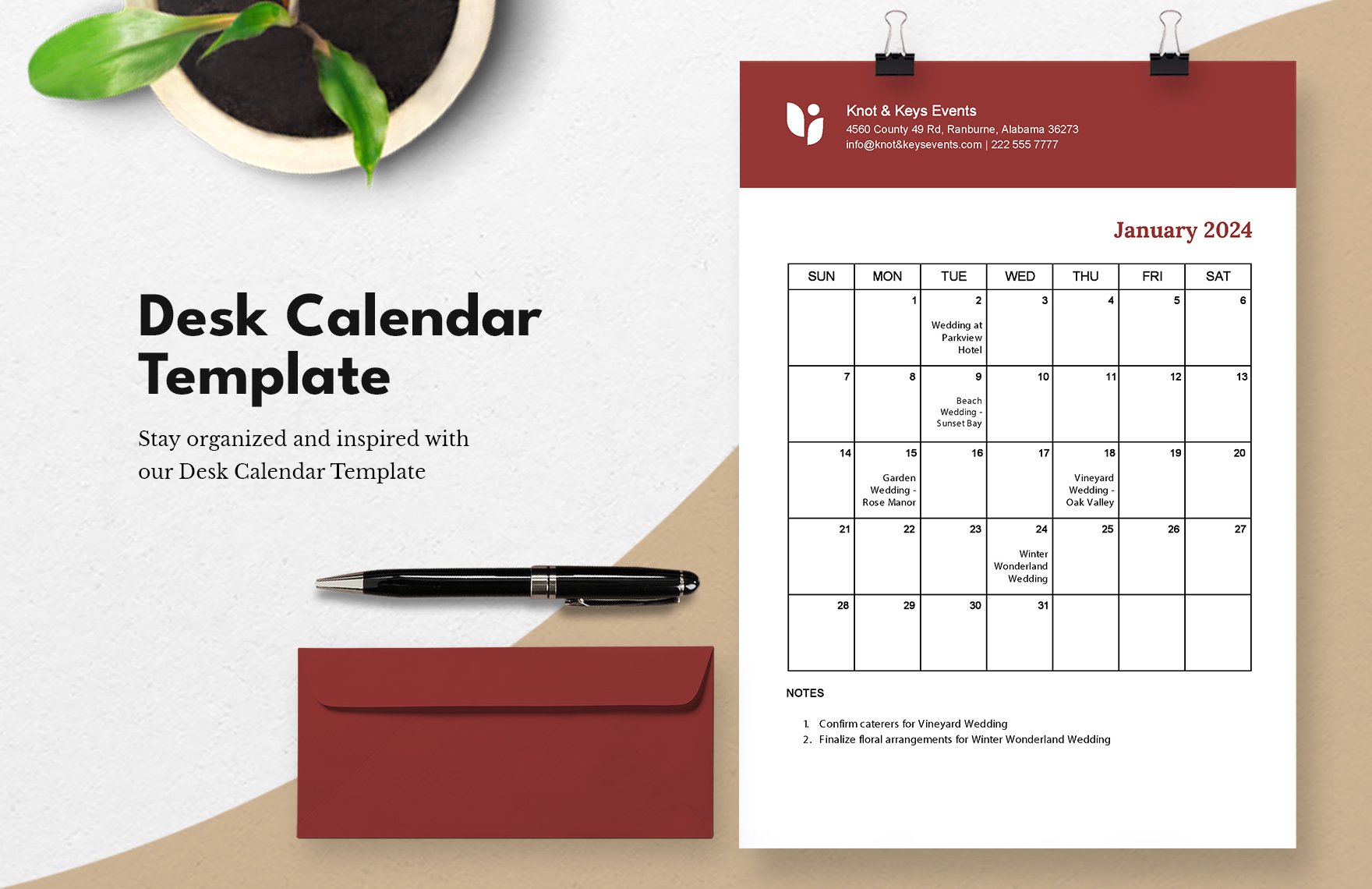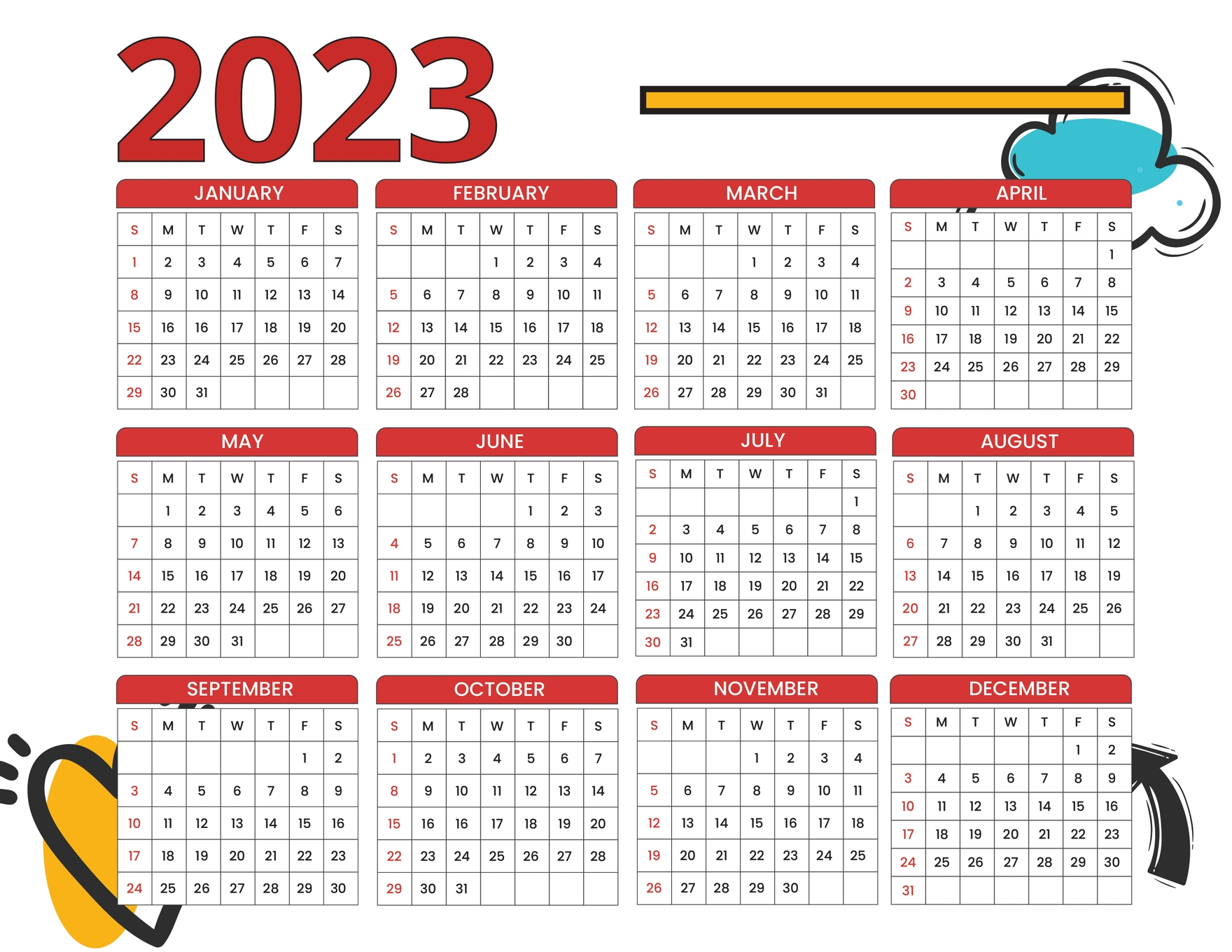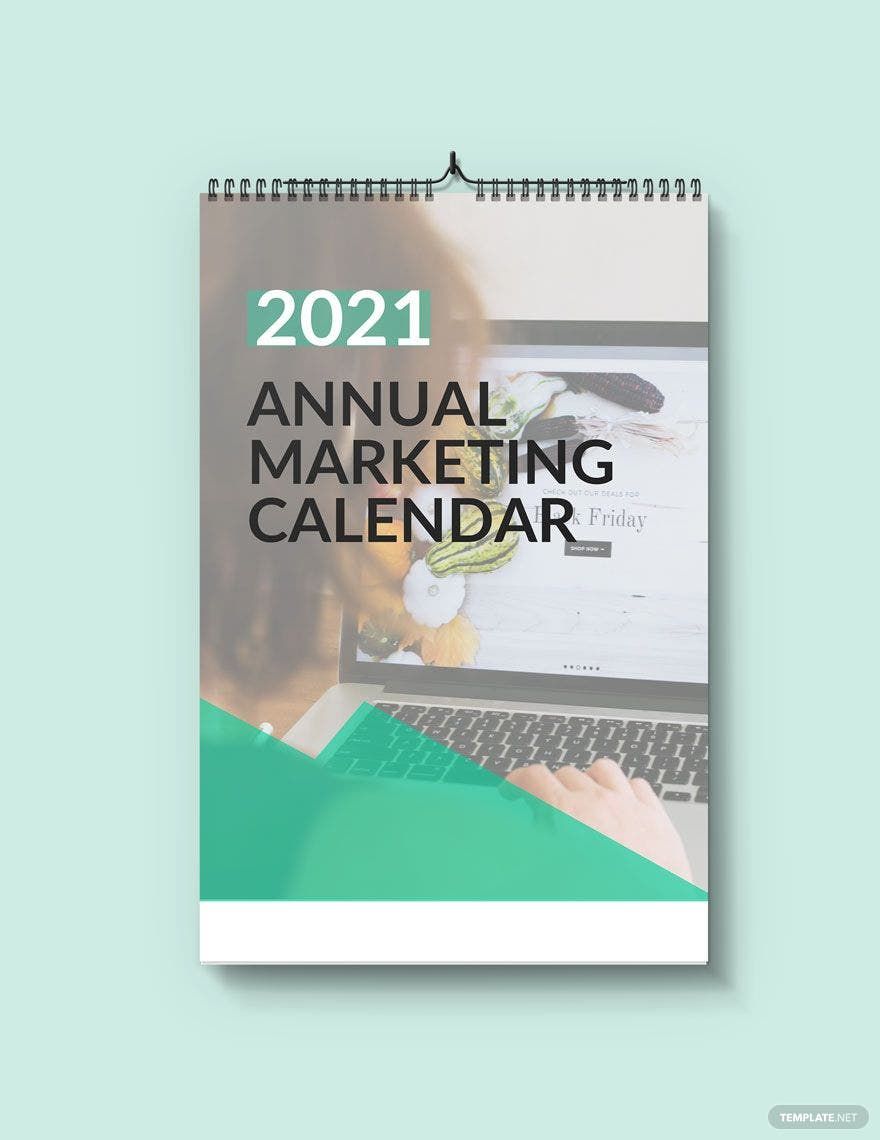Do you have a habit of checking the date on a daily basis? Do you constantly need to remind yourself or someone else about an event or a task that needs to be accomplished? Then you will definitely need our Annual Desk Calendar templates in Mircosoft Word. They are fully customizable, freely downloadable, and easily printable in A4 and US letter size and portrait and landscape orientation style. Organize your schedule for the entire year by making use of these professional templates. Create the perfect organizational tool right and have it right at your desk by downloading our templates today!
Annual Desk Calendar Template in Word
Need to Plan Your Business’s Product Launching, Marketing, or Promo Blitz? Or Maybe You Need to Schedule Staff Rotation in Your Restaurant or Store? Template.net’s Annual Desk Calendar Gives You a Fully-Functional and Handy Tool to Help Plan and Schedule Important Matters in Daily, Weekly, Monthly, or Yearly Segments. Download Our Templates for Free in MS Word File.
- Business Plan
- Menu
- Notes
- Birthday Invitation
- Wedding Invitation
- Magazine
- Internship Certificate
- Catalogs
- Calendar
- Restaurant Receipts
- Forms
- Checklist
- Project
- Posters
- Cover Page
- Programs
- Planner
- Journal
- List
- Layout
- Colorful Word
- Professional MS Word
- Two Page Resume
- Training Certificates
- Letters
- Place Cards
- Tickets
- Itinerary
- Note Taking
- Timelines
- Timetable
- Ebooks
- Editable Book Covers
- Resignation Letters
- Vouchers
- Receipts
- Travel Invoice
- Tri Fold Brochure
- Greeting Cards
- Prescription
- Retirement Invitation
- Cookbook
- Delivery Note
- Flyers
- Job Flyer
- Graduation Invitation
- Coupons
- Labels
- CV
- Borders
- Background
- Document
- Exam
- Memo
- Infographics
- White Paper
- Customer Persona
- Envelopes
- Surveys
- Thank you Cards
- Save the Date Invitations
- Photo Collage
- Charts
- Training Manual
- Presentations
- Invitation Cards
- Postcards
- Diploma Certificates
- Schedule
- Participation Certificate
- Medical Resume
- Recommendation Letter
- Report Cards
- Quiz
- Recruiting Hiring
- Funeral Card
- Photo Resume
- Roadmaps
- Training Proposal
- Civil Engineer Resume
- Construction Quotation
- Baptism Invitations
- Sign in Sheet
- School Id Card
- Attendance Sheet
- Farewell Invitation
- Polaroid
- Sports Certificate
- Achievement Certificate
- School Schedule
- Basic Certificate
- Signs
- Food Vouchers
- Graphic Templates
- Leave Letters
- Funeral Invitation
- Professor Resume
- Daily Reports
- Annual Maintenance Contract
- Wishes
- Books
- Cover MS Word
- Downloadable
- Design
- Beautiful
- Creative
- Student
- Application
- Small Business
How to Make an Annual Desk Calendar in Word
It's convenient to have a calendar that we can check immediately on a daily basis. Are you the type who's constantly working on a desk and needs to check the daily appointments? Then make a desk calendar now by using the steps and tips below.
1. Verify the Dates
Check how many days are there in every month of the year. Is it a leap year or not? Are the days of the month only thirty or thirty-one? What are the days that these dates fall under? Verify these details first before making use of a calendar template or making a calendar from scratch. Look at the overview of the year on your desktop calendar, a phone calendar application, or the internet. Knowing this will make it easier for you to make a calendar.
2. Construct the Calendar
Make the calendar by opening up Microsoft word, starting a new document, and creating a table where you can place everything from the dates to special events. Manually input the months and the dates of each month. There are two easy ways to have a progressive headstart in making this annual calendar. Microsoft Word readily prepared calendar templates in its library that you can easily access in different styles and designs. The second way is to scroll your mouse upwards and check out our ready-made annual desk calendar templates waiting for you.
3. Design the Calendar
If you want to make your calendar look visually pleasing, then you'll want to make use of graphic elements. You will be checking the calendar from time to time and you don’t want to begin and end your day with a ifeless calendar. Let not the calendar be just material for preference, but also one you that showcases your creativity. You can design it according to the seasons of the year or insert images of your favorite cartoon characters, movies, etc. The style of the calendar is yours to decide. If you don't want to come up with your own design, then you can always make use of the built-in designs of the calendar templates you're planning to use.
4. Choose Quality Paper for Printing
It should be obvious that an annual desk calendar is something that you're going to be using for the whole year. And what will be the point of having one if it's not durable enough to last that entire year? So what you'll want to do is to find a printing material that's enough to make your calendar last all year long. You can use the glossy material to keep it from getting damaged or go with one that is sure to keep your notes and reminders on the calendar. Whatever the paper type may be, just be sure it's one that has the best quality.