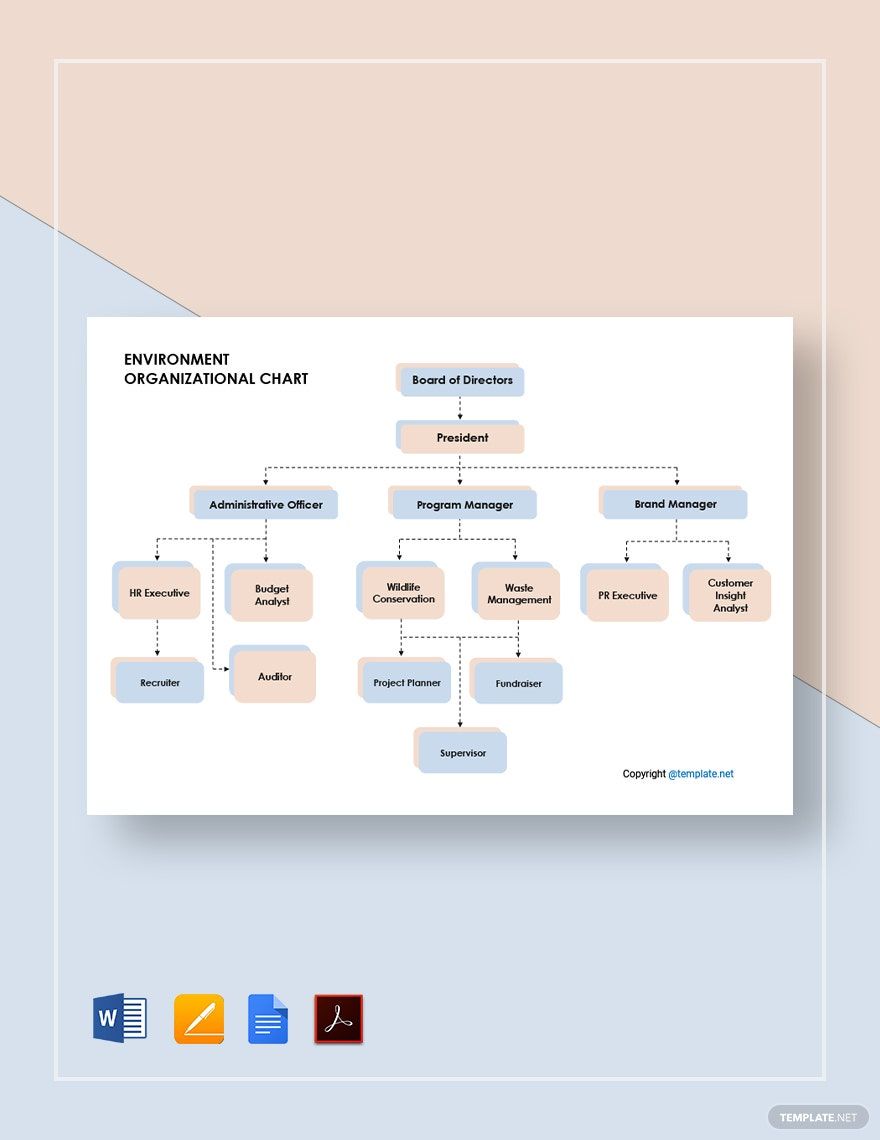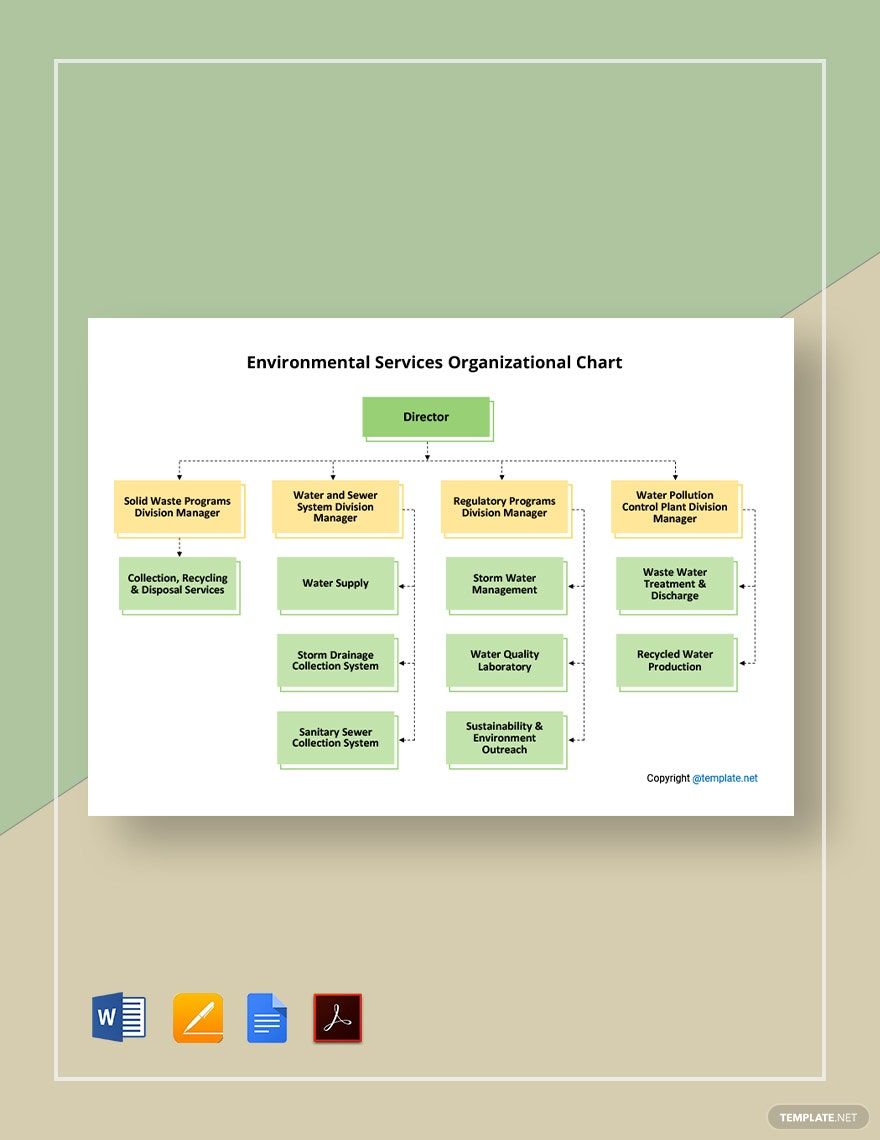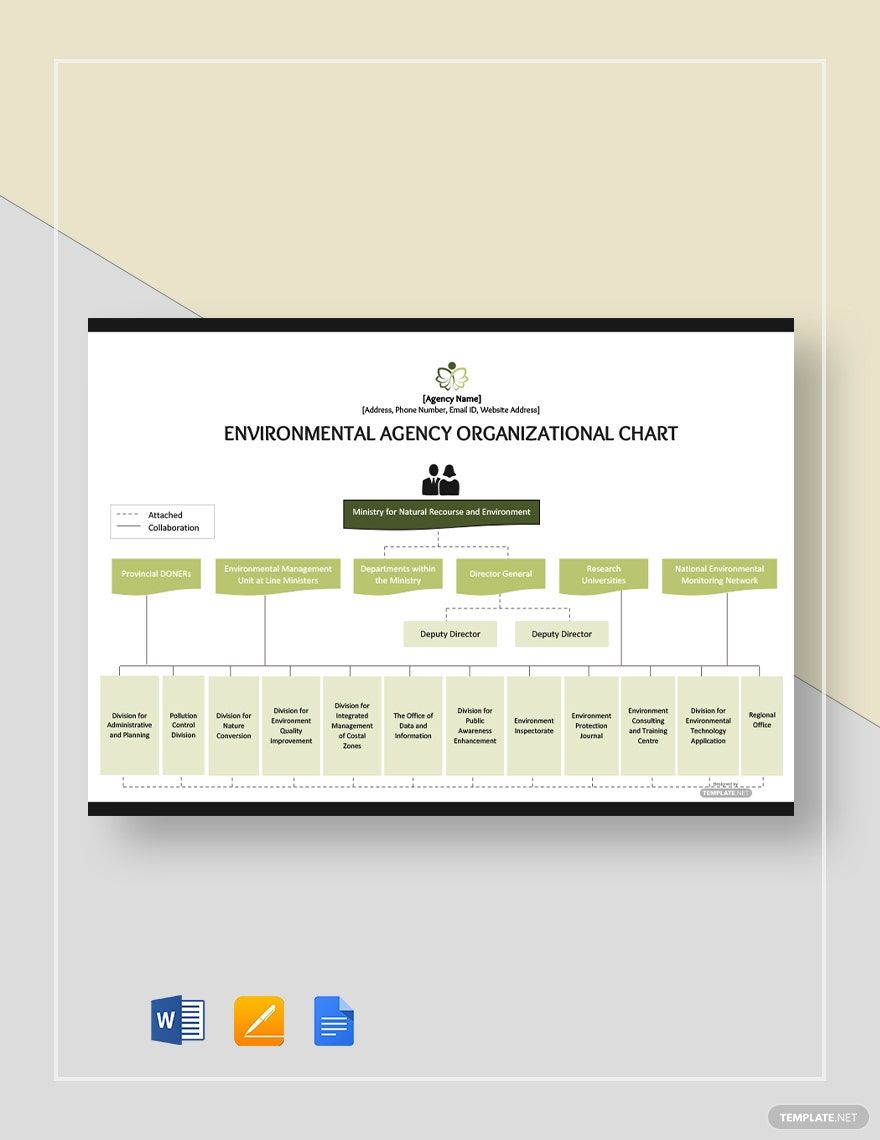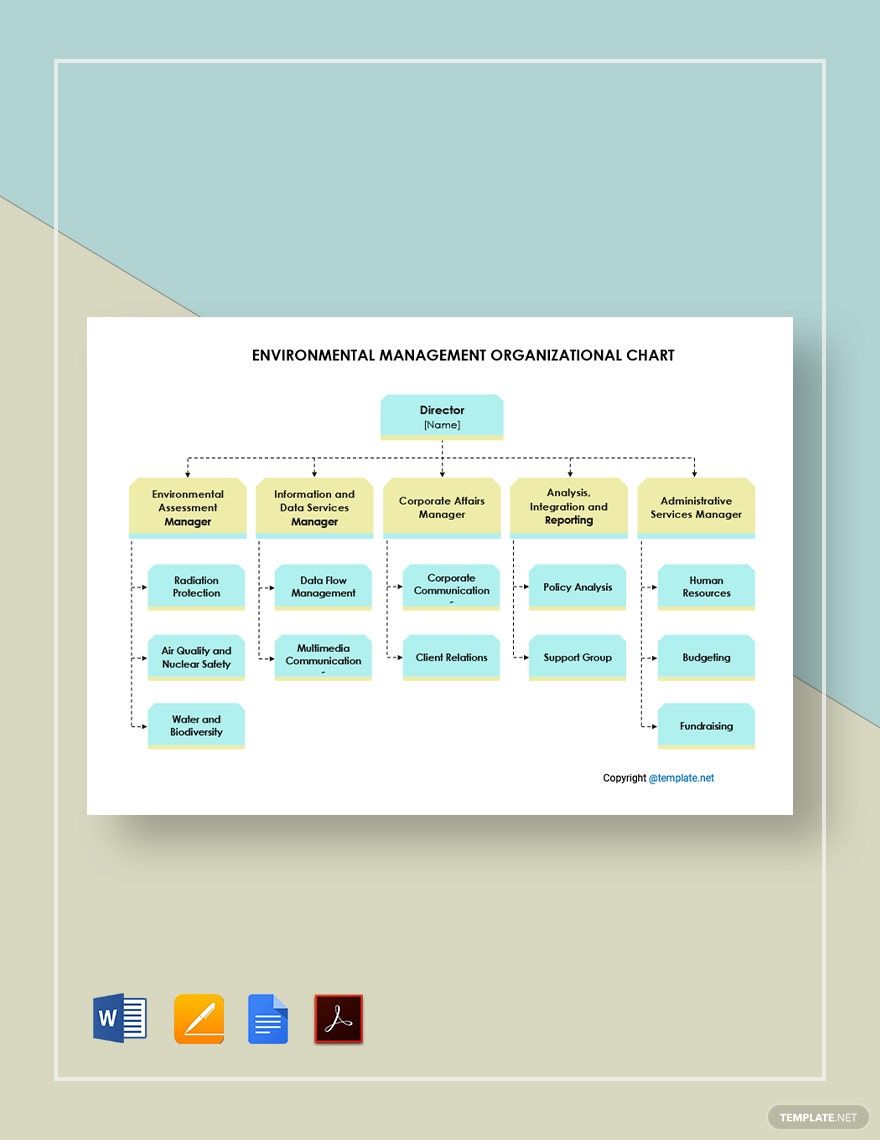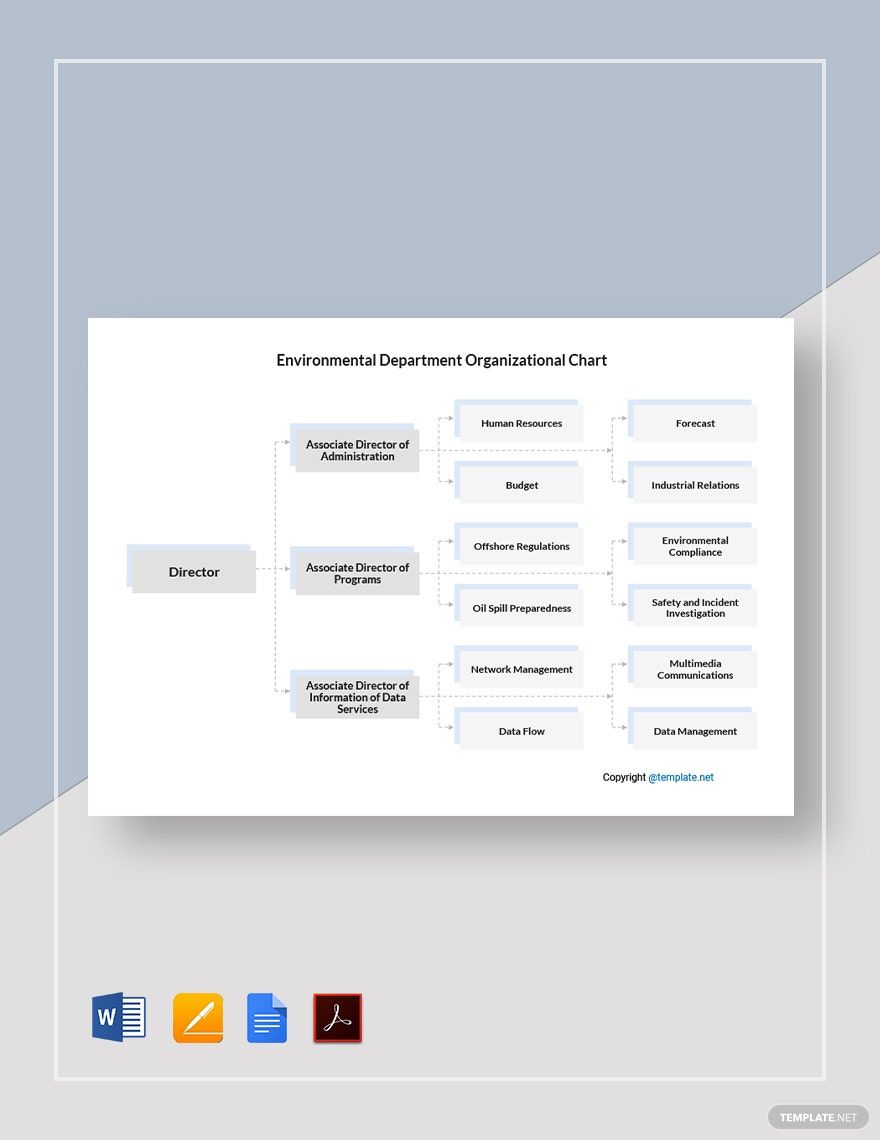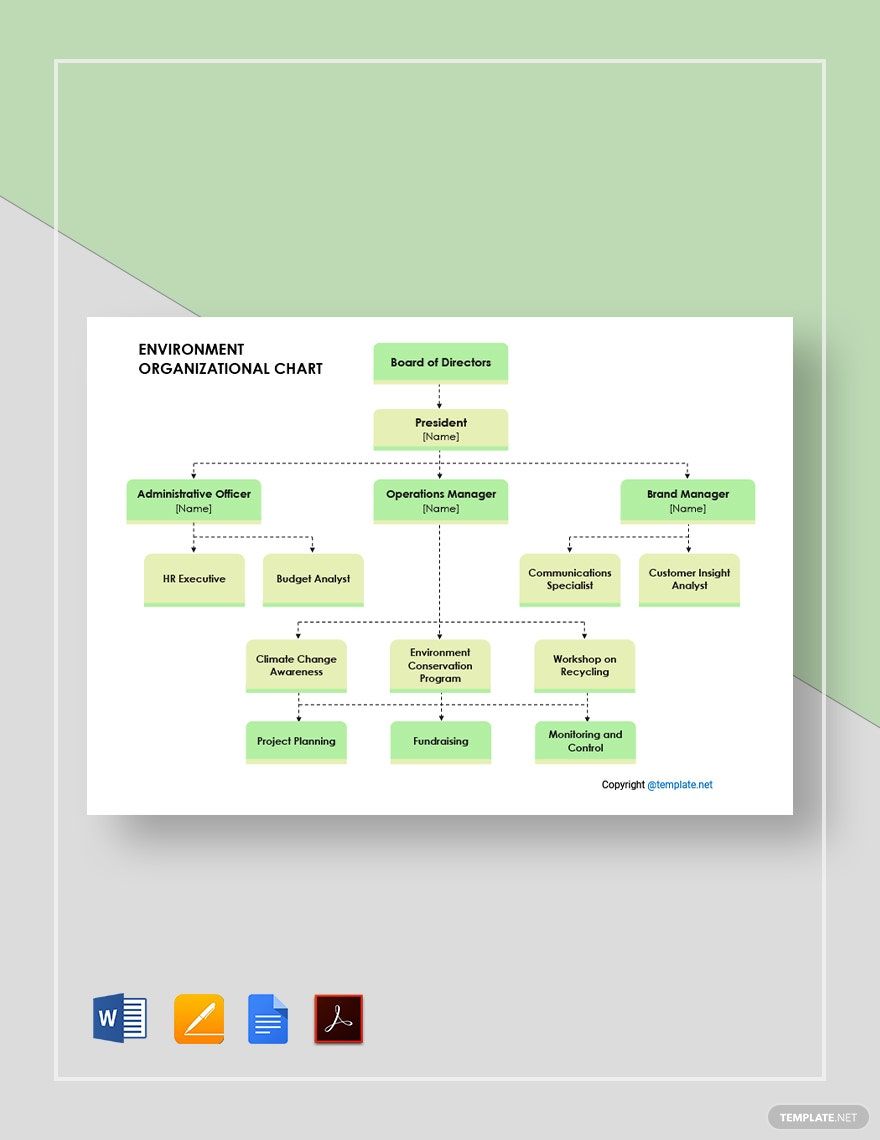We only have one planet we call our home, so it’s crucial that we act responsibly for its protection. Because of this, there are organizations that take it upon themselves to watch over the Eath’s many ecosystems. However, effectively running such groups requires proper member hierarchies. So, if you’re in charge of your own association or department, then check out our Environment Organizational Chart Templates! Improve your team management by incorporating our easily editable content. And you won’t feel left out if you’re on macOS since our samples are 100% customizable in Apple Pages. Don’t delay any longer—download today and lead your environmental warriors with our professional templates!
Environment Organizational Chart Template in Apple Pages, Imac
Working at the EPA or Other Environmental Research and Protection Agencies? Then You’ll Find Template.net's Environment Organizational Chart Templates Very Helpful with Creating Your Agency’s Hierarchical Structure Board! Choose from Our Numerous Samples, Including Safety and Assessment Charts, Research Management Templates, and Basic Organizational Structures in Pages Format. Download All You Need for Free!
How to Make an Environment Organizational Chart in Apple Pages
From pollution control to forest safety, there’s a lot of work when it comes to protecting our home. And with how important these are, forming and running a well-oiled environmental team is imperative.
That’s why an organizational chart is useful here. As explained by Investopedia (a business and finance resource), organizational charts are good for managing member hierarchies through an intuitive format.
Are you wondering how to fully utilize Apple Pages in making this chart? Then consider reading our tips down below.
1. Set up Your Organizational Chart’s Document Page
Apple Pages is an excellent program for putting together an organizational chart. However, there are a few small adjustments needed first.
In Pages’ side toolbar (on the right), open the Document menu. In that menu, deactivate the Document Body option and then confirm switching to a layout document when prompted. After making these tweaks, editing and interacting with inserted objects is much easier!
2. Provide a Title That Describes Your Organizational Chart
To begin, give your diagram an informative title. Do this by using Pages’ text box feature.
In the application’s upper toolbar, click the Text icon and then place the text box at the top of your document. Highlight the new text box before typing in your title. When deciding on what to write down, go with something similar to “Wildlife Emergency Response Team” or “Forest Fire Safety Organization.”
3. Construct Your Environment Chart Using Shapes
In an organizational chart, the main aspect is the text-filled shapes. These shapes are what house the names and positions of your group members.
Click on the Shape icon in the upper toolbar, then choose the rectangle or oval shape. After setting down your choice, select it to type in the member with the highest hierarchal position (like a field director or project manager). After inputting the first name and position, proceed with your other organization members.
4. Show the Flow of Rank within Your Chart
Along with the shapes, lines are another visual element in an organizational chart. The lines represent how the chain of command flows in your hierarchy.
Use CMD+click to pick two shapes at once. In the Insert menu (at the top of Pages), go to Line and then select one of the Connection Lines. Once that’s done, both shapes are now linked by a line that reorients itself if one of the shapes gets repositioned.
Now, after reading our tips, you’ll have a much easier time with your environmental group’s management! Also, remember that we have Environment Organizational Chart Templates for expediting your diagram creation.
Frequently Asked Questions
What are some specific uses for an environment organizational chart?
Example uses include:
- Pollution cleanup
- Wildlife protection
- Endangered species watch
Which applications are suitable for making an environment organizational chart?
Some viable options are:
- Apple Pages
- Google Docs
- MS Word
- Adobe Photoshop
What visual elements usually make up an environment organizational chart?
This type of diagram generally consists of:
- Flowchart title or header
- Shapes (filled with member names and titles)
- Interlinking lines
When was the organizational chart first introduced?
Back in 1855, the earliest forms of the organizational chart were introduced by Daniel McCallum.
What are some examples of environmental groups?
Some well-known environmental organizations are:
- National Geographic Society
- Sierra Club Foundation
- The Nature Conservancy
- Natural Resources Defense Council