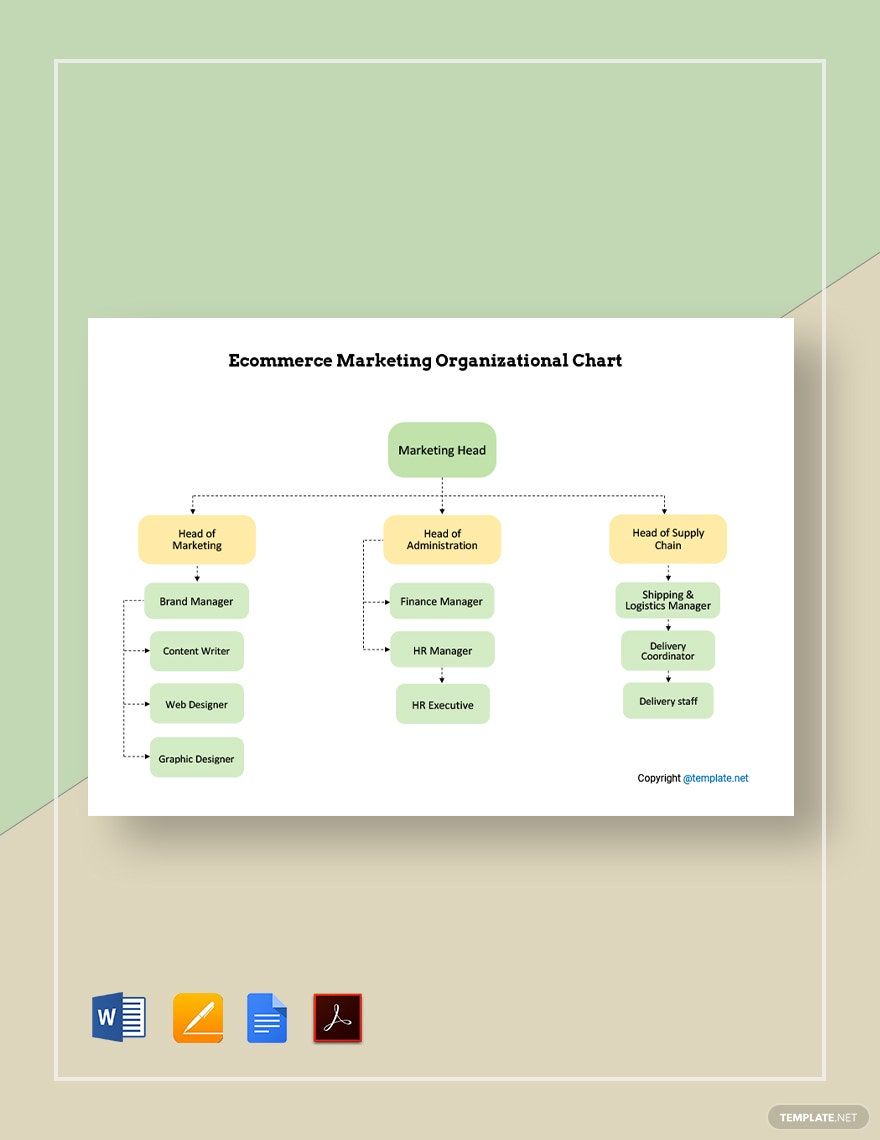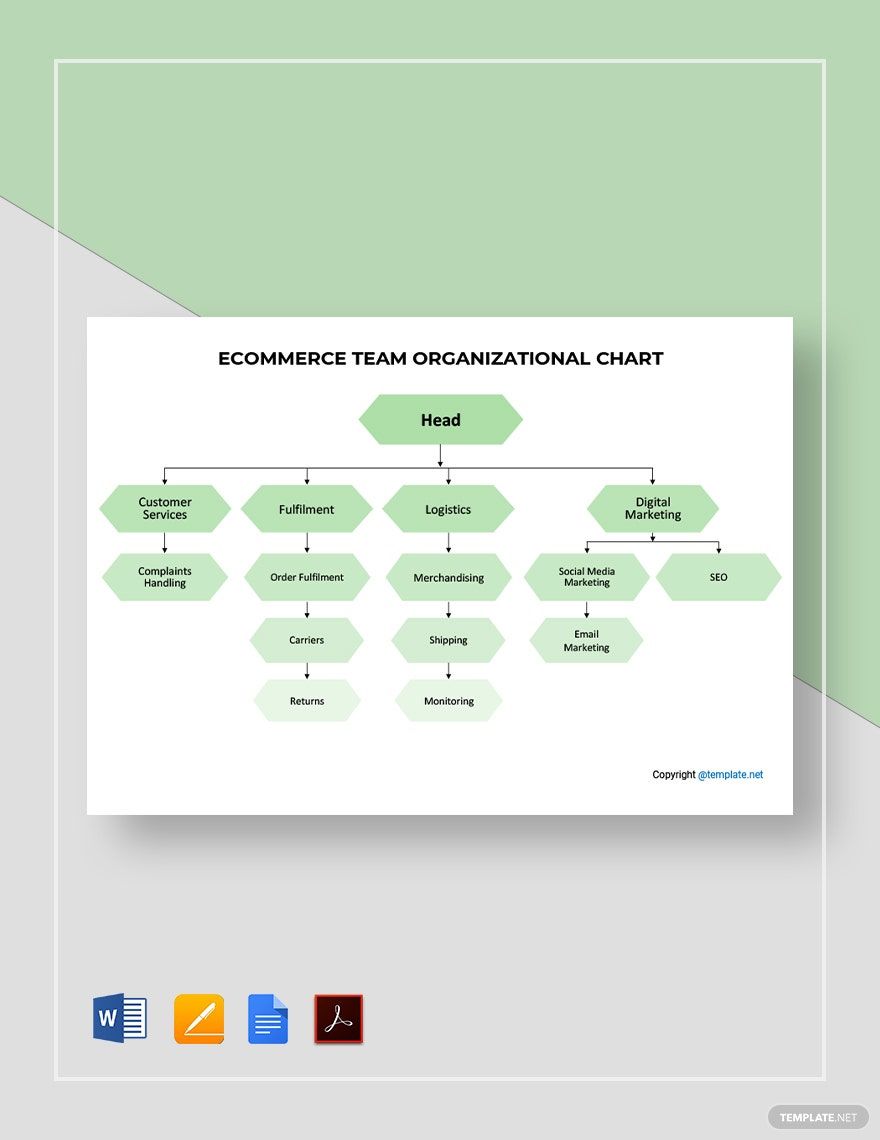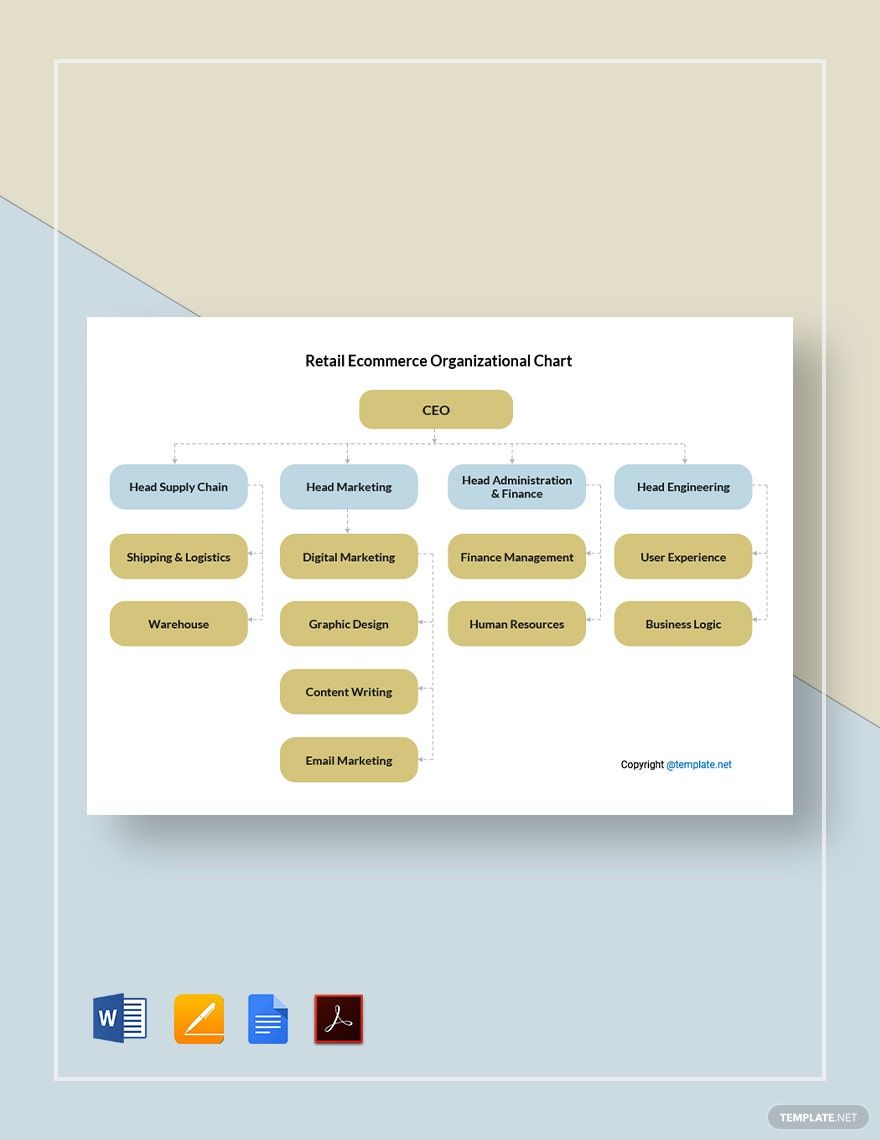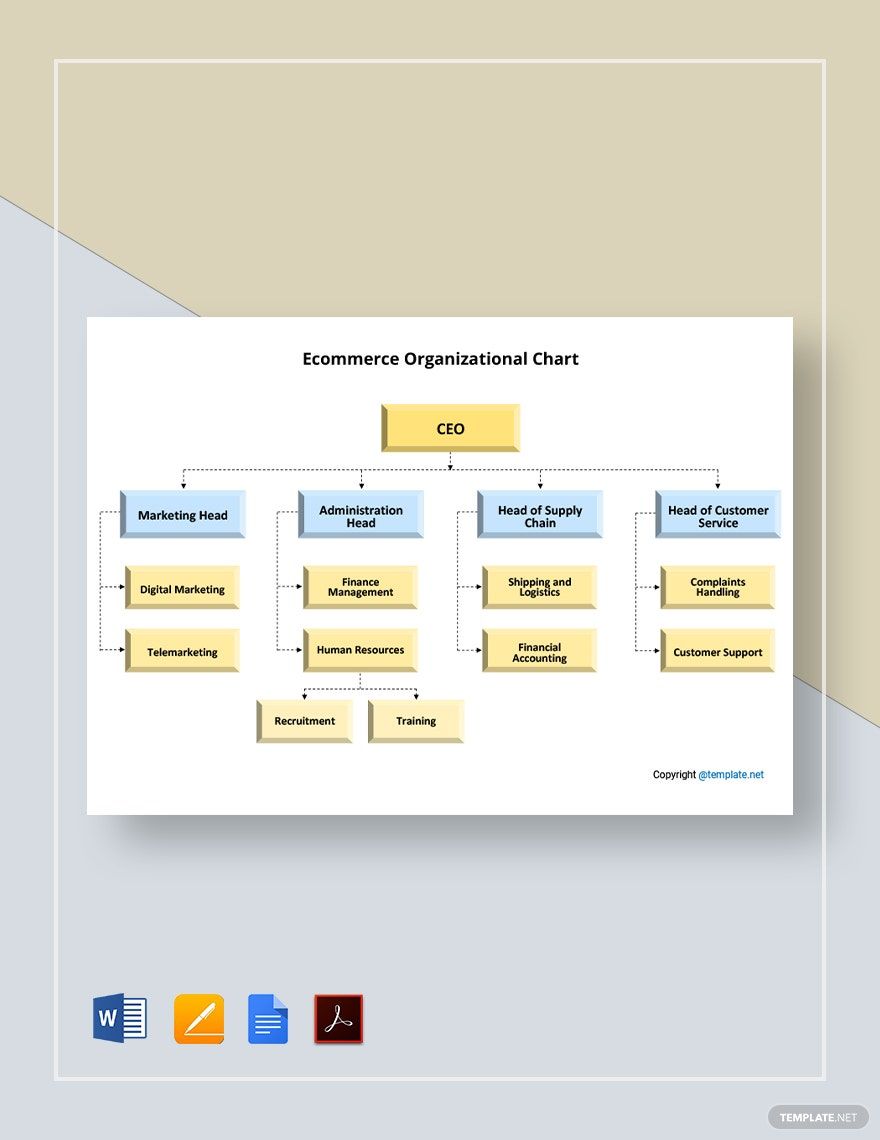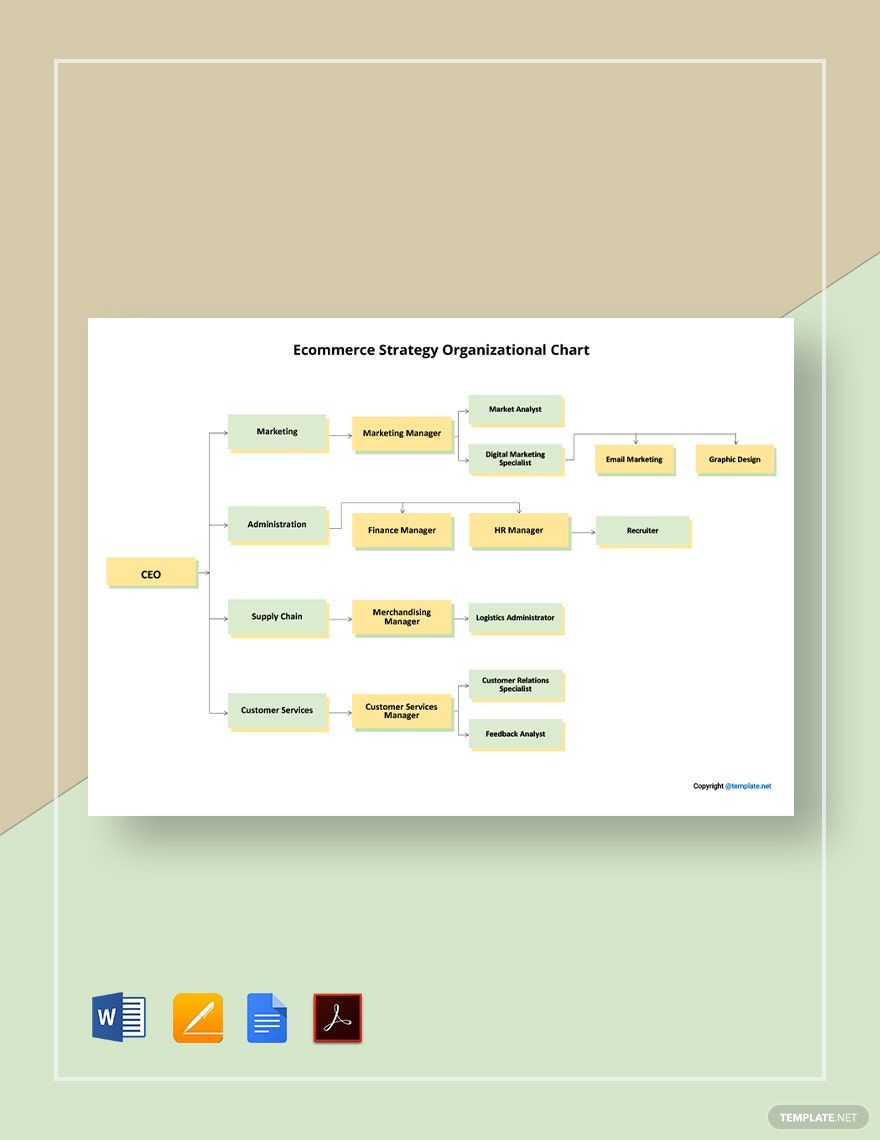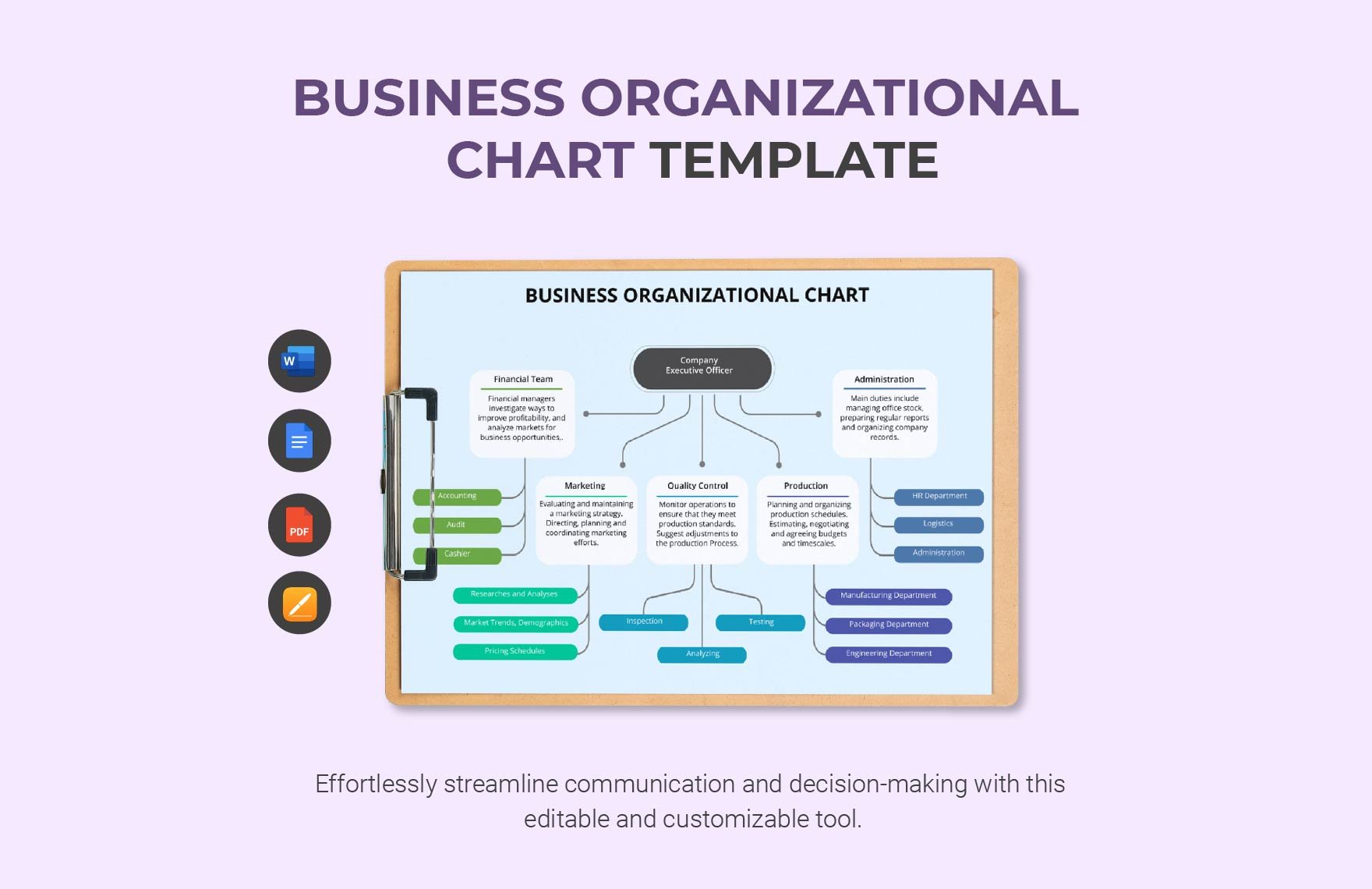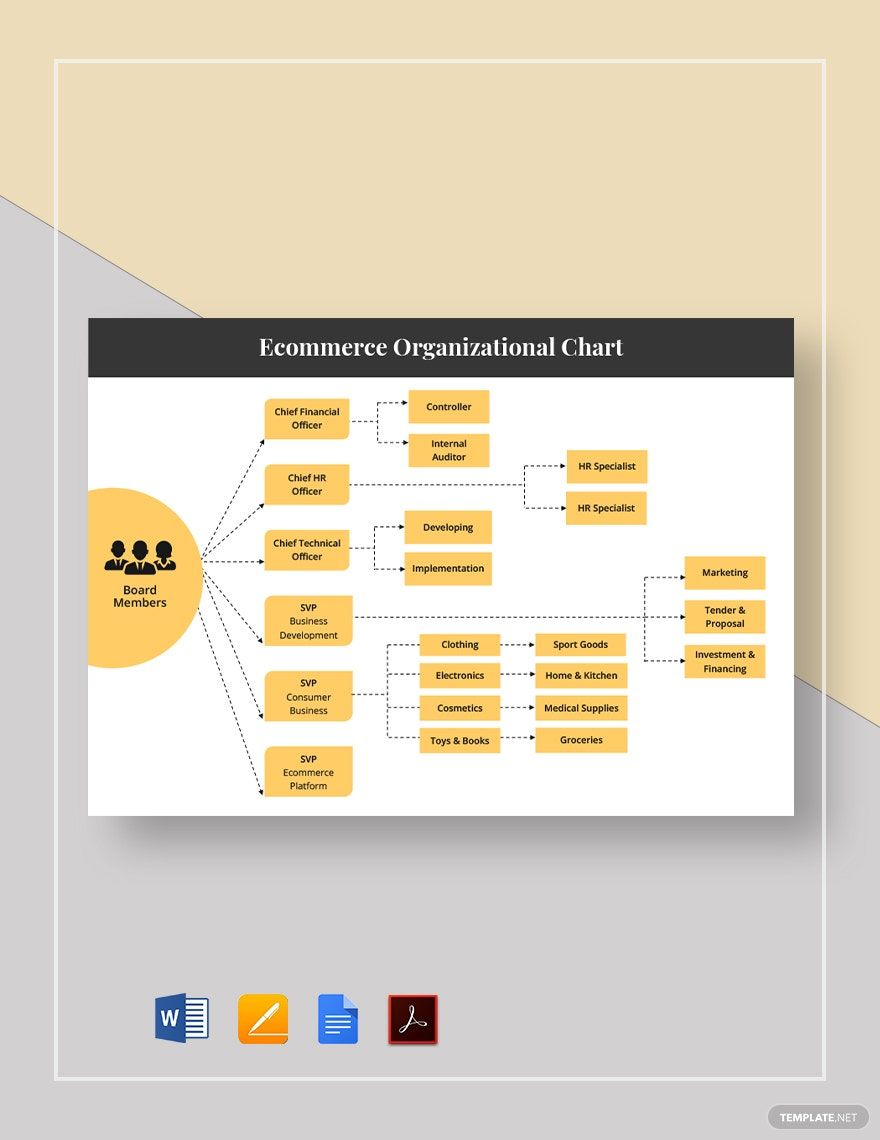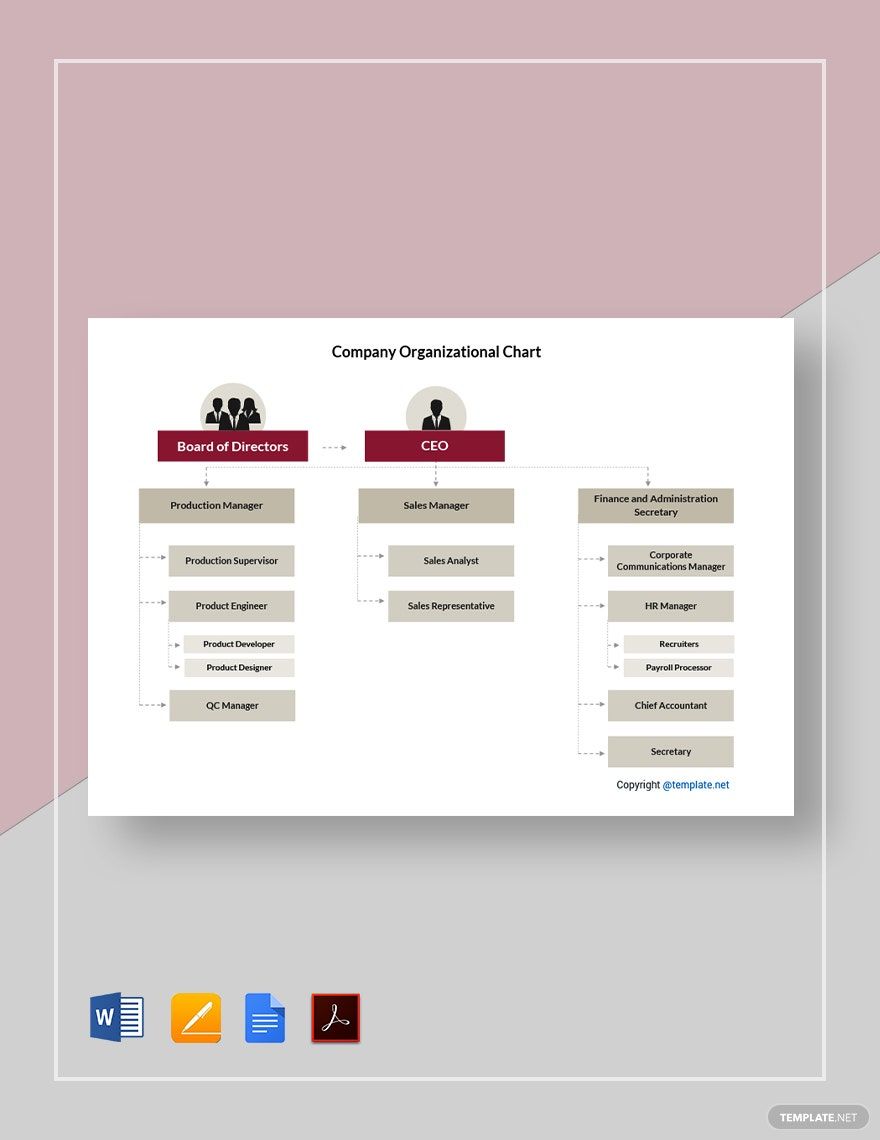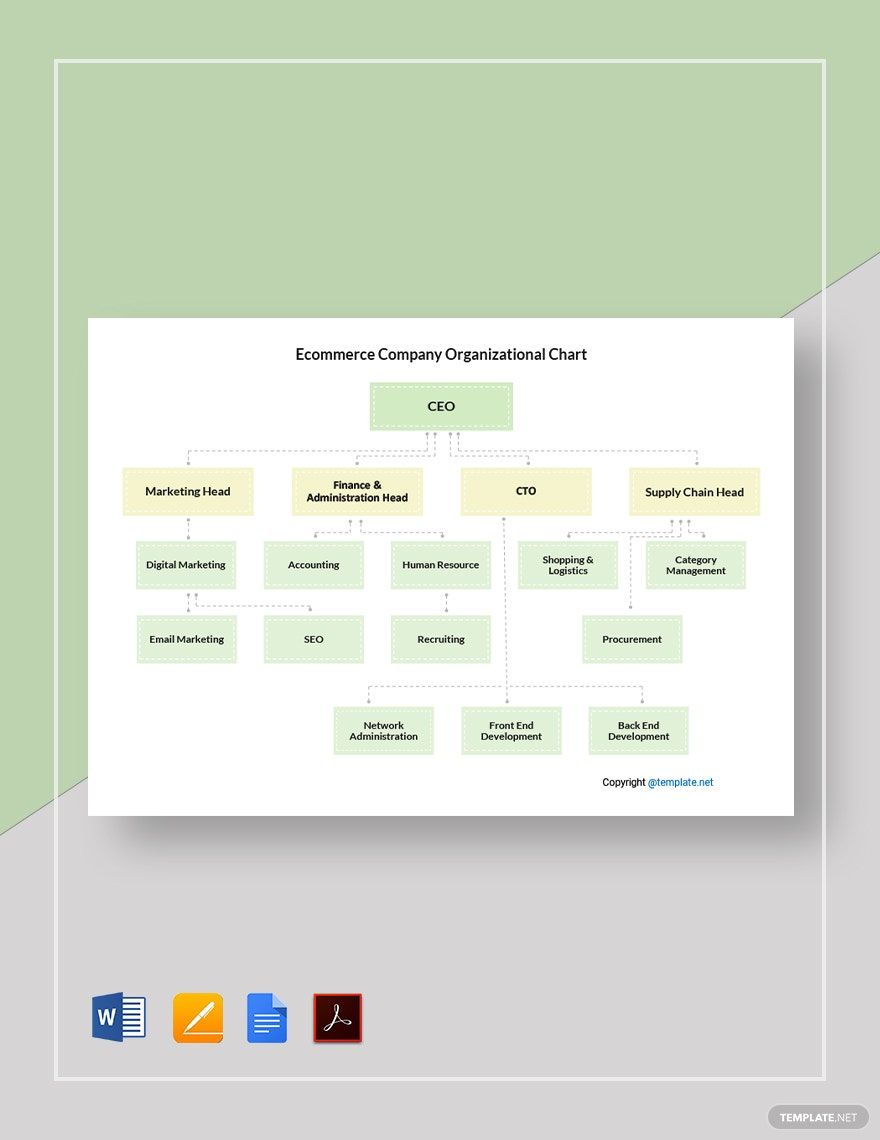Do you run an online retail business? Are you having trouble with internal company relationships? Then what you need is an organizational chart! By implementing such a handy diagram, creating and managing your eCommerce staff is much easier. And so, consider downloading one of our professional eCommerce Organizational Chart Templates! Put together a hierarchy diagram for your data center, human resources, warehouse, and more. Our sample designs are 100% customizable in Apple Pages, making them convenient for even macOS users to edit. Don’t keep waiting and download today—improve your virtual store’s employee structure with our original content!
Ecommerce Organizational Chart Template in Apple Pages, Imac
Here at Template.net, Ditch the Scratch. Instead, Design a Business Hierarchy Using These Free Ecommerce Organizational Chart Apple Pages Templates. These Retail Ecommerce Organizational Structures Were Created with Basic Layouts to Make the Editing Process of the Text Information Easier. Ensure to Grab These Marketing Flowcharts in Powerpoint (PPT) and Check Out Our School Flowchart Templates Too!
How to Make an eCommerce Organizational Chart in Apple Pages
Whether you sell clothing, gadgets, or food, your eCommerce team needs a proper structure in order to function well. Because of this, an organizational chart is essential to managing your online business’s staff. An organizational chart is useful due to how it presents a company or department’s hierarchy in a simple yet intuitive format (as explained by Investopedia, a business-oriented resource).
There are some key things to know when making a chart or diagram in Apple Pages. If you’d like to know what these are, then read through our tips found below!
1. Prepare a Suitable Layout for Your eCommerce Organizational Chart
The first thing that needs taking care of is your document page’s format.
After opening a fresh file in Apple Pages, open the Document sidebar menu (located on the right side of Pages’ interface). Next, in the menu, deactivate the Document Body option and then confirm switching to a layout document. Once this is done, it’s now easier to add and edit objects on the page.
2. Add a Descriptive Title to Your eCommerce Organizational Chart
It’s important that people know what hierarchy your organizational chart is referring to, which is done with a text box.
In the upper toolbar, click on the Text button. Next, place the new text box at the top of your document and type in the chart’s title. Write down a title similar to “eCommerce Marketing Division” or “Online Merchandising Team.”
3. Create Shapes for Your eCommerce Organizational Chart
The most noticeable aspect of an organizational chart is the shapes within it. These shapes are where names and job positions are written.
Add shapes into your diagram by clicking on the Shape button in the toolbar. Then, pick the rectangle (or similar option) from the menu and place it down near the top of your document. To enter text in the shape, simply select it and start typing.
For the first shape, write down the name and title of whoever has the highest position in the chart—someone like a department manager or retail supervisor. Continue by adding more shapes, providing the necessary information in each of them as you go down the hierarchical tree.
4. Direct Your Chart’s Flow with Interconnecting Lines
When showing readers the hierarchical flow and relationships in your chart, you need to incorporate some lines.
To do this, select two shapes by CMD+clicking them. After that, open the Insert menu and then go to Line before selecting one of the Connection Line options. With that, your highlighted shapes now have a self-adjusting line that connects them.
Done reading? Just remember what you’ve learned and preparing an organizational diagram is easy! Also, don’t forget about our eCommerce Organizational Chart Templates for some easy-to-use samples!
Frequently Asked Questions
What example uses are there for an eCommerce organizational chart?
Some of these are:
- Online marketing
- Customer service
- Inventory management
What are some applications for making an eCommerce organizational chart?
You can make an eCommerce organizational chart using:
- Apple Pages
- MS Word
- Google Docs
Why use an eCommerce organizational chart?
An eCommerce Organizational Chart makes it so that creating and managing your staff hierarchy is easier and more intuitive.
Who invented the organizational chart?
Daniel McCallum first introduced the organizational chart’s earlier form back in 1855.
What are the basic components of an eCommerce organizational chart?
These parts consist of the following:
- Document title
- Text-filled shapes
- Interconnecting lines