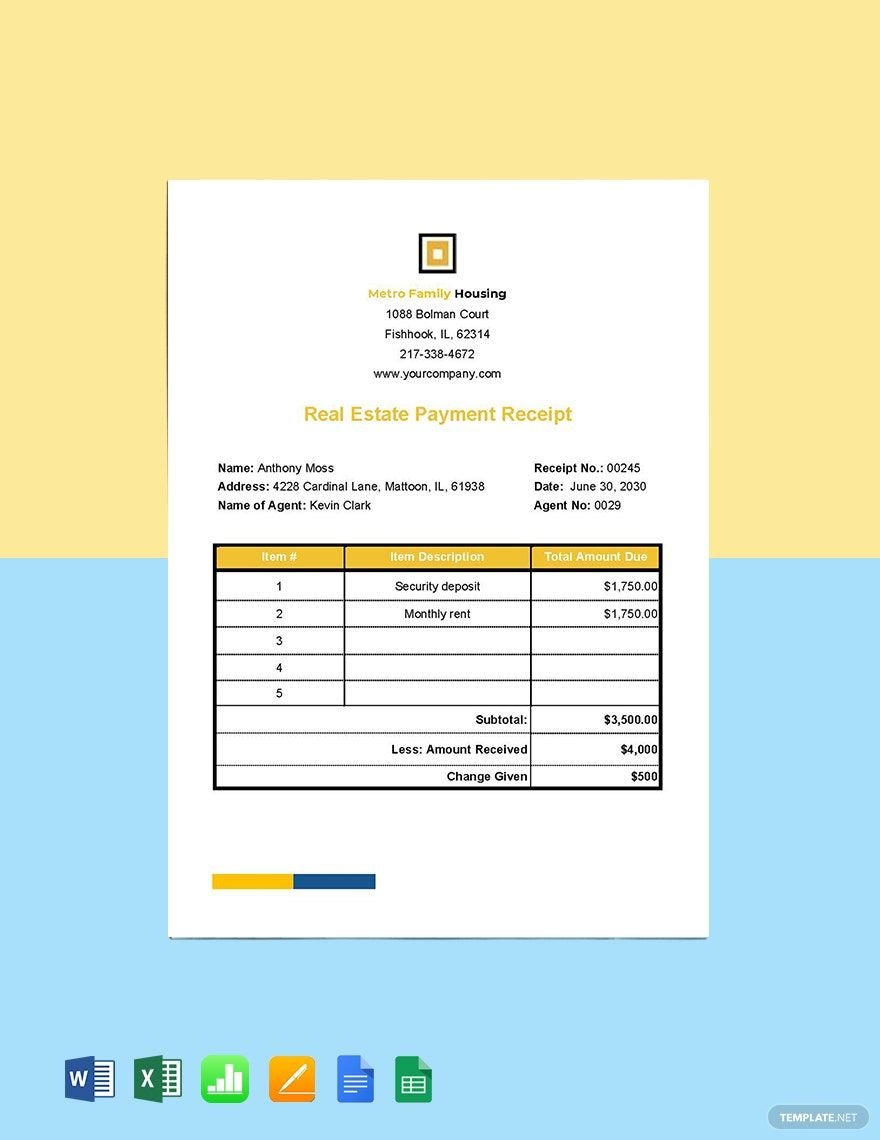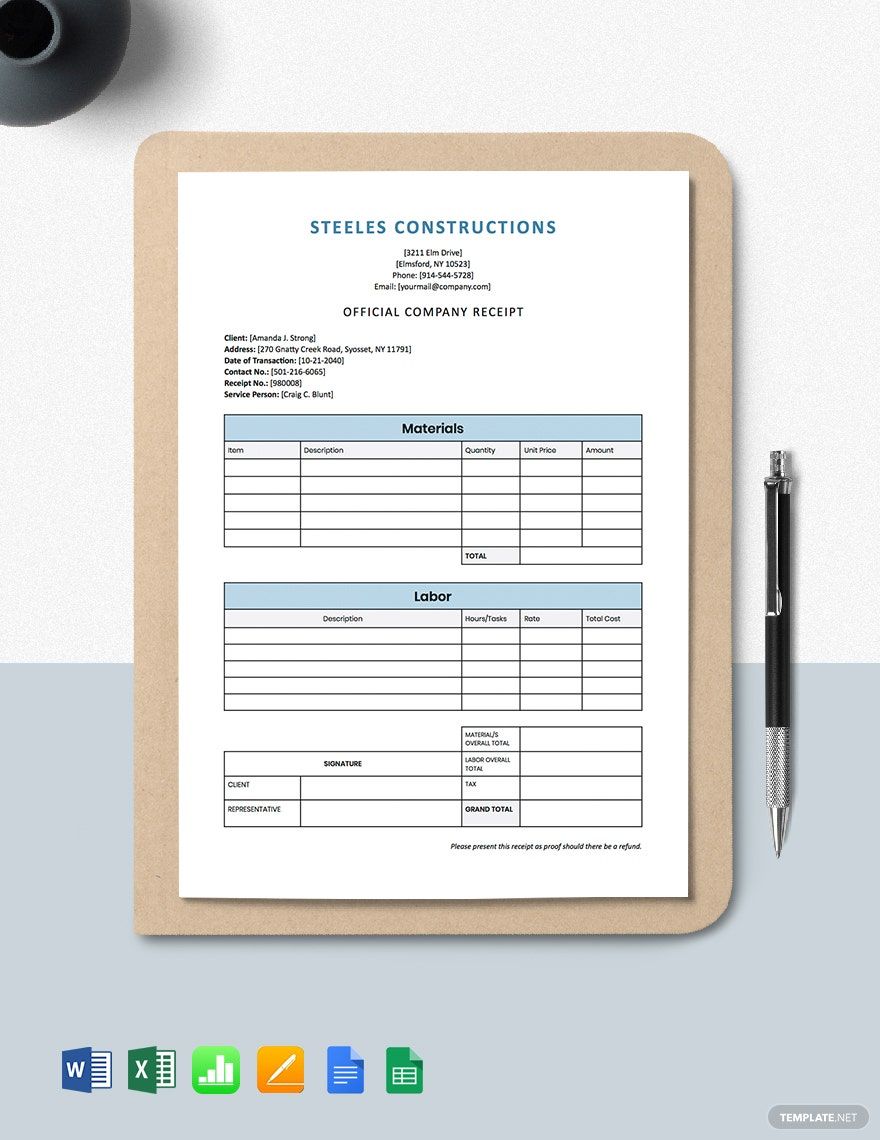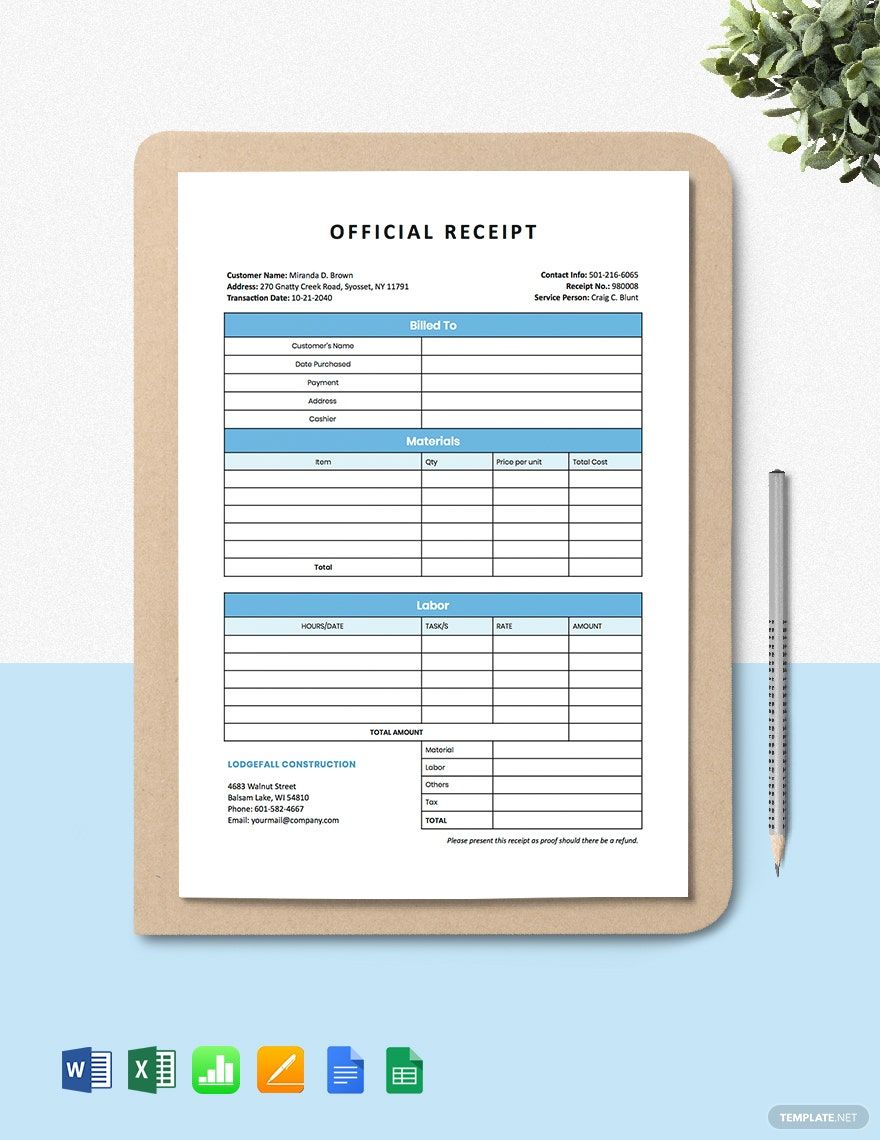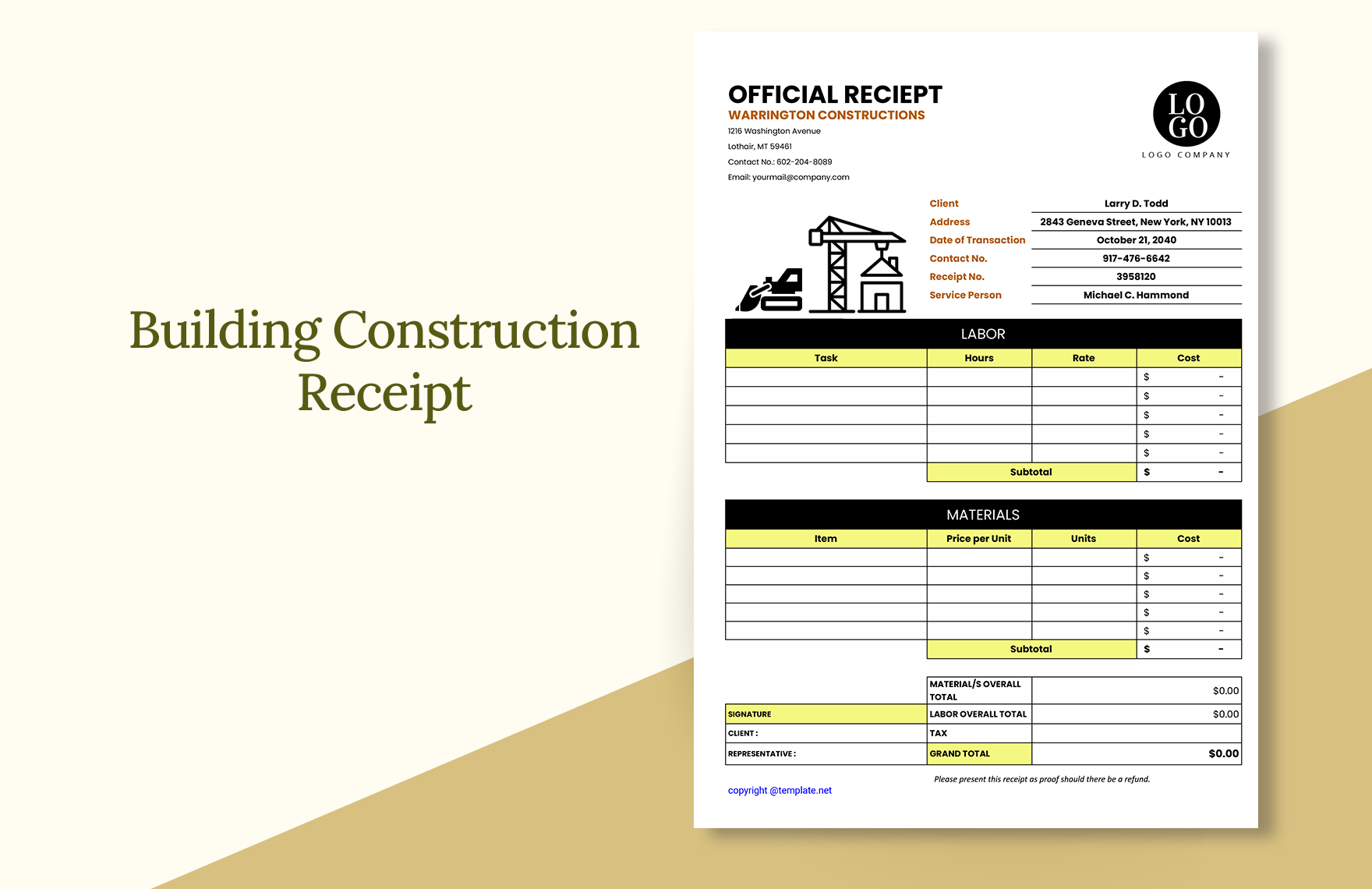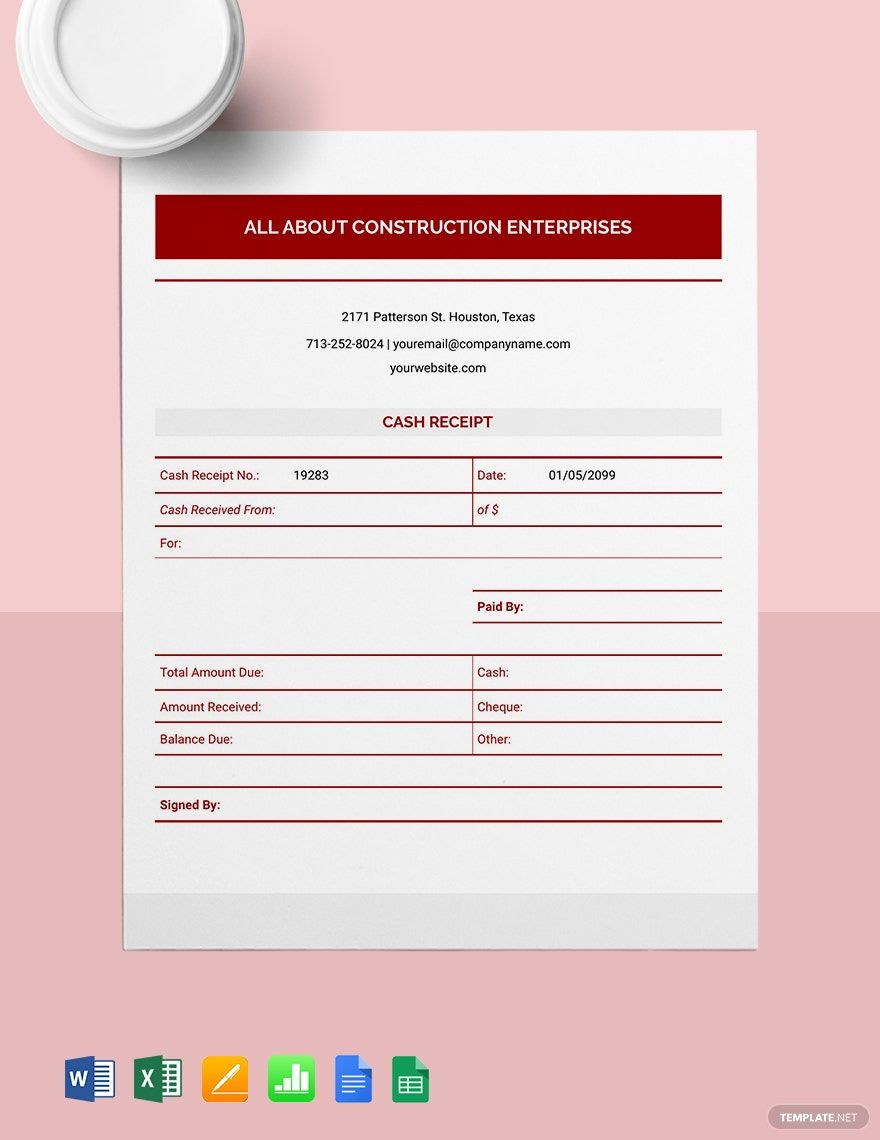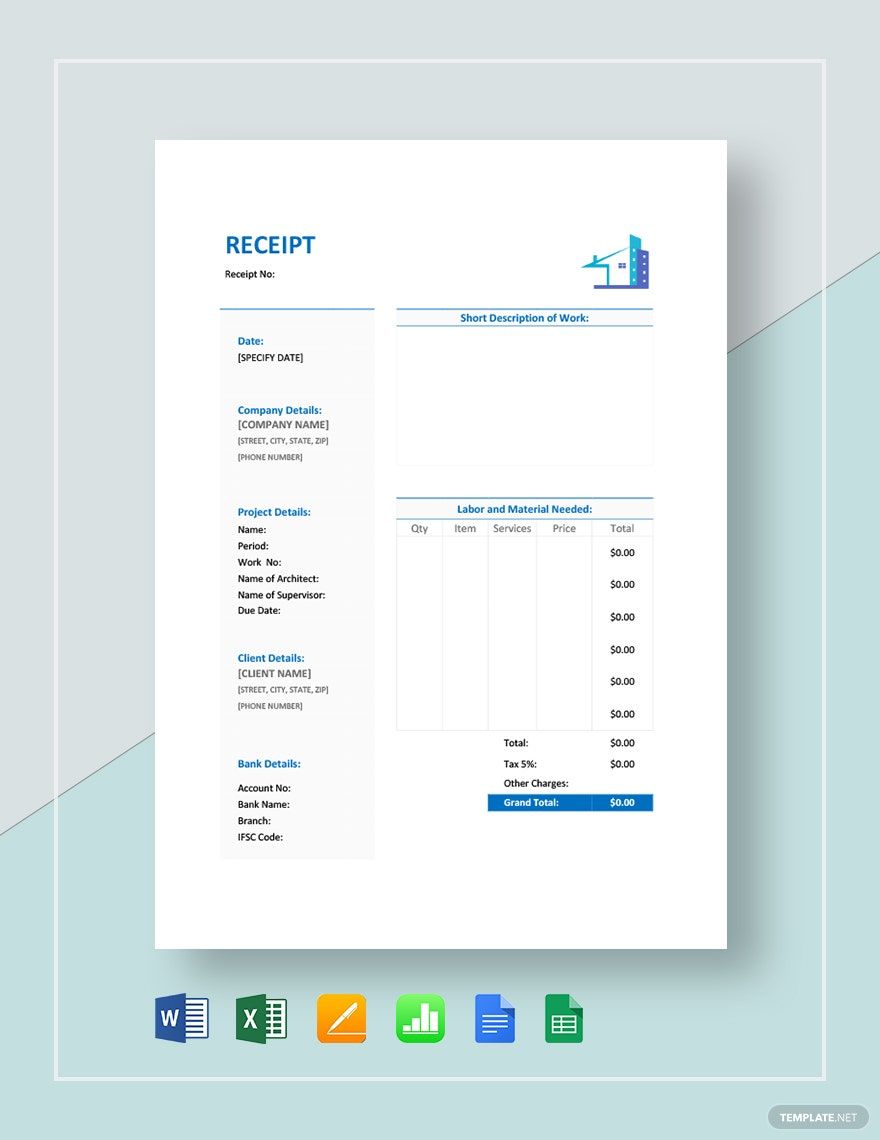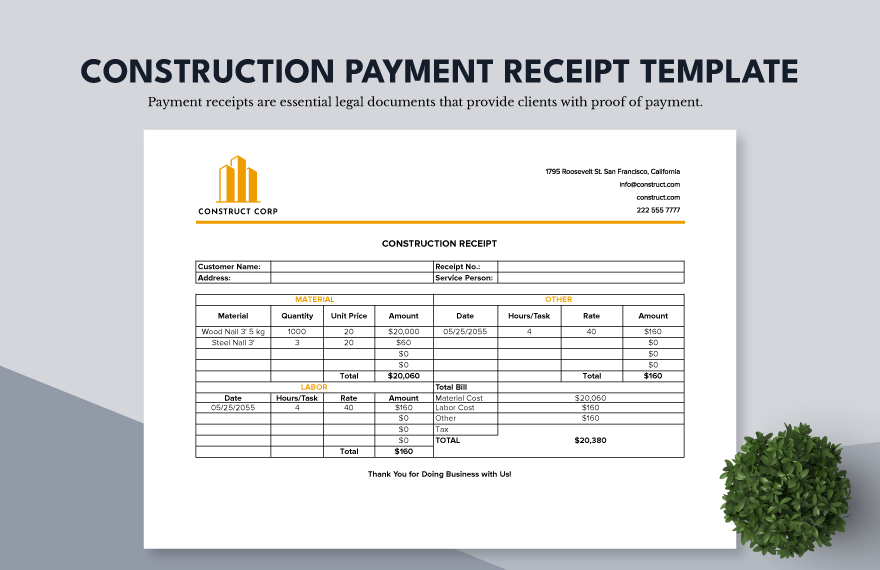Your construction company needs documents like receipts for products and services billing purposes. They help you with documenting your transactions crucial for accounting. Experience a less hassle in making one by downloading one receipt from our collection of ready-made Construction Receipt Templates in Apple (MAC) Numbers. These templates are professionally made and are in high-quality. They are very easy to use and are 100% customizable, shareable, and printable! What are you waiting for then? Save your valuable time and money with our receipt templates. Subscribe now to start downloading them now!
Construction Receipt Template in Apple Number, Imac
Formalize Business Transactions in Construction Projects Through Billing Invoices and Payment Receipts. Here at Template.net, We Have Free Construction Receipt Templates in Apple Numbers That Are Fully Editable and Readily Printable. These Samples Are Perfect for General Construction Purposes. Even If You're an Independent Contractor, Download Any of Our Templates!
How to Make a Construction Receipt in Apple (MAC) Numbers
Did you know that the first transaction receipt was from Jericho back in 7500 BC? This is according to Able Systems. It's also interesting to note that the invention of receipt has been beneficial to both businesses and their customers. As a matter of fact, it's necessary to show and provide receipts to clients as proof of transaction. Provide your clients with a detailed receipt of payment for all the services and materials given. Read more if you want to make one now, below we have cited some steps to help you make a construction receipt.
1. Launch Numbers and Place Your Company's Info
Open Apple Numbers and select a 'Blank' workbook or select a template from the 'Template Chooser' to do it quickly. Edit the highlighted areas in a template and if you are using a blank worksheet start by placing your company's information. Most receipts place their company's information at the top as their format. Make sure that you place your construction company's name, address, website, and contact number. This will brand your receipt.
2. Write Client's Information
Personalize the cash receipt by placing the client's information on it. It's best to write the client's name, address, and contact number. This is essential so that you know who you'll send the receipt to.
3. Insert Receipt Number
Receipt numbers are essential because they help you identify the transaction. This ensures that you can document the transaction properly. For this reason, just like having an invoice number, you should also have a unique receipt number.
4. Add the List of Transactions
In the next part, make sure that you add every transaction. Include a sheet that describes all the transaction (materials or labor), quantity, unit price, and amount. It would be best if to make sure that everything is right or else your client might complain and go against your company.
5. Include the Numbers
On the bottom of the sales receipt, make sure that you do the math. Make sure to include the subtotal, tax, discount, grand total, and the like. This will act as an acknowledgment that the person has settled the payment in your company.
Frequently Asked Questions
What is an invoice in construction?
An invoice is a bill that contains details about how much a client should pay for a construction project. This document includes the materials the construction company used. Aside from that, this invoice consists of the cost of labor for the project.
How do you write payment terms on an invoice?
- Focus on using a polite tone.
- Specify the mandatory terms.
- Be clear when the payment is due.
- Include a penalty for late payments.
What is time and material billing?
Time and material billing pertains to the definite time the company (resources) worked for, like hours, days, and months.
What are the common payment terms?
Here are some of the common payment terms for invoices:
- Payment in advance (PIA)
- Cash on delivery (COD)
- Net 7 - Payment is due on seven days after the invoice date
- Net 10 - Payment is due ten days after the invoice date
- Net 30 - Payment is due 30 days after the invoice date
- End of the month (EOM)
- Cash next delivery (CND)
- Cash with order (CWO)
What is return payment?
This means that a company provides additional charges to the client who has no enough money in his or her bank account (bounce).