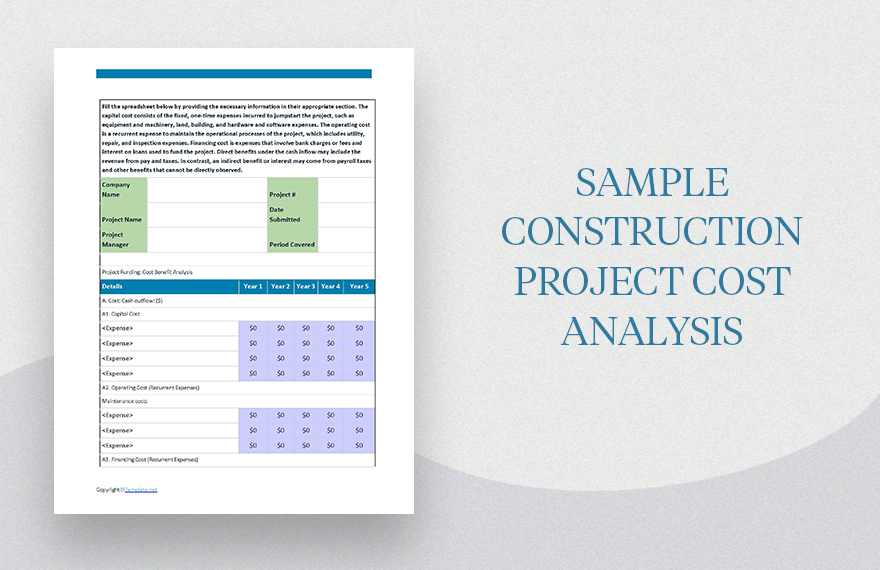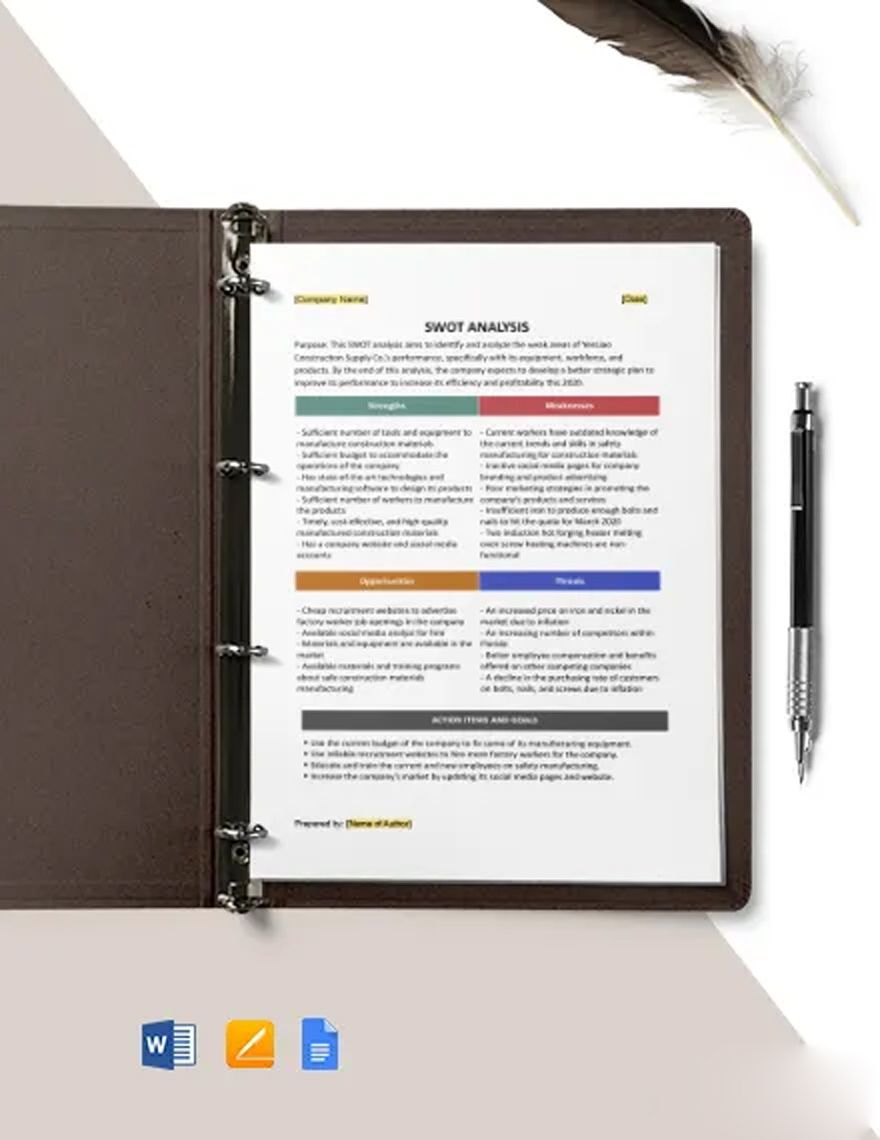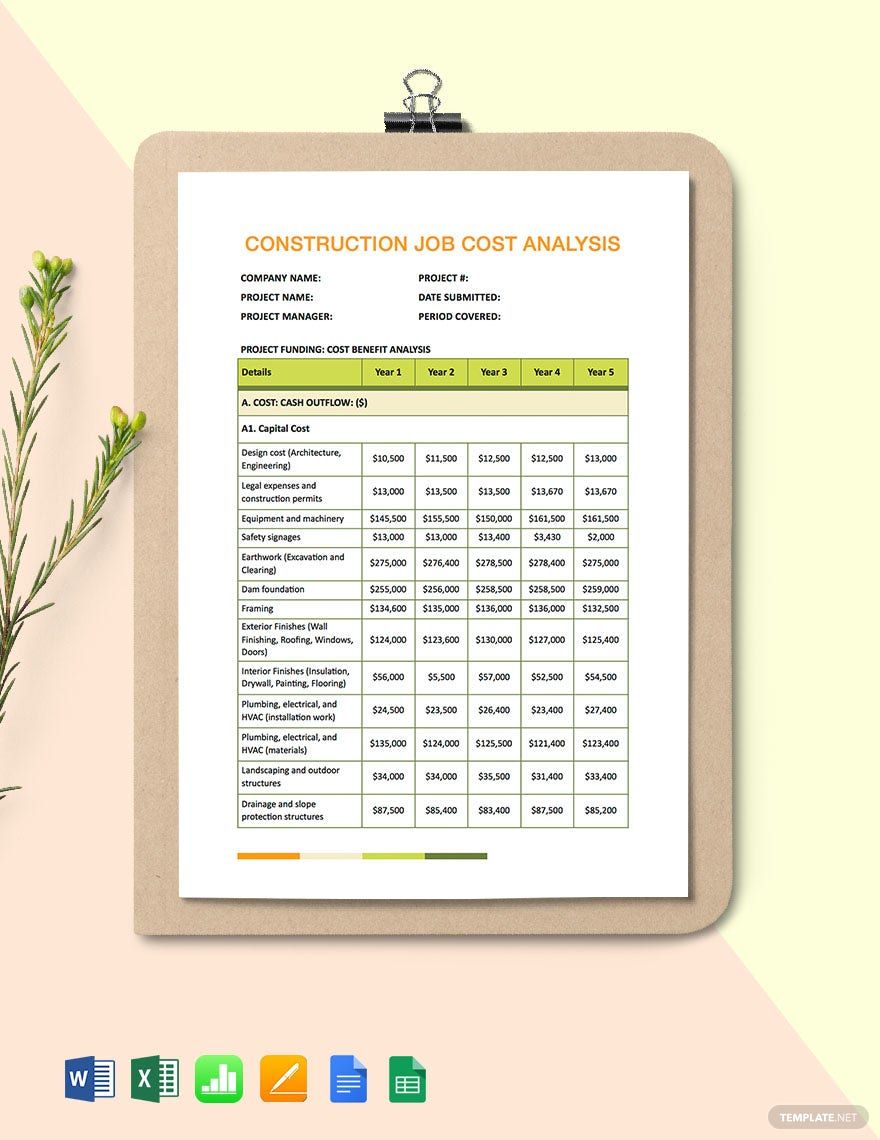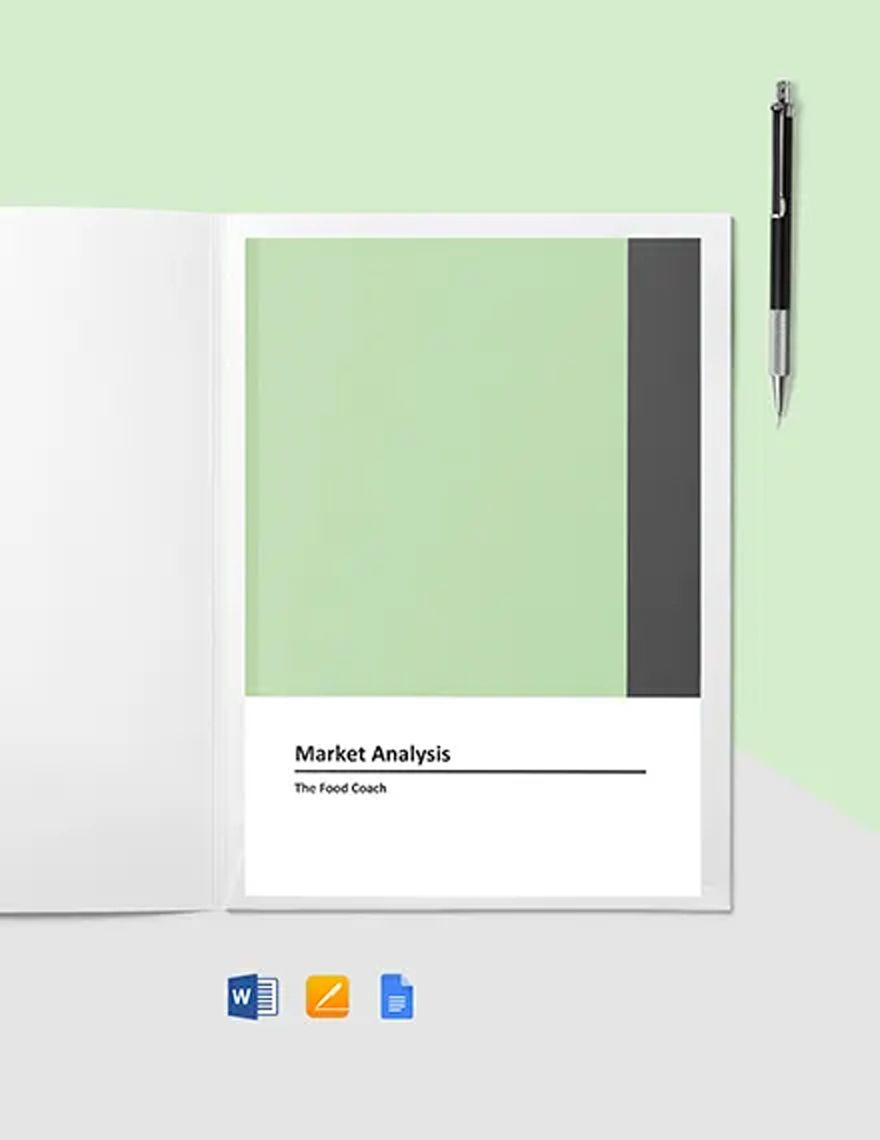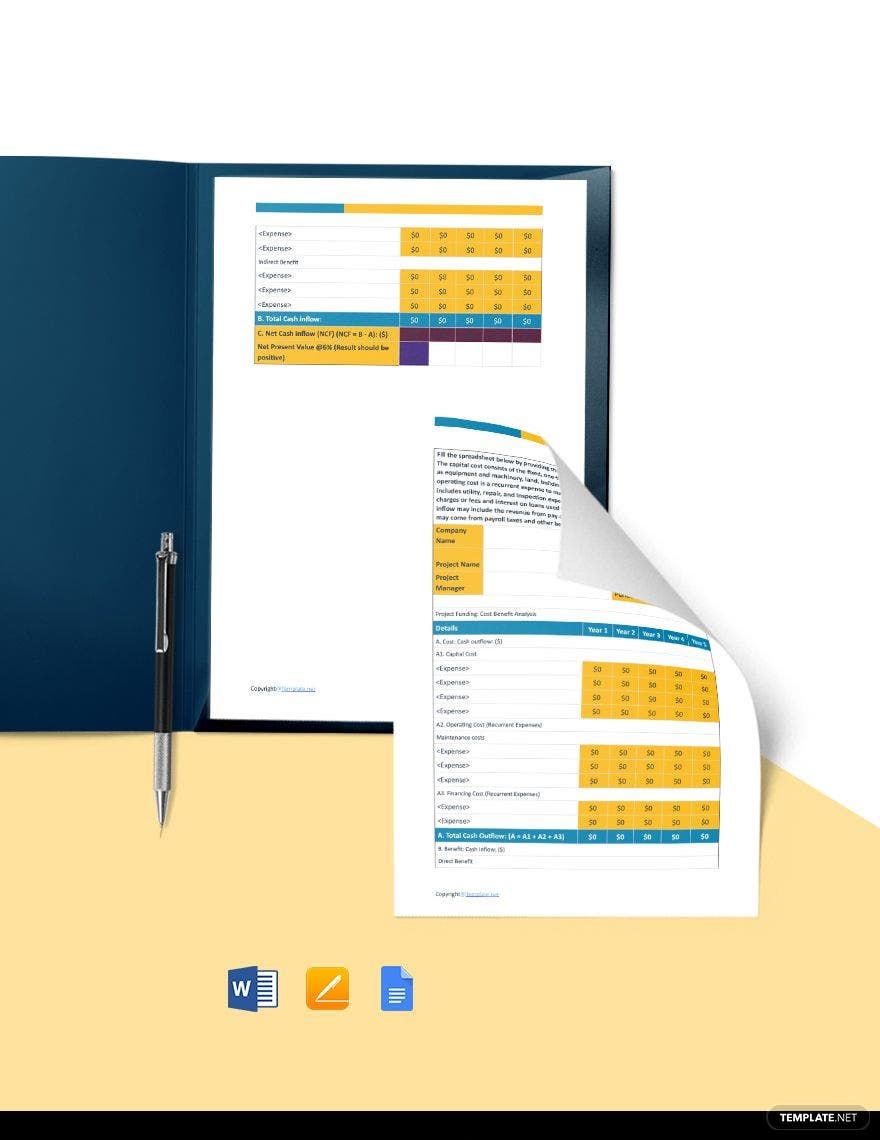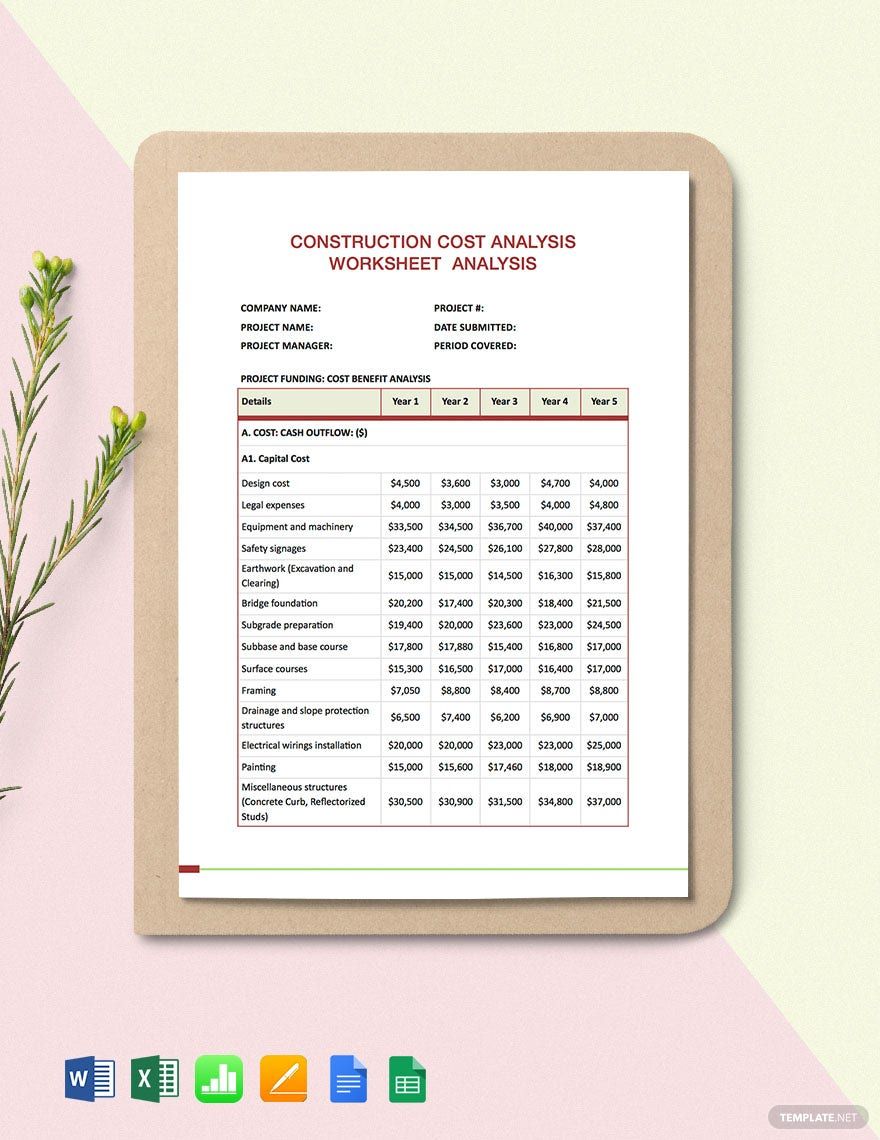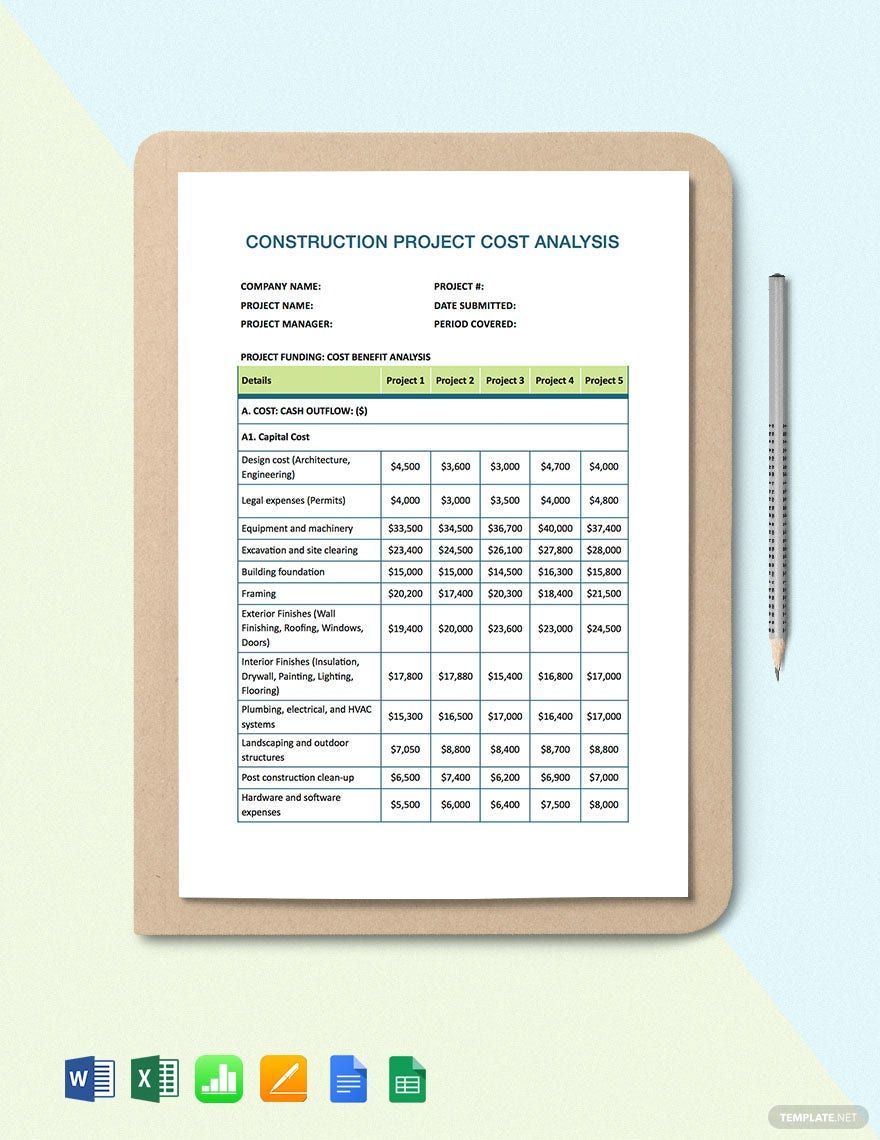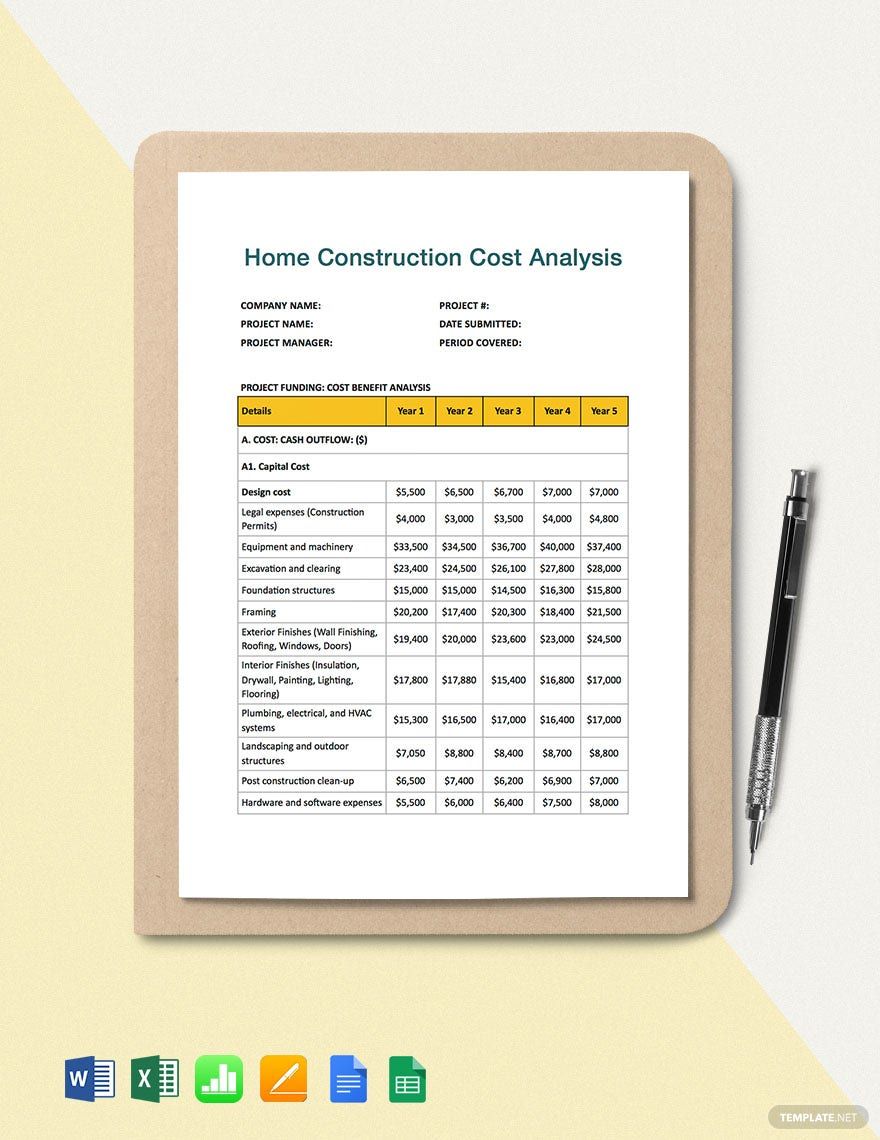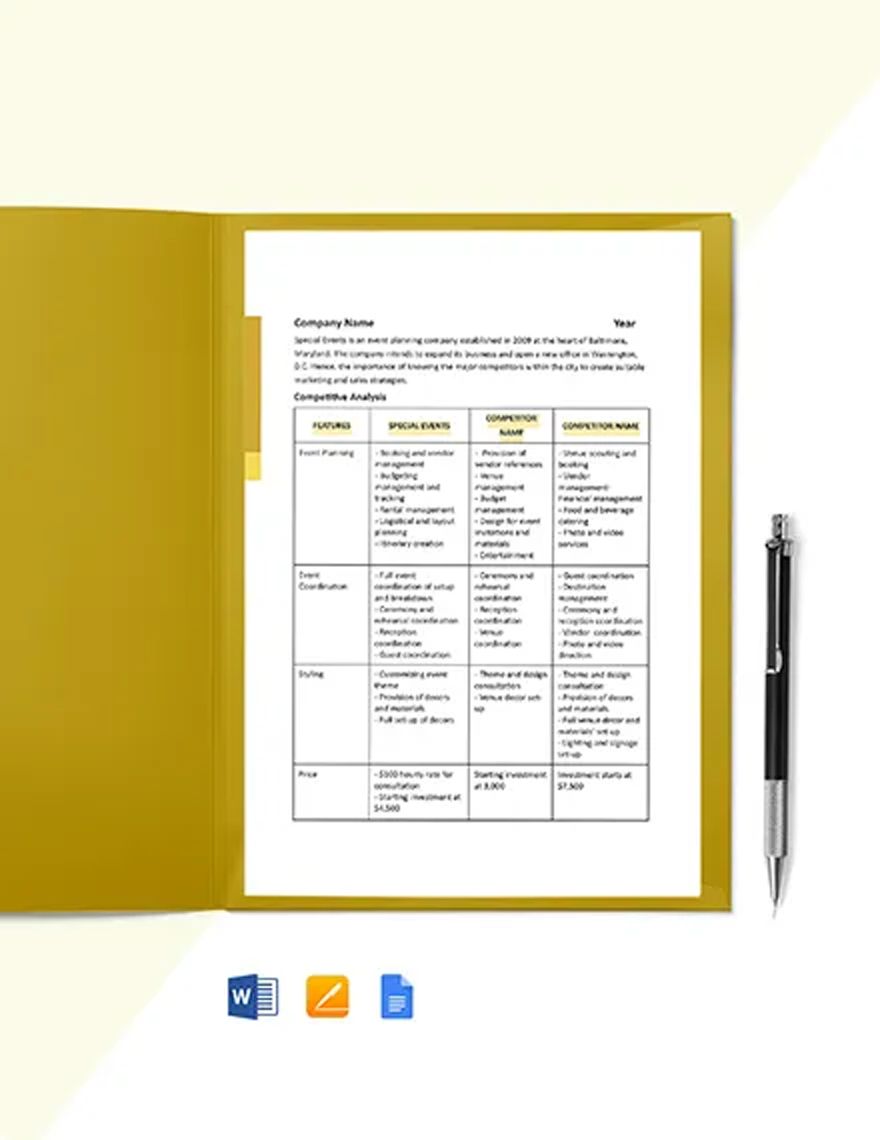Construction requires not only the workforce but effective planning too. This planning process also consumes a good amount of time and is based on proper and appropriate analysis of a construction project. Increase this analysis pace by using our ready-made Construction Analysis Templates in Pages to boost your work effectiveness and efficiency. You will find different types of analysis documents in this collection like SWOT, PESTLE, bowtie, and decision tree analysis. We assure you they would help wind your work up comfortably and quickly. Business professionals, together with expert design artists, created these documents. Thus, ease your worries and download any of these customizable and printable templates now. Subscribe now to start downloading!
Construction Analysis Template in Apple Pages, Imac
Visit Our Website as We Provide You Various Construction Contract Templates, Contractor Statement Examples, Gantt Charts, Construction Project Signs, Invoice Templates, Contractor Agreement Forms, SWOT Analysis Chart Templates and More. So, Easily and Quickly Download Our Editable and Printable Construction Analysis Apple Pages Templates Here on Template.net Today!;
How to Create a Construction Analysis in Apple (Mac) Pages?
According to Mr.Hamza Alshanbari from the University of Florida, 12% of the total building construction cost goes to preconstruction efforts, namely site evaluation, safety inspection, design development, schedules, and analysis. Construction analysis applies analytical techniques in a customized sequence for evaluating the inherent designs and robustness of an assembly or a component. As per the type of products, an analysis study employs a set of appropriate non-destructive and destructive tests to arrive at the results.
Preparing this detailed study might take time. Avoid any technical issues or inconvenience to be on time if you are using a Mac system or device. Use Apple Pages to wind the project up quickly. Pages is an advanced word processor application for all sorts of Mac devices that is capable of holding media contents too. Along with that, it offers various features that simplify the process of writing. With that in mind, we are citing some tips to write an exceptional construction and cost analysis report using Pages in some simple steps.
Launch the Application
Click on the ‘Pages’ icon at the screen of your system and choose an A4 size ‘Blank Page’. You can also choose an available template that fits best for your subject. Save it as a custom template while working. It will maintain the original one unchanged and your customized one will appear in the ‘My Templates’ section.
Set the Page
Before you start writing check the margins. Click the ‘Toolbar’ then click the ‘Document Tab’. Next, it will show you the ‘Document Margin’ section, enter values in the fields next to right, left, top, and bottom or click on the arrows. Set the header by double-clicking the top of the page. It will show you a header space that remains invisible, put your cursor there and add title.
Start Composing Content
- An excellent analysis doesn't happen in a flash. It involves the gathering of information. You need to ensure that your argument stands and is consistent with the subject and its supporting data. Make sure that you have a full critical path idea within your head. If you need to, try to create a checklist to help you in organizing data.
- After gathering enough information and findings that you have a strong argument, you can start organizing data to support your claims. Remember, stakeholders and investors would instead read a professionally written report then nothing. So make sure that you create it properly.
- When you have all the essentials, you can try to create a draft for the whole analysis. You should include diagrams, risk analysis, and other factors. Make sure that you consider the constructability of the entire construction project and, if possible, its need for contracting other individuals in the project.
- Believe me. Your journey will be difficult. However, since you have a rough draft of your analysis, it is now time to polish it to ensure quality. If you find that your argument still lacks necessary supporting data, make sure that you collect them the soonest. It is also an excellent choice to try and contact people within your company to help you through ensuring that your analysis presentation will be proper and acceptable to the CEO or the construction manager. Make sure that your conjectures and conclusions are convincing with enough power.
Check Formatting and Highlighting
A written analysis report must be in standard format with ‘Times New Roman’, ‘Arial’ or in standard other typography styles, ‘12’ Font size, and ‘1.5’ line spacing. You can select all the content at once and apply the changes. Press ‘Command+A’ simultaneously, it will select the entire content at one time.
Highlight the essential information or findings in between the descriptions. Select them by putting the cursor and dragging till the end of the word/s or sentence/s. After that use, any of the following ways to attract the reader's attention- ‘Bold’, ‘Italic’, ‘Underline’, or ‘Background Color’.
Insert Objects
If your report demands a table or image. Go to the top and click on the ‘Table’; icon to select the type of tables required. Click ‘Insert’ and select any of the media to insert options to add media content.
Check and Save
Before saving the document, go through it twice for proofreading. It would help you to avoid mistakes and add details if those are left. Go to the ‘File’ menu and select ‘Save as’ or press ‘Option+Shift+Command+S’. Name the document and choose a preferred location where you would like to find it in the future.
Frequently Asked Questions
What are some of the analysis necessary for the construction industry?
Some of the necessary analysis for the construction industry are:
1. Cost analysis
2. SWOT analysis
3. Development analysis
4. Schedule analysis
What is a construction sequence analysis?
CSA or Construction Sequence Analysis is a type of analysis that uses a nonlinear approach to creating a report. The study focuses on the factors of the sequence within the construction phases and plans. They may check each series and how each aspect help fulfills the established procedures and goals.
What is construction cost analysis?
A construction cost analysis is a study of the construction company about its spending and expenses when it comes to construction projects and other construction works. Through this method, the company can determine if a particular service is necessary for the completion of the project or not, which in turn creates smart spending.
What is the difference between a summary and an analysis?
The significant difference between a summary and an analysis is in its perspective. Analysis focuses on whether the action plans, goals, and other plans of construction or work are necessary. In contrast, summary explains how the development or the work proceeded.
What is the difference between analysis and analyses?
The difference between the two words is minute. 'Analysis' is technically the singular form of the word, while 'Analyses' is the plural form of the word.