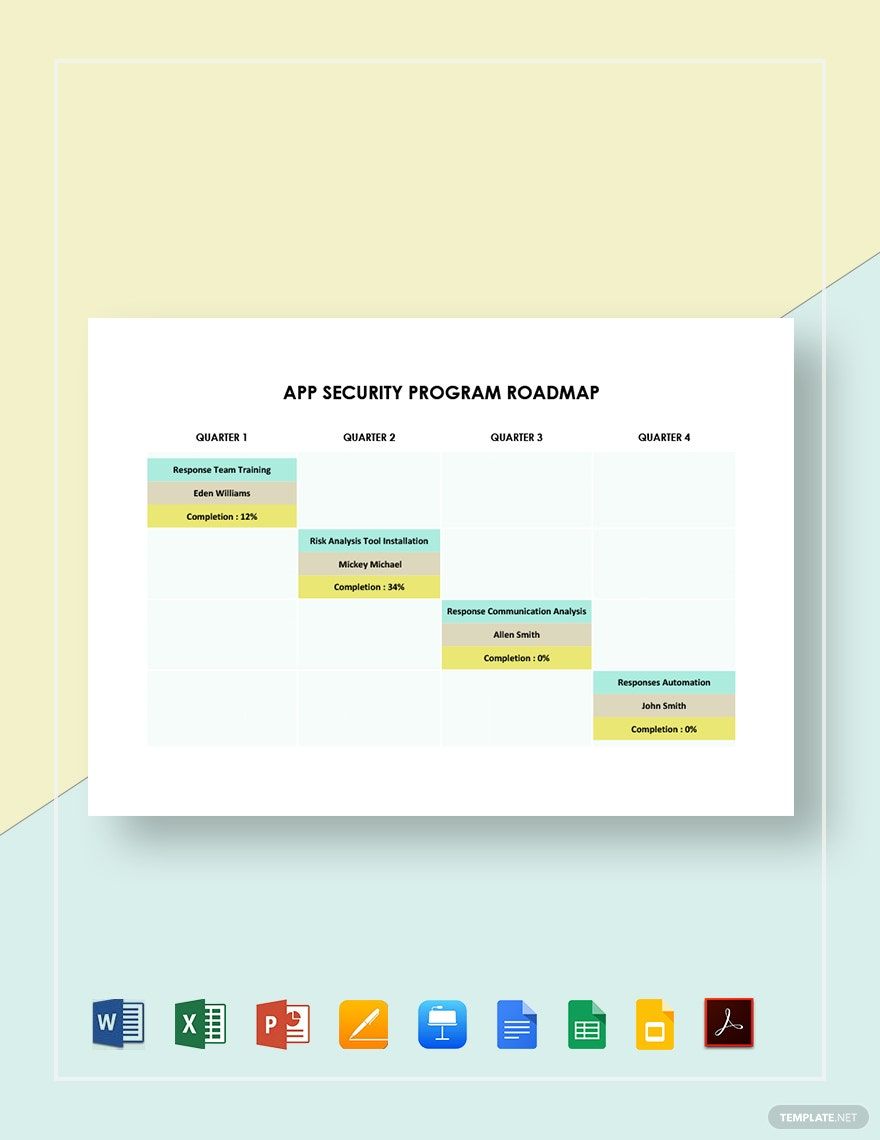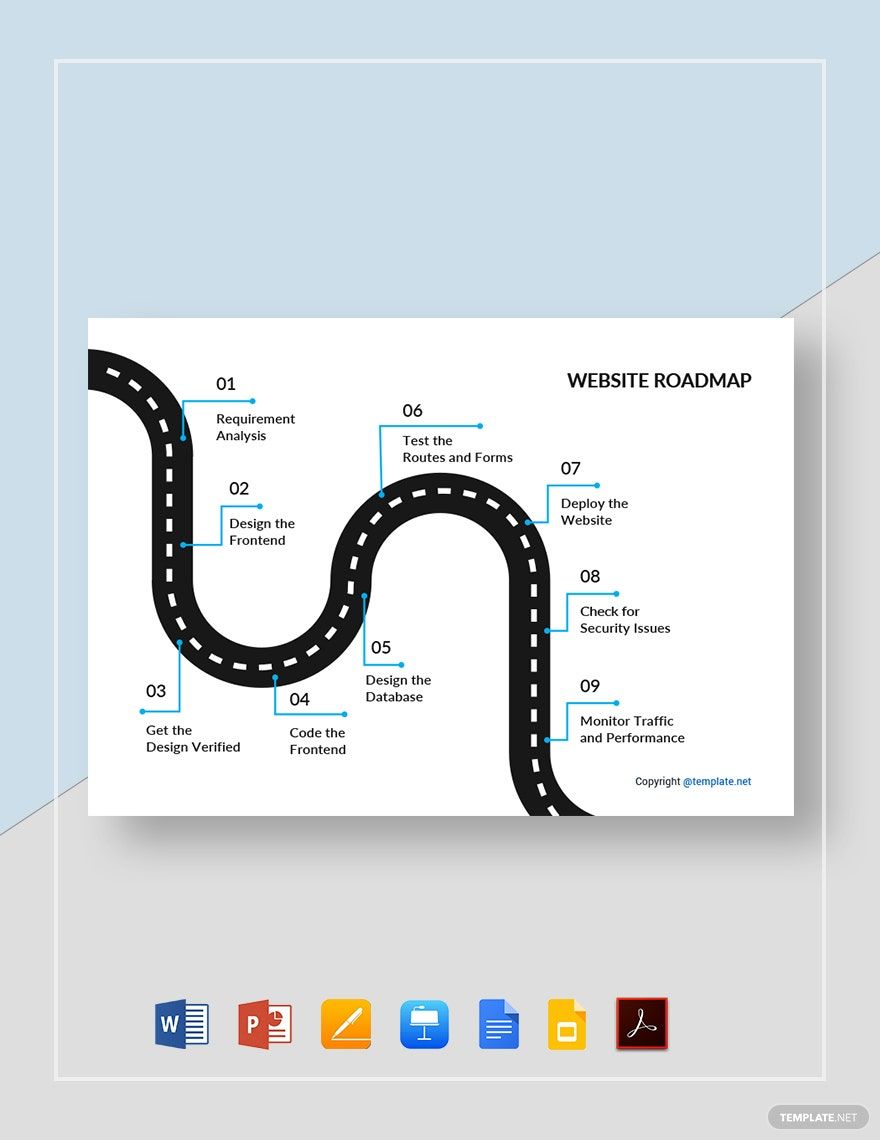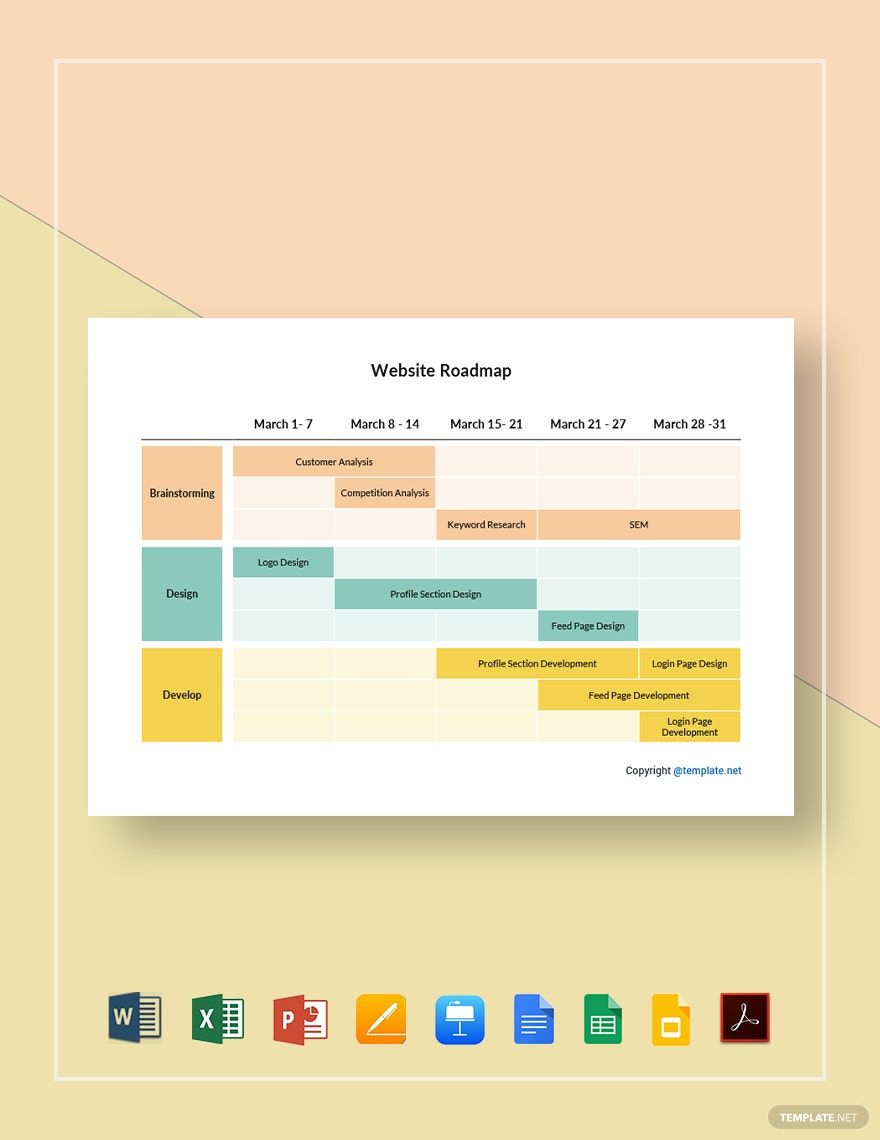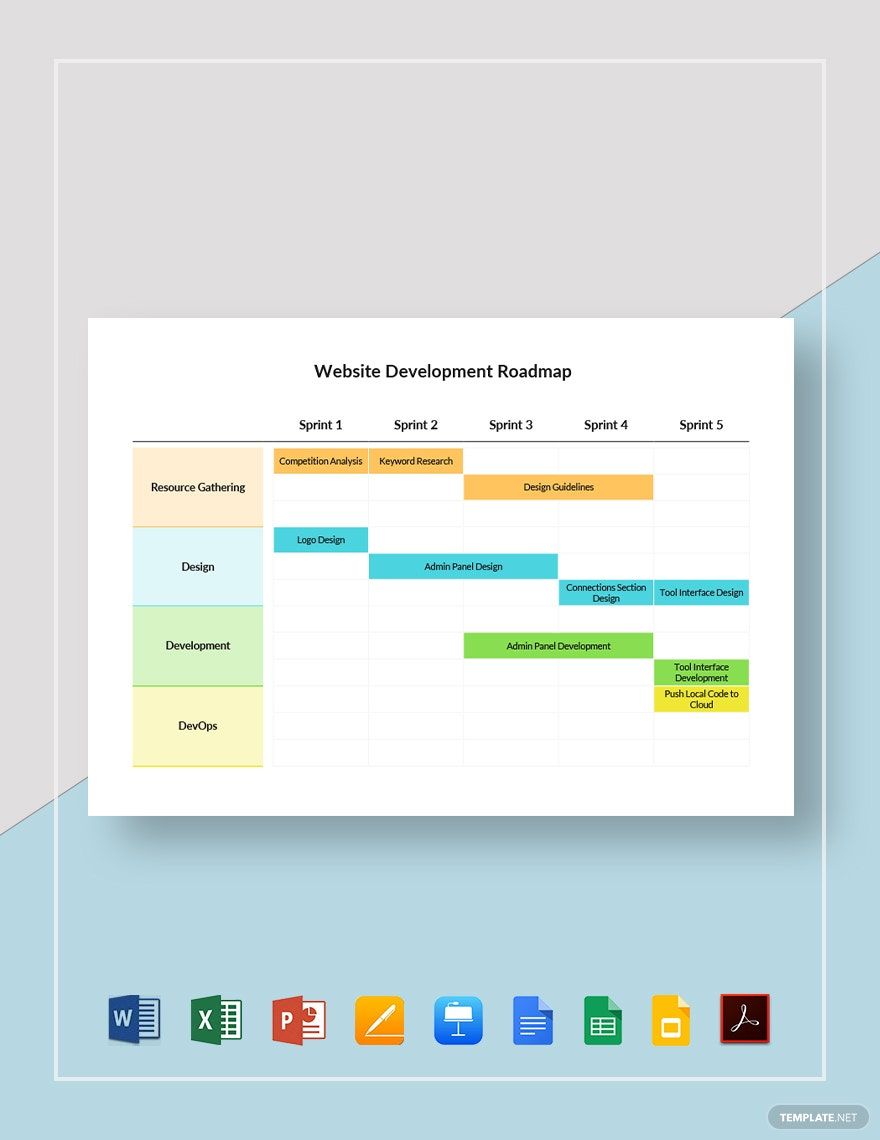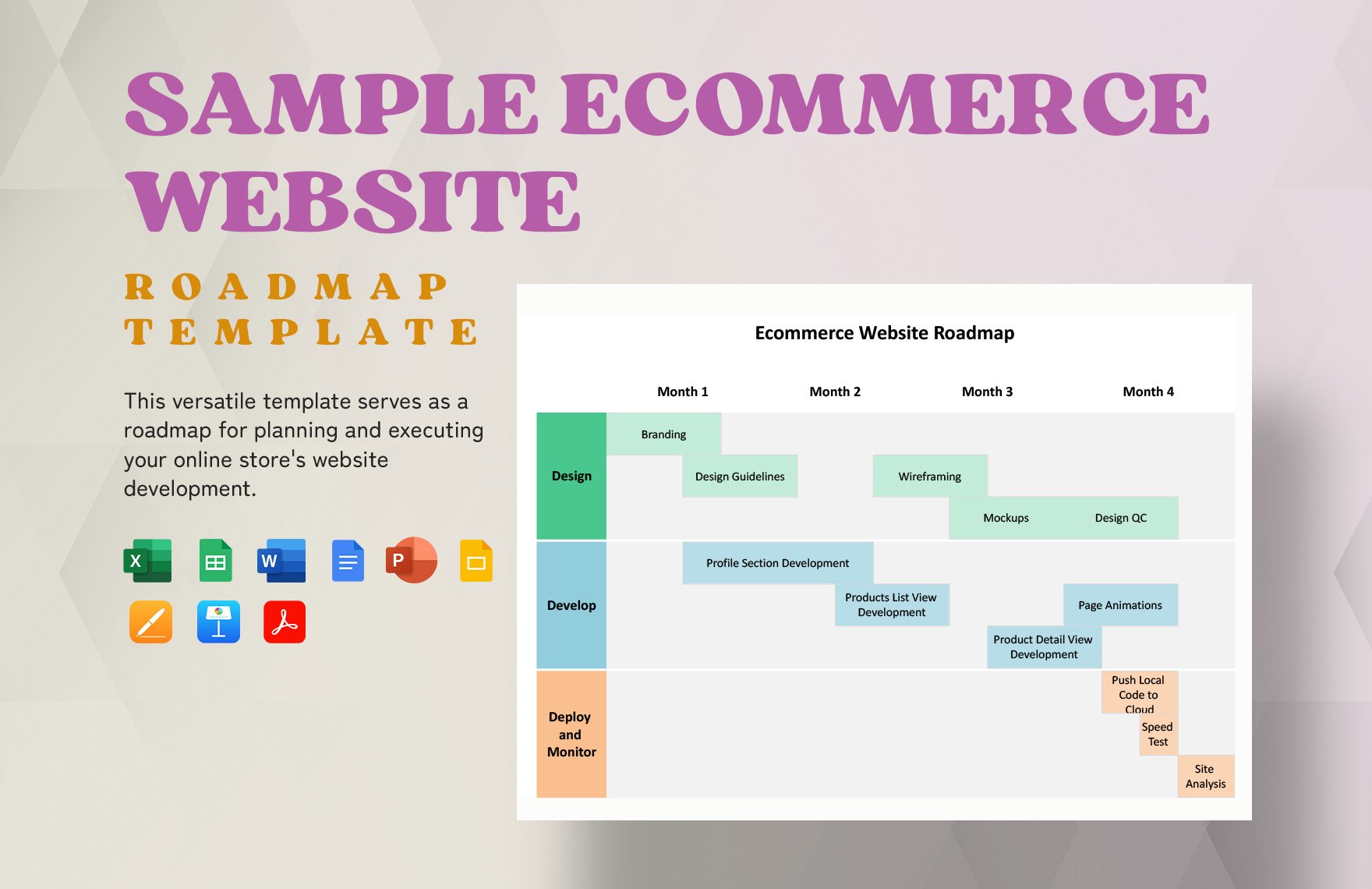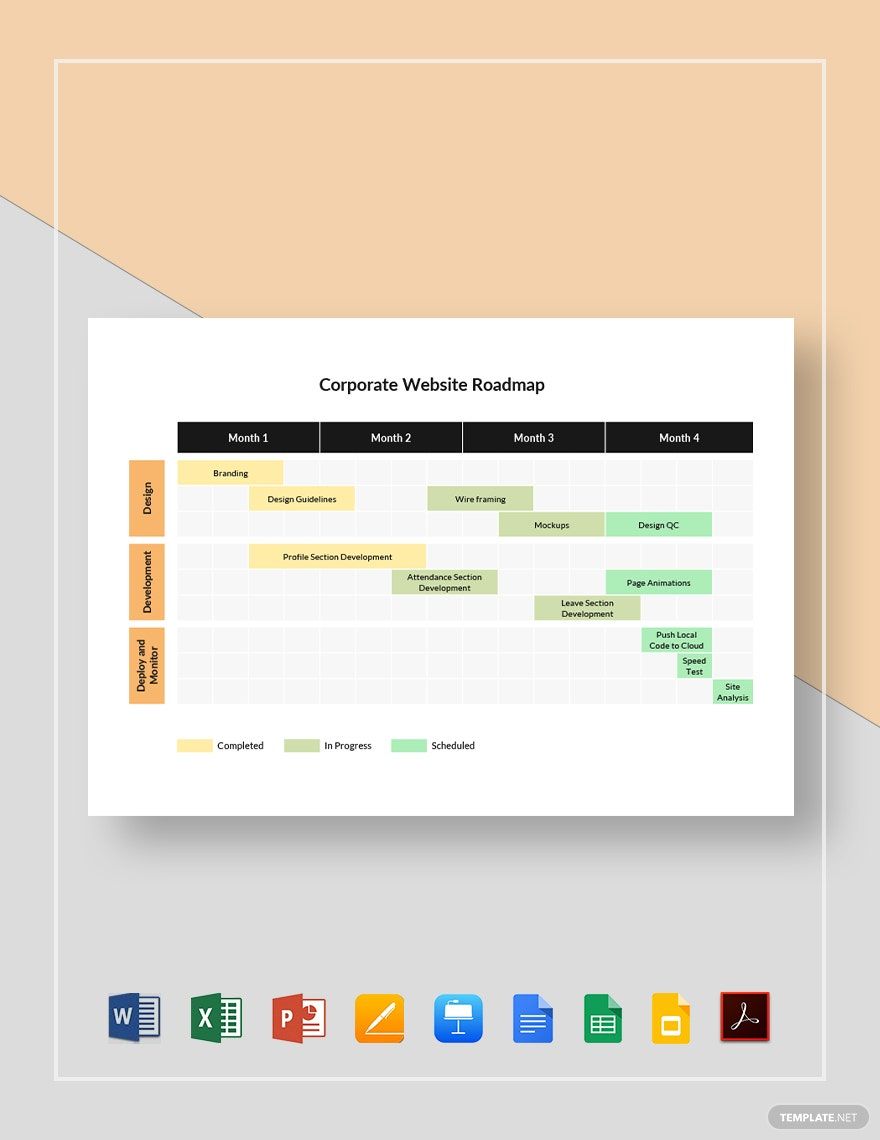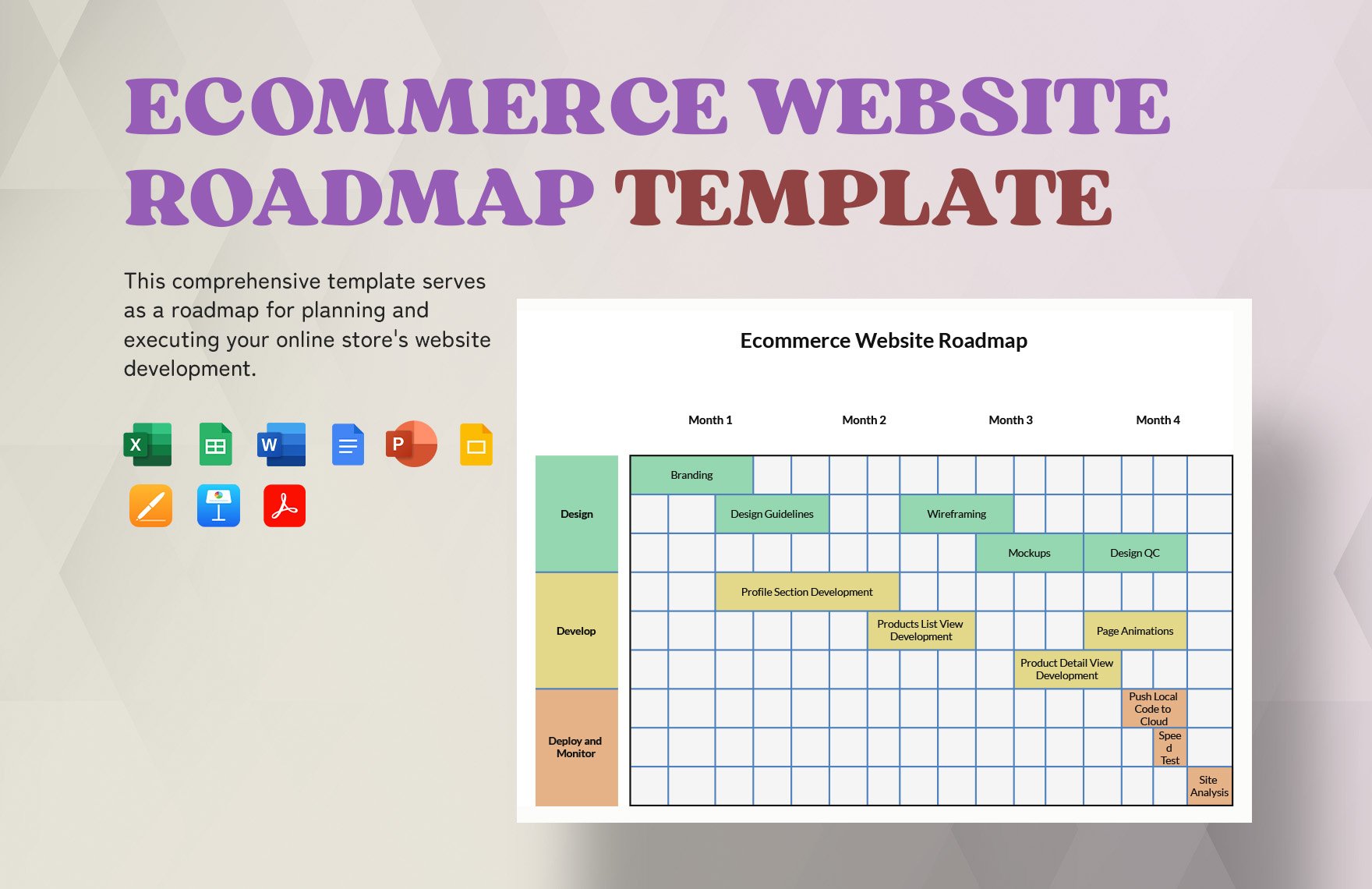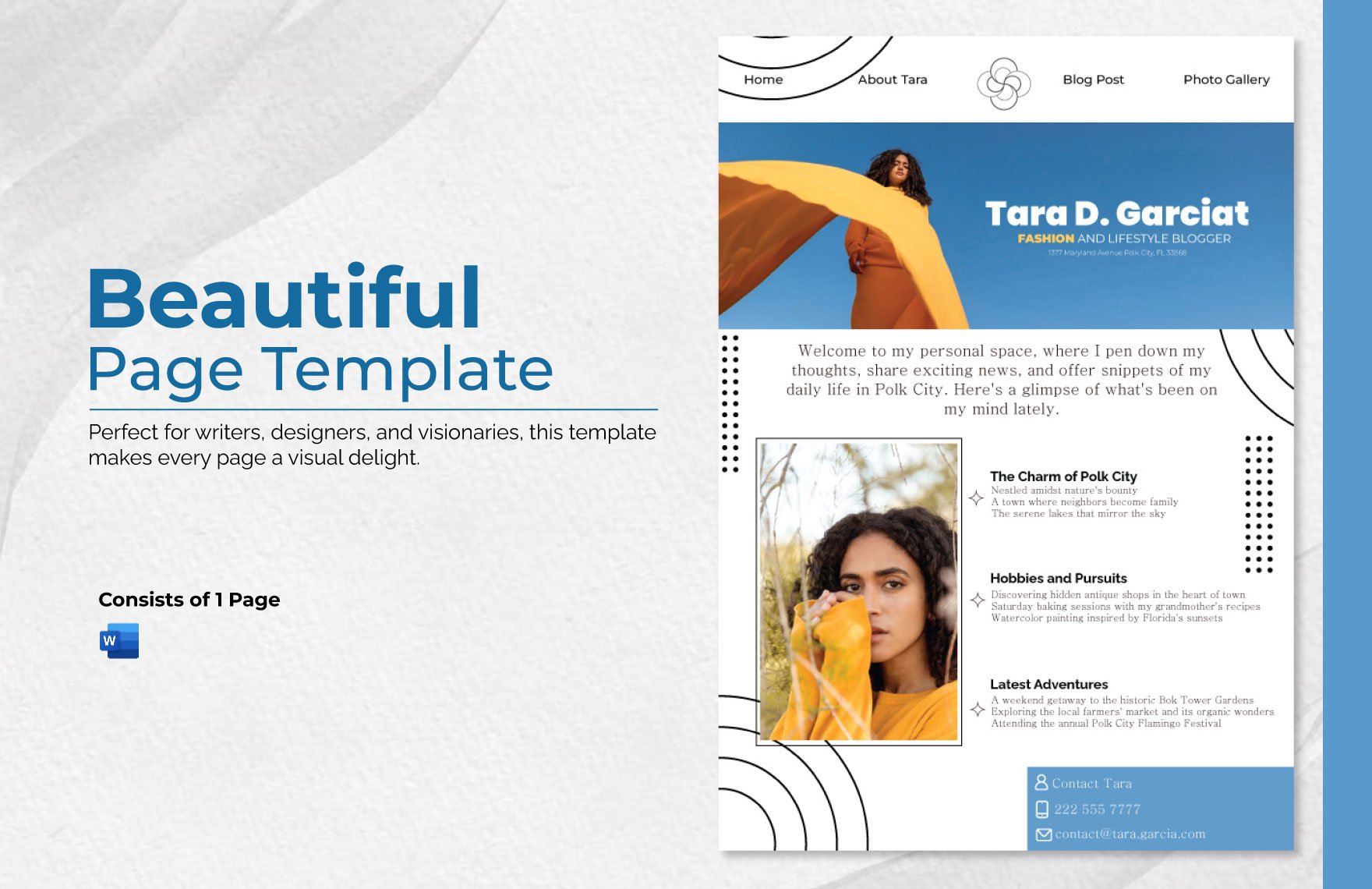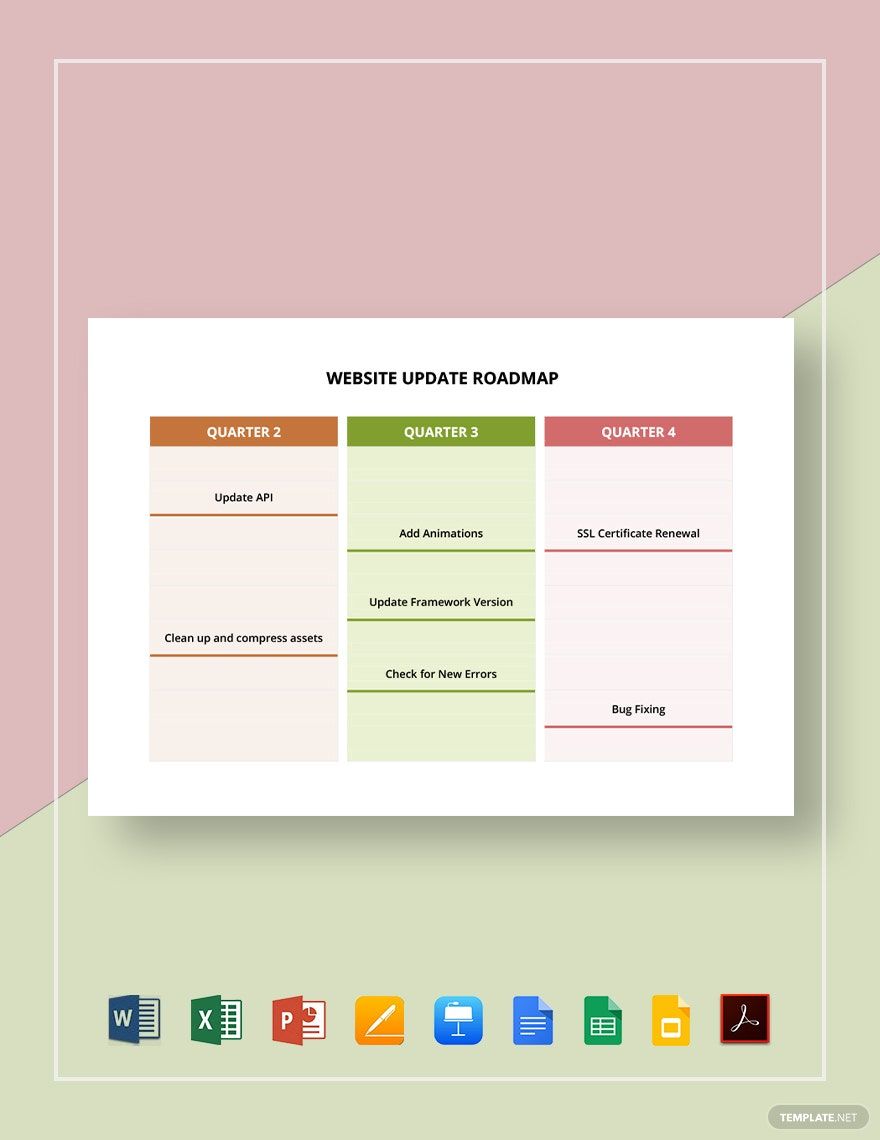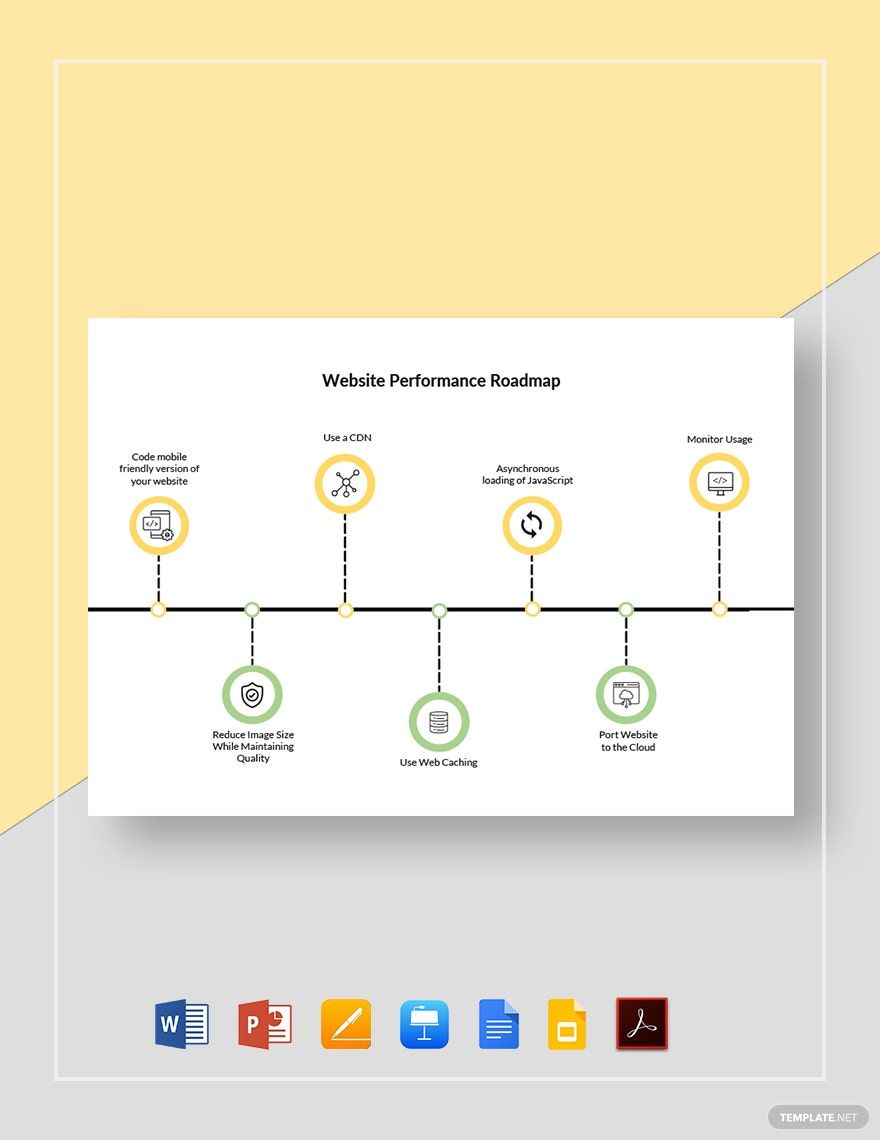Nowadays, websites are very intertwined with people's daily lives, so much so that it gets taken for granted in some occasions. However, there is a lot of time and effort invested in designing and building a website. To a web designer, several processes and steps need to be taken to complete a website's development. Roadmaps can detail every stage of web development, and you can create them with ease with our Website Roadmap Templates in Microsoft Word. Choose a template that you can use to create a roadmap, edit it accordingly, and download it on your computer or smartphone. It's that easy! So grab a roadmap template today!
What is a Website Roadmap?
Billions of people now have access to internet services, creating one of the biggest markets for advertising. The projected spending on digital advertising is said to grow from 71 billion dollars in 2016 to 129 billion dollars by 2021. Websites are the primary platform when it comes to digital marketing. As a result, businesses would have their websites developed. Roadmaps are essential for web development because they allow developers to set goals and track the development progress.
How to Make a Website Roadmap
Assembling website roadmaps can get complicated. However we want to help you, that is why we have some tips for you below.
1. Establish the Main Goal
Goals enable people to have a focus, establishing the main goal allows you to have a complete idea about the desired results, and in turn, it will serve as a guide as things progress. It will let you figure out what strategic process is needed and what steps are necessary to reach the ultimate goal.
2. Identify the Steps and Milestones
When the overall goal is established, the next thing to do is to identify the steps and divide the entire project development operation into phases. Mark each phase with a milestone. Having milestones are necessary to keep track of the website development's progress. Always remember to describe each step concisely.
3. Set Dates for the Milestones
Identifying each step is not enough to make a roadmap. Create a schedule for the entire operation and assign deadlines to each milestone to build a sense of urgency and motivate each staff to invest their effort to finish the website.
4. Assign Colors to Different Aspects of the Roadmap
Roadmaps require a high degree of organization to be comprehensible. The larger the project, the more milestones, and steps need to be identified, and it gets complicated down the line. To help the staff identify which, you can apply a simple graphic solution, assign a color for every aspect of the development, say red for coding, green for visual assets, etc.
5. Finalize and Present
Once the majority of the roadmap is assembled, apply the finishing touches, and prepare a presentation. This website roadmap will serve as your guide from one milestone to the next.