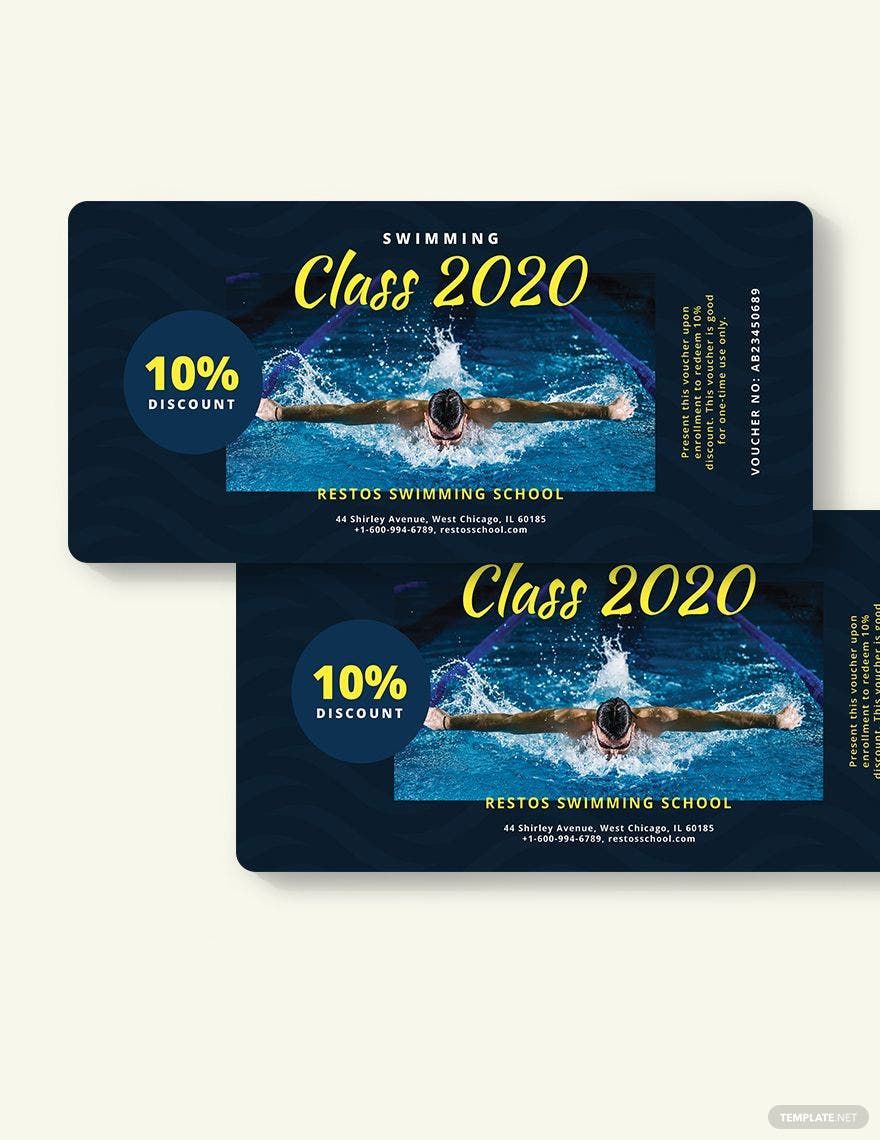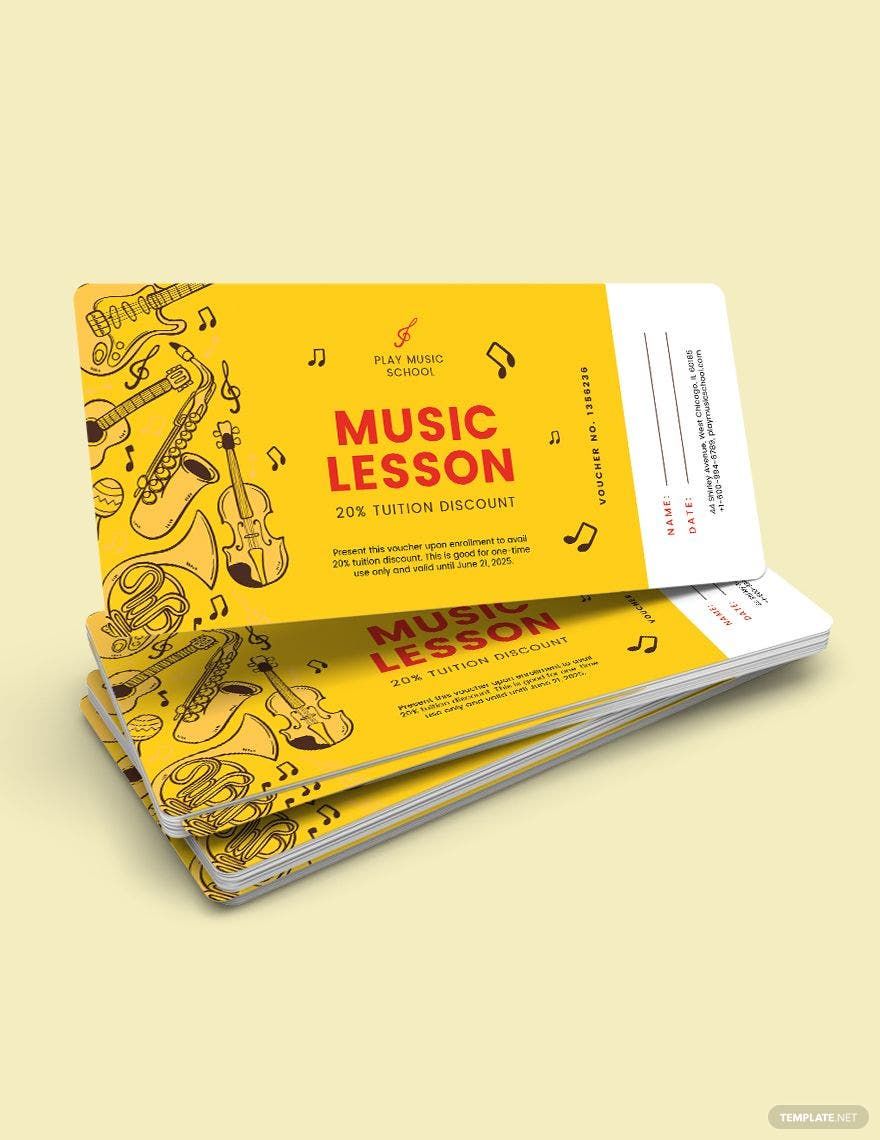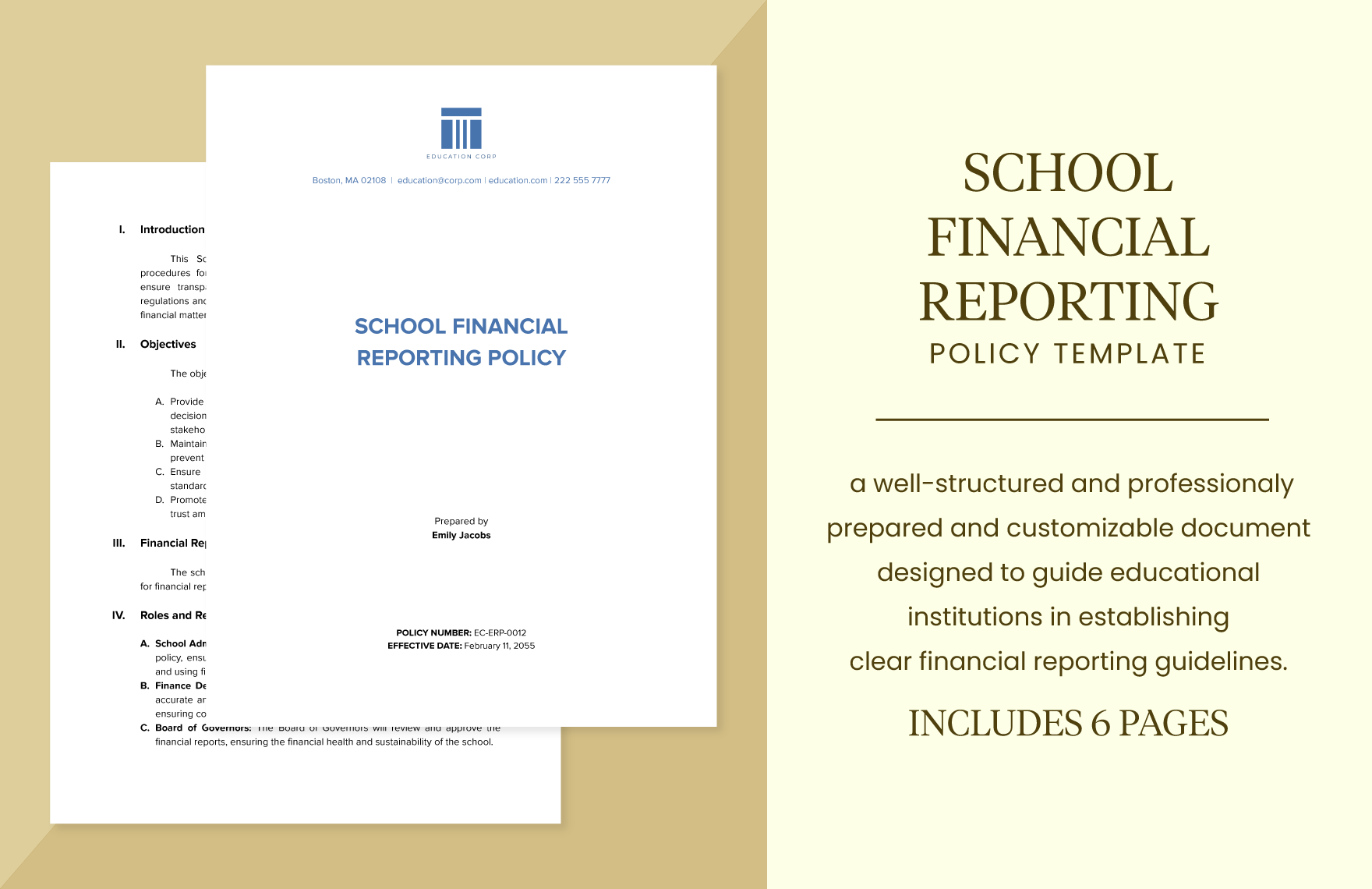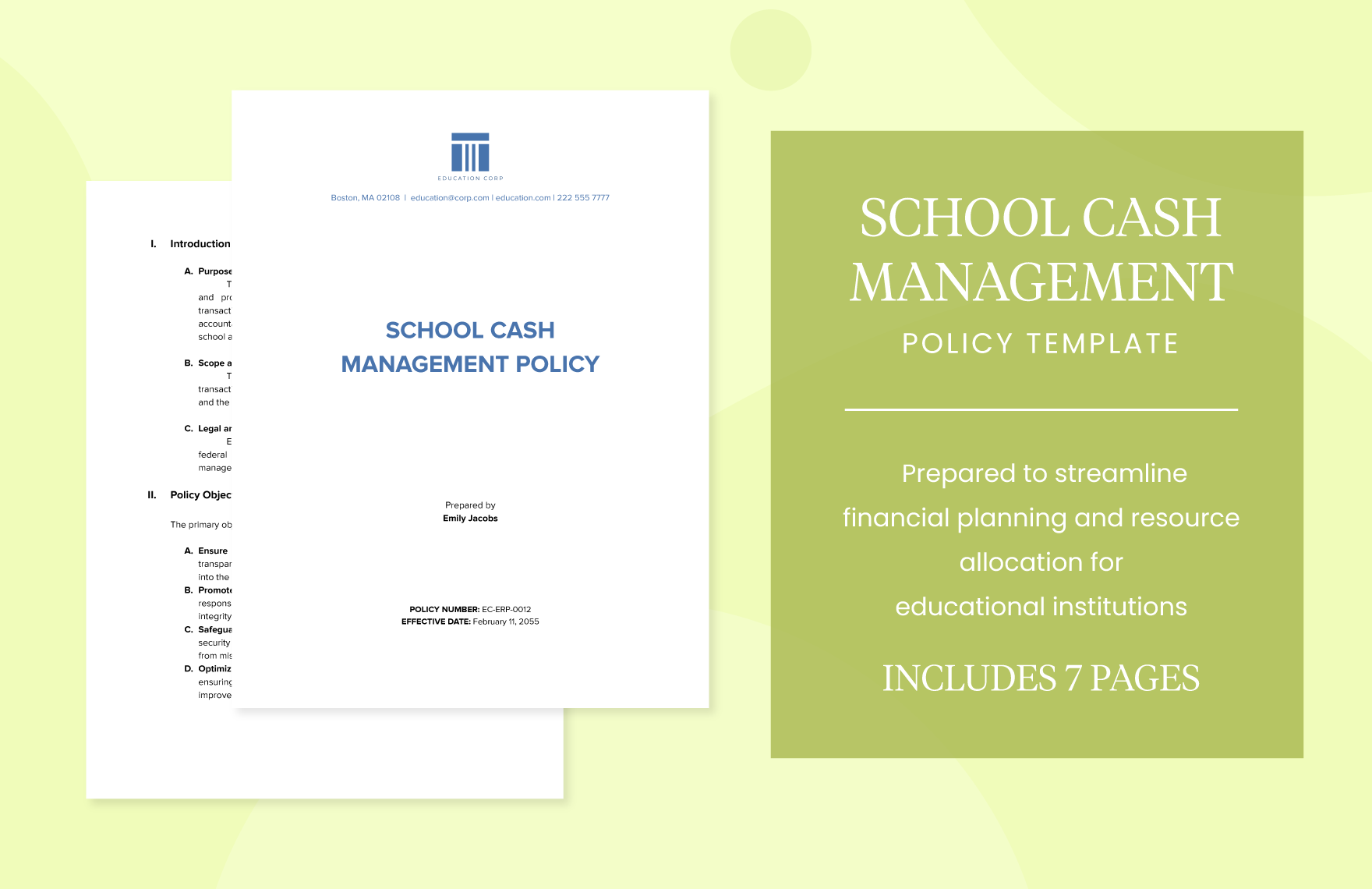Hand vouchers to potential customers that are attractive and easy to distribute when you use any of our beautifully designed Education Voucher Templates available for immediate download. These can be customized using file formats of Microsoft Word and are ready for you to edit anytime, anywhere for your own convenience. Our products have been pre-formatted with designs that are layered with scalable vectors for easy editing and personalization. With the variety of vouchers we have, we are sure you can find the right design meant for you and your business today. Our high-quality premium templates are available in 8.5x4 inches with Bleed sizes. We guarantee these are worth your while, so download our Education Voucher Templates in Microsoft Word now!
Education Voucher Template in Word
Alma Mater Christmas Parties, Academy Birthday Coupons, College Food Award Payment Vouchers—Numerous Ideas of Education Vouchers Are Available. And if You're Looking for User-Friendly and Customizable School Vouchers for Free, Template.net Has Got Your Back. Optimize Sample Templates from a Payment Receipt Voucher, Cash Payment Voucher, or Cash Receipt Format for School Purposes.
- Business Plan
- Menu
- Notes
- Birthday Invitation
- Wedding Invitation
- Magazine
- Internship Certificate
- Catalogs
- Calendar
- Restaurant Receipts
- Forms
- Checklist
- Project
- Posters
- Cover Page
- Programs
- Planner
- Journal
- List
- Layout
- Colorful Word
- Professional MS Word
- Two Page Resume
- Training Certificates
- Letters
- Place Cards
- Tickets
- Itinerary
- Note Taking
- Timelines
- Timetable
- Ebooks
- Editable Book Covers
- Resignation Letters
- Vouchers
- Receipts
- Travel Invoice
- Tri Fold Brochure
- Greeting Cards
- Prescription
- Retirement Invitation
- Cookbook
- Delivery Note
- Flyers
- Job Flyer
- Graduation Invitation
- Coupons
- Labels
- CV
- Borders
- Background
- Document
- Exam
- Memo
- Infographics
- White Paper
- Customer Persona
- Envelopes
- Surveys
- Thank you Cards
- Save the Date Invitations
- Photo Collage
- Charts
- Training Manual
- Presentations
- Invitation Cards
- Postcards
- Diploma Certificates
- Schedule
- Participation Certificate
- Medical Resume
- Recommendation Letter
- Report Cards
- Quiz
- Recruiting Hiring
- Funeral Card
- Photo Resume
- Roadmaps
- Training Proposal
- Civil Engineer Resume
- Construction Quotation
- Baptism Invitations
- Sign in Sheet
- School Id Card
- Attendance Sheet
- Farewell Invitation
- Polaroid
- Sports Certificate
- Achievement Certificate
- School Schedule
- Basic Certificate
- Signs
- Food Vouchers
- Graphic Templates
- Leave Letters
- Funeral Invitation
- Professor Resume
- Daily Reports
- Annual Maintenance Contract
- Wishes
- Books
- Cover MS Word
- Downloadable
- Design
- Beautiful
- Creative
- Student
- Application
- Small Business
How to Create an Educational Voucher in Microsoft Word
Educational voucher programs have started to spread across the world. A school voucher is a credit given to parents who want to move their child from a public school to a private school of their choice. If you're the one assigned to create an educational voucher for your private school but unfortunately you don't know-how, then sit back and relax because in this article we will show you a step-by-step guide on how to create an educational voucher using the world's most popular word processor, which is the Microsoft Word. Here are the following steps:
1. Select a Theme for a Voucher Design
The first stage in creating an educational voucher is to pick a general theme or motif for your school's voucher. You have to choose the same theme as your private school or you'll end up confusing the students and their parents also. Good voucher design combines your brand image with the marketing message you want to express completely with your customers.
2. Write down the Voucher's Content
The next step is to write down your education voucher's content or copy of the sales. The content will depend on the choice of school or education system, but most of the time it will include any discount, promotional voucher or call-to-action that you want your clients to appreciate or do when reading your voucher. Don't forget to include the terms and conditions when writing the details for your educational vouchers.
3. Design the Educational Voucher
Designing the educational voucher is the third step in creating it. Use attractive pastel colors and colorful design pattern concept for kids in your voucher design. Make sure it has a formal format with easy-to-read fonts. You may also download templates accessible online, but it would be best to choose from the multiple templates of educational vouchers that we have shown above.
4. Edit the Template and Add Essential Elements
In the third step, it was stated that you can download templates online. So, if you've ever selected a template for your educational voucher here on our website, then don't forget to edit your chosen template and replace the text and pictures with your own content and pictures or illustrations. You may also use Microsoft Word as your designing tool for your educational voucher. Bear in mind to always use high-quality and original pictures so it will definitely stand out.
5. Print and Distribute the Vouchers
If you follow all the four steps that were stated above, then it is time for printing. As usual, if you don't want your voucher to be torn into pieces easily, then use thick cardstocks or special paper in printing your educational voucher. It is also important to check if you're local print shop is offering the highest quality when it comes to printing. After each voucher has been printed, distribute it to the students, the parents or their child.