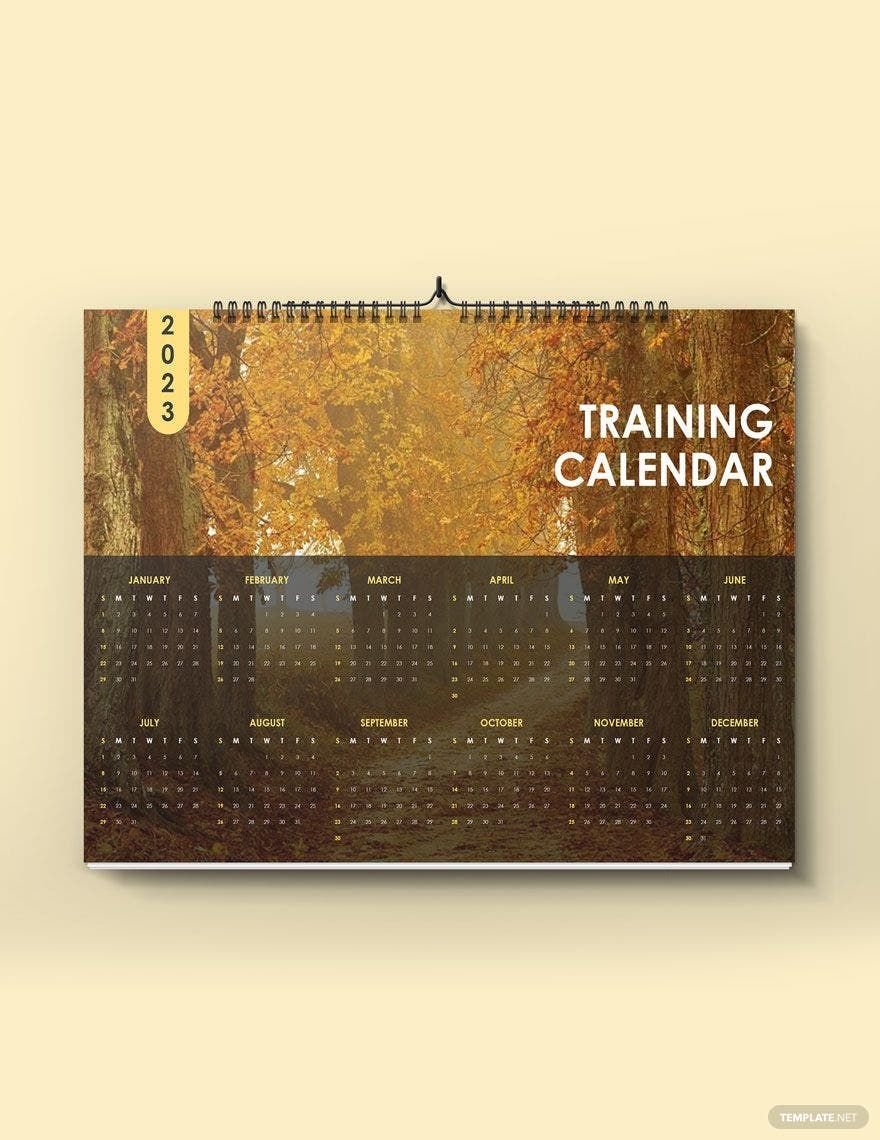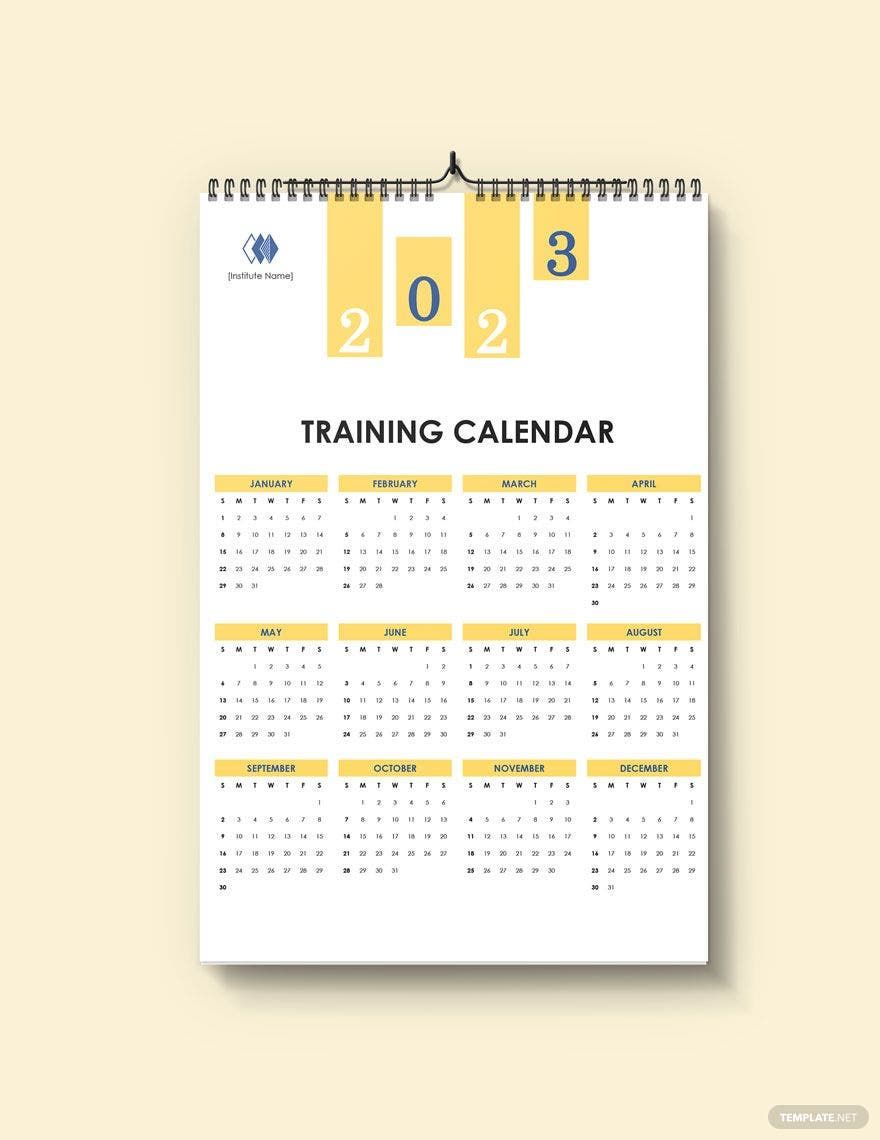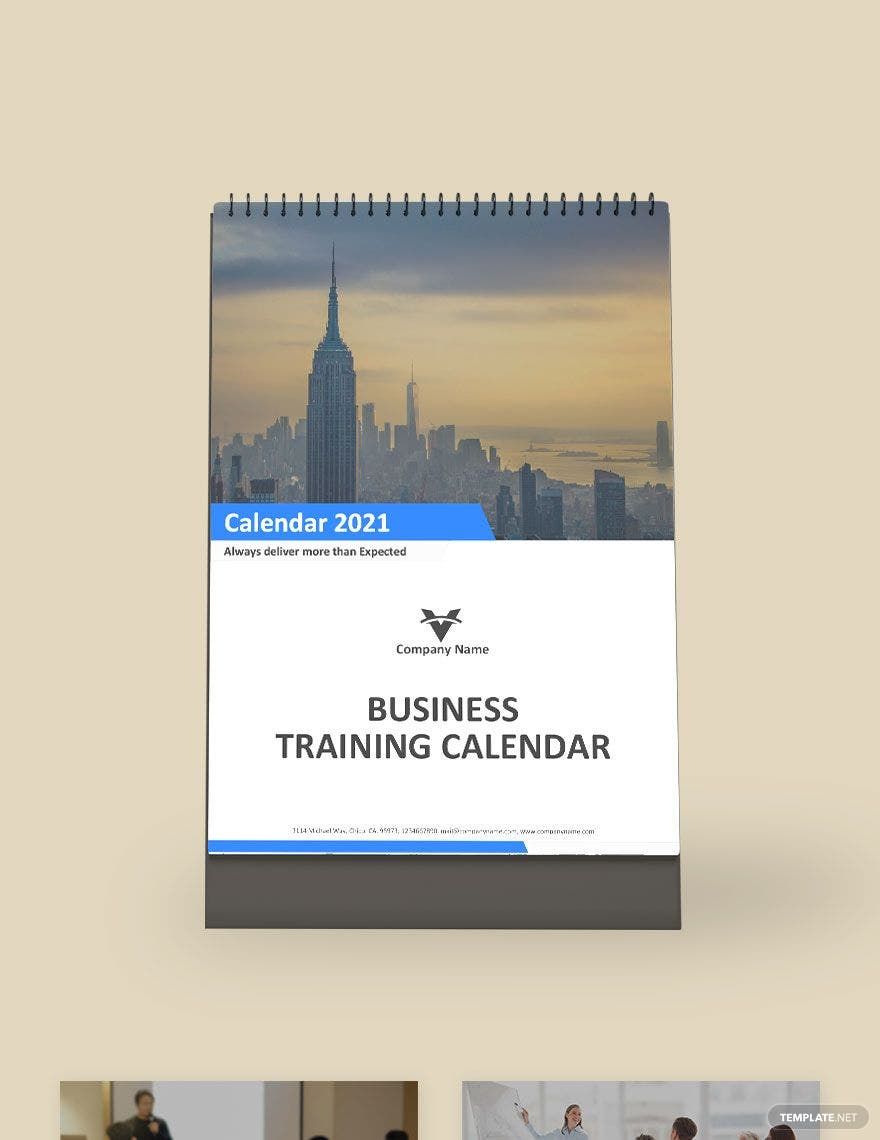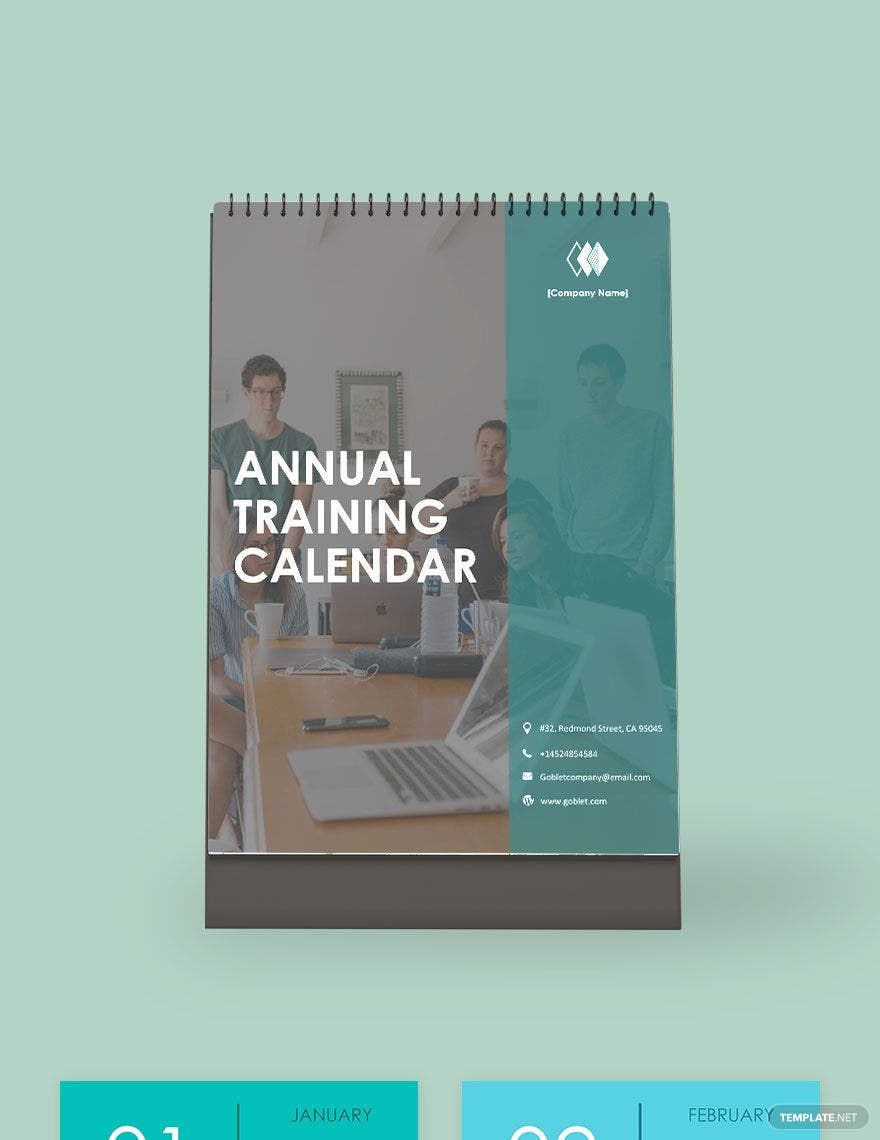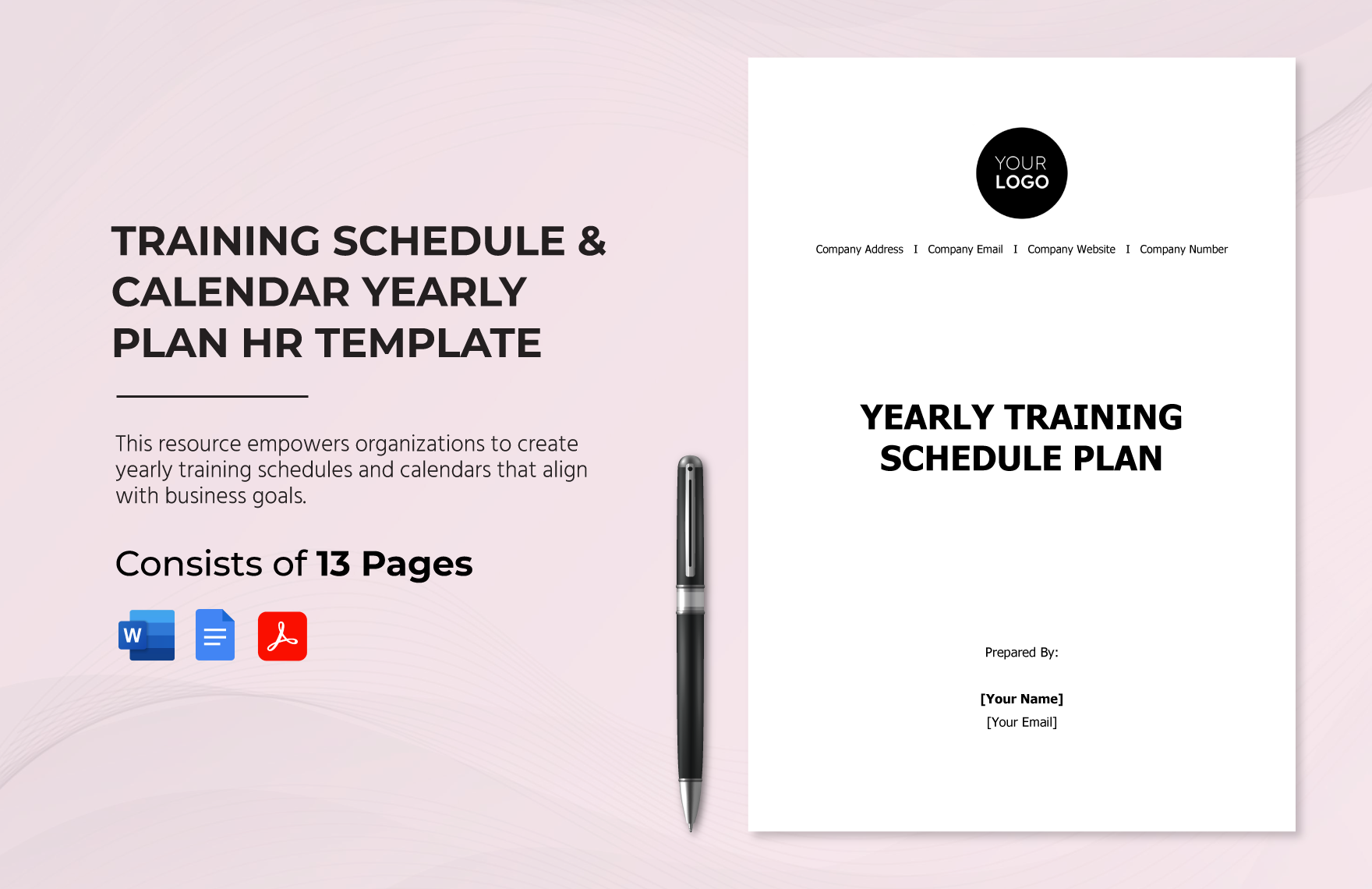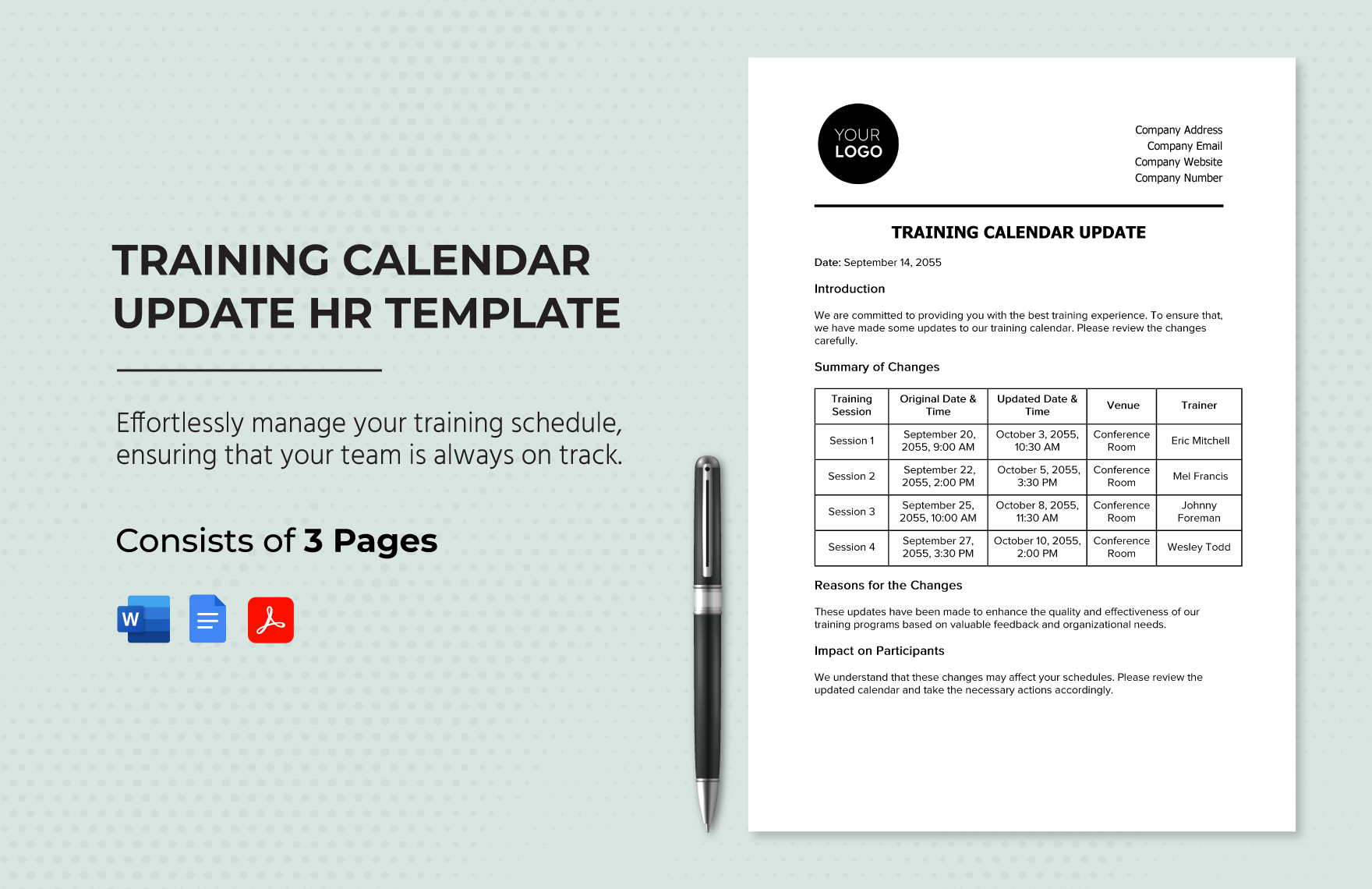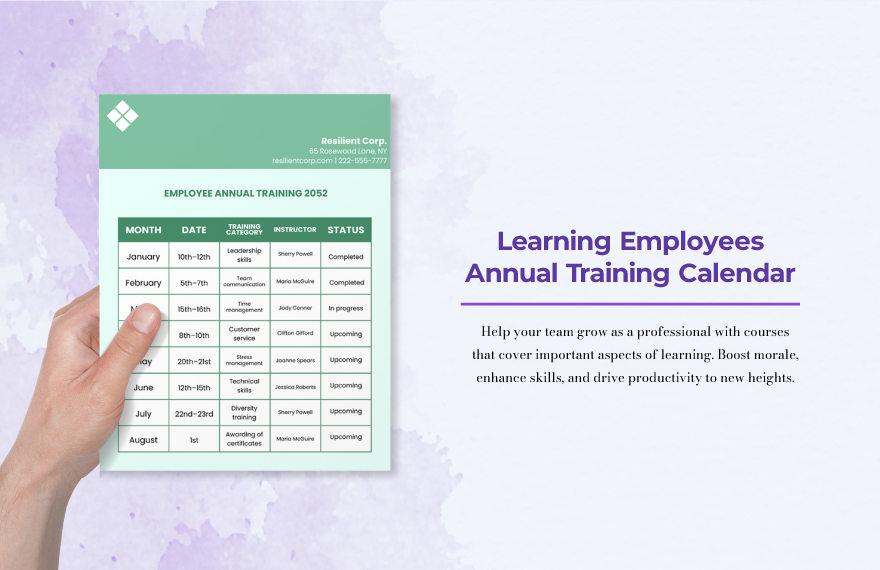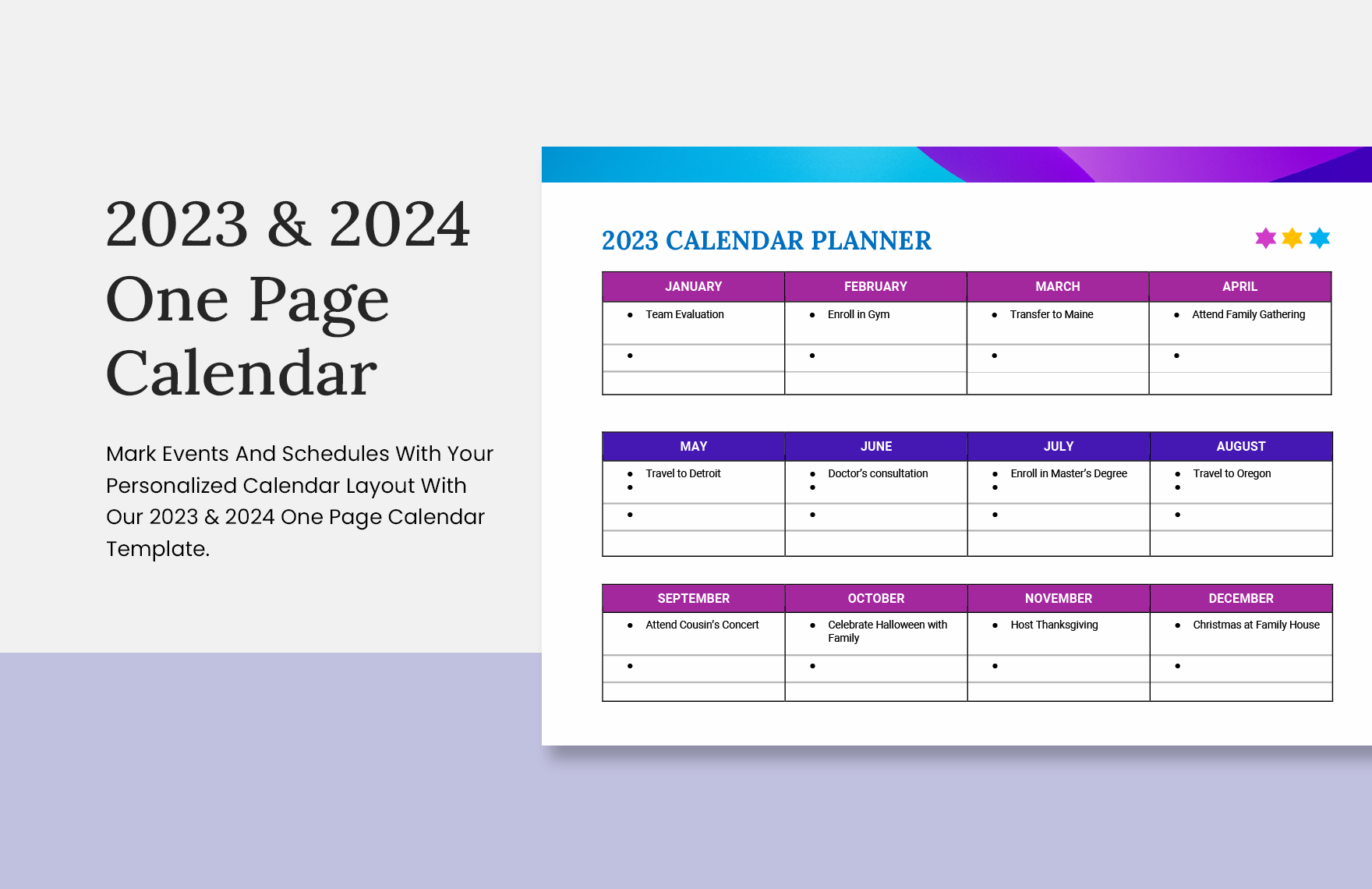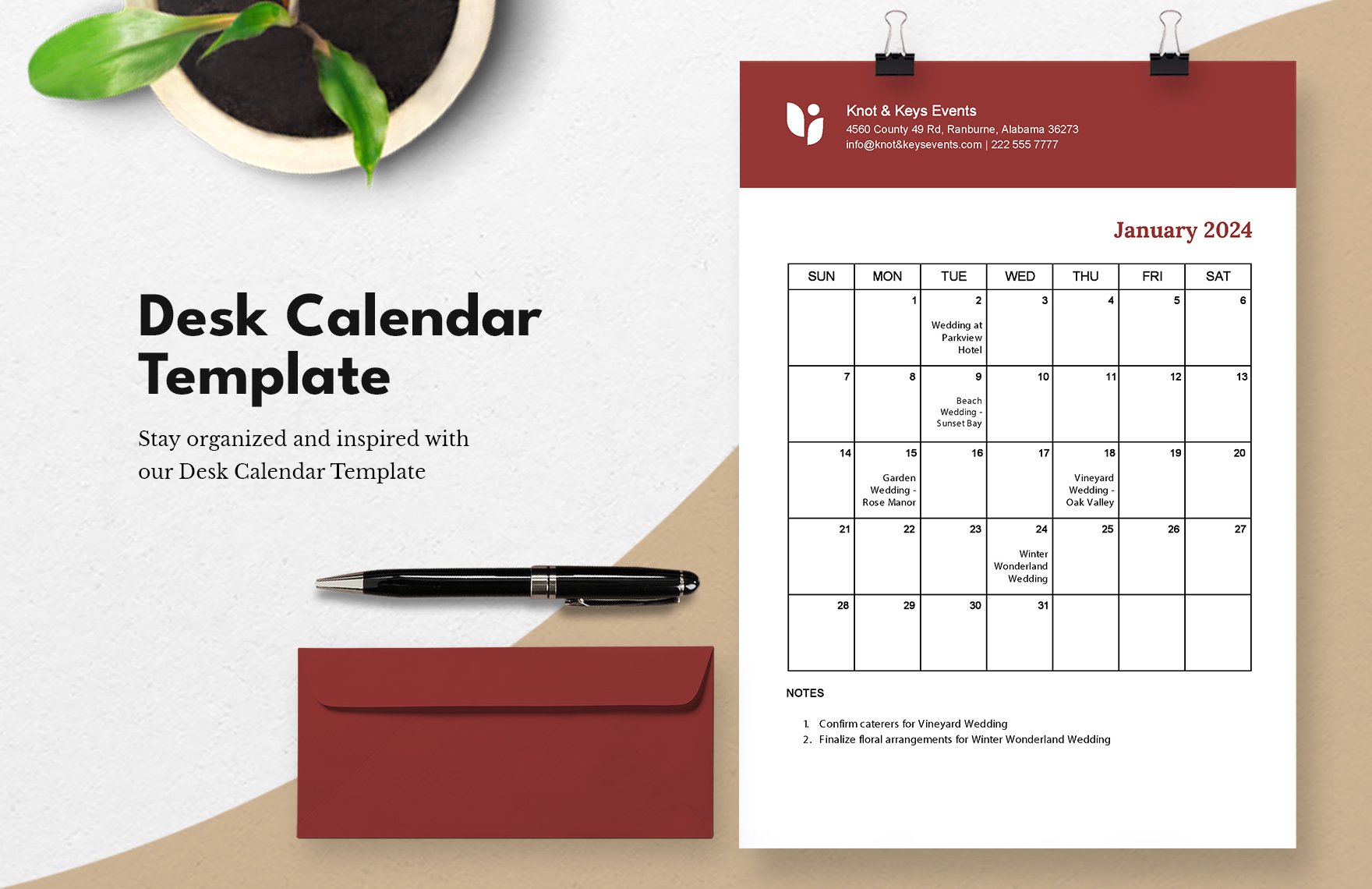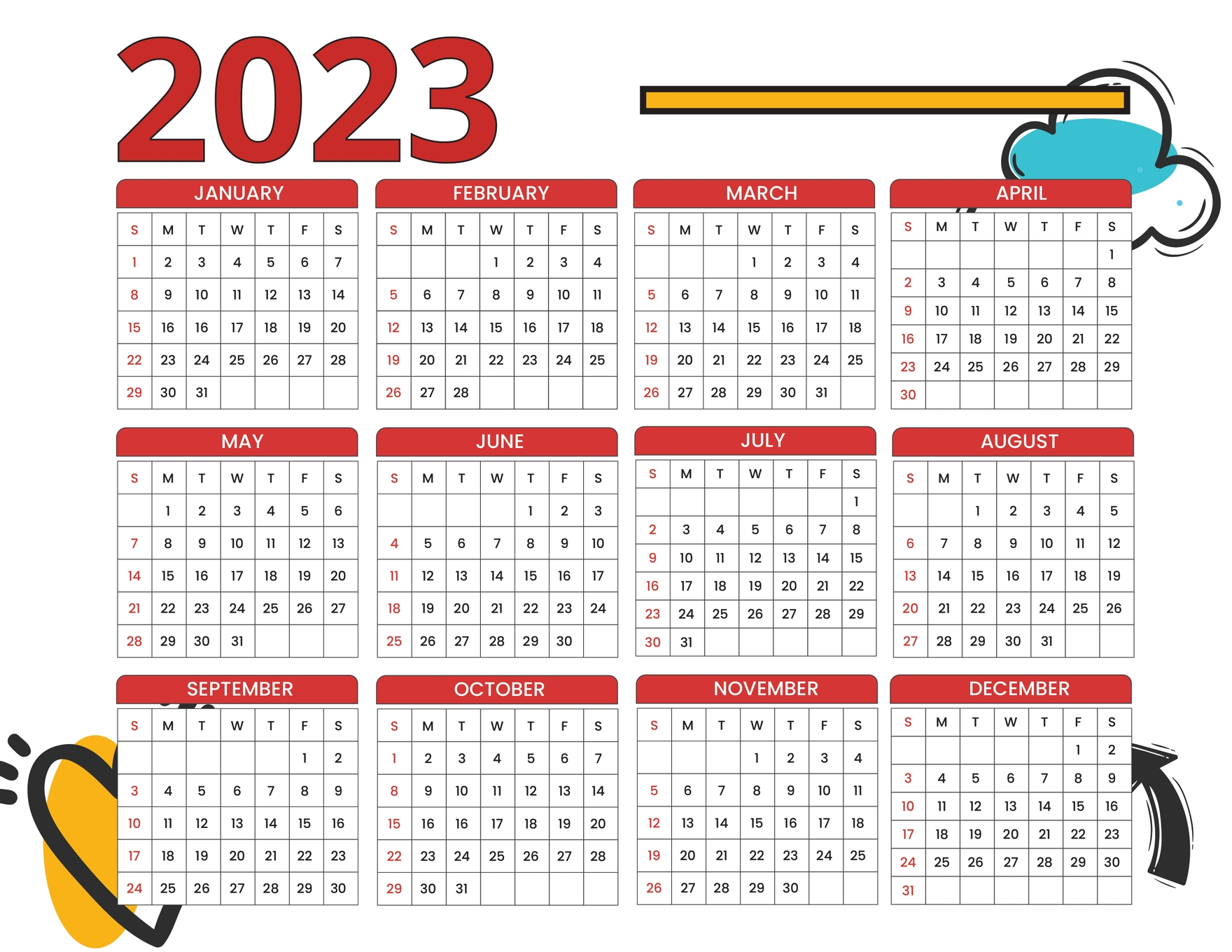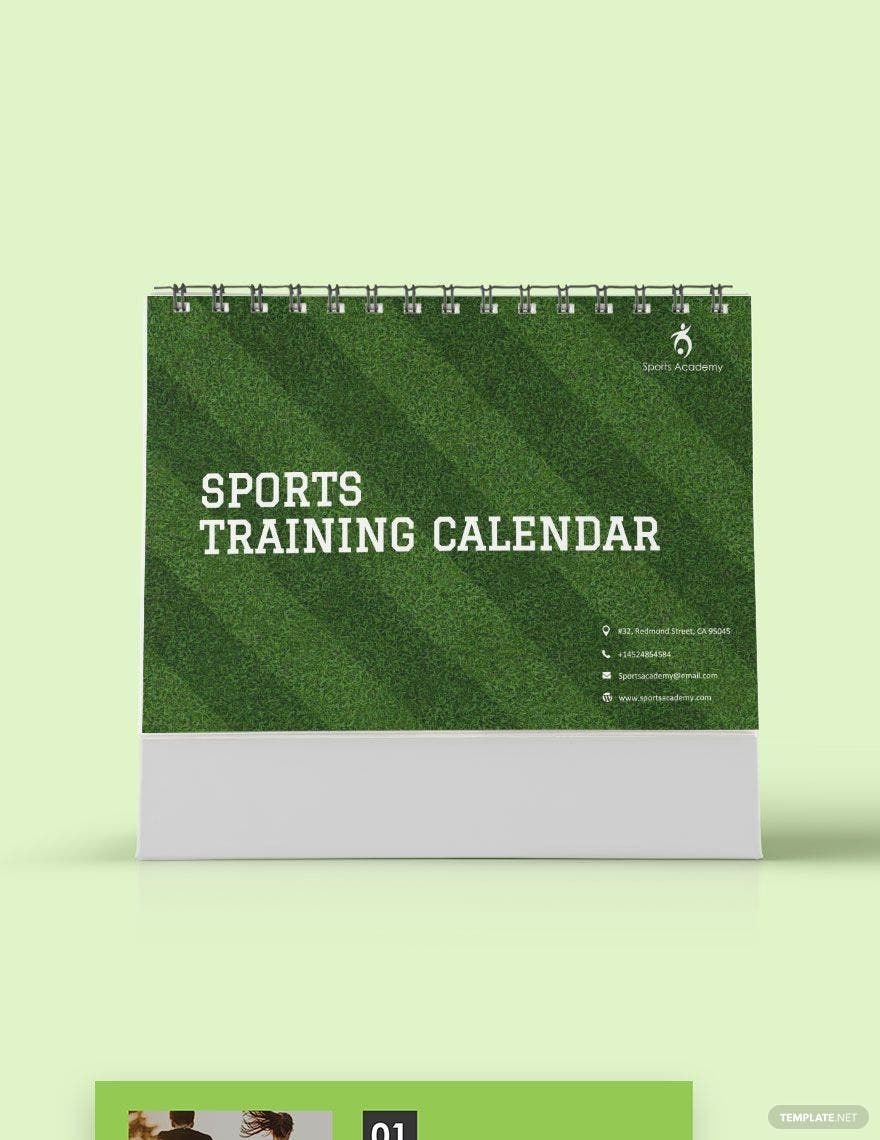Providing training for your employees doesn't only benefit them, but it benefits your company, too. Training and development will give them room to grow and improve their skills. Aside from that, they can also acquire new knowledge that'll be useful. But every training must be planned carefully. And to remember the dates, choose from this collection of high-quality and ready-made Training Desk Calendar Templates in Microsoft Word (DOC). This template is 100% editable. This calendar will remind and organize the training dates and other activities. What are you waiting for? Download a template now!
Training Desk Calendar Template in Word
Plan Staff, Employee, or Sports Training with Template.net’s Training Desk Calendar Templates. Training Is an Important Aspect of Business, Work, or Organizations to Ensure Individuals Are Productive and Know What to Do with Their Assigned Responsibilities. Download Our Samples to Help Schedule Weekly or Monthly Training Activities. Get Them in MS Word for Free!
- Business Plan
- Menu
- Notes
- Birthday Invitation
- Wedding Invitation
- Magazine
- Internship Certificate
- Catalogs
- Calendar
- Restaurant Receipts
- Forms
- Checklist
- Project
- Posters
- Cover Page
- Programs
- Planner
- Journal
- List
- Layout
- Colorful Word
- Professional MS Word
- Two Page Resume
- Training Certificates
- Letters
- Place Cards
- Tickets
- Itinerary
- Note Taking
- Timelines
- Timetable
- Ebooks
- Editable Book Covers
- Resignation Letters
- Vouchers
- Receipts
- Travel Invoice
- Tri Fold Brochure
- Greeting Cards
- Prescription
- Retirement Invitation
- Cookbook
- Delivery Note
- Flyers
- Job Flyer
- Graduation Invitation
- Coupons
- Labels
- CV
- Borders
- Background
- Document
- Exam
- Memo
- Infographics
- White Paper
- Customer Persona
- Envelopes
- Surveys
- Thank you Cards
- Save the Date Invitations
- Photo Collage
- Charts
- Training Manual
- Presentations
- Invitation Cards
- Postcards
- Diploma Certificates
- Schedule
- Participation Certificate
- Medical Resume
- Recommendation Letter
- Report Cards
- Quiz
- Recruiting Hiring
- Funeral Card
- Photo Resume
- Roadmaps
- Training Proposal
- Civil Engineer Resume
- Construction Quotation
- Baptism Invitations
- Sign in Sheet
- School Id Card
- Attendance Sheet
- Farewell Invitation
- Polaroid
- Sports Certificate
- Achievement Certificate
- School Schedule
- Basic Certificate
- Signs
- Food Vouchers
- Graphic Templates
- Leave Letters
- Funeral Invitation
- Professor Resume
- Daily Reports
- Annual Maintenance Contract
- Wishes
- Books
- Cover MS Word
- Downloadable
- Design
- Beautiful
- Creative
- Student
- Application
- Small Business
How to Make a Training Desk Calendar in Microsoft Word
According to ClearCompany, the most important policy in a company is its training and development, as 68% of employees said. In particular, training employees and teams in your company benefit your organization. And to prepare for any training, you need to set your schedule first in a desk calendar.
Start creating a training desk calendar with the use of the tips below.
1. Prepare the Dates of the Training
Before you begin your calendar, you have to list all the training names and dates for the year. List the titles of each training, whether its a team training, marketing training, hard skills training, soft skills development, etc. After that, you can plot the training names on their specific dates after completing your calendar.
2. Use One Page for Each Month
On this step, you need thirteen pages for your calendar. The first page is for your cover page. Your cover page must contain the calendar's year, calendar's title, company name, logo, etc. Next, the other twelve pages must have one month on each of them, starting from January until December, as a monthly calendar. To have a guide for your year's dates, you can use another calendar and copy it.
3. Get Stylish
Your editable calendar doesn't have to be plain. To make it more appealing, you can shower it with stylish designs as the calendar creator. You can add colors, pictures, and different typography on each page so it won't look bland.
4. Keep It Neat
Although you're adding colors and other artistic elements to your business desk calendar, you must keep it neat. Be sure that every element harmonizes with each other. Avoid a cluttered calendar page because it can cause hassle. The activities and tasks won't be legible if your calendar looks unflattering.
Frequently Asked Questions
What is training in simple words?
You can define training as learning or practicing new skills for a job or others.
What is skills training?
Companies use skills training for their employees to acquire new skills or knowledge or develop them. This type of training is an opportunity to learn and expand their knowledge in management, positive thinking, technical skill, or others, depending on the focused category.
What is soft skill training?
Soft skill training pertains to learning or developing skills such as communication, attitudes, personality traits, etc. These skills center on behavior towards work or character development.
How can a desk calendar benefit me?
Using a desk calendar for work is a huge help for anyone who has a busy schedule. When you have a desk calendar, you can quickly check or track your schedule for the week or month. You can use a desk calendar to list your priorities and appointments to remember all of them.
Does Microsoft Office have a calendar template?
Yes, Microsoft Office has calendar templates, particularly Microsoft Excel. All you need is to choose the template you want. However, you can also download a calendar template online if you want a more specific calendar for your needs.