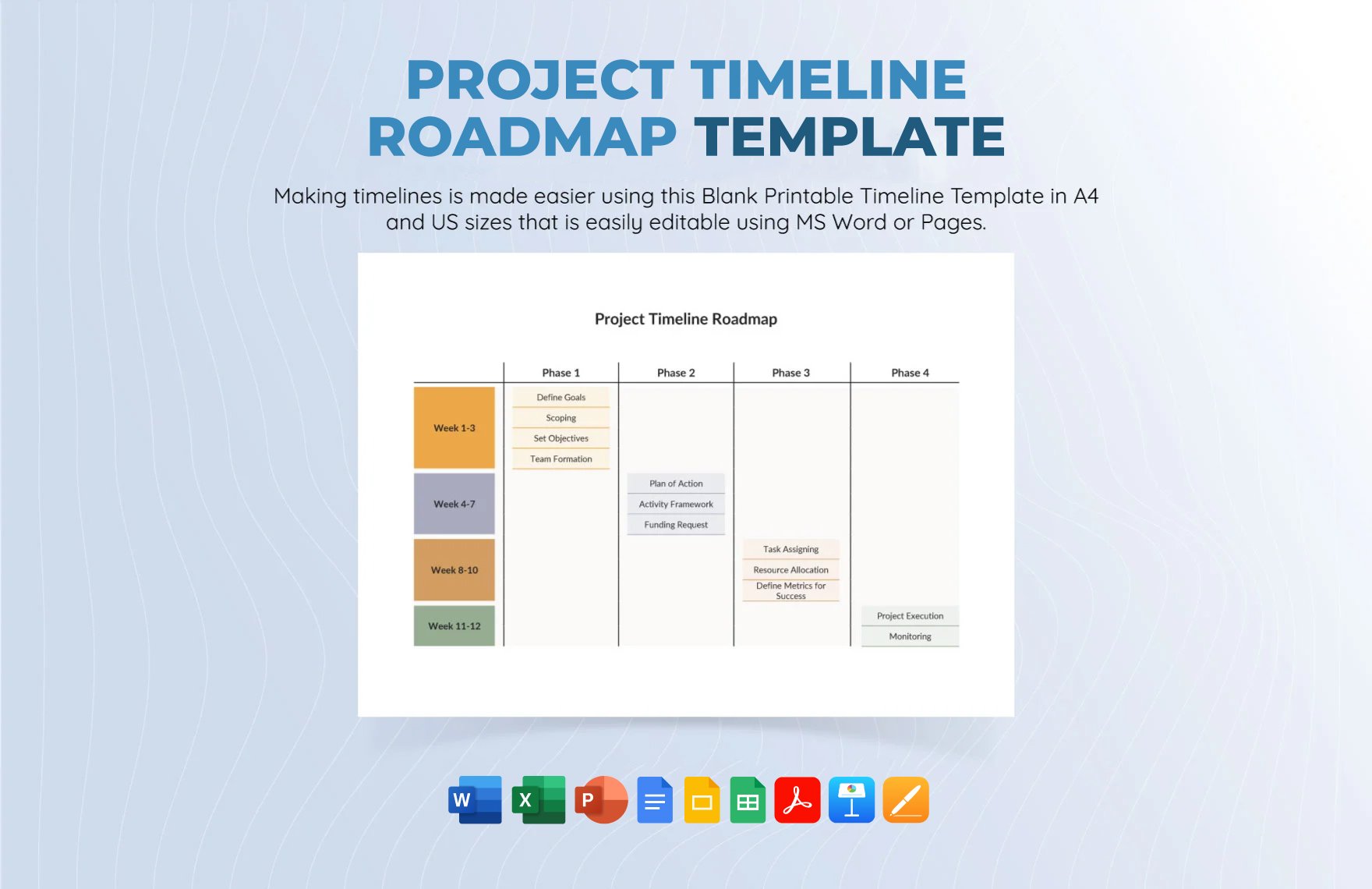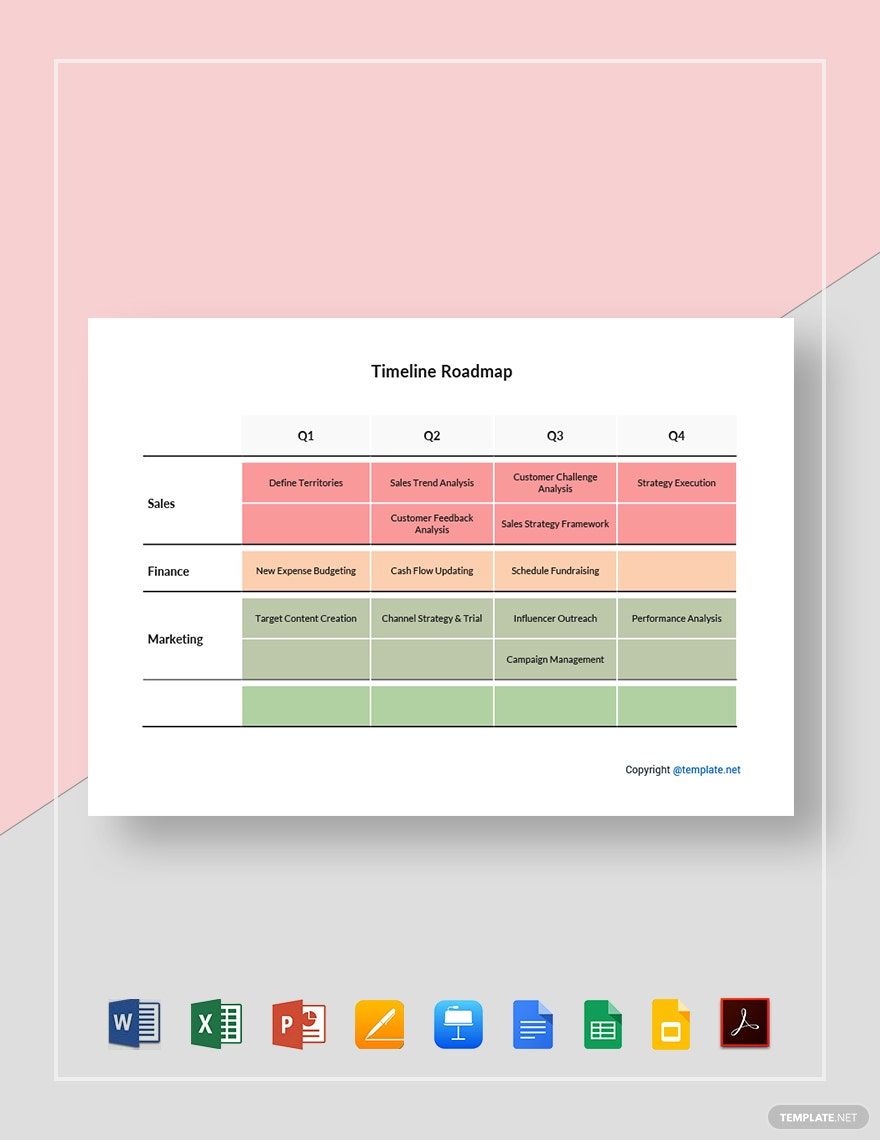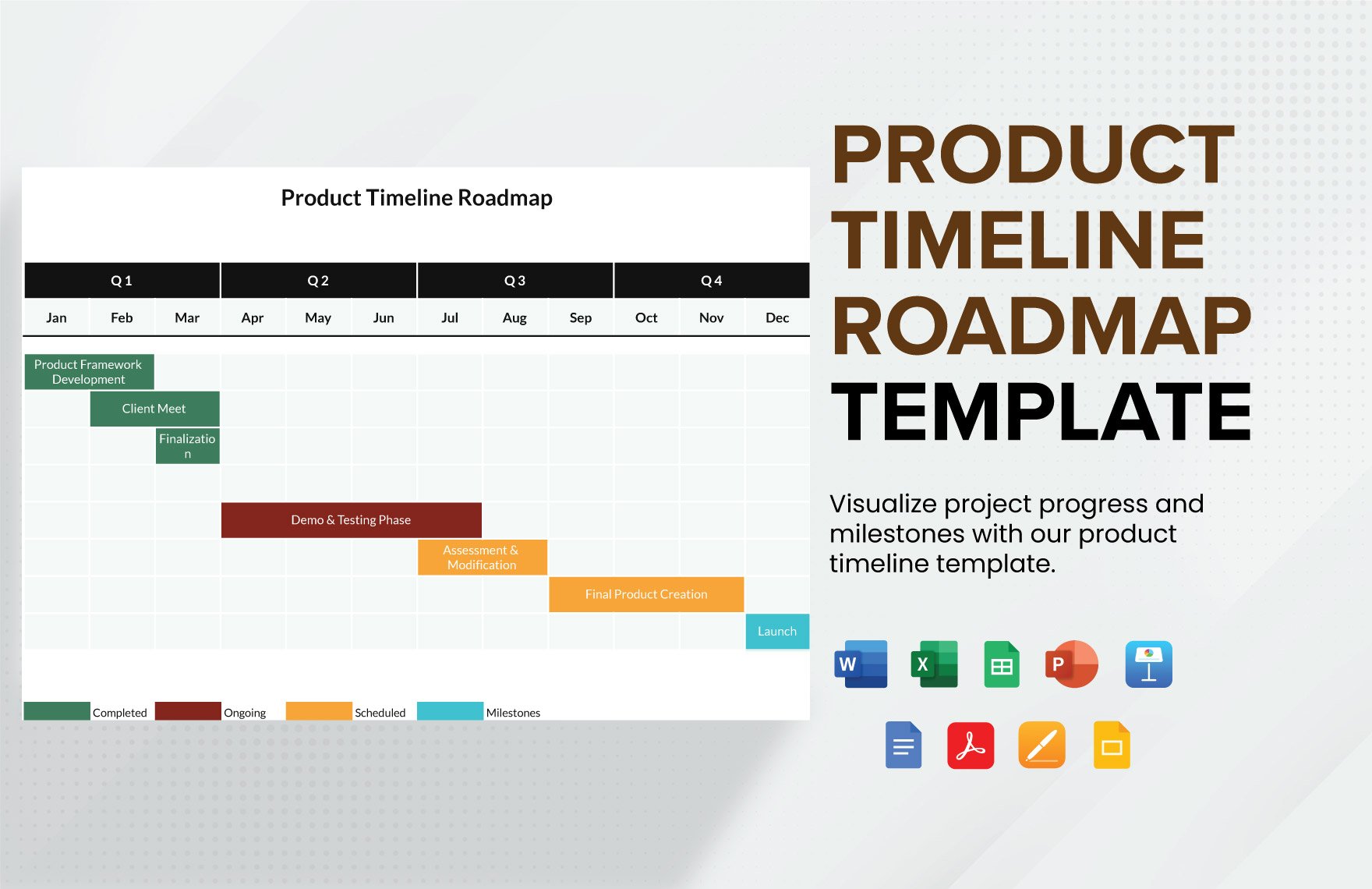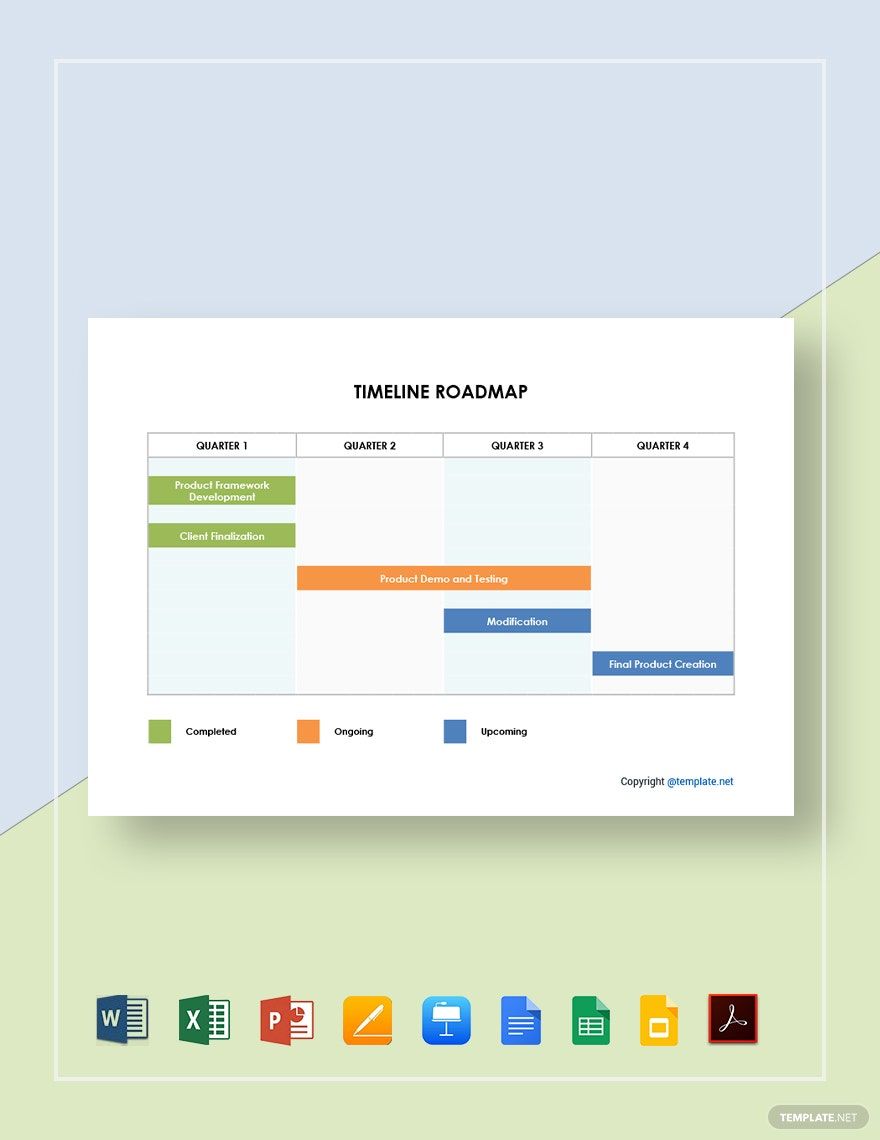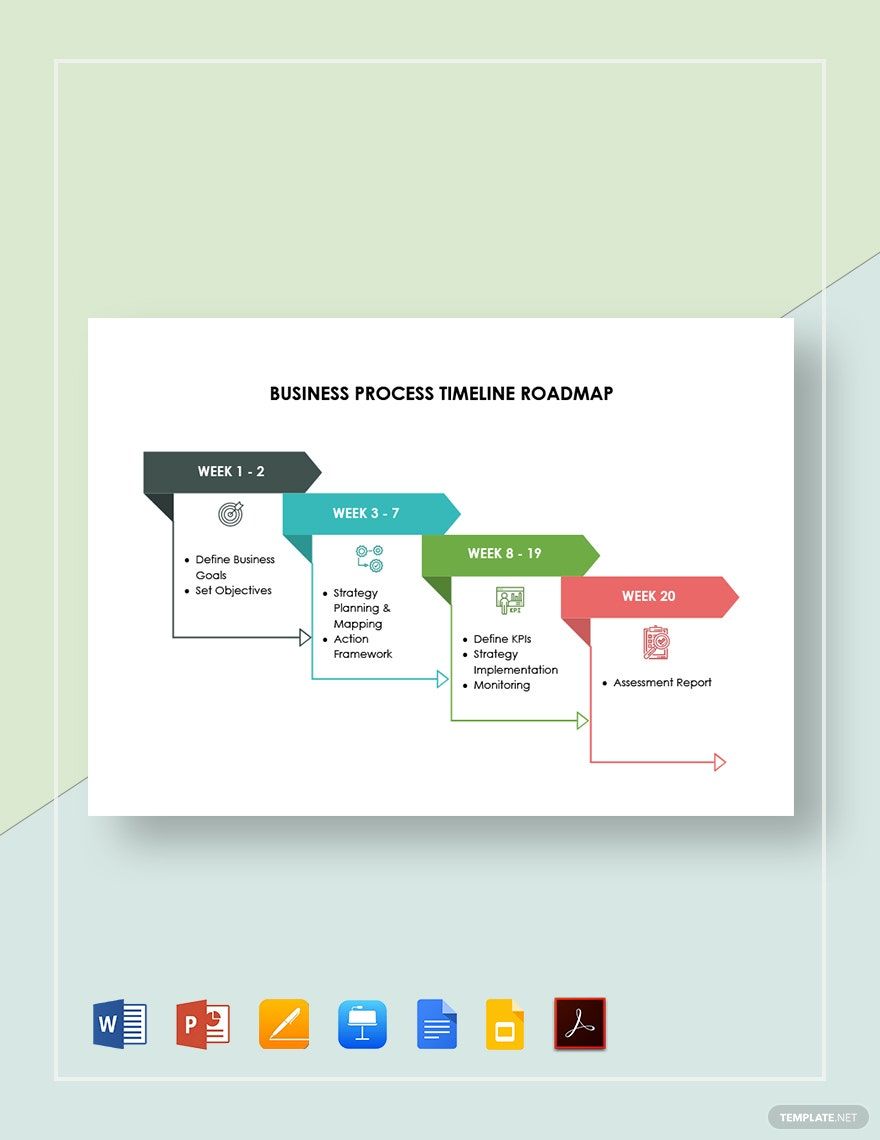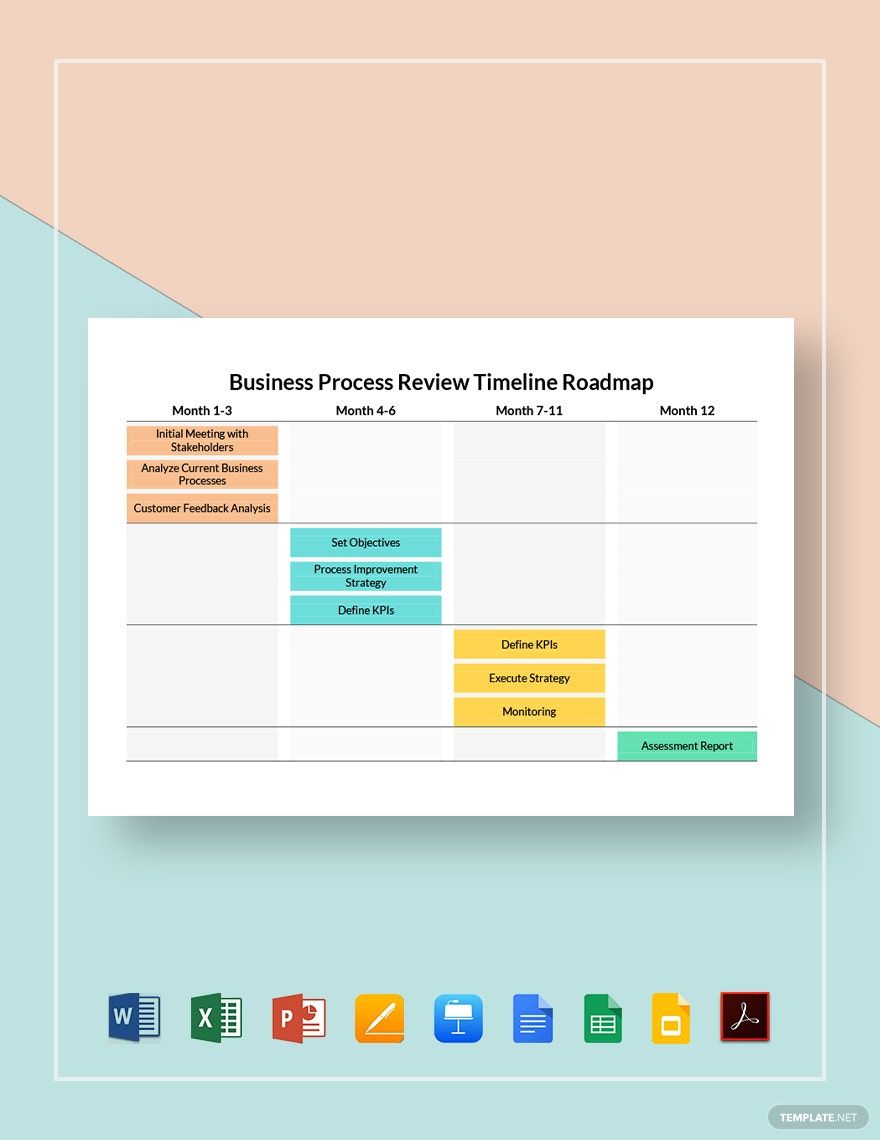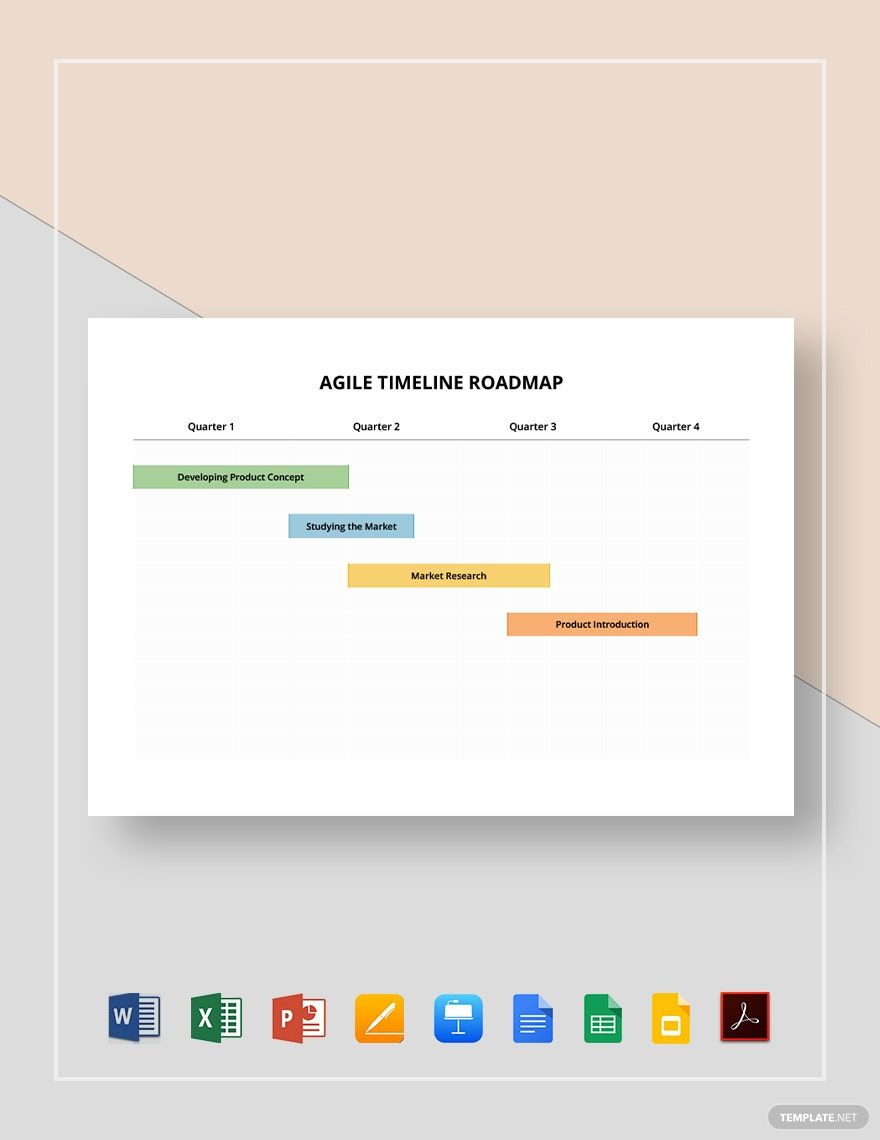Do you need help in managing your projects? You’ve come to the right place. Download our Timeline Roadmap Templates now and be ready to use this simple but effective product. Our template helps align a project like yours. With professionally designed roadmaps, tracking your progress will be easier for you. Its layout is perfect for simple or even complicated business projects. Furthermore, with the use of technology, editing will be a breeze. Just click that download button and modify it using Google Docs. Don’t wait another minute. Sign up now!
Timeline Roadmap Template in Google Docs
Prioritize the Order of Your Team’s Initiatives by Presenting a Timeline Roadmap That Shows Each Member’s Responsibilities. Template.net Offers All Kinds of Timeline Roadmaps That Are Easly Understandable and Ensure Resources and Budgets Get Properly Employed. Choose the Sample That Fits Your Requirements. These Are All Free to Download and Easily Editable in Google Docs.
- Business Plans
- Receipts
- Contracts
- Manual Templates
- Note Taking
- Forms
- Recommendation Letters
- Resignation Letters
- Birthday
- Outline
- Quotation
- Charts
- Handbook
- Family Tree
- Surveys
- Workout Schedule
- Study Guide
- Ebooks
- Chore Charts
- Training Manual
- Research
- Screenplay
- Wedding
- Lesson Plan
- Brief
- Organizational Charts
- Syllabus
- School Calendar
- Attendance Sheet
- Business Cards
- Student
- Review
- White Paper
- Essay Plan
- Vouchers
- Timeline Charts
- Reference
- Estimate Sheet
- Mind Map
- Cover Letters
- Interview
- Posters
- Report Cards
- Fax Covers
- Meeting Minutes
- Roadmaps
- Cookbook
- Curriculm Lesson Plan
- Bibiliography
- Rental Agreement
- Legal Templates
- Party
- Pleading Paper
- Pay Stub
- Classroom Seating Charts
- Sub Plan
- IT and Software ID Card
- Event Proposal
- Likert Scale
- Doctor Note
- Labels
- SOP
- Comparison Charts
- Project Reports
- Daily Schedule
- Weekly Calendar
- Customer Persona
- Medical
- Coupons
- Resumes
- Invoices
- Christmas
- List
- Executive Summary
- Marketing
- Budget
- Meal Plan
- Friendly Letters
- Itinerary
- Reference Letters
- Church
- Letters of intent
- Reading logs
- Assignment agreement
- Mothers day card
- Retrospective
- Simple loan agreement
- Rent Receipts
- One page business plan
- Weekly Reports
- Offer letters
- Prescription
- One page proposal
- Case brief
- Roster
- Log Sheets
- Music
- Schedule cleaning
- Printable survey
- Internship report
- Fundraising
- Research proposal
- Freelancer agreement
- Delivery note
- Madeline hunter lesson plan
- Training
- Social media calendar
- Catalogs
- Grant proposal
- Affidavit
- Lean business plan
- Schedule hourly
- Mon disclosure agreement
- Bill of lading
- Sitemap
- Campaign
- Education
- Cash Receipts
- Introduction letter
- It and software profile
- Business case
- Annual Reports
- Personal letter
- Calendar Google Docs
How to Make a Timeline Roadmap in Google Docs
According to Smartsheet, a roadmap gives a summary of the aspects of your project. It's also a handy project management tool that gives the involved people a quick and efficient way to monitor the project’s progress. Here are some tips to help you create a timeline roadmap:
1. Align Your Objectives with Your Desired Goal
To make a roadmap, you must, of course, have a goal. That goal will then help you layout the objectives of your project. This is important for effective planning and management of the strategy that will be used to complete each task.
2. Include the Timeline for Your Tasks
When thinking about your objectives, provide a duration for a specific task to be completed. Keeping a schedule for each of your tasks lets people know which should be prioritized. This also helps them give a sense of urgency by setting deadlines on these objectives.
3. Keep it Simple But Give it Color
A roadmap is a visual representation of where your project is heading, so it is important to only include relevant and critical information about your project. However, making this should not hinder your creative side. Add some colors to your roadmap to brighten it up, but make sure to limit your colors and stick to a simple design. After all, it is still a business document and not a poster.
4. Print, Monitor, and Update
After printing your roadmap, don’t think that your work is done. Sometimes in projects, priorities change and so does the timeline. As the team supervisor of the project, you need to make sure that the roadmap gets updated once there are changes so the employees are always aligned with the objectives and schedule.
Frequently Asked Questions
What is a timeline roadmap used for?
Roadmaps help teams get focused on the objectives of a project. This allows them to see how and when the team completes it.
What should a timeline roadmap include?
Aside from the objectives and deadlines, the prioritized tasks, available resources, and people responsible should be included. This is to ensure that the implementation of certain milestones can be achieved within the timeline.
What benefits do we get from roadmaps?
Here are some of the most important benefits to creating a roadmap:
1. They help the members align themselves with the objectives.
2. It helps them communicate the tasks effectively to the responsible person/department.
3. It displays the crucial factors of the team for the completion of the project.
What is the difference between a product roadmap and a project roadmap?
The product roadmap focuses on the product that the team produces. It includes the product’s key features, key releases, marketing initiatives, and the timeline. While the project roadmap focuses on the completion of a certain project. This includes the project goals and objectives, important tasks, potential risks, resources, and timeline.
How often should a roadmap be updated?
Timeline roadmaps should be updated once an objective is completed or if there are any changes. Leaders must check this to ensure that the people responsible for certain tasks are not referring to an outdated roadmap. Having an outdated timeline roadmap could result in a delay in the project.