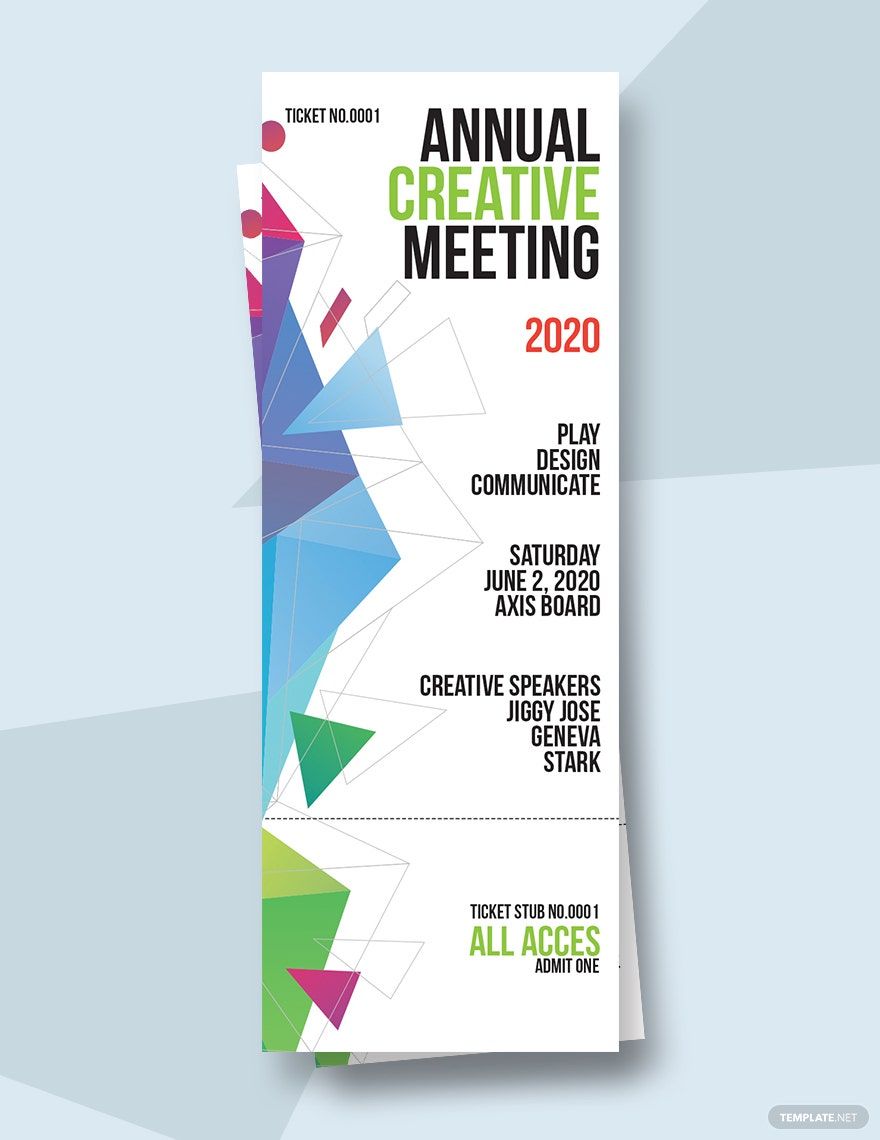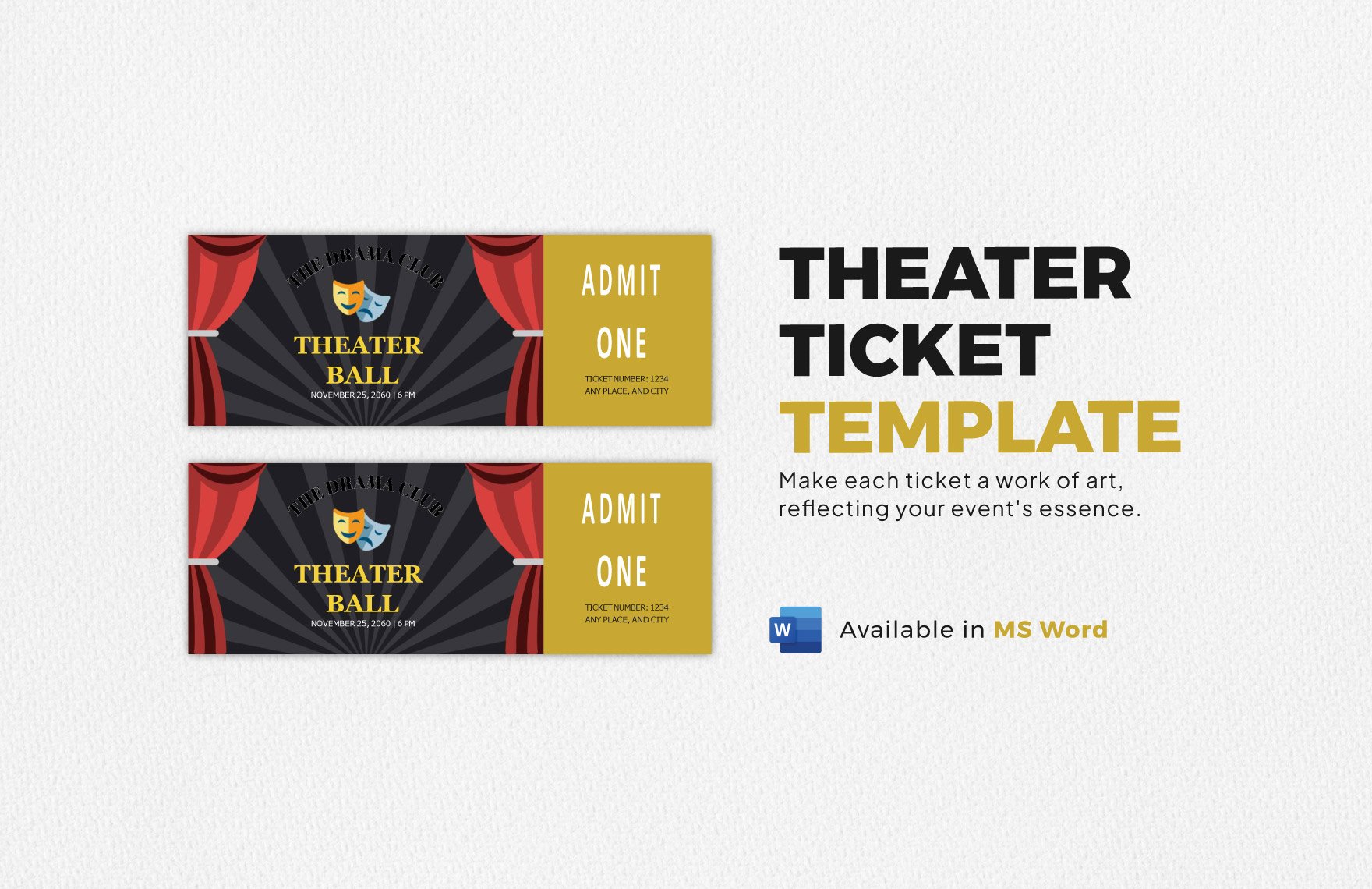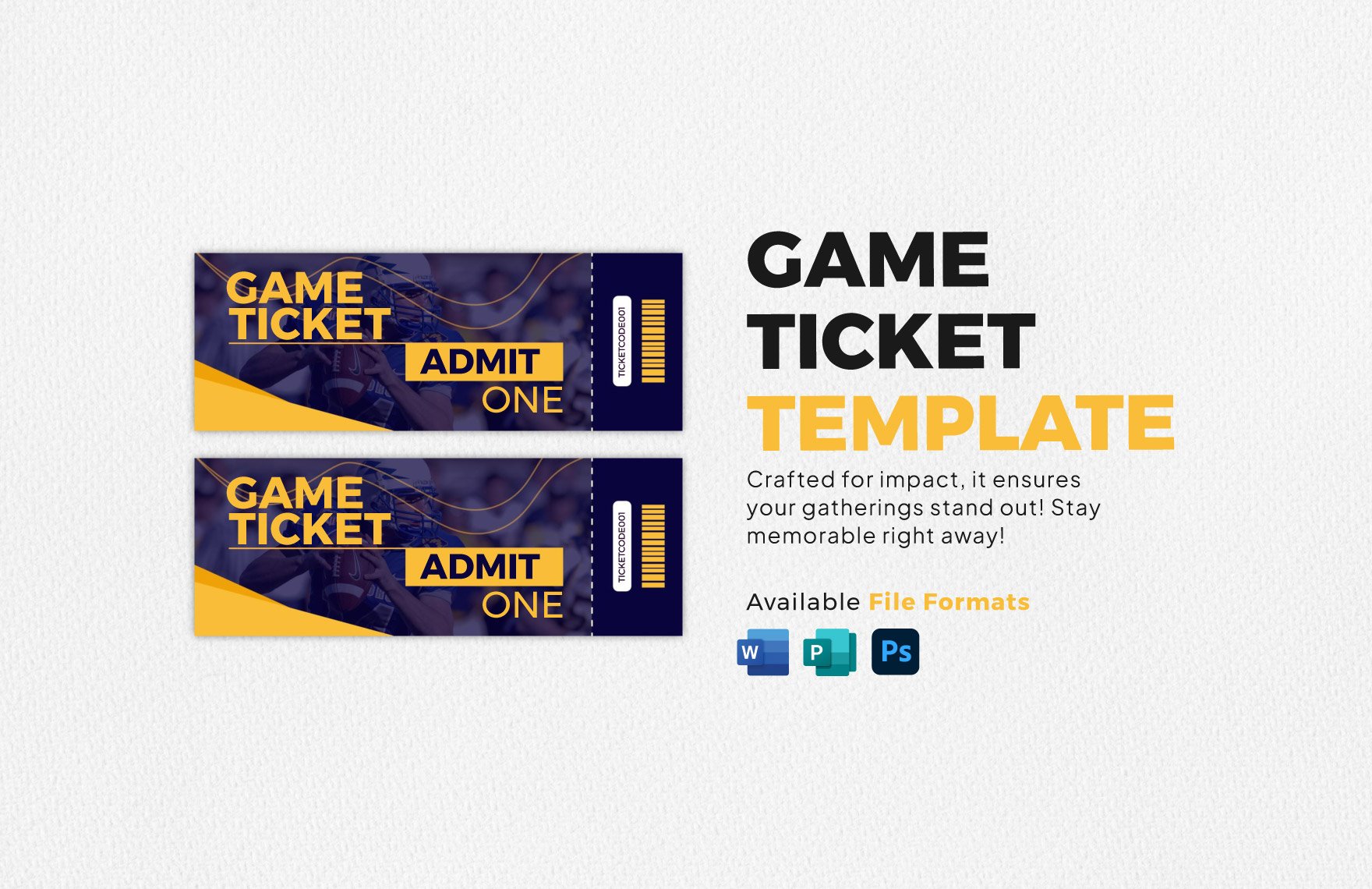Have you run out ideas on how to modernize your ticket design to make it more appealing? Worry no more, as we have a bunch of ready-made Modern Ticket Templates, which you can download for free. Some of these modern templates are Holiday Raffle Promo Ticket, Modern Concert Ticket, and Birthday Admission Ticket. These templates have well-made suggestive content, modern designs, and layouts with an attractive color scheme that can be customized easily in all versions of Microsoft Word. So, don’t be hesitant to download any of these print-ready Modern Ticket Templates right away!
Modern Ticket Template in Word
Cinema, Airline, Concert - All These Need Tickets. If You Need To Design One, Then Template.net Offers You Plenty Of Free, Beautiful, and Stylish Blank Ticket Templates That You Can Edit as Needed. You Also Get To Pick Your Theme; Vintage, Reserved Tickets, and So Much More! Grab Your Favourite Now!
- Business Plan
- Menu
- Notes
- Birthday Invitation
- Wedding Invitation
- Magazine
- Internship Certificate
- Catalogs
- Calendar
- Restaurant Receipts
- Forms
- Checklist
- Project
- Posters
- Cover Page
- Programs
- Planner
- Journal
- List
- Layout
- Colorful Word
- Professional MS Word
- Two Page Resume
- Training Certificates
- Letters
- Place Cards
- Tickets
- Itinerary
- Note Taking
- Timelines
- Timetable
- Ebooks
- Editable Book Covers
- Resignation Letters
- Vouchers
- Receipts
- Travel Invoice
- Tri Fold Brochure
- Greeting Cards
- Prescription
- Retirement Invitation
- Cookbook
- Delivery Note
- Flyers
- Job Flyer
- Graduation Invitation
- Coupons
- Labels
- CV
- Borders
- Background
- Document
- Exam
- Memo
- Infographics
- White Paper
- Customer Persona
- Envelopes
- Surveys
- Thank you Cards
- Save the Date Invitations
- Photo Collage
- Charts
- Training Manual
- Presentations
- Invitation Cards
- Postcards
- Diploma Certificates
- Schedule
- Participation Certificate
- Medical Resume
- Recommendation Letter
- Report Cards
- Quiz
- Recruiting Hiring
- Funeral Card
- Photo Resume
- Roadmaps
- Training Proposal
- Civil Engineer Resume
- Construction Quotation
- Baptism Invitations
- Sign in Sheet
- School Id Card
- Attendance Sheet
- Farewell Invitation
- Polaroid
- Sports Certificate
- Achievement Certificate
- School Schedule
- Basic Certificate
- Signs
- Food Vouchers
- Graphic Templates
- Leave Letters
- Funeral Invitation
- Professor Resume
- Daily Reports
- Annual Maintenance Contract
- Wishes
- Books
- Cover MS Word
- Downloadable
- Design
- Beautiful
- Creative
- Student
- Application
- Small Business
How to Make a Modern Ticket in Word
Everyone knows that a ticket is multipurpose. It can be used in many circumstances. You'll need an admission ticket to be allowed entry to a concert and cinema. You'll need a boarding pass ticket to board a plane. You'll need an event ticket to attend an event such as a fundraiser and comedy show. And sometimes it can be used for special occasions to act as an invitation to a wedding and birthday.
Be grateful that you've bumped into our website because luckily for you, we're here to help you create a ticket with a modern design. If you're organizing an event and you're not sure how to create one, follow the tutorial below to create a ticket template quickly and effortlessly.
1. Create a Ticket
For you to create a ticket, you'll need a good program to aid you in making a ticket. There are numerous program that allows you to construct a ticket. However, if you're a newbie in the design world, you'll want a program that you can easily manipulate. The perfect program for that is none other than Microsoft Word. For sure you're familiar with this program, Word is a program best-known for making documents. But, what most don't know, this program allows you to create graphic designs like a ticket. You don't have to go through the downloading and installing process of other design programs since you already have this program on your computer.
2. Give it a Modern Design
Start forming the structure of your blank ticket. We don't want a ticket that is unappealing, now would we. Therefore, give your ticket a design, from the colors to the background. With your design, keep in mind that the ticket you're going to make needs to have a modern design. Why, you ask? Modern design is the trend that will never get old. Many favor the aesthetic because it is not an eyesore, thus, giving the layout an uncluttered look.
If you have no idea how you're going to give it a modern design, you can make use of our templates accessible via Microsoft Word. The pre-made tickets above have an outline that you can fully customize. Browse for the template that you want to work with and click the download button. It's simple as that.
3. Compose the Content
Every ticket needs content that will help inform the holder regarding the transactions. To compose the content, you need to have a clear image of the purpose of your modern ticket. Are you going to use it like a raffle ticket, parking ticket, rock concert ticket, or plane ticket? Different tickets cater to different information. Identifying the purpose of the ticket beforehand will make it easier for you to compose the content.
4. Use Modern Fonts
To complete the modern ticket, you need to use a creative font style. You can download a font online or use the fonts available in Microsoft Word, such as Trebuchet MS, Arial, Book Antiqua, or Palatino Linotype. Choose a modern font that will best suit the type of ticket you're making. For example, you're making a parking ticket, use the modern, readable font Arial.
5. Produce Modern Ticket
The last step is to print your ticket. Make sure to preview your ticket once again and check for errors before production. Once you've produced the tickets, you can now sell them. Think of the best time to sell your event tickets. According to Eventbrite, the best time to sell your tickets is 3+ months if the target are mature, under a month for ages 25-44, and 1-12 weeks before the event when the target age are 16-24.