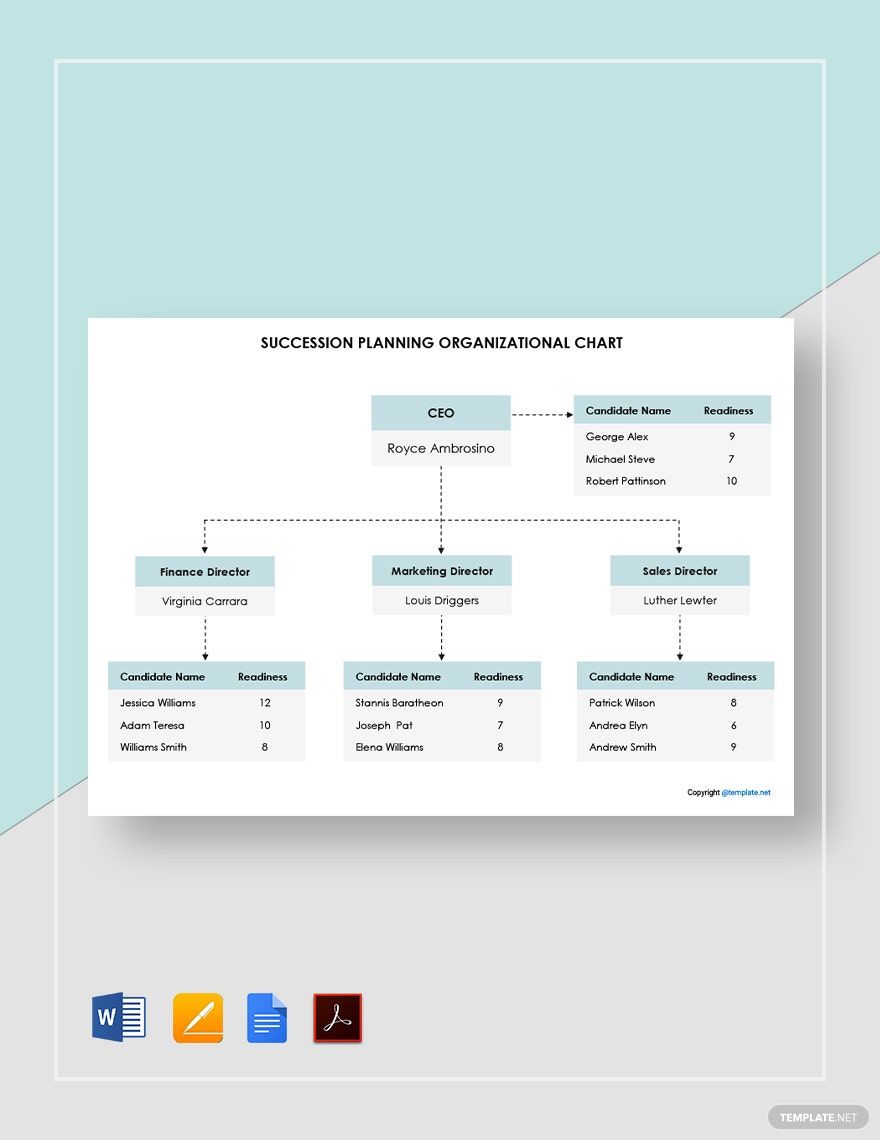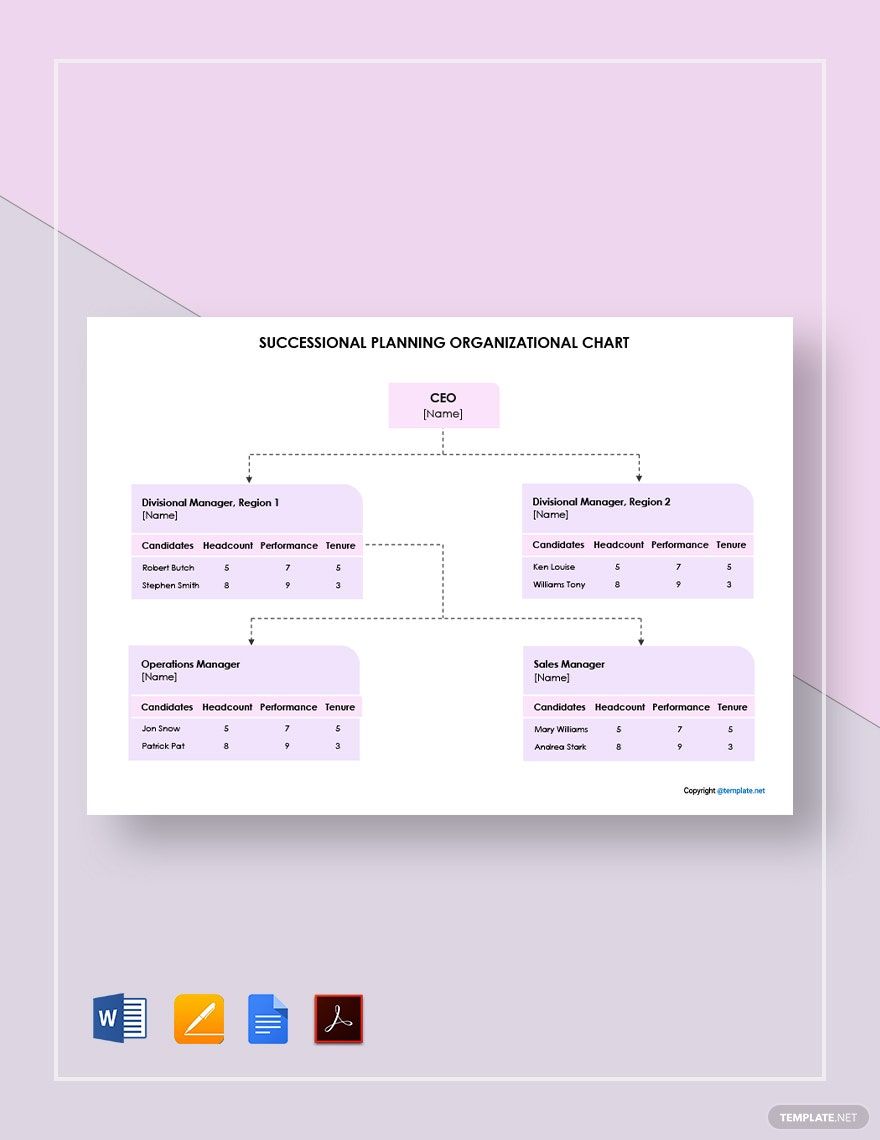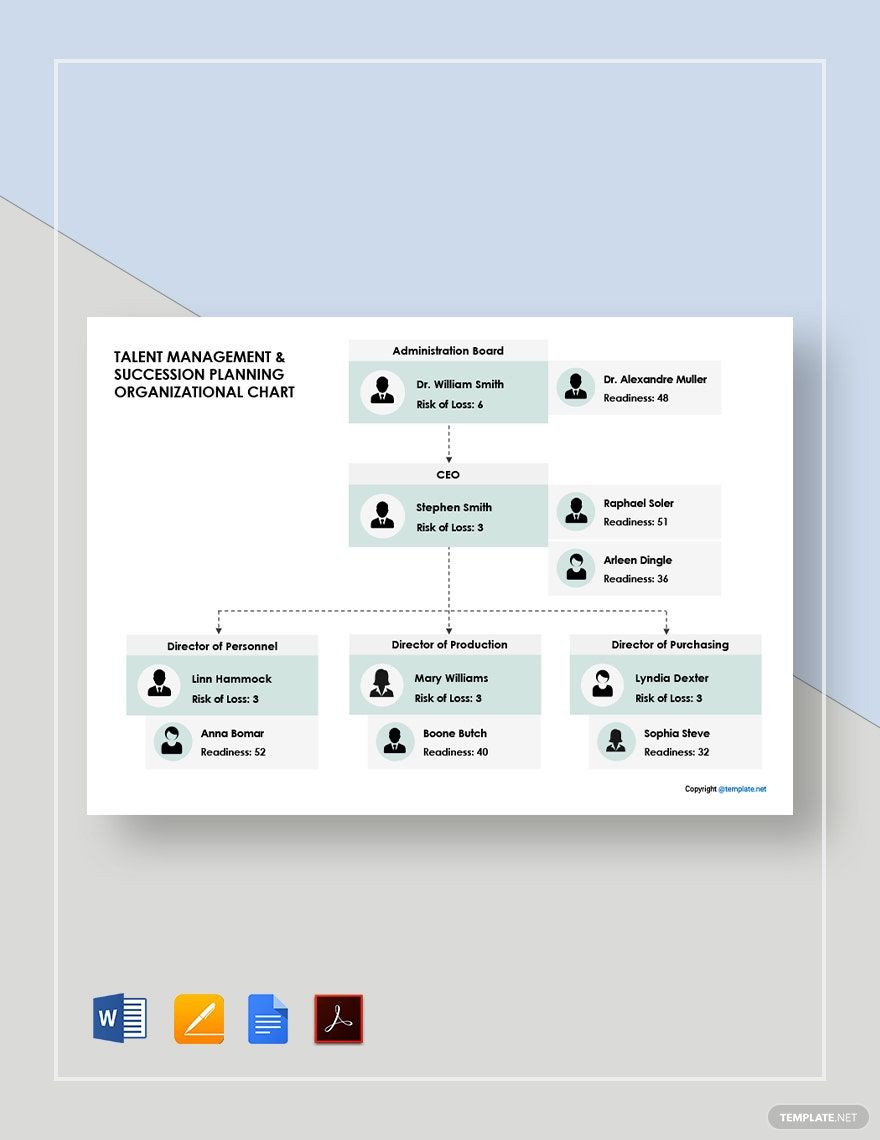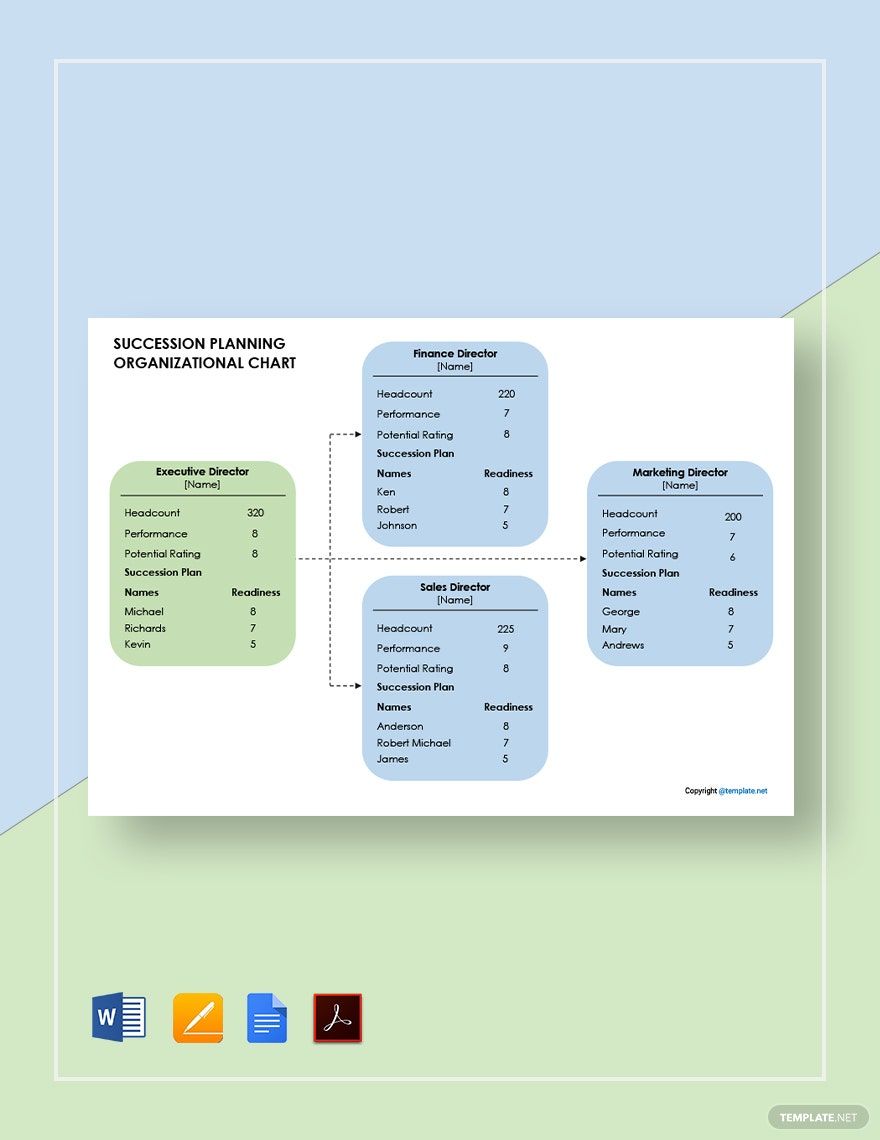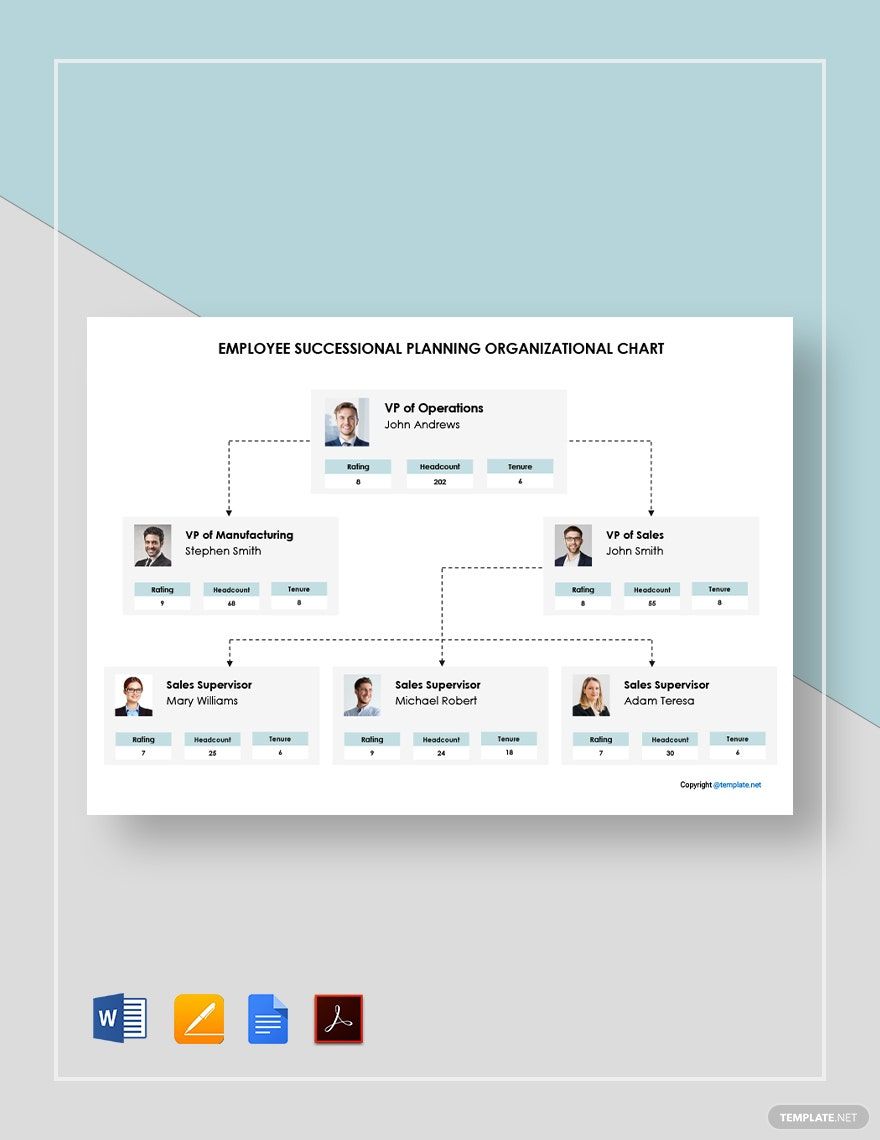Are you searching for some functional organizational charts for your company? Maybe you're trying to lay down a definite company structure? Then do so with our Ready-Made Succession Planning Organizational Chart Templates in Google Docs. Our templates are so easy to use. Just simply download them and then you can start customizing the sample content. With our pre-made templates, you can save precious time and energy. What’s more, you can choose from a wide variety of designs that you feel will best fit your company. So, download and start organizing now!
Succession Planning Organizational Chart Template in Google Docs
Create Charts with Template.net's Free Succession Planning Organizational Chart Templates in Google Docs. Design Talent Management and Succession Planning Charts, Company Organizational Charts, Leadership Development Charts, and Other Succession Charts Quickly and Easily. Our Samples Are Also Downloadable in PPT (Powerpoint Template) and Microsoft Word File Formats. Download an Editable Template Today!
- Business Plans
- Receipts
- Contracts
- Manual Templates
- Note Taking
- Forms
- Recommendation Letters
- Resignation Letters
- Birthday
- Outline
- Quotation
- Charts
- Handbook
- Family Tree
- Surveys
- Workout Schedule
- Study Guide
- Ebooks
- Chore Charts
- Training Manual
- Research
- Screenplay
- Wedding
- Lesson Plan
- Brief
- Organizational Charts
- Syllabus
- School Calendar
- Attendance Sheet
- Business Cards
- Student
- Review
- White Paper
- Essay Plan
- Vouchers
- Timeline Charts
- Reference
- Estimate Sheet
- Mind Map
- Cover Letters
- Interview
- Posters
- Report Cards
- Fax Covers
- Meeting Minutes
- Roadmaps
- Cookbook
- Curriculm Lesson Plan
- Bibiliography
- Rental Agreement
- Legal Templates
- Party
- Pleading Paper
- Pay Stub
- Classroom Seating Charts
- Sub Plan
- IT and Software ID Card
- Event Proposal
- Likert Scale
- Doctor Note
- Labels
- SOP
- Comparison Charts
- Project Reports
- Daily Schedule
- Weekly Calendar
- Customer Persona
- Medical
- Coupons
- Resumes
- Invoices
- Christmas
- List
- Executive Summary
- Marketing
- Budget
- Meal Plan
- Friendly Letters
- Itinerary
- Reference Letters
- Church
- Letters of intent
- Reading logs
- Assignment agreement
- Mothers day card
- Retrospective
- Simple loan agreement
- Rent Receipts
- One page business plan
- Weekly Reports
- Offer letters
- Prescription
- One page proposal
- Case brief
- Roster
- Log Sheets
- Music
- Schedule cleaning
- Printable survey
- Internship report
- Fundraising
- Research proposal
- Freelancer agreement
- Delivery note
- Madeline hunter lesson plan
- Training
- Social media calendar
- Catalogs
- Grant proposal
- Affidavit
- Lean business plan
- Schedule hourly
- Mon disclosure agreement
- Bill of lading
- Sitemap
- Campaign
- Education
- Cash Receipts
- Introduction letter
- It and software profile
- Business case
- Annual Reports
- Personal letter
- Calendar Google Docs
How to Make Ready-Made Succession Planning Organizational Chart Templates in Google Docs
Organizational charts are generally used to illustrate the relationship between groups of people. Whether you are from a huge corporation or a small company, an organizational chart will come in handy. A succession planning organizational chart is especially helpful since these help people identify who will be taking over certain positions once they have been vacated. So, how does one make a succession planning organizational chart? Well, we have outlined some steps for you to follow.
-
Access Your Downloaded File on Google Docs
Make your organizational chart by opening the downloaded template on Google Docs. You may also start creating your organizational chart from scratch, but using our templates is much more time efficient. You also have the option to choose what kind of template you want to use.
-
Input the Names
Next, put the individual employee names on the available spaces. Make sure that you write the correct spellings of the names along with their official designation.
-
Create Additional Boxes and Lines If Necessary
If you belong to a bigger company, chances are, you'll be writing in a lot of people’s names. Thus, you have to ensure that the hierarchy is clearly shown. Make sure that employees are also under the correct department. Use connectors to establish the relationship between the management and the employees under their supervision.
-
Make Changes As Seen Fit
Before having a final copy of your succession planning chart, make sure to double check if everything is in place. Edit your work as necessary. You can also be as creative as you want with the overall design of your chart.
Frequently Asked Questions
Why should a company have a succession planning chart?
A succession planning chart is important for any organization as it helps the company plan for the future. There may be circumstances when certain positions will be left open. Thus, a succession planning chart will be used to identify key positions and who among the current employees are the best fit.
How do you make an effective succession planning organizational chart?
To create an effective succession planning organizational chart, you must first identify the important positions within your company. Second, you have to identify who is performing well within your company. By doing so, you are already made aware of the potential candidates for the key positions.
Should the upper management of a company keep the organizational chart confidential?
An organizational chart, like the succession planning chart, should not be kept confidential. Employees should know of the potential career paths they could take if they stay within the company. This is only possible if the organizational chart is made available to them. There is also a level of inclusivity and transparency by doing so.
How is an organizational chart different from an organizational structure?
When you say an organizational chart, it is more of a visual representation of the people and their titles within a company. Because of this, it is more likely to be constantly updated as people come and go within a company. An organizational structure, however, focuses on the functions, purpose, and key performance indicators or KPIs of certain roles.
Is it possible to add images or photos to an organizational chart?
Yes, of course. This one comes down to individual preference. You have the freedom to add individual photos so that others may be familiarized with who is holding which position.