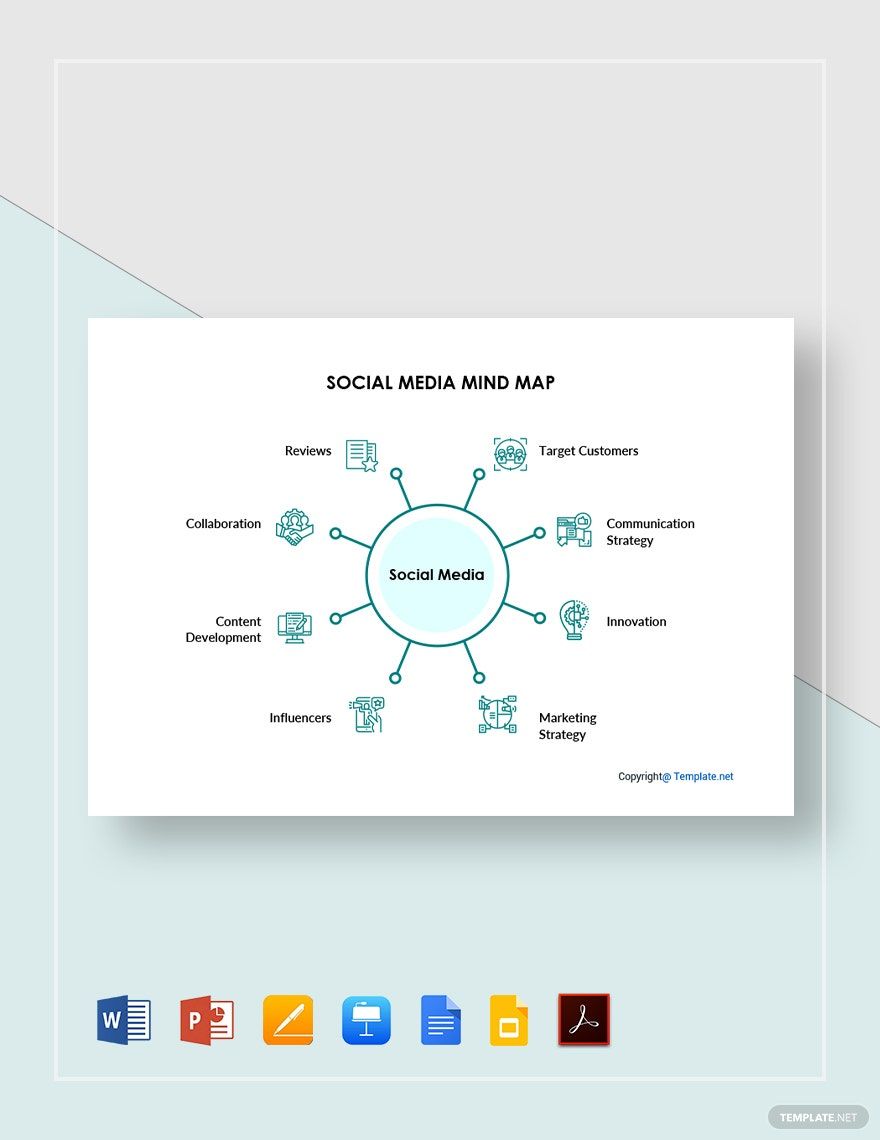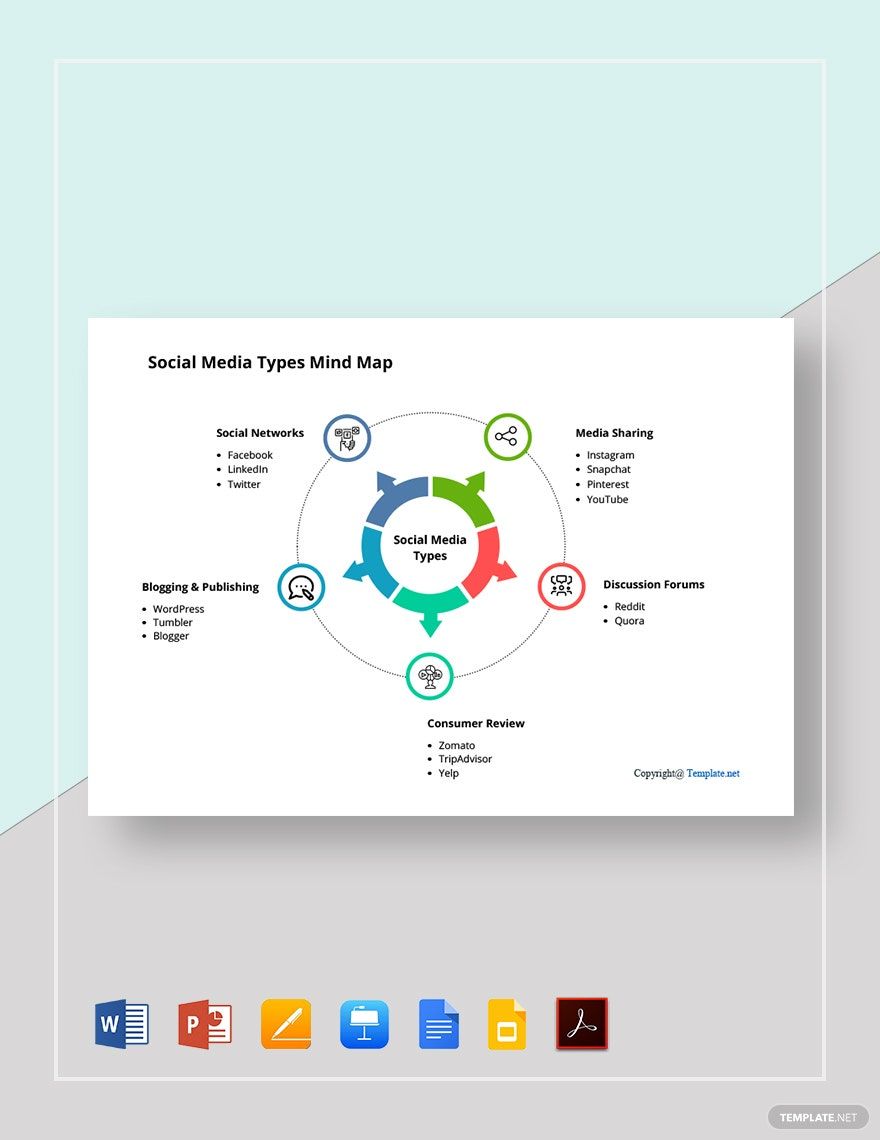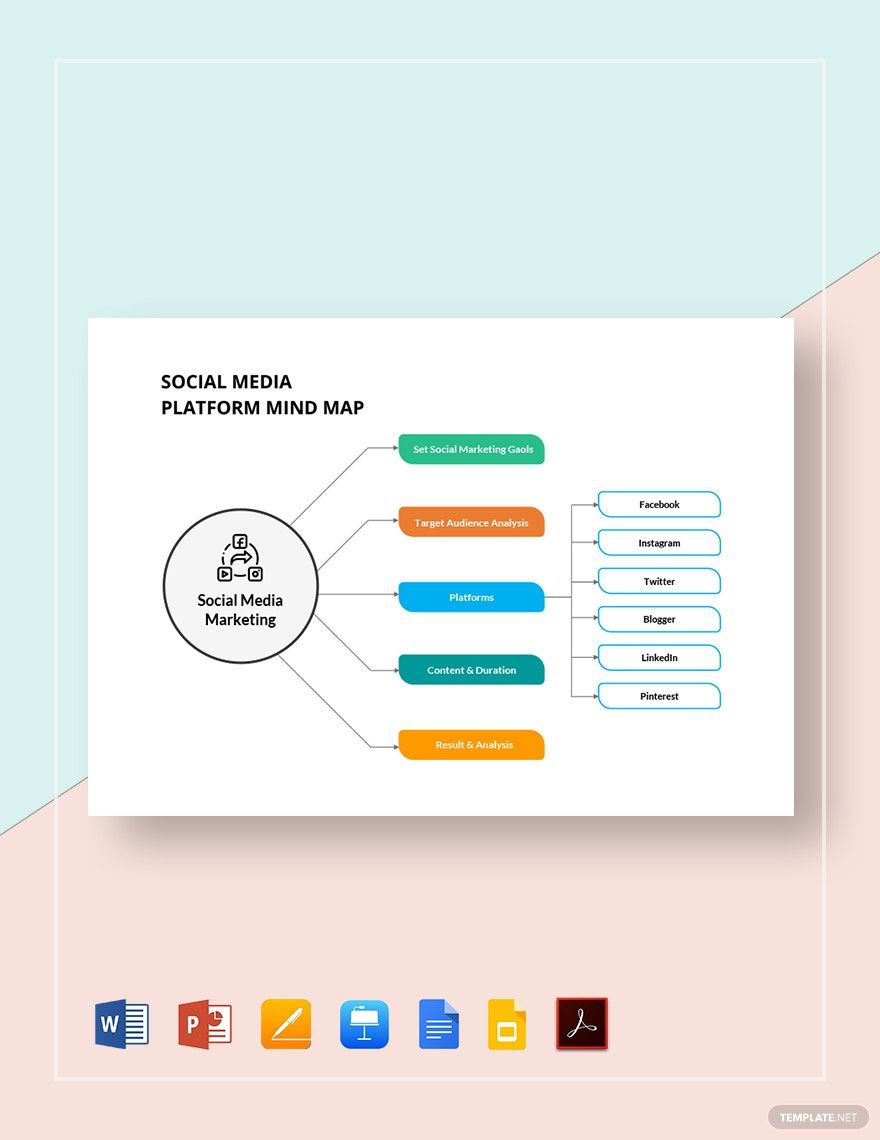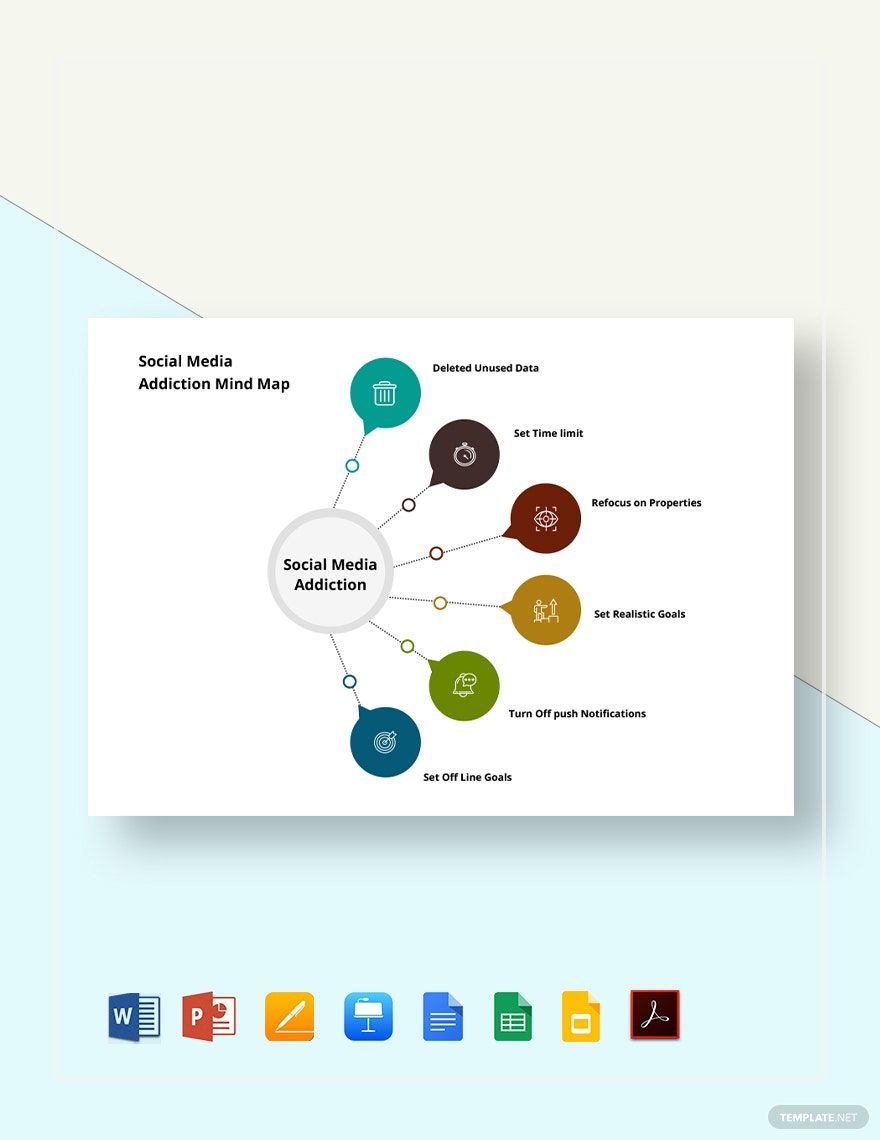Social media is booming in the current generation and has changed different lives. As statistics shows, there are 3.5 billion or 45% of the world’s population are social media users. So, if you wanted to use it accordingly, you can switch to social media mind mapping. Be a responsible and knowledgeable social media user by downloading our high-quality, beautifully designed, and professionally written Social Media Mind Map in Microsoft Word. We guarantee you that this template is carefully designed and made by our professionals. Moreover, you can have it on any device anytime and anywhere. Why surpass this opportunity? Download now!
How to Make a Social Media Mind Map in Microsoft Word
There are a variety of reasons why social media is relevant today— marketing, social networking, business, and others. Its impact is beyond imaginable and so it is utilized for strategic reasons. So, if you wanted to know more about it, here are tips that you can follow in making a social media mind map.
1. Visualize your Goal
When you visualize your goal, you usually give your attention and focus on it. With that, it would let you embody it in everything. For your mind map, you need to have a definite definition of your goal. As you wanted to make a social media mind map, you might use it also to research ideas for your goals.
2. Focus on Your Central Idea
After your goals, you can now focus on its central idea or concept. Make sure that your central idea represents the overall essence of your social media mind map. You need to put it in the center of your document and add other factors that would support it, such as colors and images.
3. Branch your Mind Map
Get your creative juice flowing and branch out your central idea. You can branch your central idea into two branches— main branches and sub-branches. Take note that if it would be necessary to add another branch, you can add child branches that would define your concept.
4. Indicate Keywords
Limiting your words into key phrases works greater than chunks of information. Split it into few keywords. For example, if you aim to make a social media mind map for photo frame sharing sites, you might want to just include their photography brand name.
5. Color your Branches
As color gives life to your document, it would also serve as a distinction between your ideas. Given the fact that your document would be more engaging and appealing, it also encourages the user to think a wide range of ideas logically. In that way, it would be way easier for them to be familiarized with it.