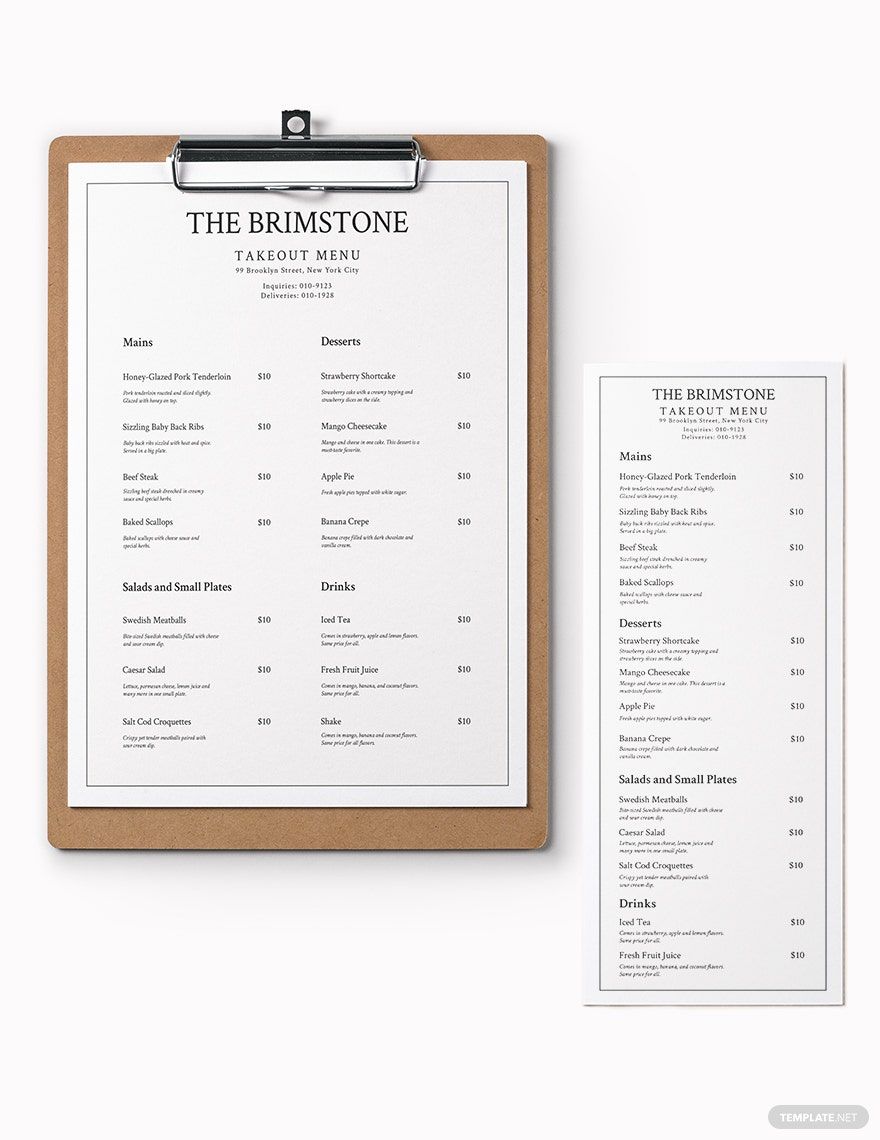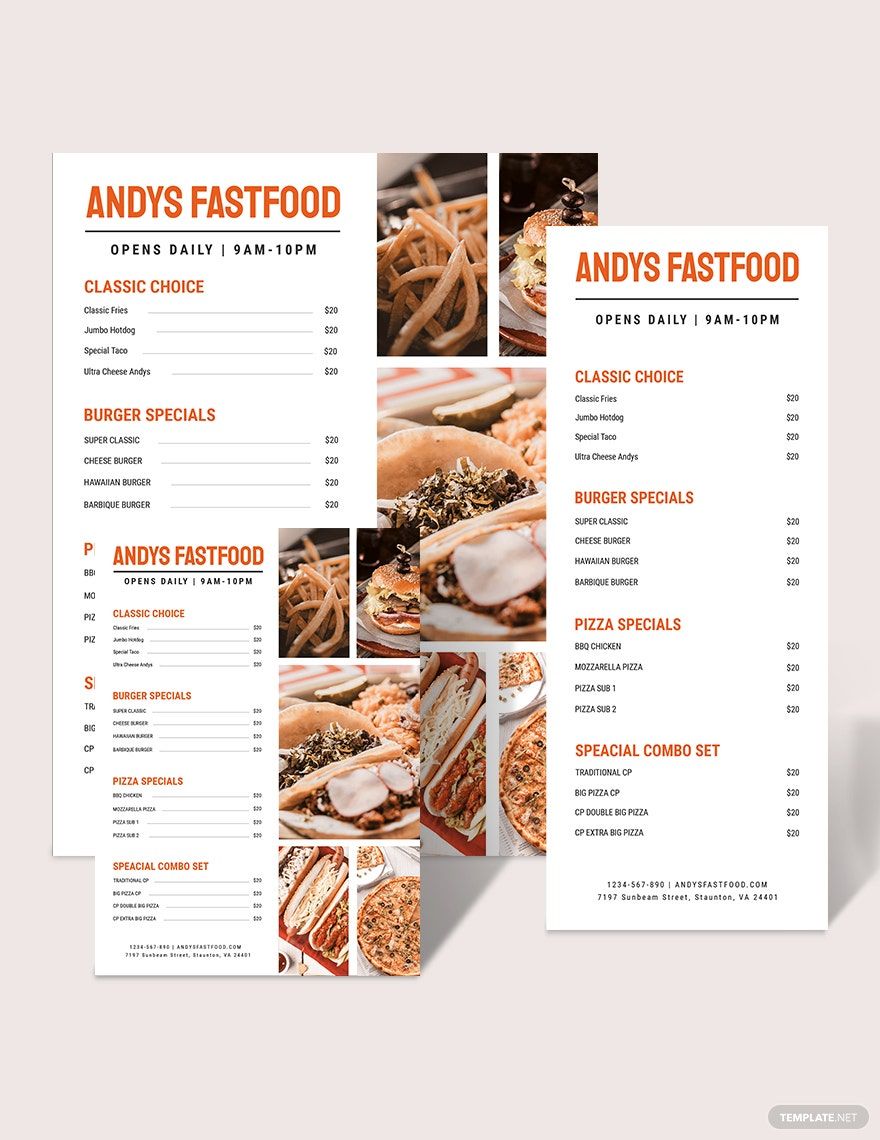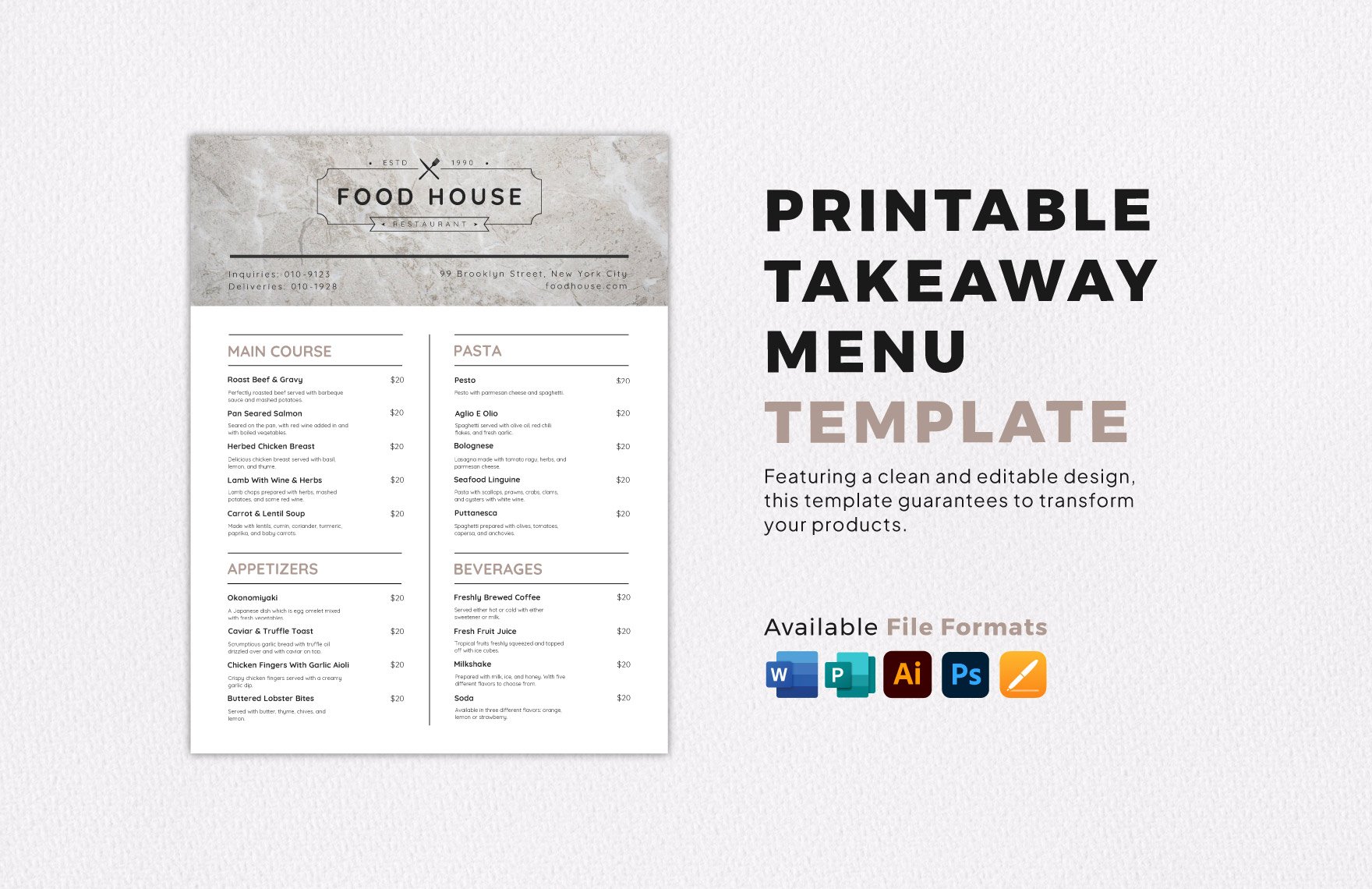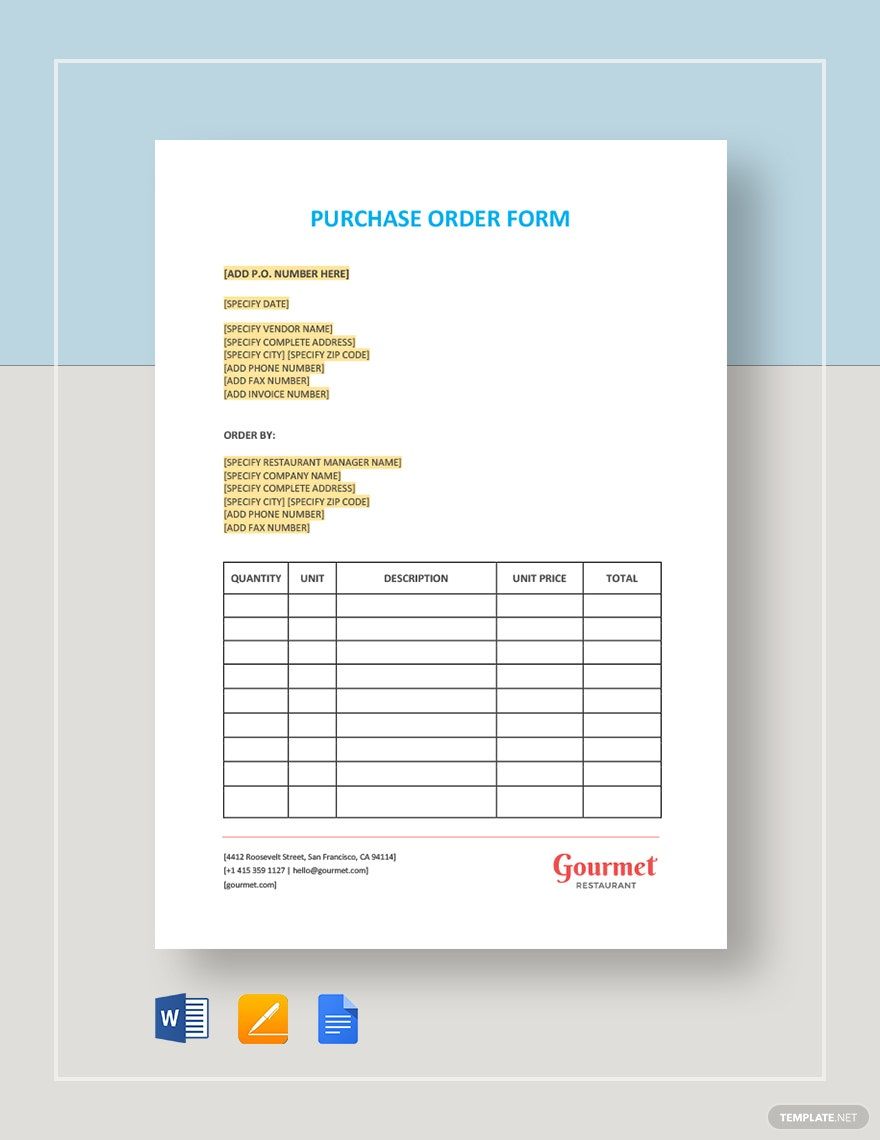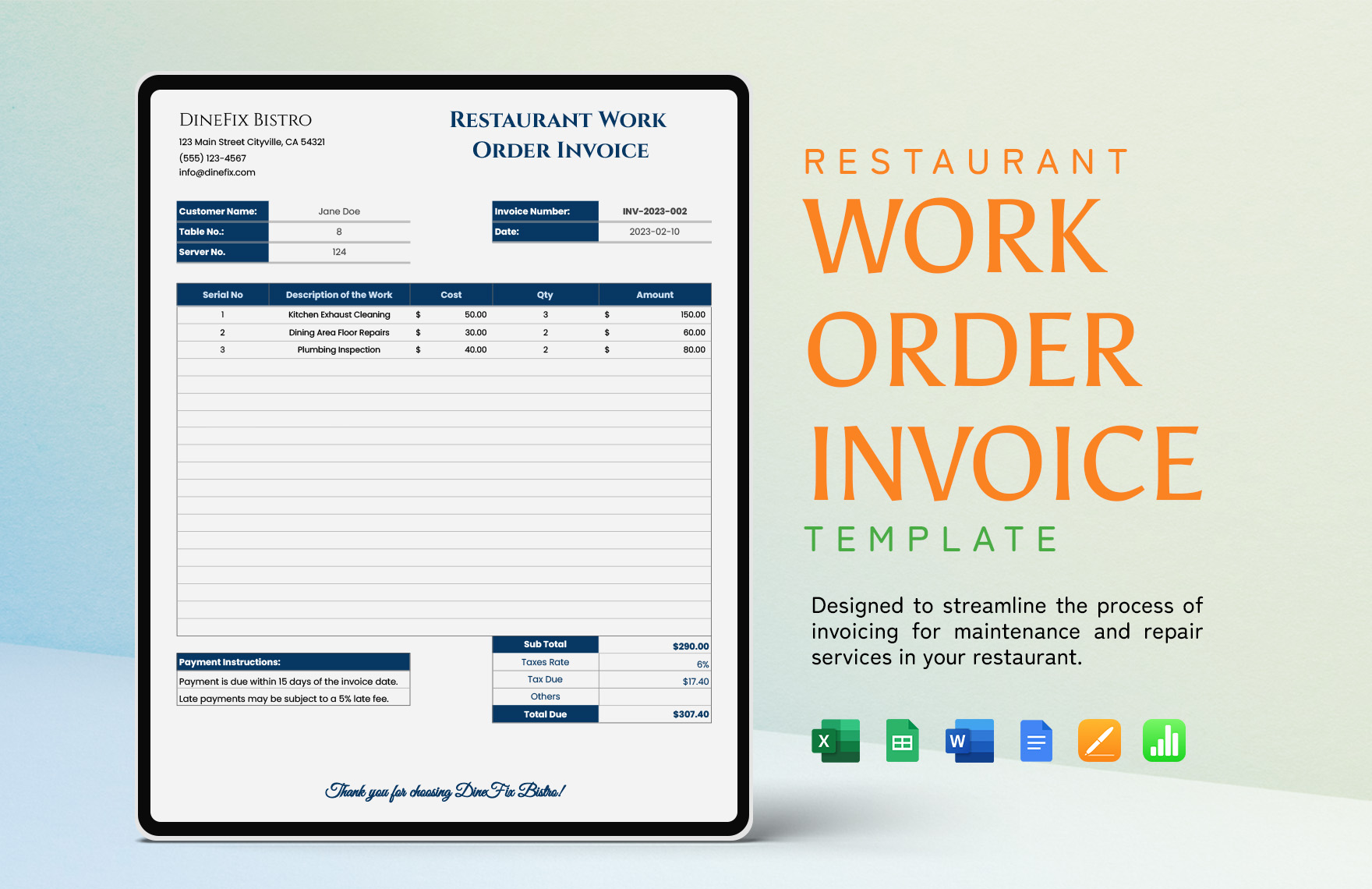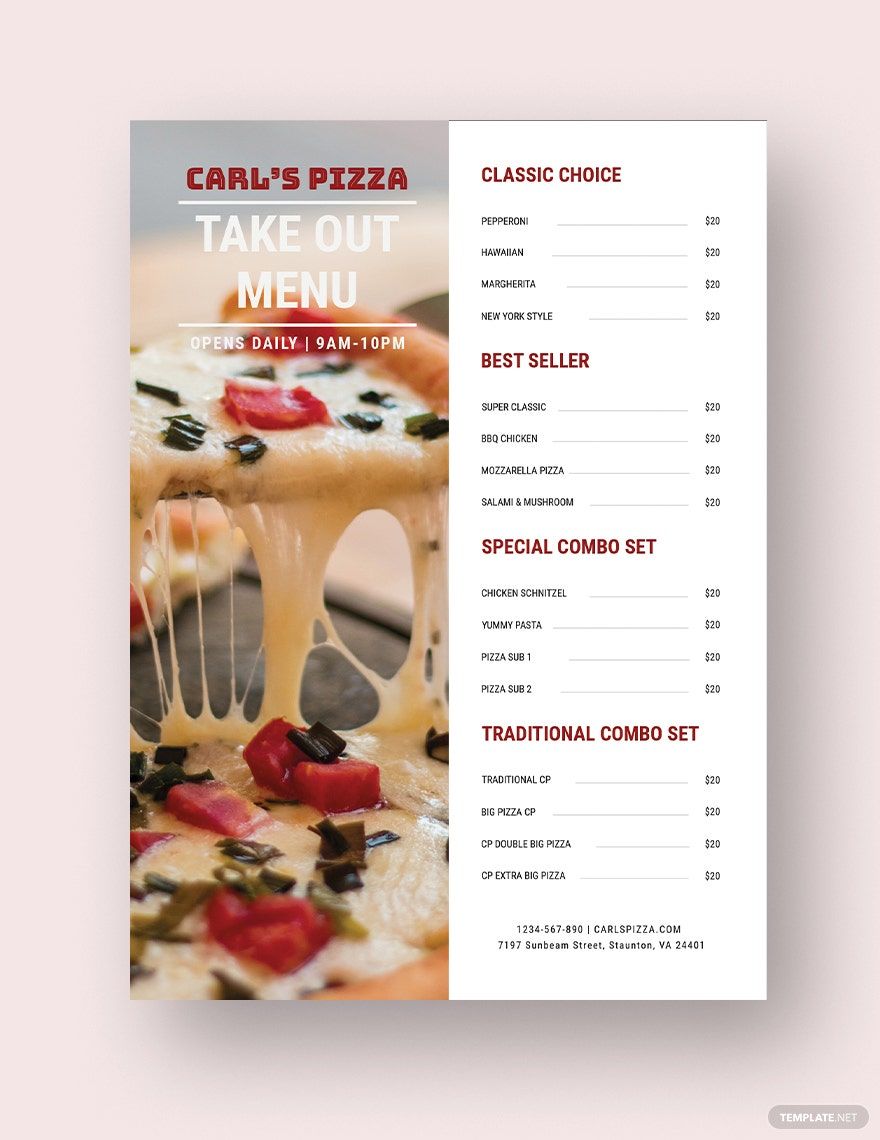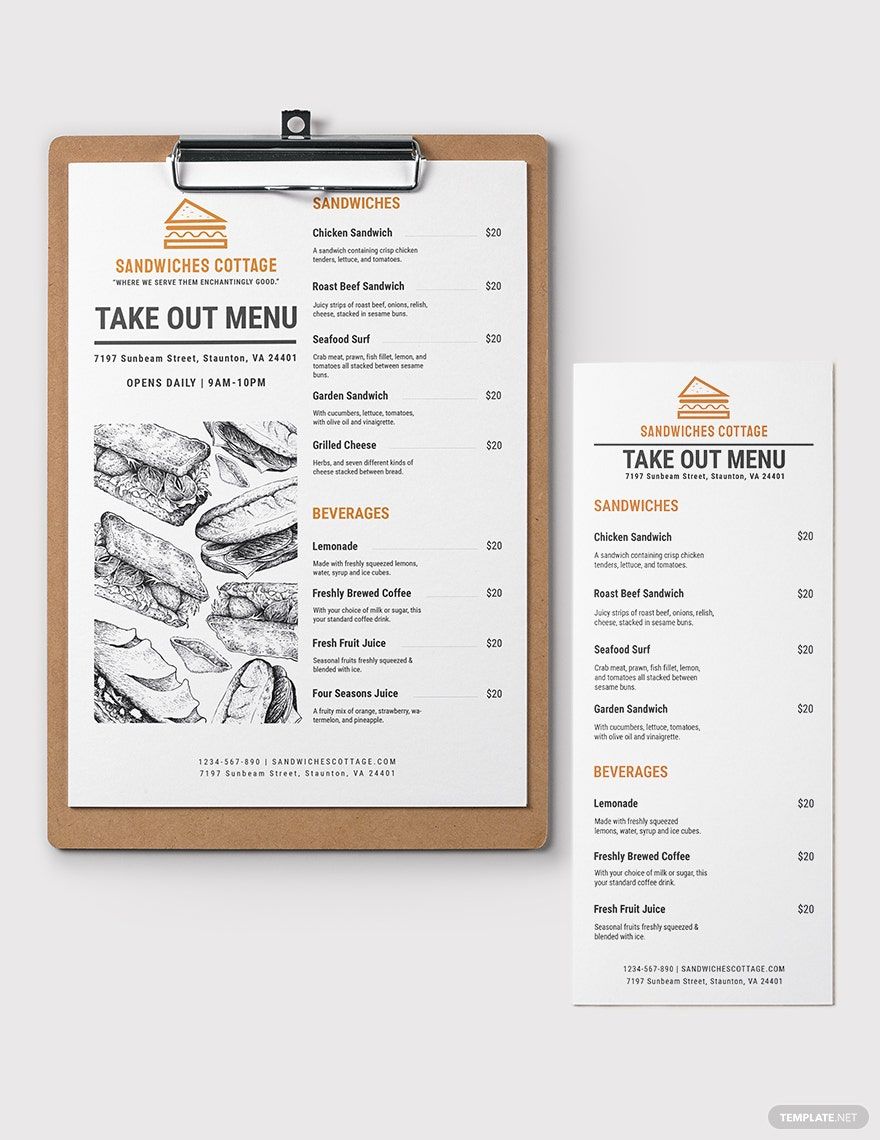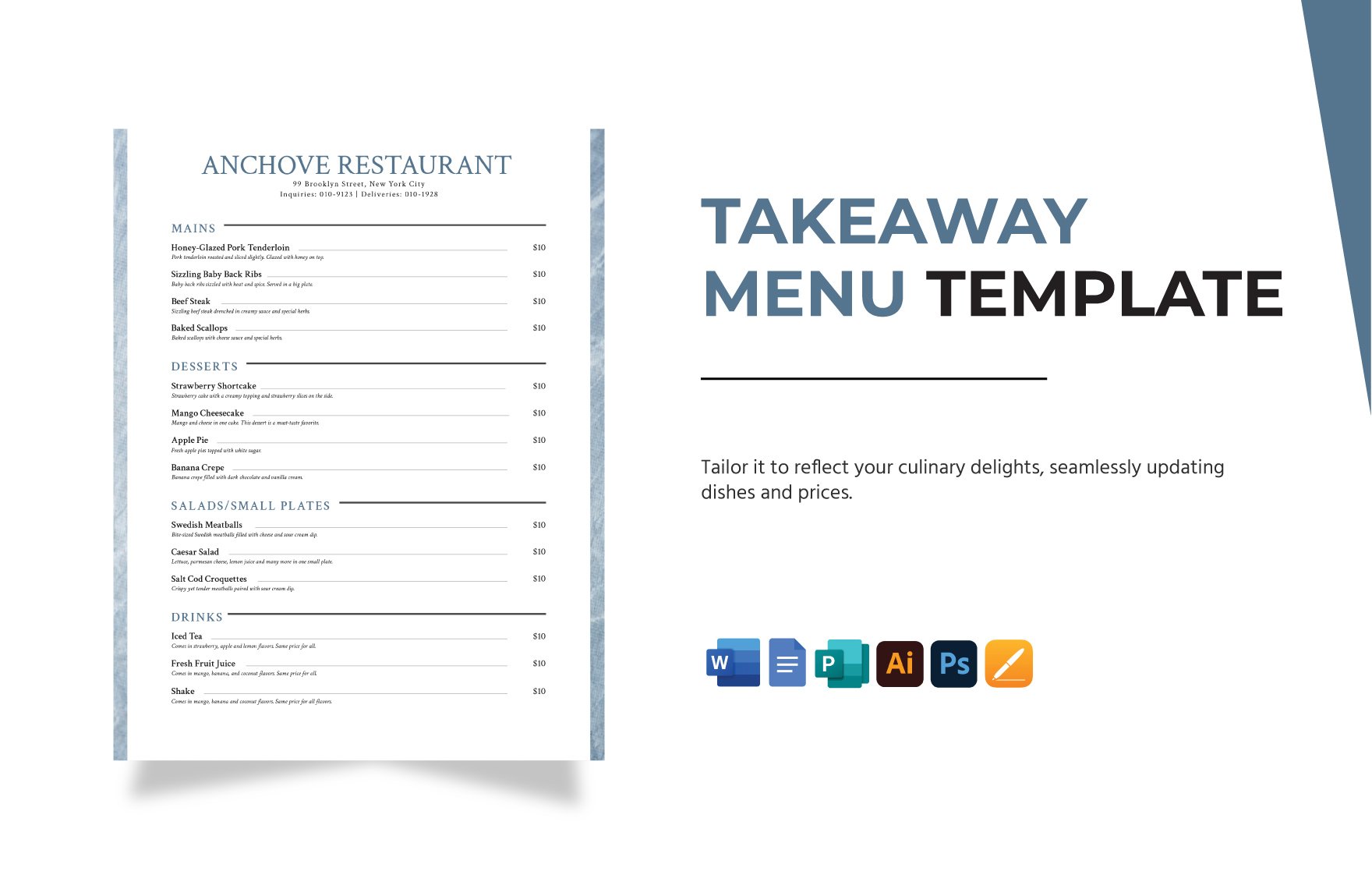There are times when customers do not have the leisure to eat inside your establishment. So it's understandable if you want to provide them a separate menu for takeaways. For a separate menu, use our editable Restaurant Takeaway and Delivery Menu Templates. These are beautifully designed by our in-house designers to present your food and beverage list in the most visually appealing way. Feel free to modify the contents of these templates to fit your preferences and needs. So, what are you waiting for? Create takeaway menus with us and download our templates now!
Restaurant Takeaway and Delivery Template in Word
Promote Your Restaurant’s Delivery and Takeaway Services with Template.net's Restaurant Takeaway and Delivery Templates. Download Attractive Designs That Complement Images of Your Scrumptious Cuisine. Add All the Details Including Promos and Exclusive Deals! Or Choose Blank Samples to Give You a Free Hand on the Design and Content, Including Your Logo. Download for Free in MS Word File!
- Business Plan
- Menu
- Notes
- Birthday Invitation
- Wedding Invitation
- Magazine
- Internship Certificate
- Catalogs
- Calendar
- Restaurant Receipts
- Forms
- Checklist
- Project
- Posters
- Cover Page
- Programs
- Planner
- Journal
- List
- Layout
- Colorful Word
- Professional MS Word
- Two Page Resume
- Training Certificates
- Letters
- Place Cards
- Tickets
- Itinerary
- Note Taking
- Timelines
- Timetable
- Ebooks
- Editable Book Covers
- Resignation Letters
- Vouchers
- Receipts
- Travel Invoice
- Tri Fold Brochure
- Greeting Cards
- Prescription
- Retirement Invitation
- Cookbook
- Delivery Note
- Flyers
- Job Flyer
- Graduation Invitation
- Coupons
- Labels
- CV
- Borders
- Background
- Document
- Exam
- Memo
- Infographics
- White Paper
- Customer Persona
- Envelopes
- Surveys
- Thank you Cards
- Save the Date Invitations
- Photo Collage
- Charts
- Training Manual
- Presentations
- Invitation Cards
- Postcards
- Diploma Certificates
- Schedule
- Participation Certificate
- Medical Resume
- Recommendation Letter
- Report Cards
- Quiz
- Recruiting Hiring
- Funeral Card
- Photo Resume
- Roadmaps
- Training Proposal
- Civil Engineer Resume
- Construction Quotation
- Baptism Invitations
- Sign in Sheet
- School Id Card
- Attendance Sheet
- Farewell Invitation
- Polaroid
- Sports Certificate
- Achievement Certificate
- School Schedule
- Basic Certificate
- Signs
- Food Vouchers
- Graphic Templates
- Leave Letters
- Funeral Invitation
- Professor Resume
- Daily Reports
- Annual Maintenance Contract
- Wishes
- Books
- Cover MS Word
- Downloadable
- Design
- Beautiful
- Creative
- Student
- Application
- Small Business
How to Create a Takeaway and Delivery Menu
According to Mental Floss, food lists on the simple menu category are limited to seven only because customers are overwhelmed with long food lists and will resort to default orders. So, if you want a particular dish to be acknowledged by your customers, take heed of this psychological fact, and maybe it will do your fast food restaurant wonders too! Here on our site, we want to give you tips on how to create a takeaway and delivery menu:
1. List Down All Your Food and Beverages
List down all the food and beverages that you intend to sell. You may use a pen and paper or a spreadsheet-based program in doing this. Some of the spreadsheet-based programs you can use for your list are Microsoft Excel and Google Sheets.
2. Separate Them into Categories
Once the list has been finalized, separate your food and beverages into categories. Some of these categories include Desserts, Best Sellers, Beverages, and many more. The category's name should be in bigger and bolder letters to differentiate them from one category to another. By this, it will make your customer's scanning time quick and easy.
3. Highlight the Food and Beverage That You Want Your Customers to Order
There are certain dishes in the creative menu that customers avoid because it is pricey or it is foreign. If you want this particular dish to be noticed, highlight it adding borders or elements around it. This will surely capture the attention of your customers.
4. Include Photos of Food and Beverages
If a food item is foreign to your customers, they're more likely to avoid it because they don't know what it looks like. To avoid this dilemma, put pictures of food or beverages alongside its name.
5. Coordinate Your Menu Colors with Your Restaurant's Theme
Your menu's colors should coincide with your restaurant's theme. These colors must be used strategically in the sample menu for a clutter-free and visually-appealing look.
Frequently Asked Questions
Why are menus important?
Menus display the list of food and beverages that a restaurant sells. They are neatly organized for the customer's easy scanning.
What are the ideal programs that can help me create a menu?
The programs that can help you create and design a menu are Adobe Illustrator, Adobe Photoshop, Microsoft Word, and Apple Pages. If you have another preferred program to make your menu, then you may use that as well.
What should a menu consist of?
A menu typically contains categories of entrees, beverages, desserts, and appetizers. Pictures are also provided alongside the names so that customers will have an idea of what it looks like.
What constitutes a presentable menu?
A presentable menu makes use of decorative elements with the responsible usage of colors. Food items are strategically placed on the menu to entice customers to purchase the said food item. Typography also adds to the decorative appeal of the menu. The bottom line is to put yourself in the shoes of the customer and assess whether the menu's overall look is acceptable or not.