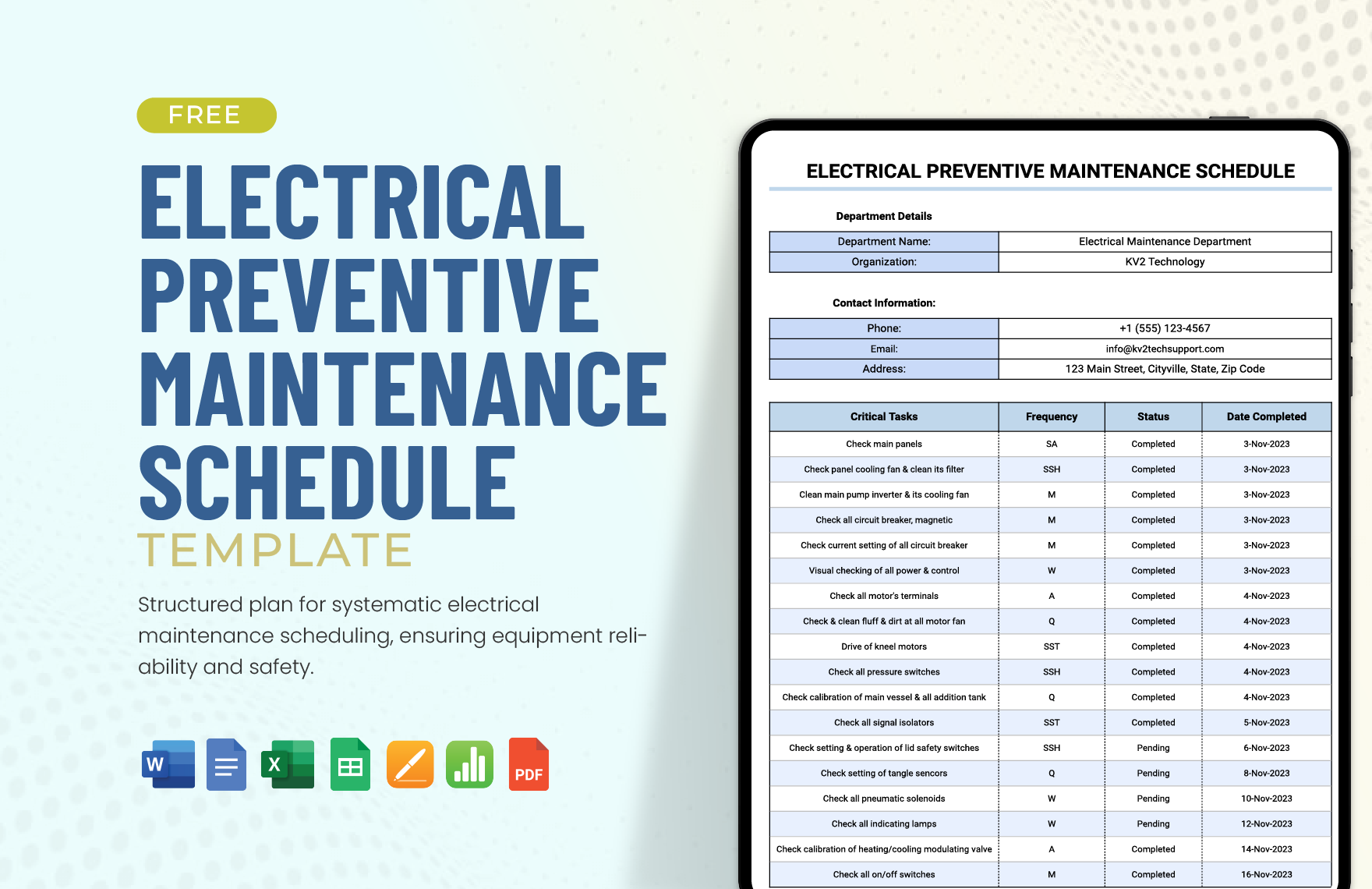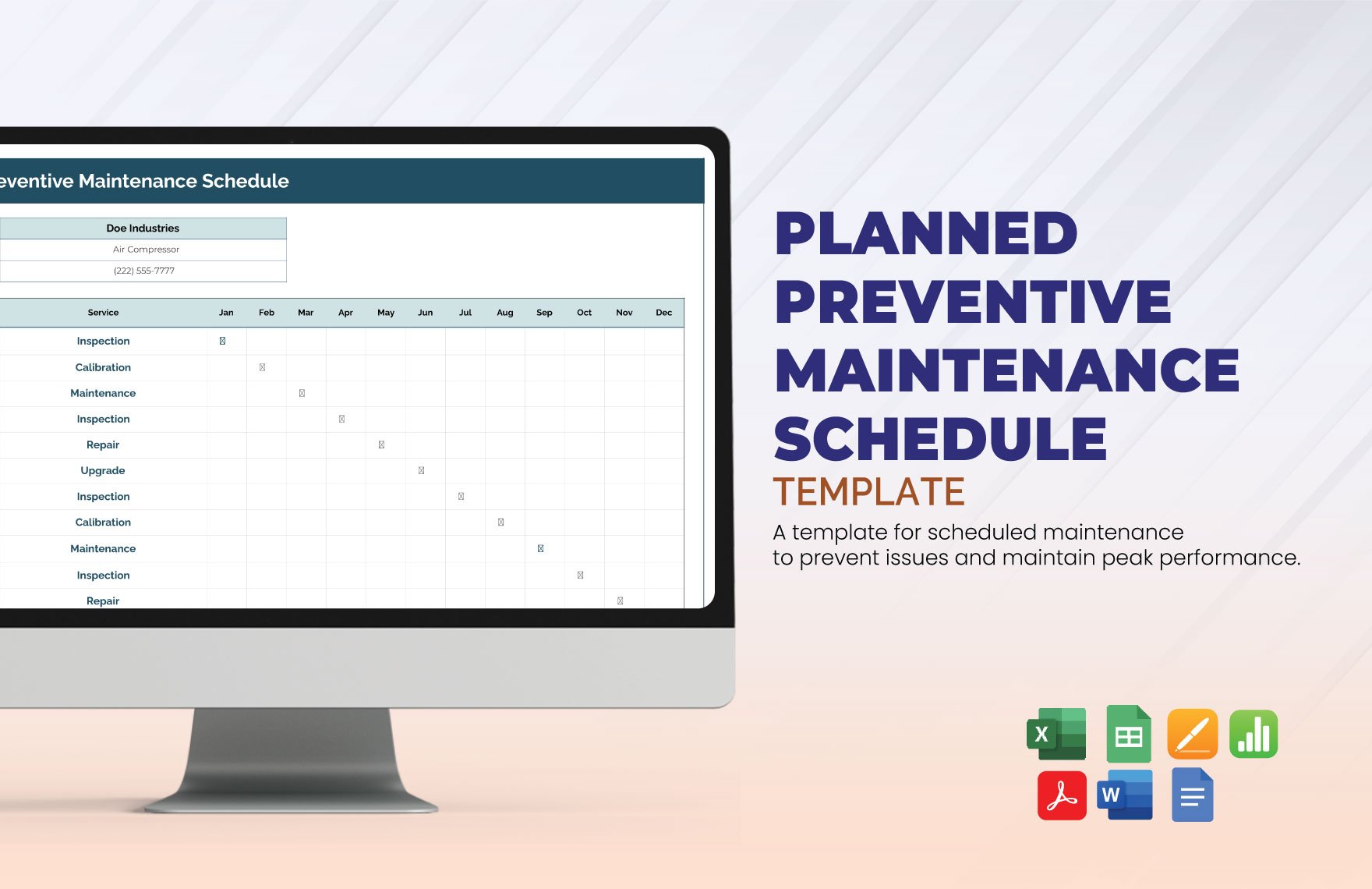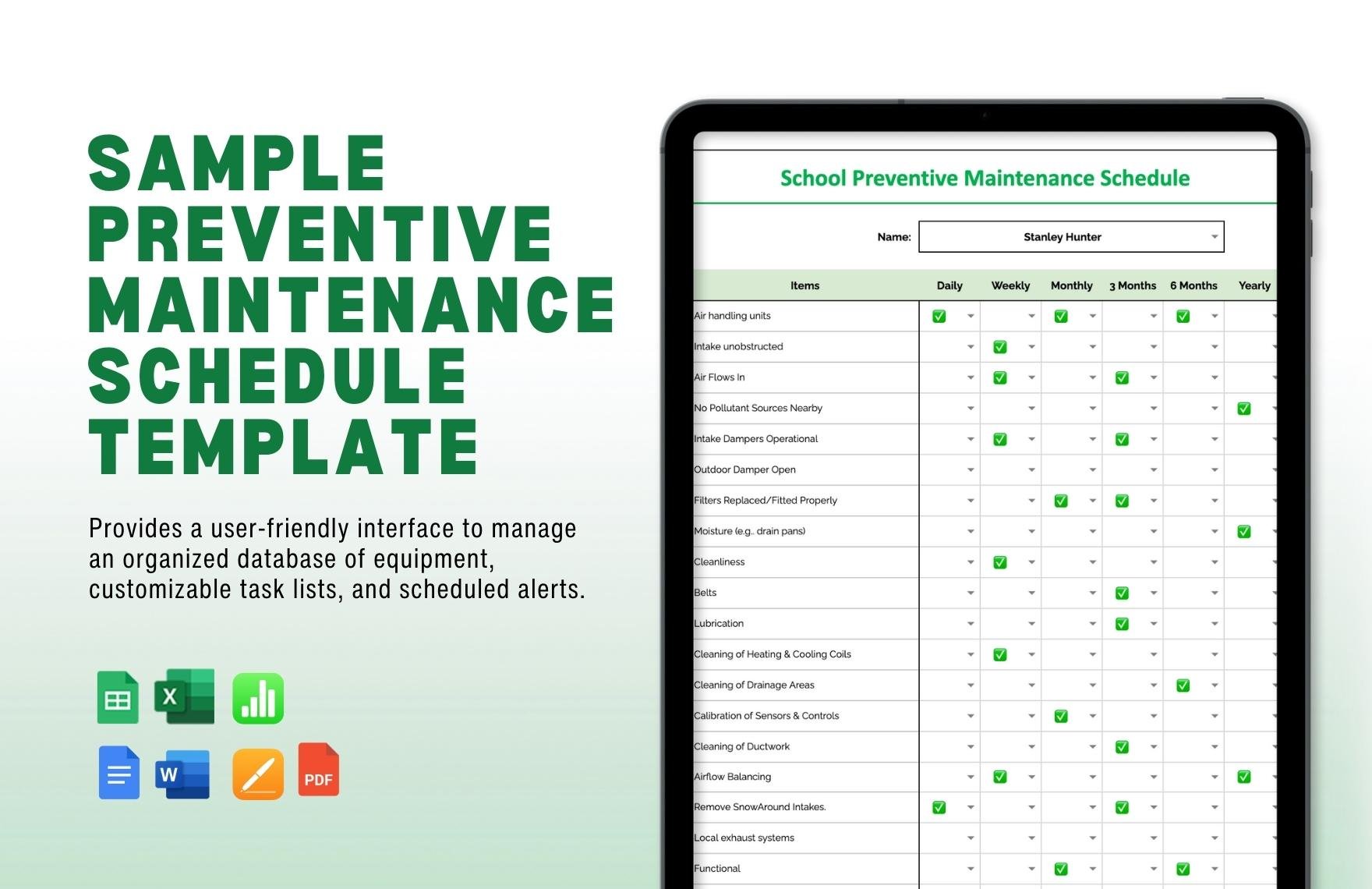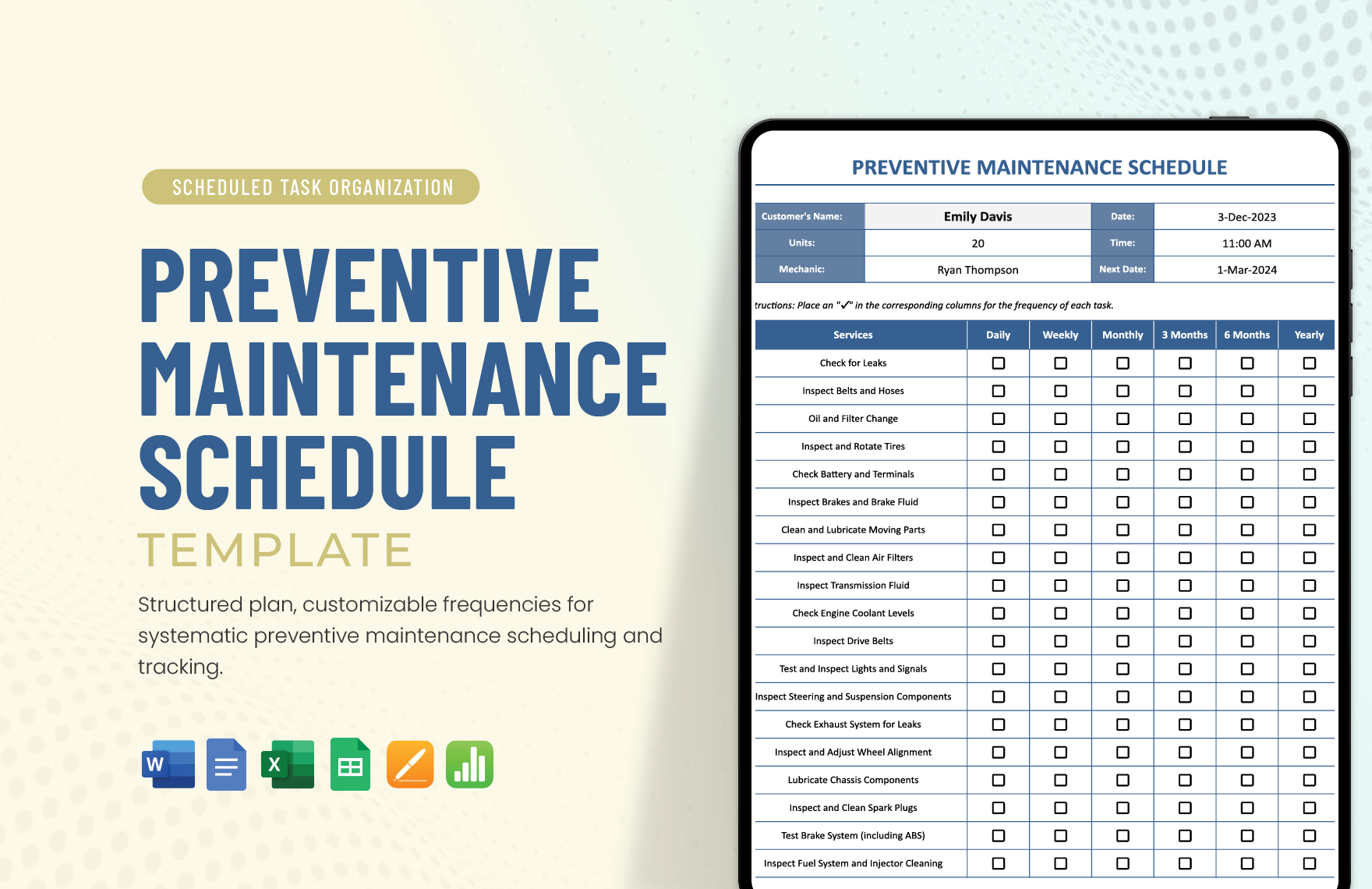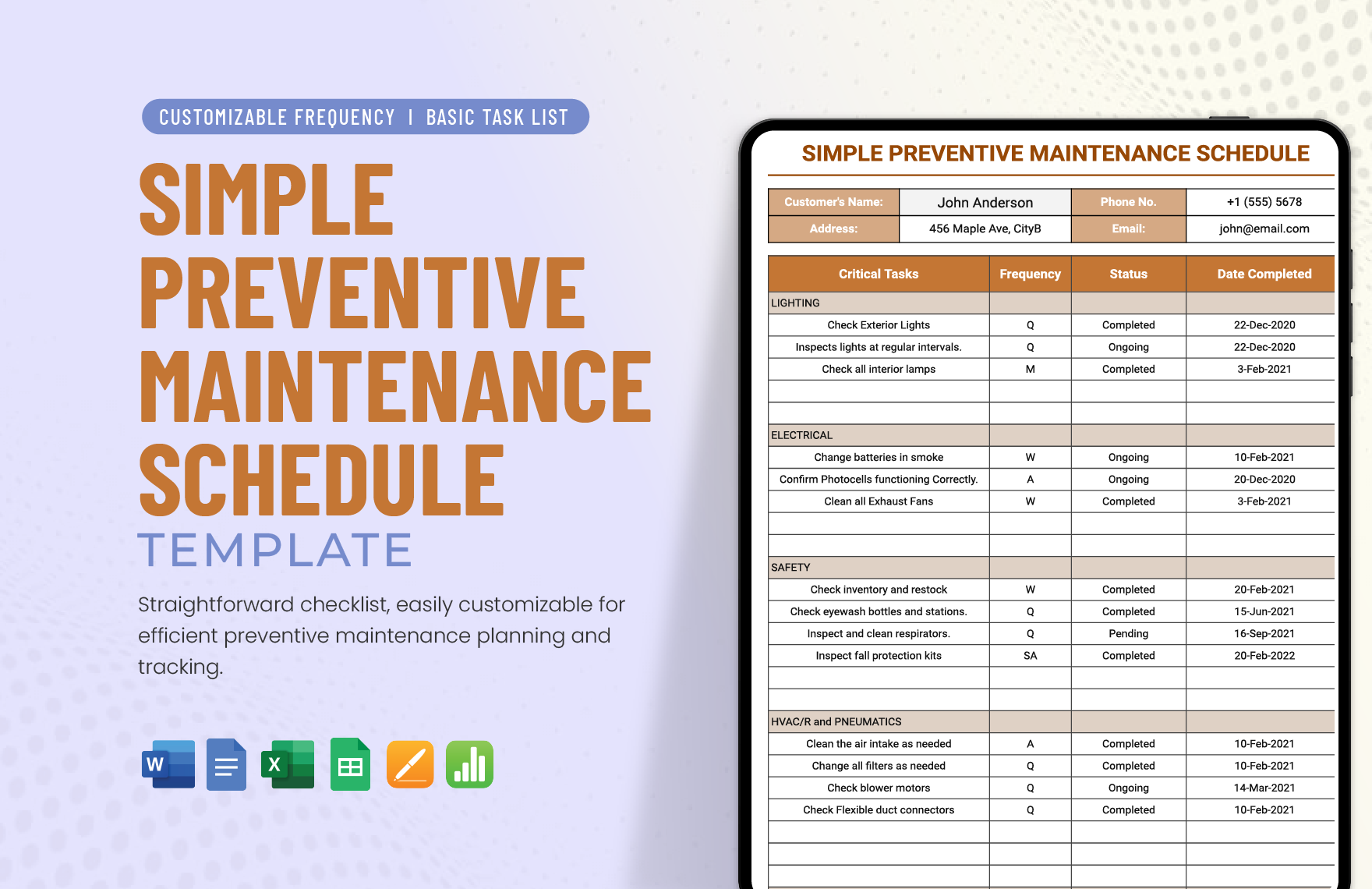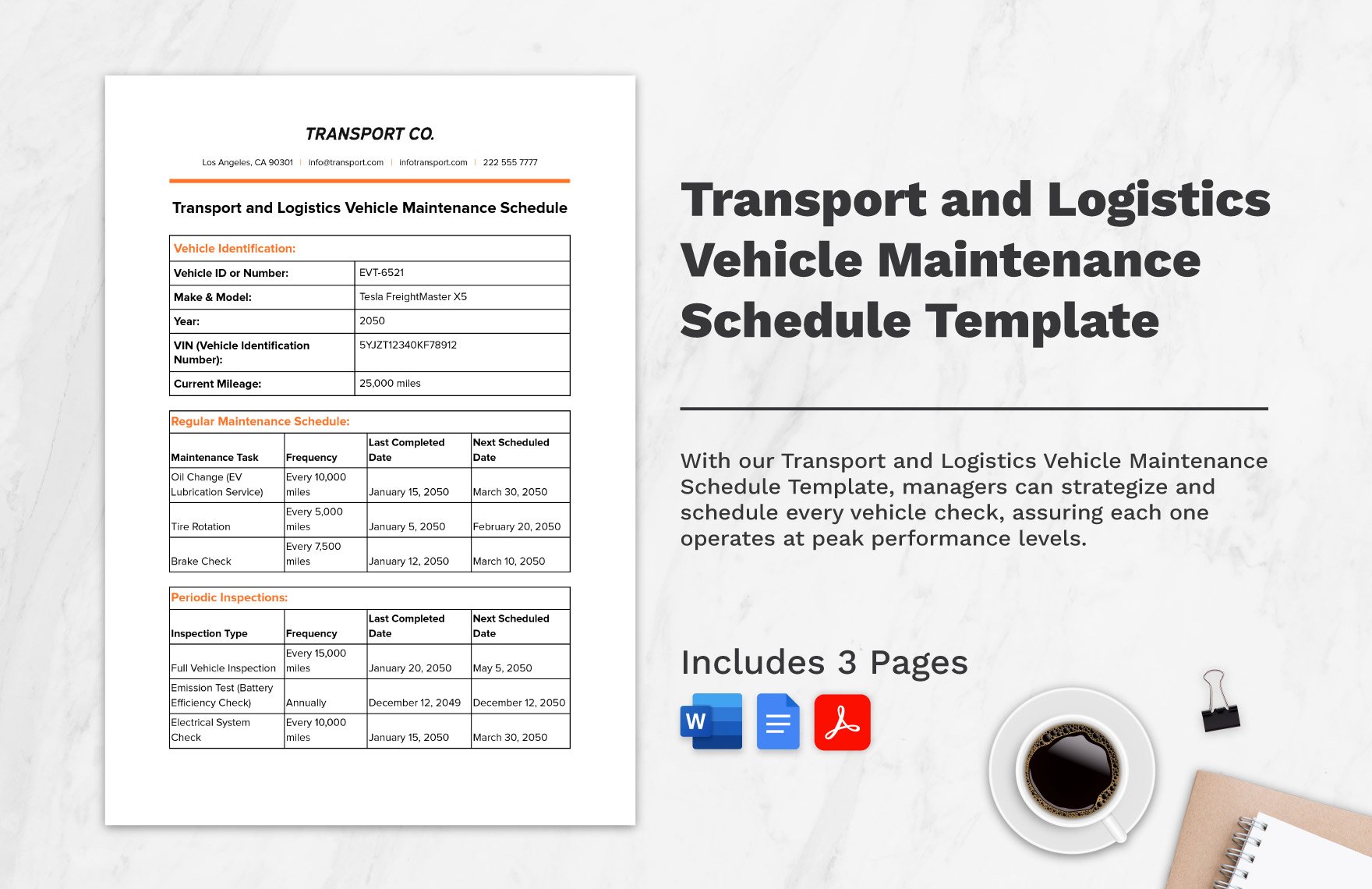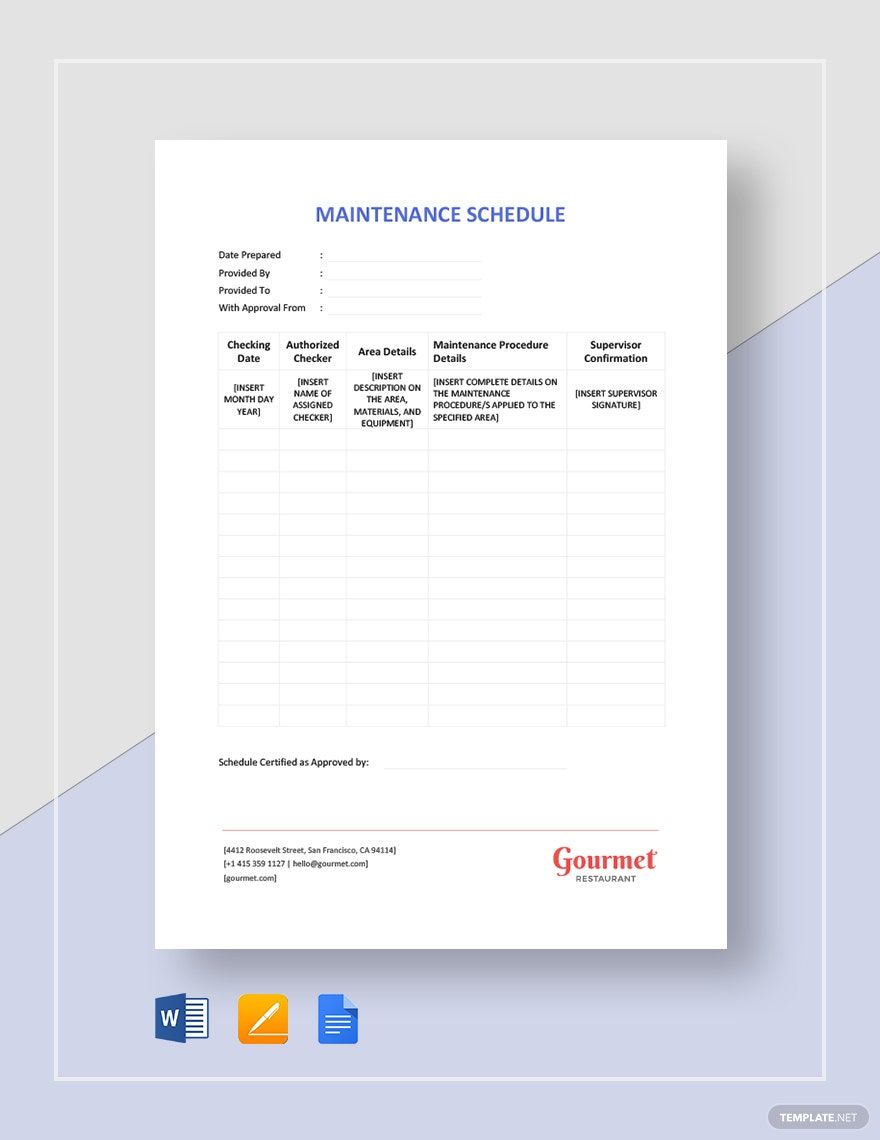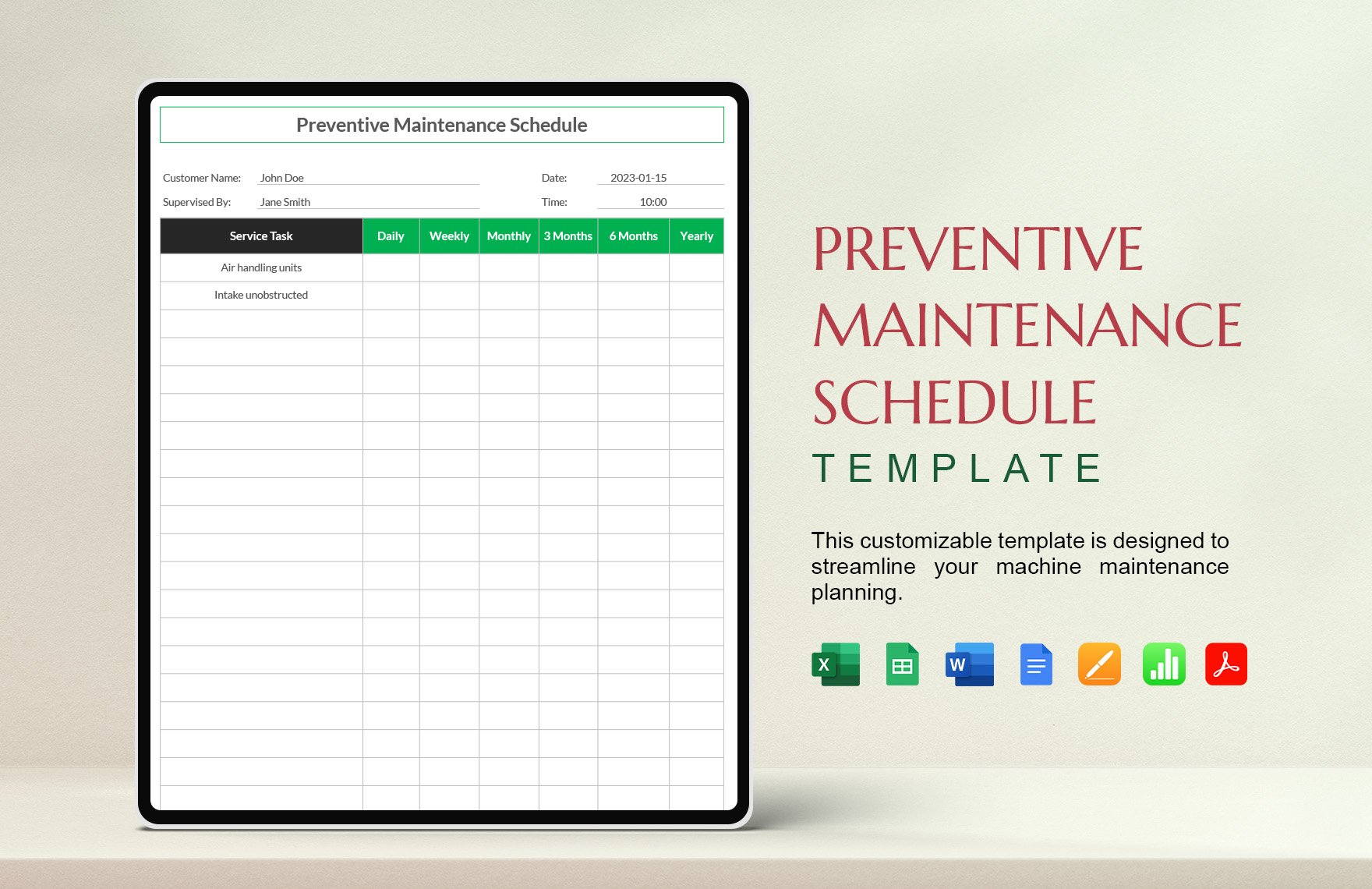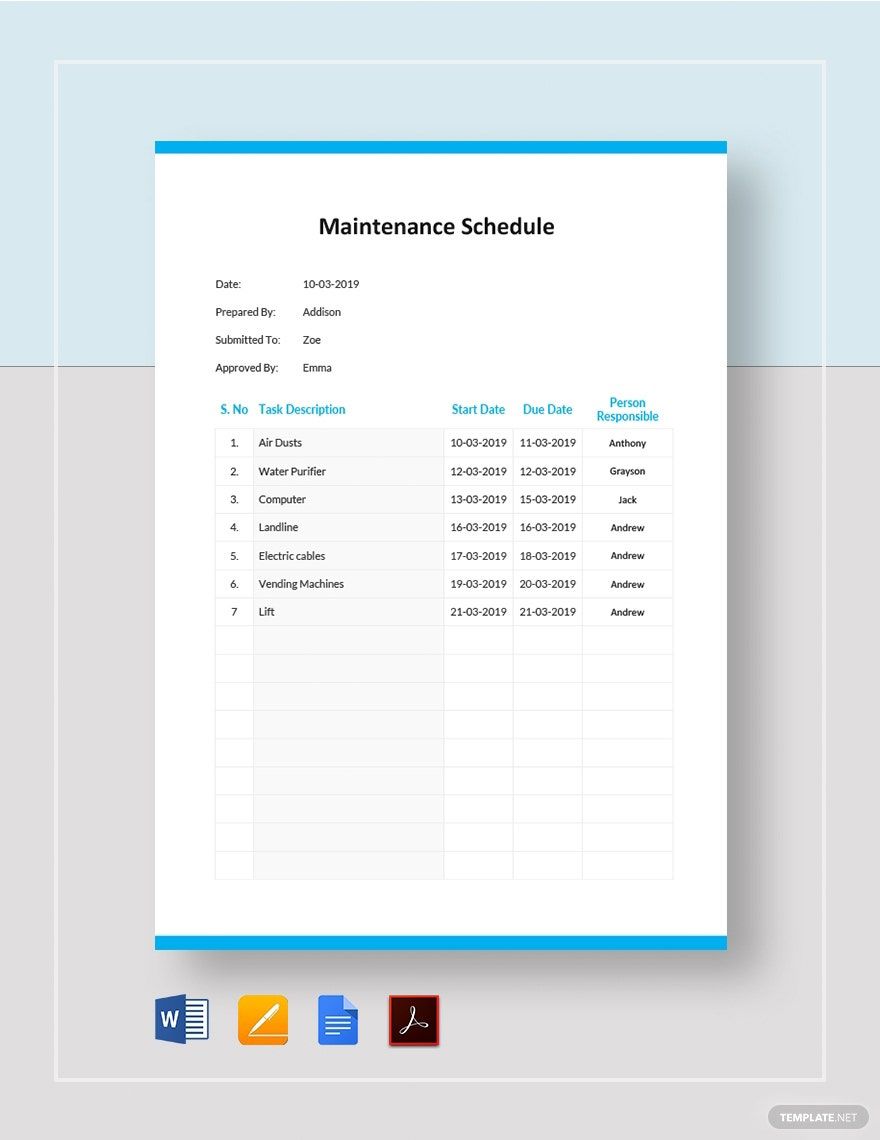In any working establishment, there’s bound to be some form of equipment or technology that needs looking after. And because of that, it’s imperative that a proper and well-thought maintenance schedule is put together. This is especially true when talking about preventive measures for avoiding potential mishaps. However, if you need to expedite your own schedule creation, consider downloading our Preventive Maintenance Schedule Templates. Use our professional content to arrange maintenance calendars for air conditioners, apartment generators, computer equipment, and more! Plus, each sample is made easily editable in Google Docs for universal convenience. So, download now—quickly plan out a schedule and keep things running shipshape!
Preventive Maintenance Schedule Template in Google Docs
Schedule Your Maintenance Tasks with Template.net's Preventive Maintenance Schedule Google Docs Templates. Our Free Samples Are Perfect for Creating Equipment Maintenance and Vehicle Maintenance Schedules. Use Them with Our Inspection Checklist Templates and Plan Templates Excel, Apple Pages, and Other File Formats. Template.net Is Your Best Source for Reliable Templates. Download Now!
- Business Plans
- Receipts
- Contracts
- Manual Templates
- Note Taking
- Forms
- Recommendation Letters
- Resignation Letters
- Birthday
- Outline
- Quotation
- Charts
- Handbook
- Family Tree
- Surveys
- Workout Schedule
- Study Guide
- Ebooks
- Chore Charts
- Training Manual
- Research
- Screenplay
- Wedding
- Lesson Plan
- Brief
- Organizational Charts
- Syllabus
- School Calendar
- Attendance Sheet
- Business Cards
- Student
- Review
- White Paper
- Essay Plan
- Vouchers
- Timeline Charts
- Reference
- Estimate Sheet
- Mind Map
- Cover Letters
- Interview
- Posters
- Report Cards
- Fax Covers
- Meeting Minutes
- Roadmaps
- Cookbook
- Curriculm Lesson Plan
- Bibiliography
- Rental Agreement
- Legal Templates
- Party
- Pleading Paper
- Pay Stub
- Classroom Seating Charts
- Sub Plan
- IT and Software ID Card
- Event Proposal
- Likert Scale
- Doctor Note
- Labels
- SOP
- Comparison Charts
- Project Reports
- Daily Schedule
- Weekly Calendar
- Customer Persona
- Medical
- Coupons
- Resumes
- Invoices
- Christmas
- List
- Executive Summary
- Marketing
- Budget
- Meal Plan
- Friendly Letters
- Itinerary
- Reference Letters
- Church
- Letters of intent
- Reading logs
- Assignment agreement
- Mothers day card
- Retrospective
- Simple loan agreement
- Rent Receipts
- One page business plan
- Weekly Reports
- Offer letters
- Prescription
- One page proposal
- Case brief
- Roster
- Log Sheets
- Music
- Schedule cleaning
- Printable survey
- Internship report
- Fundraising
- Research proposal
- Freelancer agreement
- Delivery note
- Madeline hunter lesson plan
- Training
- Social media calendar
- Catalogs
- Grant proposal
- Affidavit
- Lean business plan
- Schedule hourly
- Mon disclosure agreement
- Bill of lading
- Sitemap
- Campaign
- Education
- Cash Receipts
- Introduction letter
- It and software profile
- Business case
- Annual Reports
- Personal letter
- Calendar Google Docs
How to Make a Preventive Maintenance Schedule in Google Docs
One of the most important concerns for any establishment is maintaining equipment, facilities, or machinery. And a particularly useful tool to aid this is a schedule, which is a time-based checklist for sequential tasks (as described by Merriam-Webster, a long-running information resource).
Whether it’s a monthly water pump cleaning or yearly refrigerator inspection, implementing a proper schedule document is always a good idea. If you’re wondering how a preventive maintenance schedule is created in Google Docs, then we recommend reading our following tips.
1. Give Your Preventive Maintenance Schedule a Descriptive Title
A maintenance schedule usually needs sharing with your peers or other relevant parties. And so, when putting one together in Google Docs, making the contents immediately identifiable is advisable. For this, give your document a fairly informative name.
At the top of the document page, enter a title that’s similar to “Daily Vehicle Routine - Truck Cleaning” or “Weekly Electrical Machine Inspection.” Additionally, make the title stand out by using a large font size.
2. Use a Grid Table in Your Preventive Maintenance Schedule
Keeping your maintenance plans and checklists tidy is critical for readability. A highly suitable format for this is the grid table, which keeps things neat and organized within its cells.
Add a table to your document by going to Insert (in the above toolbar) and opening the Table popup. In the popup, use your mouse cursor to hover over the desired cell amount and layout for the table—click to insert the desired table.
3. Fill in Your Maintenance Schedule’s Table
With a fresh table in your schedule document, categorizing your maintenance details is a whole lot easier. Use the top cell row for labeling said categories, with the leftmost column containing task names.
Depending on what you need, the other categories vary wildly. For instance, if your schedule is for identifying tasks by their frequency (daily, monthly, yearly, etc.), then label the top cells as the needed time categories. Another example involves making categories that detail each task for things like completion status, due dates, member assignment, and so on.
4. Enter Additional Information in Your Preventive Maintenance Schedule
Besides the maintenance tasks, there are other bits of information that are necessary for work purposes. Just above the table, write down the company name, maintenance director, document date, and any other details that might be required.
And with that, you’re now better equipped to plan inspections, repairs, and more for your company. Finally, feel free to use our Preventive Maintenance Schedule Templates for an even easier time with your document creation!
Frequently Asked Questions
What kinds of establishments benefit from using preventive maintenance schedules?
Here’s a list of some examples:
- Schools
- Office buildings
- Laboratories
- Hospitals
What are some go-to applications for making a preventive maintenance schedule?
Google Docs, Google Sheets, MS Word, and Apple Pages, are a few good options.
What types of workers benefit from using preventive maintenance schedules?
The following are a few examples of this:
- Technologists
- Janitorial crew
- Electricians
- Automotive staff
Is a preventive schedule made in landscape or portrait format?
Both landscape and portrait orientations are used for creating a preventive maintenance schedule.
Which page size is suitable for printing out a preventive maintenance schedule?
When printing out a preventive maintenance schedule, either A4 or US letter size is suitable.