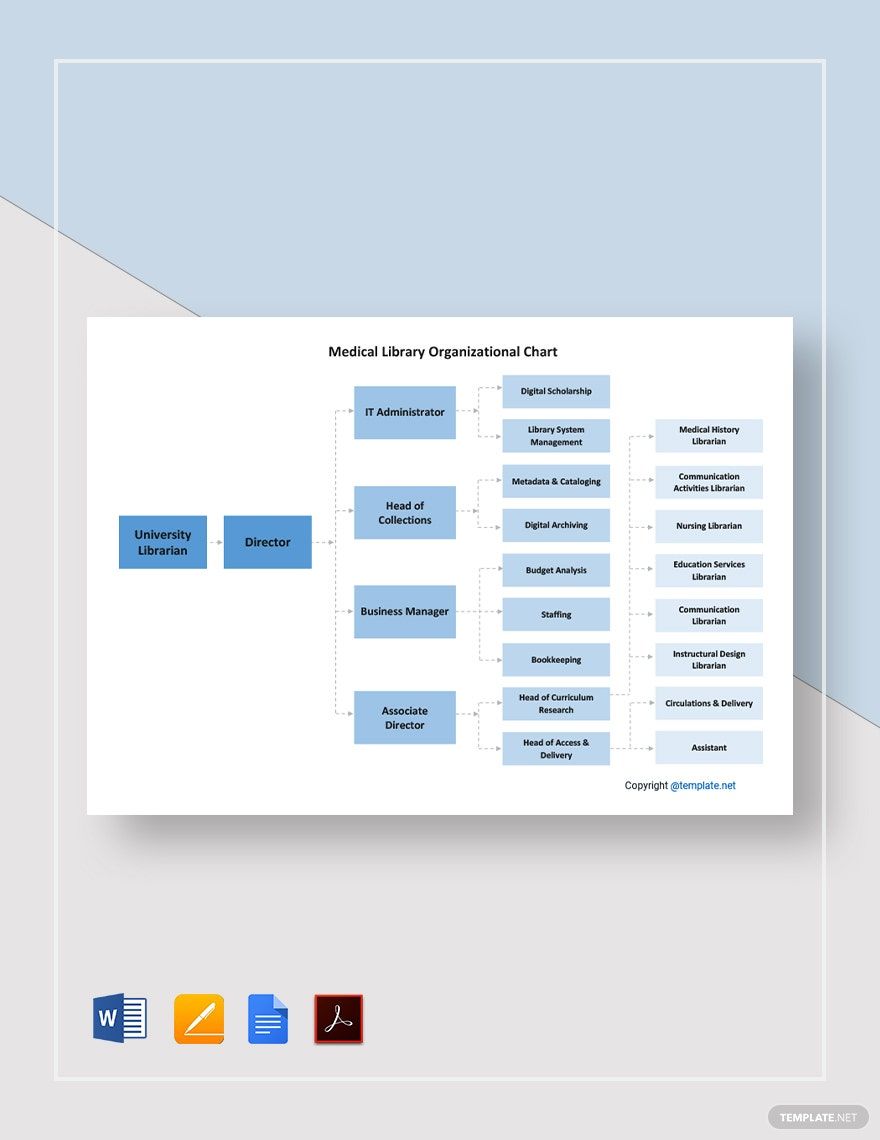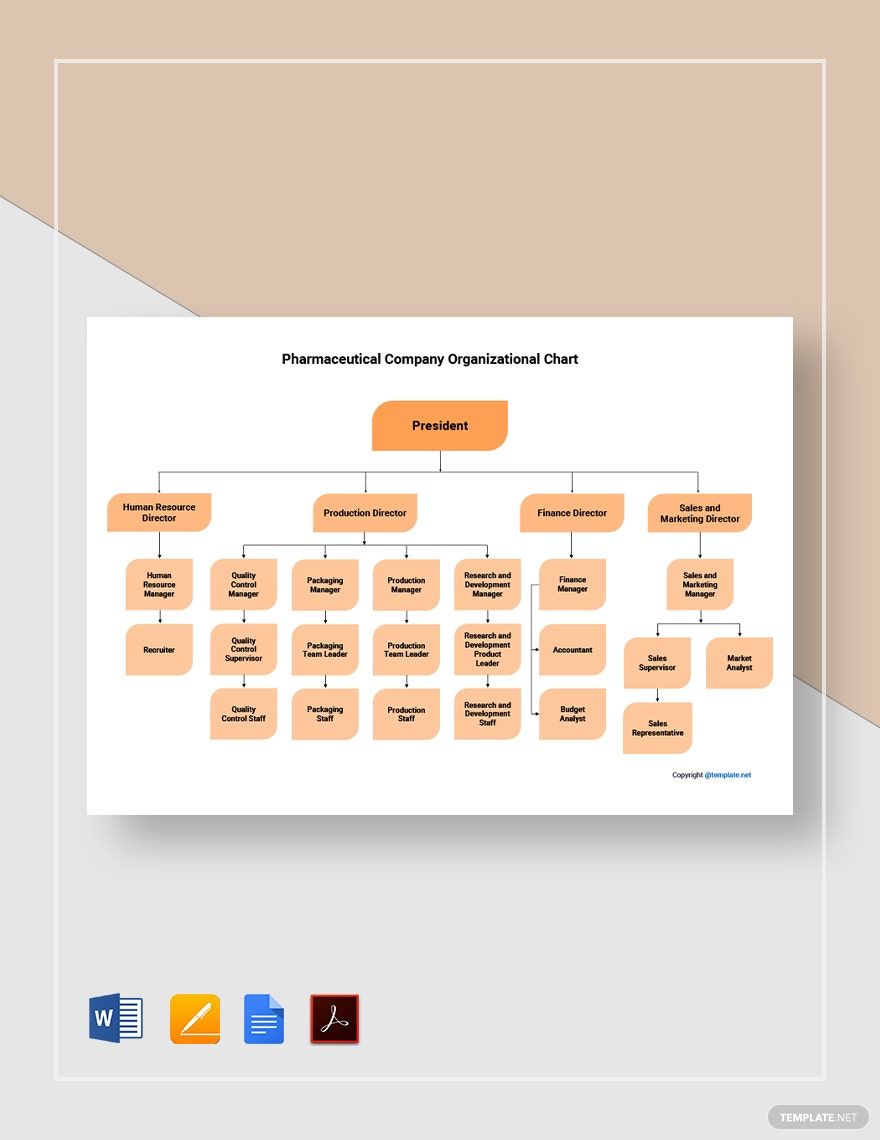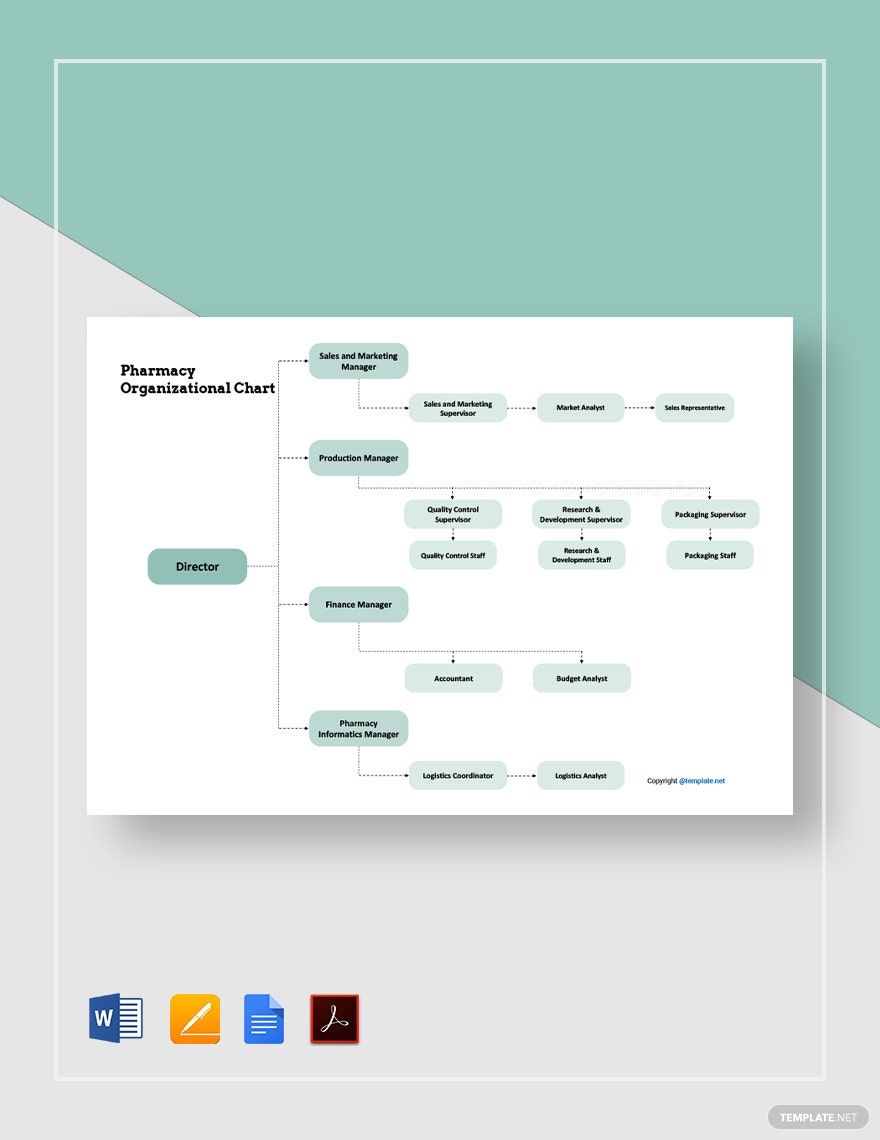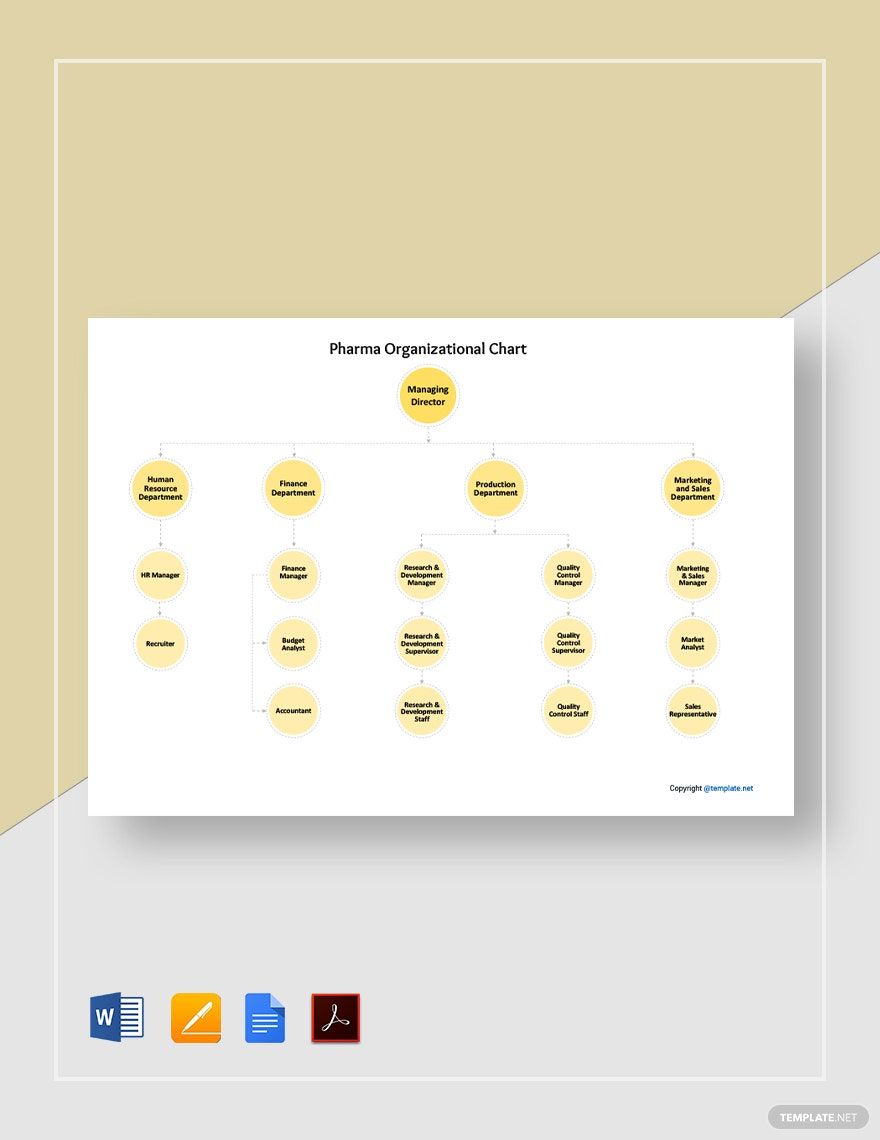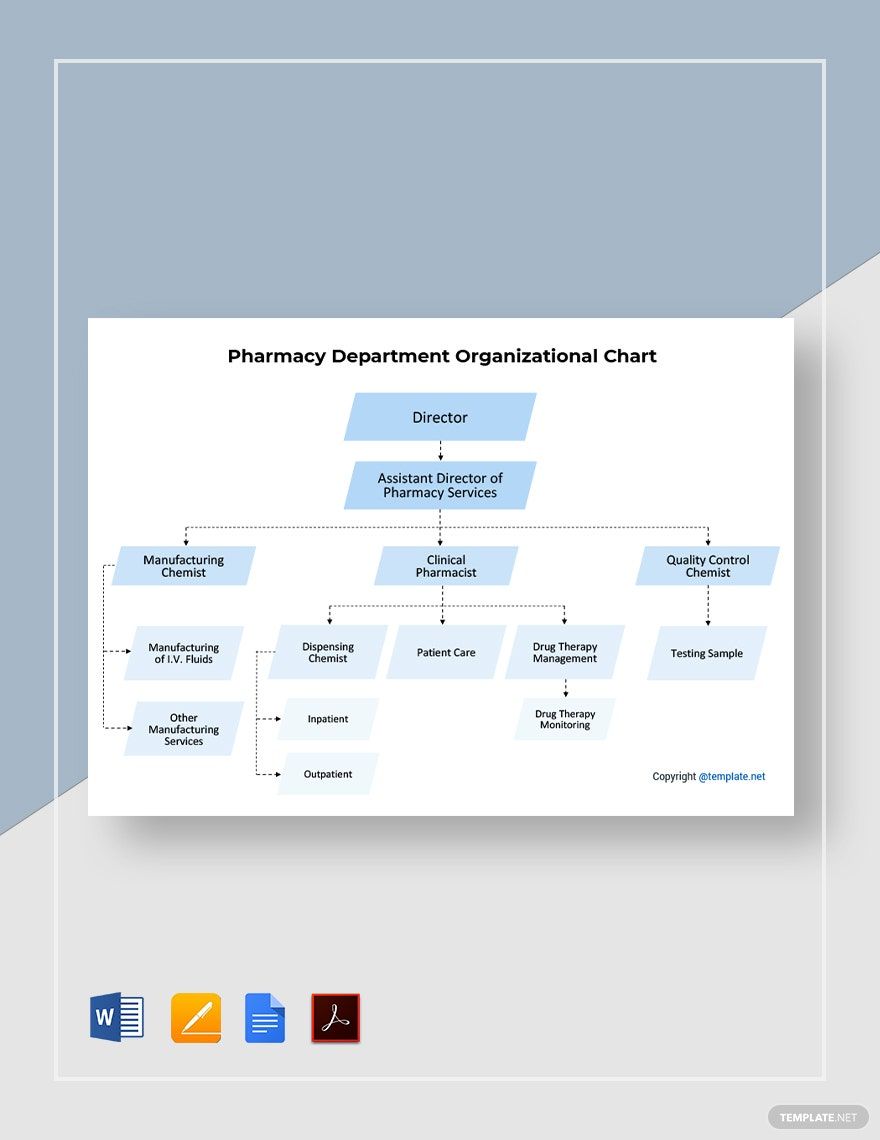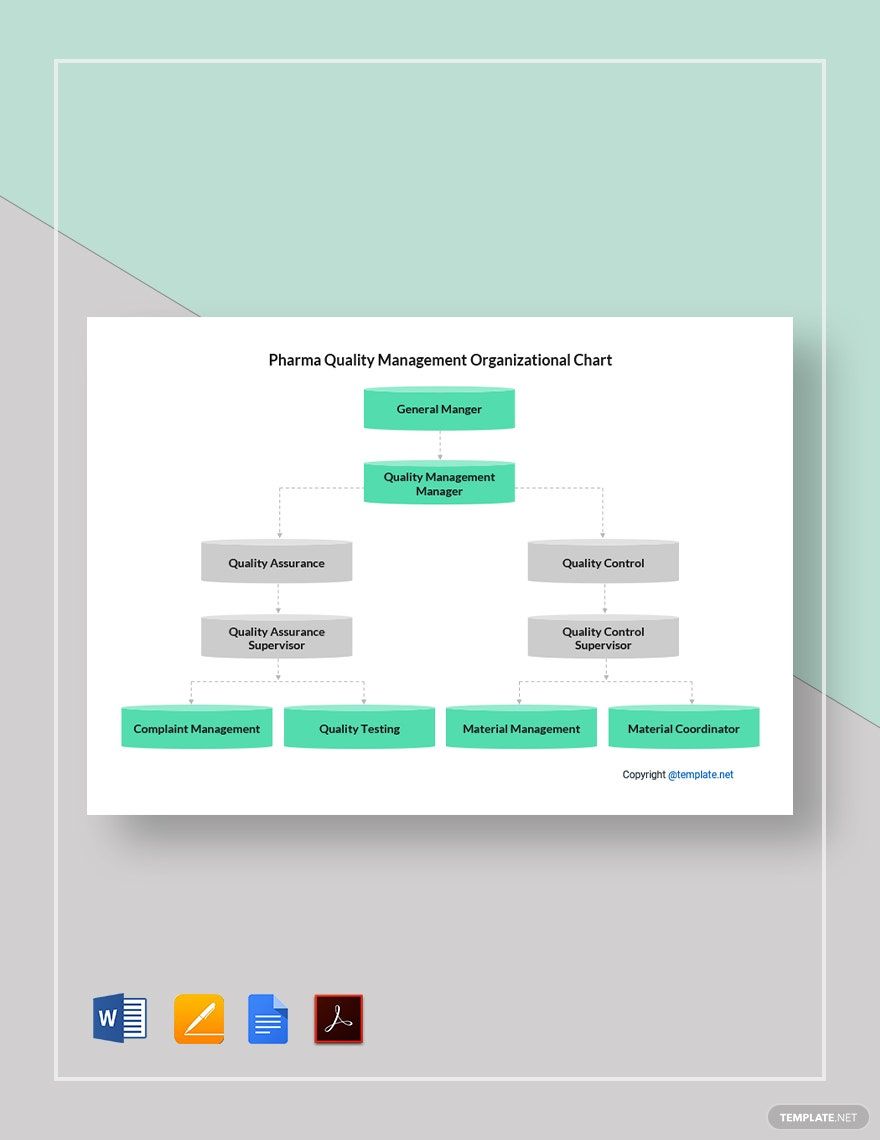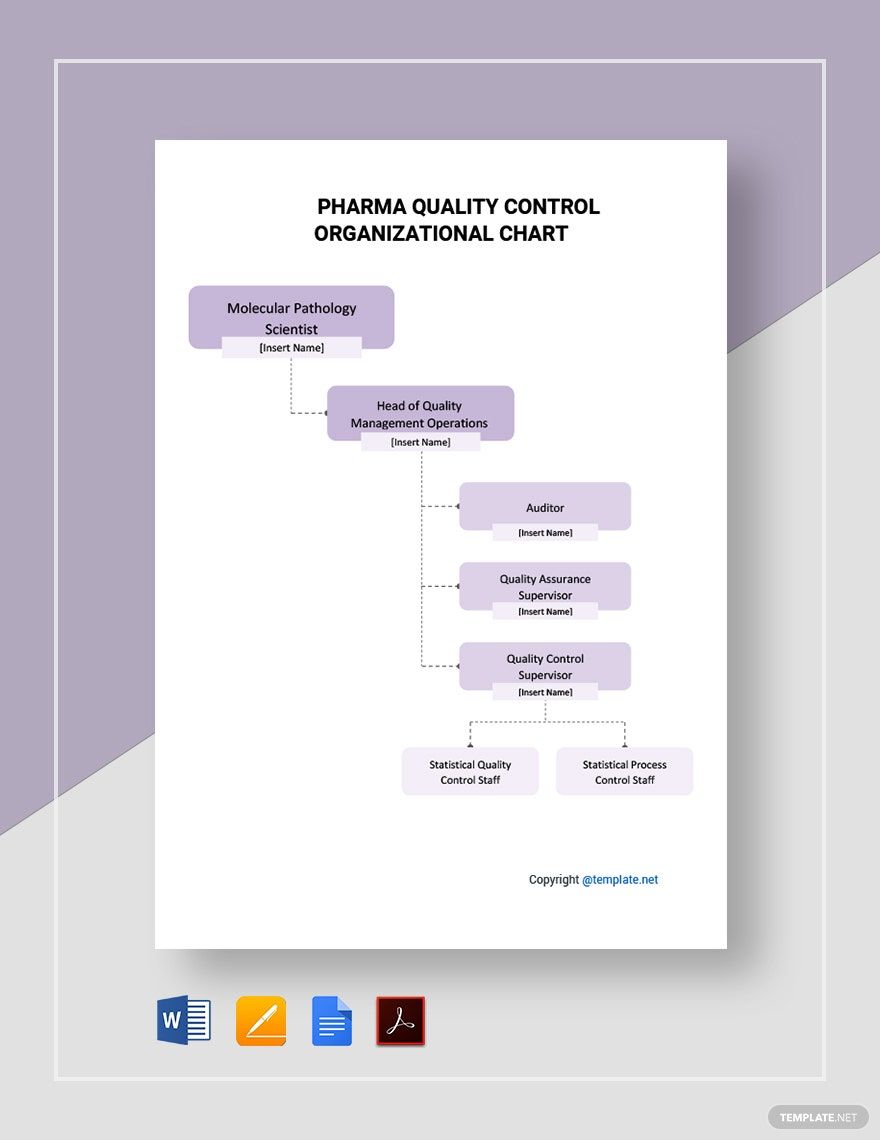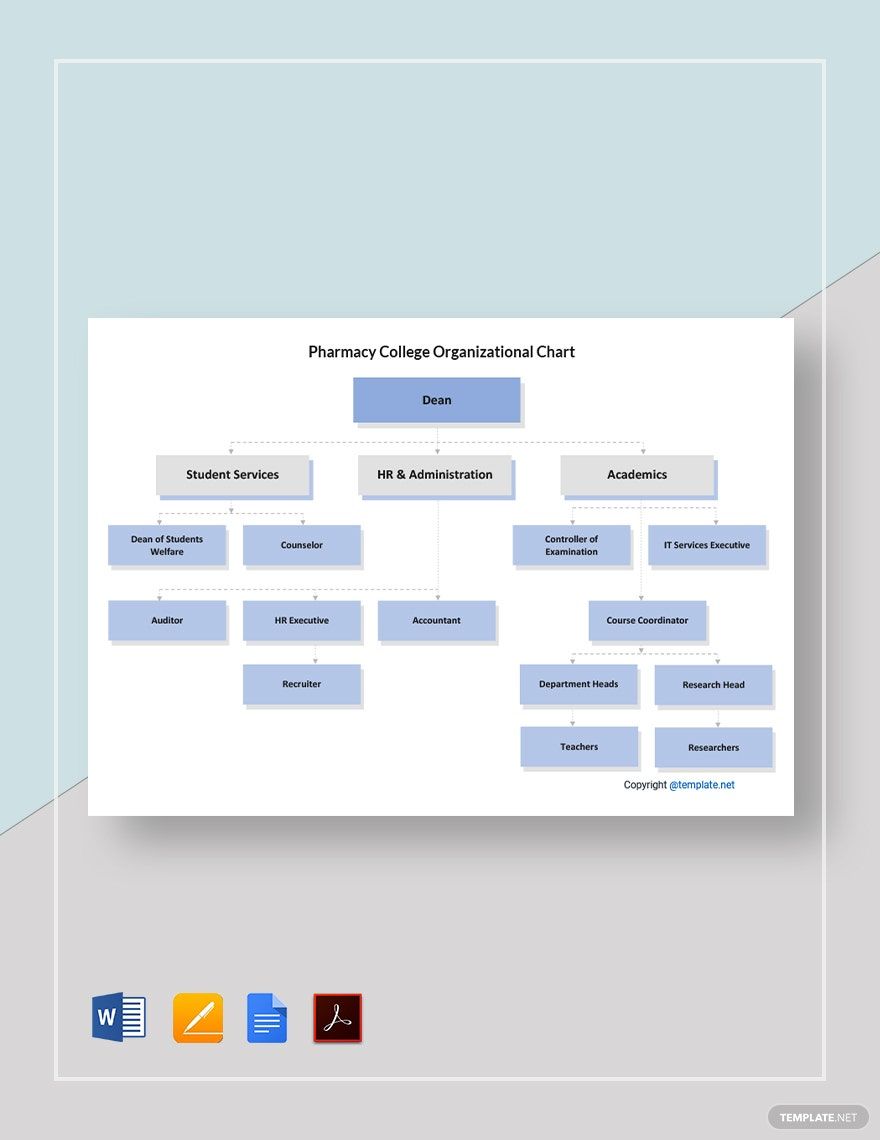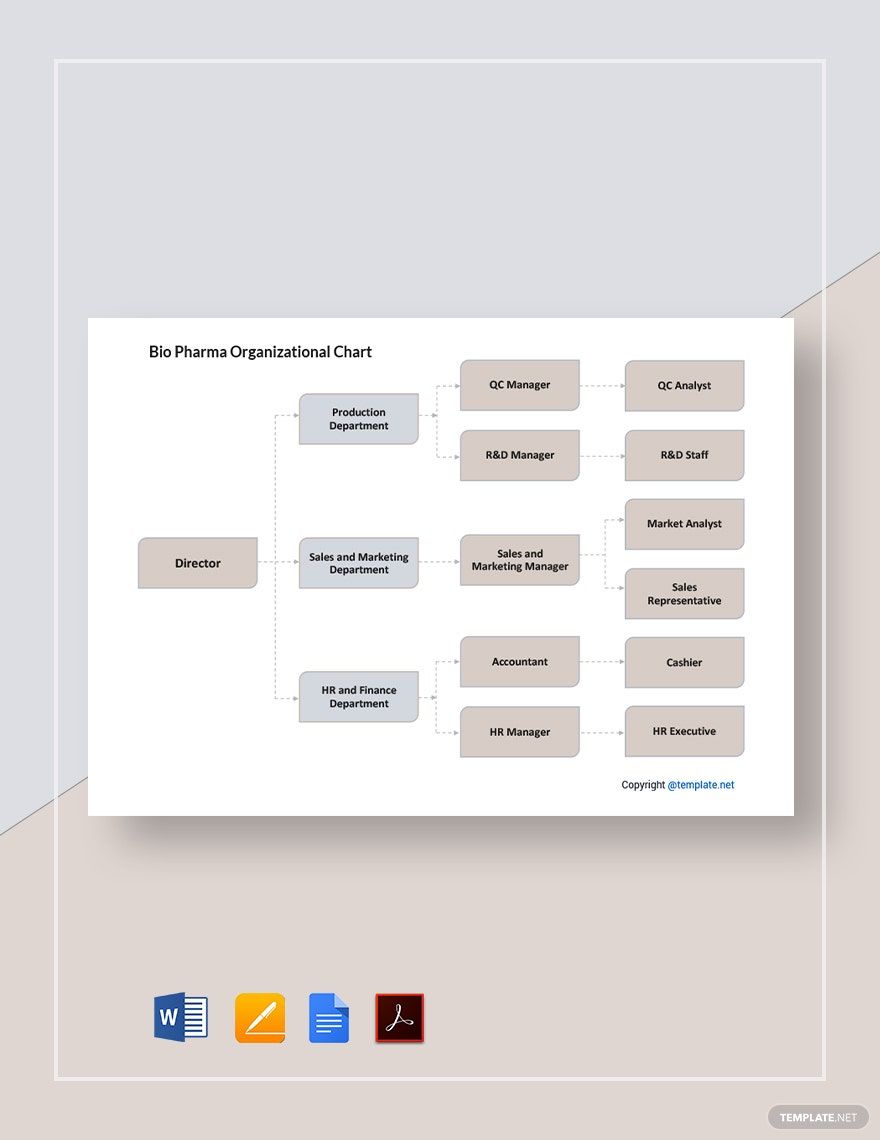In any hospital, the pharmacy department is an essential part of its overall operations. Therefore, it’s imperative that an adequate organizational structure is observed within that area. When doing so, a professional organogram is an invaluable tool, granting direct and intuitive visual aid. Do you need help creating one for your own needs? No worries--we’ve got you covered with our professional Pharma Organizational Chart Templates! Easily manage pharmaceutical staff by editing our 100% customizable samples. These templates come available for Google Docs, allowing for quick and convenient usage within your web browser. So, download today and conduct strategic planning for your medical affairs without breaking a sweat!
Pharma Organizational Chart Template in Google Docs
Do You Need to Design Pharmaceutical Company Hierarchy Structures? We Have Pharma Organizational Chart Google Docs Templates for Your Bio Pharma Company. These Spreadsheets Are Available for All Your Hospital Needs. Feel Free to Make Adjustments to the Diagram, Symbols, and Information. Grab Template.net's Pharma and Hospital Organizational Charts in Microsoft Word, Microsoft Excel, and Google Slides, Too!
- Business Plans
- Receipts
- Contracts
- Manual Templates
- Note Taking
- Forms
- Recommendation Letters
- Resignation Letters
- Birthday
- Outline
- Quotation
- Charts
- Handbook
- Family Tree
- Surveys
- Workout Schedule
- Study Guide
- Ebooks
- Chore Charts
- Training Manual
- Research
- Screenplay
- Wedding
- Lesson Plan
- Brief
- Organizational Charts
- Syllabus
- School Calendar
- Attendance Sheet
- Business Cards
- Student
- Review
- White Paper
- Essay Plan
- Vouchers
- Timeline Charts
- Reference
- Estimate Sheet
- Mind Map
- Cover Letters
- Interview
- Posters
- Report Cards
- Fax Covers
- Meeting Minutes
- Roadmaps
- Cookbook
- Curriculm Lesson Plan
- Bibiliography
- Rental Agreement
- Legal Templates
- Party
- Pleading Paper
- Pay Stub
- Classroom Seating Charts
- Sub Plan
- IT and Software ID Card
- Event Proposal
- Likert Scale
- Doctor Note
- Labels
- SOP
- Comparison Charts
- Project Reports
- Daily Schedule
- Weekly Calendar
- Customer Persona
- Medical
- Coupons
- Resumes
- Invoices
- Christmas
- List
- Executive Summary
- Marketing
- Budget
- Meal Plan
- Friendly Letters
- Itinerary
- Reference Letters
- Church
- Letters of intent
- Reading logs
- Assignment agreement
- Mothers day card
- Retrospective
- Simple loan agreement
- Rent Receipts
- One page business plan
- Weekly Reports
- Offer letters
- Prescription
- One page proposal
- Case brief
- Roster
- Log Sheets
- Music
- Schedule cleaning
- Printable survey
- Internship report
- Fundraising
- Research proposal
- Freelancer agreement
- Delivery note
- Madeline hunter lesson plan
- Training
- Social media calendar
- Catalogs
- Grant proposal
- Affidavit
- Lean business plan
- Schedule hourly
- Mon disclosure agreement
- Bill of lading
- Sitemap
- Campaign
- Education
- Cash Receipts
- Introduction letter
- It and software profile
- Business case
- Annual Reports
- Personal letter
- Calendar Google Docs
How to Make a Pharma Organizational Chart in Docs
Investopedia (an online resource for business and finance) points out how important organizational charts are, providing a simple yet efficient visualization of a company or organization’s personnel ranking. Be it for warehouse substance storage or pharmaceutical manufacturing, organizational charts are definitely useful in any aspect of the medicinal industry.
If you’re having some trouble preparing an organization chart in Google Docs, then be sure that you read through our handy tips right below!
1. Assemble Your Pharma Organizational Chart with the Drawing Feature
When working in Google Docs, the drawing feature is an optimal tool for putting together an organizational diagram.
To access the feature, go to Insert > Drawing and then click on New. After doing so, a smaller secondary window is now open within Google Docs. The majority of the chart’s creation is done in this new sub-window.
2. Naming Your Pharma Organizational Chart
The first bit of content is the chart’s title, which goes right on top of the Draw window’s page area.
In the secondary window’s above toolbar, click the Text Box icon (the picture of a “T”). Next, click on the spot you want to place the new text box. To type the title’s contents, simply select it. When thinking up a suitable title, go with something brief but also fairly descriptive--like “Medical Production Crew” or “Prototype Drug Development Staff.”
3. Incorporate Shapes in Your Pharma Organizational Chart
Once it’s time for the primary content of your diagram, open the Shape menu (to the left of Text Box) and select your desired shape. An oval or rectangular shape is usually best for an organizational chart. Also, mixing and matching different shapes is good for denoting various hierarchy levels.
After placing down a shape, select it to type inside. The first shape contains the position and name of the highest-ranking figure in the group (like a department head or project director). Continue adding more shapes while proceeding with each lower tier in the hierarchy.
4. Directing the Pharma Organizational Chart’s Flow
It’s important that the reader is guided on the diagram’s flow. Next to the Shape menu, click on Select Line and pick your preferred line option. Position the lines between your shapes as needed.
Click on Save and Close once your organizational chart is done, which implements the diagram in the document’s regular page. If later adjustments are needed, then simply double-click the chart and the drawing window will reopen.
Have you read through everything? Just remember what you’ve learned and creating a printable or digital organizational chart is a cinch! Finally, for a bit more help, have a look at our easily editable Pharma Organizational Chart Templates!
Frequently Asked Questions
Who benefits from using a pharma organizational chart?
A pharm organizational chart is beneficial to the following examples:
- Retail drug stores
- Pharmaceutical companies
- Hospitals
Besides Google Docs, what are some other programs for making a pharma organizational chart?
The following are also good for creating a pharma organizational chart:
- MS Word
- Apple Pages
- Google Sheets
What are the visual components of a pharma organizational chart?
A pharma organogram generally contains text bubbles and connecting lines.
Are there pharma organizational charts that don’t flow from top to bottom?
Yes, some pharma organizational charts also go sideways or spread around from the middle.
How do I resize the shapes and text boxes in Google Docs?
These are resized by click-dragging one of the nodes on their sides and corners.