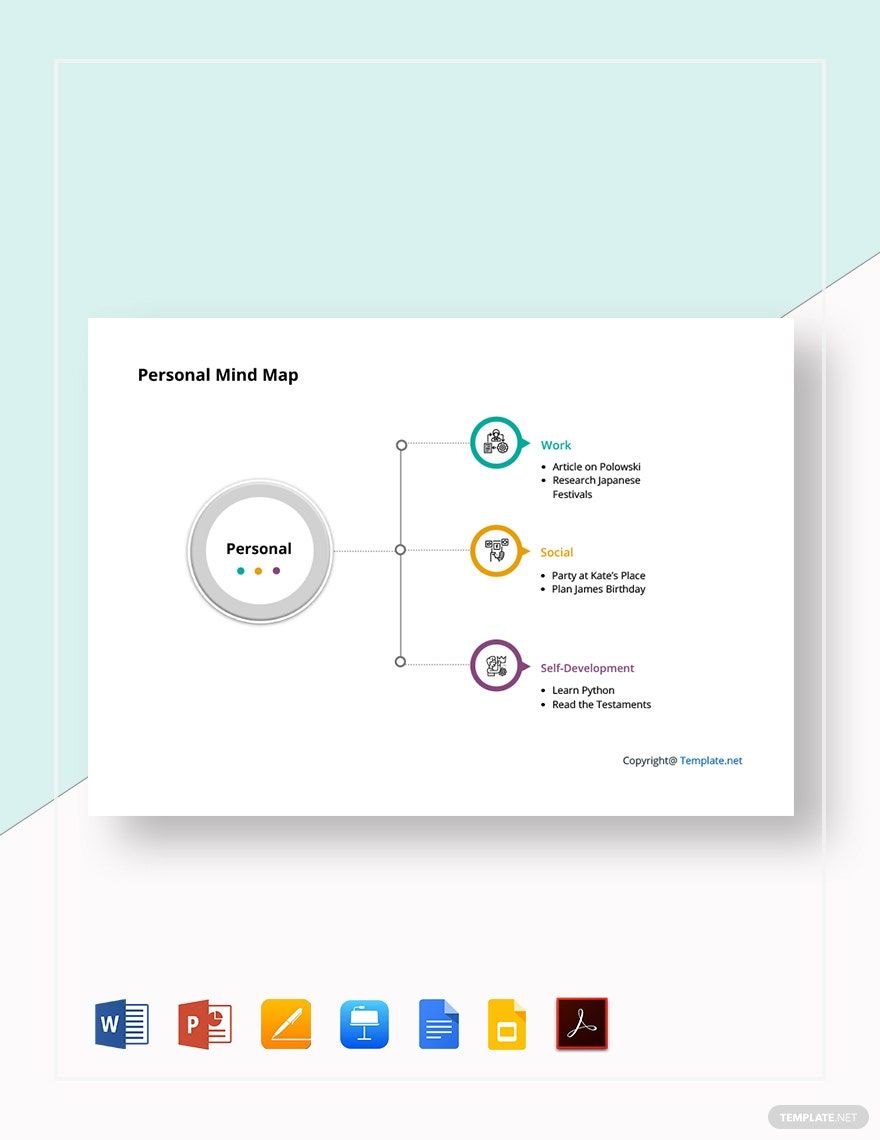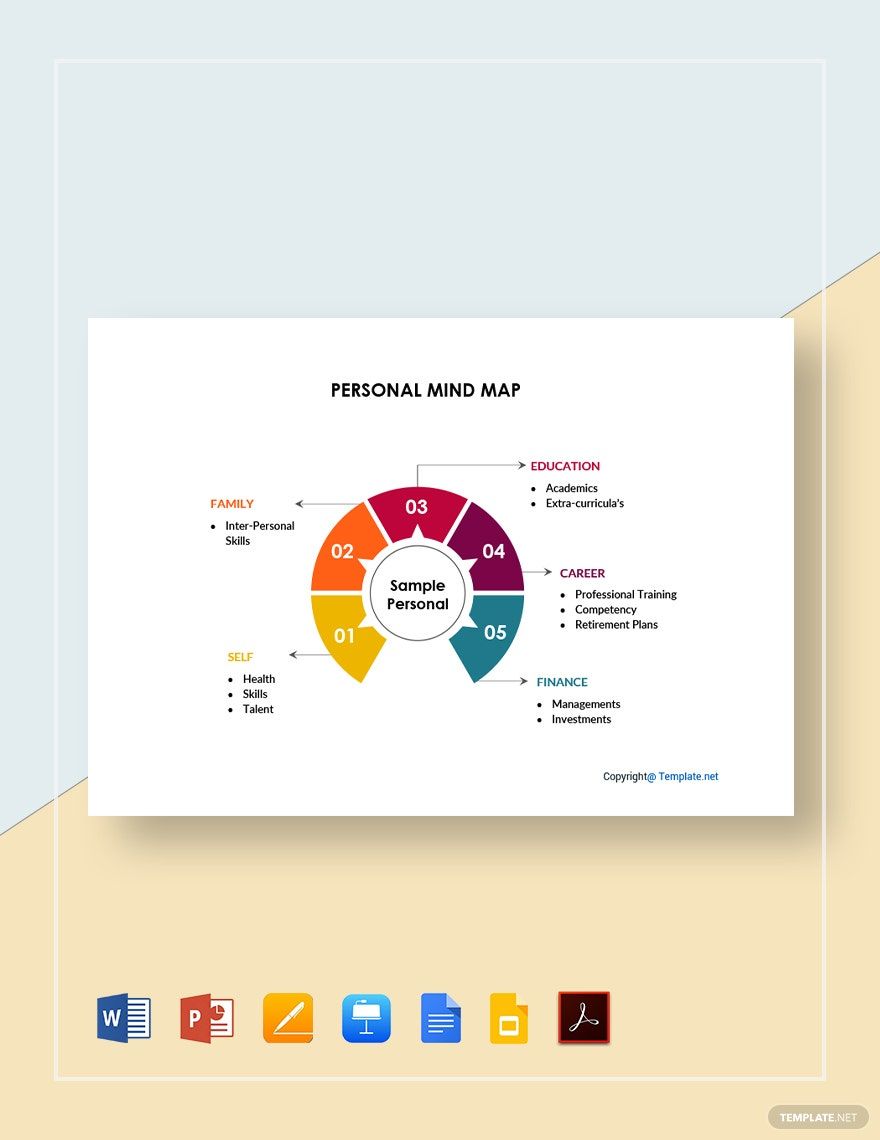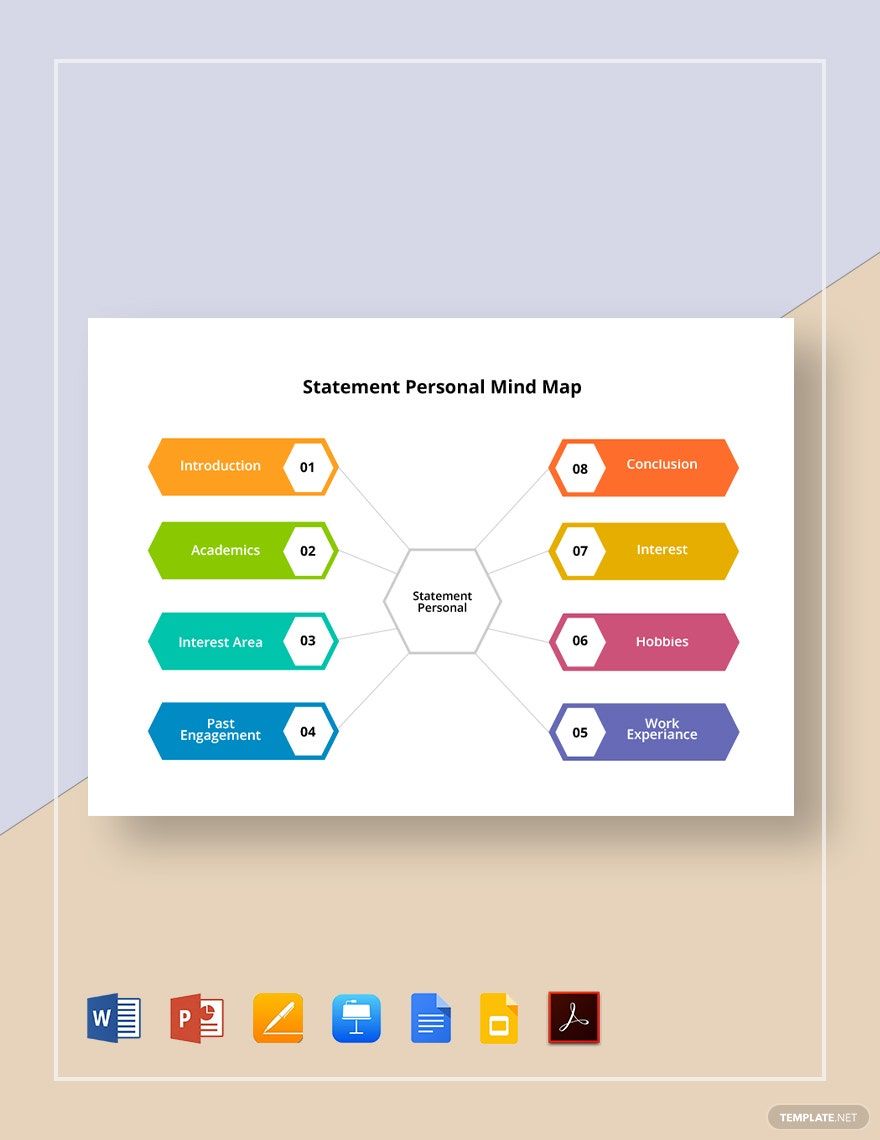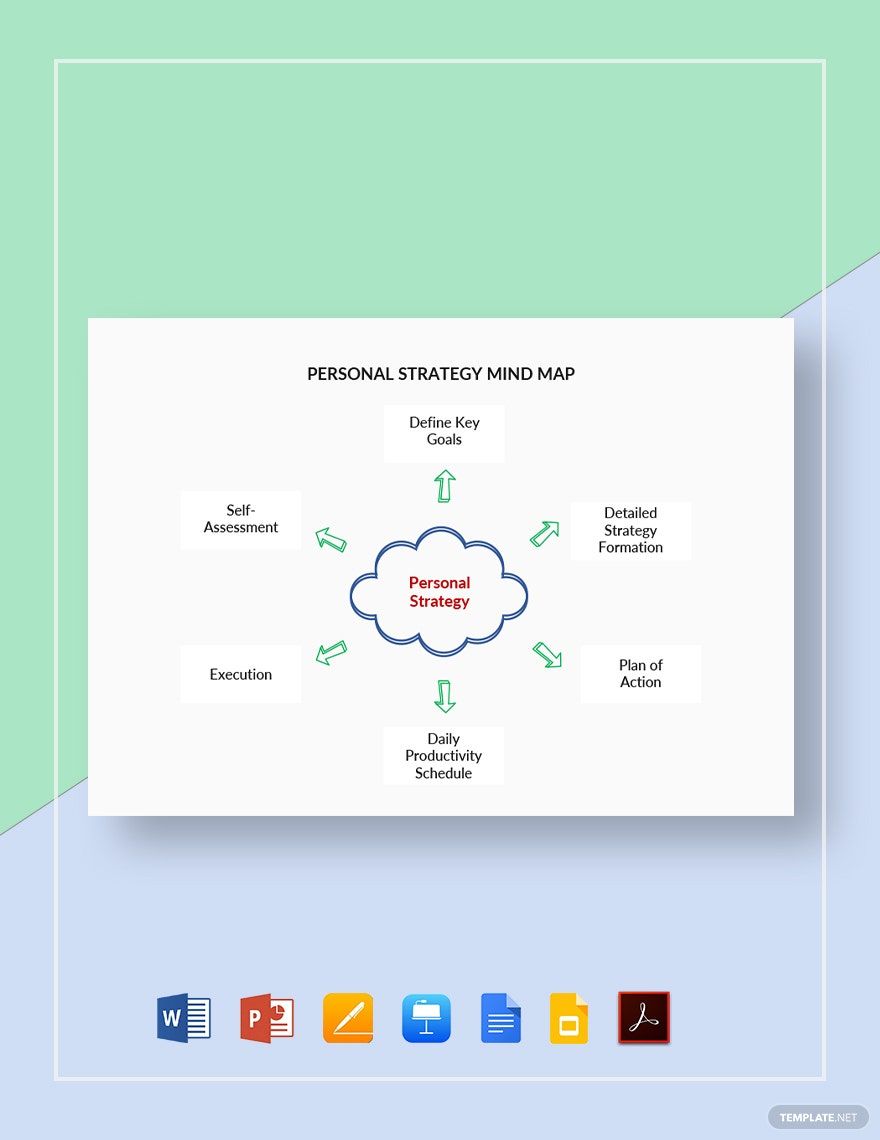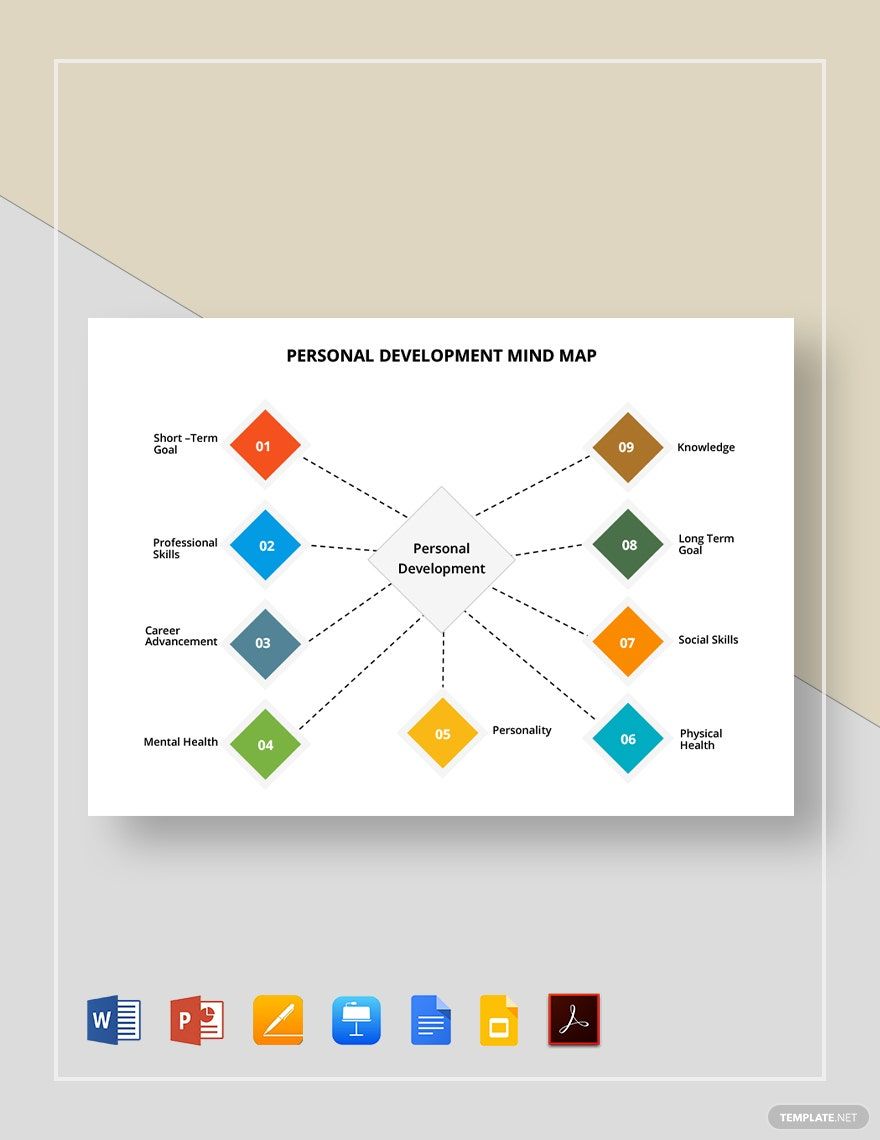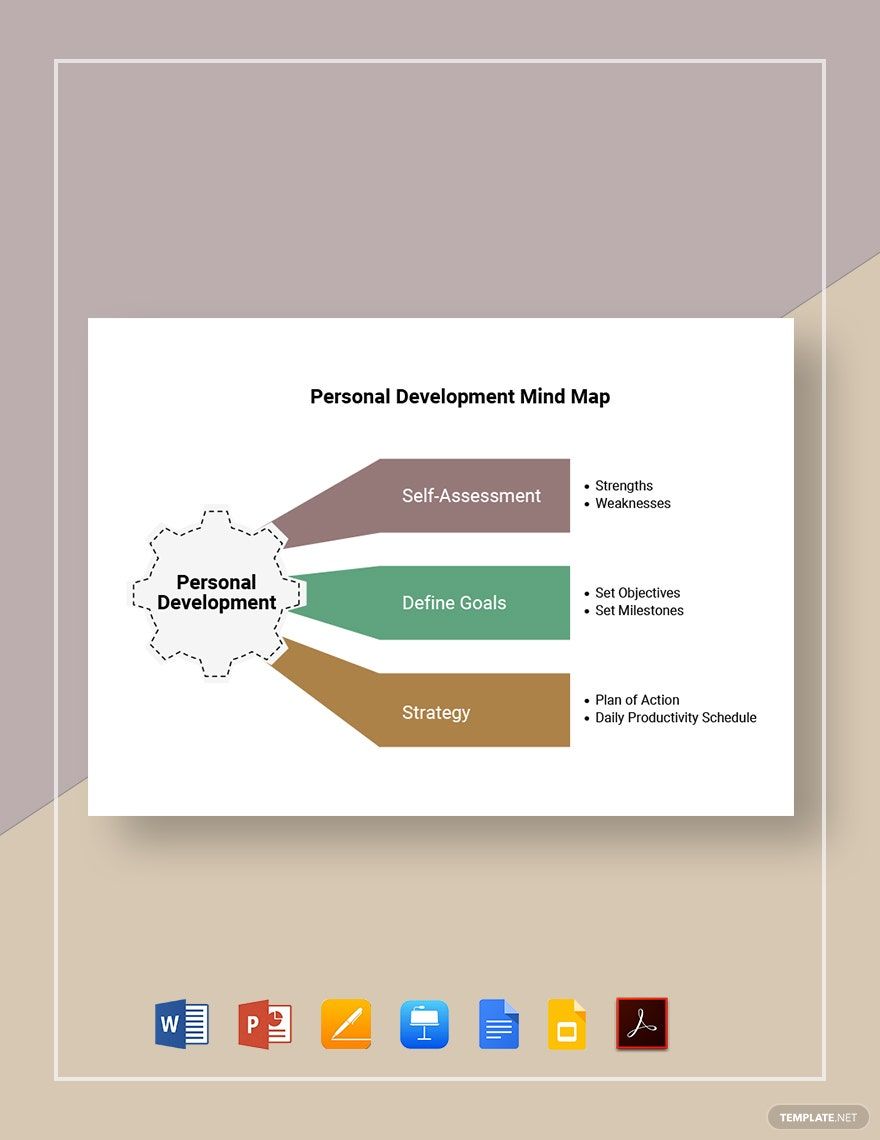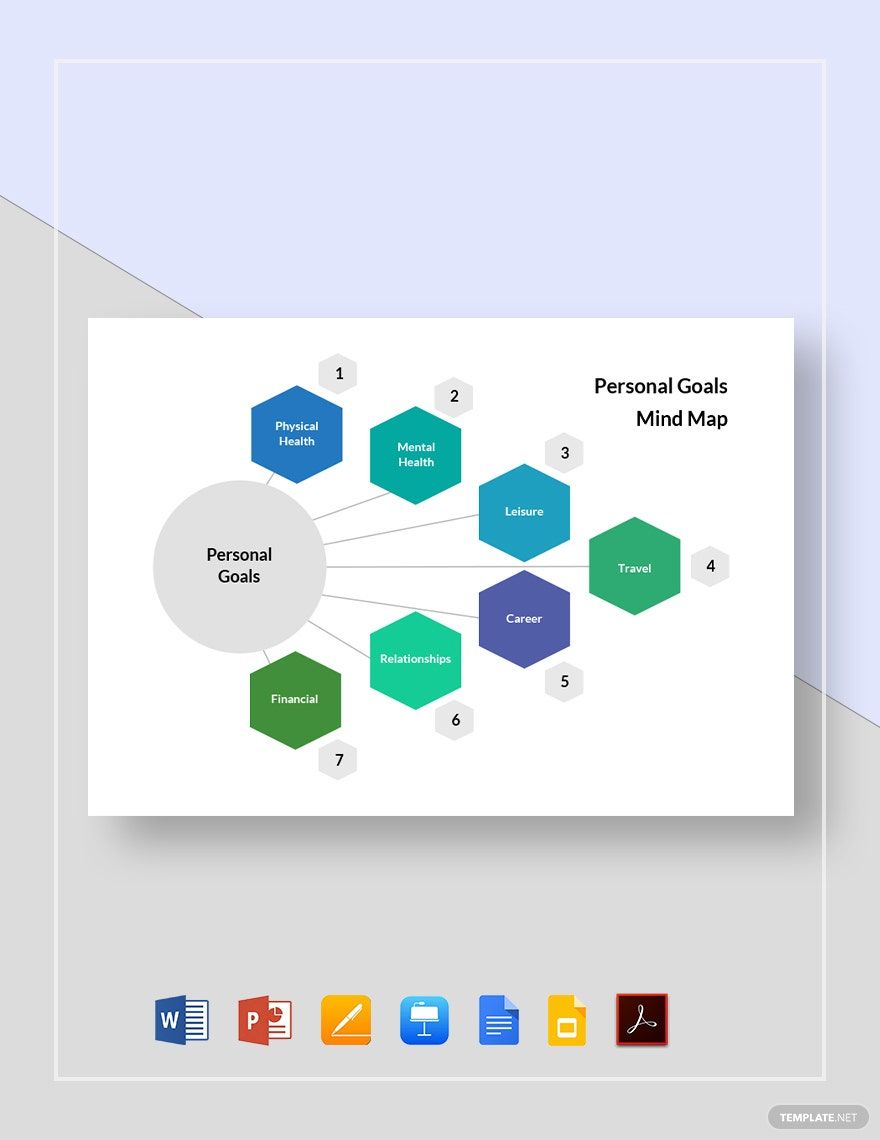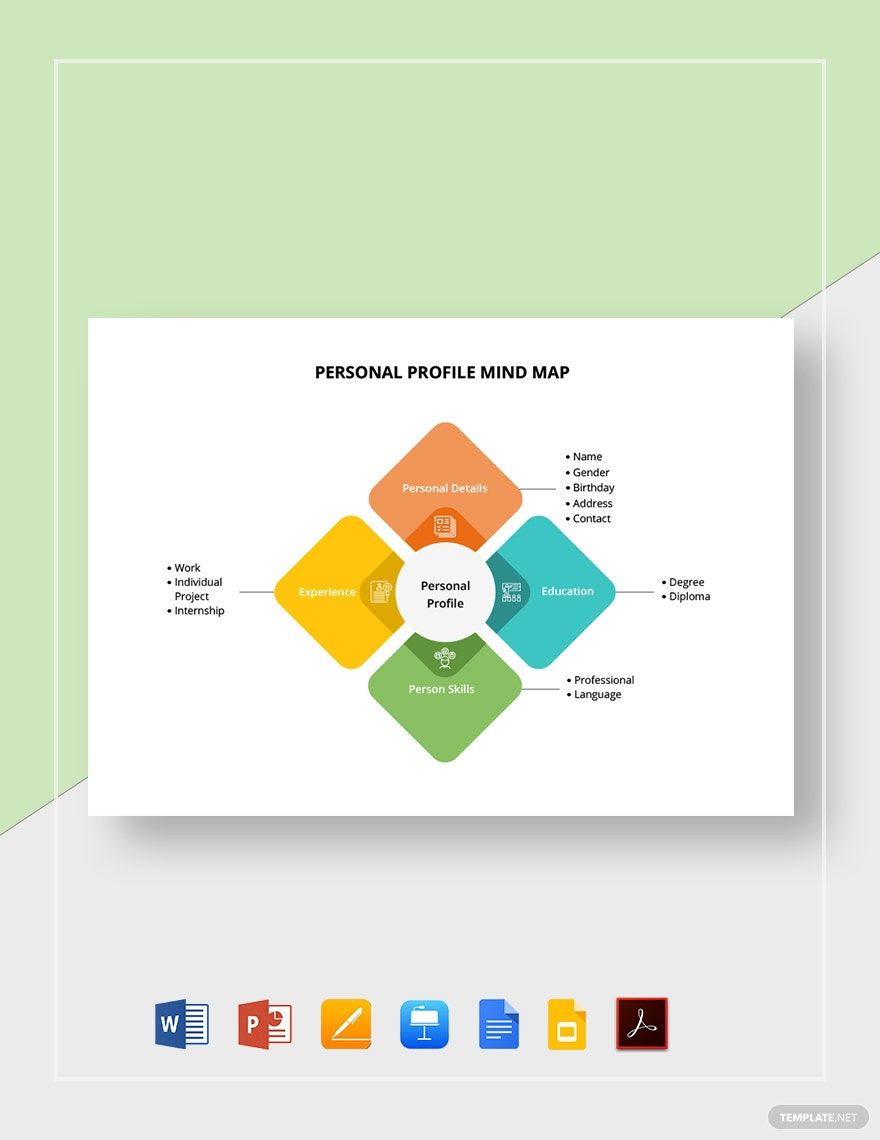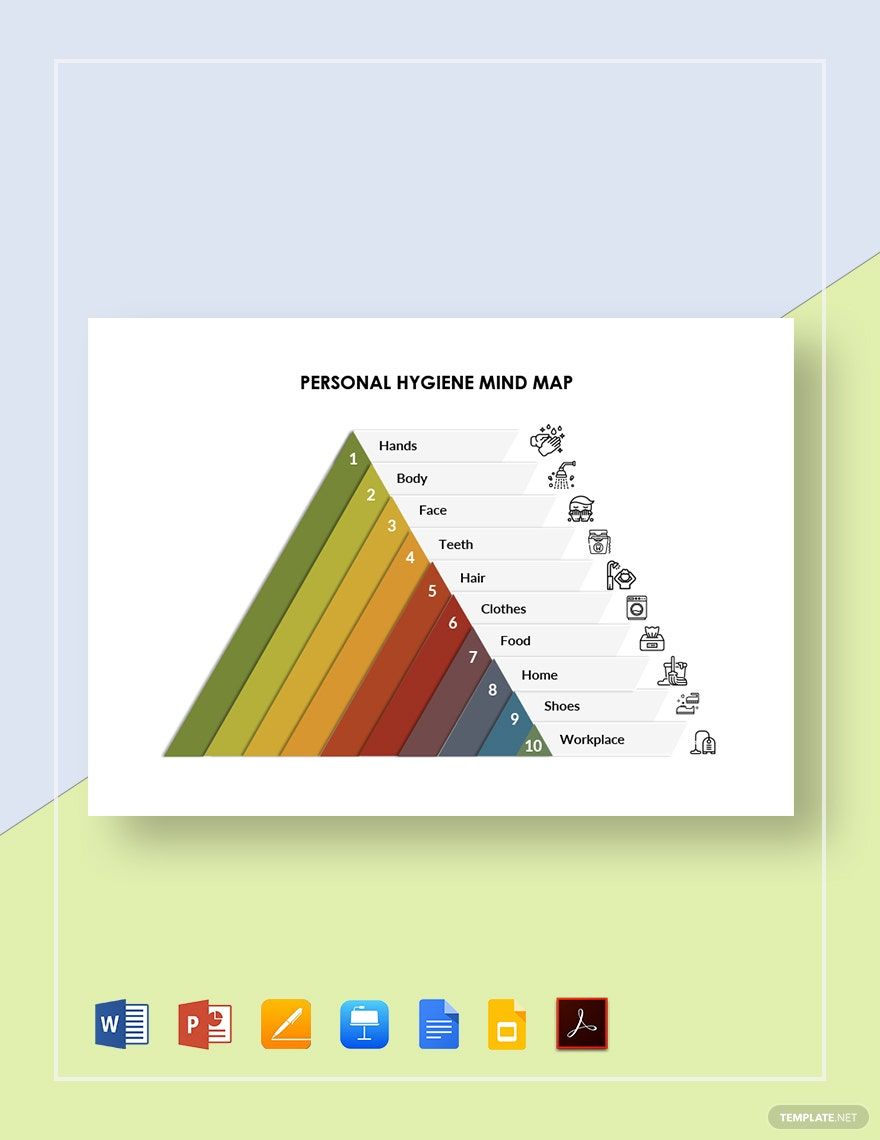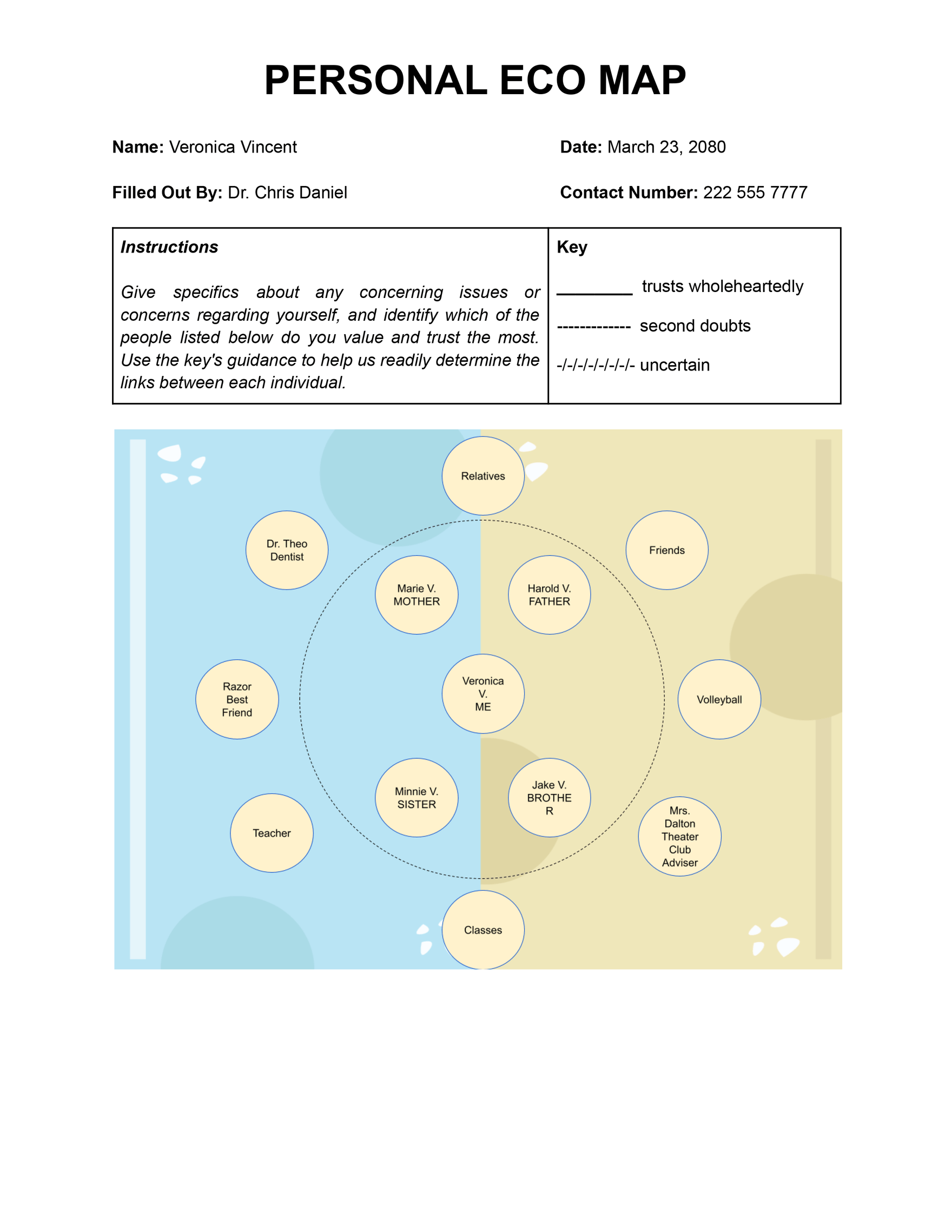Are you an art student training to improve their skillset? Do you need to sort out the different aspects of your identity? Working on your own personal matters shouldn’t be taken lightly, so it’s important that you have the time to plan and organize when needed. Therefore, to make the most out of tackling self-centric tasks and concerns, it’s a good idea to incorporate mind mapping. So, as our way of helping out, we’re offering you our professional Personal Mind Map Templates for Google Docs! Take on your own projects, issues, and more with our easily editable content; available in A4 and US letter sizes. Stop waiting and download now--improve the success of your self-management by using our original samples!
How to Make a Personal Mind Map in Google Docs
From assessing the happiness from your personal relationships to coming up with your own fashion sense, the versatility of a mind map shouldn’t be overlooked. As stated by medium.com, a mind map is a visual chart that takes your main idea and adds new ones to it in tier-based branches.
Need some guidance on putting together a mind map in Google Docs? If so, feel free to read our handy tips just below!
1. Draw Your Mind Map
Before setting up a mind map, open a blank file in Google Docs. After that, click on Insert (found above) and go to Drawing > New; you should now see a new smaller window in Docs, which is where you’ll be doing the majority of your work.
2. Insert Your Main Idea
Next, add the central idea/topic/question of your mind map by going to Shape > Shapes and then picking your preferred option. To label the shape, simply double-click; resizing can be done by click-dragging one of the nodes on its sides, while repositioning is done click-dragging the shape itself to the desired spot.
As an example, the main idea of your personal mind map could be labeled as Personal Goals.
3. Start Brainstorming
Now that you have a starting point in your document, it’s time to come up with your first tier of sub-ideas. To update your mind map with the new ideas/topics, use your desired option under Select Line (the dropdown arrows to the left of Shape); connect one end of each line around the main idea, adding more shapes for each new idea and connecting them to the opposite ends of your lines.
Continuing with the example, some sub-ideas you could consider are Relationships, Physical Health, and/or Career.
4. Expand Your Branches
After laying down your initial layer of new ideas/categories, go ahead and think up of more new ideas to continue branching out to--and then even more ideas from there, and so on. Be sure to design the layout of your mind map in a tree-like pattern to optimize space usage.
While/after you add more and more ideas to your mind map, you’ll have effective data/information to use however needed for your personal concerns. To find some simple yet creative mind map samples for your personal life, career goals, and more, remember to check out our Personal Mind Map Templates!