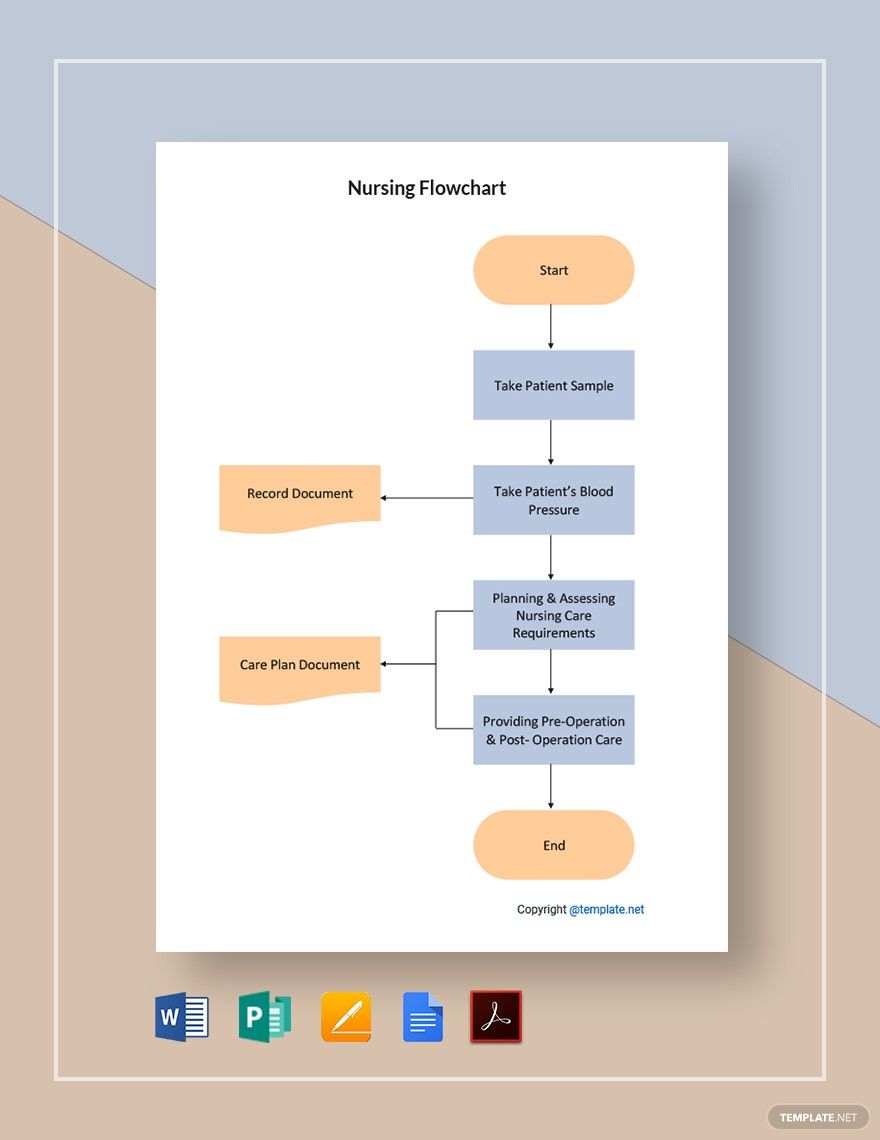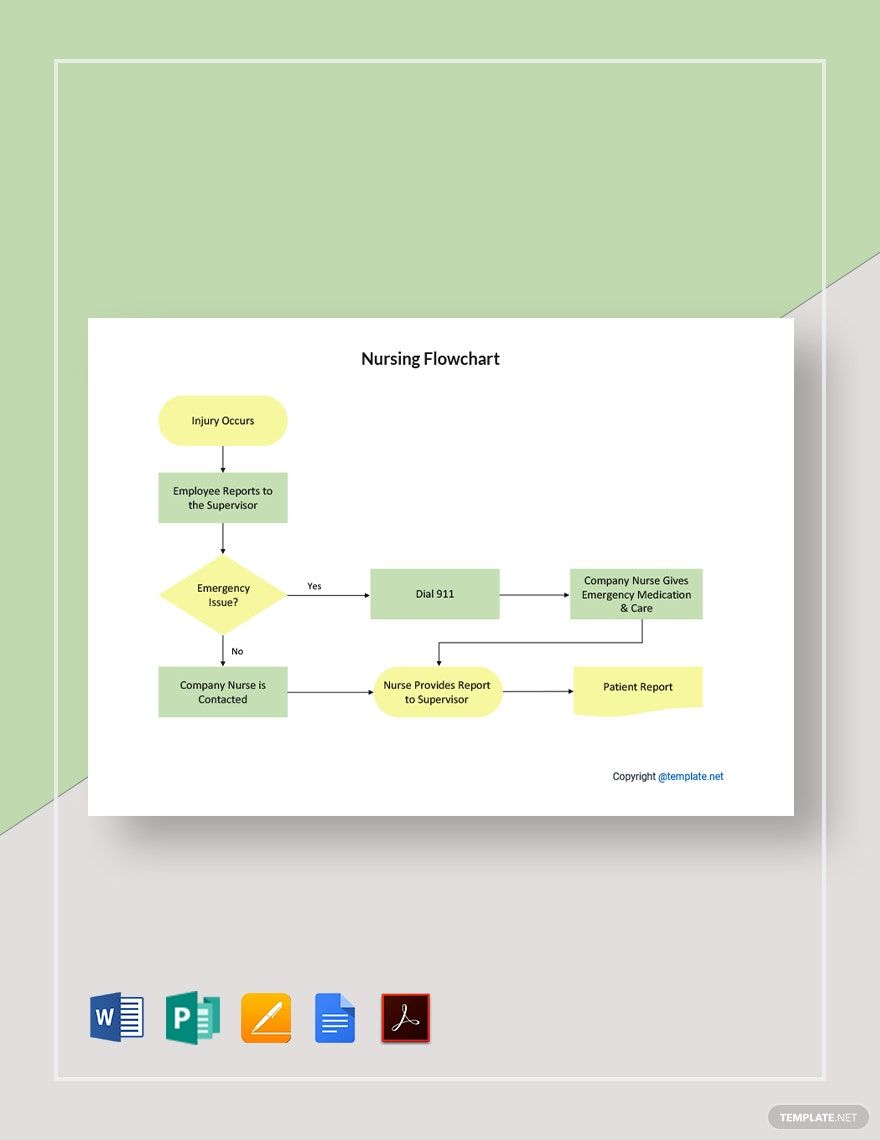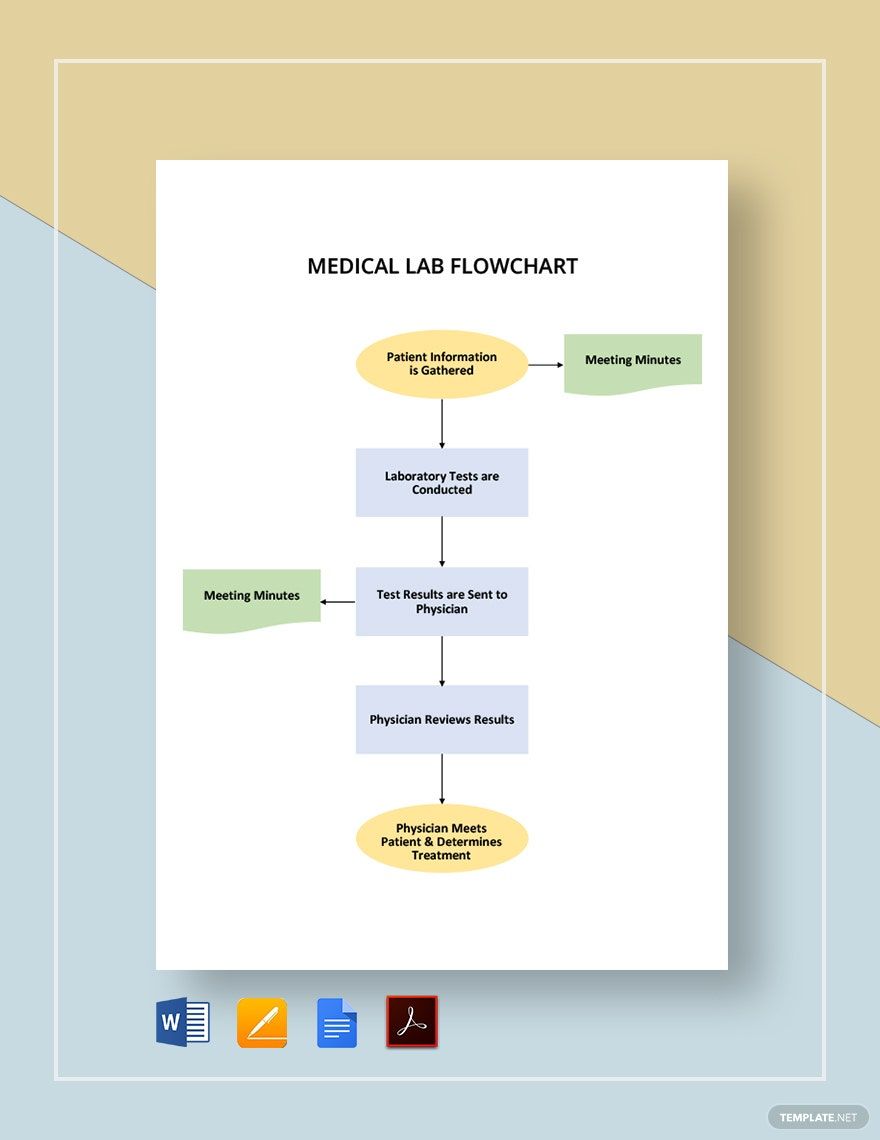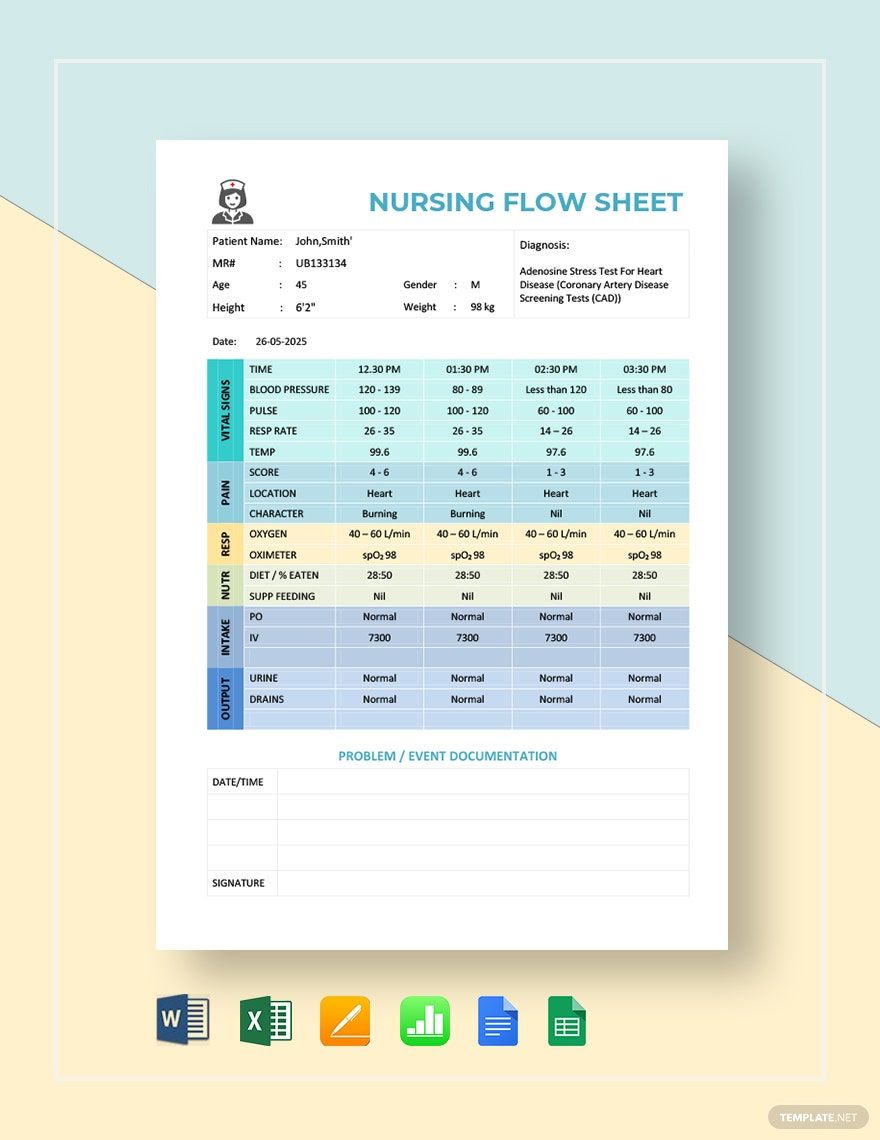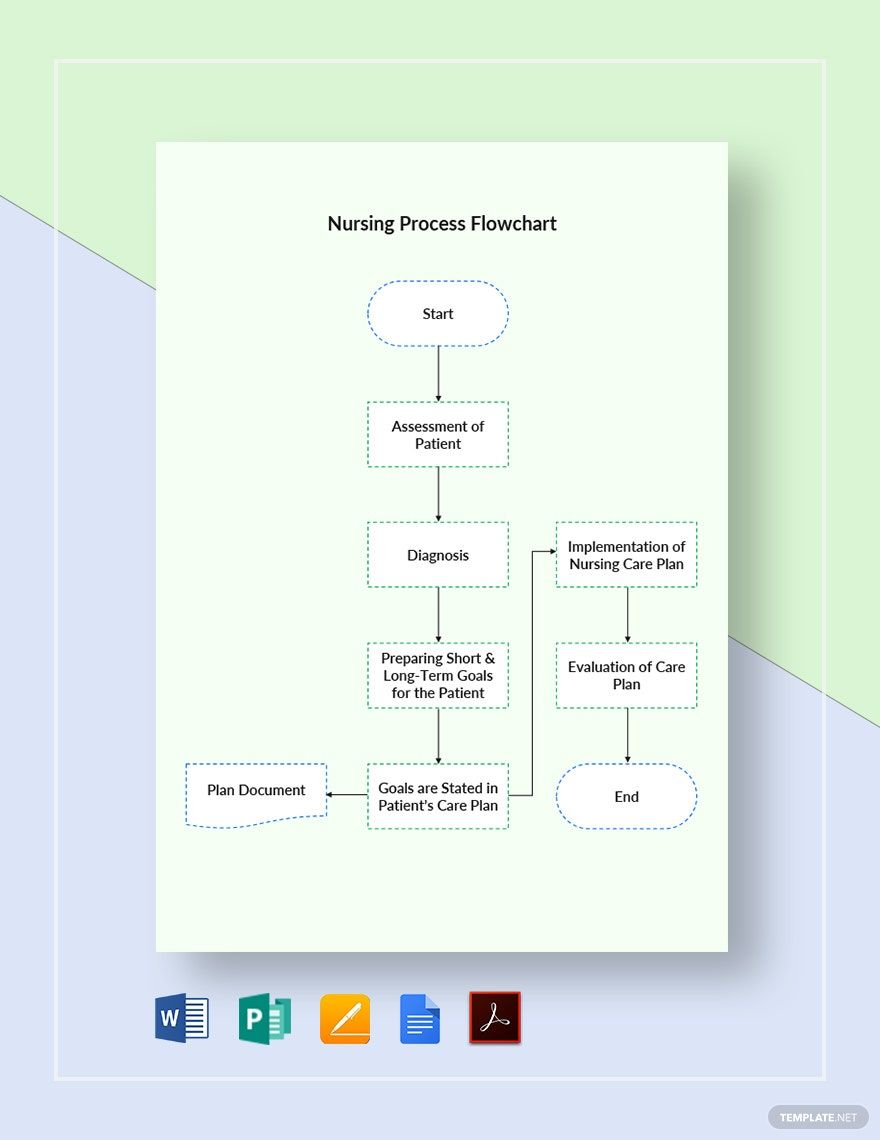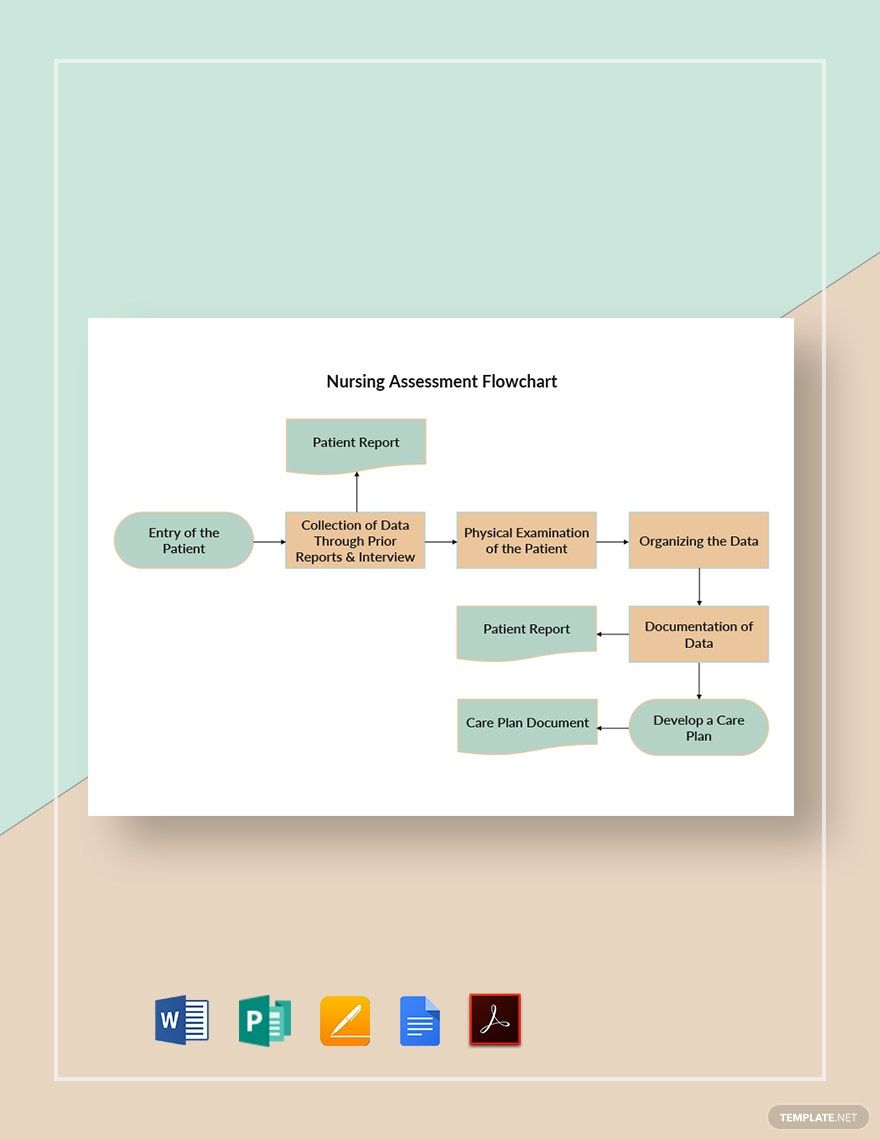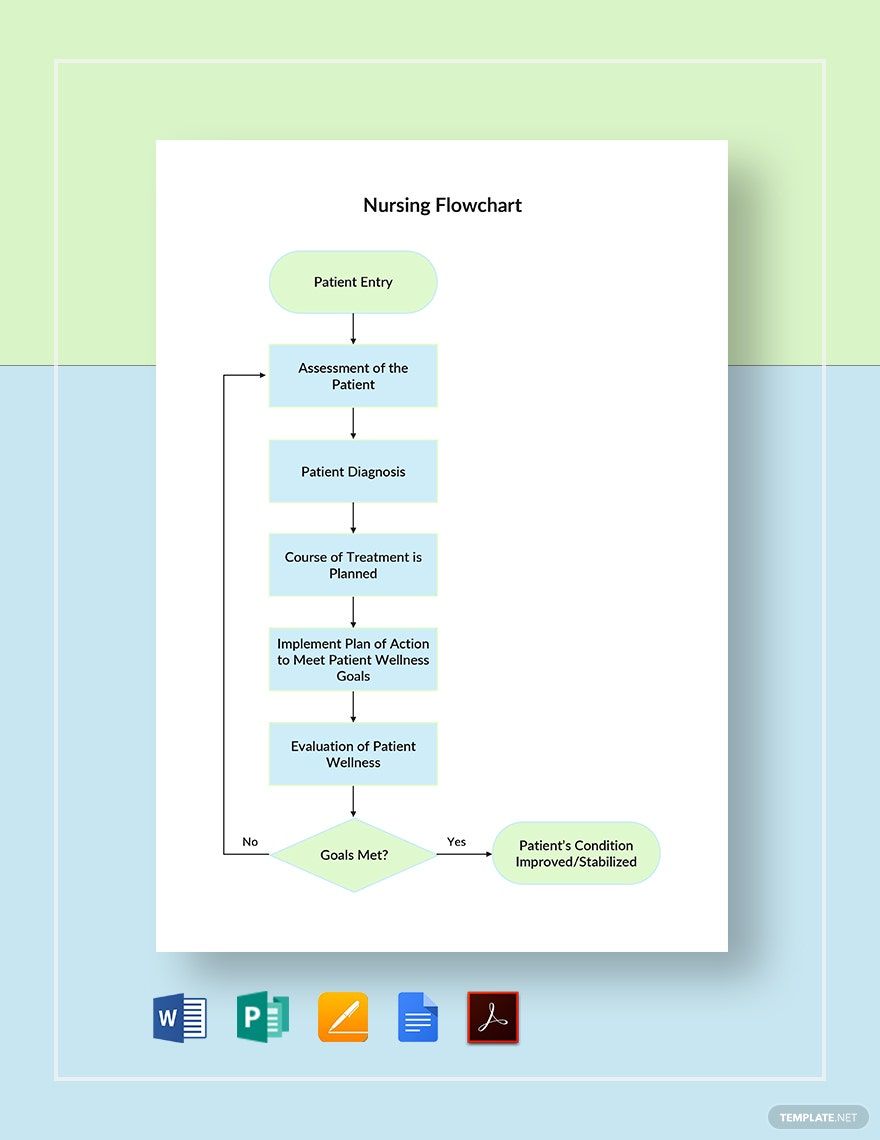Nurses are the busiest hospital staff. From assisting patients and doctors and drawing blood up to recording documents, the tasks and responsibilities are endless. With a lot of processes that they need to undergo each day, how do you make sure that the nurses in your hospital perform their duties and responsibilities well? We can help you with that! We have high-quality Nursing Flowchart Templates in Google Docs, Word, Pages, Publisher, and PDF that can help ensure that your nurses are doing their job accurately and efficiently. Our templates are instantly downloadable and printable in A4 and US Letter sizes. You may also edit and customize the text, font, etc. So, hurry and use one now!
Nursing Flowchart Template in Google Docs
Make a Nursing Flowchart for Your Healthcare Organization in Minutes with Template.net’s Free Nursing Flowchart Templates. Choose from Numerous Free Samples We Offer Totally Free! Download Editable and Customizable Templates Such as Simple Nursing Flowcharts, Assessment Flowcharts, Process Flowcharts, and More! Make All Necessary Changes to Your Specifications Easily in Google Docs. Download Today!
- Business Plans
- Receipts
- Contracts
- Manual Templates
- Note Taking
- Forms
- Recommendation Letters
- Resignation Letters
- Birthday
- Outline
- Quotation
- Charts
- Handbook
- Family Tree
- Surveys
- Workout Schedule
- Study Guide
- Ebooks
- Chore Charts
- Training Manual
- Research
- Screenplay
- Wedding
- Lesson Plan
- Brief
- Organizational Charts
- Syllabus
- School Calendar
- Attendance Sheet
- Business Cards
- Student
- Review
- White Paper
- Essay Plan
- Vouchers
- Timeline Charts
- Reference
- Estimate Sheet
- Mind Map
- Cover Letters
- Interview
- Posters
- Report Cards
- Fax Covers
- Meeting Minutes
- Roadmaps
- Cookbook
- Curriculm Lesson Plan
- Bibiliography
- Rental Agreement
- Legal Templates
- Party
- Pleading Paper
- Pay Stub
- Classroom Seating Charts
- Sub Plan
- IT and Software ID Card
- Event Proposal
- Likert Scale
- Doctor Note
- Labels
- SOP
- Comparison Charts
- Project Reports
- Daily Schedule
- Weekly Calendar
- Customer Persona
- Medical
- Coupons
- Resumes
- Invoices
- Christmas
- List
- Executive Summary
- Marketing
- Budget
- Meal Plan
- Friendly Letters
- Itinerary
- Reference Letters
- Church
- Letters of intent
- Reading logs
- Assignment agreement
- Mothers day card
- Retrospective
- Simple loan agreement
- Rent Receipts
- One page business plan
- Weekly Reports
- Offer letters
- Prescription
- One page proposal
- Case brief
- Roster
- Log Sheets
- Music
- Schedule cleaning
- Printable survey
- Internship report
- Fundraising
- Research proposal
- Freelancer agreement
- Delivery note
- Madeline hunter lesson plan
- Training
- Social media calendar
- Catalogs
- Grant proposal
- Affidavit
- Lean business plan
- Schedule hourly
- Mon disclosure agreement
- Bill of lading
- Sitemap
- Campaign
- Education
- Cash Receipts
- Introduction letter
- It and software profile
- Business case
- Annual Reports
- Personal letter
- Calendar Google Docs
How To Make A Nursing Flowchart In Google Docs
According to a study, the average number of nurses per hospital is sixty-three. If these numbers are met or the nurse staffing level in your hospital is high, then expect an improvement in your patient outcomes, as well as lower mortality rates. However, many hospitals still lack the number. And with low nurse staffing, nurses are left to deal with too much work and responsibilities. To ensure that your nurses can perform their tasks and responsibilities accurately and efficiently, you need a tool that can clearly display the flow of your nursing process.
This is where a flowchart comes in. Flowcharts or workflow diagrams are visual tools that graphically present a process or workflow. In hospitals, nurses can use this as a guide so they can perform a particular process accurately and efficiently. It can also help identify the parts of the process that needs improvement. To create an effective nursing flowchart In Google Docs, make sure you follow the steps provided below.
1. Identifying the Purpose
Before you can create a chart, you need to identify its purpose first. Why do you want to create a flowchart? Is it come up with a better patient assessment hospital process? Maybe you want to provide a guide for your nurses about what to do when a patient arrives, from start to finish?
2. Making the Steps
Come up with a new and improve steps for the process. First things first, identify your current flow for that process to know which steps can remain as is and which steps need improvements. Talk to the people who work directly with the process. Don't do this alone; work together with a team. Remember, more heads brainstorming is better than one. Your list must be in chronological order, so it's easy to form the chart later on.
3. Forming the Chart
Now that you have a new process flow, it's time to form the chart. Use the rounded rectangular shape for your basic steps, and the diamond shape for steps that needs an answer or approval before you can proceed to the next. To add a shape in Google Docs, click Insert/Drawing to open up the Drawing dialog box. Click the Shape icon and choose your desired shape. Drag your mouse until you're satisfied with the shape, then click the Save and Close button to add the shape into your document.
4. Keep this Simple
Make a simple chart. Just add color to the shapes, and don't put any design elements. You must observe uniformness by going with one color and size for your shapes. Also, use a different shade for your decision points to differentiate.
5. Proofread and Print/Publish
Most of the time, you'll never notice the mistakes and errors you make unless you go over your work. This is why you need to proofread your chart before finally saving your work. Make sure you post this on your hospital floor for all the nurses to see.