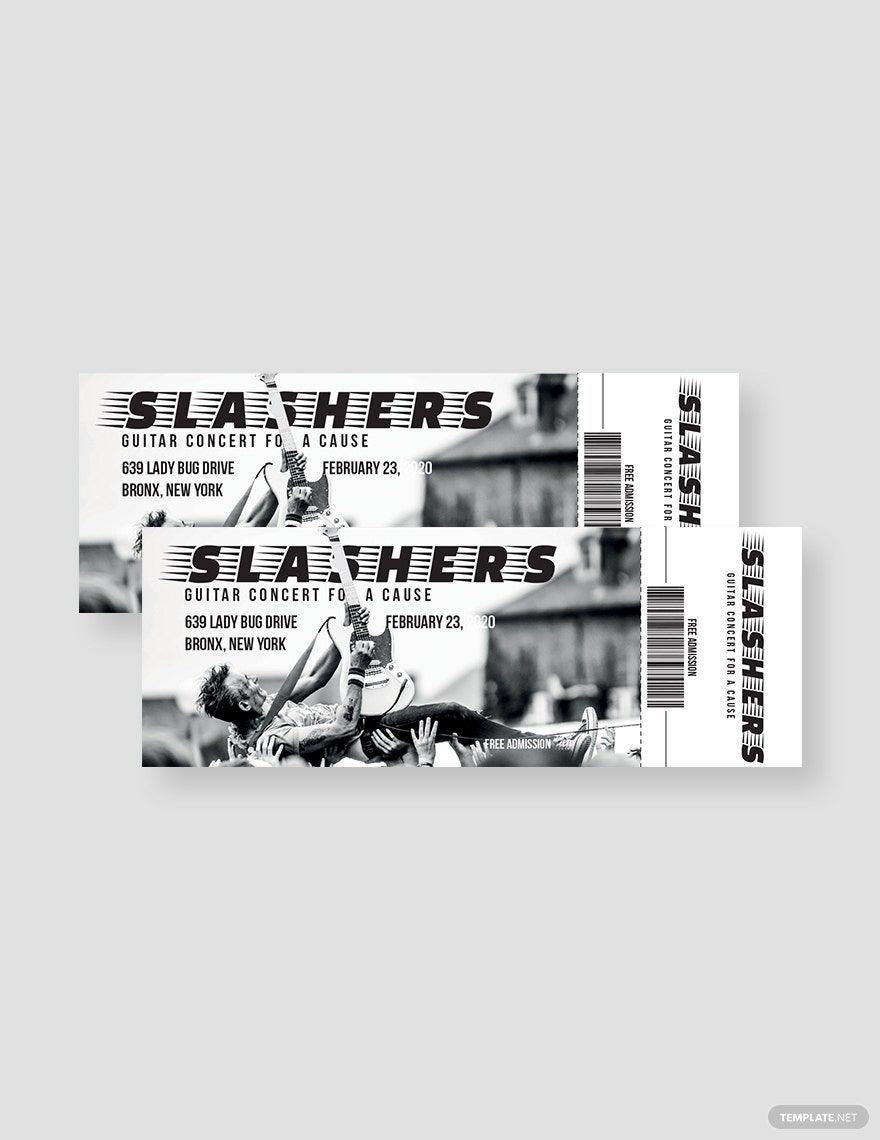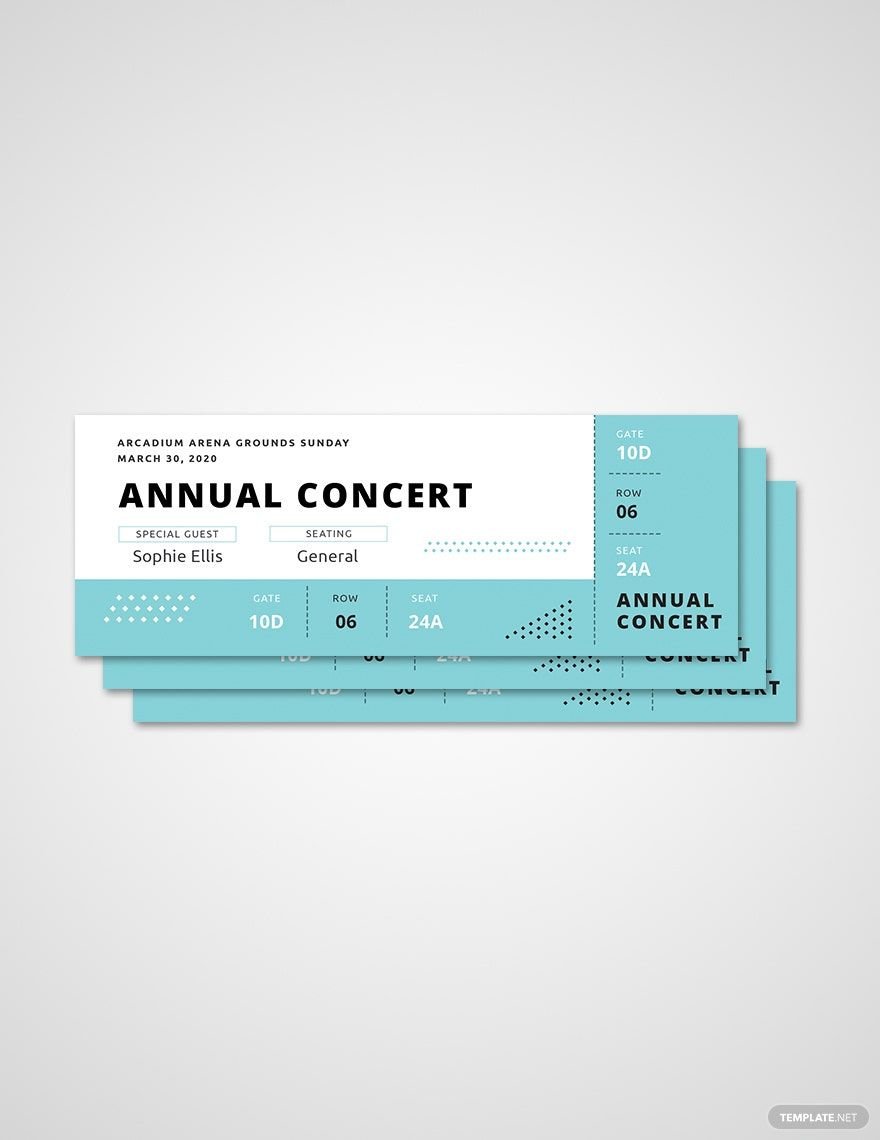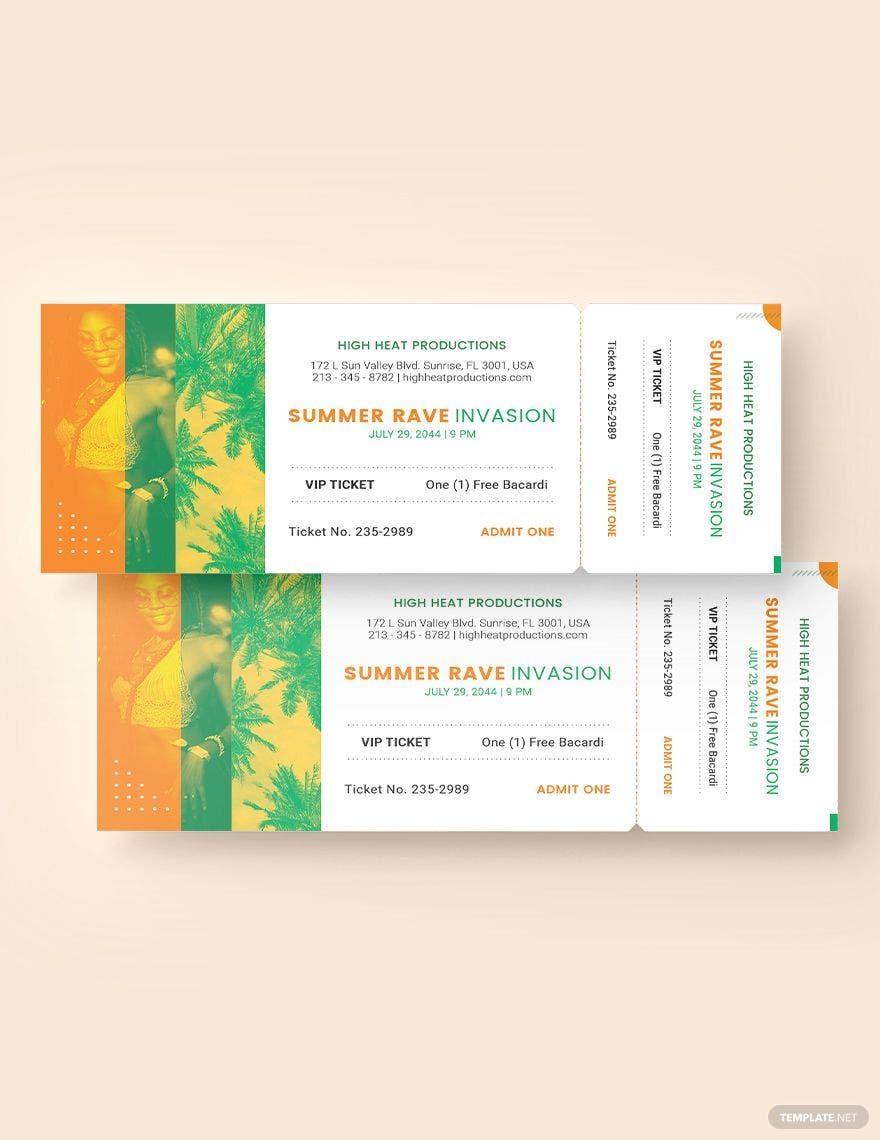Who will not be amazed by beautiful melodies and perfect harmonies? Well, humans love it. Music is an essential part of our everyday lives. People love to attend music events and concerts to enjoy themselves. If you're planning to organize a music event in your town, invite people to attend and join through our vast selections of ready-made Music Ticket Templates. These easily editable templates come with suggestive content and design that you can freely utilize. These templates are printable and accessible in other file formats such as Apple Pages, MS Publisher, Illustrator, and Adobe Photoshop. Make a move now and get to experience a significant number of people coming into your music event. Get these now!
Music Ticket Template in Word
Make Music Tickets for Concerts and Festivals That Are Worth Saving as Memorabilia with Template.net’s Music Ticket Templates. Download Blank, Simple, or Creative Vector Designs That Are Sure to Catch the Attention of Audiences. Edit and Customize Further in the Widely Accessible MS Word and Print Immediately. Download Your Choice of Samples for Free!
- Business Plan
- Menu
- Notes
- Birthday Invitation
- Wedding Invitation
- Magazine
- Internship Certificate
- Catalogs
- Calendar
- Restaurant Receipts
- Forms
- Checklist
- Project
- Posters
- Cover Page
- Programs
- Planner
- Journal
- List
- Layout
- Colorful Word
- Professional MS Word
- Two Page Resume
- Training Certificates
- Letters
- Place Cards
- Tickets
- Itinerary
- Note Taking
- Timelines
- Timetable
- Ebooks
- Editable Book Covers
- Resignation Letters
- Vouchers
- Receipts
- Travel Invoice
- Tri Fold Brochure
- Greeting Cards
- Prescription
- Retirement Invitation
- Cookbook
- Delivery Note
- Flyers
- Job Flyer
- Graduation Invitation
- Coupons
- Labels
- CV
- Borders
- Background
- Document
- Exam
- Memo
- Infographics
- White Paper
- Customer Persona
- Envelopes
- Surveys
- Thank you Cards
- Save the Date Invitations
- Photo Collage
- Charts
- Training Manual
- Presentations
- Invitation Cards
- Postcards
- Diploma Certificates
- Schedule
- Participation Certificate
- Medical Resume
- Recommendation Letter
- Report Cards
- Quiz
- Recruiting Hiring
- Funeral Card
- Photo Resume
- Roadmaps
- Training Proposal
- Civil Engineer Resume
- Construction Quotation
- Baptism Invitations
- Sign in Sheet
- School Id Card
- Attendance Sheet
- Farewell Invitation
- Polaroid
- Sports Certificate
- Achievement Certificate
- School Schedule
- Basic Certificate
- Signs
- Food Vouchers
- Graphic Templates
- Leave Letters
- Funeral Invitation
- Professor Resume
- Daily Reports
- Annual Maintenance Contract
- Wishes
- Books
- Cover MS Word
- Downloadable
- Design
- Beautiful
- Creative
- Student
- Application
- Small Business
How to Create a Music Ticket in Microsoft Word
In the United States, 52 percent of Americans attend music concert events each year as of Nielsen Music's 2018 Music 360 Report. Statista also reveals that the U.S. music industry is expected to earn almost 20 billion dollars in 2018. Such figures imply that the country is undeniably one of the most important music markets globally. Moreover, the global music industry is expected to increase with a total income of 53.77 billion U.S. dollars.
And it will continue to grow and is anticipated to reach 65 billion U.S. dollars in 2023. With so many concerts organized each year, you need something that will help you to promote it. One of the many ways to do it is through tickets. In this short guide, we outlined practical tips to craft a music ticket that stands out amidst the competition.
1. Pick a Design Theme or Motif
Before tweaking with the designs, think of a theme. Are you organizing a musical, dance, jazz, or a rock concert? Identify the genre of your Music. Reflect on it and research for possible theme ideas. Your final theme will be the basis of your overall ticket flyer design. Make sure that your chosen design theme matches the artist's or performer's image and the genre of music.
2. Note All the Needed Details
Tickets also serve as a guide to the audience about some details about a particular event. In your music event ticket, list down the necessary information such as the artist's name, the title of the concert, the venue, the exact date and time. Moreover, admission tickets contain the ticket price and the assigned seat number. Terms and conditions can also be included.
3. Plan for a Design and Layout
Design and layout in your music ticket identify your branding. Thus, making it more appealing is a must-do. Choose the design elements wisely. Pick a color palette that fits your theme. For instance, if you are planning to create an acoustic concert ticket, you can use light or dark color schemes. Consider the color context.
For example, you're using dark blue as your background color; light blue would be suitable for your text. If you're having a hard time, start with one color. And out of that, set your color scheme. Moreover, utilize simple yet classy fonts such as Sans Serif, Serif, etc. Use lines and borders appropriately to separate details. Organize each detail in an easy-to-follow order.
4. Download a Suitable Ticket Template
It can be time-consuming to create your music ticket from a blank template. Save your time and look for alternative ways to do it within minutes. Above this article, we presented ready-made sample tickets that you can choose. Freely download and open it in Microsoft Word and other accessible file formats. Customize it according to your needs. Replace it with your music event details, and you're good to go. MS Word provides a user-friendly environment for editing and modifying your desired music ticket.