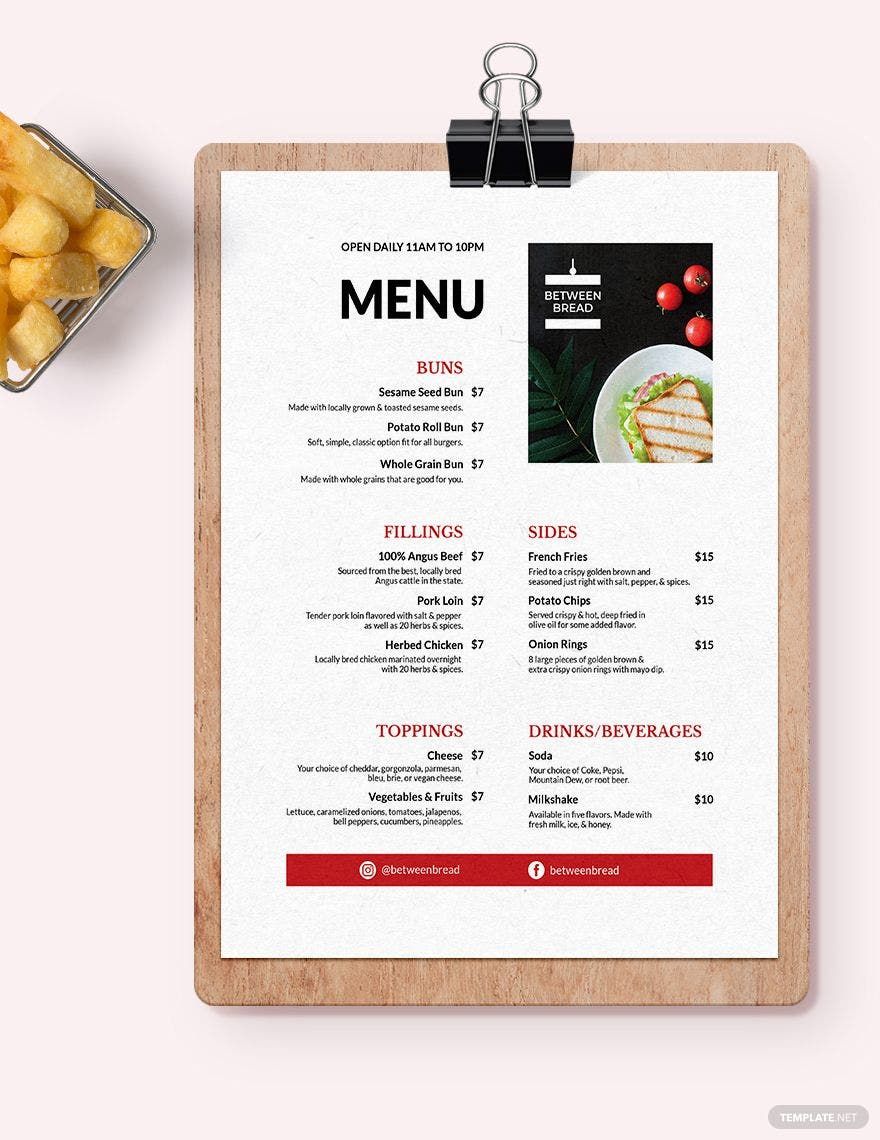Are you tired of boring and plain designs for a food menu that you can use for your restaurant? Take your business up a notch with our Ready-Made Food Menu Templates in Microsoft Word! These professionally-made templates are specifically designed to add colors and fun to everyone’s mealtime. These Menu in Word are 100% customizable, easily editable, beautifully-designed, professionally made, time-saving, and are printable. These groups of templates will definitely benefit various types of businesses and even event caterers. Just sign up to any of our subscription plans and download now! Not only these will help attract more customers but will eventually increase your revenue!
Food Menu Template in Word
Browse Template.net for Versatile Food Menu Word Templates. From Breakfast to Lunch to Dinner Menus, We Have Dozens of Ready-made Templates You can Use for Events and Even Nutrition Labeling. They are Perfect For Coffee Shops, Cafés, and Fast Food Chains. Download a Sample Menu Today in Word, Google Docs, or Excel Format!
- Business Plan
- Menu
- Notes
- Birthday Invitation
- Wedding Invitation
- Magazine
- Internship Certificate
- Catalogs
- Calendar
- Restaurant Receipts
- Forms
- Checklist
- Project
- Posters
- Cover Page
- Programs
- Planner
- Journal
- List
- Layout
- Colorful Word
- Professional MS Word
- Two Page Resume
- Training Certificates
- Letters
- Place Cards
- Tickets
- Itinerary
- Note Taking
- Timelines
- Timetable
- Ebooks
- Editable Book Covers
- Resignation Letters
- Vouchers
- Receipts
- Travel Invoice
- Tri Fold Brochure
- Greeting Cards
- Prescription
- Retirement Invitation
- Cookbook
- Delivery Note
- Flyers
- Job Flyer
- Graduation Invitation
- Coupons
- Labels
- CV
- Borders
- Background
- Document
- Exam
- Memo
- Infographics
- White Paper
- Customer Persona
- Envelopes
- Surveys
- Thank you Cards
- Save the Date Invitations
- Photo Collage
- Charts
- Training Manual
- Presentations
- Invitation Cards
- Postcards
- Diploma Certificates
- Schedule
- Participation Certificate
- Medical Resume
- Recommendation Letter
- Report Cards
- Quiz
- Recruiting Hiring
- Funeral Card
- Photo Resume
- Roadmaps
- Training Proposal
- Civil Engineer Resume
- Construction Quotation
- Baptism Invitations
- Sign in Sheet
- School Id Card
- Attendance Sheet
- Farewell Invitation
- Polaroid
- Sports Certificate
- Achievement Certificate
- School Schedule
- Basic Certificate
- Signs
- Food Vouchers
- Graphic Templates
- Leave Letters
- Funeral Invitation
- Professor Resume
- Daily Reports
- Annual Maintenance Contract
- Wishes
- Books
- Cover MS Word
- Downloadable
- Design
- Beautiful
- Creative
- Student
- Application
- Small Business
How to Create a Food Menu Templates in Microsoft Word?
Food menus do not just function as lists of food offered by the food businesses. Menus also represent the brand of those food businesses. Most likely, your menu will give an impression of what your business is all about. So, it is fit to make your menu attractive to your customers. Here are some steps on how to make a food menu in Microsoft Word:
1. Plan Your Theme and Design
Before you can make your menu, you need to first decide how it would look. One thing, you can incorporate the theme of your restaurant, fast food, or cafe to your food menu. This way, you will not have a hard time deciding a new design for your menu. This will also help with the unity of the designs in your restaurant. Just be creative on this part to attract your customers. With writing the names of your food items, you need to make sure that these names are easy to read. If the font you would use would be hard to read, you would likely cause your customers anxiety.
2. Make Your Food List
On this part, you need to list down all the food that you would include on your menu. Moreover, you need to make sure that your kitchen can make and offer these food items on time. You can put any homemade food, modern food, basic food, classic food, or traditional food items that you can extend to your customers.
3. Categorize Your Food List
Your food menu category varies. Although there is no specific menu category in the world, restaurants still categorize their menu items to give customers an easier time. You can categorize your food menu as well.
4. Pricing
Prices on your menu should reflect on the dish. Make sure that your prizes will give you profit and will be affordable for your customers. Don't overprice your food to gain more revenue, keep it balanced with the cash you spent to prepare the food on your menu. Make this part feasible for you and for your customers. Remember to also maintain food quality.
5. Food Description
A little food description can surely entice your customers to order your food. You don't need to write a long list of food descriptions because your customers do not have all the time in the world to read those things. For a piece of advice, keep it short but on-point. Make use of adjectives that pertain to the senses. This way, just by reading the food descriptions, your customers would feel like they were already tasting them. Another thing, do not use kitchen jargon, although this might make you sound smart, however, this would just present your customer stress.
6. Food Images
To give your customers more than the food name and food descriptions, you can add food images. Make use of high-quality images of attractive food. Remember, do not use too many images because these will give your menu a cheap look. A study says that sales increase by 30% on a food menu that has one picture per page. Use images wisely.