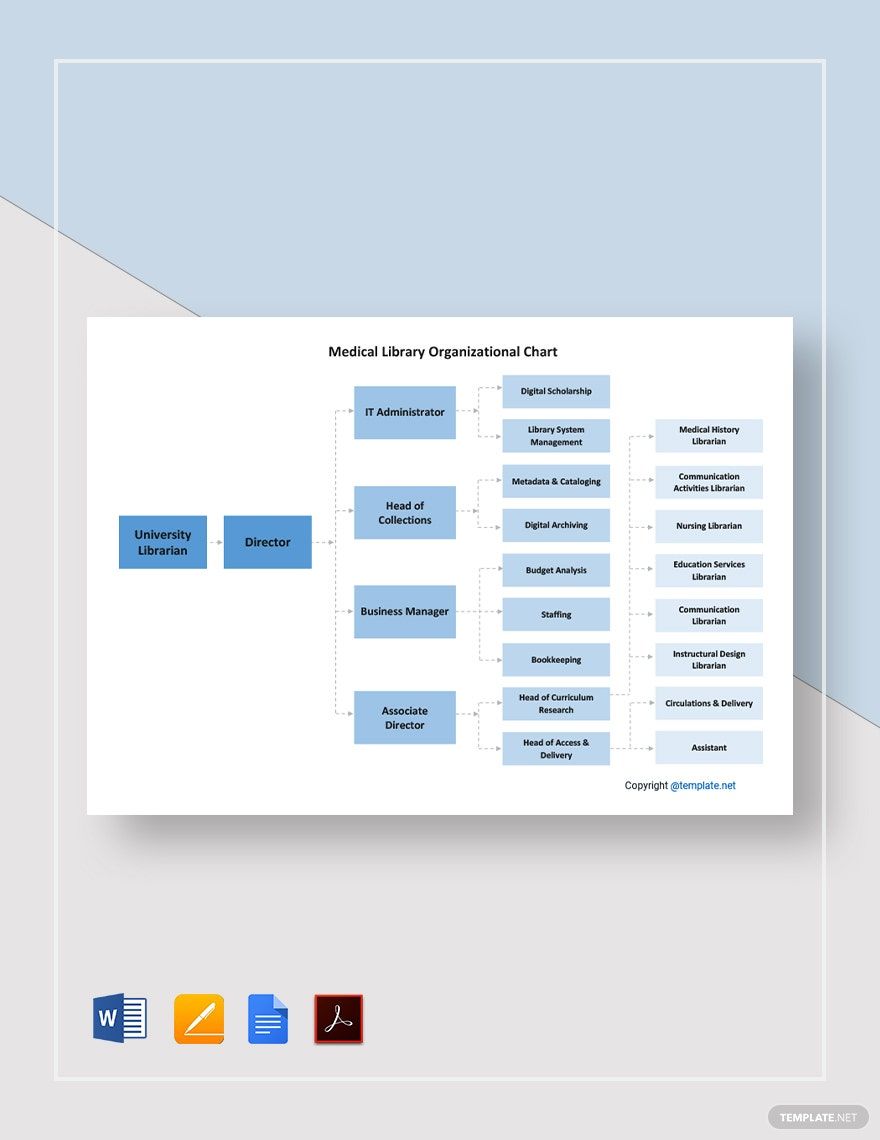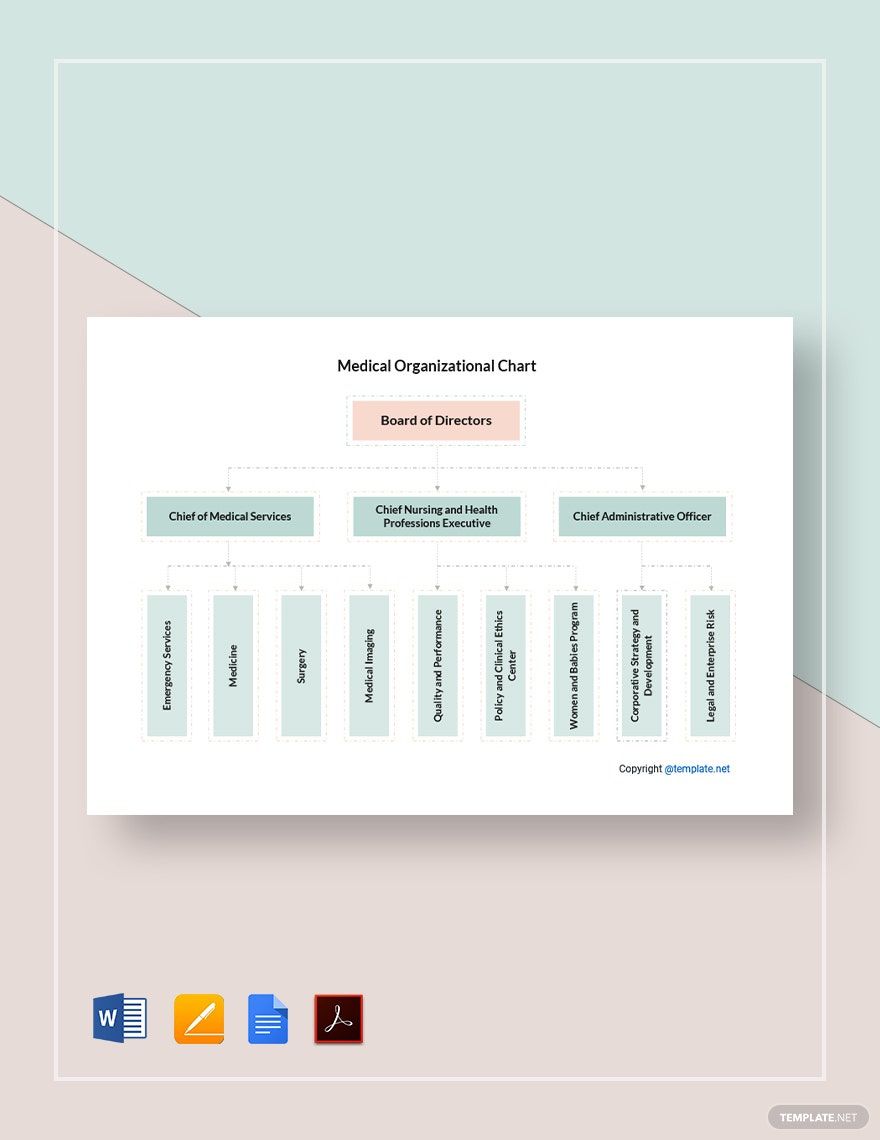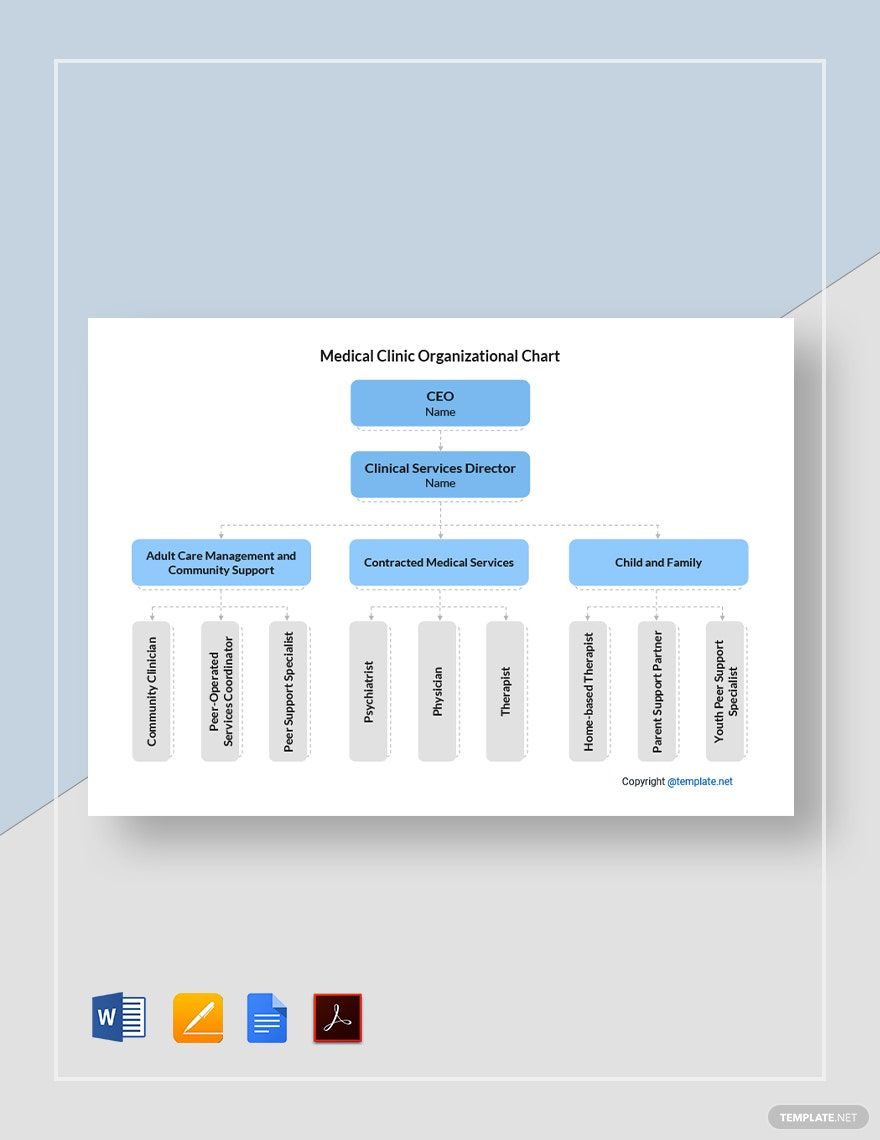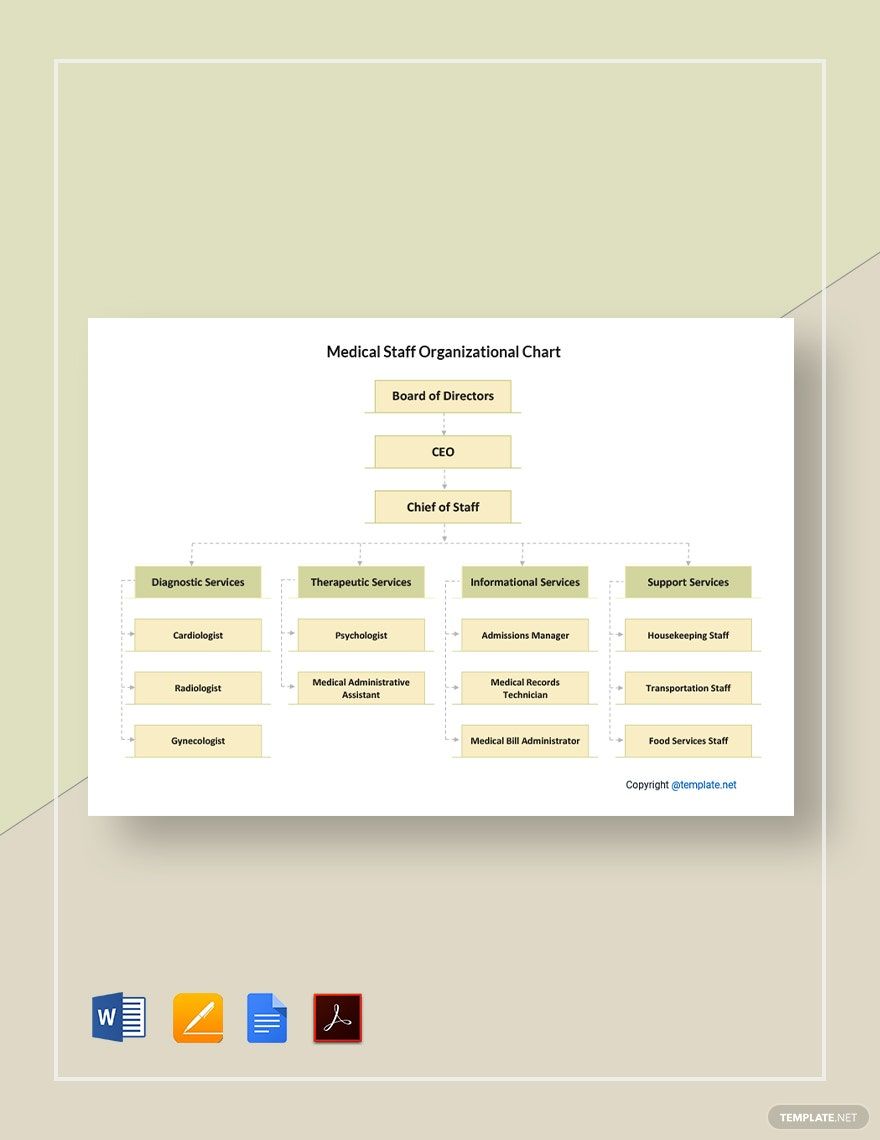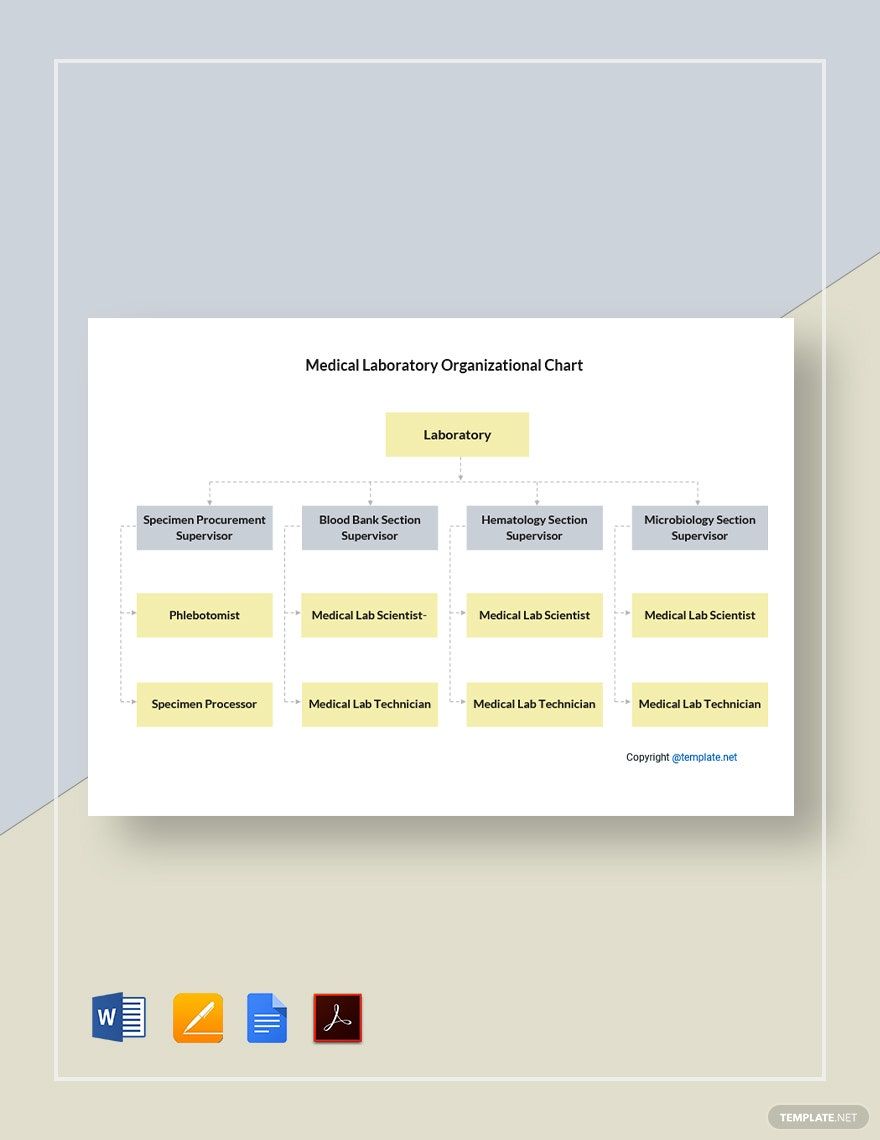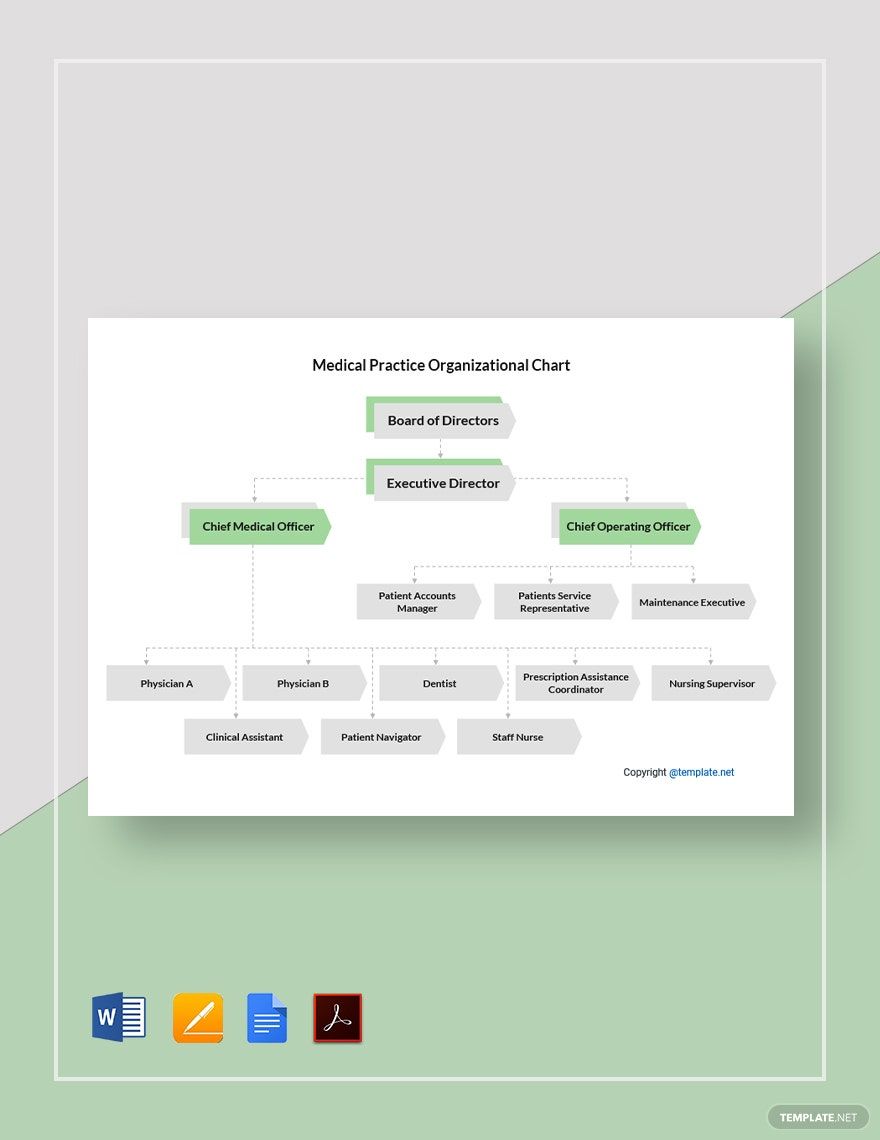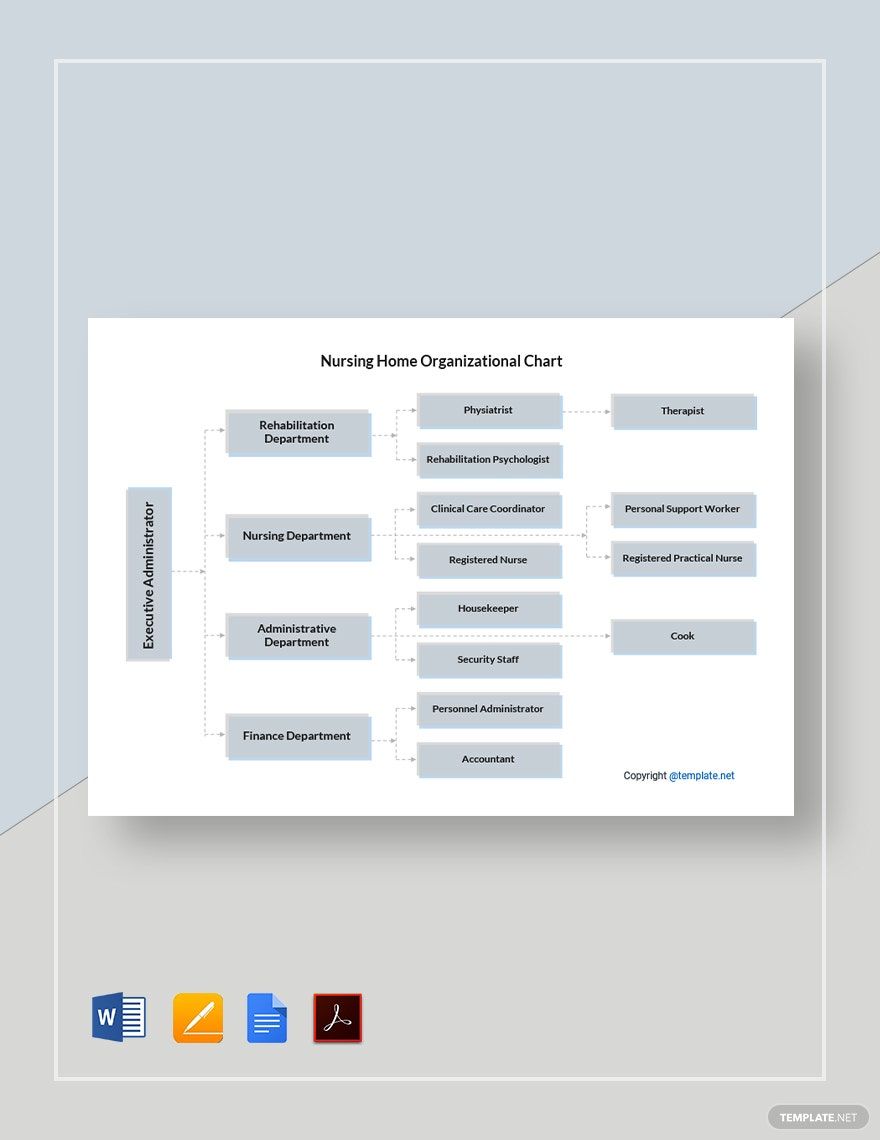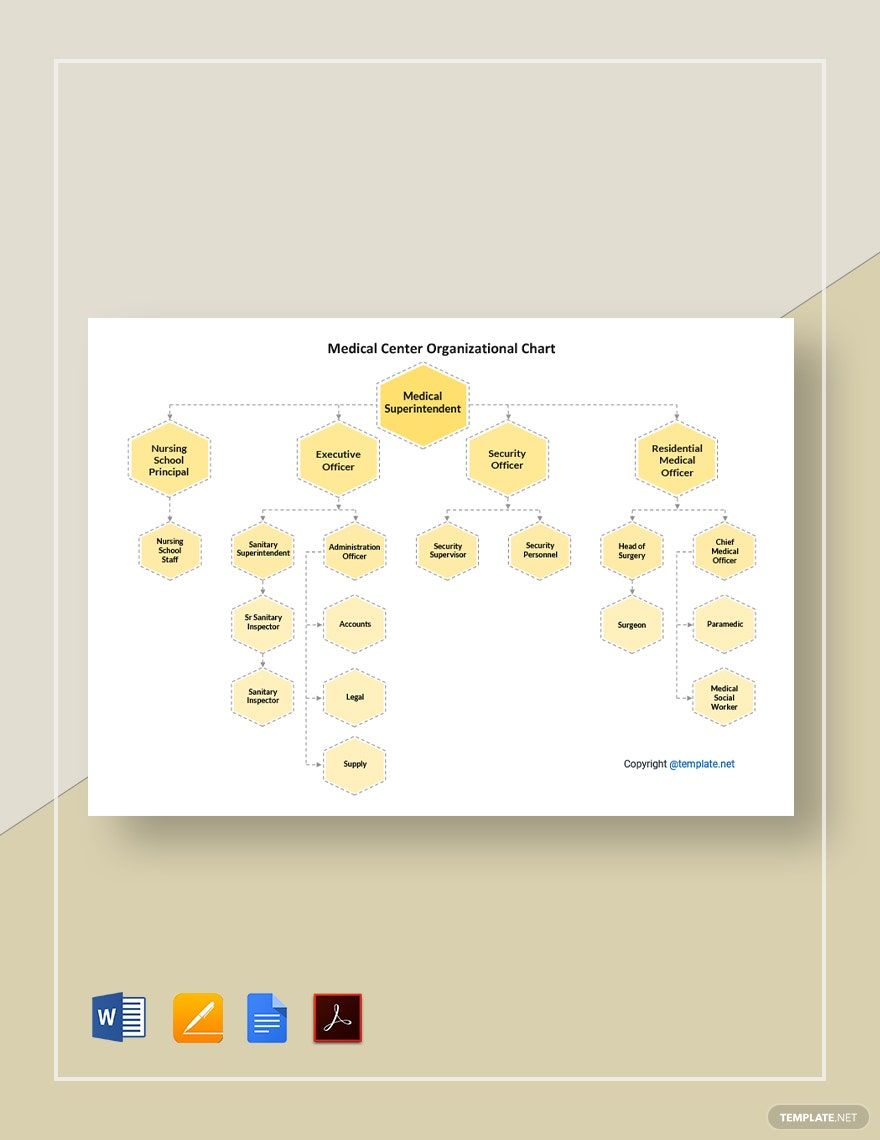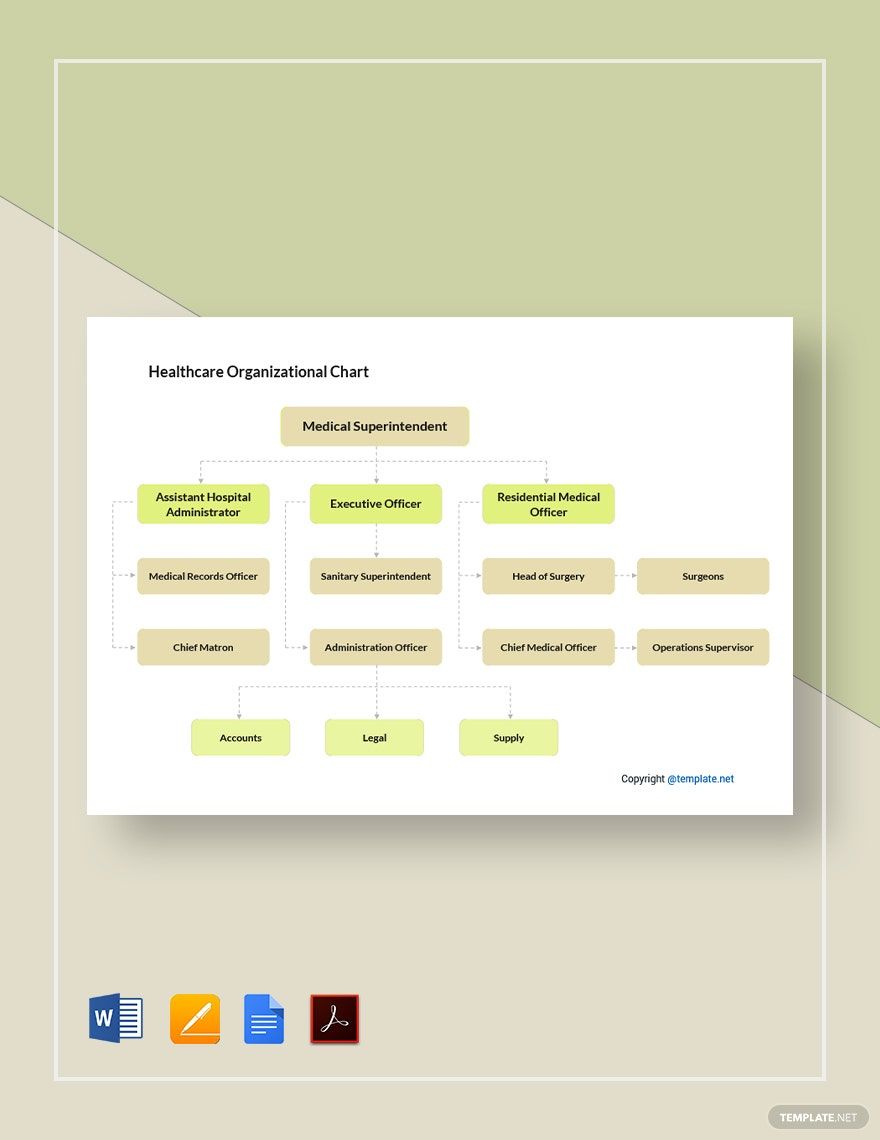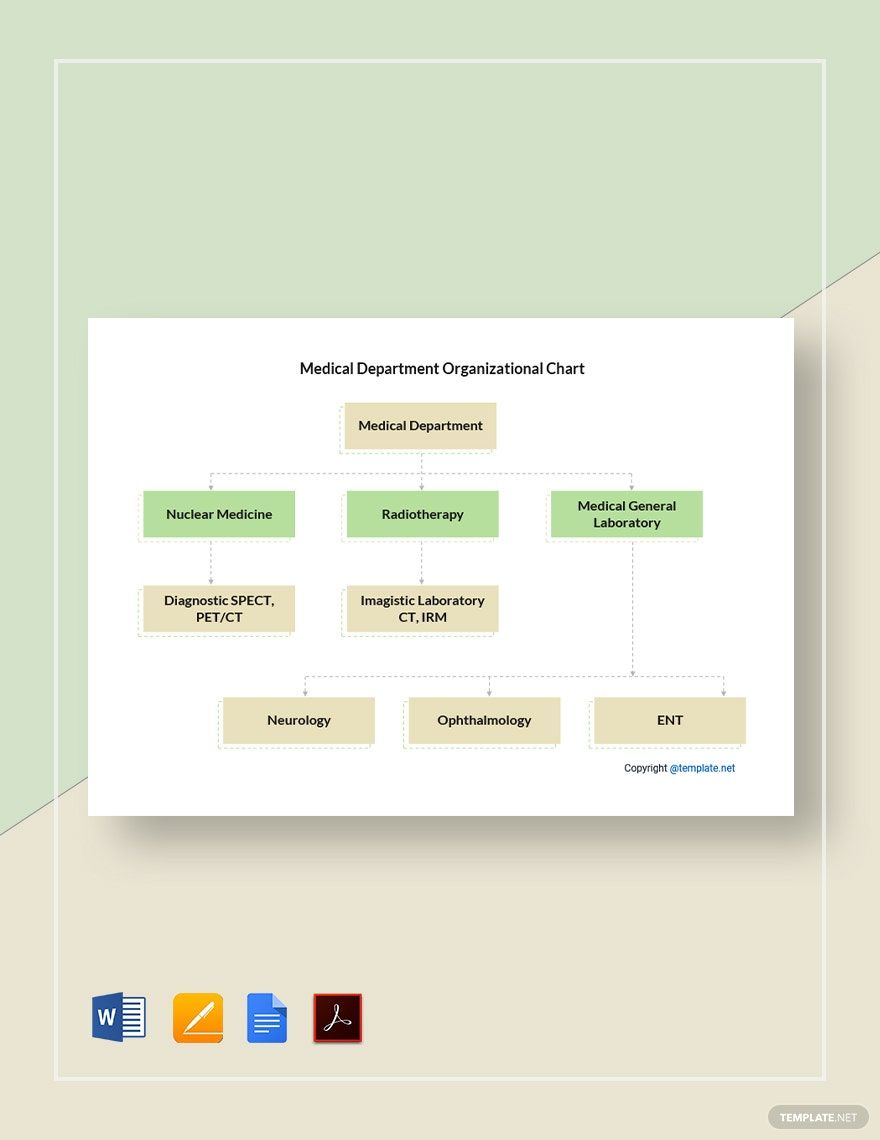Knowing your superiors and managers is important in any establishment. When there are issues or concerns, you’ll know who to report to. This is also applicable in a medical setting; doctors, nurses, and other healthcare professionals should know their respective supervisors. But how will they learn of this hierarchy? Through an organizational chart, of course. Here, we have Medical Organizational Chart Templates in Google Docs to help you get started. These products come with well-designed and easily editable elements to ensure your diagram gets noticed. Start making one right away by subscribing to our website. You can organize your team better with these.
Medical Organizational Chart Template in Google Docs
Create a Medical Laboratory, Hospital, or Clinic Organizational Organogram That Guides Both Staff and Patients on Each Person’s Responsibility within the Organization. Our Editable Medical Organizational Chart Samples Are Designed to Be User-Friendly, Easily Editable and Modifiable To Specifications, and Printable for Free Using Google Docs or Any of the File Formats Listed. Download Our Templates Today.
- Business Plans
- Receipts
- Contracts
- Manual Templates
- Note Taking
- Forms
- Recommendation Letters
- Resignation Letters
- Birthday
- Outline
- Quotation
- Charts
- Handbook
- Family Tree
- Surveys
- Workout Schedule
- Study Guide
- Ebooks
- Chore Charts
- Training Manual
- Research
- Screenplay
- Wedding
- Lesson Plan
- Brief
- Organizational Charts
- Syllabus
- School Calendar
- Attendance Sheet
- Business Cards
- Student
- Review
- White Paper
- Essay Plan
- Vouchers
- Timeline Charts
- Reference
- Estimate Sheet
- Mind Map
- Cover Letters
- Interview
- Posters
- Report Cards
- Fax Covers
- Meeting Minutes
- Roadmaps
- Cookbook
- Curriculm Lesson Plan
- Bibiliography
- Rental Agreement
- Legal Templates
- Party
- Pleading Paper
- Pay Stub
- Classroom Seating Charts
- Sub Plan
- IT and Software ID Card
- Event Proposal
- Likert Scale
- Doctor Note
- Labels
- SOP
- Comparison Charts
- Project Reports
- Daily Schedule
- Weekly Calendar
- Customer Persona
- Medical
- Coupons
- Resumes
- Invoices
- Christmas
- List
- Executive Summary
- Marketing
- Budget
- Meal Plan
- Friendly Letters
- Itinerary
- Reference Letters
- Church
- Letters of intent
- Reading logs
- Assignment agreement
- Mothers day card
- Retrospective
- Simple loan agreement
- Rent Receipts
- One page business plan
- Weekly Reports
- Offer letters
- Prescription
- One page proposal
- Case brief
- Roster
- Log Sheets
- Music
- Schedule cleaning
- Printable survey
- Internship report
- Fundraising
- Research proposal
- Freelancer agreement
- Delivery note
- Madeline hunter lesson plan
- Training
- Social media calendar
- Catalogs
- Grant proposal
- Affidavit
- Lean business plan
- Schedule hourly
- Mon disclosure agreement
- Bill of lading
- Sitemap
- Campaign
- Education
- Cash Receipts
- Introduction letter
- It and software profile
- Business case
- Annual Reports
- Personal letter
- Calendar Google Docs
How to Make a Medical Organizational Chart in Google Docs
Every establishment should have an organizational chart. According to Astron Solutions, organizational charts are still relevant despite the fast-paced work environment today. To help you make one for your medical organization, simply refer to the guidelines below.
1. Gather All Necessary Details about the Medical Staff
To make an organizational chart, you should acquaint and familiarize yourself with everyone on the team. Whether it’s a hospital, clinic, or any healthcare setting, start by getting everyone's names and positions. Ask for a record of employees from the human resources department if you don't have a master list yet.
2. Decide on a Type of Organizational Chart
An organizational chart can either be a hierarchy, matrix, or flat type. Before making one, make sure you know the differences between these types, how each one functions, and where it is useful. To learn more about these, refer to the frequently asked questions below.
3. Arrange the Medical Staff According to Position
Depending on your chosen organizational chart type, start arranging the people according to their respective departments. You can refer to the organizational structure to help you in organizing the medical staff.
4. Input the Names of the Staff in Google Docs
By using Google Docs, start adding in the names of the medical staff. For now, don't focus on the arrangement of the staff yet. Remember to make a list of the employees to ensure you don't miss anyone. Afterward, you can move on to adding the graphical elements.
5. Add Shapes and Lines to Illustrate Connections
After adding the names of the staff, you can start adding shapes and lines to the chart. The purpose of these graphical elements is to distinguish each employee or department from others. Also, stick with simple shapes to keep the design formal.
6. Incorporate Visual Enhancements to Your Organizational Chart
And just because we mentioned that your chart should look formal, doesn't mean it should be uninteresting. Add visual enhancements such as color gradients, a background image, or your medical center's logo. Doing this will help bring attention to your organizational chart.
Frequently Asked Questions
What is an organizational chart?
An organizational chart is a diagram that lays out the organization’s structure through shapes and lines. This chart serves as a visual representation of an establishment and the people working in it.
Why are organizational charts needed in establishments?
- Organizational charts help promote efficient communication between departments.
- Organizational charts enable managers to effectively assign tasks or responsibilities.
- Organizational charts ensure proper budgeting during company events.
What are the types of organizational charts?
- Hierarchy organizational chart - The most common type wherein the employees are arranged according to levels.
- Matrix organizational chart - A type used by organizations with more than just one manager.
- Flat organization chart - A type of chart used when the organization is comprised of only the administrators and workers.
What should be included in an organizational chart?
- Shapes to represent employees or departments.
- Horizontal lines to signify relationships between employees at the same level.
- Vertical lines to show relationships between employees at different levels.
- Dotted lines to symbolize an indirect relationship between employees.
What are the different medical fields?
- Anesthesiology.
- Dermatology.
- Surgery.
- Internal medicine.
- Obstetrics and gynecology.
- Neurology.
- Psychiatry.
- Ophthalmology.
- Pediatric medicine.
- Urology.