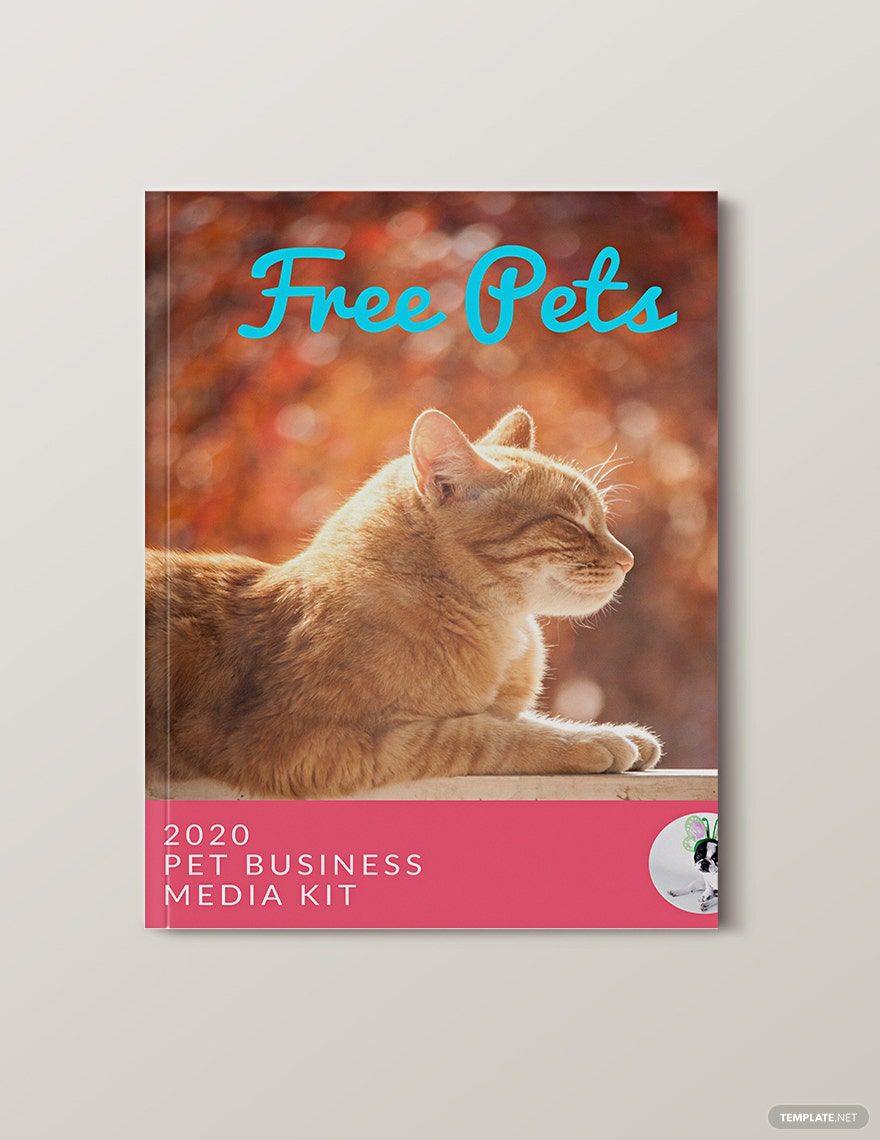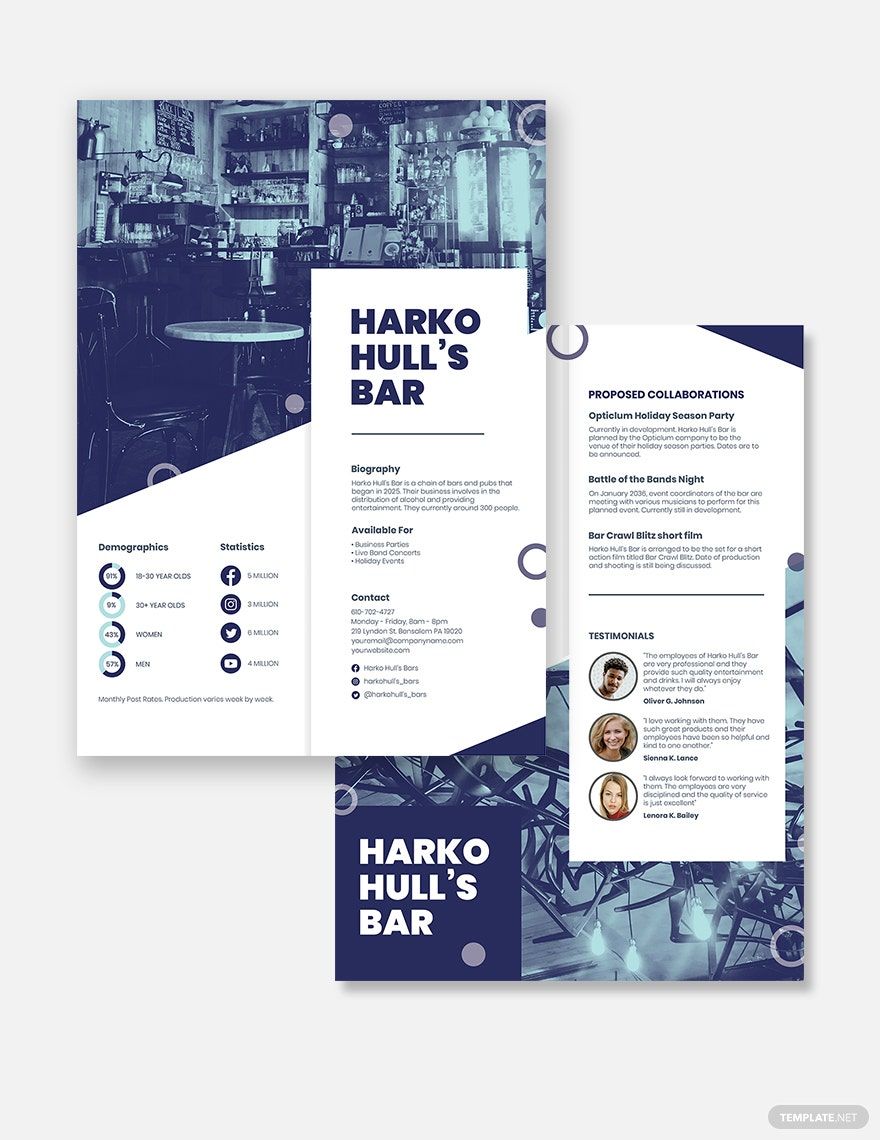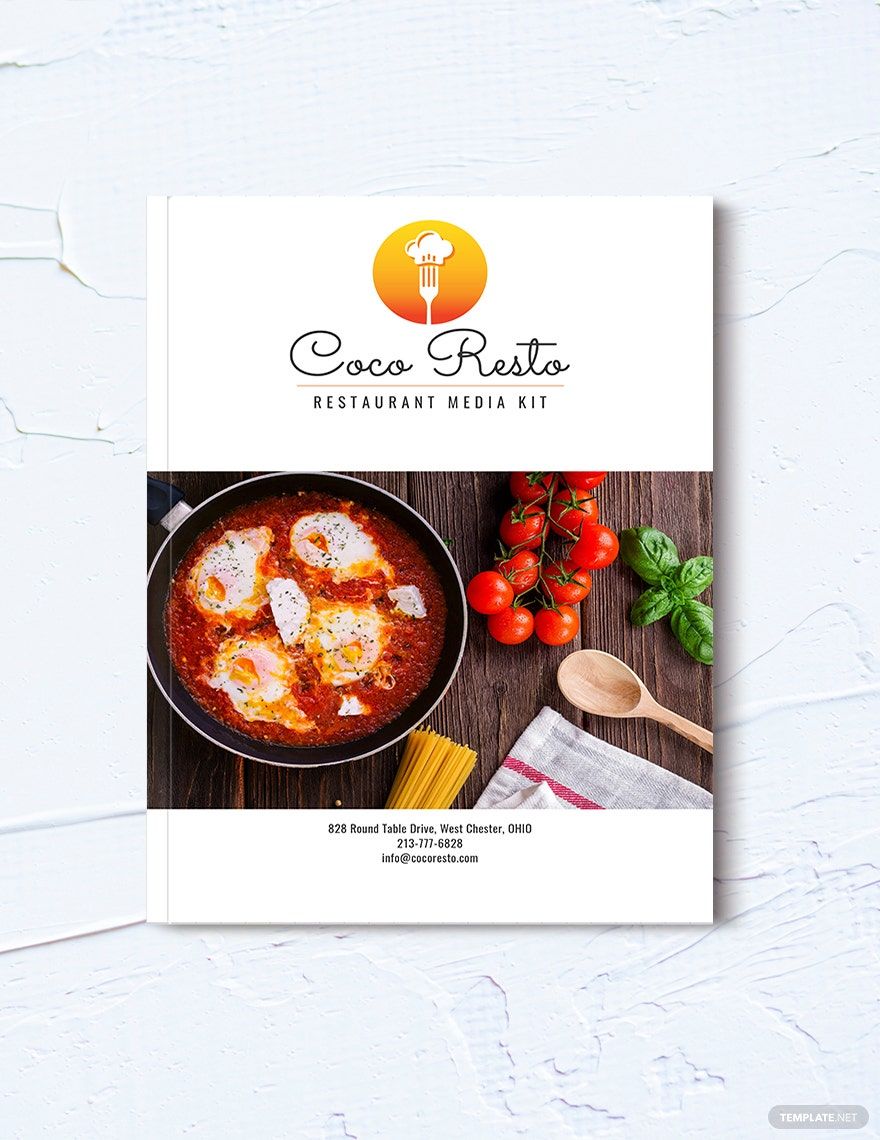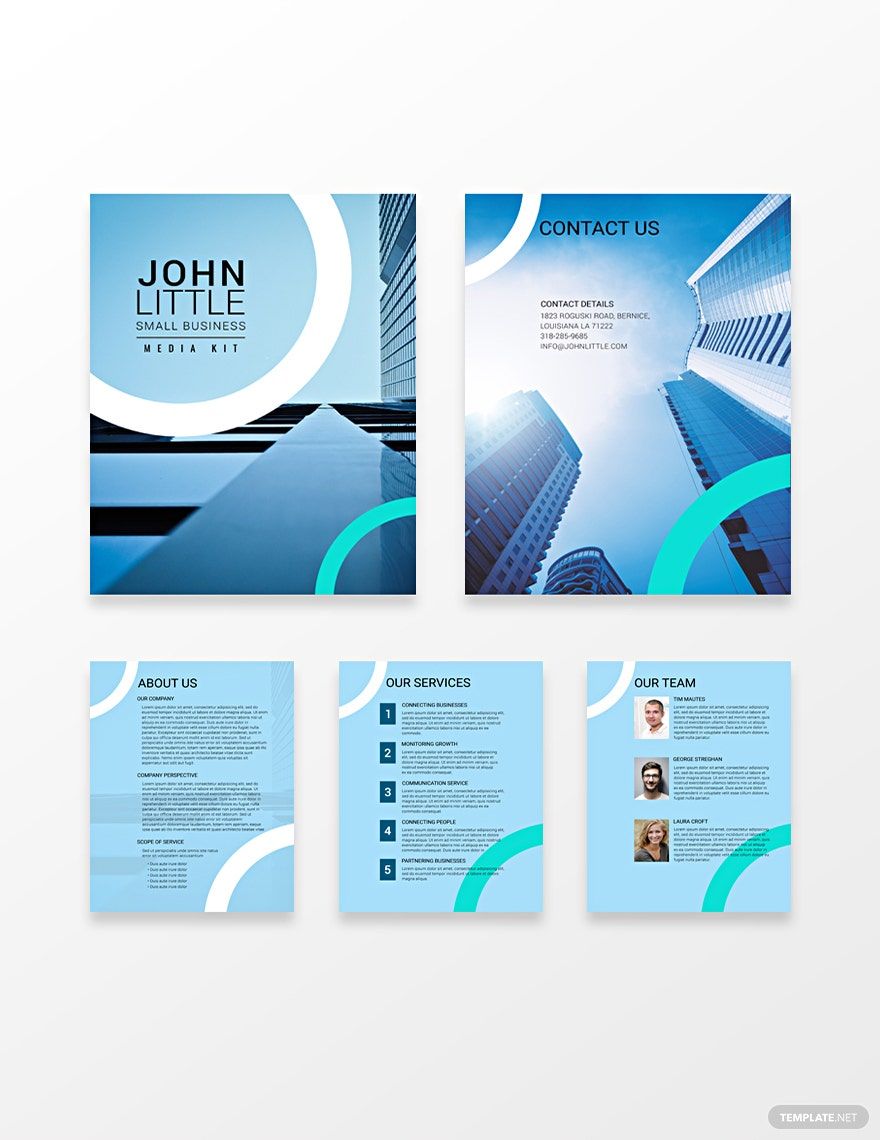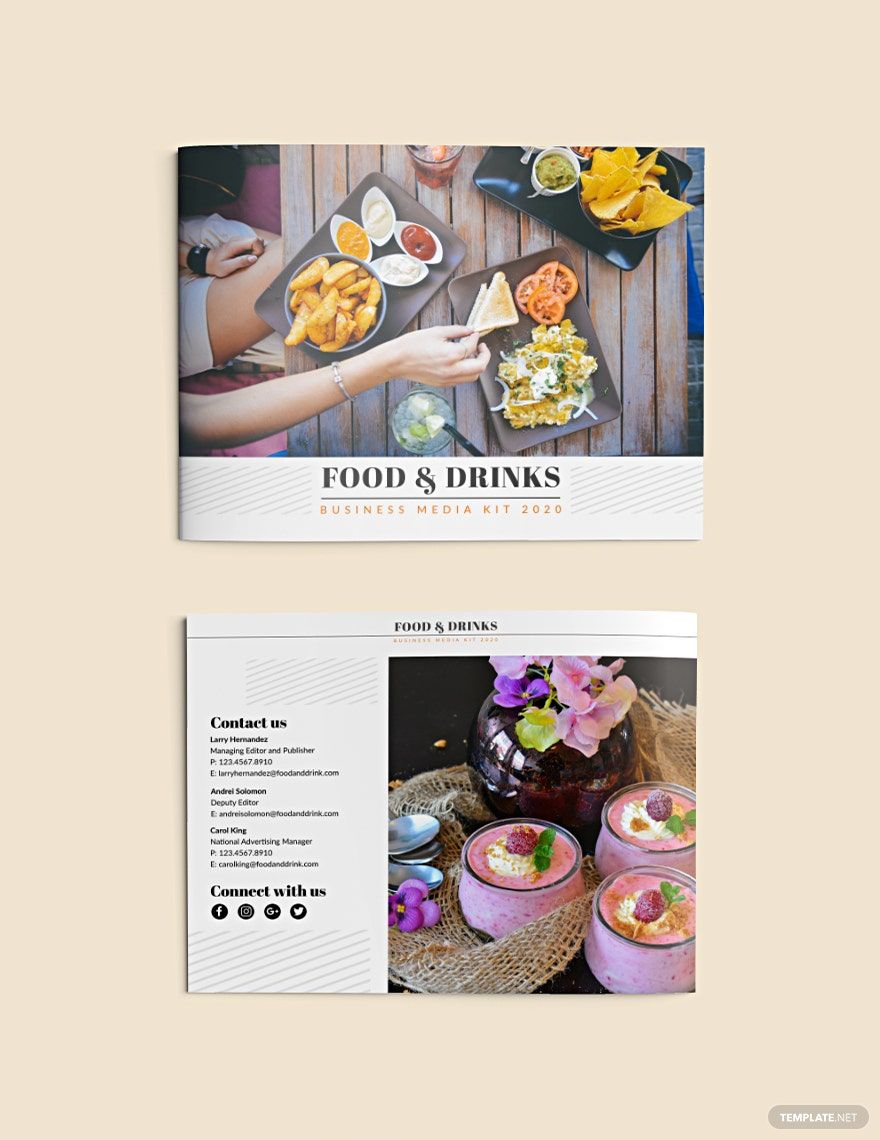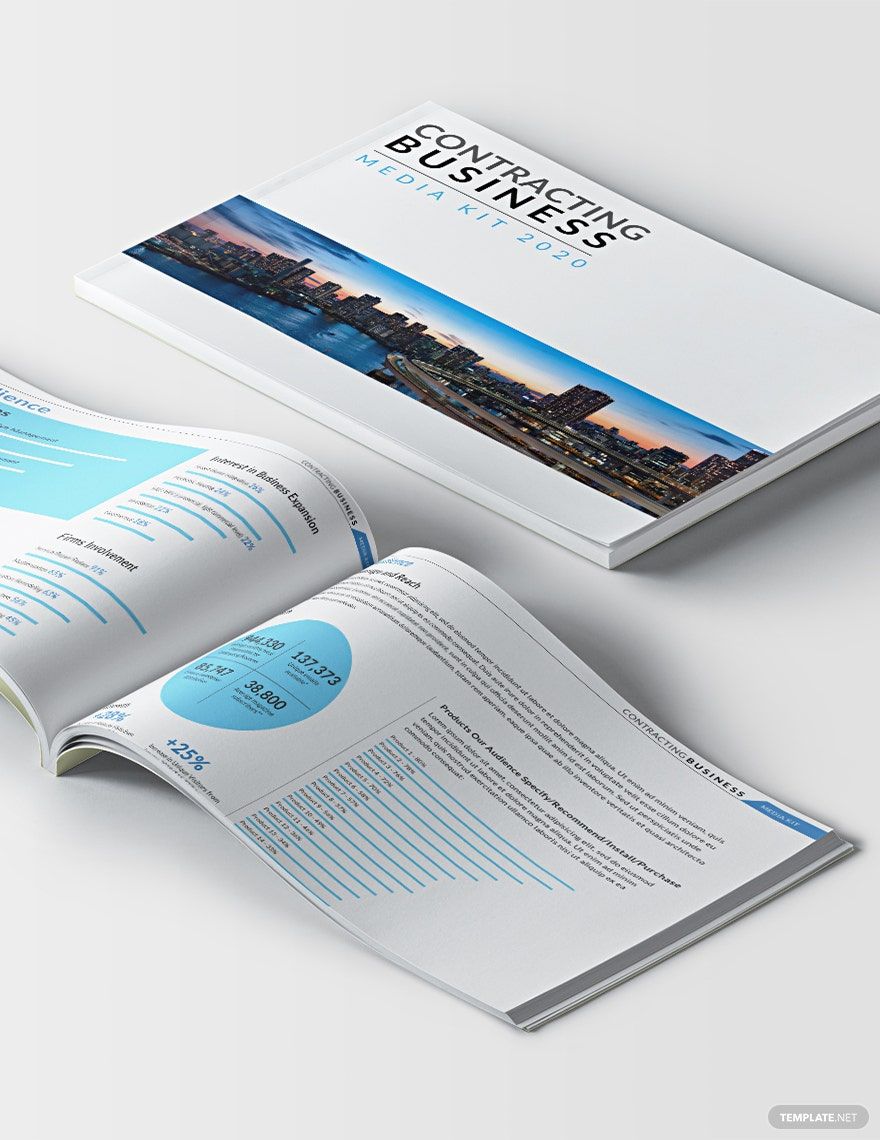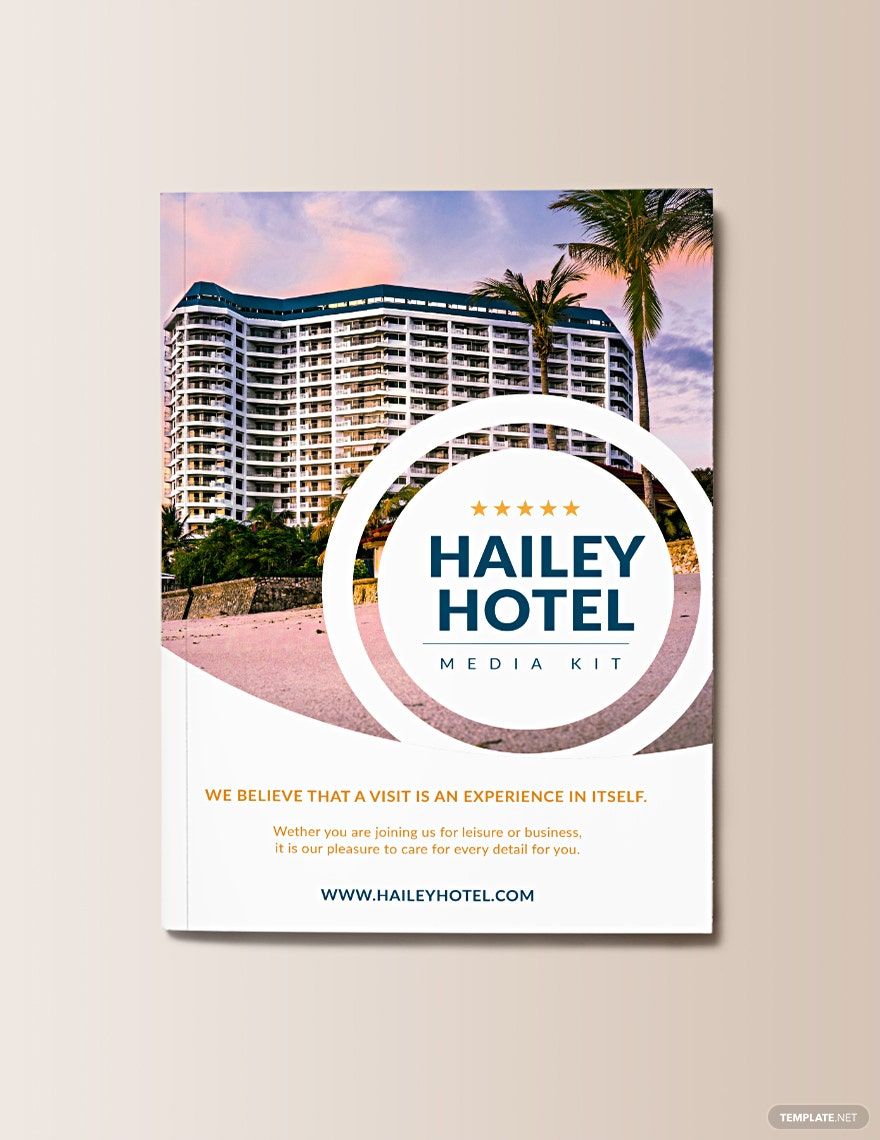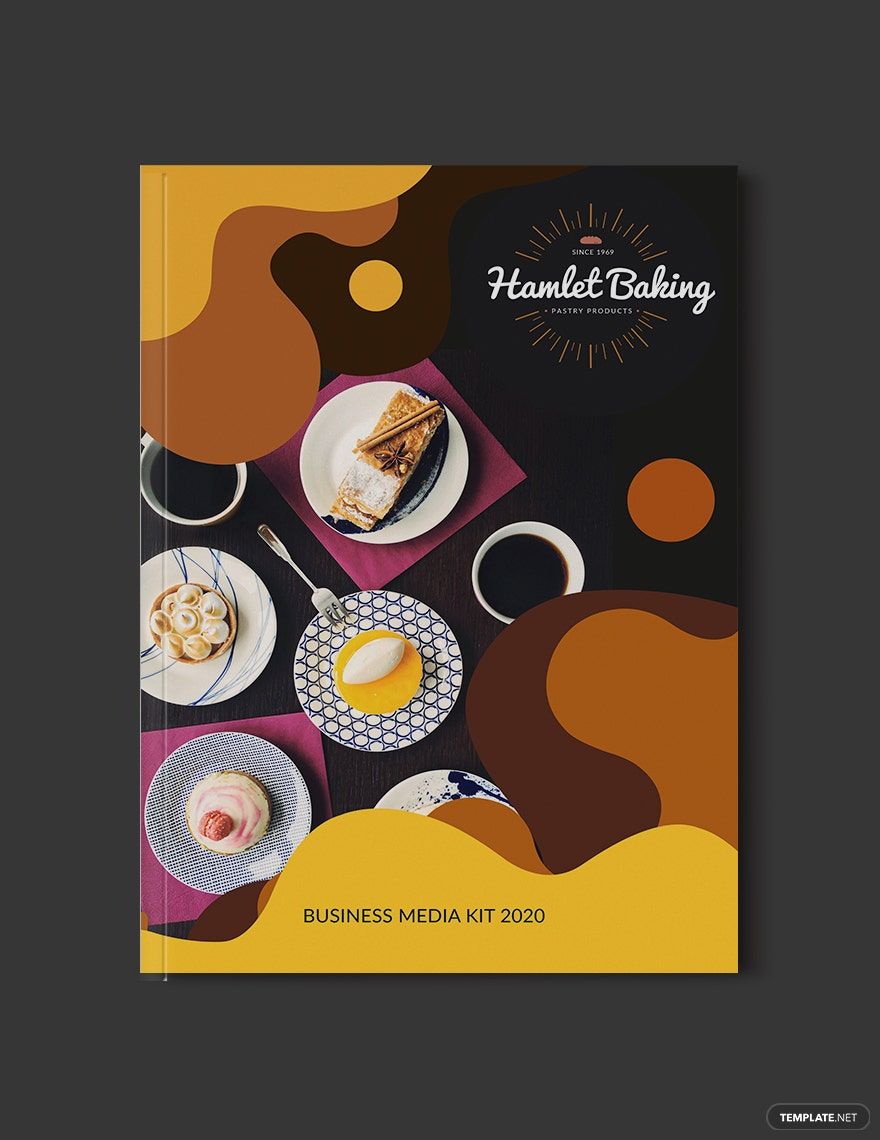Come up with a media kit for your business with the use of our ready-made Business Media Kit! These templates are available for download in all versions of Adobe Photoshop. Every template here includes high-quality visual elements and written content that you can either use immediately or modify to suit your business needs. With the use of our templates, we can guarantee you that you will come up with a design that allows you to include all the key information you want people, particularly the media, to know about your business. Download these free ready-made Business Media Kit Templates in Adobe Photoshop anytime and anywhere using any electronic device of your choice.
Business Media Kit Template in PSD
Creating Media Kits for Your Business Is Now Easier with Free Design Samples from Template.net. Prepare Creative Marketing Content for Social Media Influencers, Blogging Sites, and Other Modern News Outlets. Download Press Kit Templates in PSD, PDF, Pages, PUB, and more. Maintain Your Business’s Image with Professional Media Kits.
- Catalogs
- Photography Flyers
- Engagement Invitations
- Magazines
- College id cards
- Baby shower Invitations
- Vouchers
- Tickets
- Campaign
- Job
- Mothers day
- Envelopes
- Wedding
- Quotation
- Architecture
- Receipts
- Portfolio templates
- Editable id cards
- Funeral Invitations
- Newspaper
- Party Invitation
- Baptism Invitations
- Facebook
- Media kits
- Real estate Flyers
- Product
- Bi fold brochures
- Eid ul fitr
- Photo booth
- Fathers day
- Coupons
- Naming ceremony Invitations
- Promotional Flyers
- Experience Certificates
- Salary
- Business cards
How to Create Business Media Kits in PSD?
Every business and every company should own a media kit. Media kits will promote your company, give your company information to people, and highlight your services. Owning a media or press kit will give your business an advantage to get a journalist or an author to do an interview and write an article for your business. If you are doing a travel blog and need sponsorship, consider advertising through a media kit. By this, the public will know about your business. You may own food and drink business, a franchise business, or are fashion media bloggers, here are some steps into making your media kits:
1. Only Include Important Details
The first step is to get all the necessary information about your company. You need to remember to include the essential details. Media kits should be direct to the point. You don't want your readers to take a long time reading your materials. This way of marketing will help you get your readers to read your content. Moreover, add the most relevant and prevailing details that will interest your readers.
2. Give Company Details
Given that you are marketing your company to the person reading your media kit, you need to provide company details. Firstly, include your business story. Sharing your business background will make it more personal. It's always good to give people a taste of introduction to what you do in the industry. Most likely, you have to start here. Don't jump into other information without even introducing your business. Secondly, include a cover letter for your media kit. Next, you have to present your company members. You may include their bios here. Share the name and the bios of the people behind your company's success.
3. Showcase Your Brand
Aside from company history and company members, you will also have to highlight your brand. You have to give statistics about company finances and breakthroughs. The media will need to get pieces of evidence about your company's status. So, you have to showcase your status with relevant information. Moreover, you also have to add some of your company's recognition and awards. This track will give the media a positive response toward your company.
4. Get Your Media Kit Template
To easily make your media kit, grab a template. Choose a media kit template that you think will highlight your company. Choose from our Media Kit Templates here on this site. What's good about having templates around is that it will save you time and will give coherence to your materials. Further, once you have chosen a template, get Adobe Photoshop and edit your template there. Input the information and customize the template.
5. Send And Publish Your Media Kit
You have to review and proofread your media kit first. This practice is essential to make people know how prepared you are. When your readers catch any error on your media kit, automatically they might think that you are unprepared. After you proofread, you can now send your media kit online, through email or your website. A marketing statistic says that 86% of professionals prefer using digital emails to communicate for business purposes. However, if you want a more traditional approach, you can print your media kit.