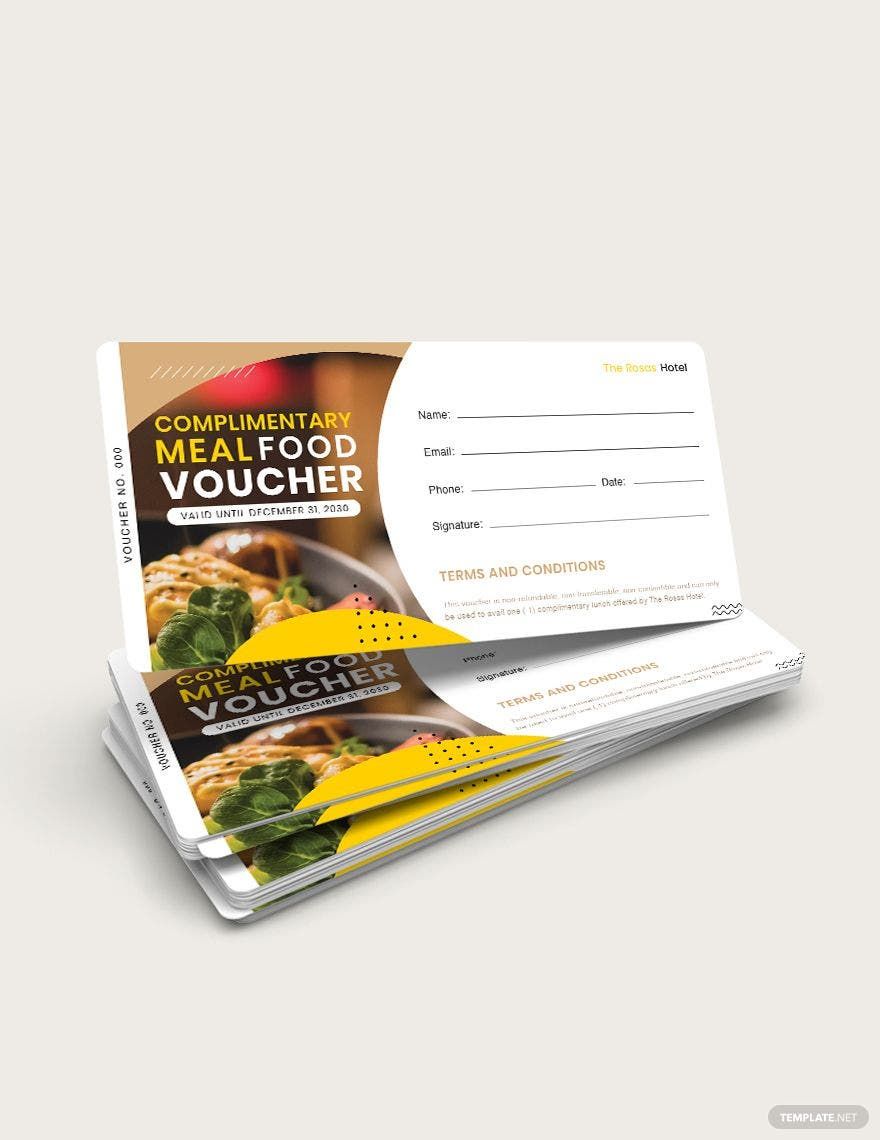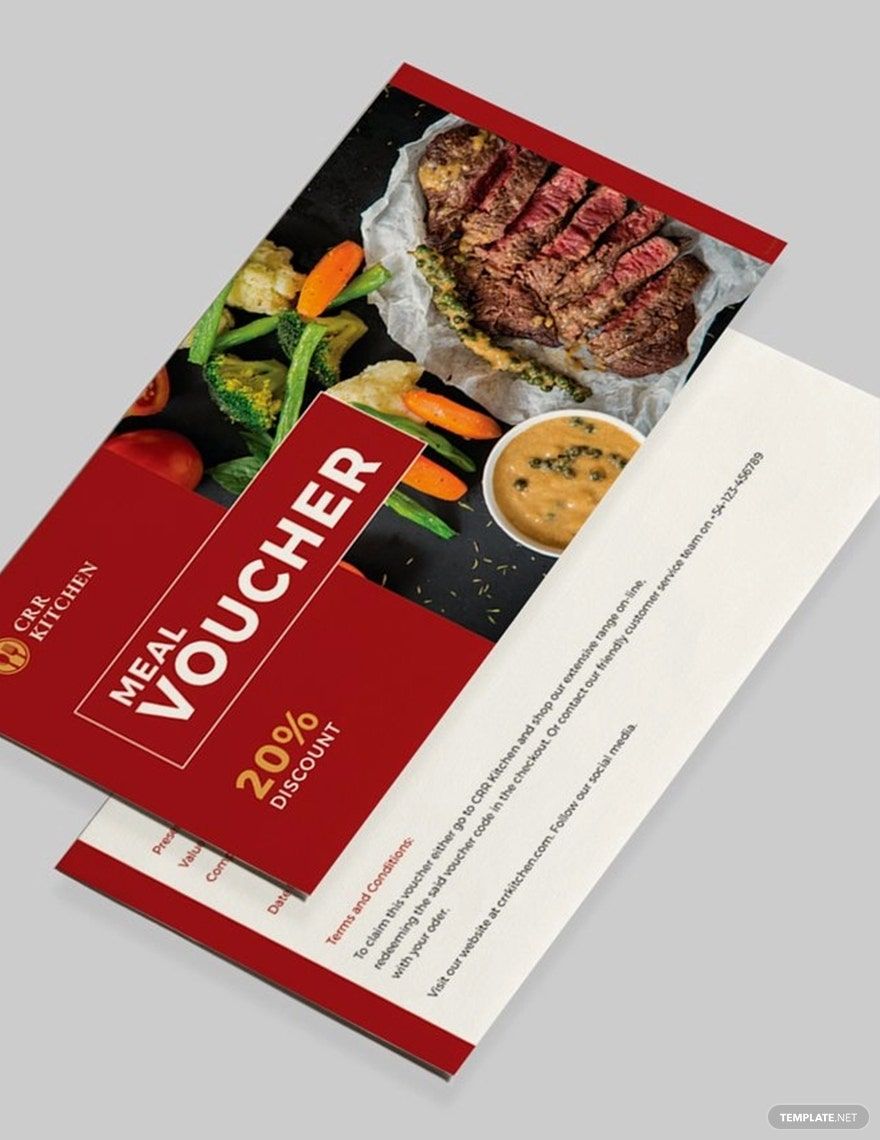If breakfast is the most important meal of the day, then lunch is the next one! Now, who would dare skip this meal, especially when it's a treat that is free or discounted? No one! For various restaurant CEOs and owners, enticing customers with perks like these can let their customer count grow. But how do we give some lucky customers free or discounted meals in hopes that word of mouth marketing will happen for the company? Use our customizable and high-quality Lunch Voucher Templates in Microsoft Publisher. With it, you can design a little card that specifies various perks for your customers. Download now and see its benefits with your restaurant.
Lunch Voucher Template in Publisher
Make Every Customer's Experience in Your Restaurant Special by Offering Them Lunch Gift Vouchers or Coupons. Here at Template.net, You Can Create Them with Our Free Lunch Voucher Templates in Microsoft Publisher. Explore Our Website to Find Dinner Gift Certificate Templates That Might Interest You as Well. Download a Food Voucher Template Today!
- Kitty party invitation
- Banner
- Graduation brochure
- Mothers day card
- Graduation Invitations
- Place cards
- Websites
- Cookbook
- Letterheads
- Reports
- Publisher
- Certificates
- Brochures
- Invitations
- Flyers
- Funeral Brochures
- Cards
- Portfolio templates
- Company Brochures
- 4th of july
- Travel Brochures
- Infographics
- Cinco de mayo day
- Campaign
- Bi fold brochures
- Housewarming Invitations
How to Make a Lunch Voucher in Microsoft Publisher
Create and produce lunch vouchers with the guide steps below.
1. Choose the Voucher Size
Settle on the card size for the voucher. Starting with the voucher size will proportion all its content measurements, which will prevent the unnecessary headache of resizing later.
2. Compose the Content
Prepare the details identifying that the voucher is consumable in your restaurant business. Place your company name, logo, and slogan, if applicable. Add the redemption details. If you wish to collect the information of the customer utilizing the voucher, provide space for those details. Lastly, the most important content of the voucher, the terms, and conditions. Specify whether the voucher is intended just for a discount or full free lunch. Include what will clarify the terms of usage of the voucher.
Be creative in organizing the content on the voucher. You can apply a back to back style or maximize one side of the voucher.
3. Add a Design
Give the voucher a background that will complement its content. Choose colors wisely. If your company color goes well with the image of the food item you placed on the voucher, use it; it will promote your brand image more. Design the word contents as well to complete the voucher’s look.
4. Use the Right Material
In producing the lunch vouchers, the quality should also be at its best, like the foods that you serve at your restaurant business, so assure the quality of the content you have created with Microsoft Publisher by picking the right paper material for printing the voucher.
Frequently Asked Questions
What is a lunch voucher?
A lunch voucher is a type of ticket that is used for buying meals in restaurants instead of money. In some countries, food vouchers have favorable tax treatment.
How can one have a lunch voucher?
Lunch vouchers are for sale. Employers freely give some as employee benefits. Lunch vouchers are provided to reward, say thanks, and cover the lunch dine-in expenses of employees in restaurants.
What are the benefits of giving out lunch vouchers in companies?
Lunch vouchers encourage employees to maintain good regular eating habits. Employees take their much-needed lunch break to return refreshed for the next half of their shift. Lunch breaks cut work-related stress. Lunch vouchers also make employees afford lunch in restaurants, even with their tight personal budgets, which makes it an appreciated benefit by employers.
What is the difference between vouchers and coupons?
Vouchers give one-time discounts. They are used for single reservations. Coupons, on the other hand, can be used for a number of reservations, until the coupons’ credits are consumed.
What is the difference between vouchers and gift certificates?
Vouchers allow one to obtain a particular product or service fully and freely. Gift certificates, on the other hand, are used to avail of some discounts or gifts at certain stores. They include a monetary value and are valid for the period mentioned on the certificate. Gift certificates allow the choice of product in exchange for the certificate.