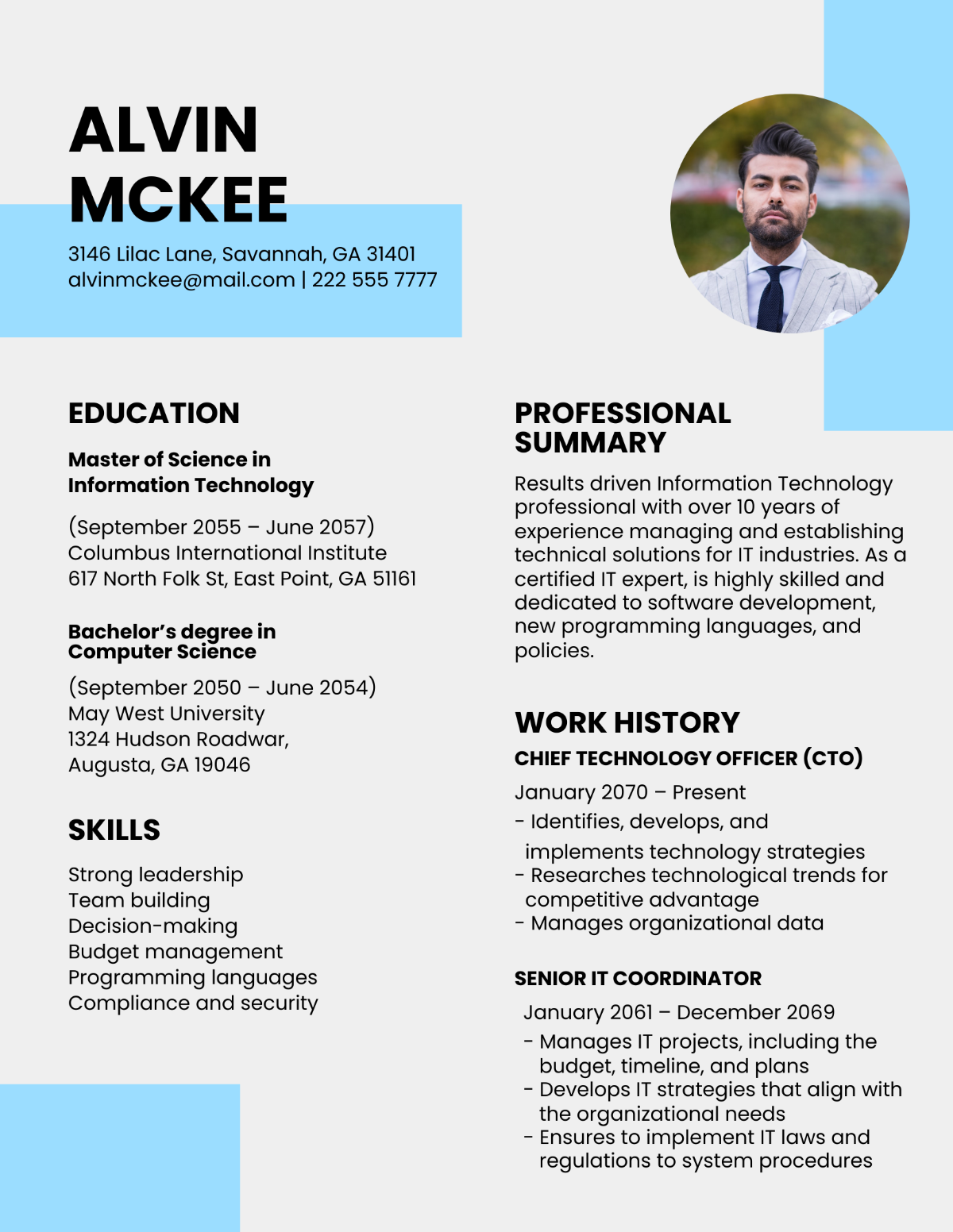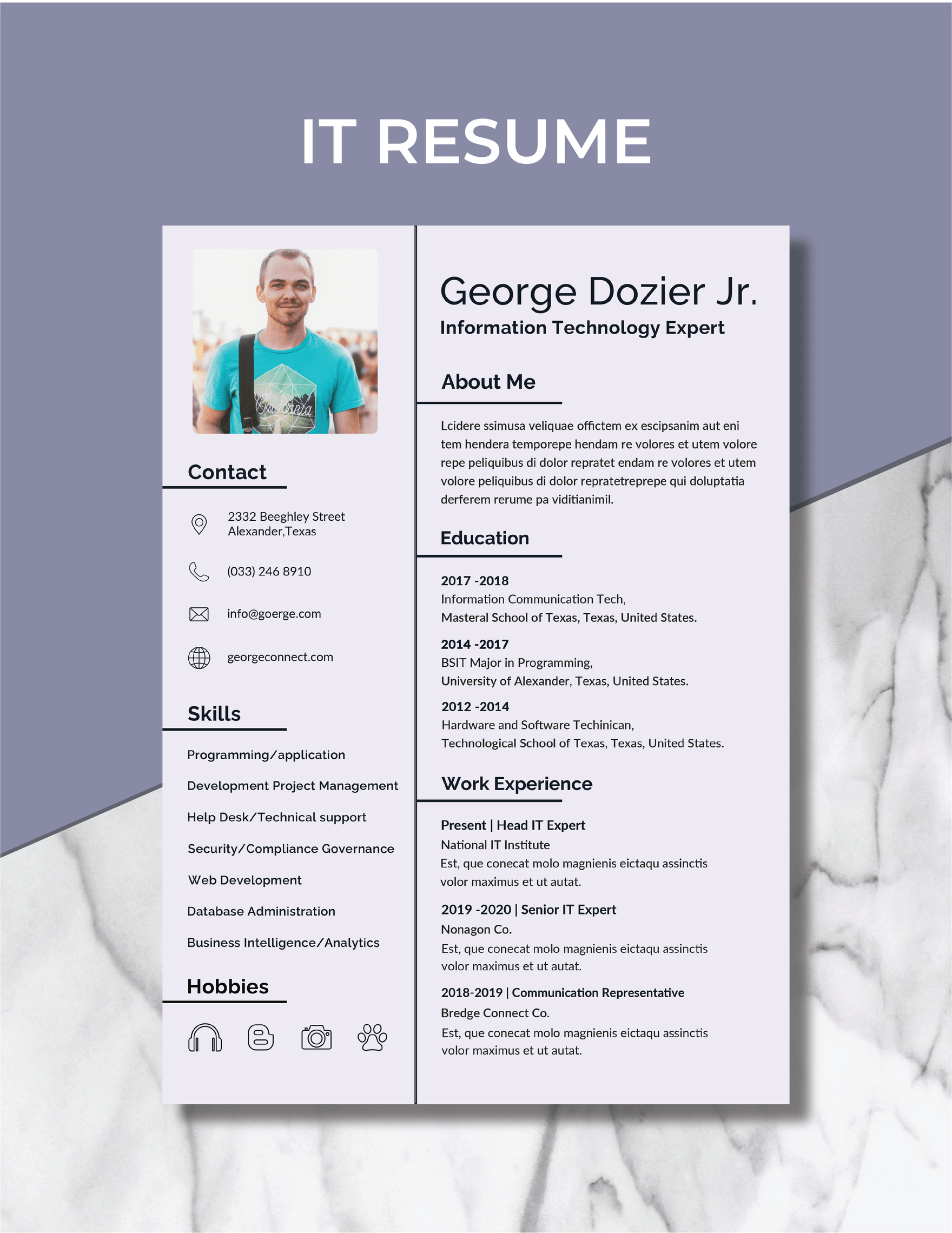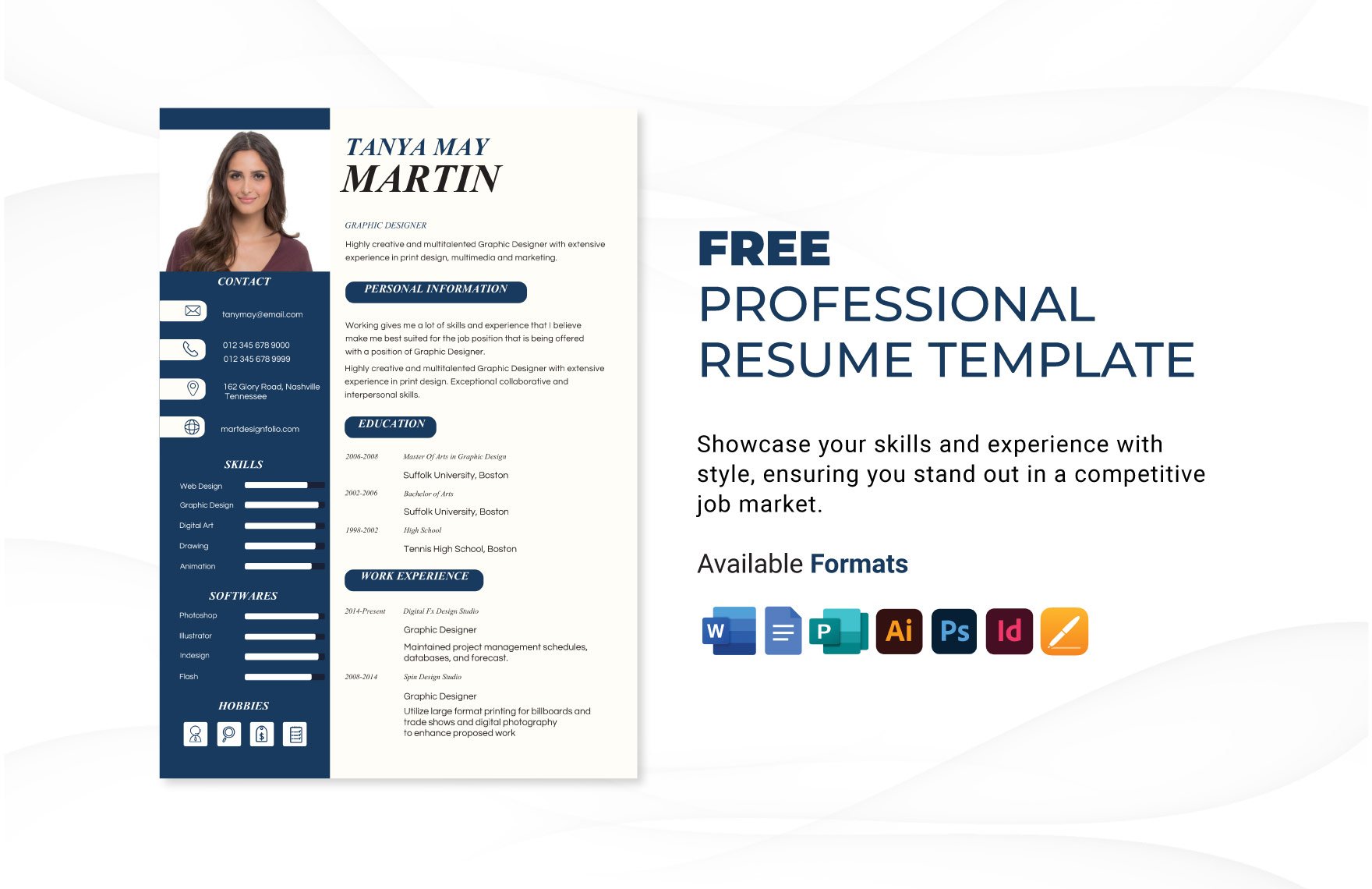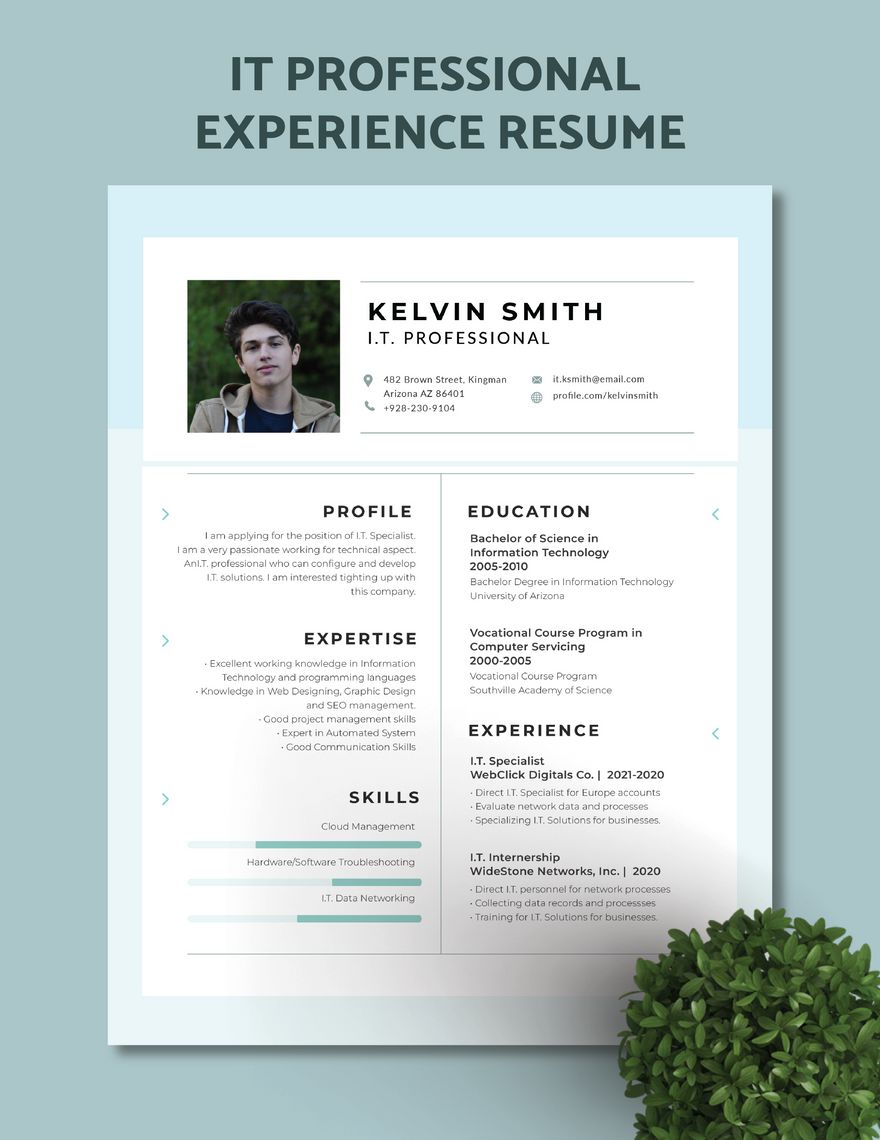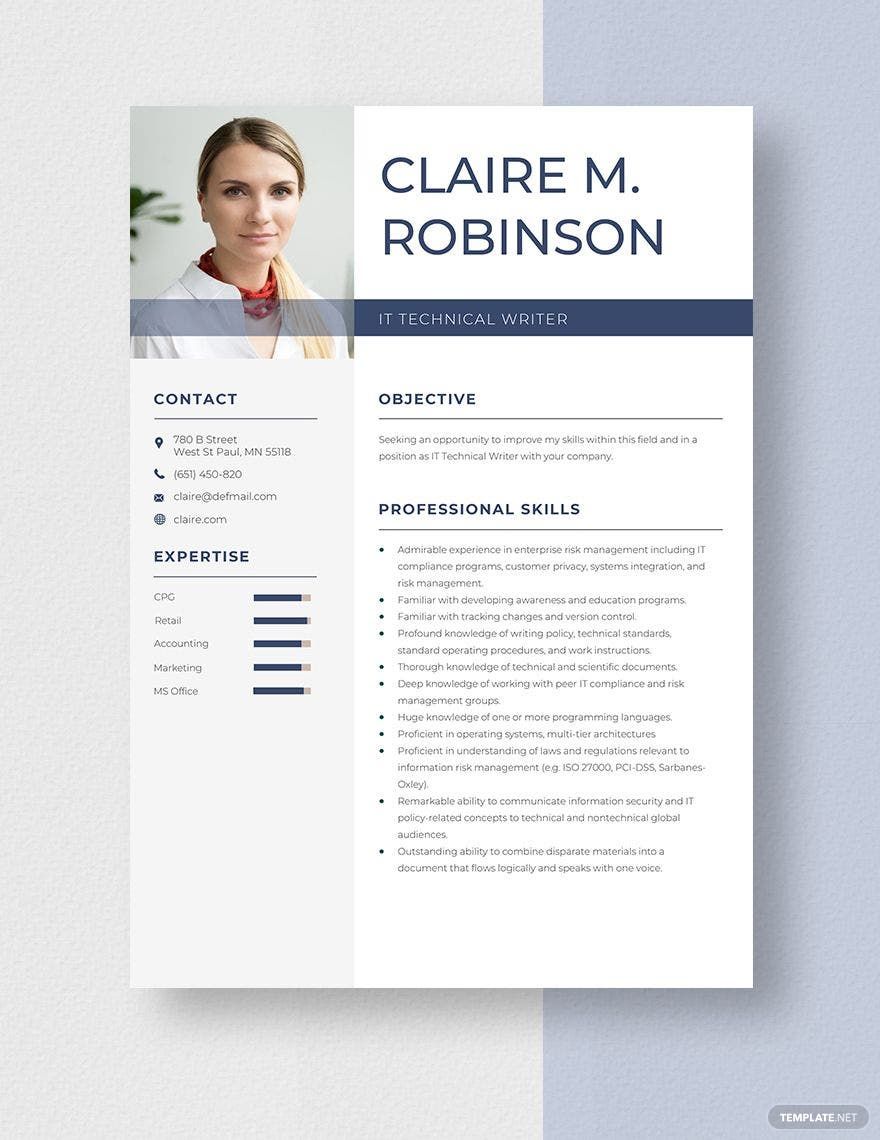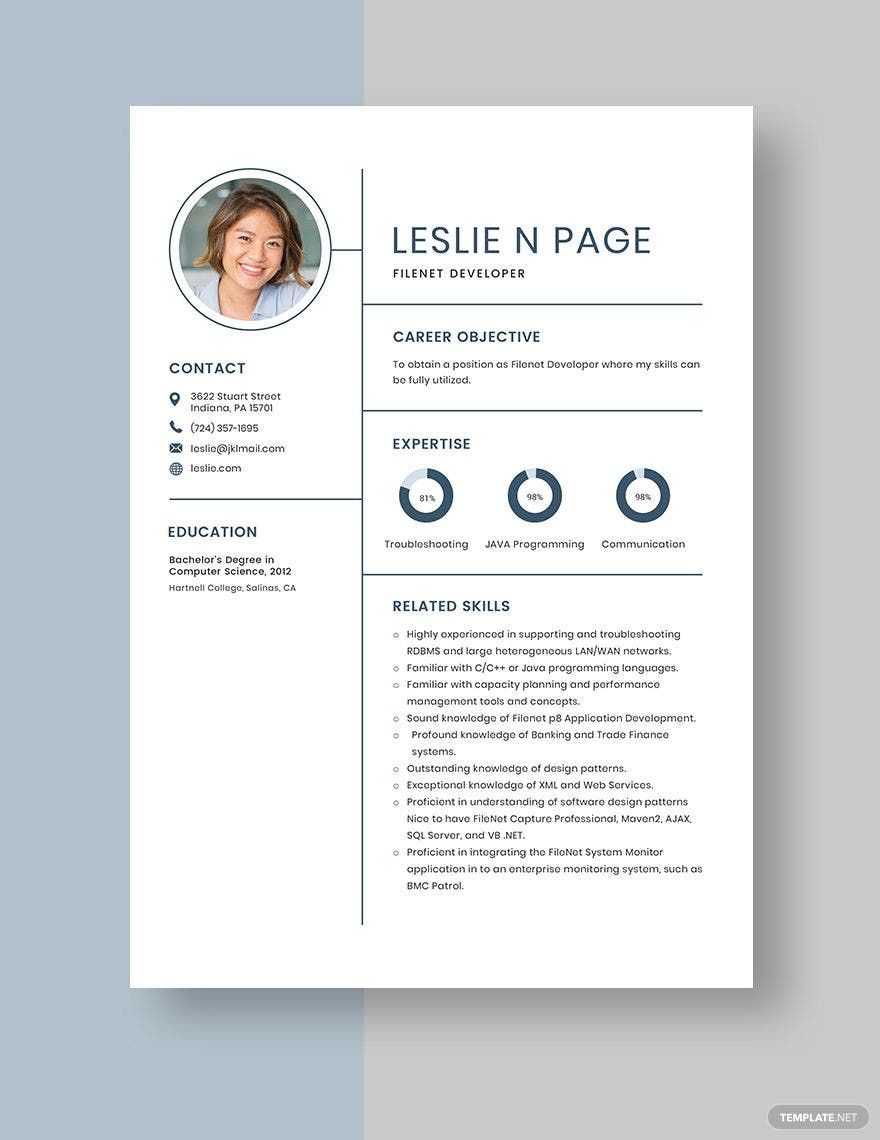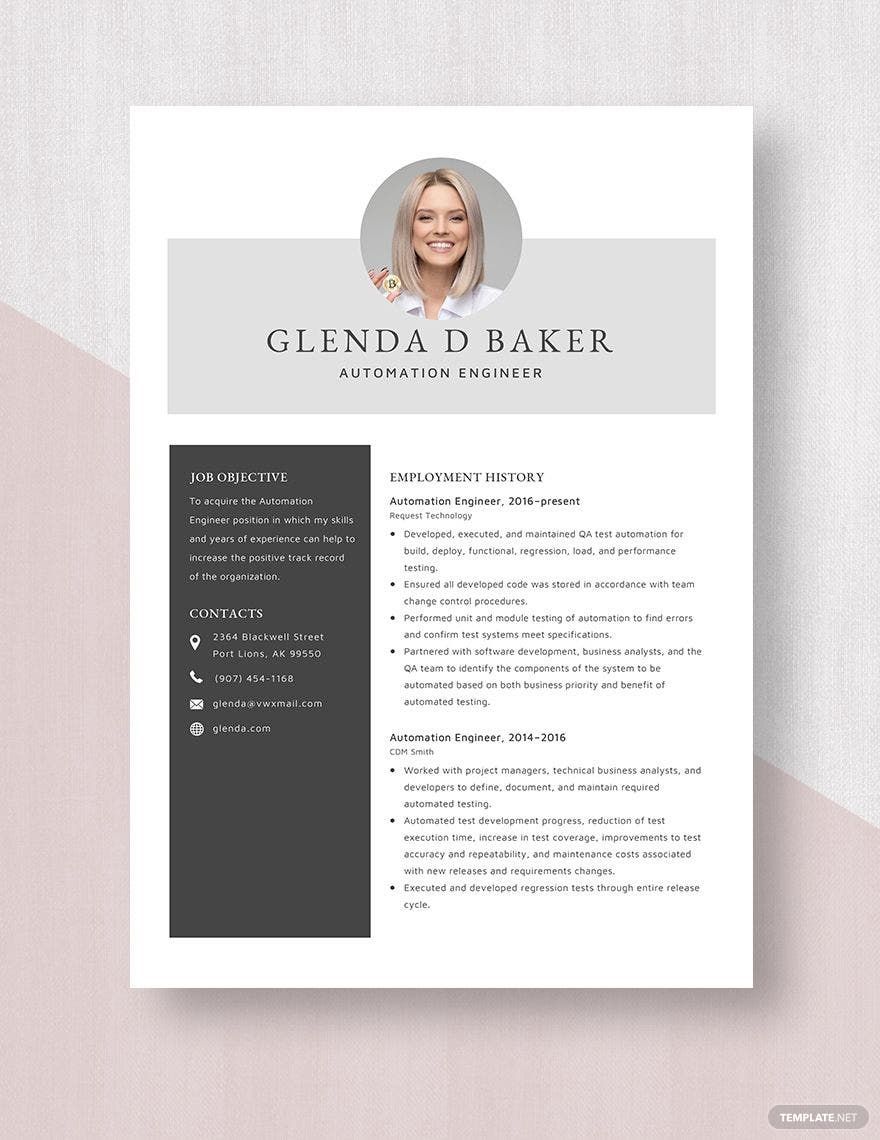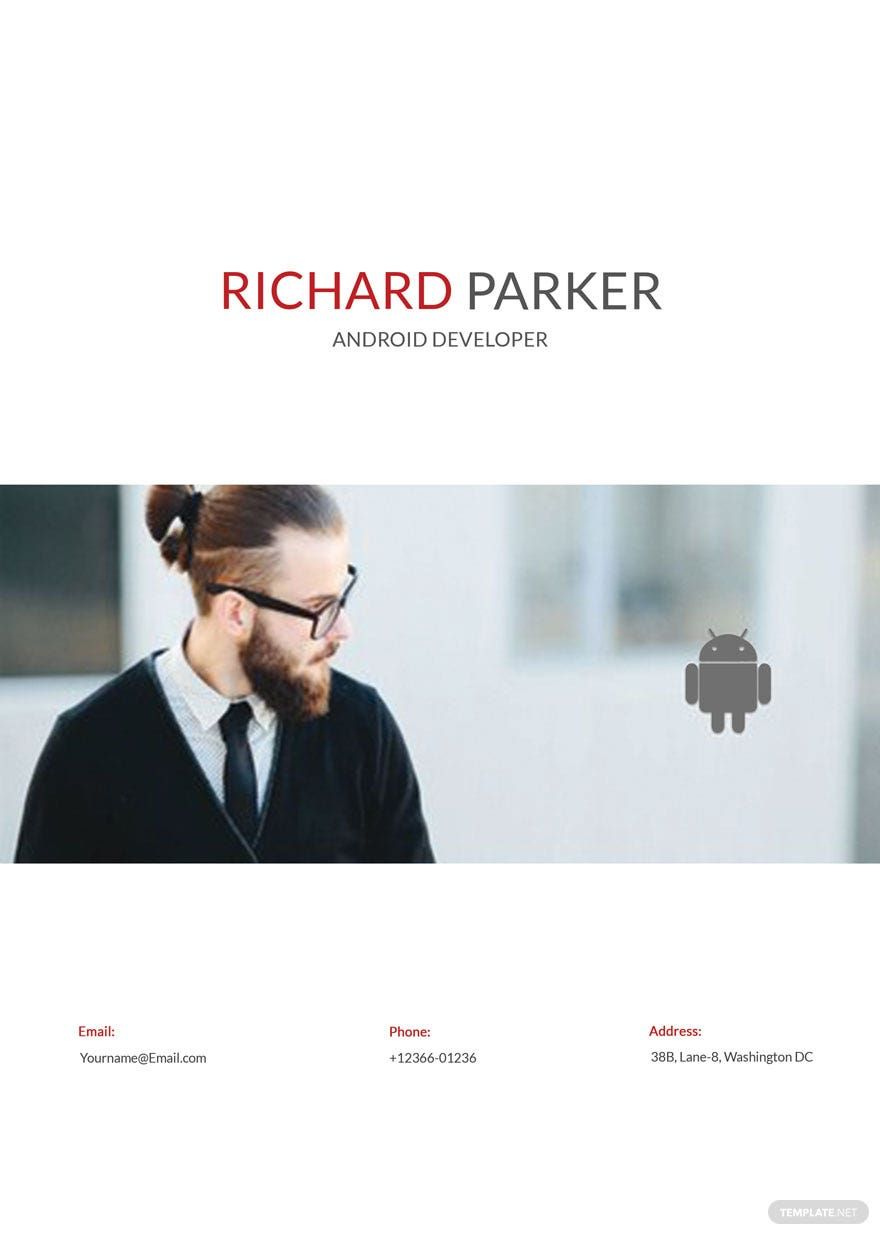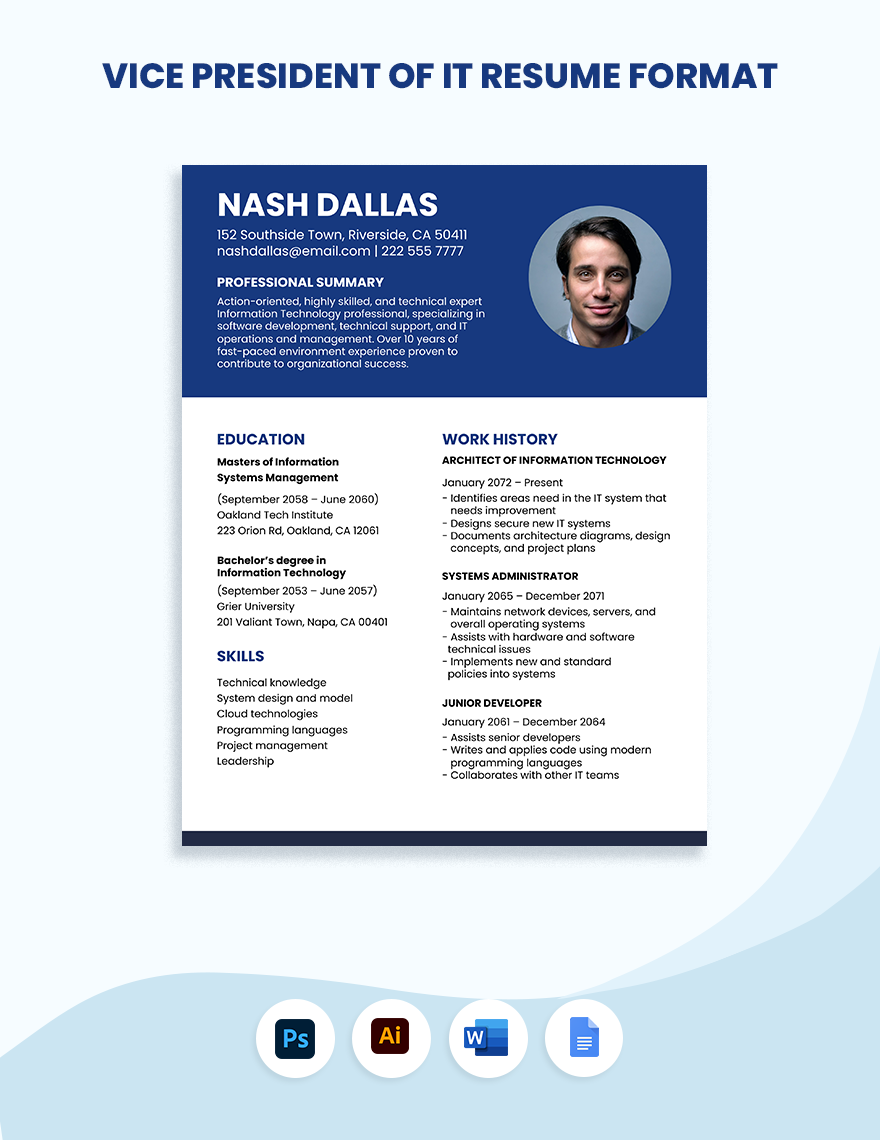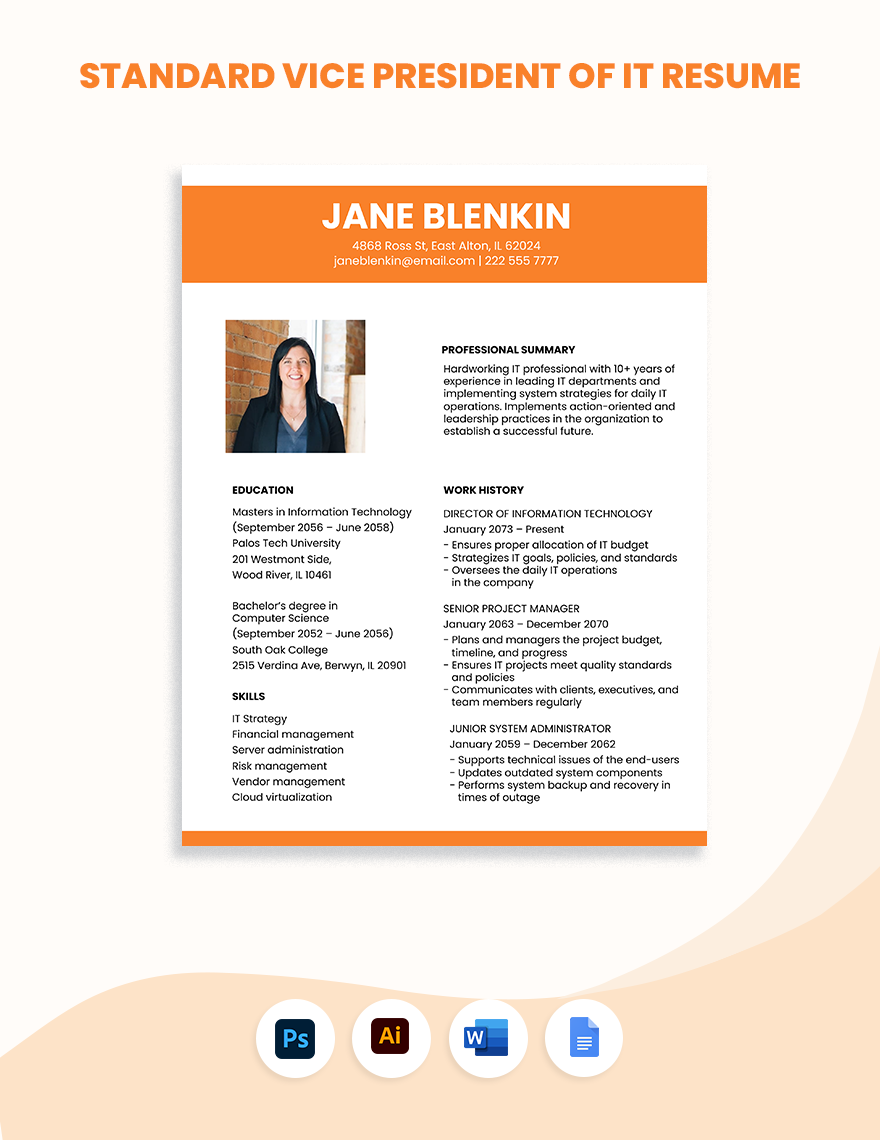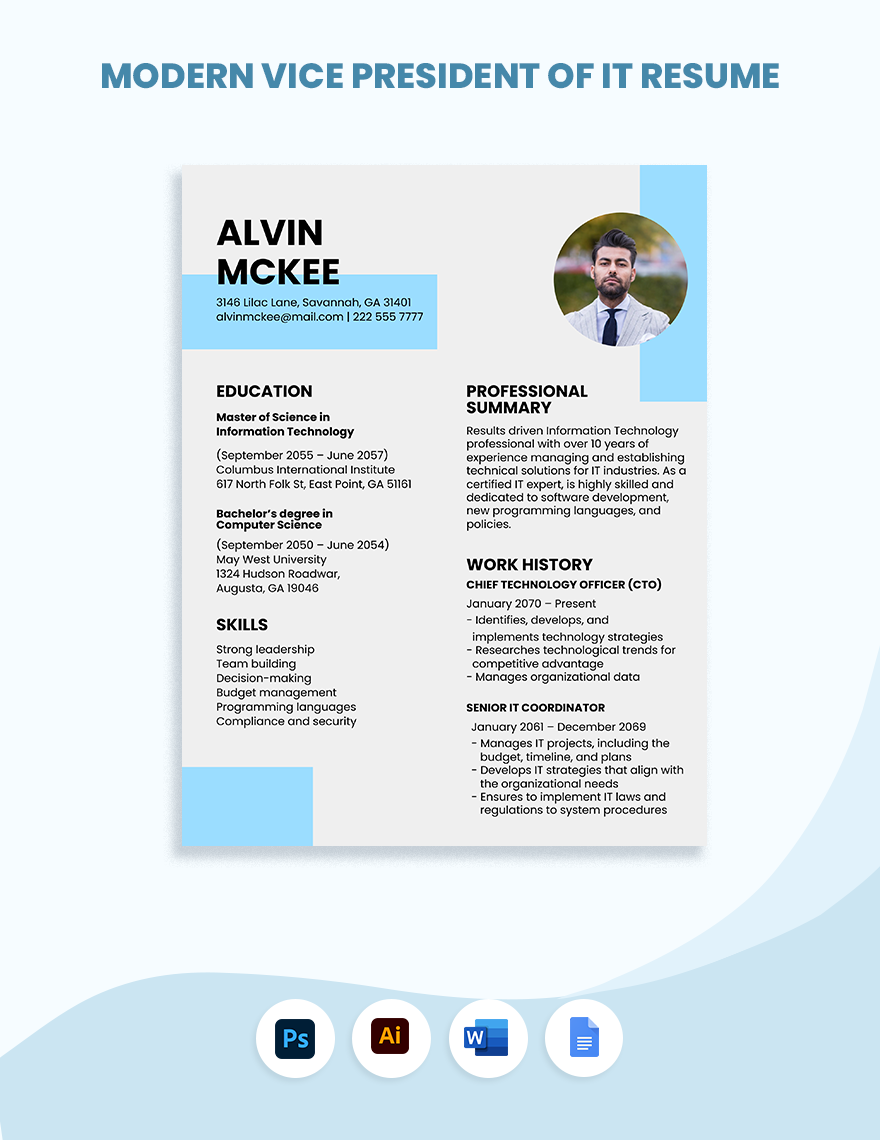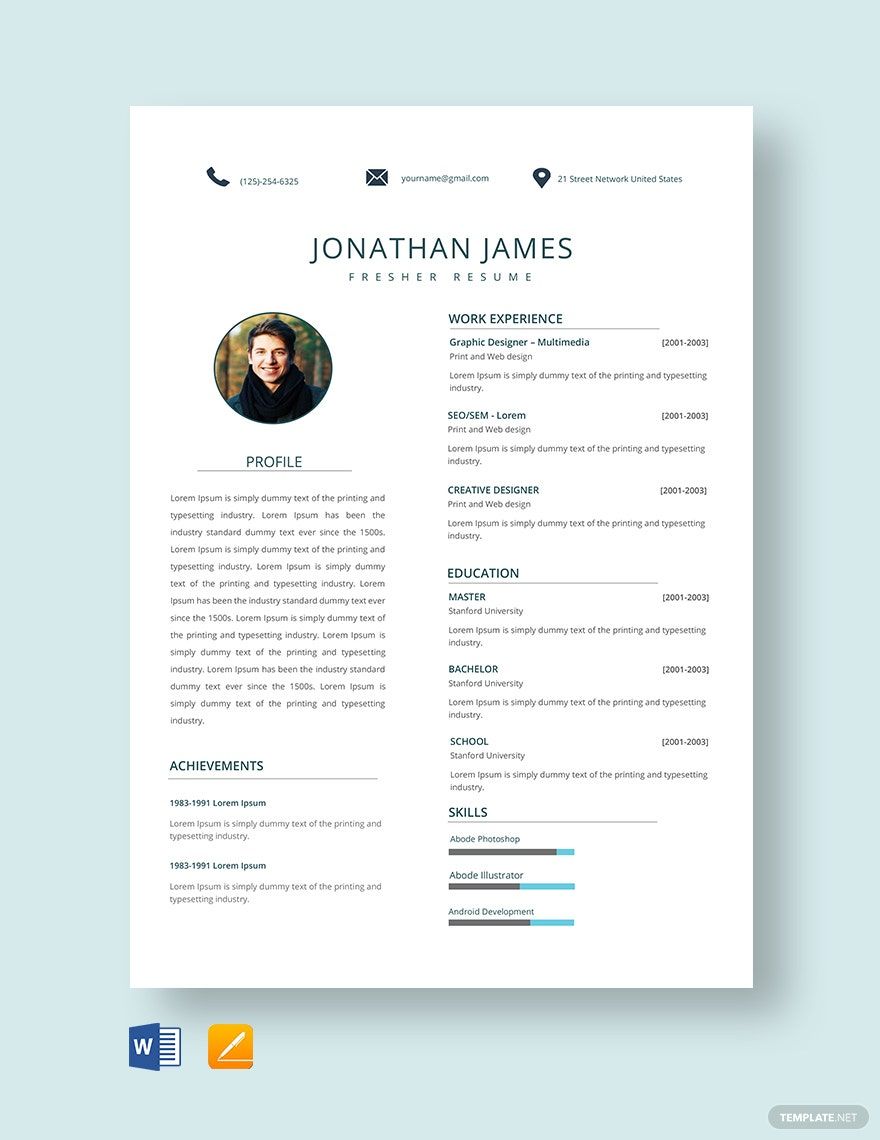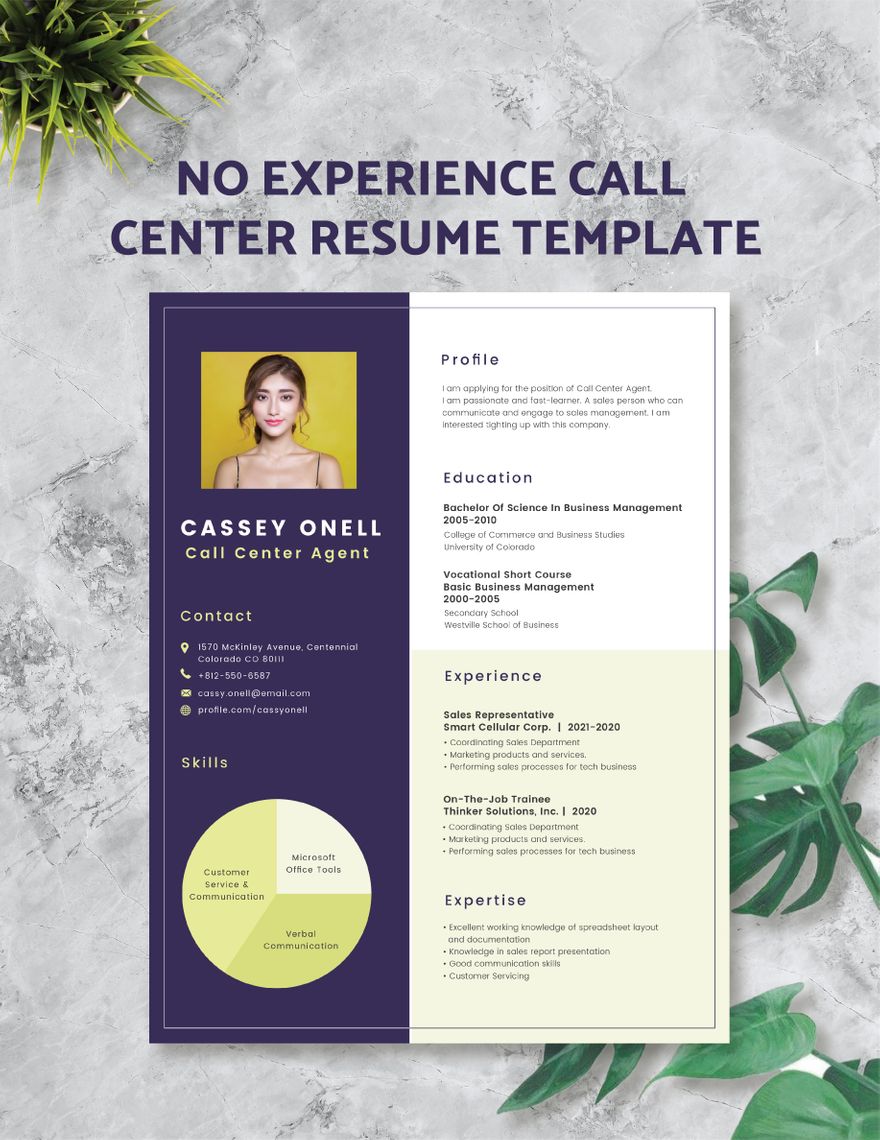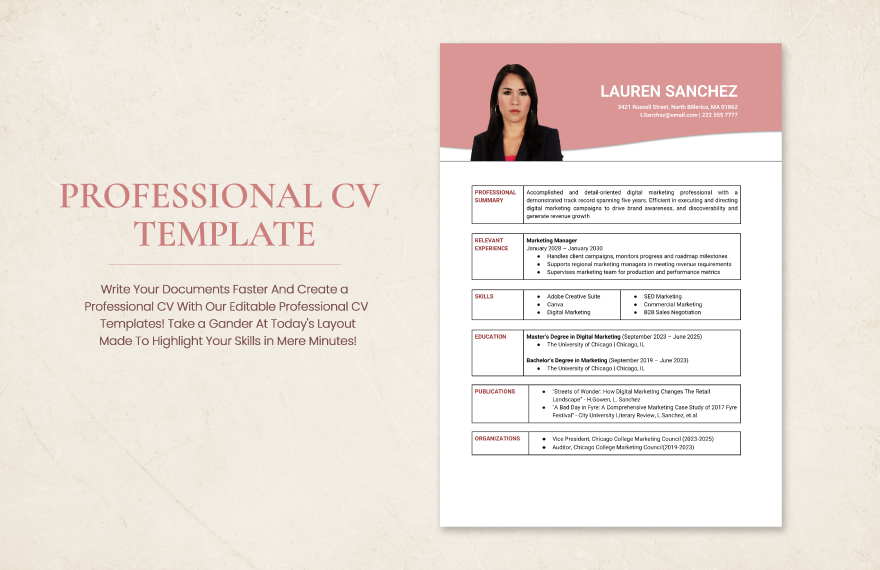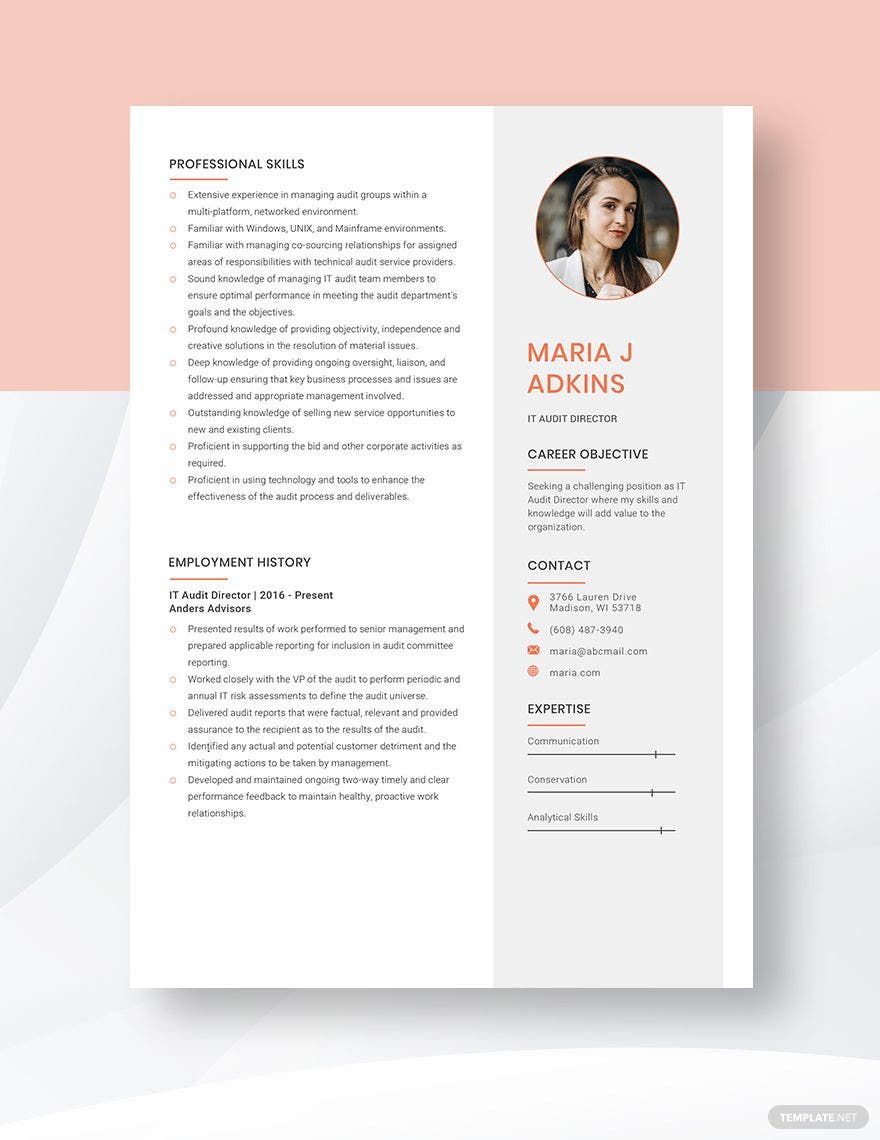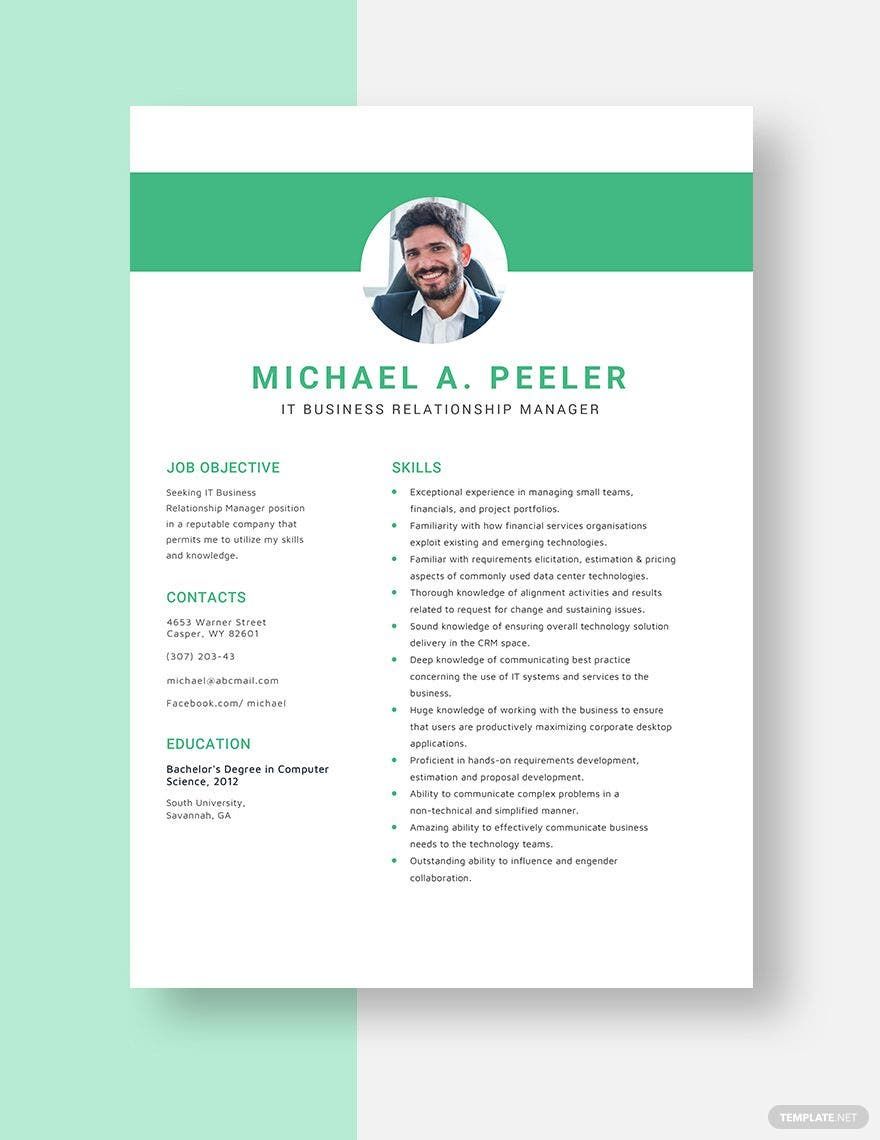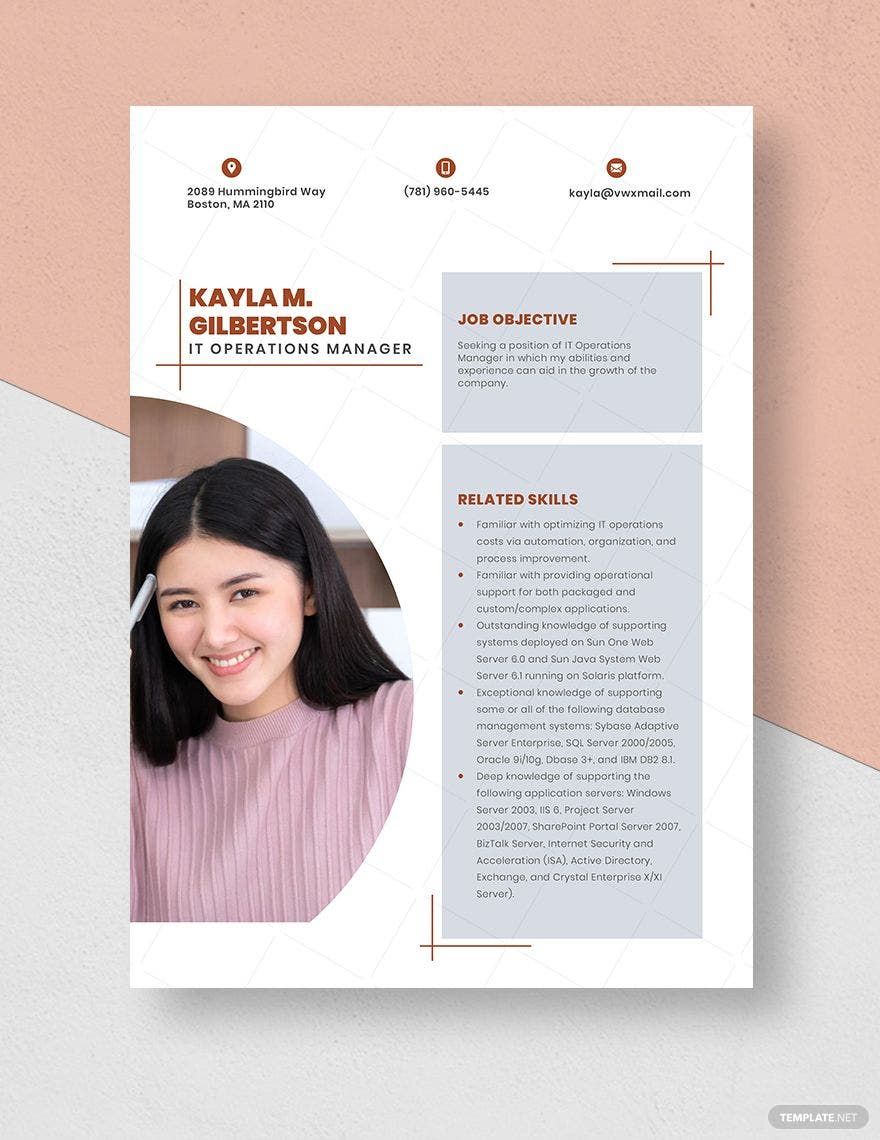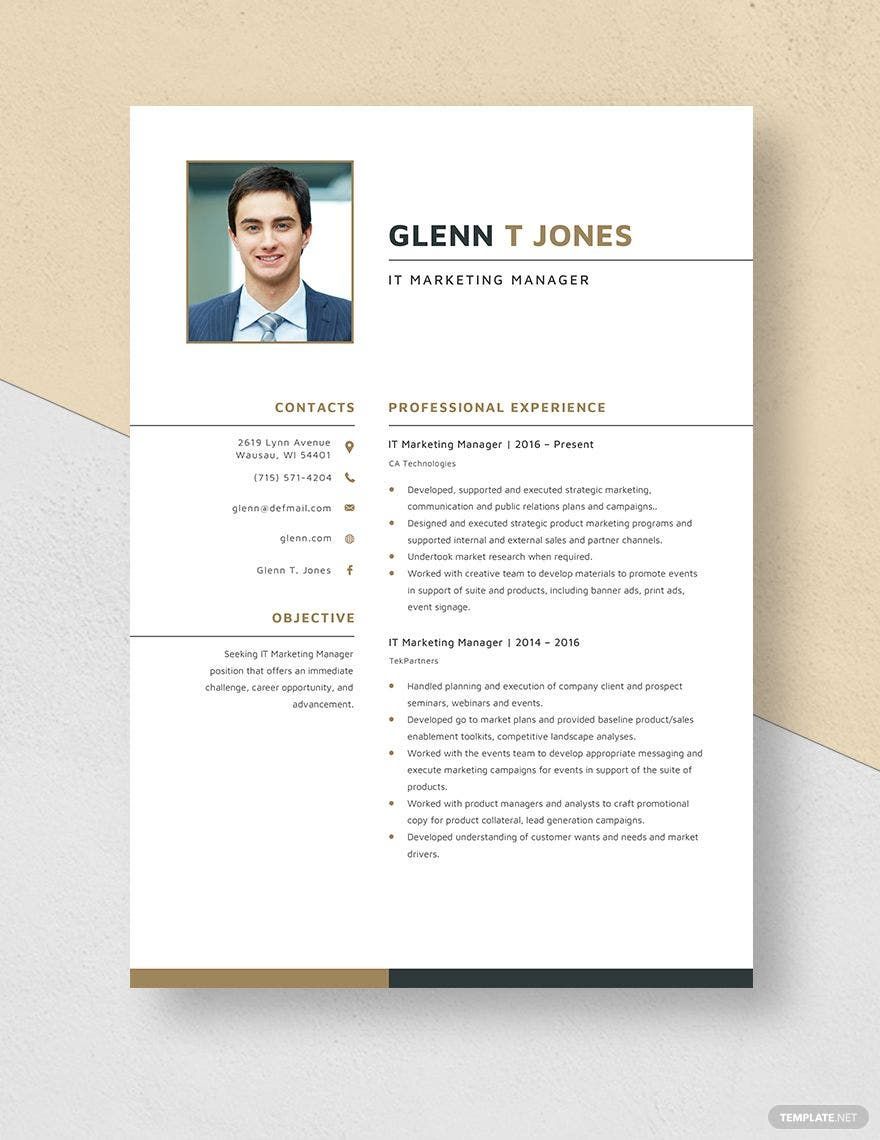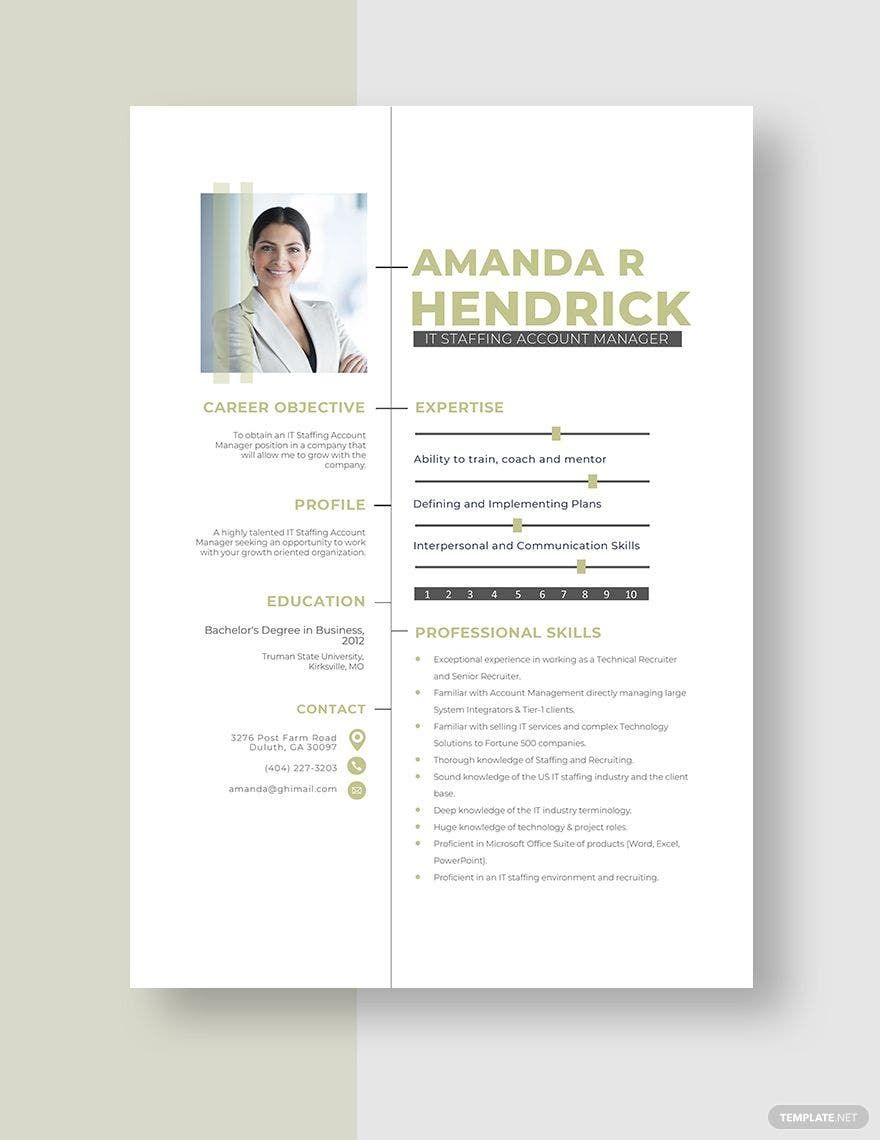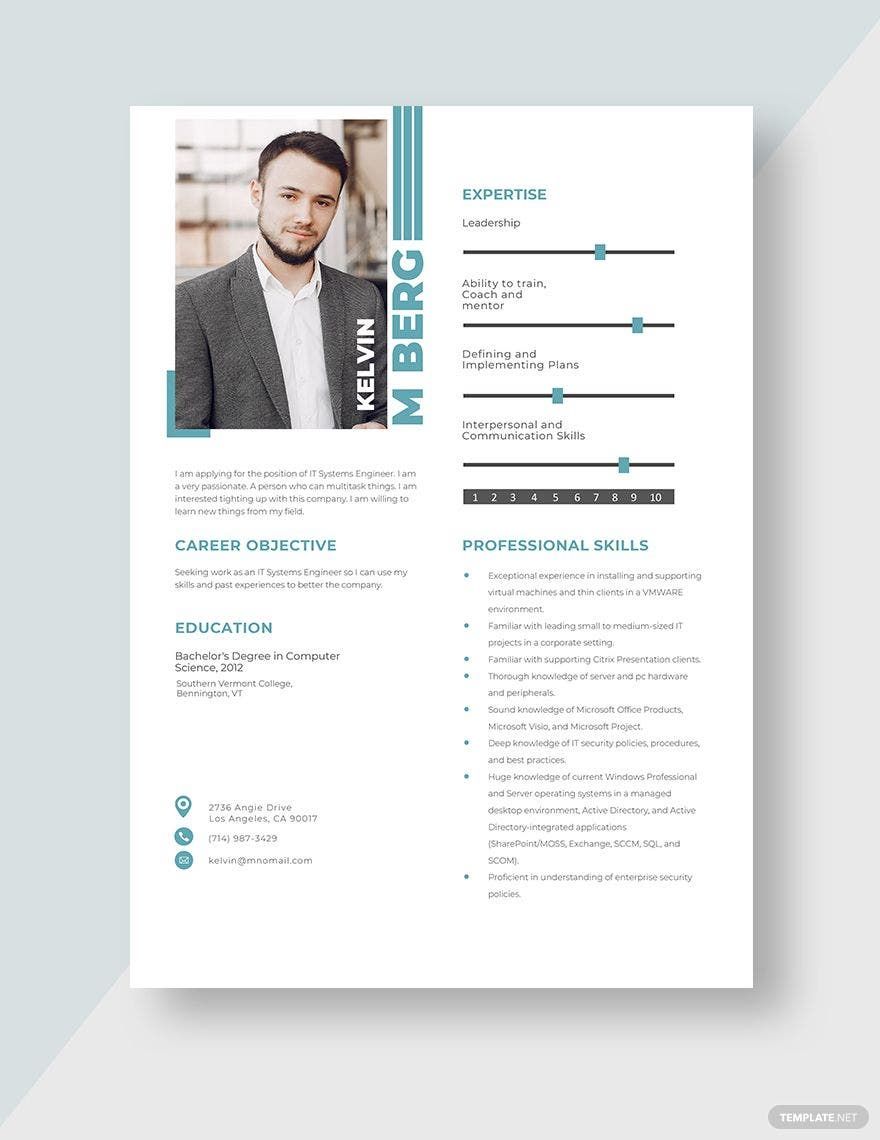Our modern world and daily lives demand the use of digital technology due to the convenience and efficiency it provides. Since technological elements are highly-sophisticated, only IT professionals are fully capable of applying advanced operations and repairs to them. However, having all the qualifications is not enough to earn an IT job. You must also have a good job resume. Since that's the case, we entice you to take advantage of our downloadable and editable IT Professional Resume Templates. Each of them has an elegant and formal design format. Simply personalize your chosen template using MS Word and Apple Pages. Start your career as an IT professional by downloading these resume templates now!
How to Create an IT Professional Resume?
This specific type of professional resume contains personal information, background, and credentials of an IT professional. Typically, an IT professional submits such as resume whenever he/she is applying for an IT job in a company. According to an article from Chron.com by Clayton Browne, the median salary of IT professionals in 2016 was $82,860, which is quite large. He added that IT jobs certainly pay well with illustrious benefits. His findings are based on the data released by the Bureau of Labor Statistics (BLS). So if you're a fresh graduate or an entry-level applicant planning to pursue an IT career, you have a bright future ahead of you. When applying for an IT job, make sure to create and submit a quality corporate resume by referring to our short guide below.
1. Simplify the Layout
Remember that your basic resume is a formal document. And when it comes to formal documents, simplicity with their layout is essential so that their contents will be comprehensible. But, that doesn't mean that you can't apply some uniqueness to your resume. You can opt to make its layout unorthodox for as long as it doesn't make your resume a mess to look at.
2. Add Minimal Artistry
This process is similar to the previous one. However, this tip focuses more on the design of your clean resume. When designing your resume, make sure to keep it minimal so that its contents won't be overshadowed. Simply adding simple borders and bright color schemes for your resume's design will certainly do. For references, you can check out our sample IT Professional Resume Templates.
3. Attach a Quality Formal Photo
A formal ID photo is one of the most important components of any resume. Most employers want to know the appearance of an applicant submitting their resumes. Keep in mind to attach a formal ID photo of yourself with a high pixel quality. Also, make sure it's a recent one.
4. Double Check Your Personal Profile
You most definitely memorize your personal profile from the heart. That said, you certainly won't have any trouble stating them on your resume. But still, take some time to check whether you've written them accurately and precisely. Make sure that your name, gender, birth date, and other personal info matches with your birth certificate. The employer may look into your profile for a thorough background check.
5. Enumerate Your Relevant Achievements
Resumes primarily must display your educational background and attainments. But since your objective of submitting a resume is to land an IT job, enumerating some of your achievement certificates in relation to IT studies would undoubtedly impress the employer. Thus, increasing your chances of getting a call for a job interview. Once you submit your resume, don't forget to pair it with a cover or application letter.