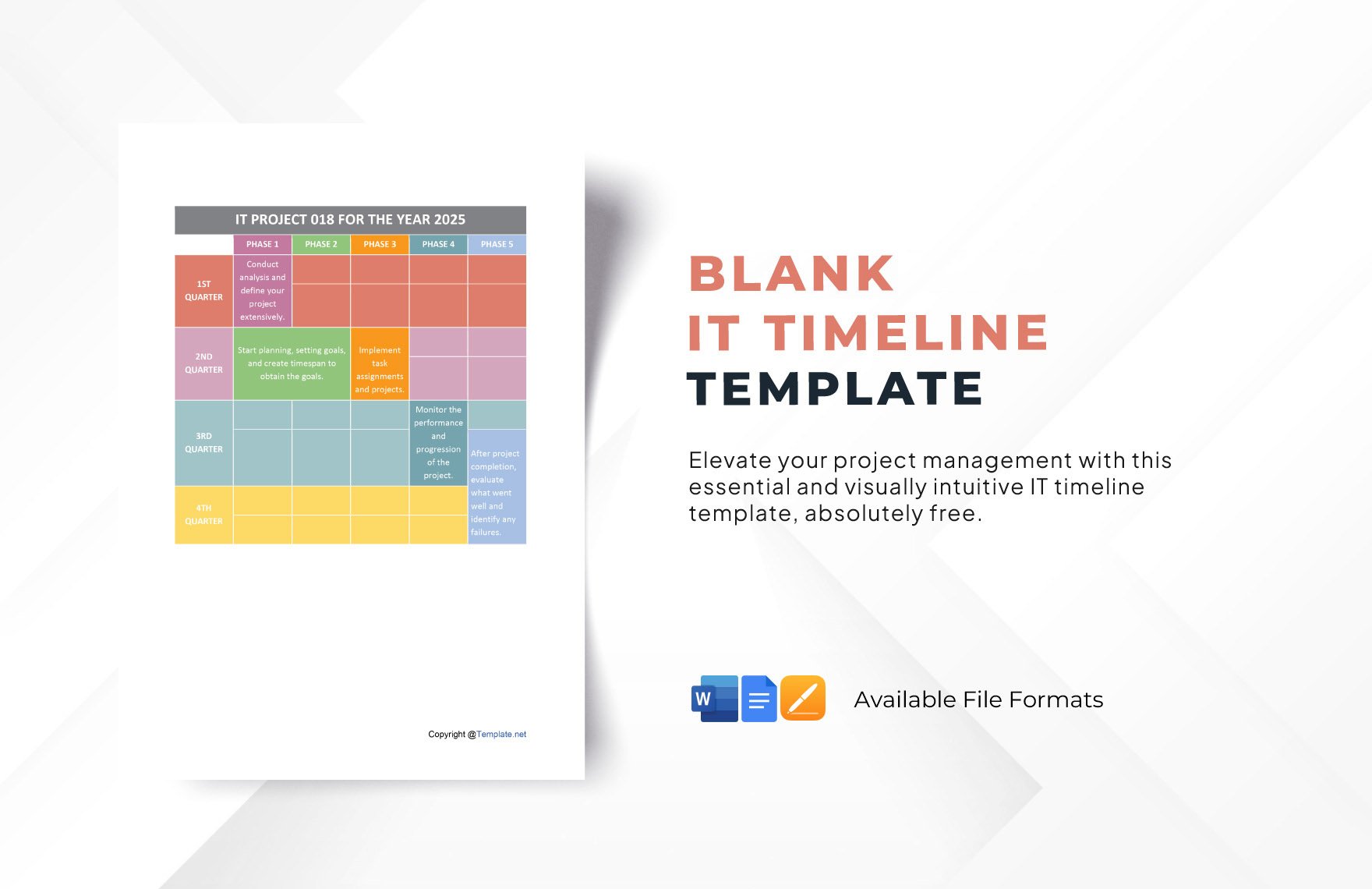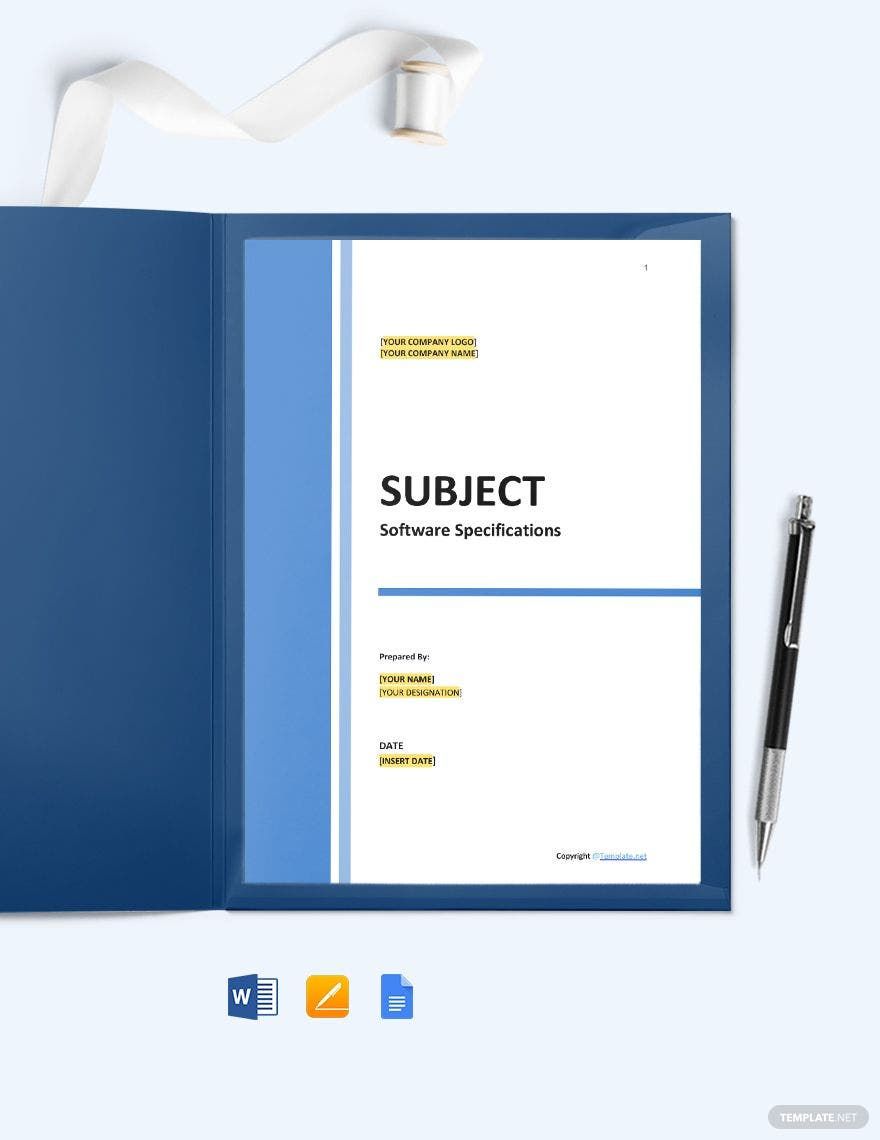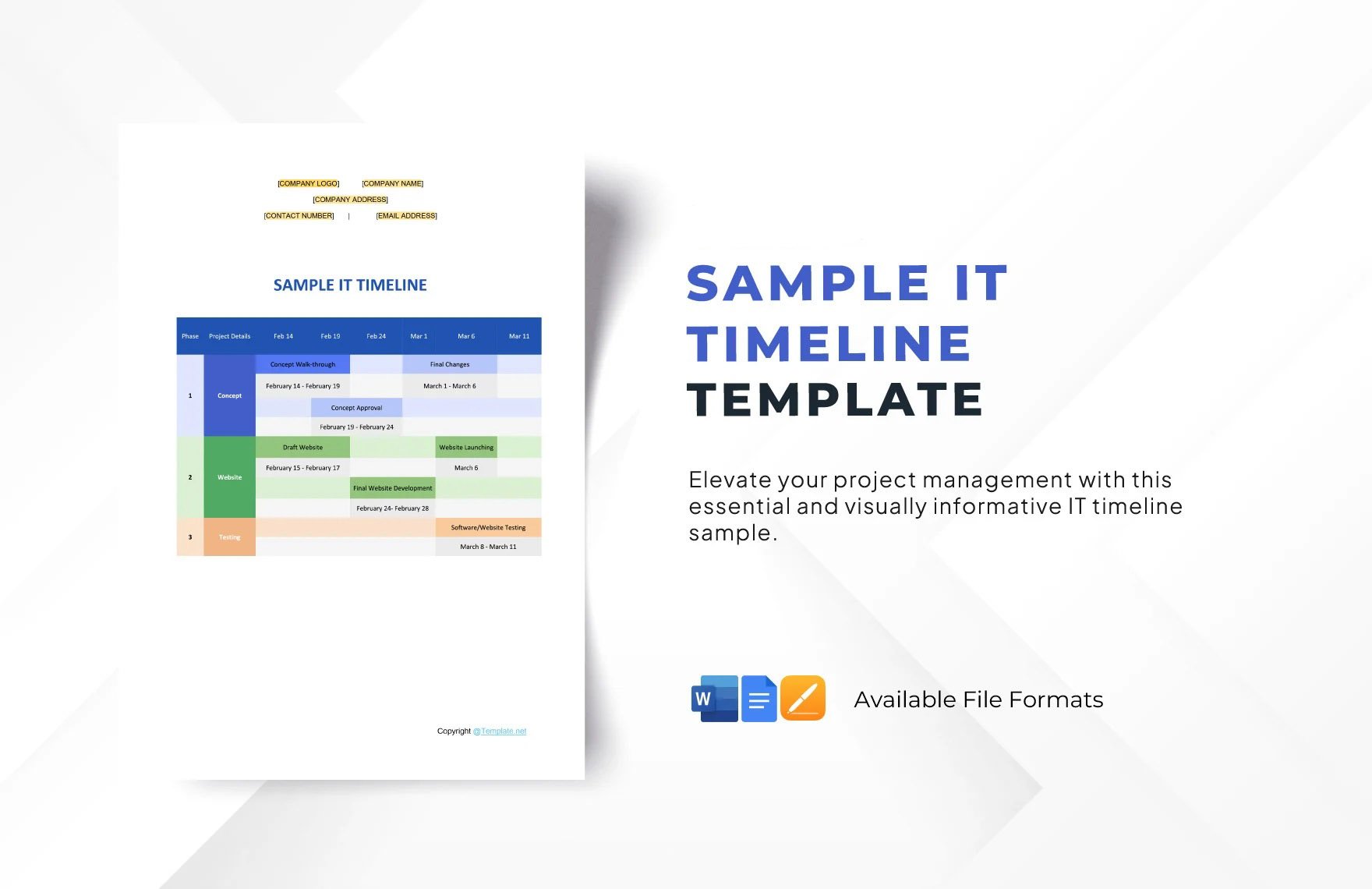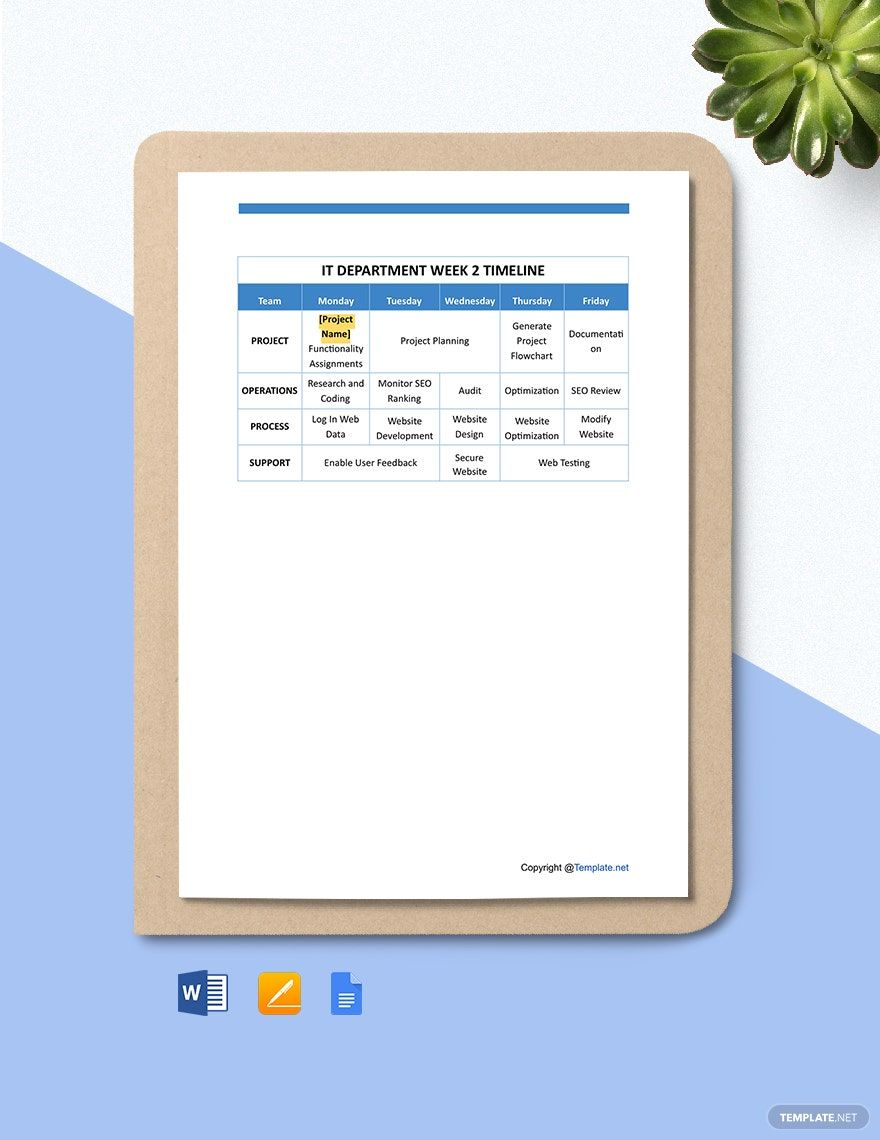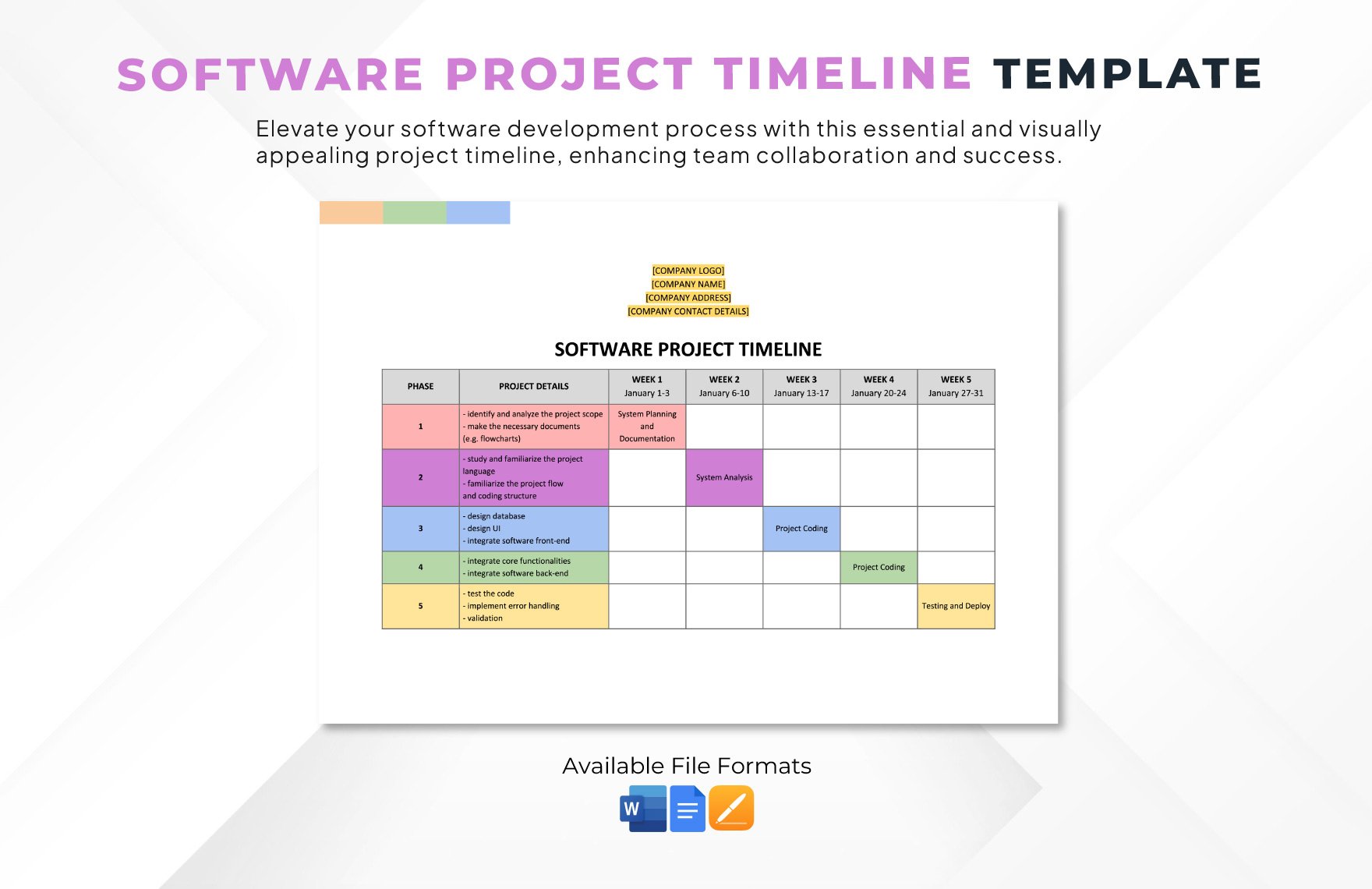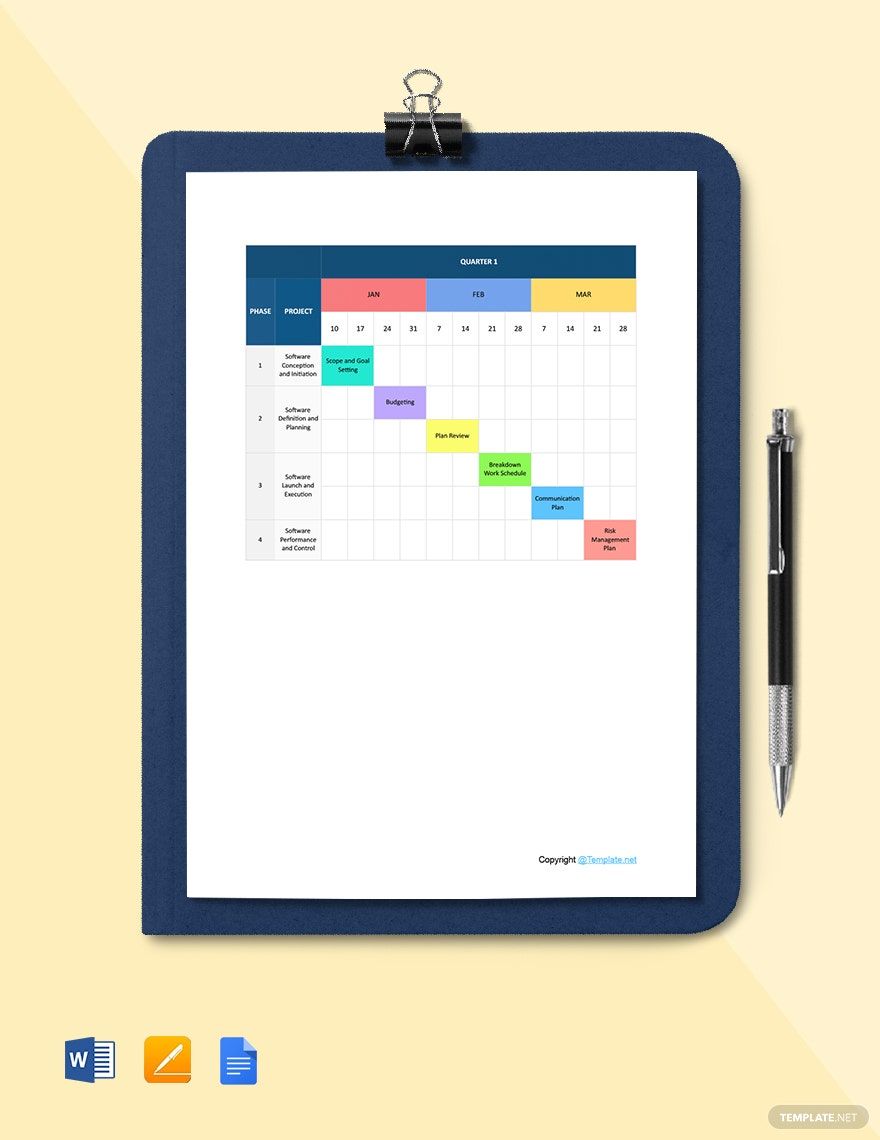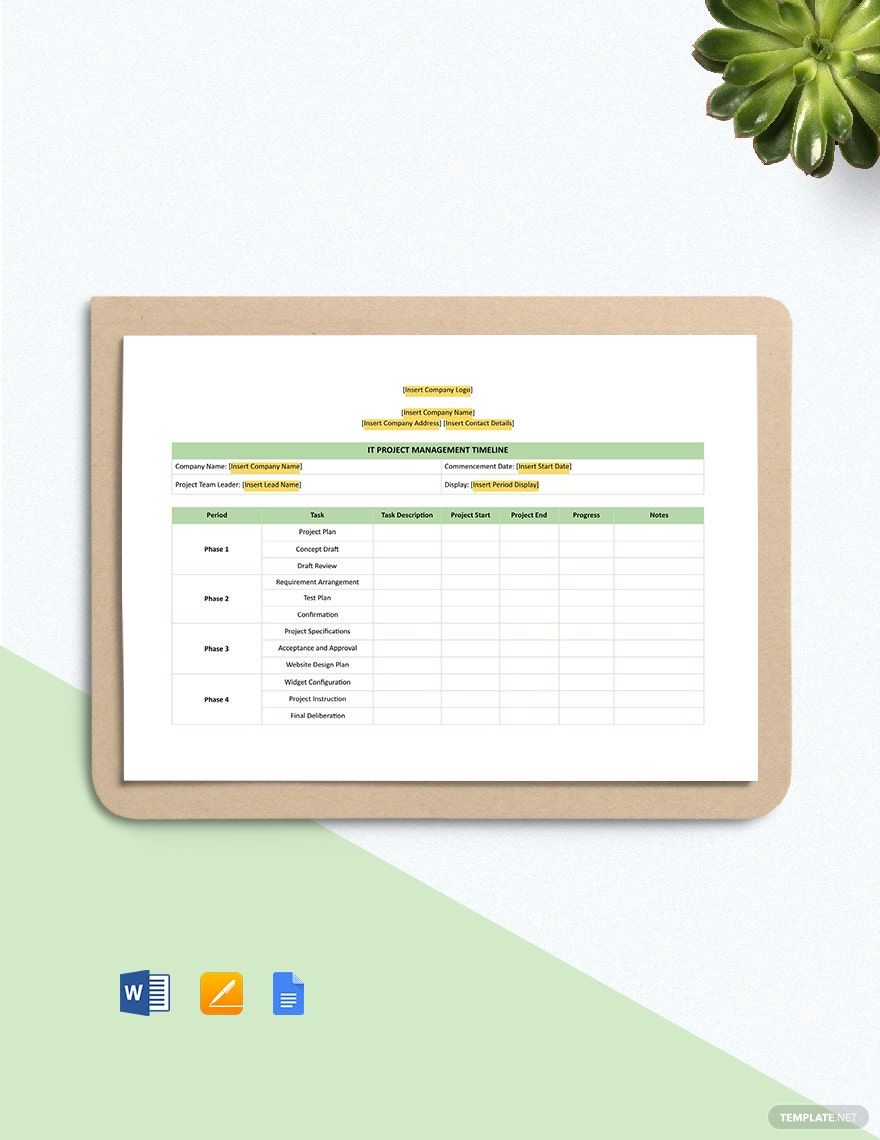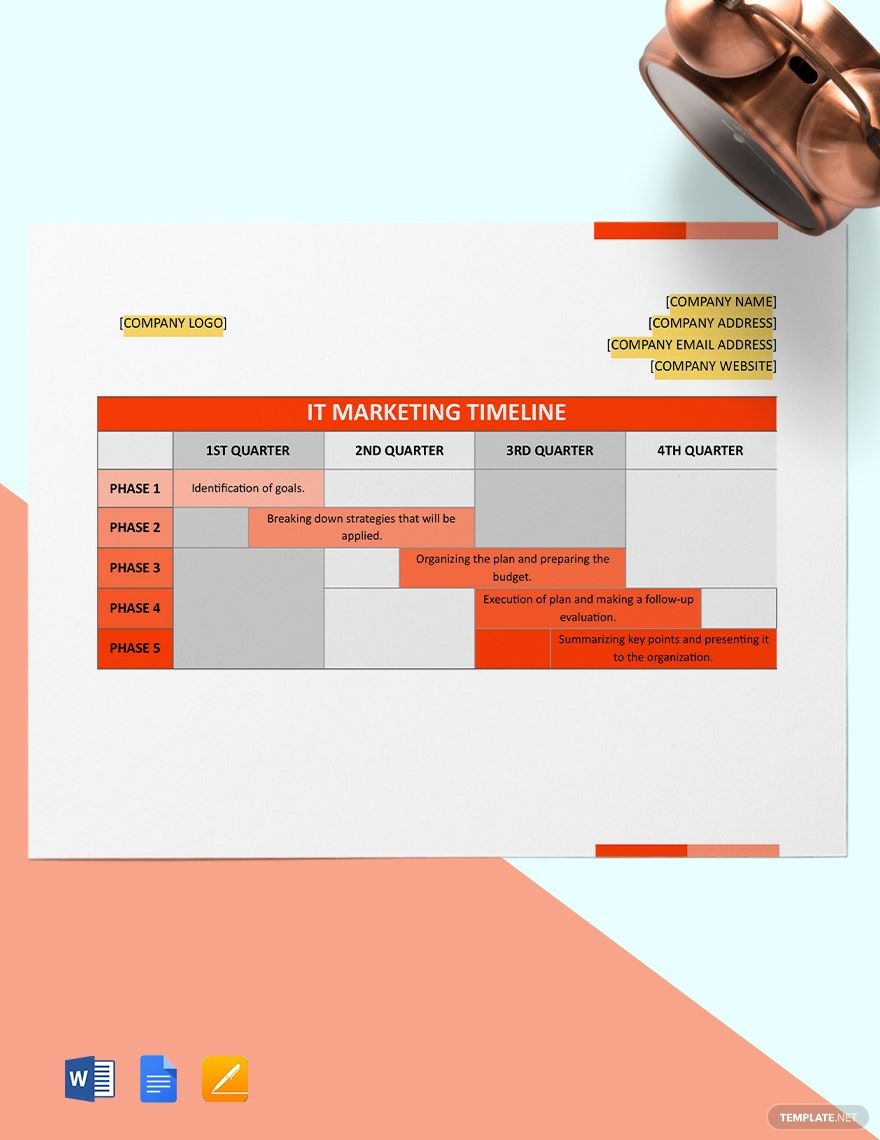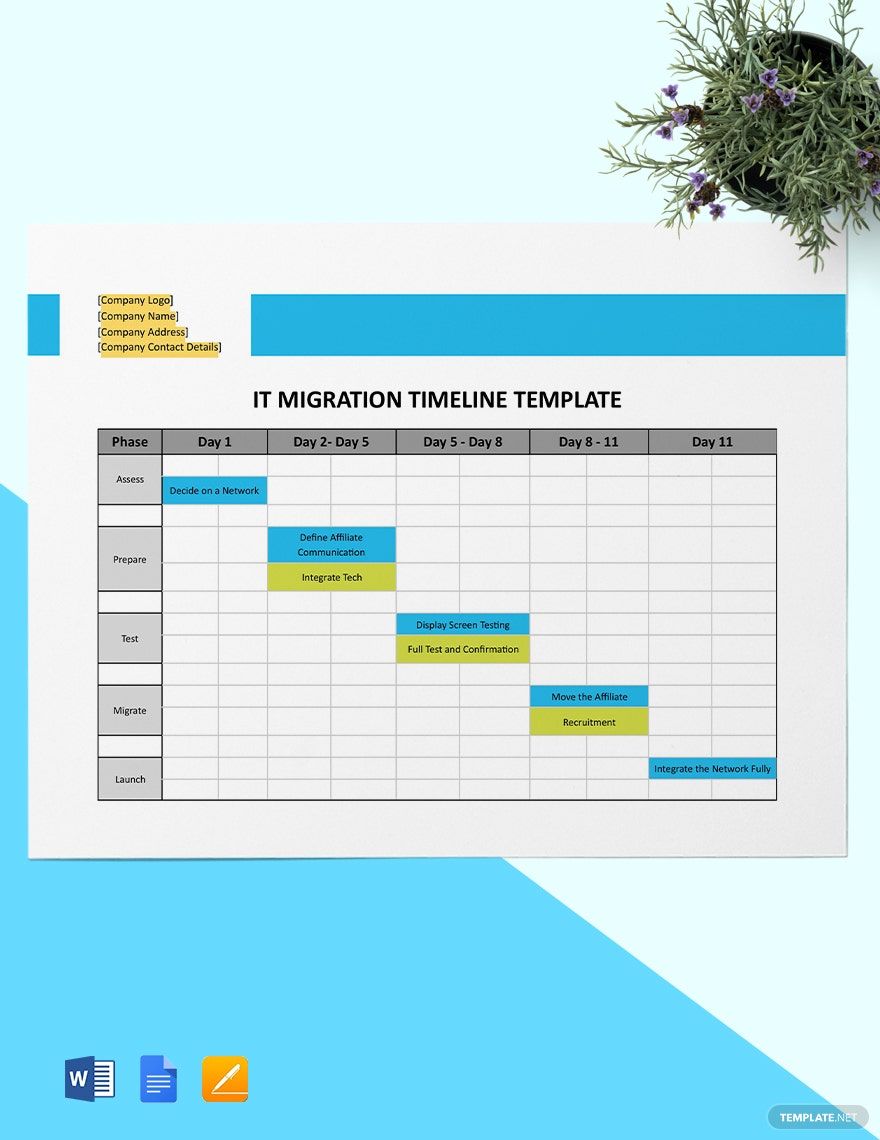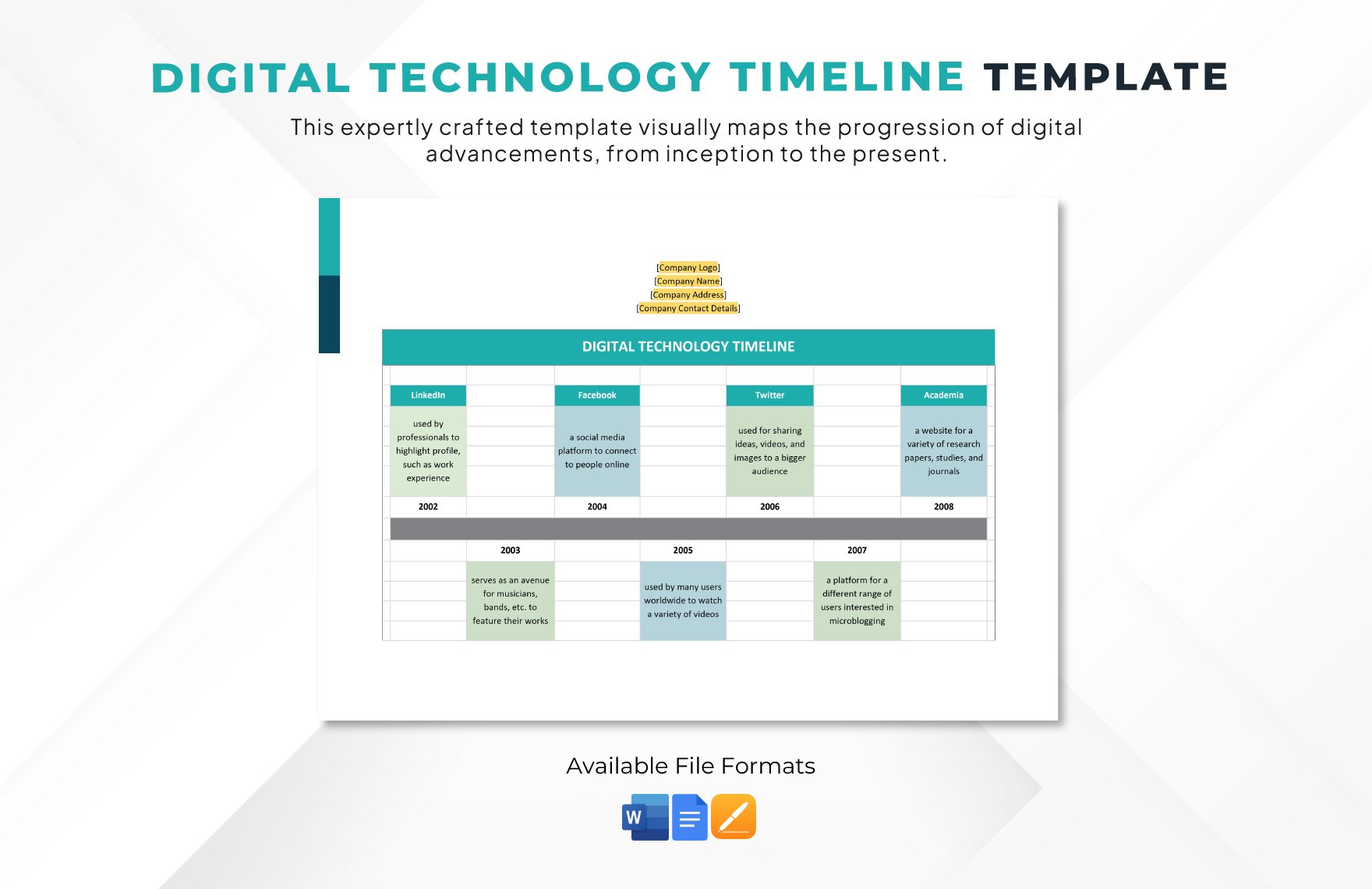Every IT and software project comes with a project timeline, and software programmers must follow this accordingly. Through the use of timelines, programmers can have a visual overview of a project, while clients can keep track of the project's development. In need of one? Skip the hassle of creating yours from scratch by using our high-quality and ready-made IT and Software Timeline Templates. They come in suggestive headings and contents and pre-formatted layout, which can be edited and fully customize in Microsoft Word. All of these are available in A4 and US Letter sizes. Increase your project team's work efficiency today. Download a template now!
How To Make An IT and Software Timeline In Word
According to the Project Management Institute, 58% of organizations understand the importance of project management. And when you talk about project management, a timeline is what you need. Now, in IT and software projects, a timeline is an important tool. It visually presents a project plan, keeping everyone informed and on track.
Follow the guide below on how you can come up with an effective timeline for your IT and software project in Microsoft Word.
1. Create a Work Breakdown Structure
To start, you have to create a work breakdown structure. For instance, you want to create a food delivery website and mobile application. Your work breakdown structure could be documentation, to produce a user profile and a delivery driver profile, and to test and deploy the software.
2. Break the Work into Tasks
After creating your work breakdown structure, create a list of tasks that needs to be done for each work. Continuing with our food delivery app example, your tasks for a particular work, let's say programming a delivery driver profile, could be to create a driver user log in, google map for tracking, and status whether a food item is already delivered or delivery is ongoing.
3. Determine the Amount of Time Required to Finish Each Task
Take a look at your list of tasks and determine how long it will take to finish each task. If you're unsure of your estimation, talk to an expert who can help you identify an accurate timeframe. Also, keep in mind of the programmers. Think about whether they'll be able to finish the tasks right on schedule. And don't forget to identify important milestones so you can track your project.
4. Form the Project Timeline
Now for the fun part! Form the project timeline in Microsoft Word. Use tables to create the different sections for each task. Provide clear labels. Different the tasks using colors. If you don't want to go all these troubles, use a pre-made template, so all you have to do is insert your content to the boxes and change the colors and font.