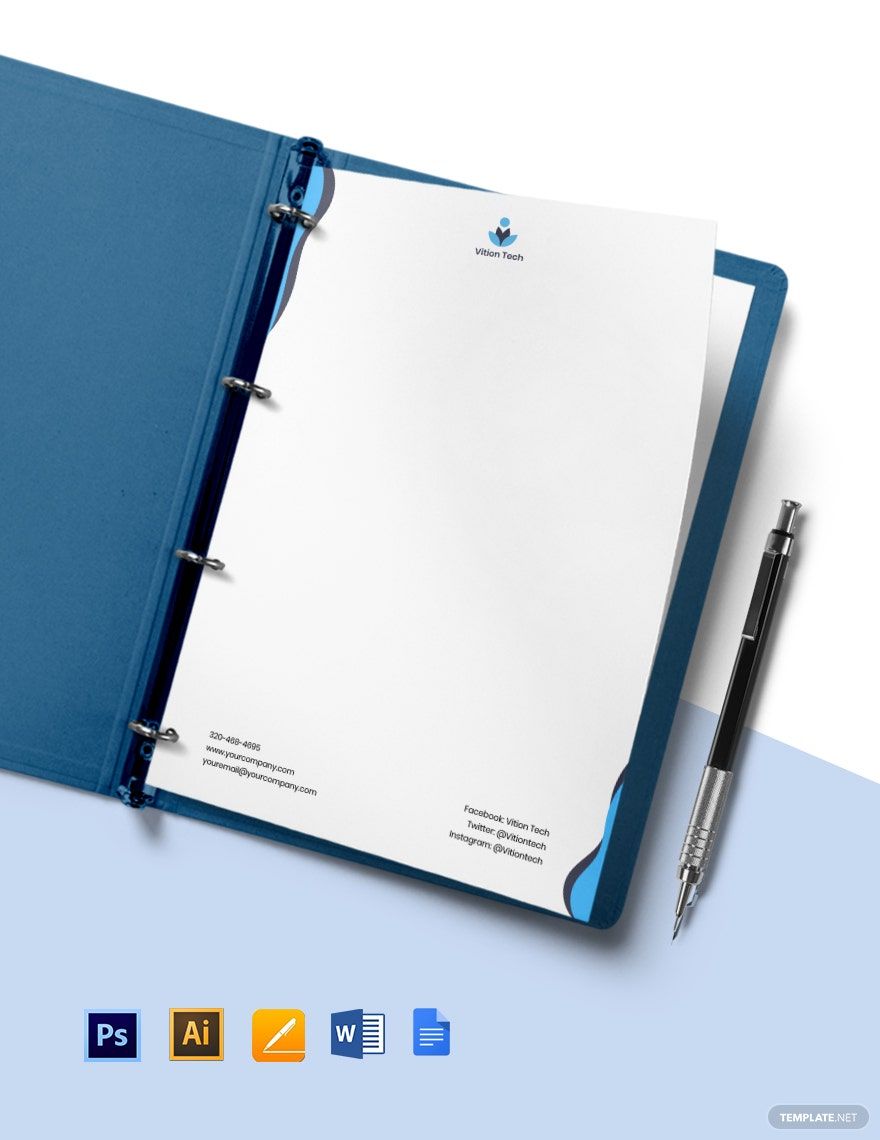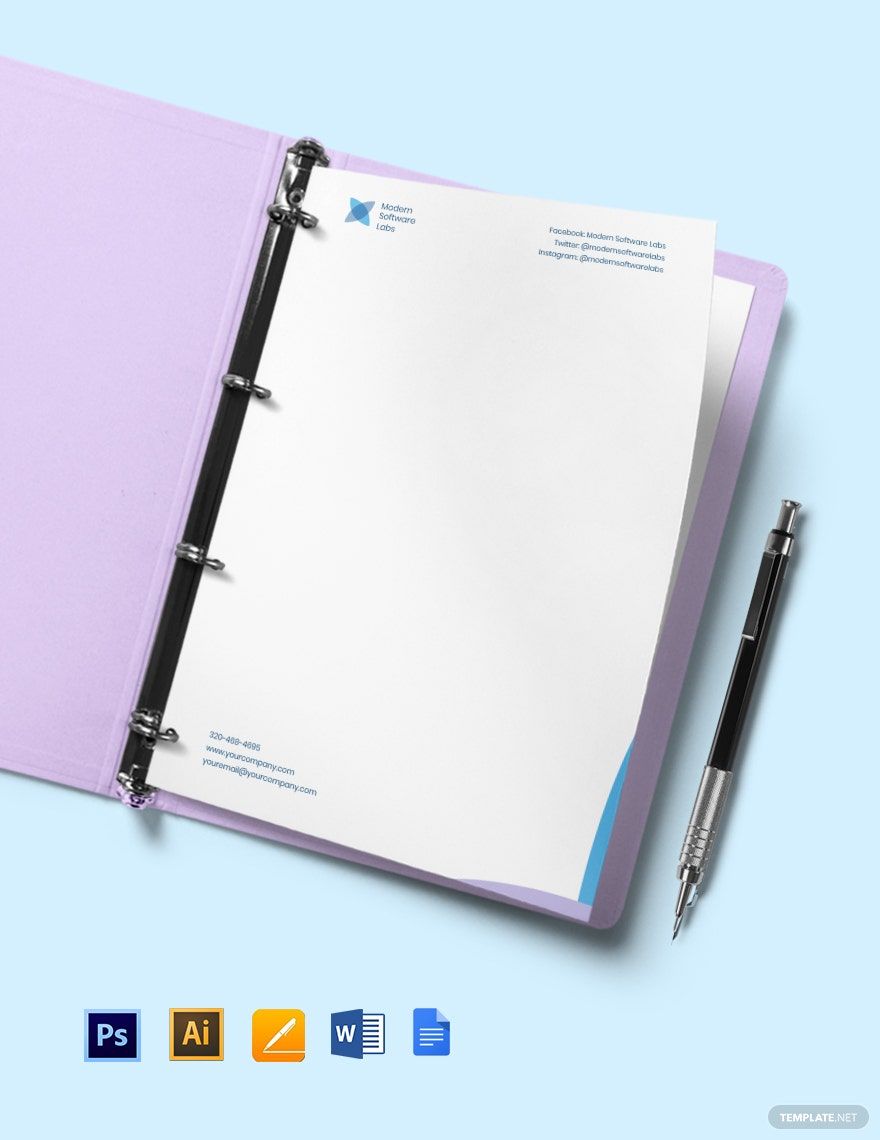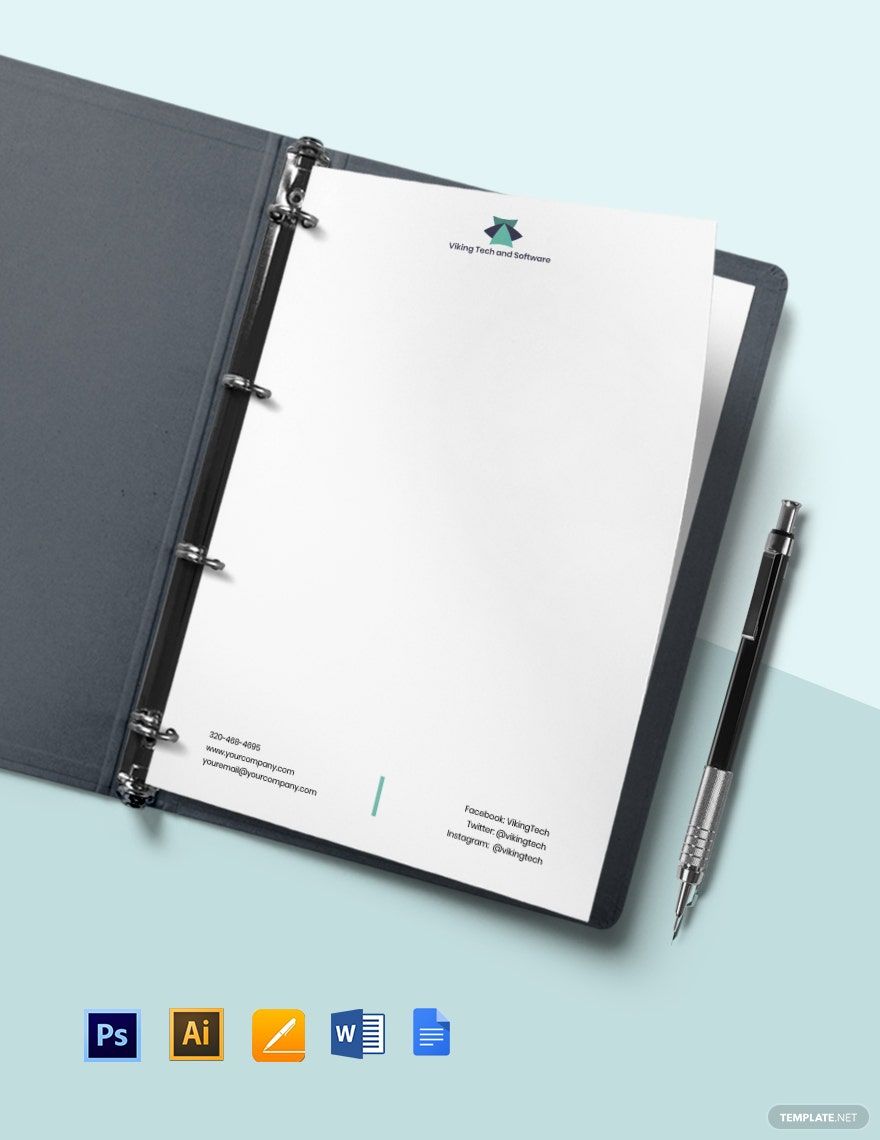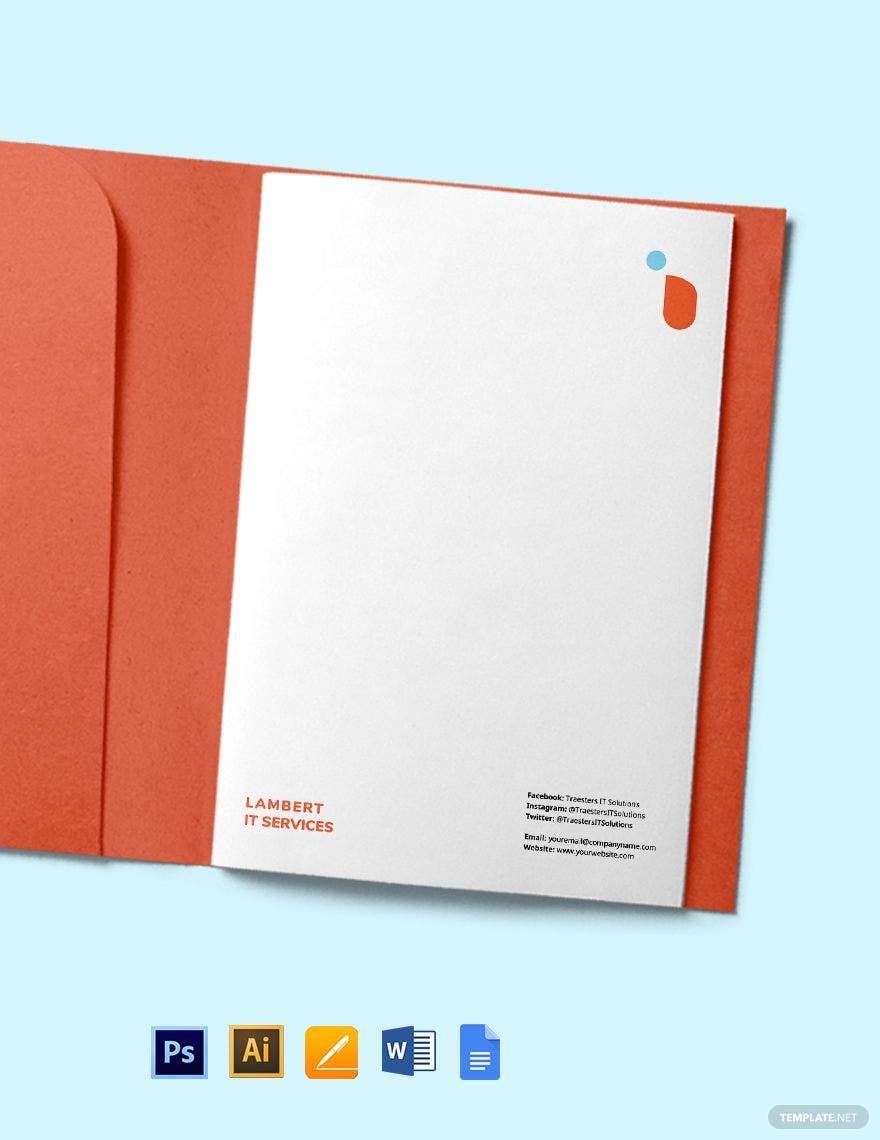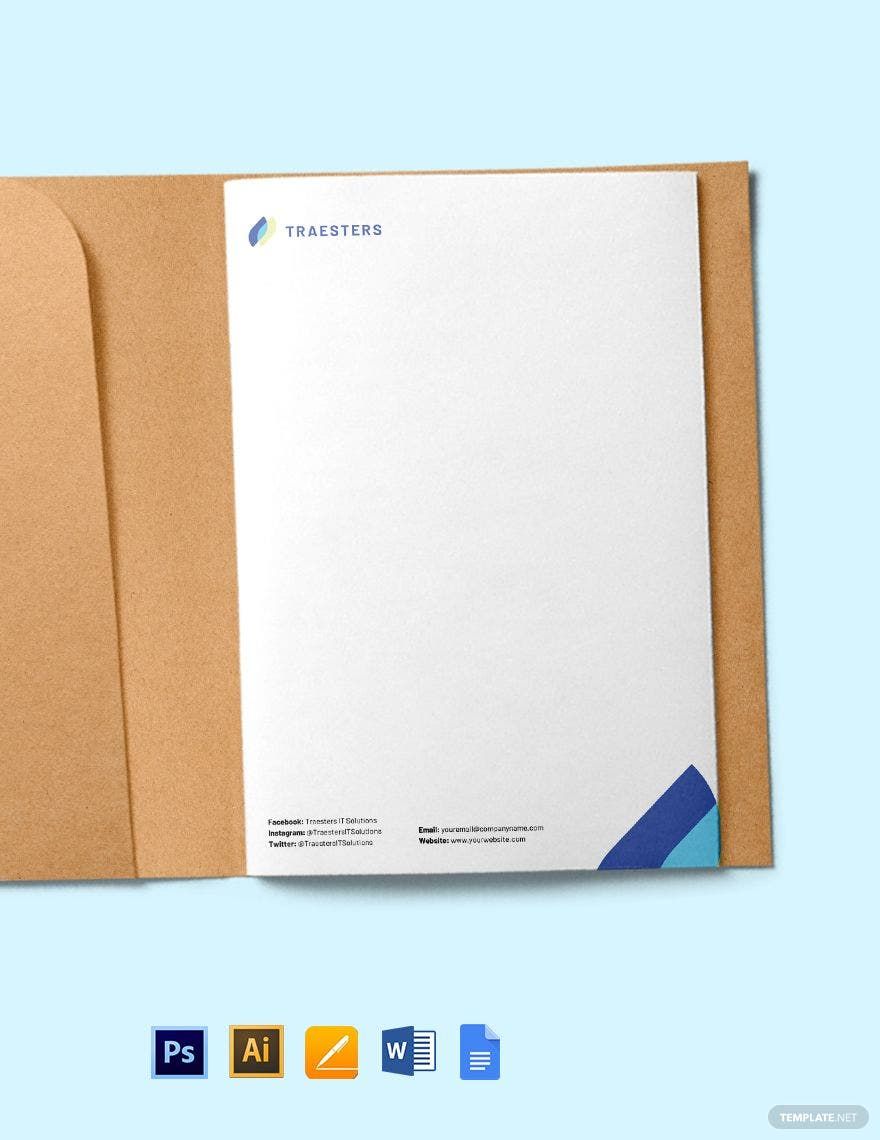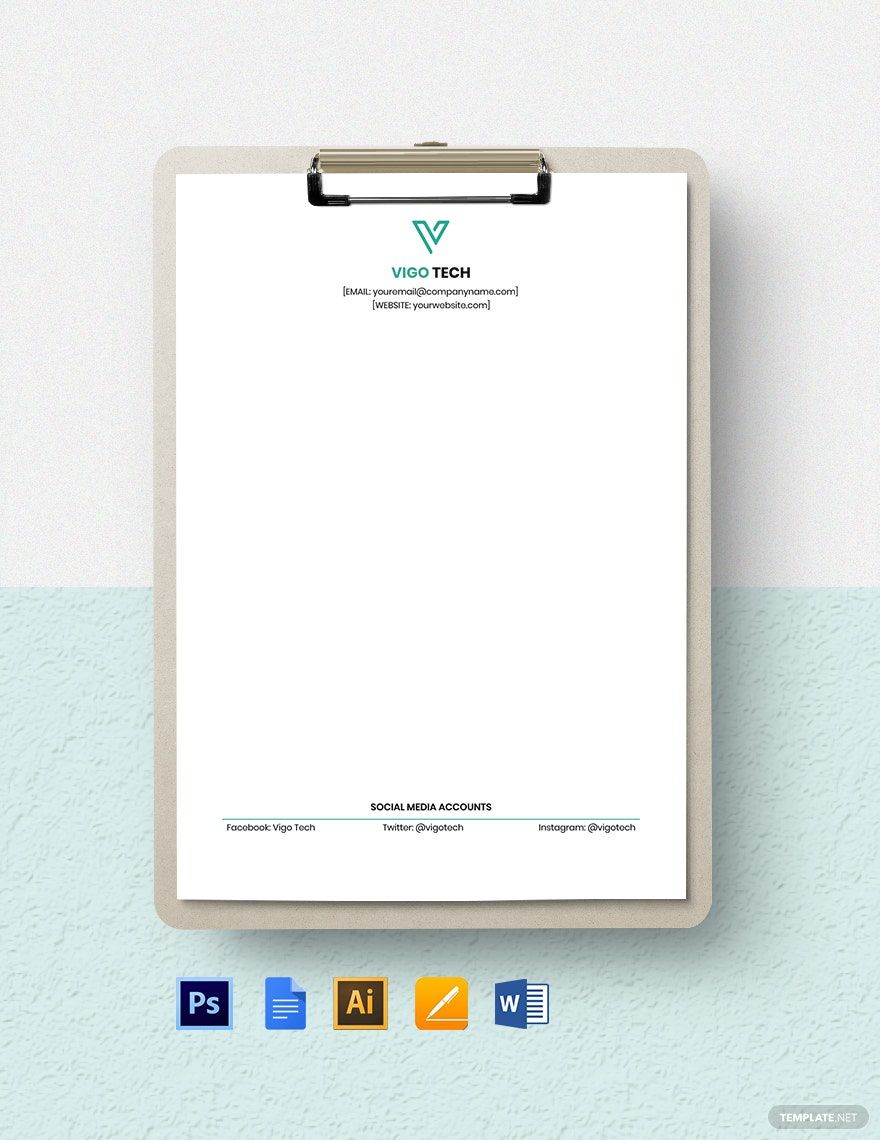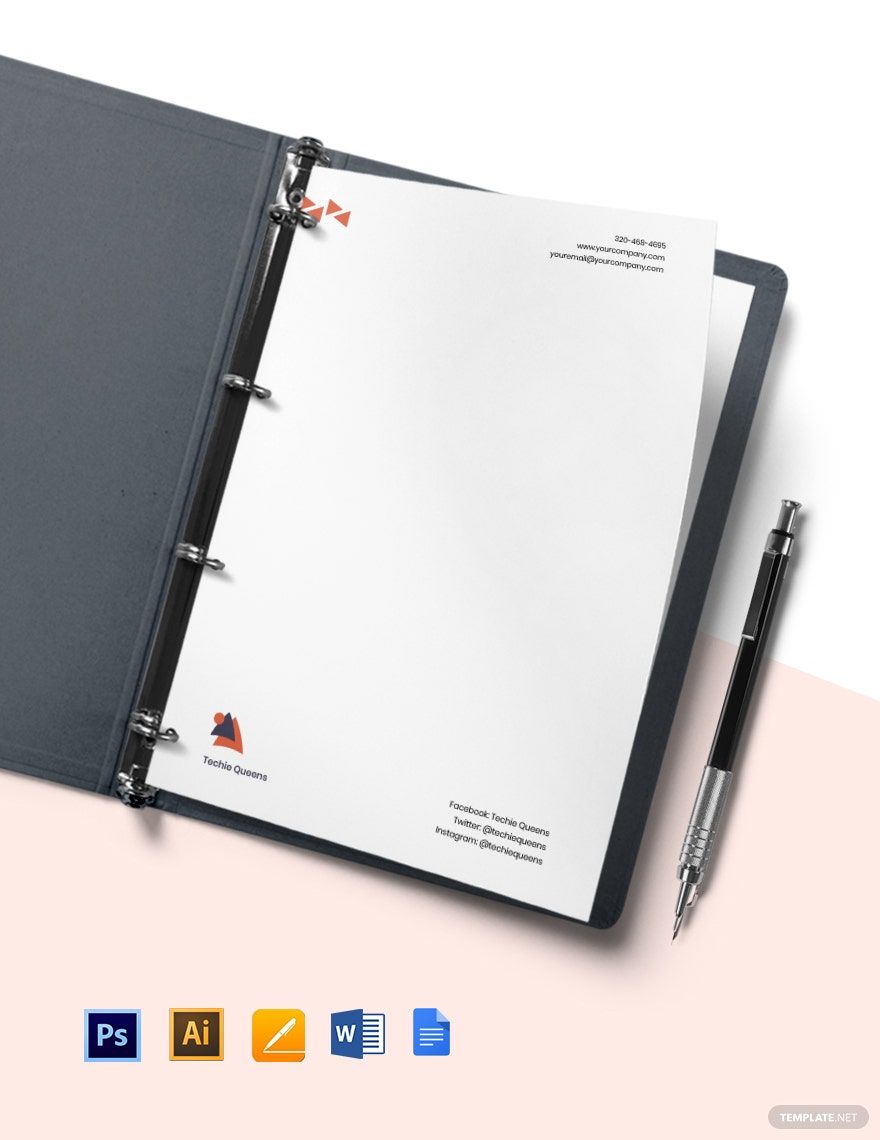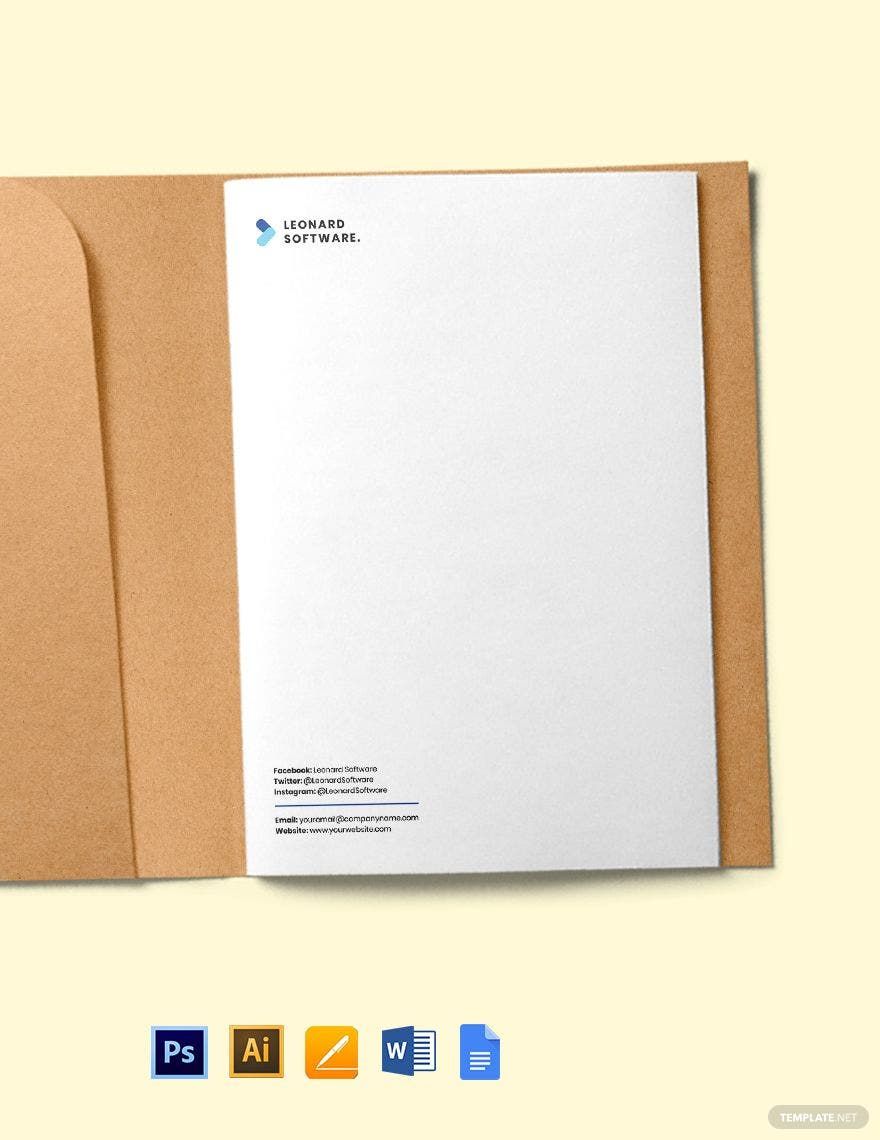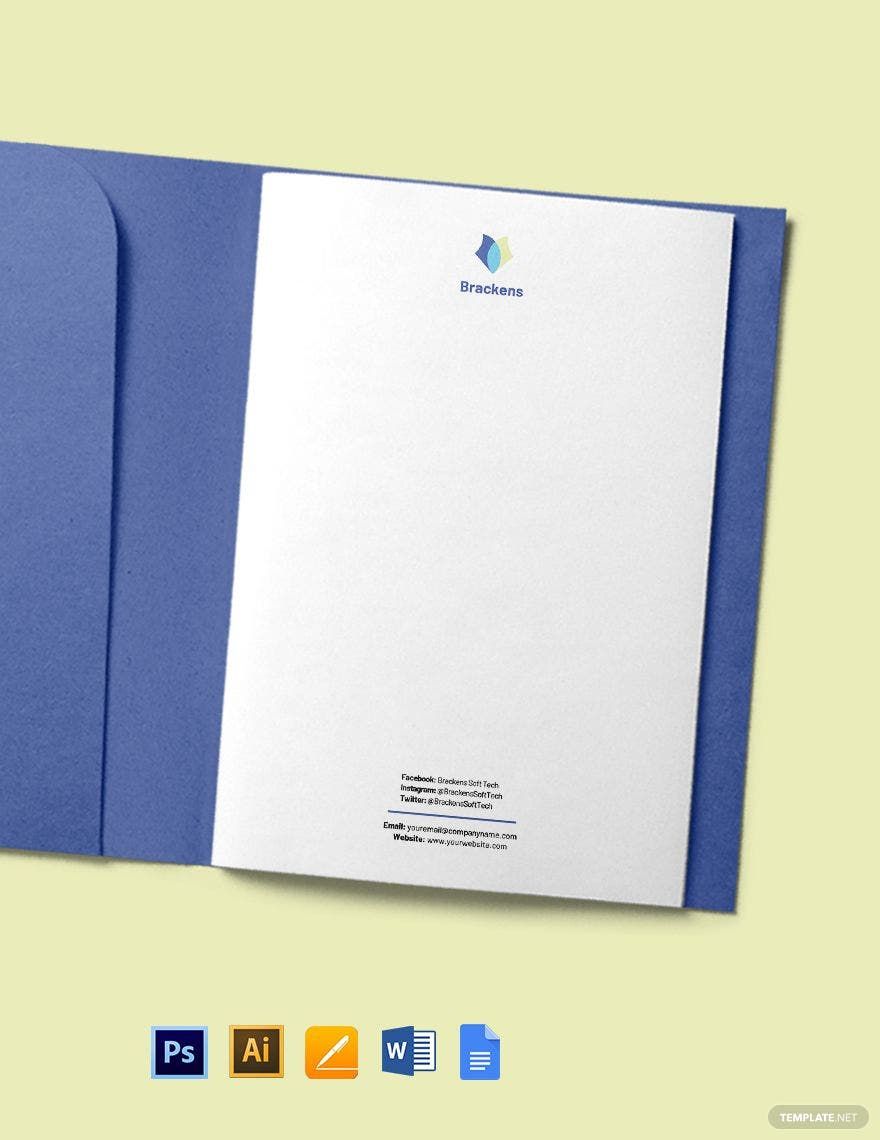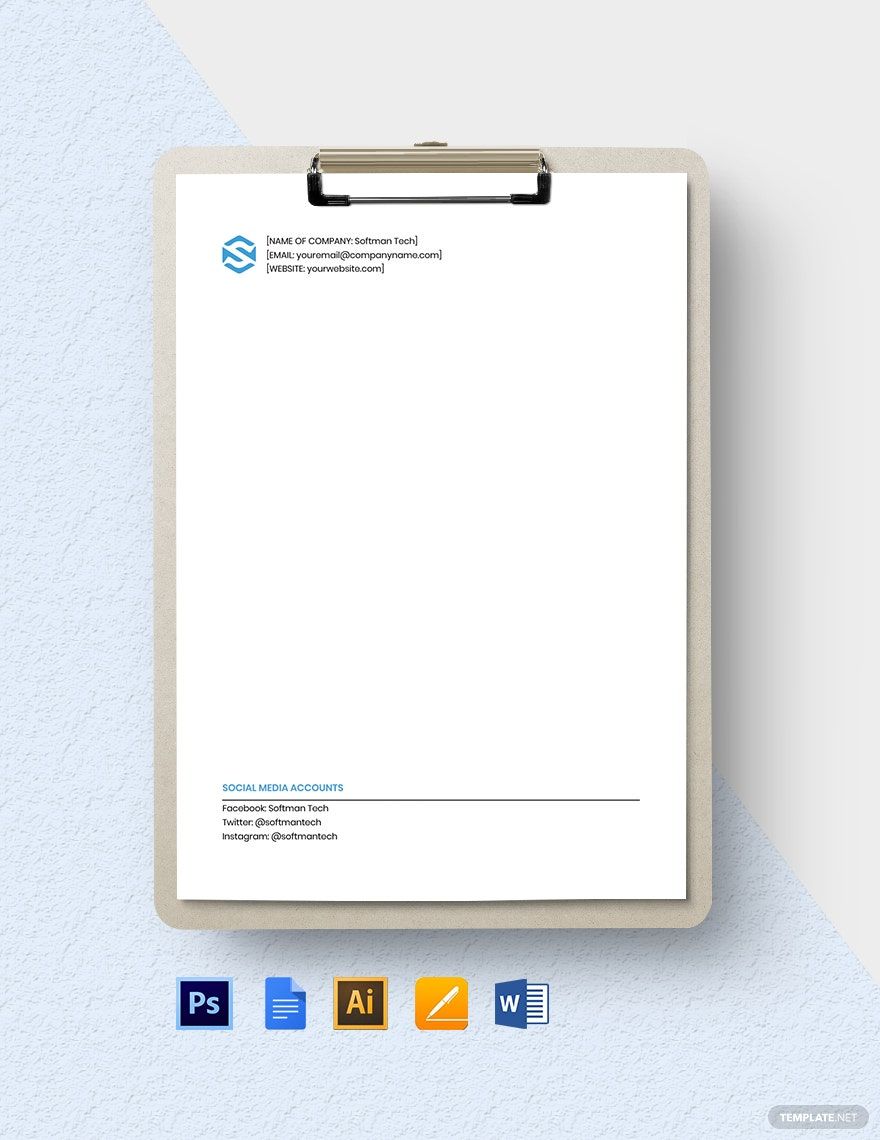Folders, envelopes, note pads, business cards, purchase orders, etc.-—these are some of the must-have stationery items for your company? These items help boost the company's corporate identity. Making them might be a time-consuming process and to save you from that here we are providing our IT and Software Stationery Templates in Adobe Photoshop. They already come with suggestive headers, effective content, and artwork. You only need to add your details before you use them. You can incorporate your branding elements, place your desired text, and modify the designs to suit your preferences. Subscribe now to start downloading them instantly!
IT and Software Stationery Template in PSD
If You're Looking For The Best Alternative In Designing Your IT And Software Stationery, Template.net Is Just The Right One For You. Our Graphic Designers Have Prepared Free Templates For Your Convenience. We Have A Mockup Invoice Template, Branding Stationery Mockup PSD, Resume Template, Letterhead Template, Etc. Moreover, They Can Match With Your Personalized Envelope For Your Formal Business Transactions.
- Catalogs
- Photography Flyers
- Engagement Invitations
- Magazines
- College id cards
- Baby shower Invitations
- Vouchers
- Tickets
- Campaign
- Job
- Mothers day
- Envelopes
- Wedding
- Quotation
- Architecture
- Receipts
- Portfolio templates
- Editable id cards
- Funeral Invitations
- Newspaper
- Party Invitation
- Baptism Invitations
- Facebook
- Media kits
- Real estate Flyers
- Product
- Bi fold brochures
- Eid ul fitr
- Photo booth
- Fathers day
- Coupons
- Naming ceremony Invitations
- Promotional Flyers
- Experience Certificates
- Salary
- Business cards
How to Create an IT and Software Stationery Document in Adobe Photoshop (PSD)?
No matter what stationery you want to create for your company, the key is to be consistent with your design. A perfectly designed element can establish a brand. These can range from business invoices, purchase orders, envelopes, and more. How will you create a well-designed and professional stationery design? Below are a few tips that will help you.
1. Create and Focus on Your Brand
Since your stationery encompasses every document used for transacting internal and external correspondence, all stationeries must focus on your brand. For example, in a work order or other bills, your document must not only focus on the content but also on the heading that includes your company logo, signs, and name. Open Adobe Photoshop, select the page orientation, size, height and width, and press on create to get the workspace. Remember to put every element in the sheet in different layers to design everything effectively and minutely. Use the 'Toolbar' tab on the side of the screen to make different shapes, add colors, design, etc.
2. Use Appropriate Colors
Colors play a vital role in establishing a brand. Typically, you must use the color palette of your brand throughout your stationery. However, you may also use other colors that will complement the images or text that you place in your letterheads and other stationery documents. Always remember to set your tone in CMYK if you want to print your document, may it be through your printer or commercial printing shops.
3. Choose Fonts and Graphics that Suit Your Brand
Font styles matter in branding. Again, be consistent with all your fonts throughout your company documents. You may use the typography in your logo as the fonts for your text, or you may choose easy-to-read other, yet appropriate fonts available. If you want to add graphics other than your logo, you may do so, but remember to select the royalty-free graphics and those with transparent background.
4. Touch and Retouch
Stationeries are used not just in the service industry but with retail and manufacturing industries, as well. You have to ensure that the stationery design is done in a manner that is relevant to your brand, products, or services you provide. You may start by creating a draft through pen and paper, or you can create a mockup to see what design is best for a particular document. Rework the model as necessary until you achieve your desired design.
Frequently Asked Questions
What are the different types of stationery?
The different types of stationery are as follows:
- Contact cards
- Stamps and embossers
- Labels
- Flat card
- Folded note
- Memo pad
- Calendars
- Envelopes
- Sales and purchase documents
- Non-personalized stationery
What are the essential elements of stationery?
These important elements of stationery are the following:
- Company logo
- Establishment year
- Customer contact number
- Catchphrase
- Certifications
Is RGB or CMYK better for printing stationeries?
It really depends on the type of stationery you want to produce. The RGB color mode is suitable for digital work, while CMYK is best for printing.
What are the different sizes of stationeries?
Although there are different types of stationeries, these can be categorized according to the following, along with their respective sizes:
- Plain paper - 8 1/2 x 11 inches
- Corporate letterhead - 8 1/2 x 11 inches
- Monarch paper - 7 1/4 x 10 1/2 inches
- Correspondence cards - 4 1/2 x 6 1/2 inches
What Is the best paper for stationeries?
Choose a heavy cardstock for your stationery about 180–300 gsm. You may opt for white, ivory, blue, and gray colors.