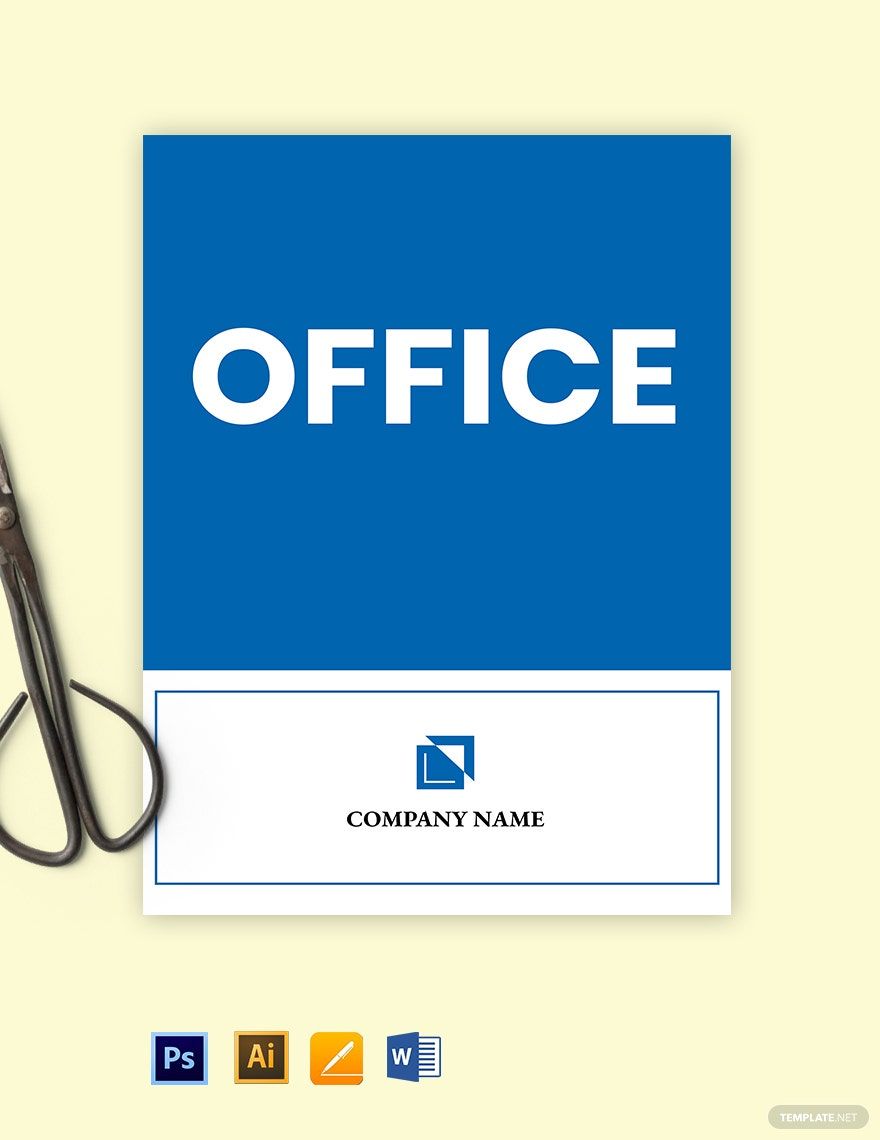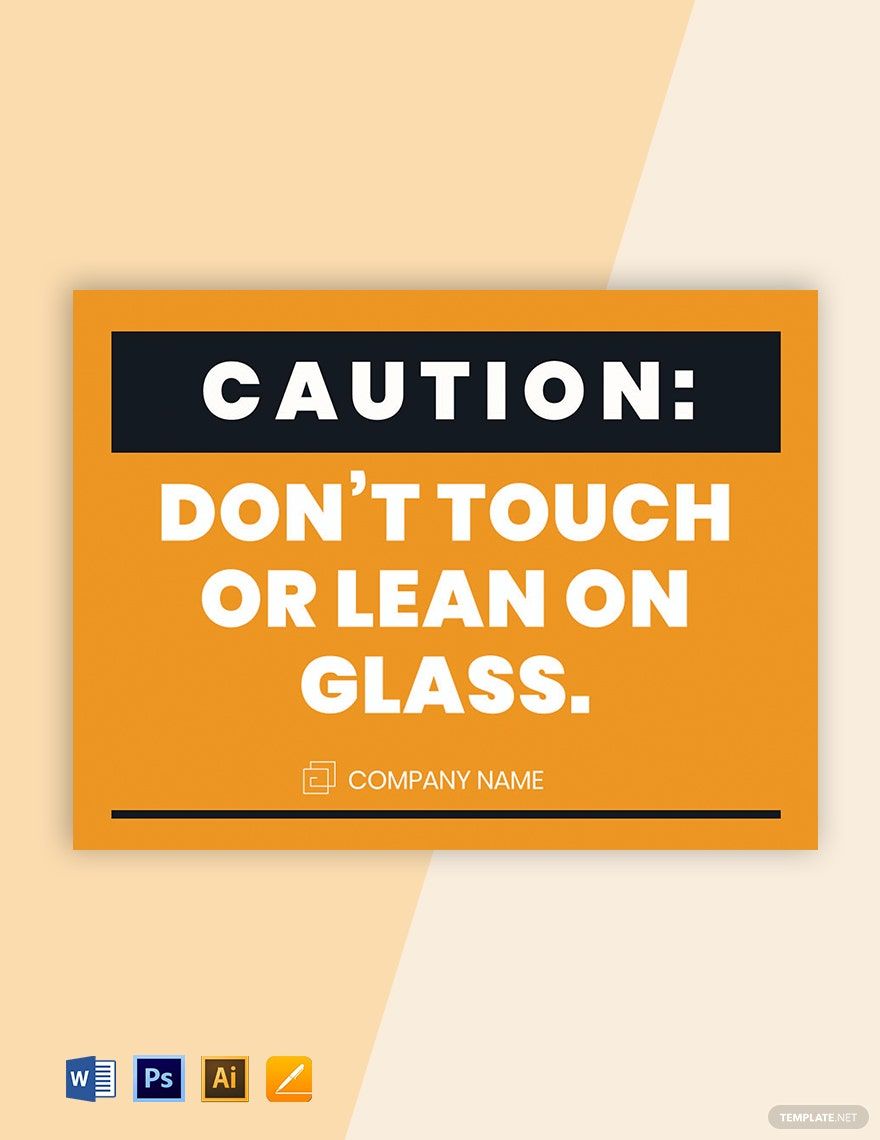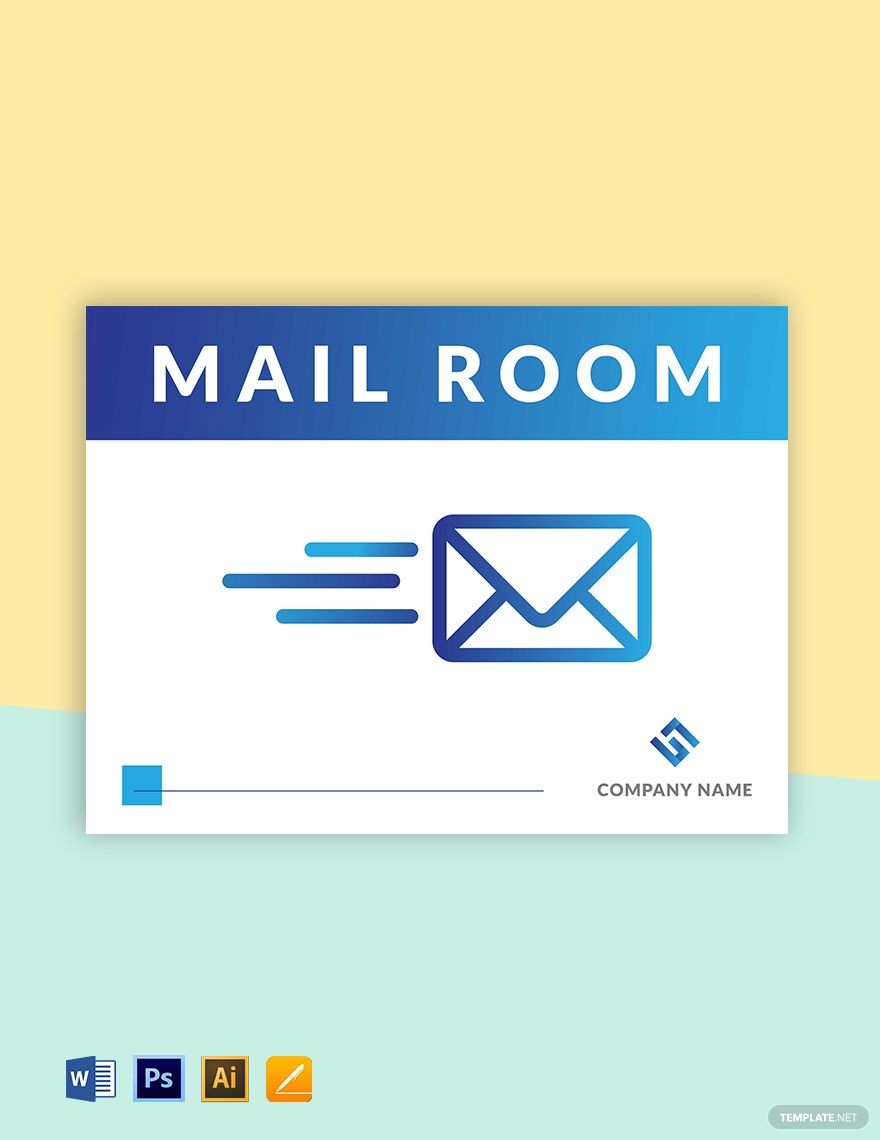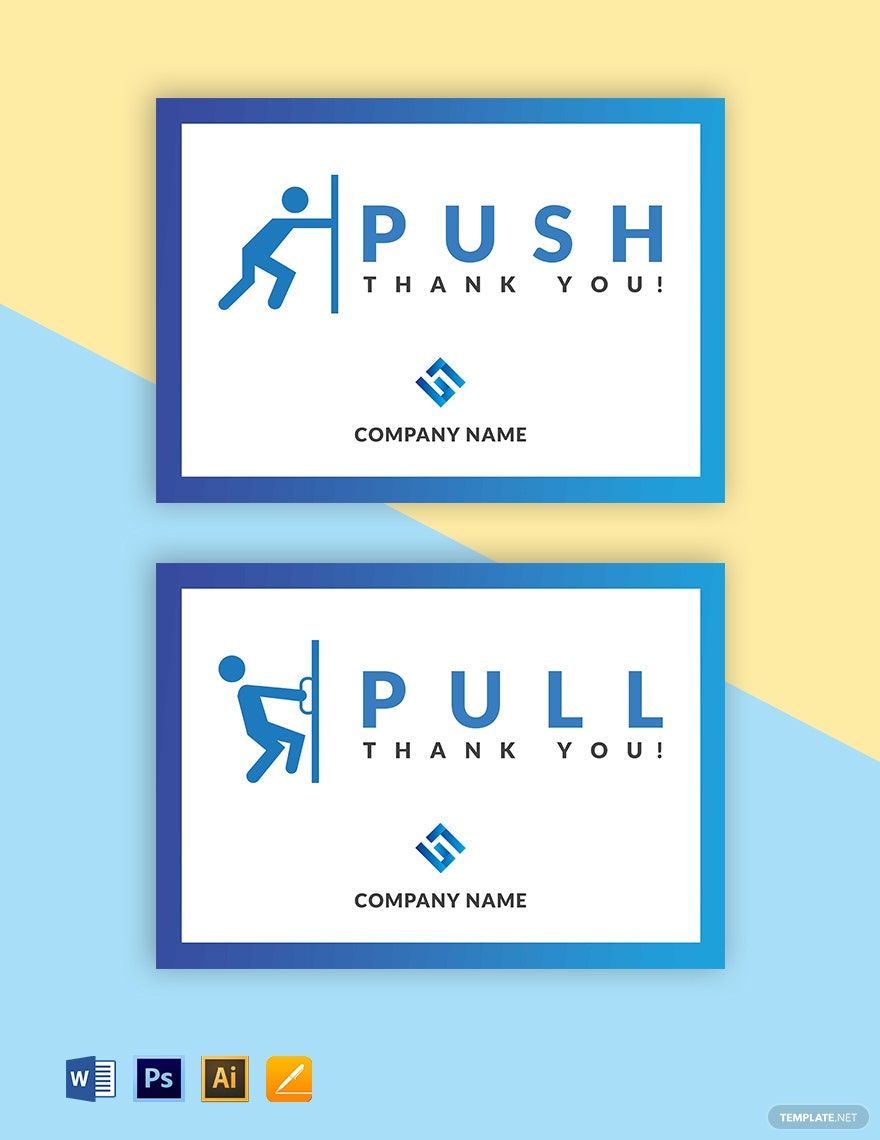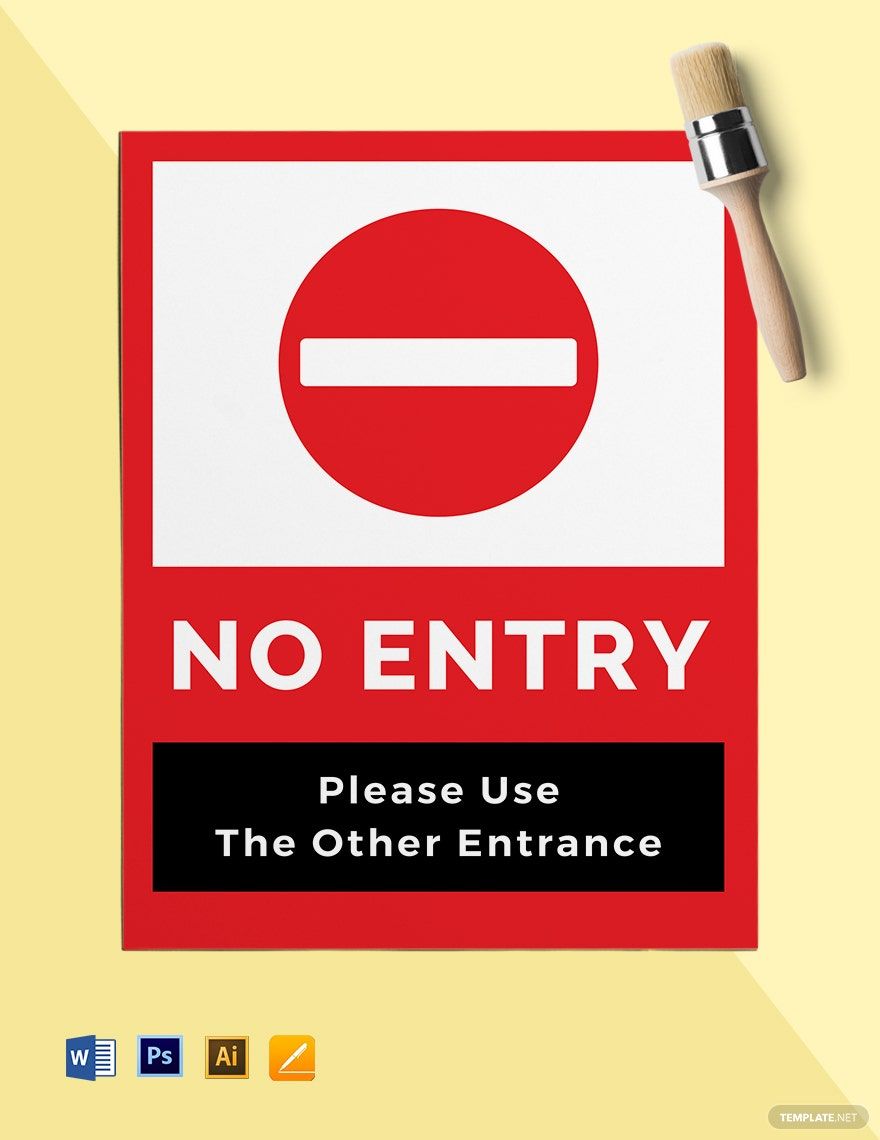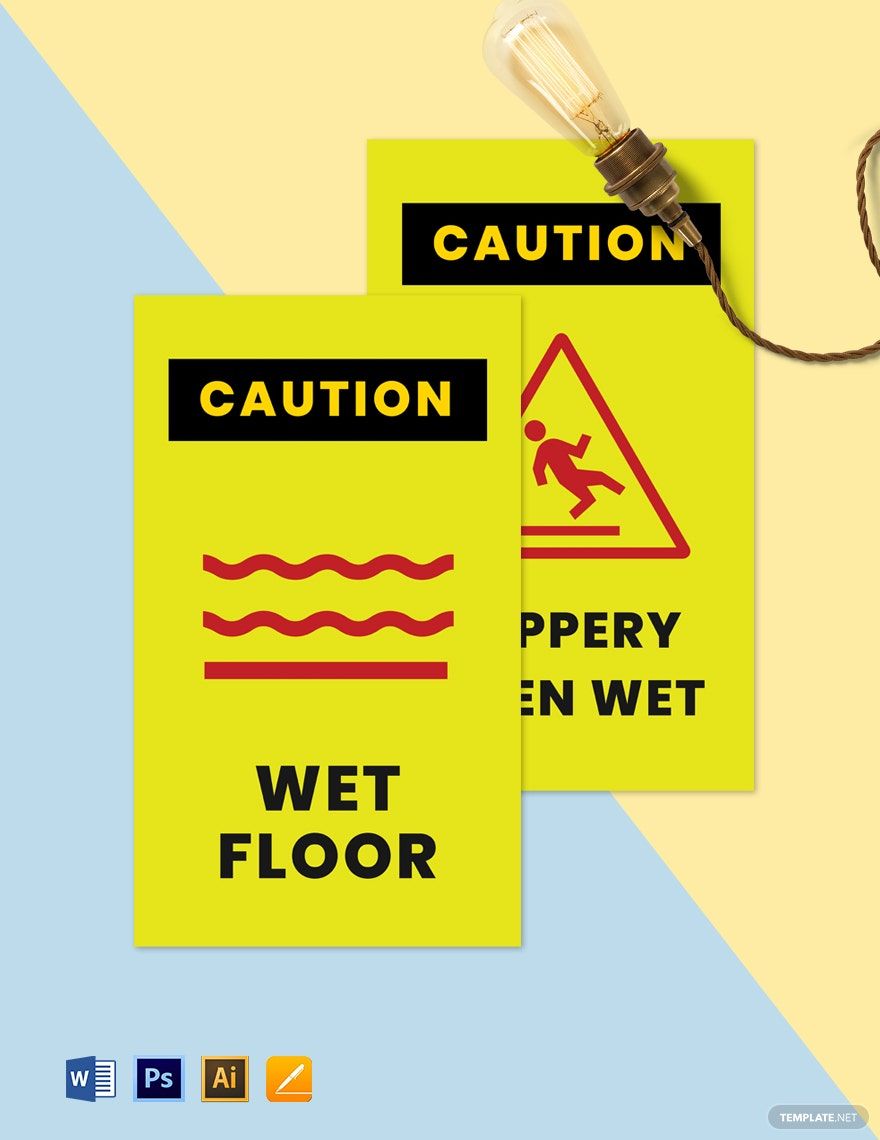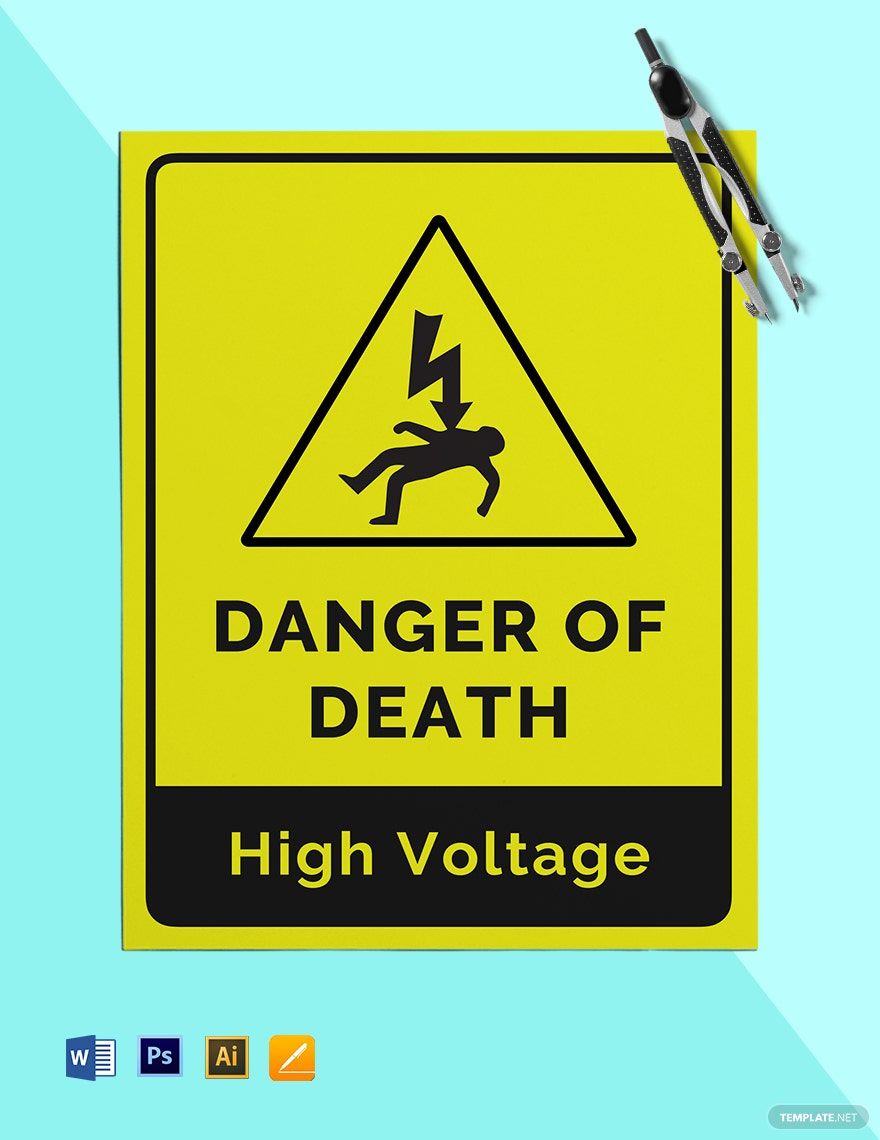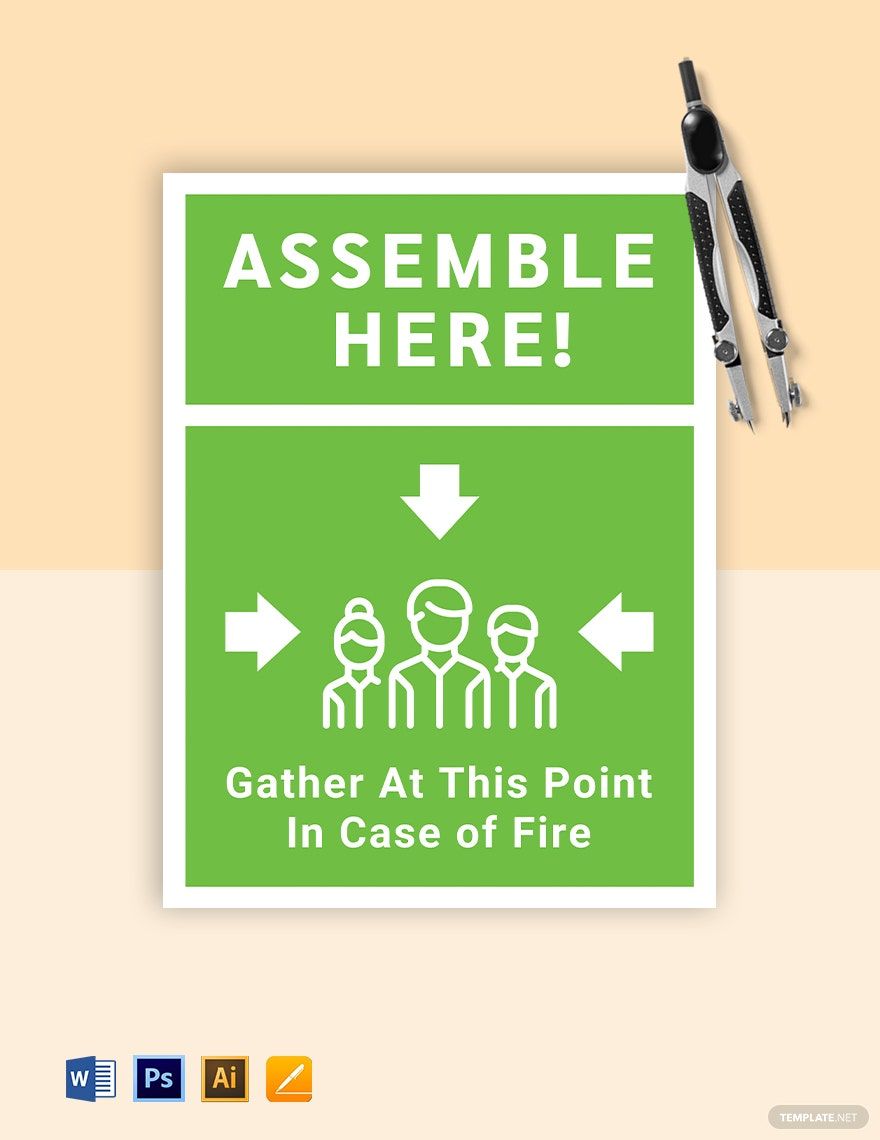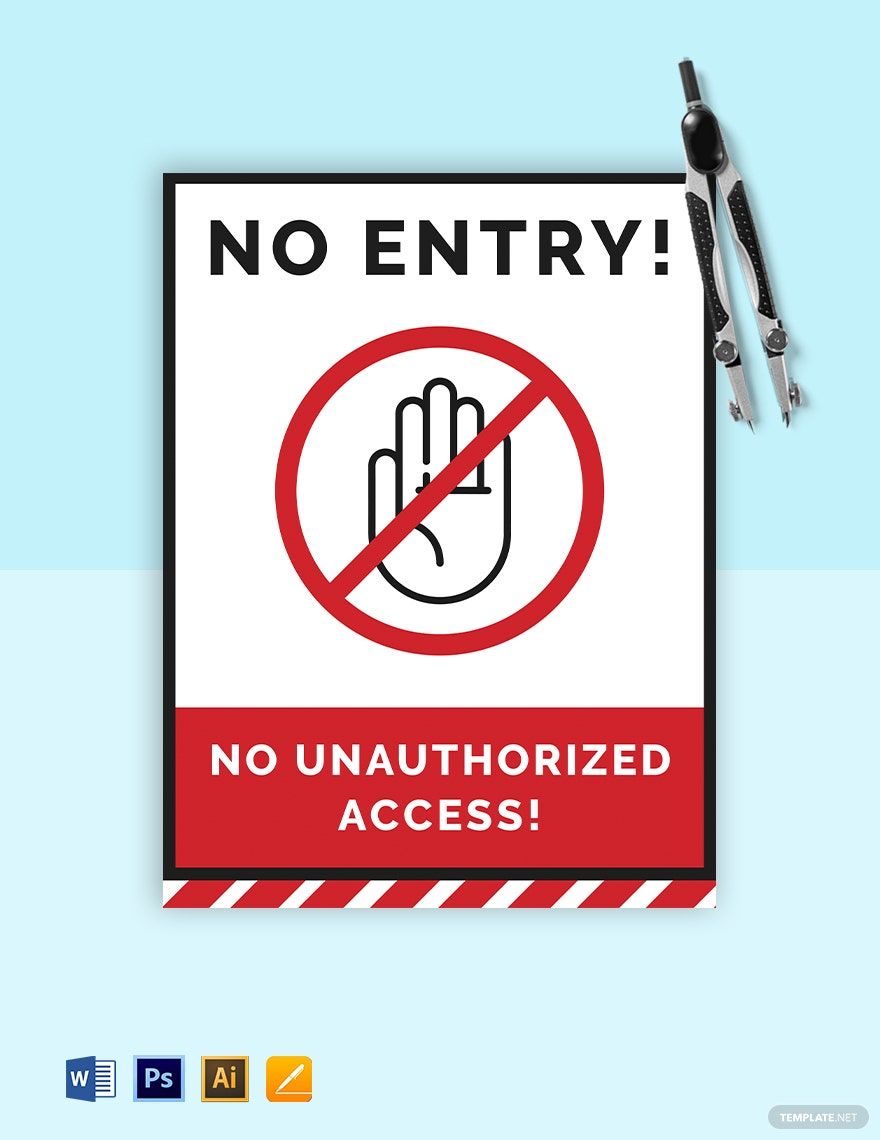Imagine a world without signs—chaotic, problematic, and confusing, right? Signs bring order to things. It leads people to the right direction and tells people what is safe and dangerous. So to help you guide and keep your employees safe, within your workplace, we are providing these high-quality Ready-Made IT/Software Sign Templates. These templates are perfect for your needs and can keep your workplace secure and healthy for your workers. These are available in various file formats like Microsoft Word, Apple Pages, Adobe Photoshop, and Adobe Illustrator. Download any template you need in any mentioned format now. Subscribe now to start downloading!
FREE IT and Software Sign Templates
Need Some Simple Business Documents and Forms for Your Information Technology and Software Engineering Project? Then, Organize Your Workflow and Process in a Breeze by Using Some Basic and Systematic Spreadsheets for Software Testing. So, Download Our Free IT and Software Document and Other Editable Templates Here at Template.net Now!
- IT & Software Website
- IT Agreement
- IT and Software
- IT and Software Banner
- IT and Software Brochure
- IT and Software Certificate
- IT and Software Checklist
- IT and Software Document
- IT and Software Envelope
- IT and Software Estimate
- IT and Software ID Card
- IT and Software Invoice
- IT and Software Letterhead
- IT and Software Newsletter
- IT and Software Policy
- IT and Software Poster
- IT and Software Presentation
- IT and Software Print
- IT and Software Profile
- IT and Software Purchase Order
- IT and Software Quotation
- IT and Software Real Estate and Admin
- IT and Software Report
- IT and Software Roll Up Banner
- IT and Software Scope of Work
- IT and Software Stationery
- IT and Software SWOT Analysis
- IT and Software Timeline
- IT and Software White Paper
- IT Company
- IT Company Contract
- IT Deployment Plan
- IT Graphics
- IT Organizational Chart
- IT Professional Resume
- IT Project Proposal
- IT Resume
- IT Software Organizational Chart
- Design
- Design Agency
- Design Agreement
- Design Background
- Design Banner
- Design Brief
- Design Brochure
- Design Card
- Design Chart
- Design Clipart
- Design Coloring
- Design Company
- Design Company Brochure
- Design Drawing
- Design Engineer
- Design Engineer Resume
- Design Firm/Company Organizational Chart
- Design Flowchart
- Design Gantt Chart
- Design Job Description
- Design Letterhead
- Design Magazine
- Design Mindmap
- Design Mood Board
- Design Page
- Design Plan
- Design Portfolio
- Design Proposal
- Design Quotation
- Design Rollup Banner
- Design Studio
- Design Vector
- Design Website
- Designer
- Designer Business Card
- Designer Cover Letter
- Designer Fashion Sale
- Designer Letter
- Designer Post
- Designer Resume
- AD Design
- Agenda Design
- Banner Design
- Billboard Design
- Bookmark Design
- Brochure Design
- Calendar Design
- Card Design
- Catalog Design
- Certificate Design
- Chart Design
- Children Design
- Cookbook Design
- Coupon Design
- D-Day Design
- Dashboard Design
- Datasheet Design
- Email AD Design
- Email Design
- Email Newsletter Design
- Envelope Design
- Father's Day Design
- Flyer Design
- Form Design
- Graphic Design Letterhead
- Graphic Design Proposal
- Graphic Design Quotation
- Graphic Designer
- Graphic Designer Cover Letter
- Graphic Designer CV
- Graphic Designer Letter
- Graphic Designer Resume
- Handbook Design
- ID Card Design
- Illustration Design
- Invitation Design
- Invoice Design
- Itinerary Design
- Label Design
- Leaflet Design
- Letter Design
- Letterhead Design
- Logo Design
- Logo Designer
- Lookbook Design
- Magazine Design
- Menu Design
- Mother's Day Design
- Newsletter Design
- Newspaper Design
- Non-Profit Design
- Nowruz Design
- Pamphlet Design
- Planner Design
- Postcard Design
- Poster Design
- Presentation Design
- Rack Card Design
- Receipt Design
- Report Design
- Resume Design
- Roadmap Design
- Schedule Design
- Sister's Day Design
- Survey Design
- Tag Design
- Ticket Design
- Timeline Design
- V-E Day Design
- Veterans Day Design
- Voucher Design
What Is an IT and Software Sign?
An IT and software sign is a tool to convey computer-related messages to the public. Placed outside computer stores, software development businesses, and other IT industry-specific enterprise, IT Companies use these to communicate effectively with their target market as well as to keep employees informed.
How to Create IT and Software Signs?
Signs have been proven to be effective at drawing the public's attention. If you need people to take notice of your company, then why not make a sign for it? Here are guidelines to help you in creating one.
1. Find the Best Dimensions
Before you create and envision yourself putting up your sign, you should decide first on the dimensions or size. The dimensions of your sign will help determine the extent of the elements that you should include in the layout.
2. Choose Your Words Well
Words alone communicate emotions, so make sure that you choose the right ones when delivering your message. As a software developer, you know well that there is a testing phase before you finish creating a software application. The same goes when creating a sign, check if your message is effective enough to draw audiences towards it.
3. Make a Compelling Design
After deciding on the dimensions and content, you can now start making the design. Make sure to create a compelling and attention-grabbing one. If your tone is not persuasive enough, people might overlook it and not notice the message. Like other marketing materials such as flyers and posters, limit your use of elements, and don't forget to add white space.
4. Don't Forget the Essentials
It would help if you include some essential elements such as the company name and logo, as well as other factors that help make the sign yours. By remembering these little things, a customer's impression of your company will be imprinted onto the sign.
Frequently Asked Questions
What are some tips in creating a sign?
1. Add colors and graphics.
2. Make sure the words are legible even at a distance.
3. The elements are well-organized.
What are some of the different types of signs?
- Internal branding signs.
- External branding signs.
- Stand-off signs.
- Illuminated signs.
- Point-of-sale signs
What is a hanging sign?
A hanging sign is a type of signage that is suspended by a durable material to make it dangle at or above eye-level. Like any other signage, this one is intended to draw attention from the general public and attract them towards the content.
What is a projecting sign?
A projecting sign is an exterior type of signage that establishments place outdoors. While these signs typically act as a means of advertising and marketing, they can also be used as landmarks to help direct people towards their location.
What is the difference between a sign and a symbol?
A sign is a tool that conveys messages to a large group of people. A symbol, on the other hand, is something that helps the public remember a business or organization. To better differentiate the two, signs deliver information while symbols help recall information.