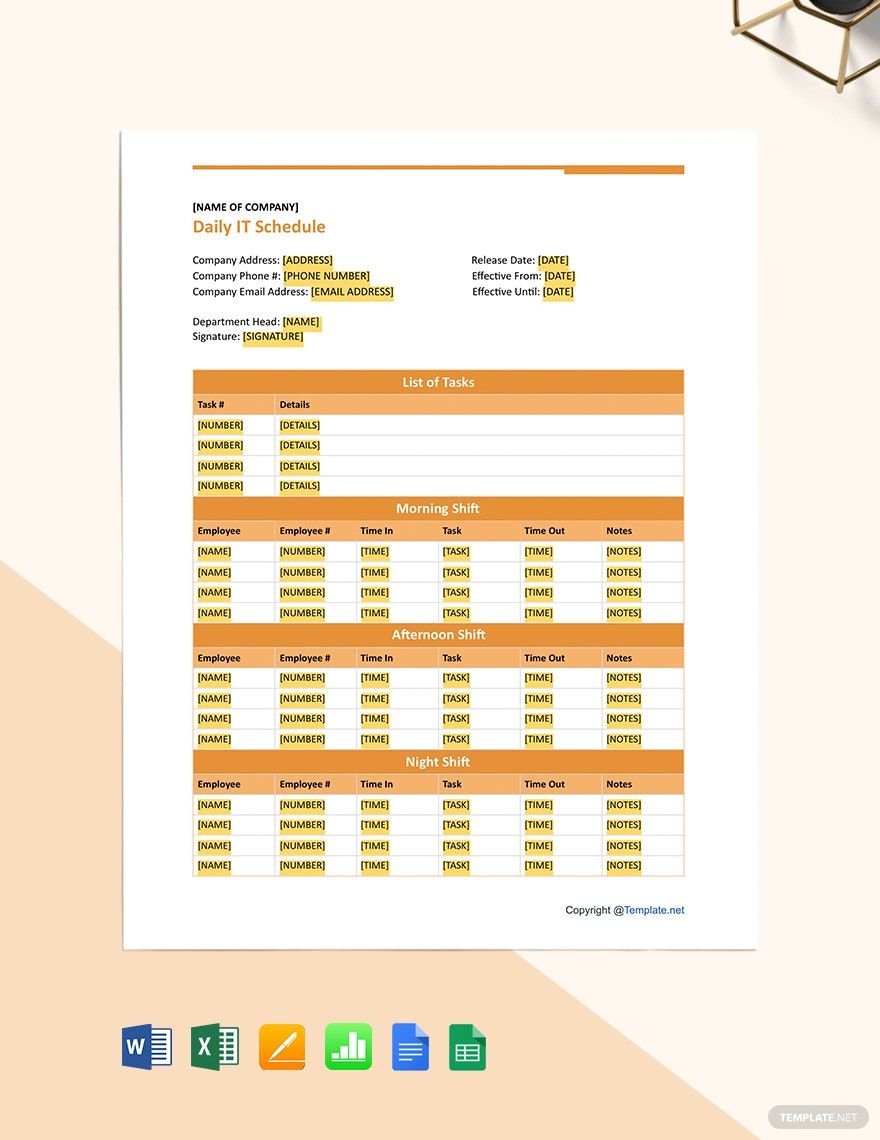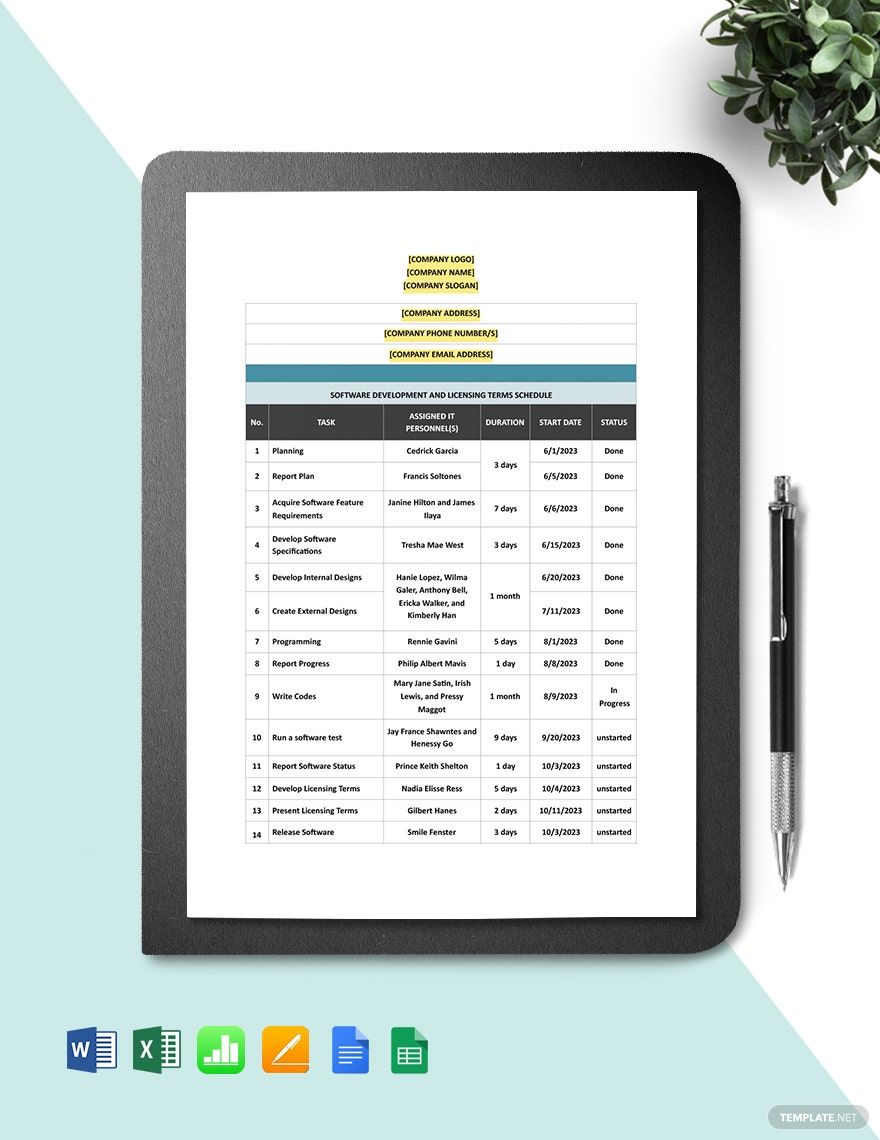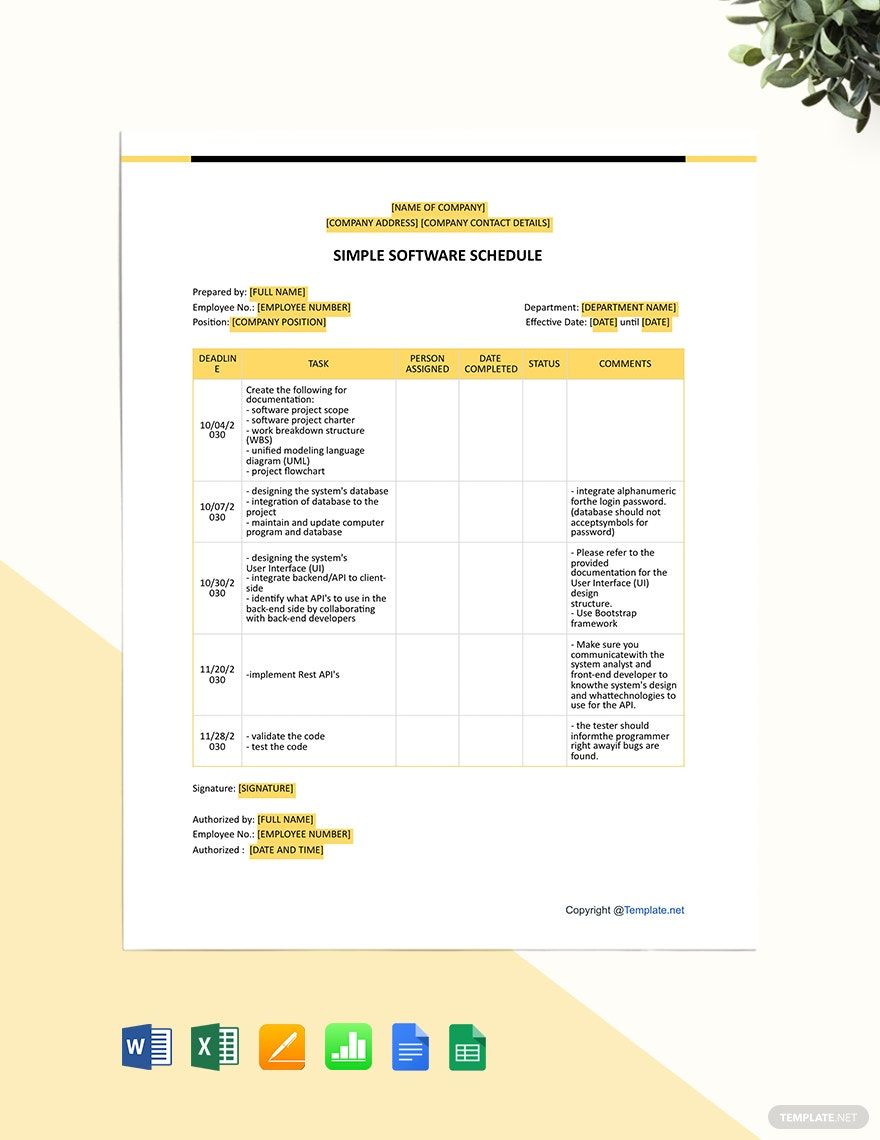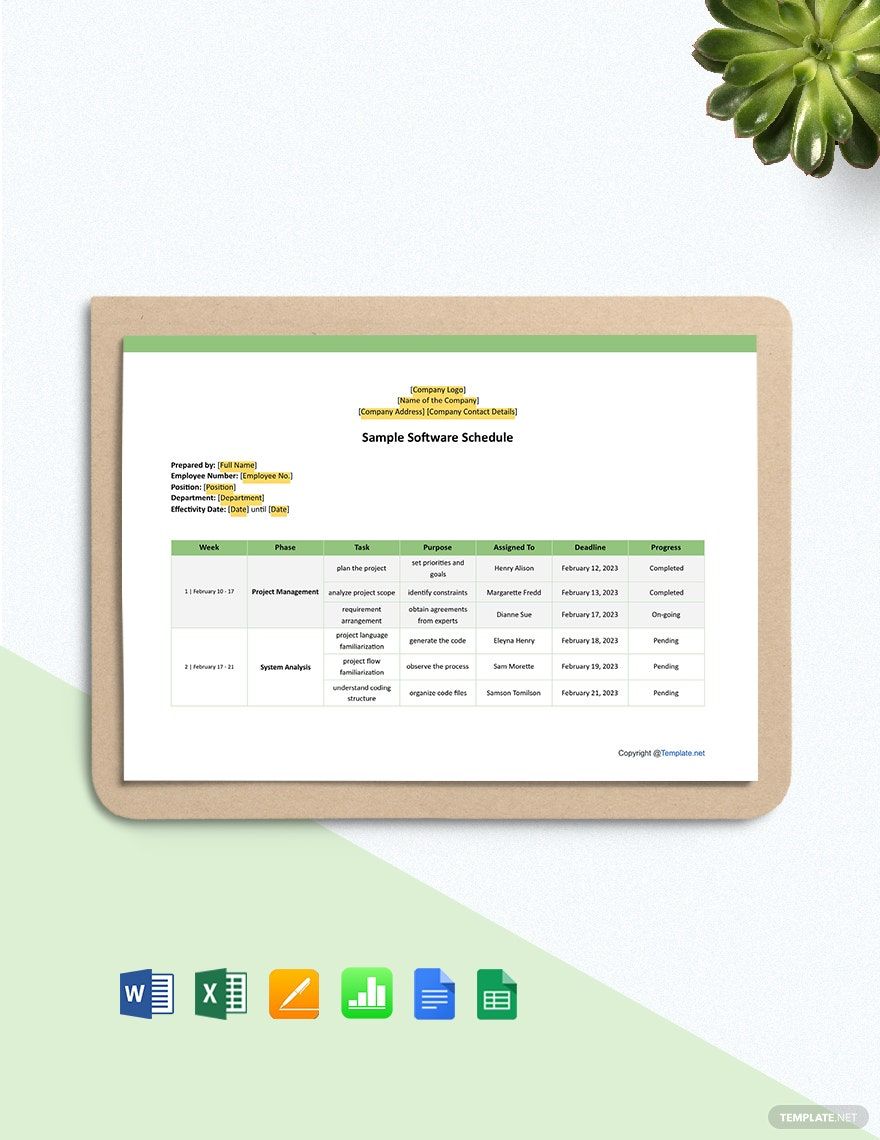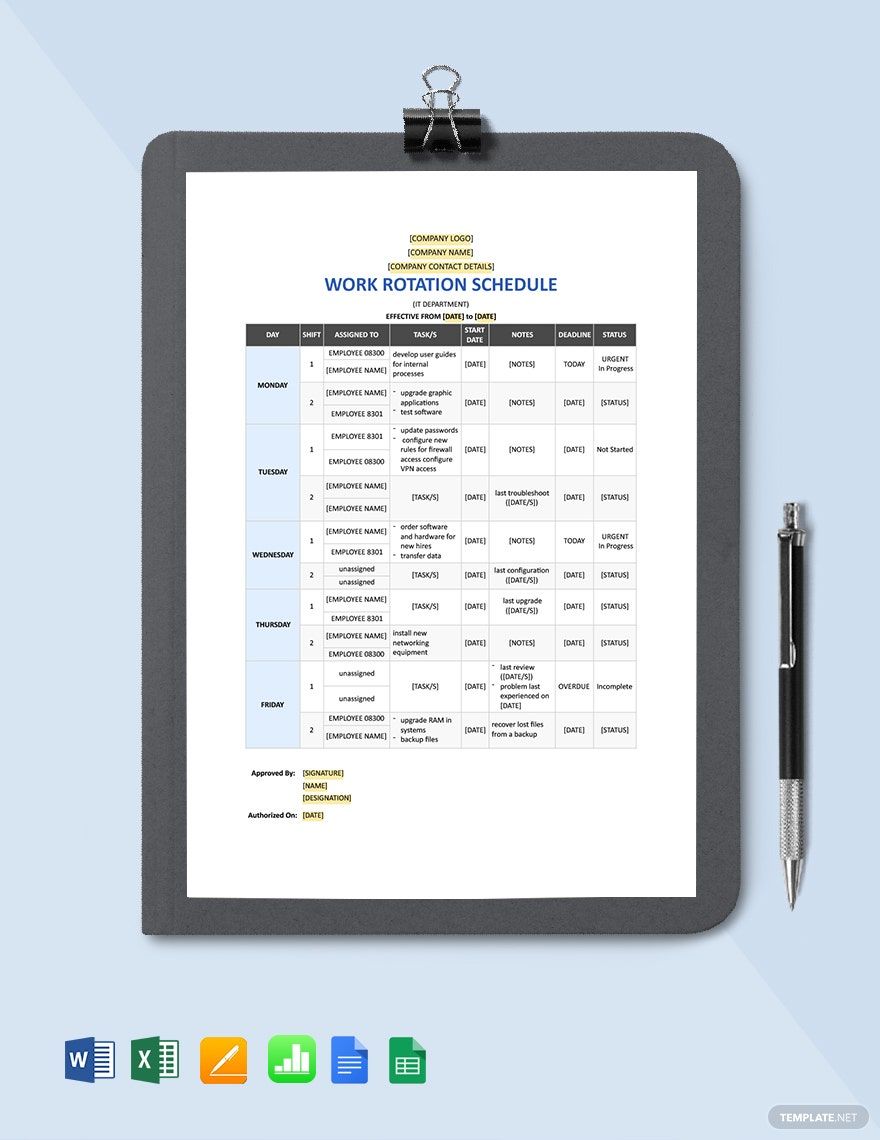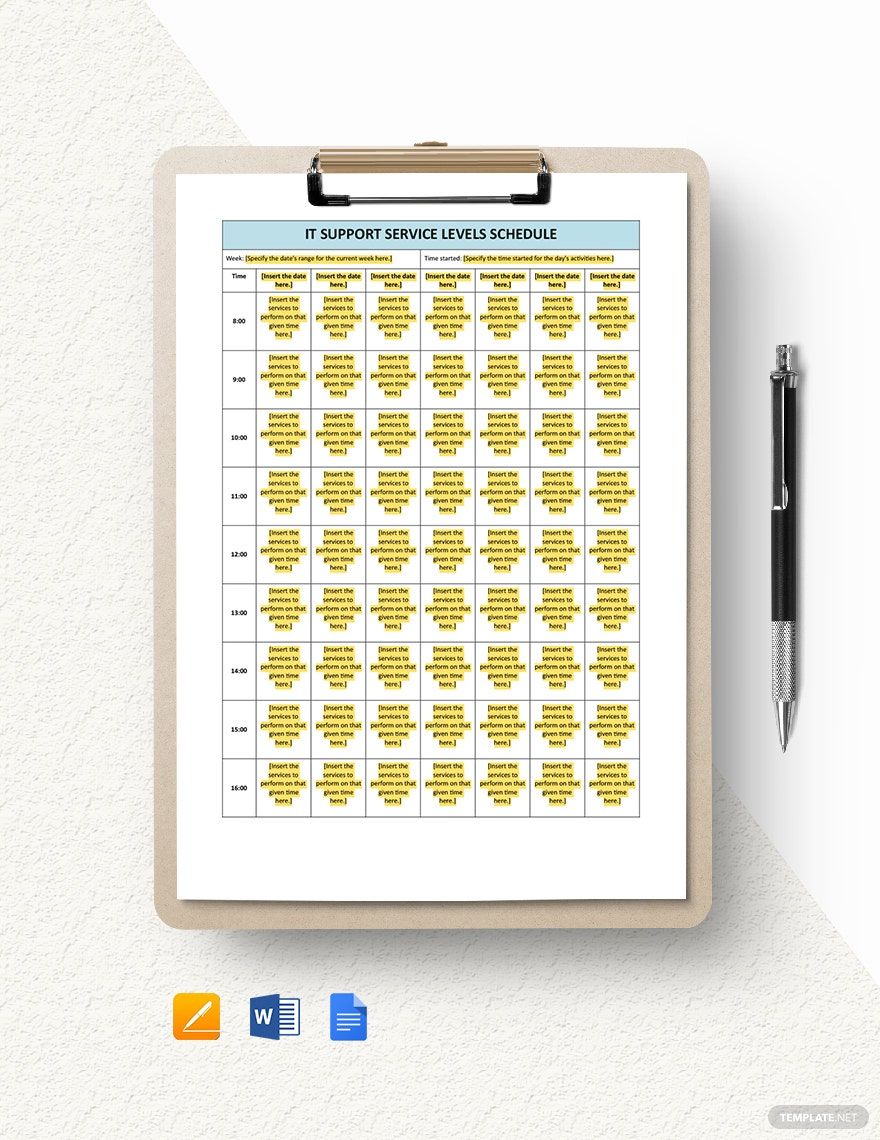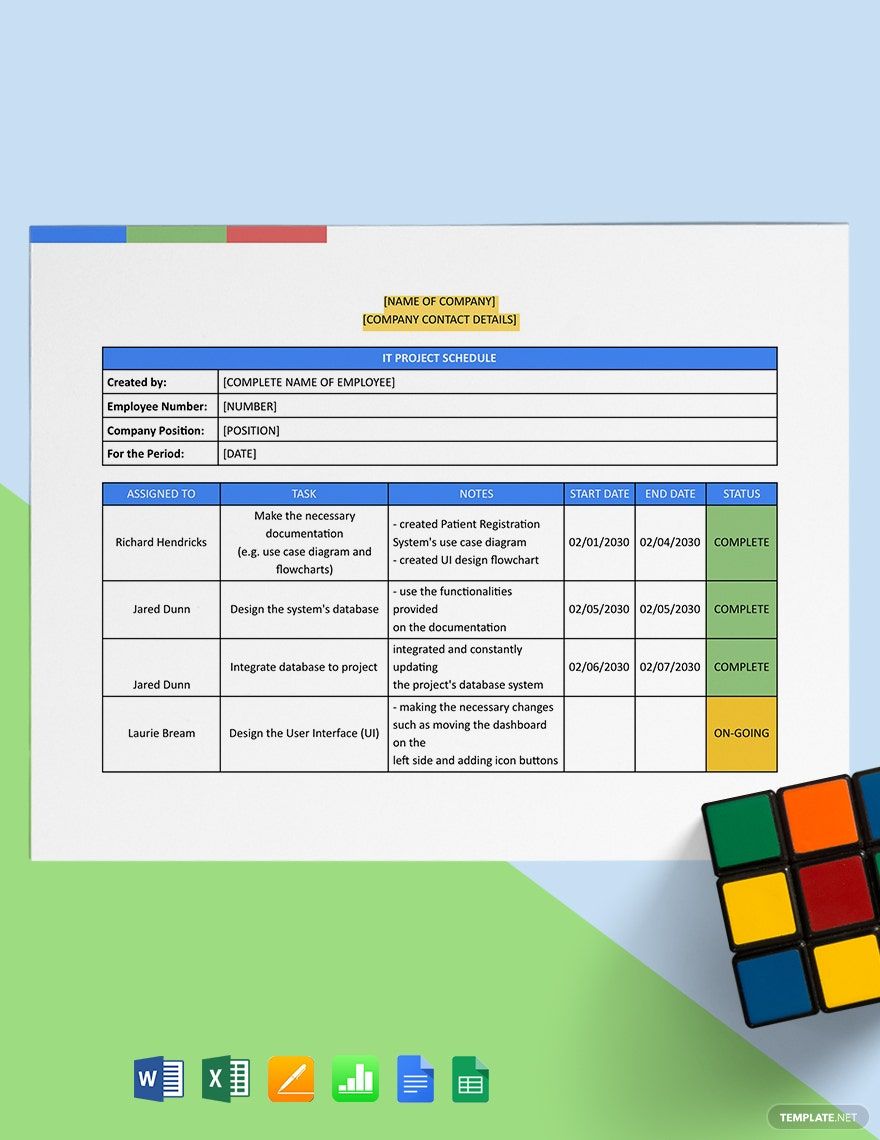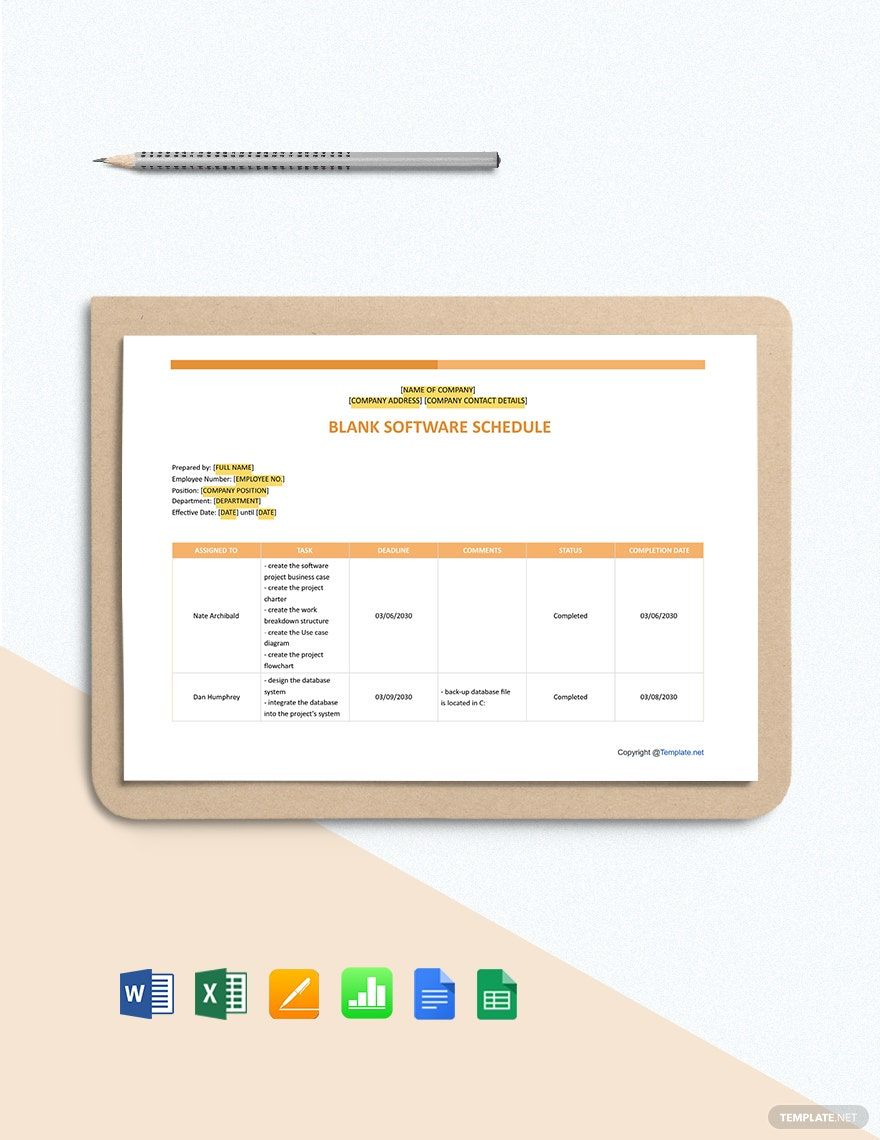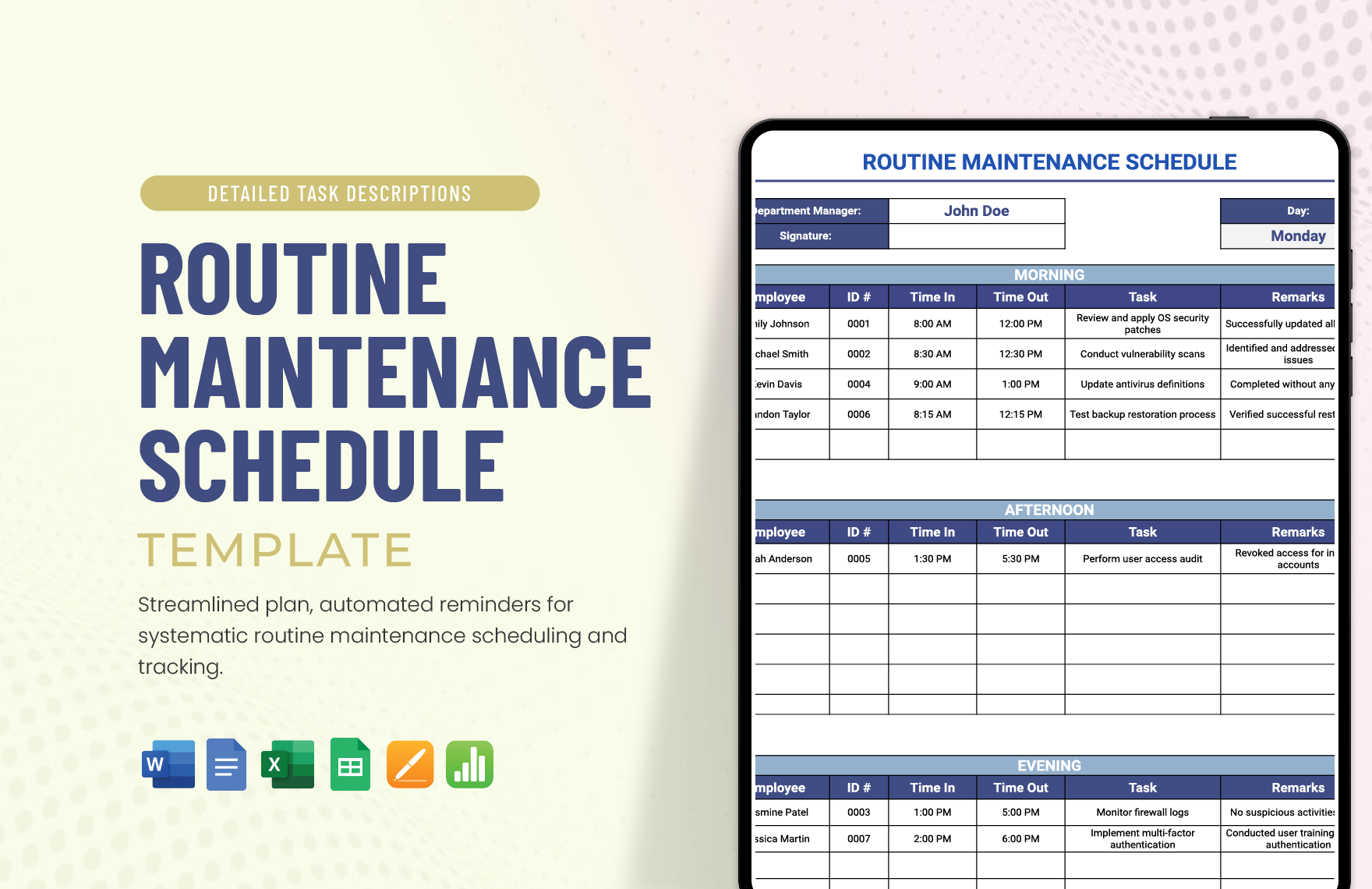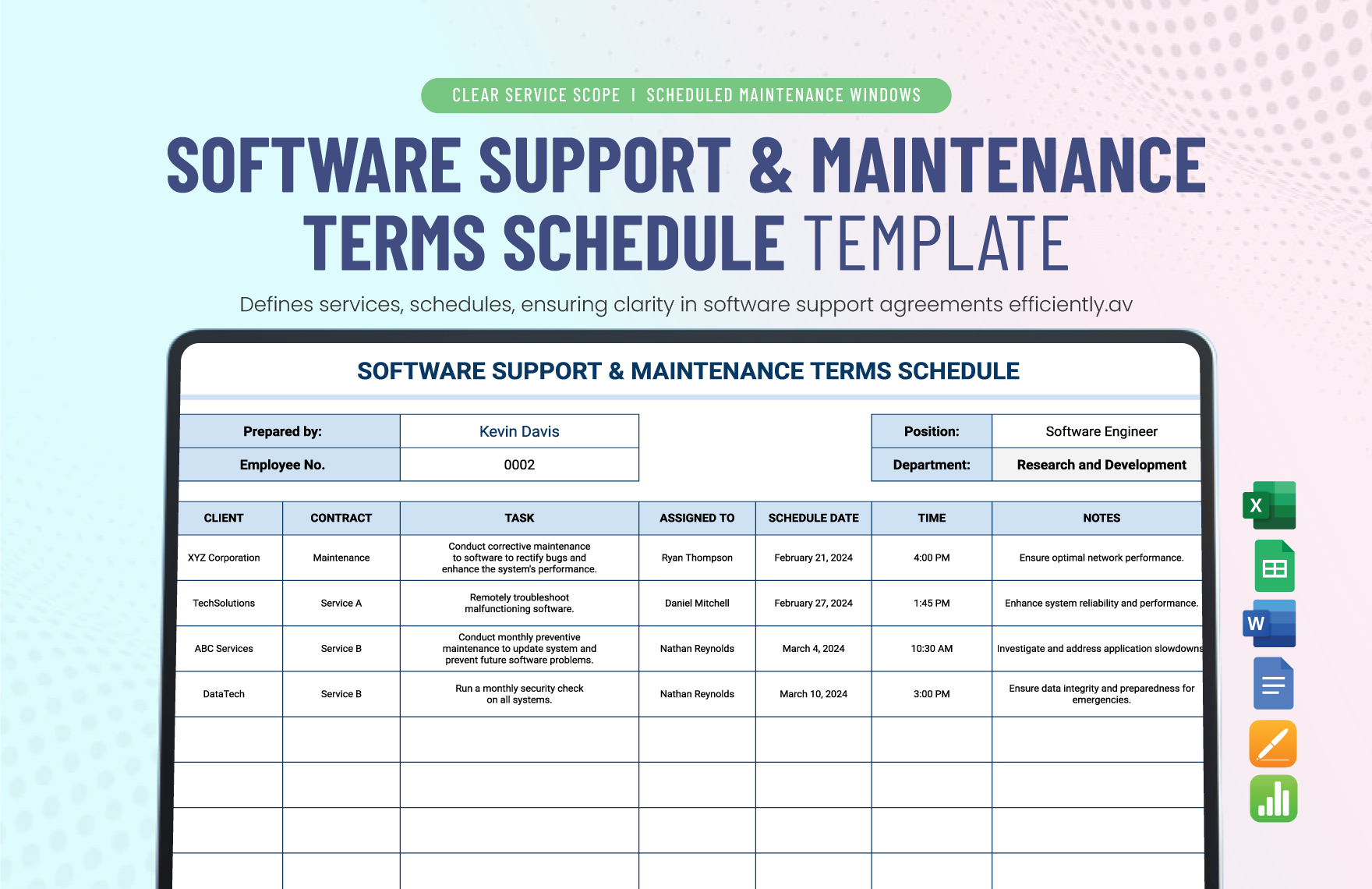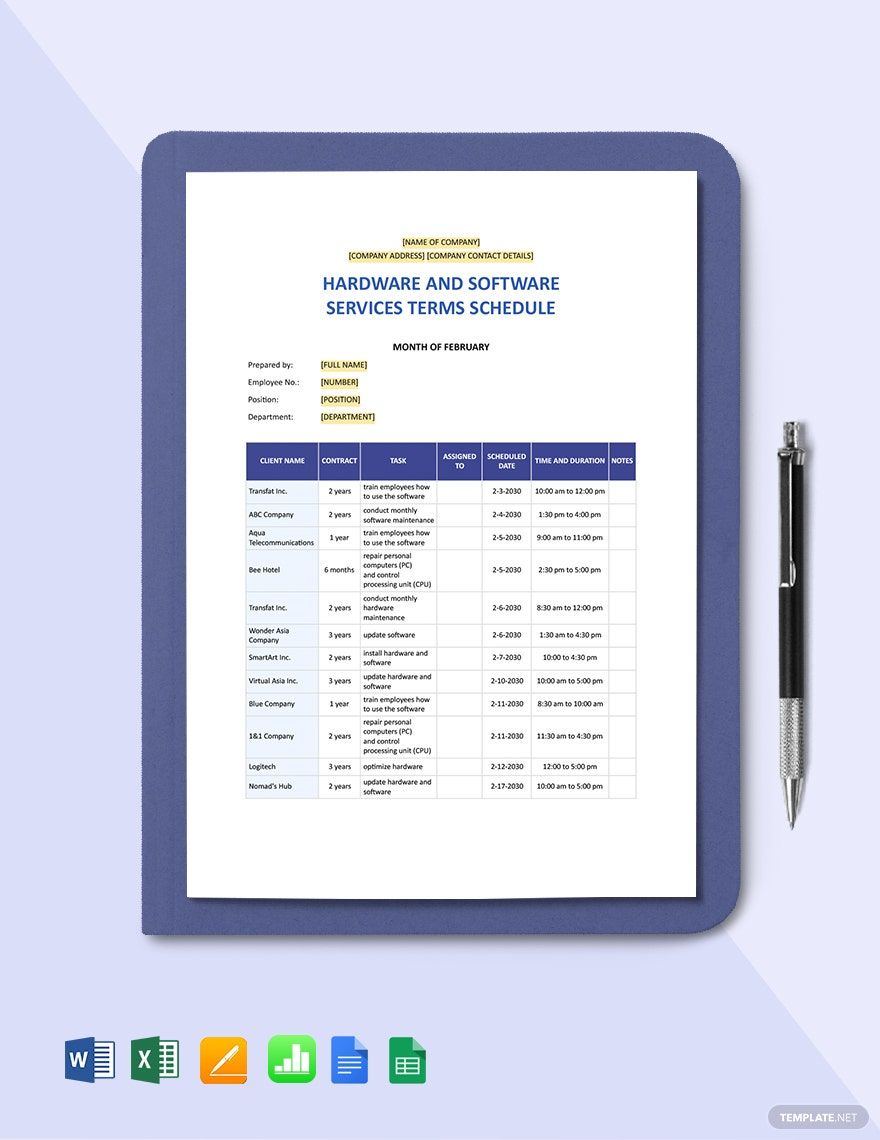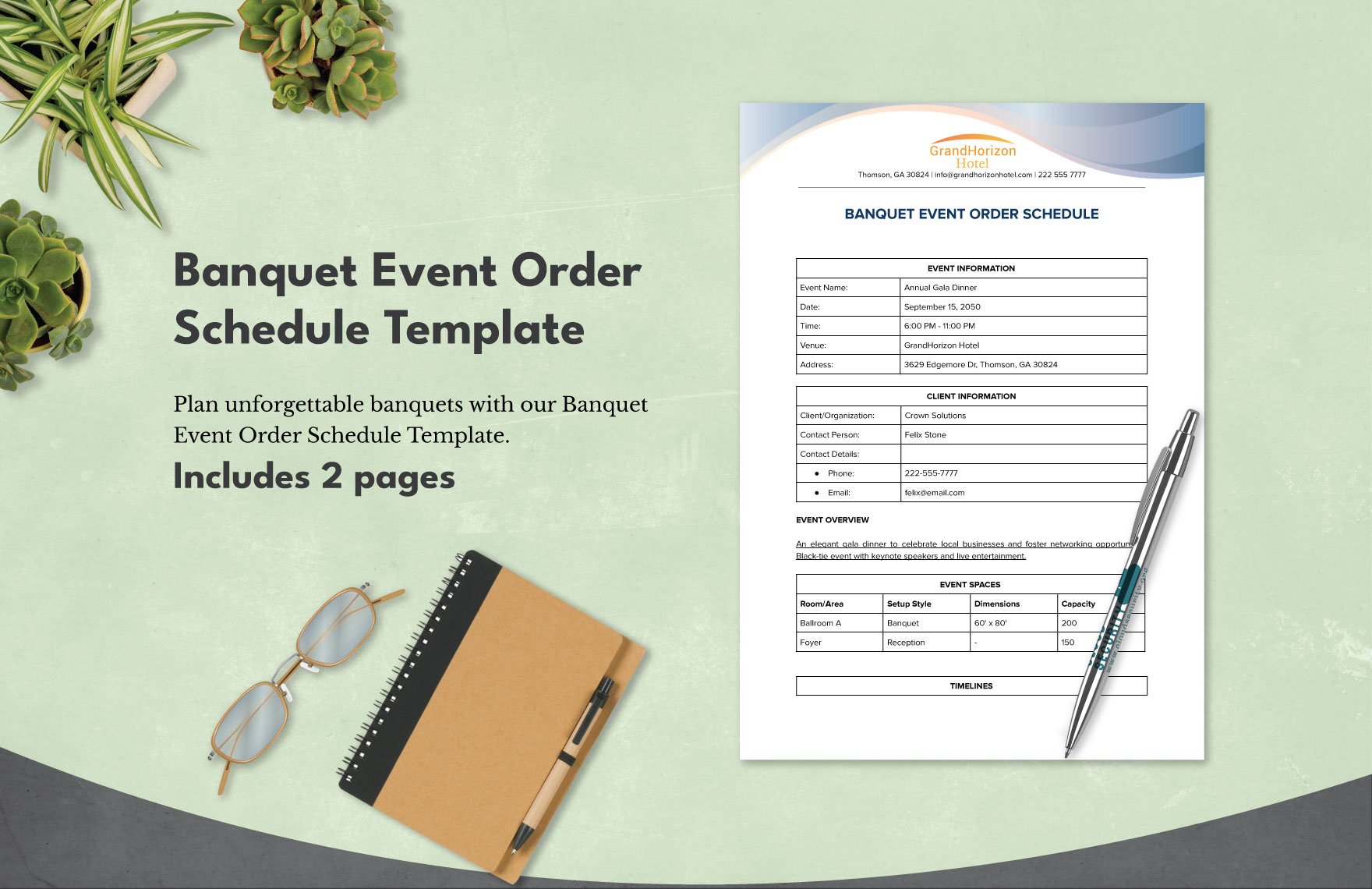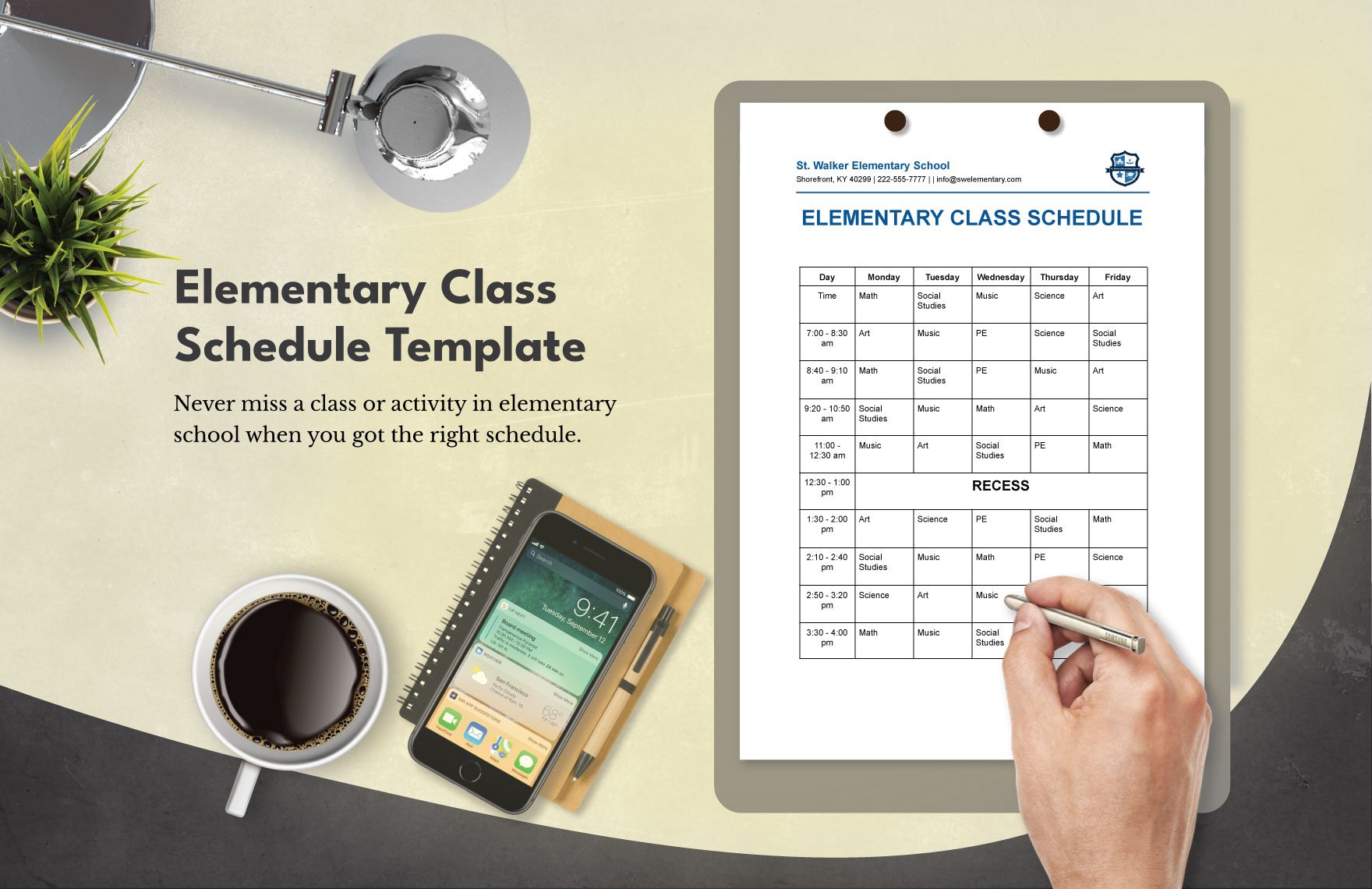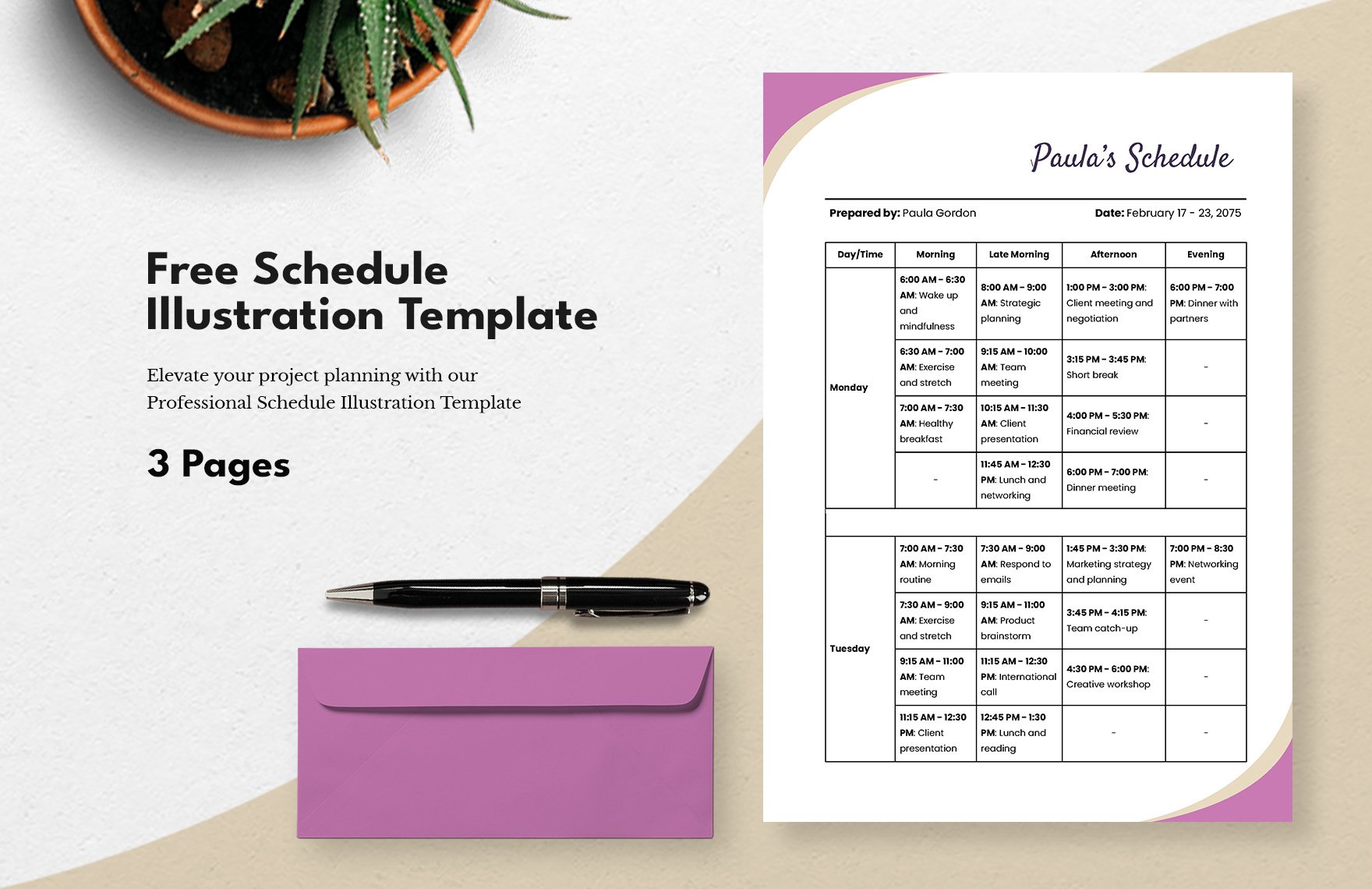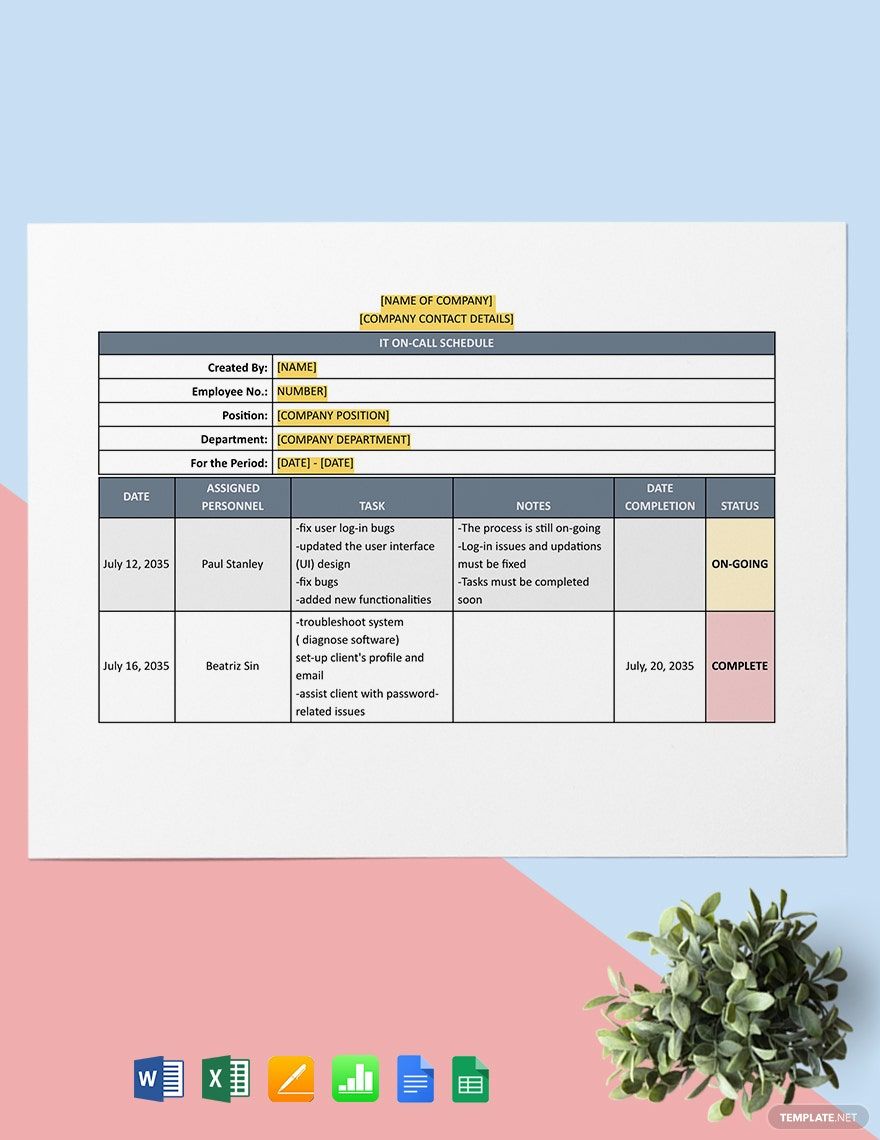Benjamin Franklin once said, “By failing to prepare, you are preparing to fail.” As planning remains to be a fundamental aspect of every IT project management, part of that is highlighting a comprehensive schedule. So, when you do so, the process becomes easier when you take advantage of our Ready-Made and High-Quality IT and Software Schedule Templates with suggestive heading and original content. Feel free to modify your document using Microsoft Word. Once you get it, you will have the ease of plotting your activities and set a date for daily reminders. Secure a timetable by downloading our template now!
IT and Software Schedule Template in Word
Welcome to Template.net! Here, We have Free Printable Sample It and Software Schedule Microsoft Word Templates. You can Create a Project Plan, Calendar Maker, Weekly Work Timetable, Event Training Plan, and More Documents from Our Website. We have More Templates; Discover them as You Browse Along. Download Yours Today!;
- Business Plan
- Menu
- Notes
- Birthday Invitation
- Wedding Invitation
- Magazine
- Internship Certificate
- Catalogs
- Calendar
- Restaurant Receipts
- Forms
- Checklist
- Project
- Posters
- Cover Page
- Programs
- Planner
- Journal
- List
- Layout
- Colorful Word
- Professional MS Word
- Two Page Resume
- Training Certificates
- Letters
- Place Cards
- Tickets
- Itinerary
- Note Taking
- Timelines
- Timetable
- Ebooks
- Editable Book Covers
- Resignation Letters
- Vouchers
- Receipts
- Travel Invoice
- Tri Fold Brochure
- Greeting Cards
- Prescription
- Retirement Invitation
- Cookbook
- Delivery Note
- Flyers
- Job Flyer
- Graduation Invitation
- Coupons
- Labels
- CV
- Borders
- Background
- Document
- Exam
- Memo
- Infographics
- White Paper
- Customer Persona
- Envelopes
- Surveys
- Thank you Cards
- Save the Date Invitations
- Photo Collage
- Charts
- Training Manual
- Presentations
- Invitation Cards
- Postcards
- Diploma Certificates
- Schedule
- Participation Certificate
- Medical Resume
- Recommendation Letter
- Report Cards
- Quiz
- Recruiting Hiring
- Funeral Card
- Photo Resume
- Roadmaps
- Training Proposal
- Civil Engineer Resume
- Construction Quotation
- Baptism Invitations
- Sign in Sheet
- School Id Card
- Attendance Sheet
- Farewell Invitation
- Polaroid
- Sports Certificate
- Achievement Certificate
- School Schedule
- Basic Certificate
- Signs
- Food Vouchers
- Graphic Templates
- Leave Letters
- Funeral Invitation
- Professor Resume
- Daily Reports
- Annual Maintenance Contract
- Wishes
- Books
- Cover MS Word
- Downloadable
- Design
- Beautiful
- Creative
- Student
- Application
- Small Business
How to Make an IT and Software Schedule in Microsoft Word?
According to an article from Chron, planning, and scheduling help accomplish a goal. It keeps all the activities to be in control. And perhaps, that is always the benefit it does. So, whenever you are in task to do a project or production planning, you can lay your schedule easily. But since we want to keep it easy for you, we prepared a list of tips below that you can use.
1. Know Your Priorities
Going through mornings with different activities can be uneasy. So, to set your schedule correctly, determine your priorities. Check the calendar. Then, know your agendas for the week or so. Doing this enables you to know how to structure your timeline.
2. Track How Long Each Activity Finishes
With the checklist of activities you have, calculate how long each one will take. Will one activity take three days to finish? Do you need a week-long timeframe for the production process? This helps you come up with a more substantial method of plotting the dates. So, weigh in. And of course, don’t forget to allocate intervals in between each activity.
3. Structure Your Daily Activities
Now, start creating a table where you can plot your weekly schedule. But of course, if you want to save time, this website offers a variety of IT and Software Schedule Templates. Modify different sections using the Microsoft Word program. Now, fill out your schedule with the list of activities you have. You can do this by assigning the highly-prioritized tasks at the top or highlight them, instead. Doing this enables you to stay on the right track.
4. Set a Time or Reminder
If you want to be specific, set a starting and ending time for every activity. For example, you might need to configure windows ten at 10:00 am to 12:30 pm and execute another activity at 1:00 pm. Setting time serves as a reminder that gives you an overview of how your daily plan should be.
5. Test It Out
Will this work out for you? Is it flexible enough for you? For you to know, use it for a month. If there are changes in between, tweak your document. Apply the necessary changes and move forward.
Frequently Asked Questions
What is a Weekly Schedule?
A weekly schedule is a timetable that shows your tasks and activities within the week. It displays the agenda that you have to do on a specific week. Preparing this will help you track what you achieved and what is yet to be completed on that weekly timeframe.
How do you Define Scheduling?
Scheduling goes through the procedure of organization and arrangement of workloads within a specific timeframe. The schedule is a useful method to control the development of work. It gets you to the right planning of resources, tasks, and different processes.
What are the Common Advantages of Creating a Schedule?
Scheduling has a lot of advantages. Below are as follows:
1. It helps you track progress.
2. It enables you to check pending to-do’s.
3. It reminds you of the due dates.
4. It secures that you prioritize essential activities.
5. It keeps you in control of your daily routine.
What does a Detailed Schedule Mean?
From the term “detailed”, it means that the timetable is specific. It contains the exact dates, list of activities, and resources. It’s an important tool to execute the operation without further distractions in between.
Why do We Plot Out Schedule?
As the art of planning is a practice that we continually do, plotting the schedule is among the most effective ways to set priorities, achieve goals, and develop realistic workloads. When you structure your daily activities correctly, it is easier to understand the flow. More so, it helps us to keep in control of our days.