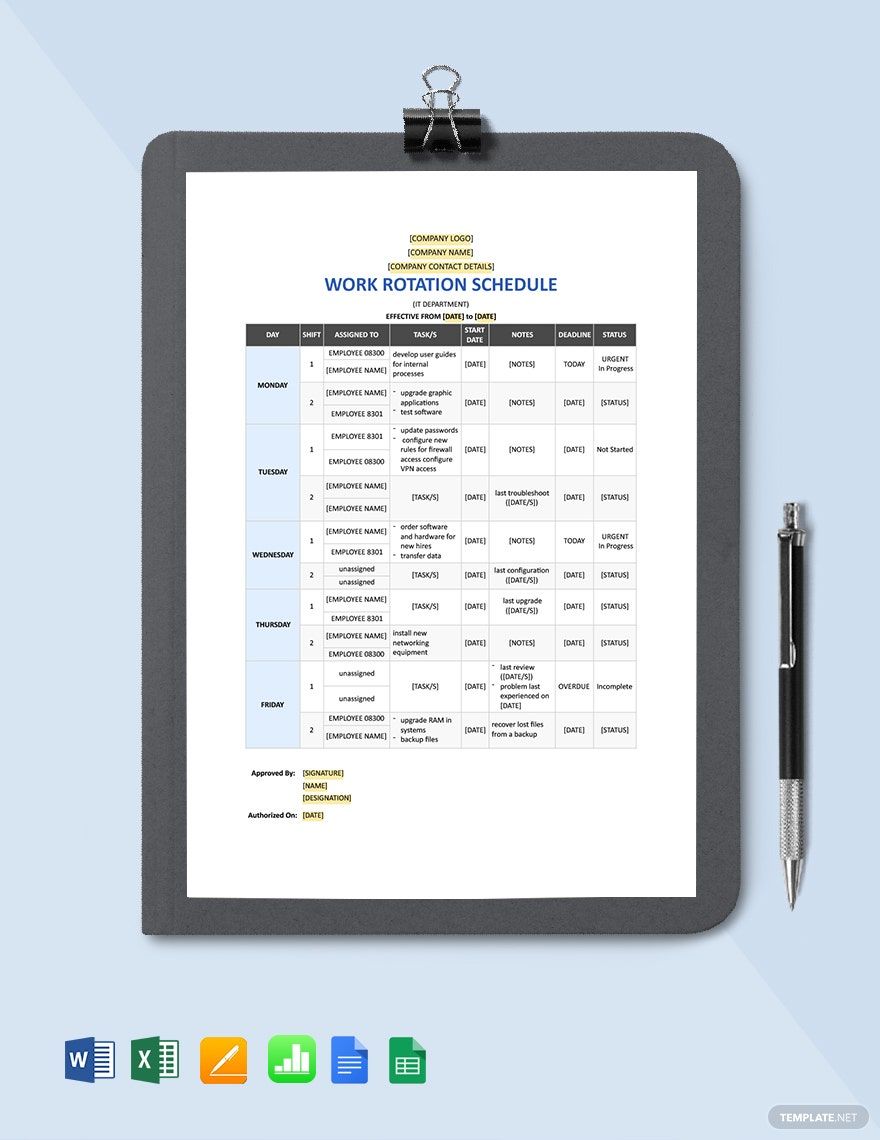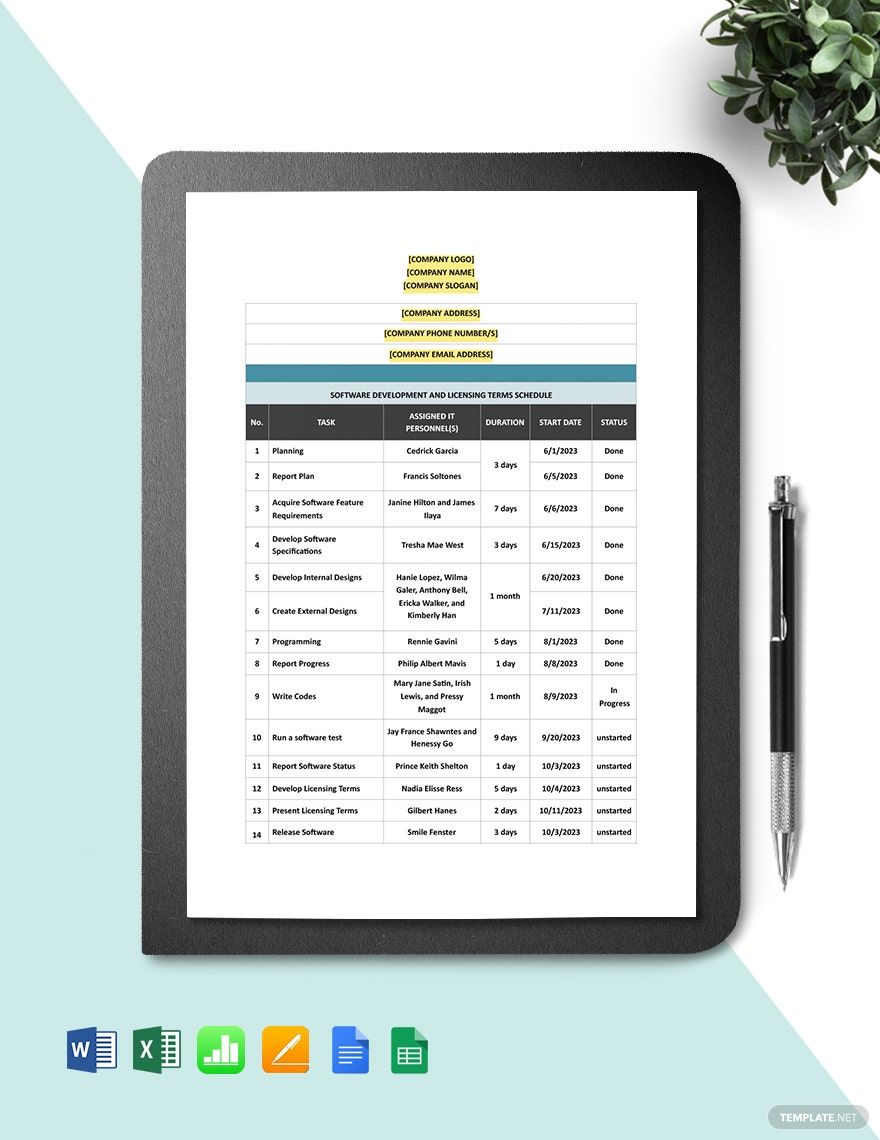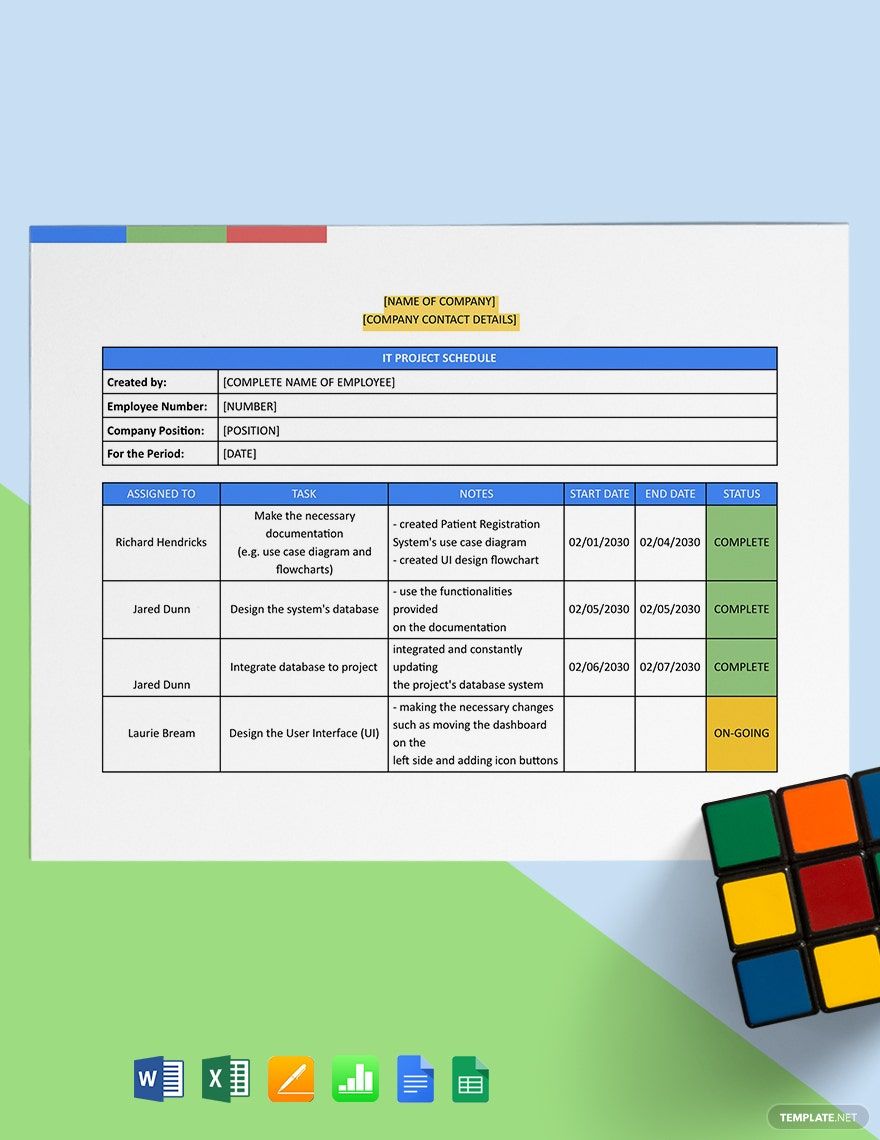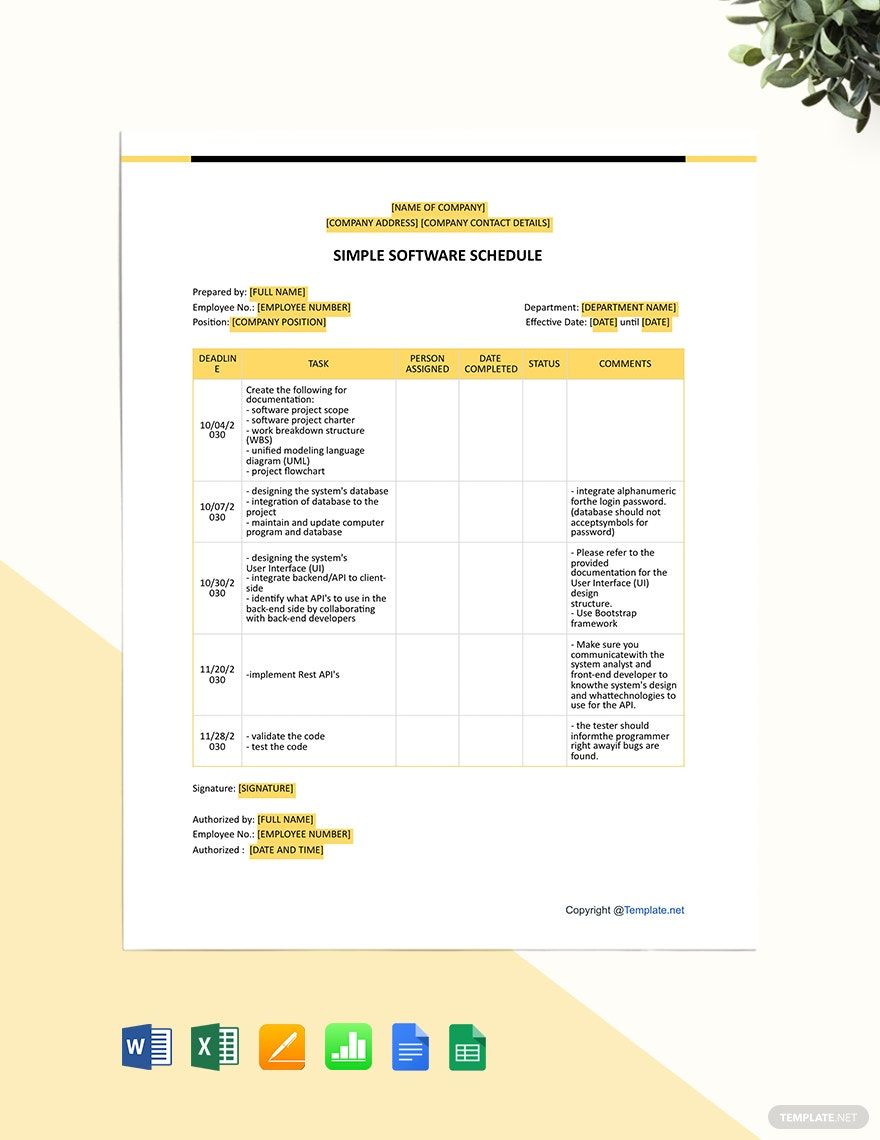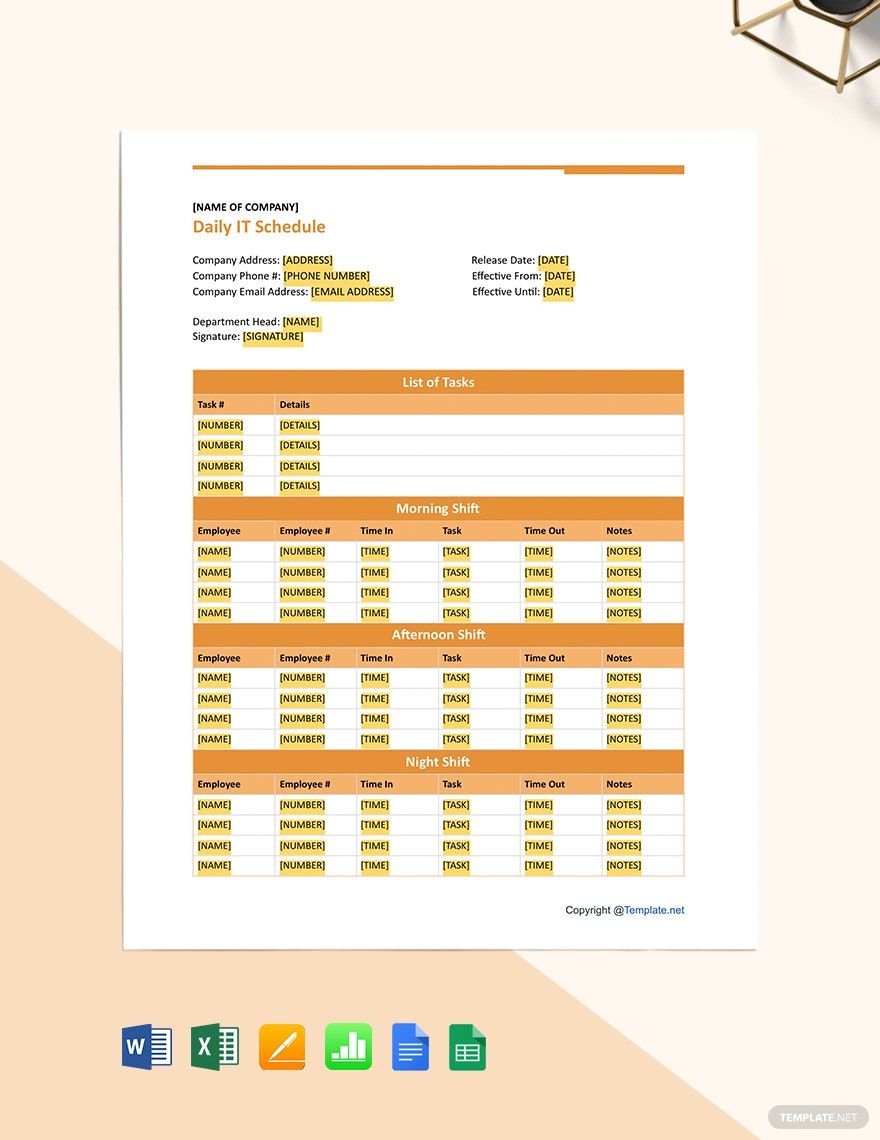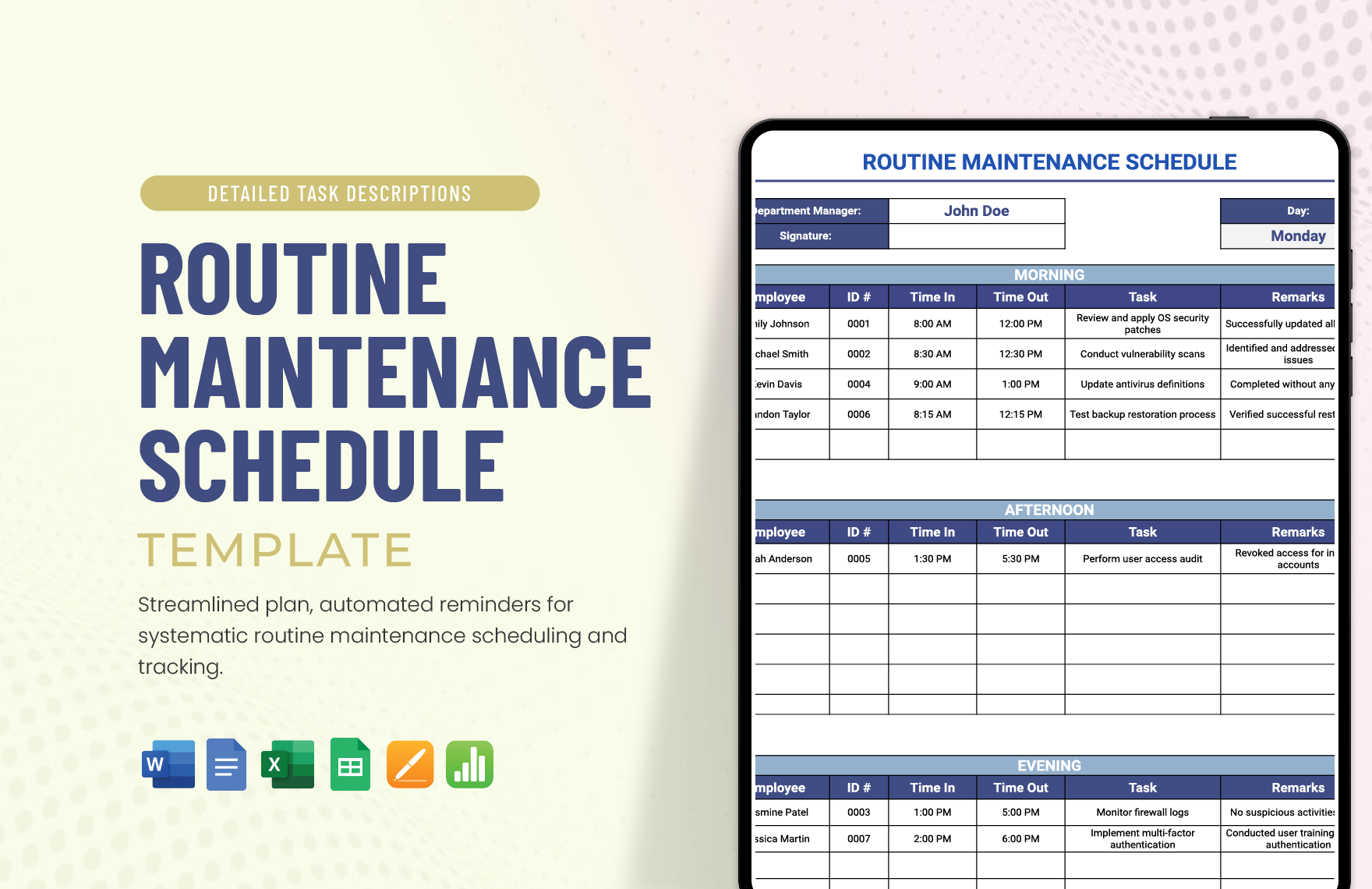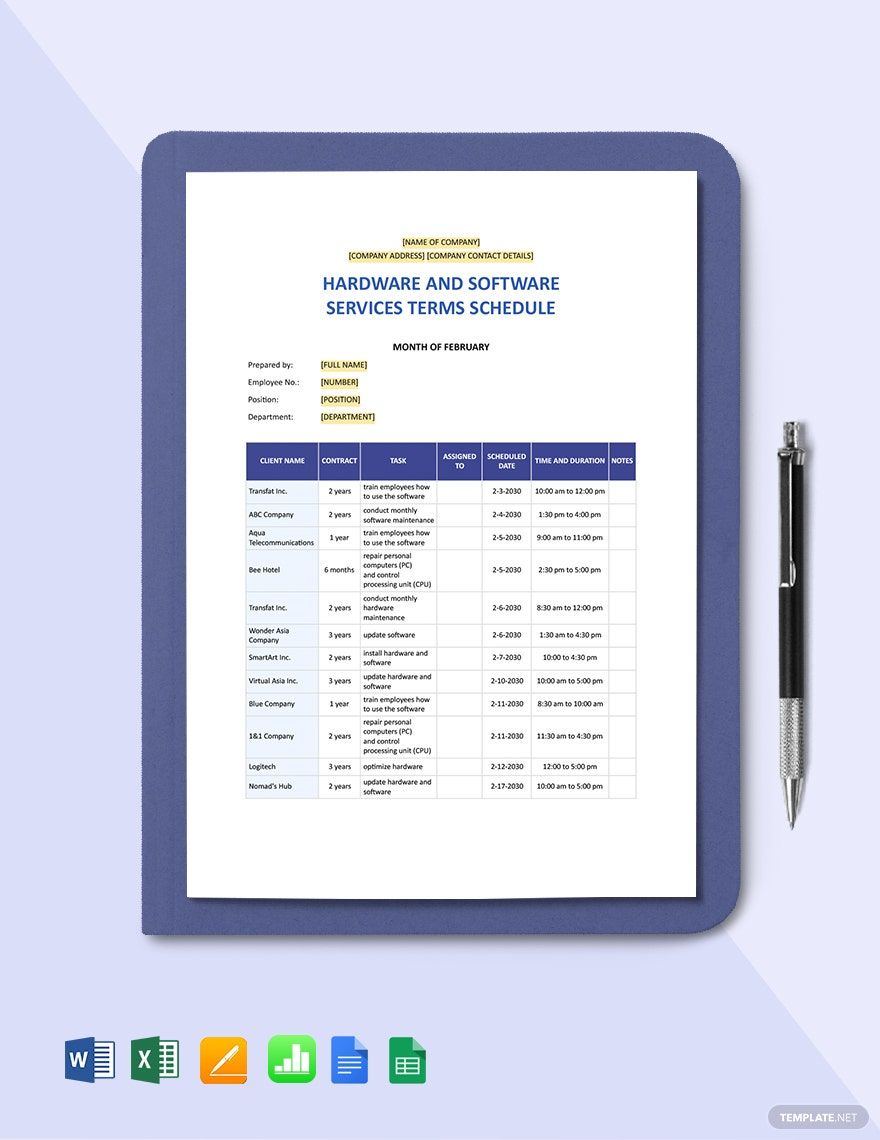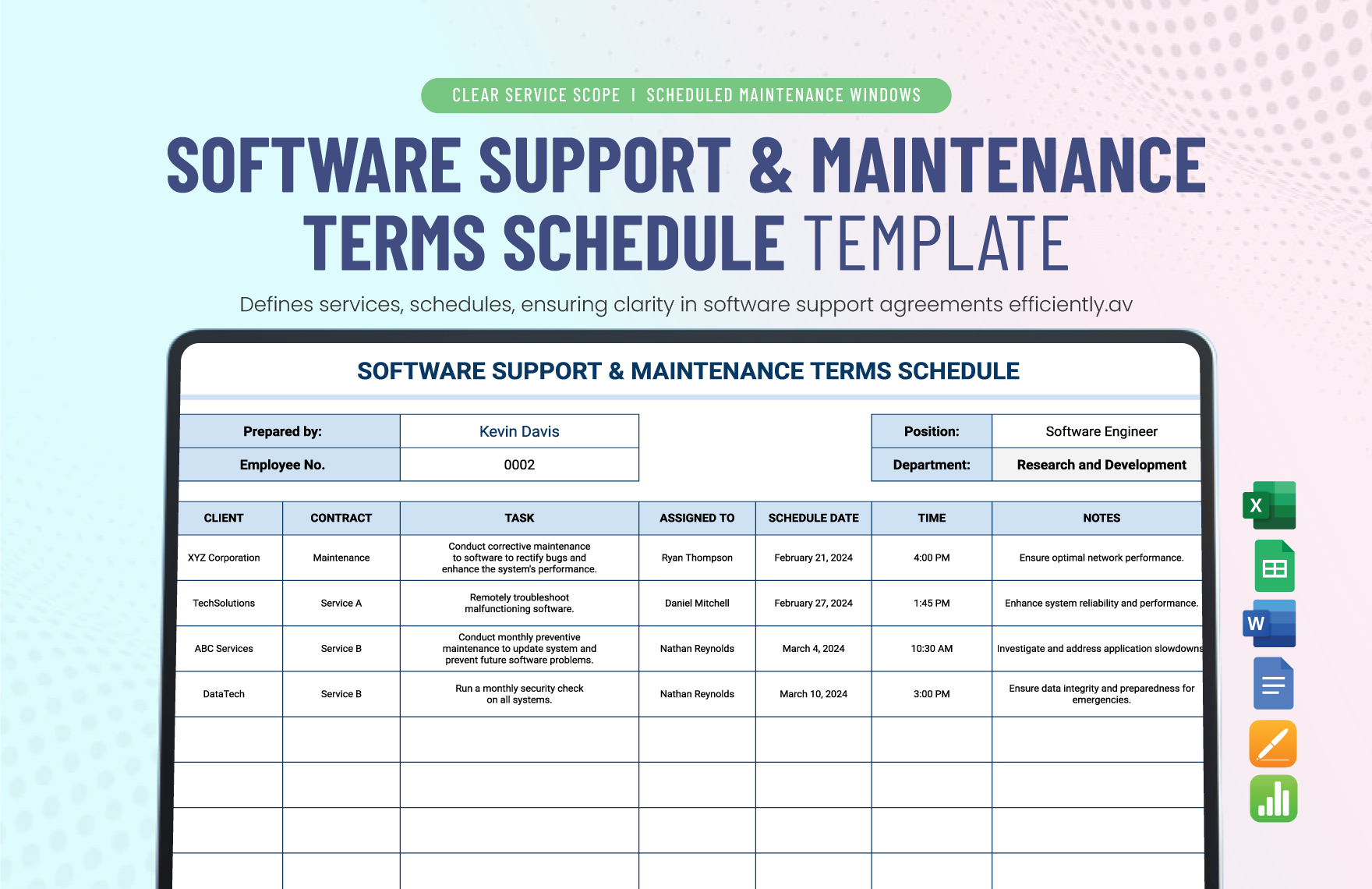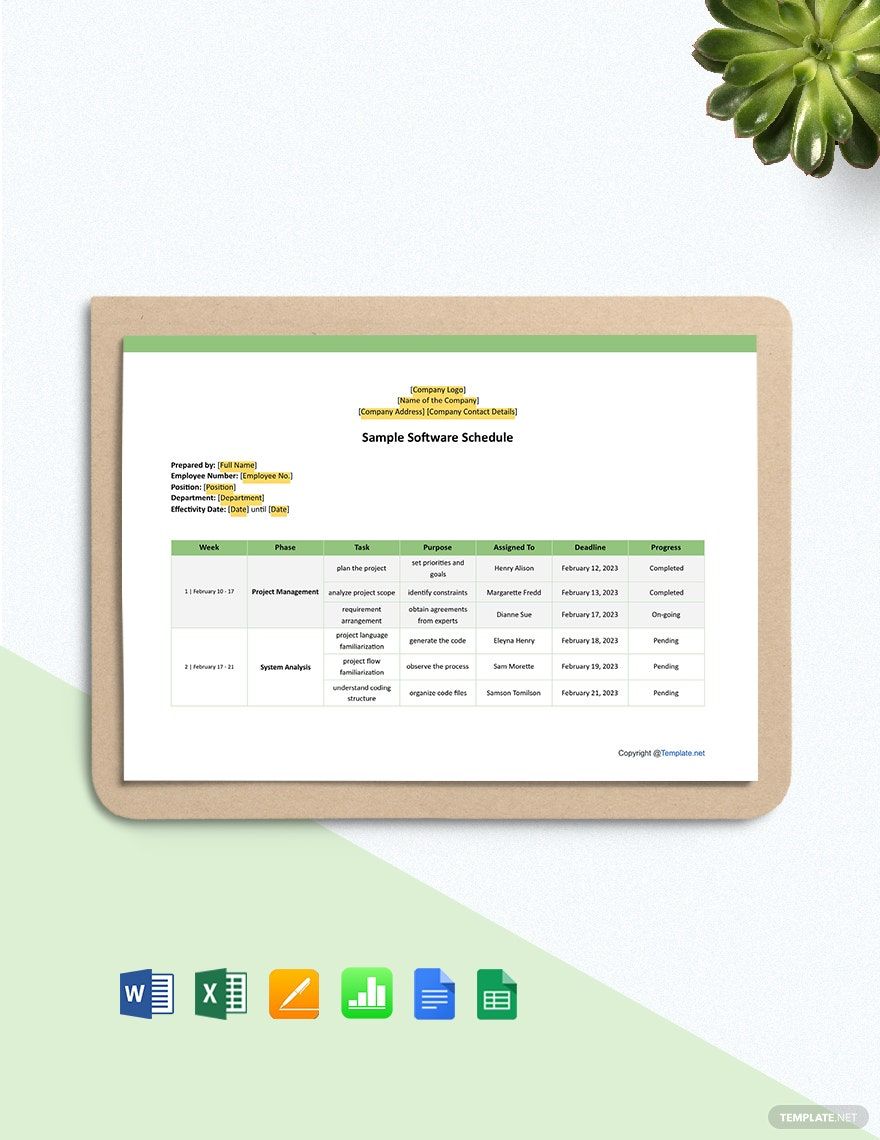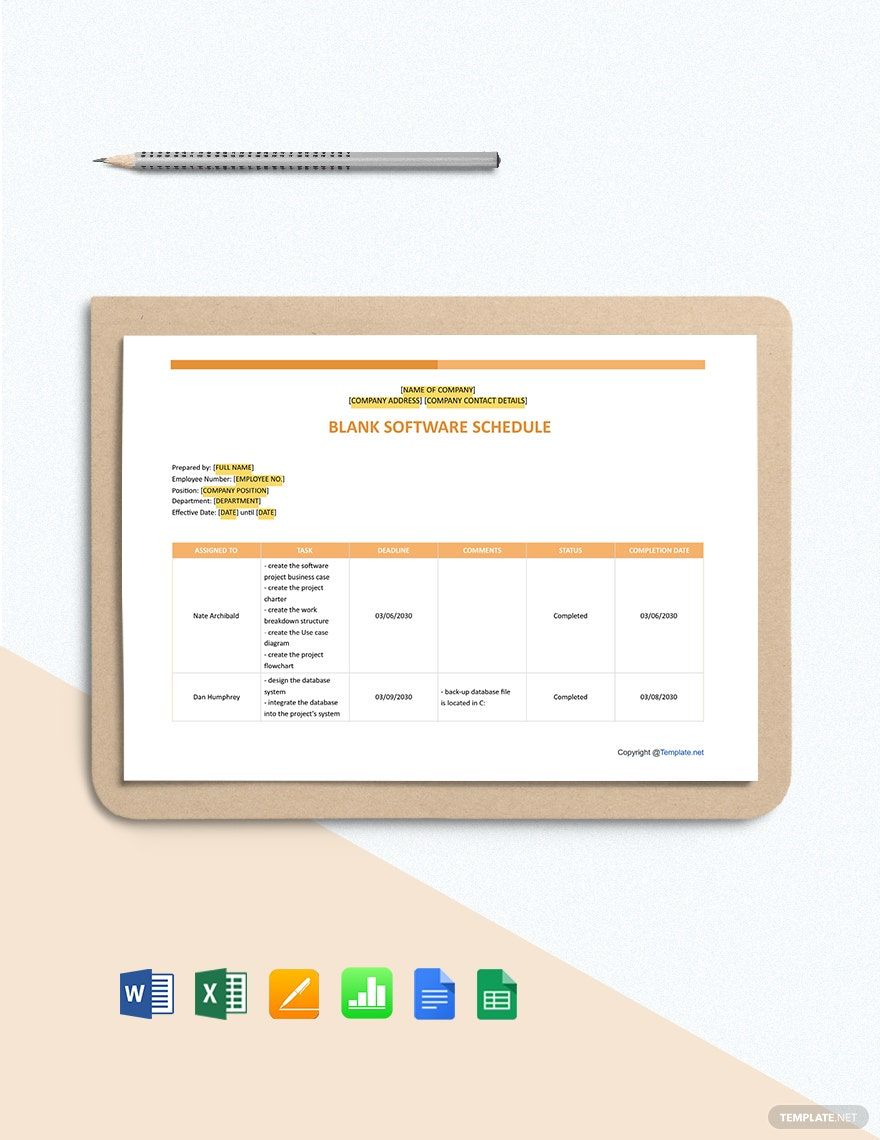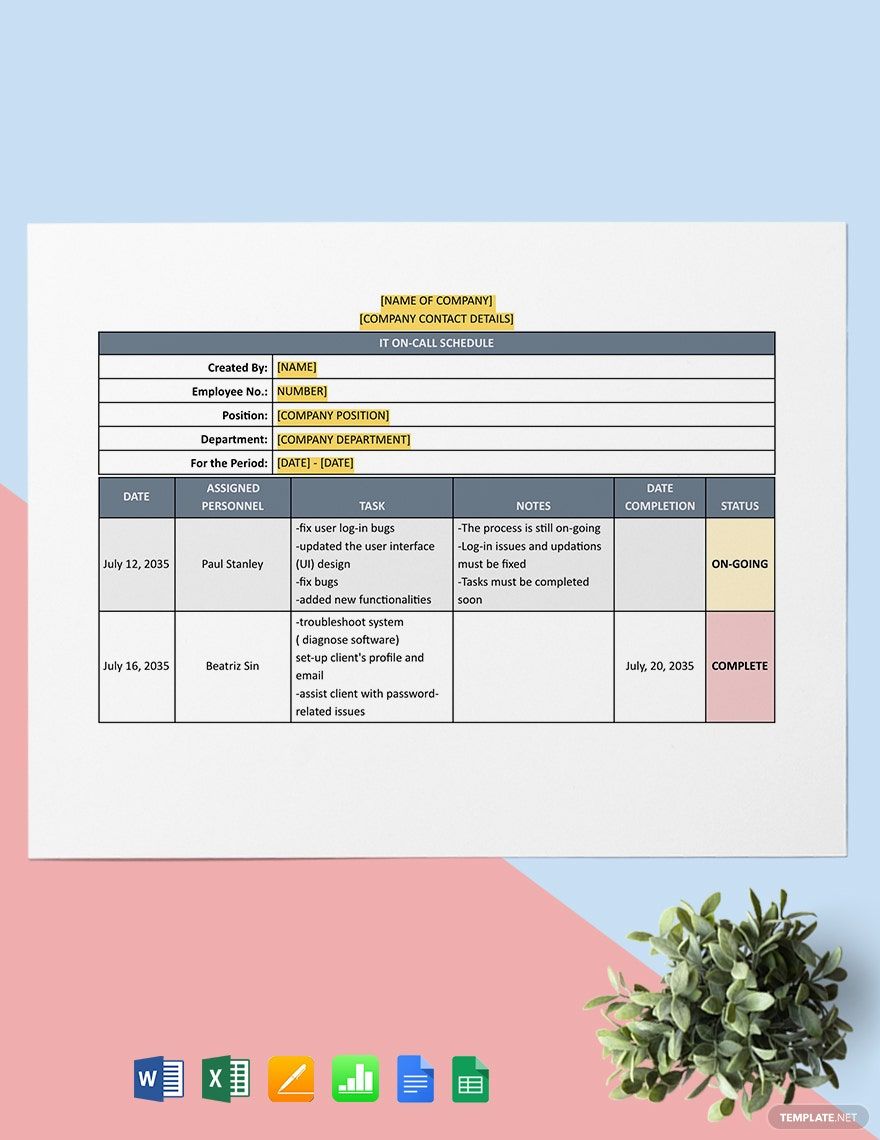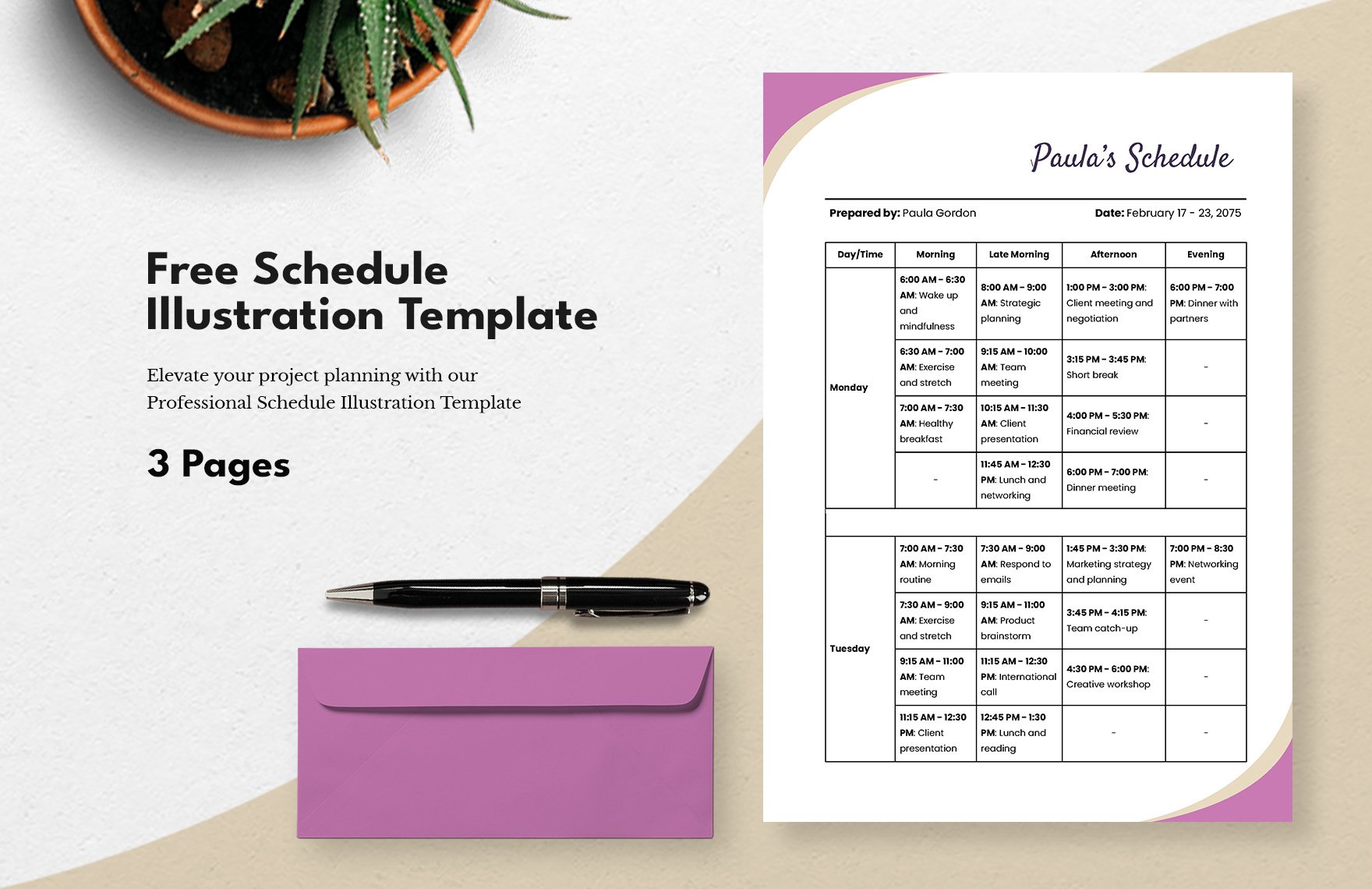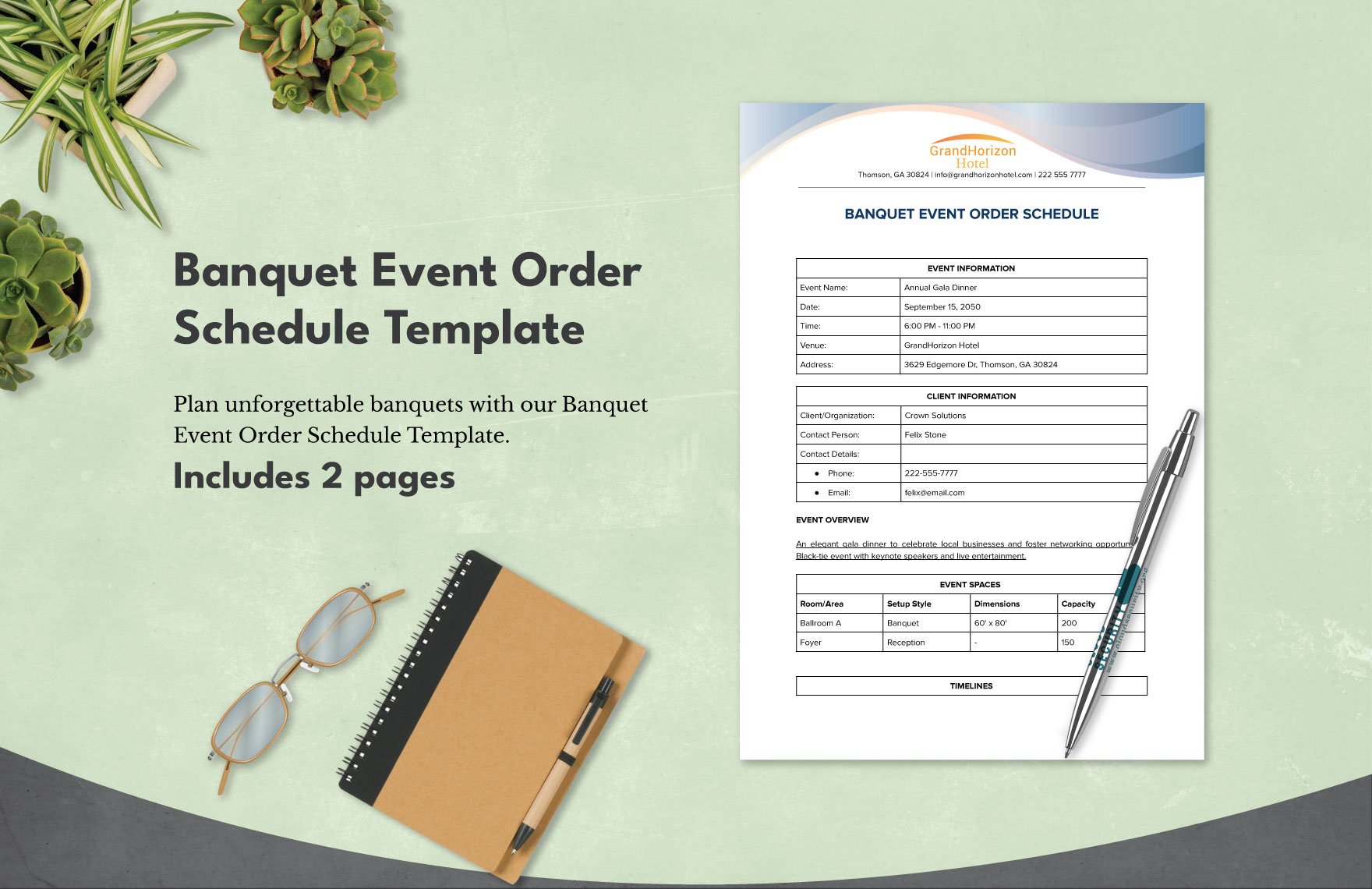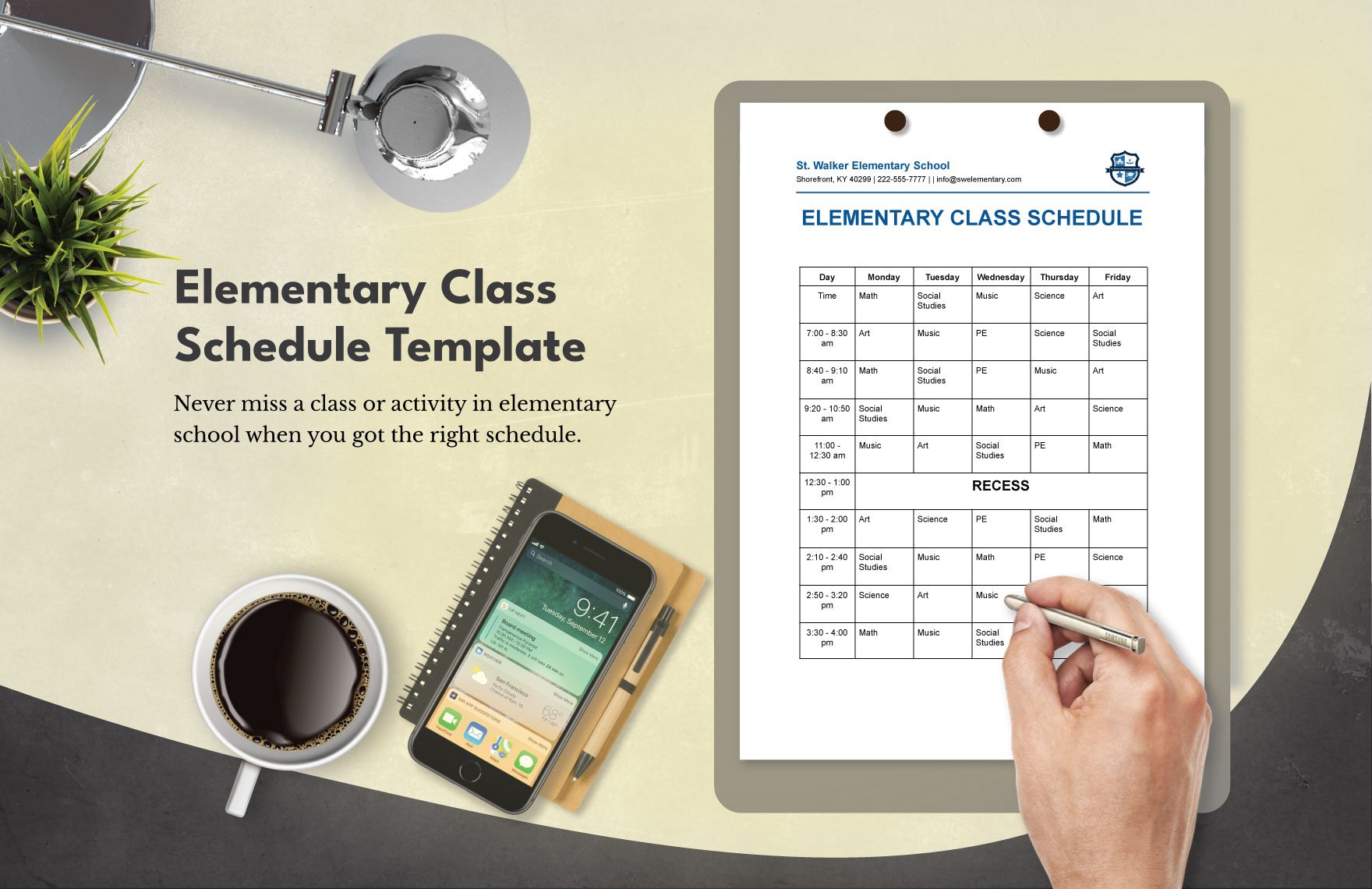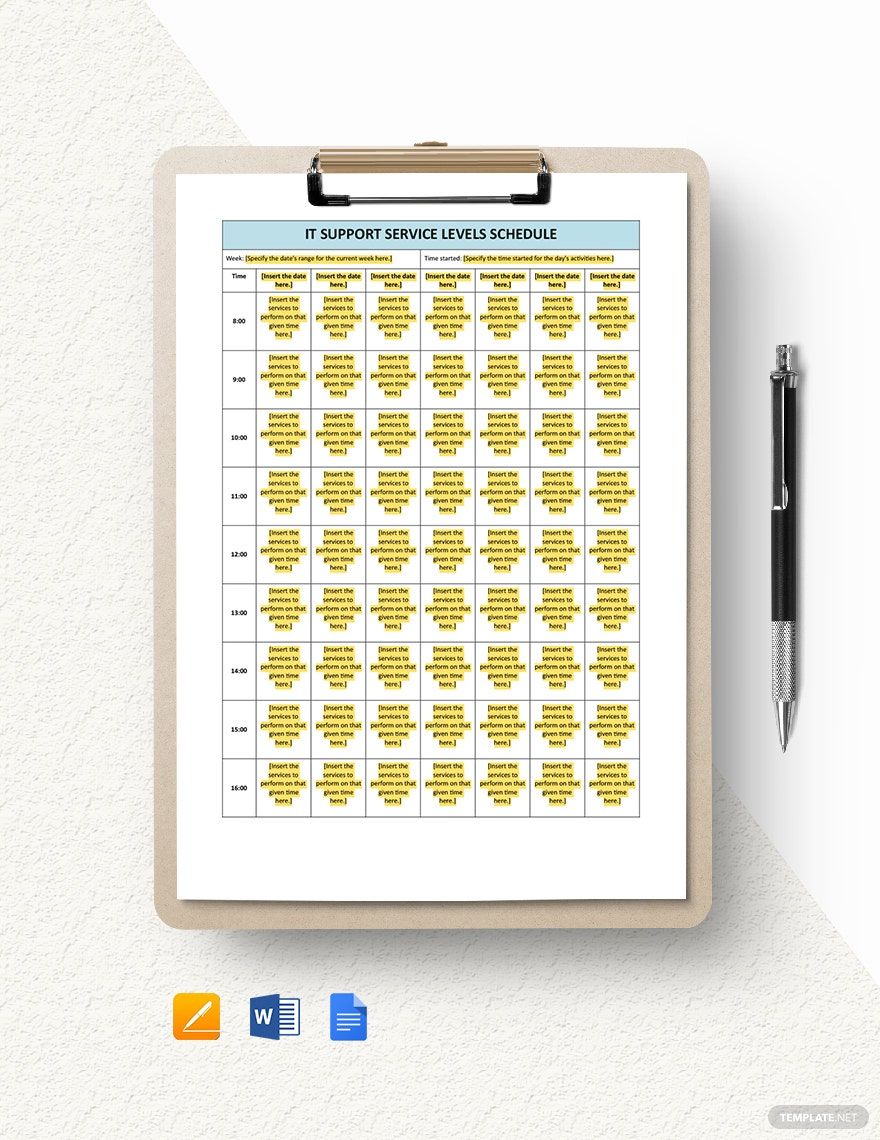A software project is often a complex undertaking. It involves the management of multiple resources at a given time, a task that can seem tedious when you find yourself coordinating with several employees from different teams working on separate tasks. To make sure that you remain on top of your game, these IT and Software Schedule Templates are a good way to start. They are ready-made that is available in MS Word, Apple Pages, Google Docs, Excel, and Numbers as well. They are 100% customizable documents, allowing you to input your data without having to worry about layout or design. Save time you’d rather be spending making sure others don’t waste theirs. Grab a copy now!
How to Make an IT and Software Schedule?
Efficient resource management and scheduling is a must-have skill for all project managers. A 2009 paper published in the University of British Columbia - Vancouver stated that budget and schedule have a huge impact on the overall success of a software development project. This means that both the clients and the development team have to coordinate to ensure that time is not wasted in the performance of all work required to accomplish the goals of the project.
Here are some tips to keep in mind when preparing an IT and Software Schedule.
1. Do an Inventory of Resources
Make sure you have a complete and updated list of all the resources available for the project. This includes all personnel, materials, and equipment that are at the company’s disposal. This will give you a baseline on how to determine which resource is most needed where, and when it should be allocated.
2. Determine the Purpose
Not all schedules are created equal. Before you start creating your document, it’s important to know what specific purpose it will serve. Some schedules are primarily for coordinating the services of outsourced personnel, while others are only about meetings and client appointments. This purpose will guide the overall flow of your schedule.
3. Use All Available References
Wise managers make use of all resources available to them. You can browse through previous reports and schedules to identify which strategies work and which ones don’t. This technique will help you ensure that you don’t repeat the same mistakes previous project managers have made.
4. Make Room for Adjustment
In an ongoing project, everything is subject to change. Your documents will most likely go through several updates and revisions. While it’s important to create the most feasible schedule, make sure you also take into account the possible changes that can occur throughout the project’s duration. Making room for adjustment in your schedule will help you avoid major revisions that may take more time than necessary.
5. Consult with Members
Don’t forget to ask input from other members of the project. Remember, everyone is affected by the schedule you are creating. You may ask them to fill out a survey or send you an email of their suggestions. Not only will that give you different perspectives on the task at hand, but it will also help make sure that the schedule is followed by the time your project implements it.