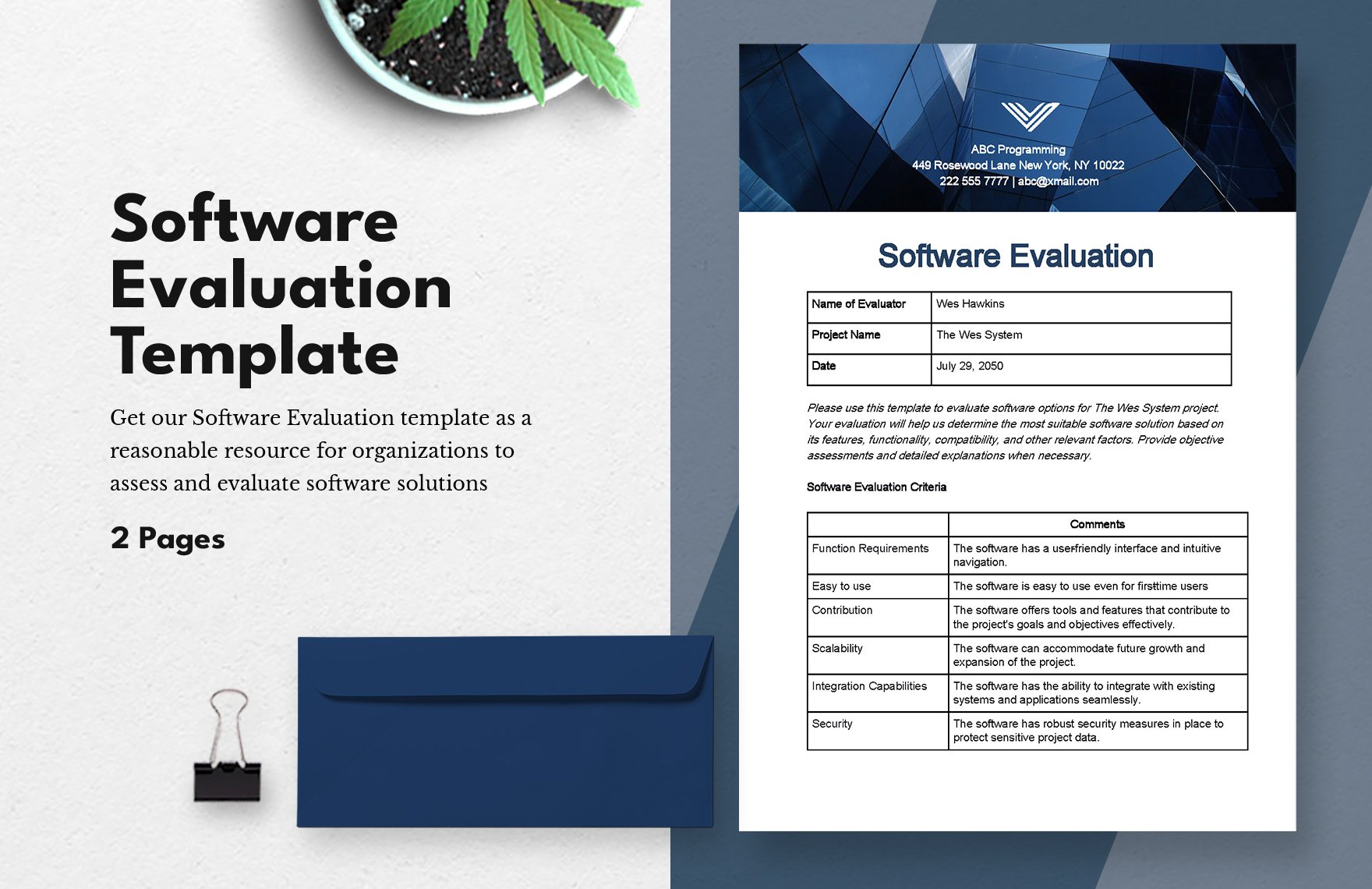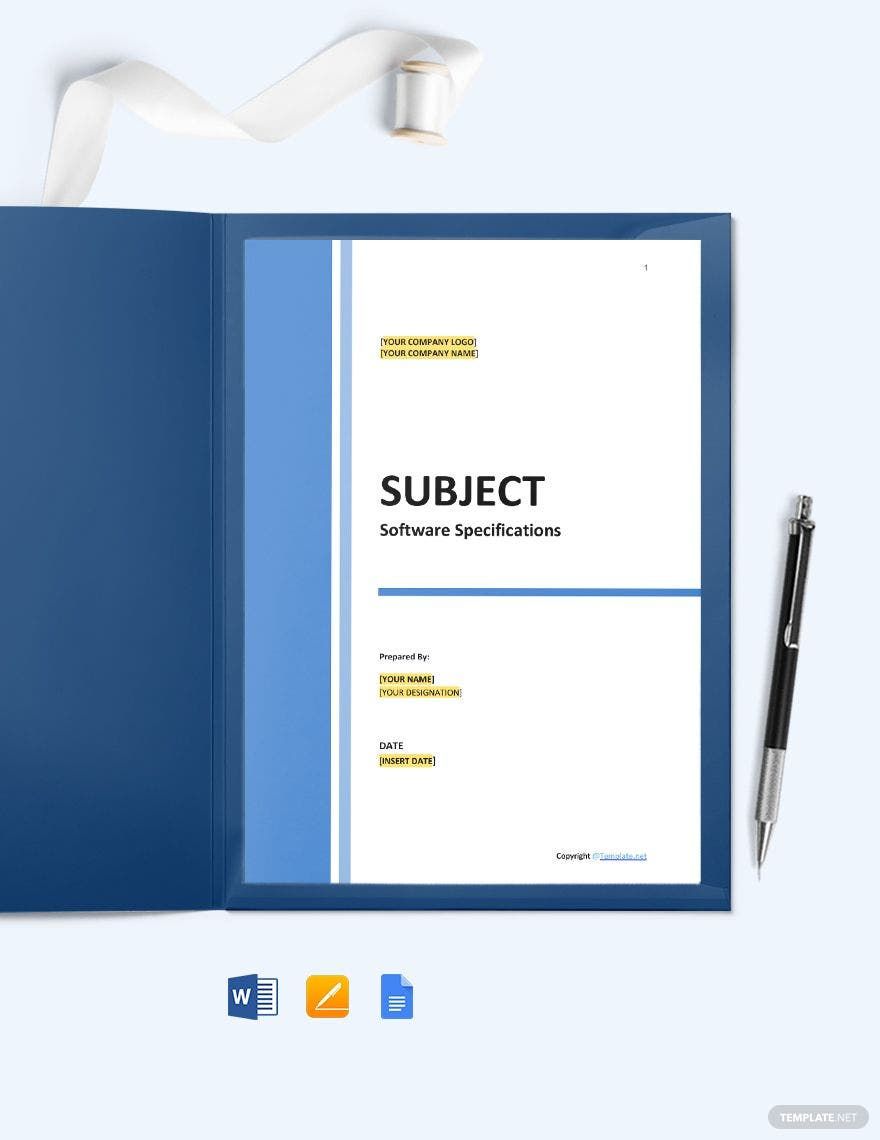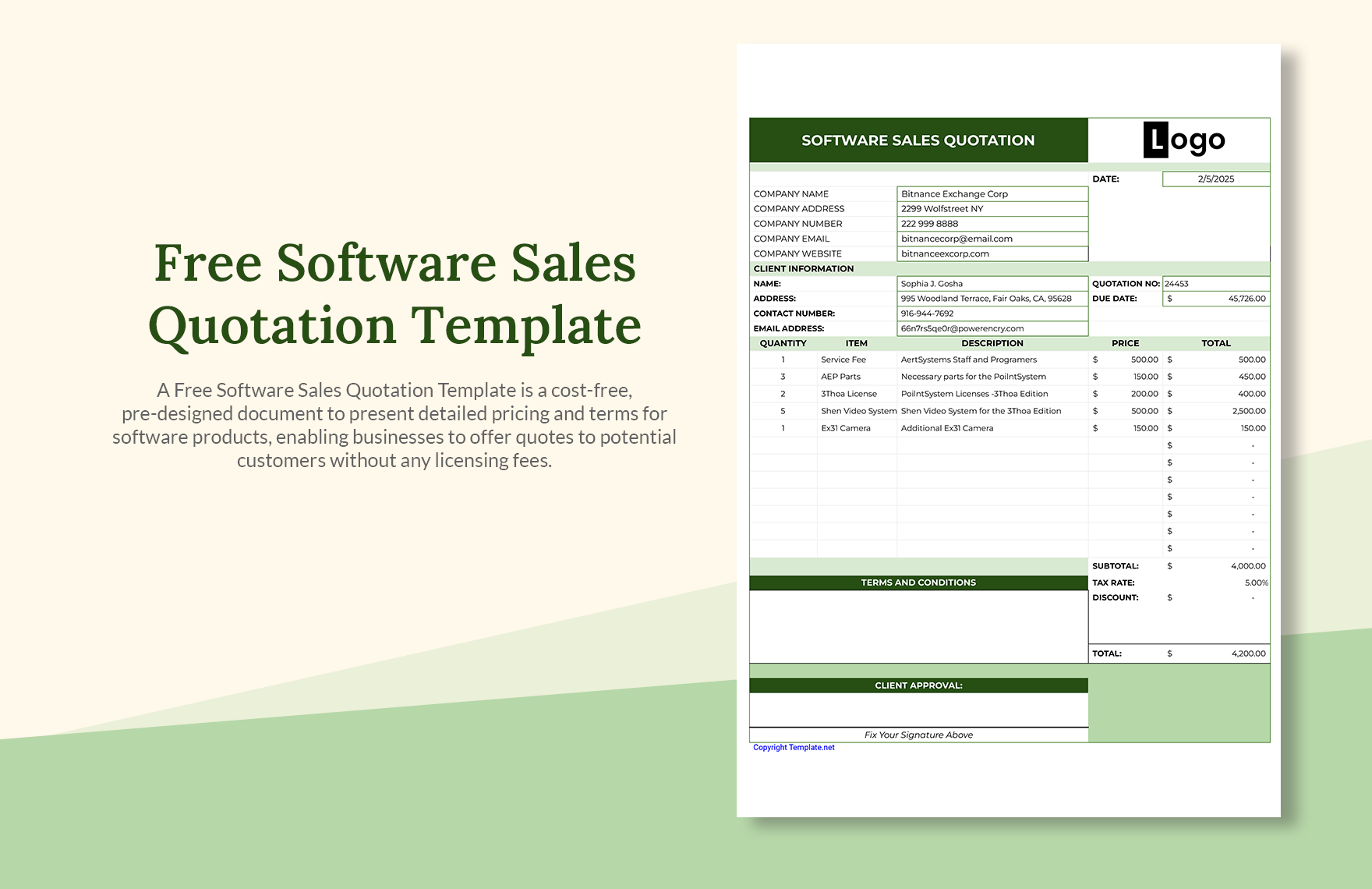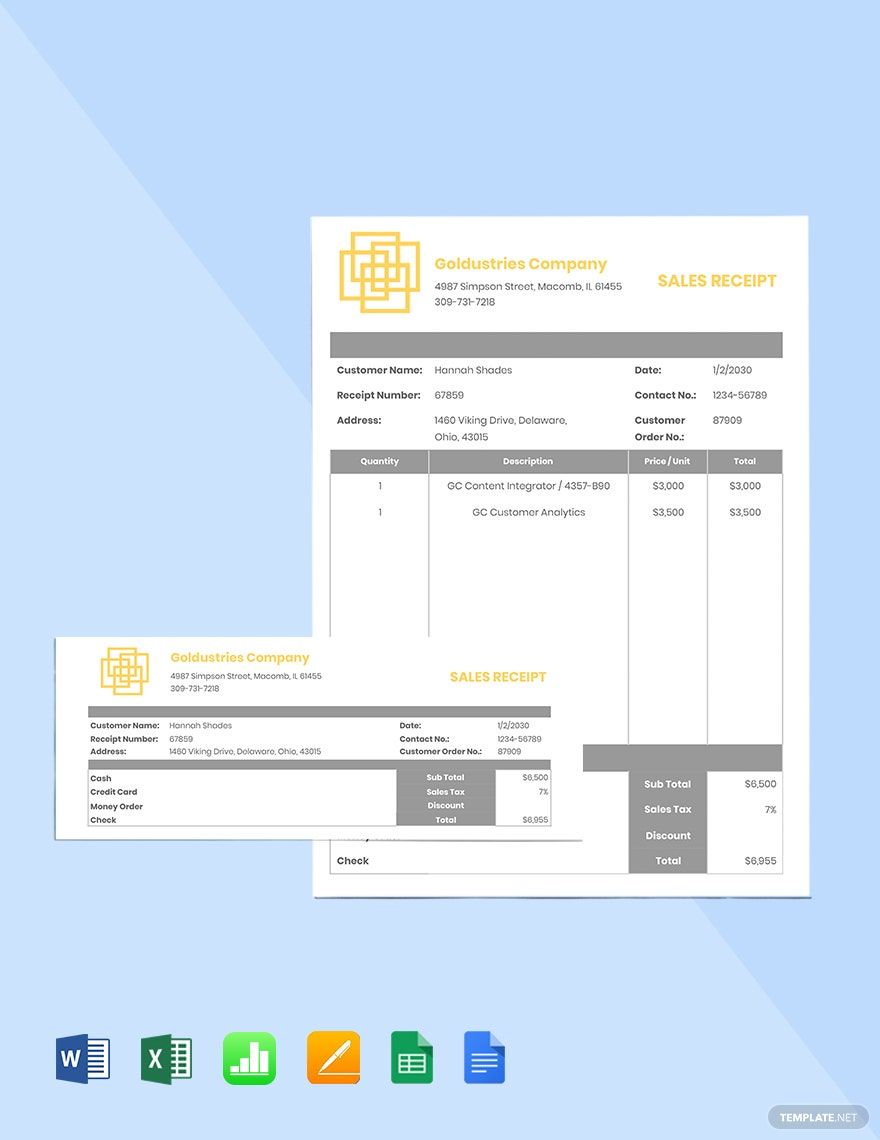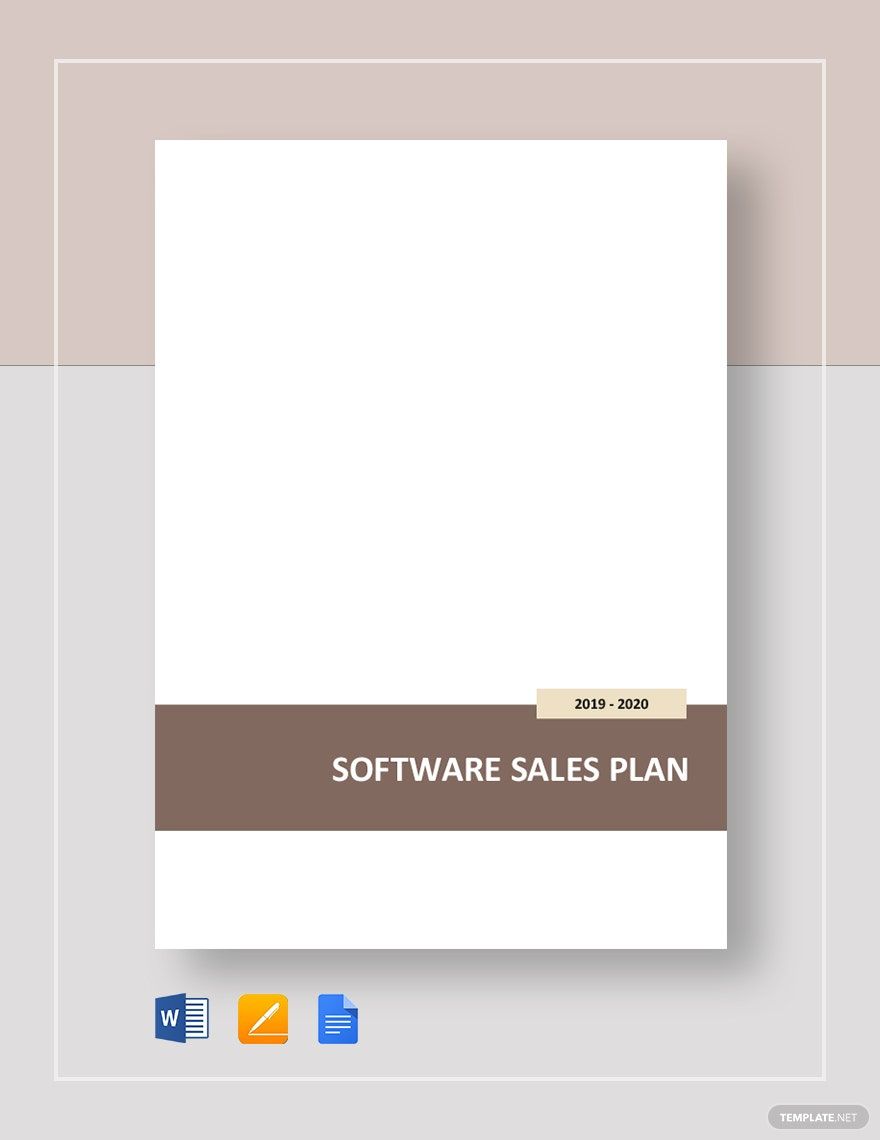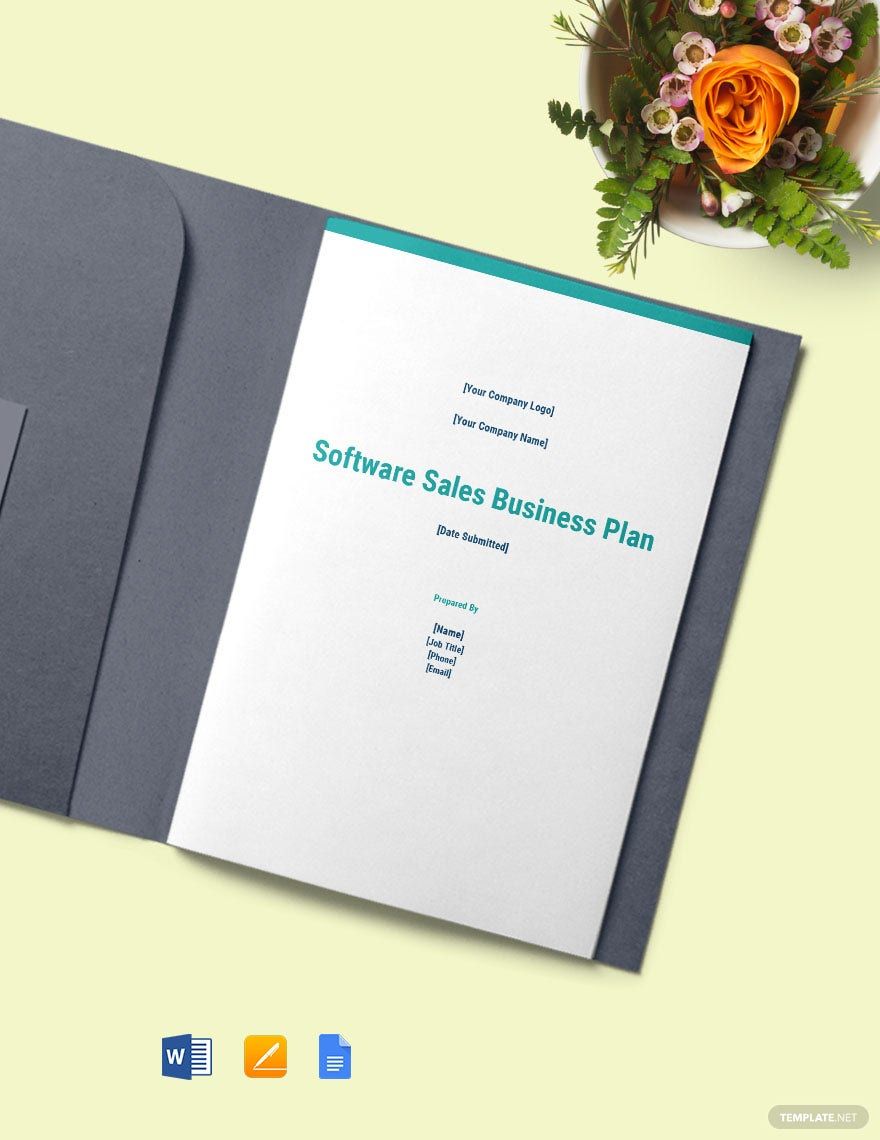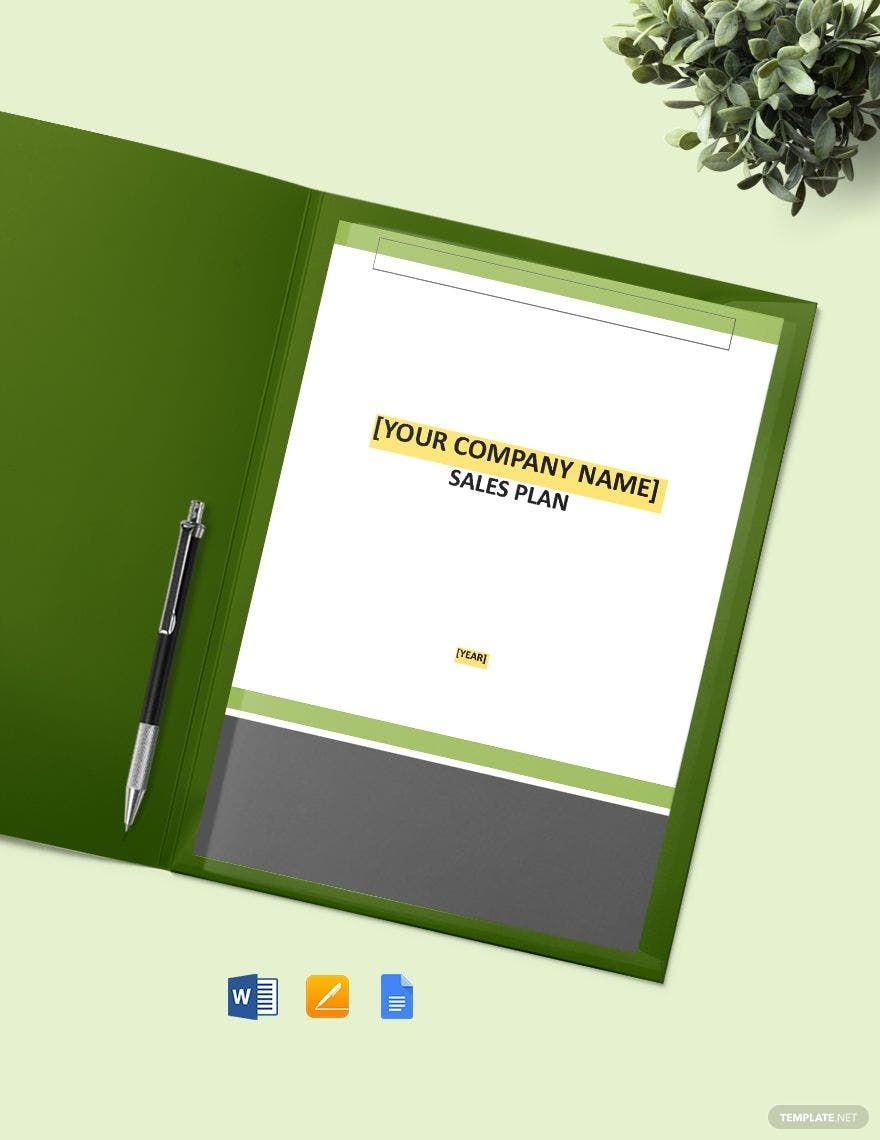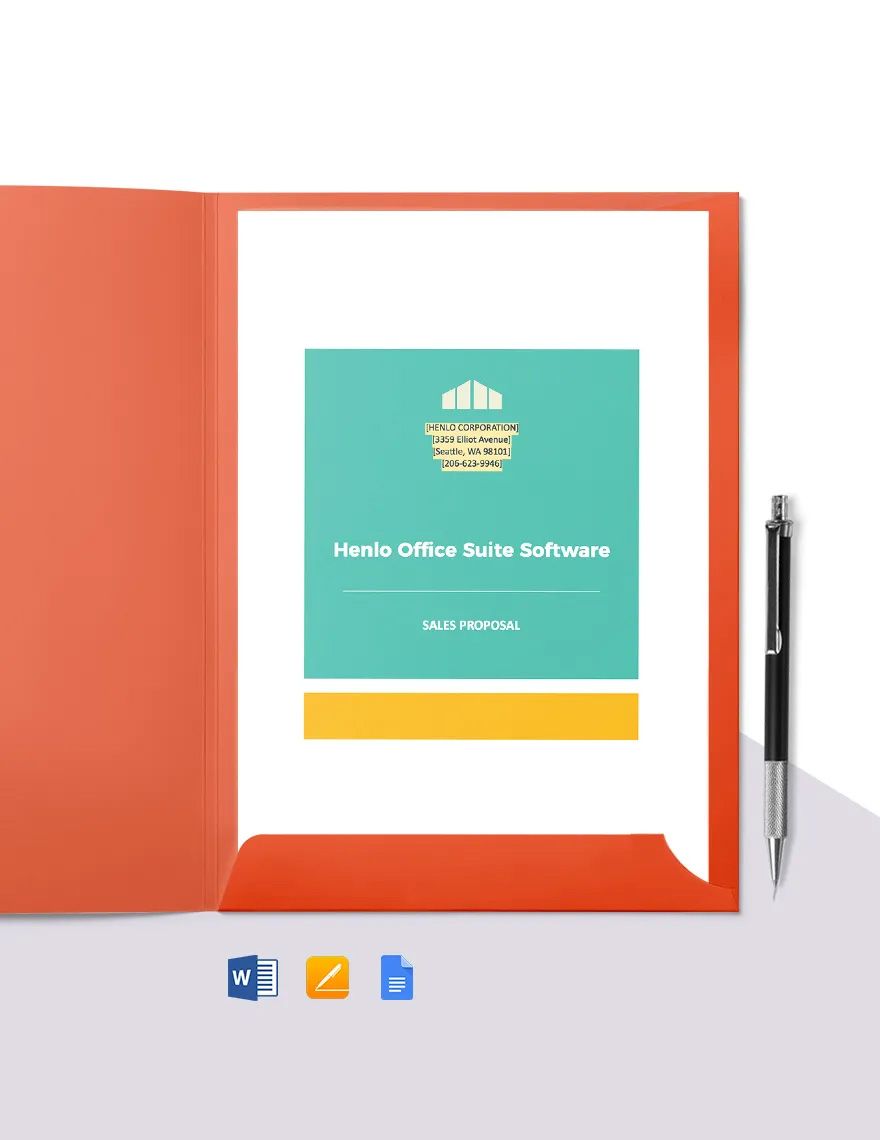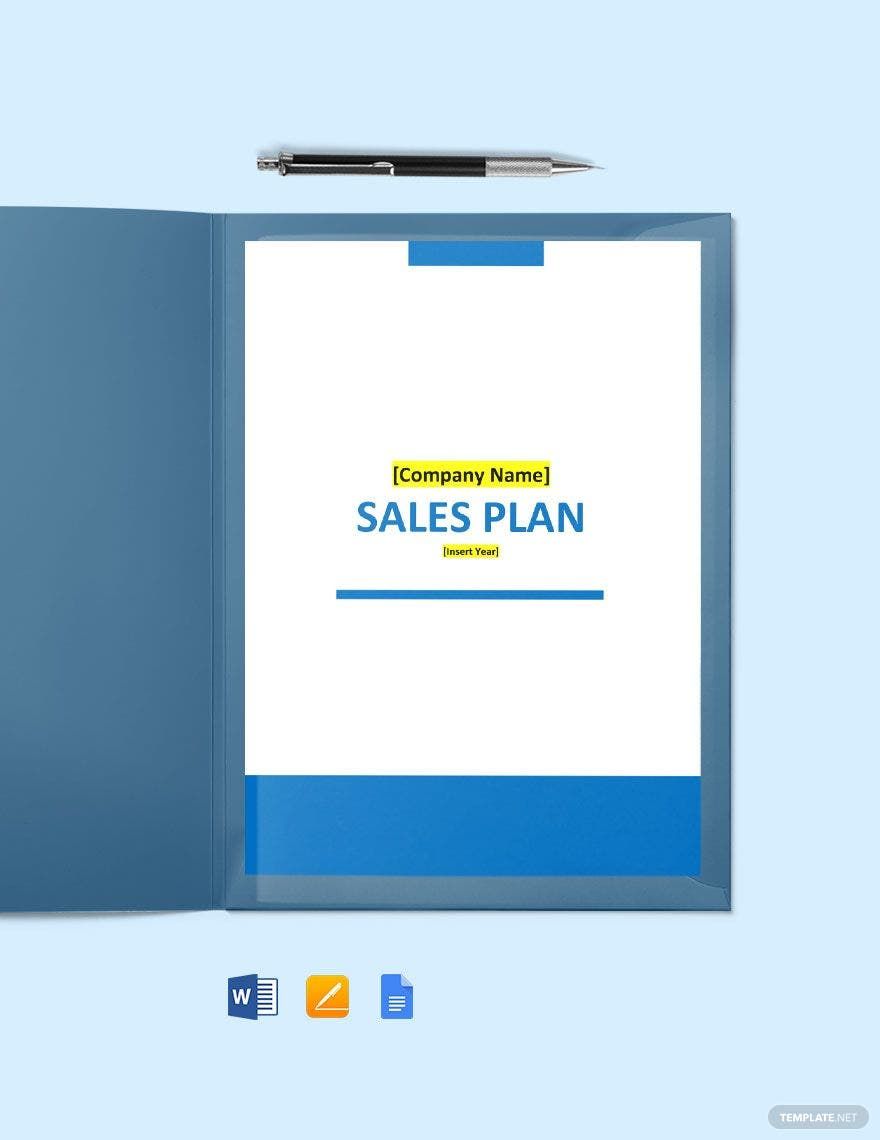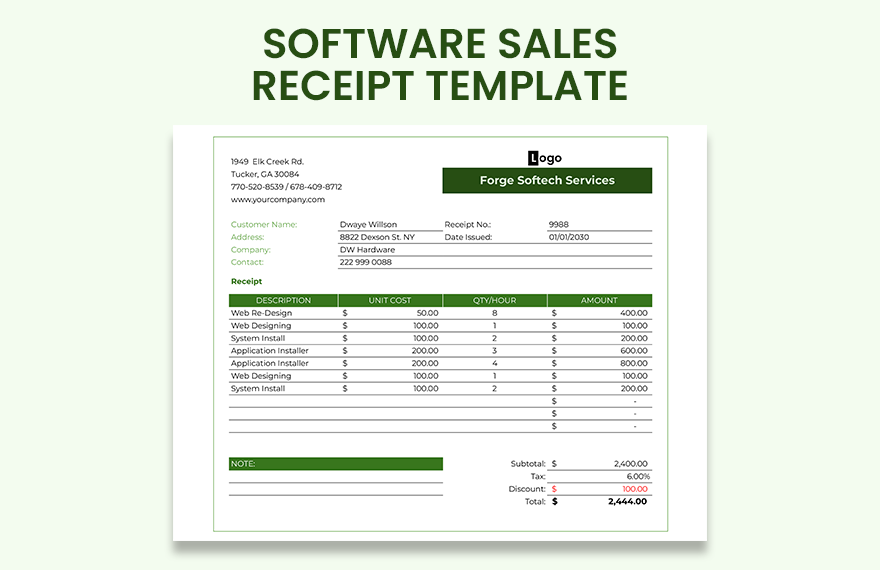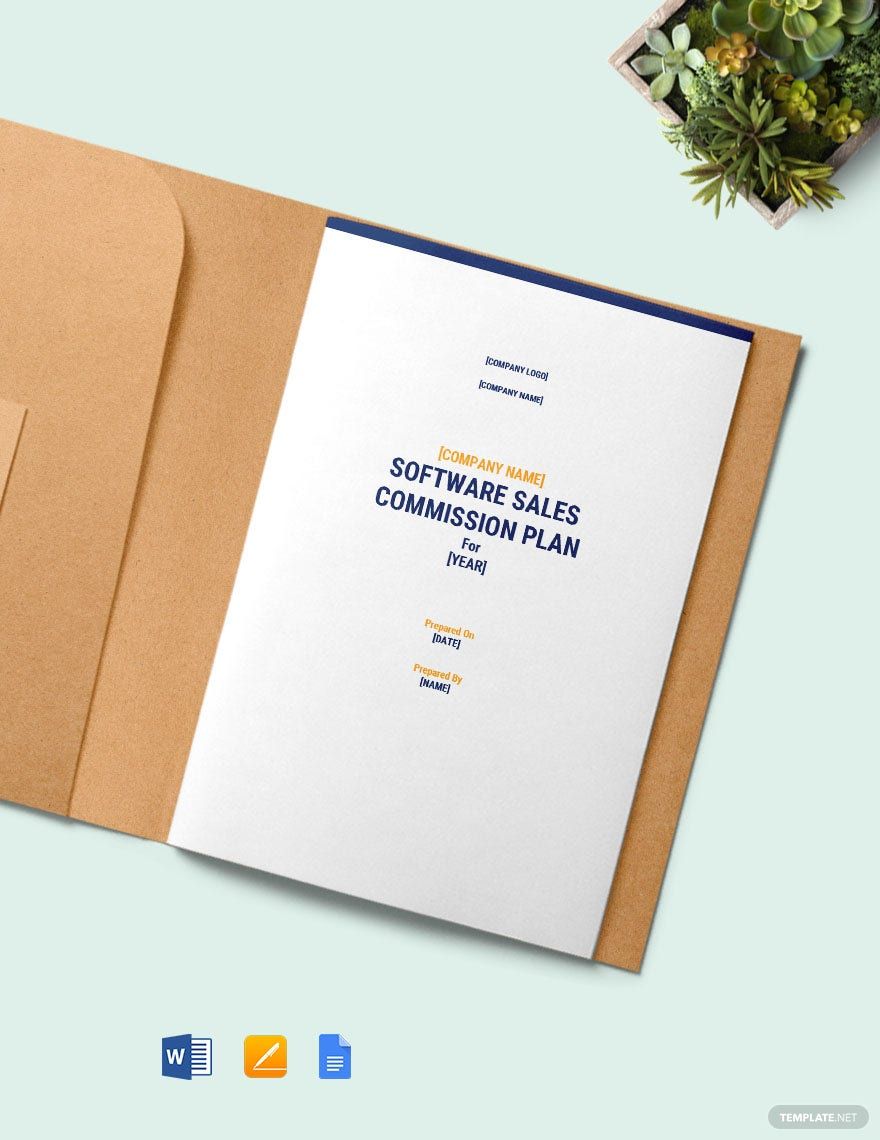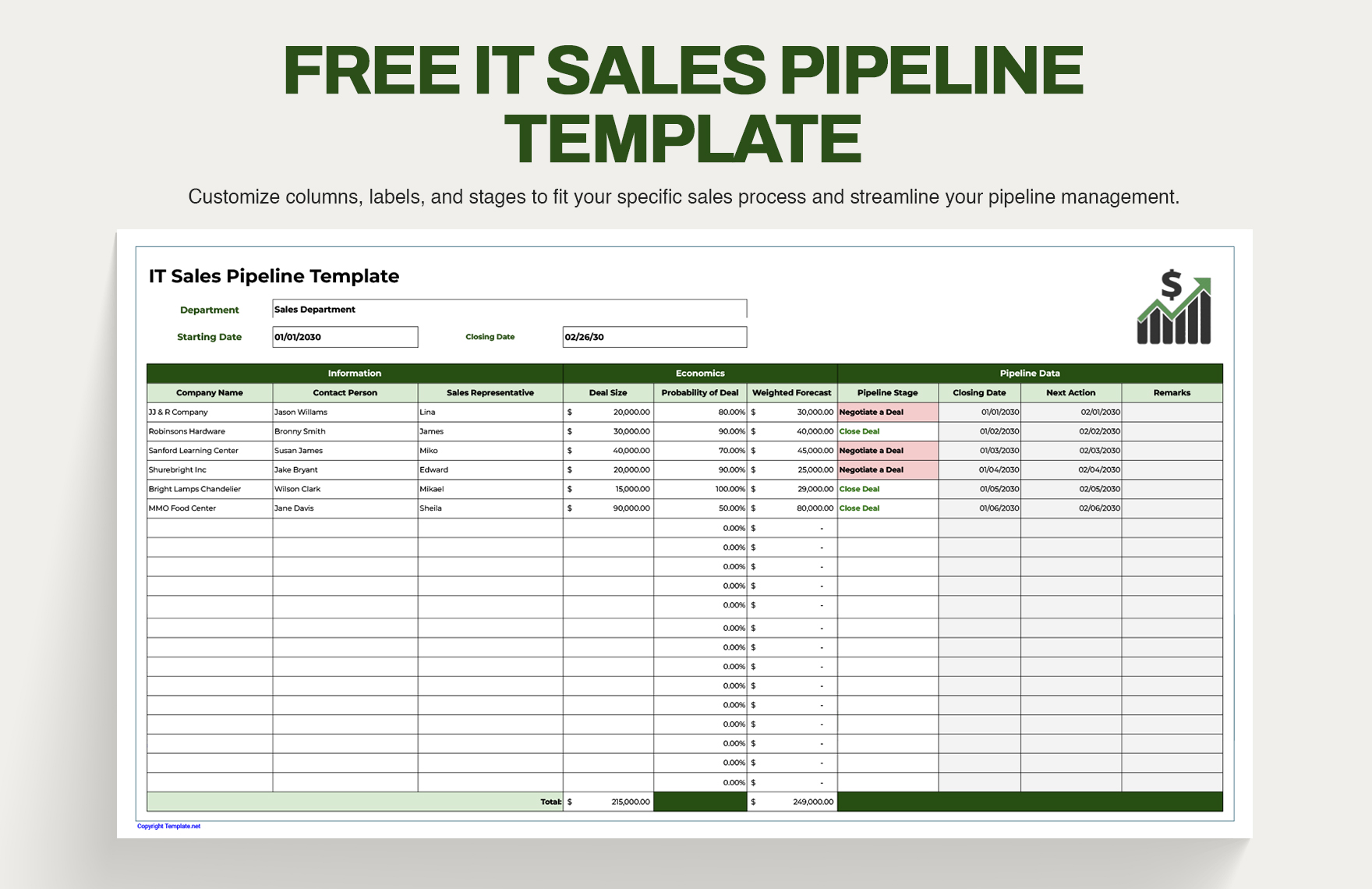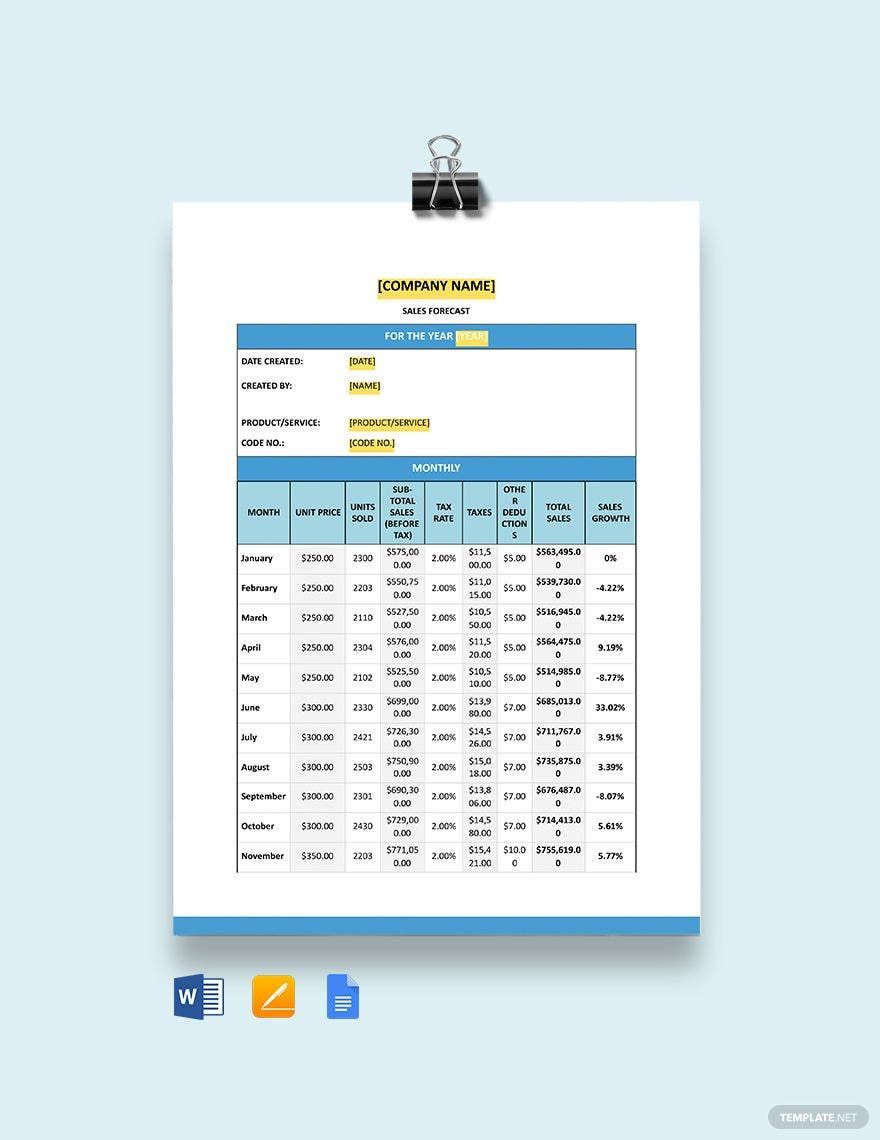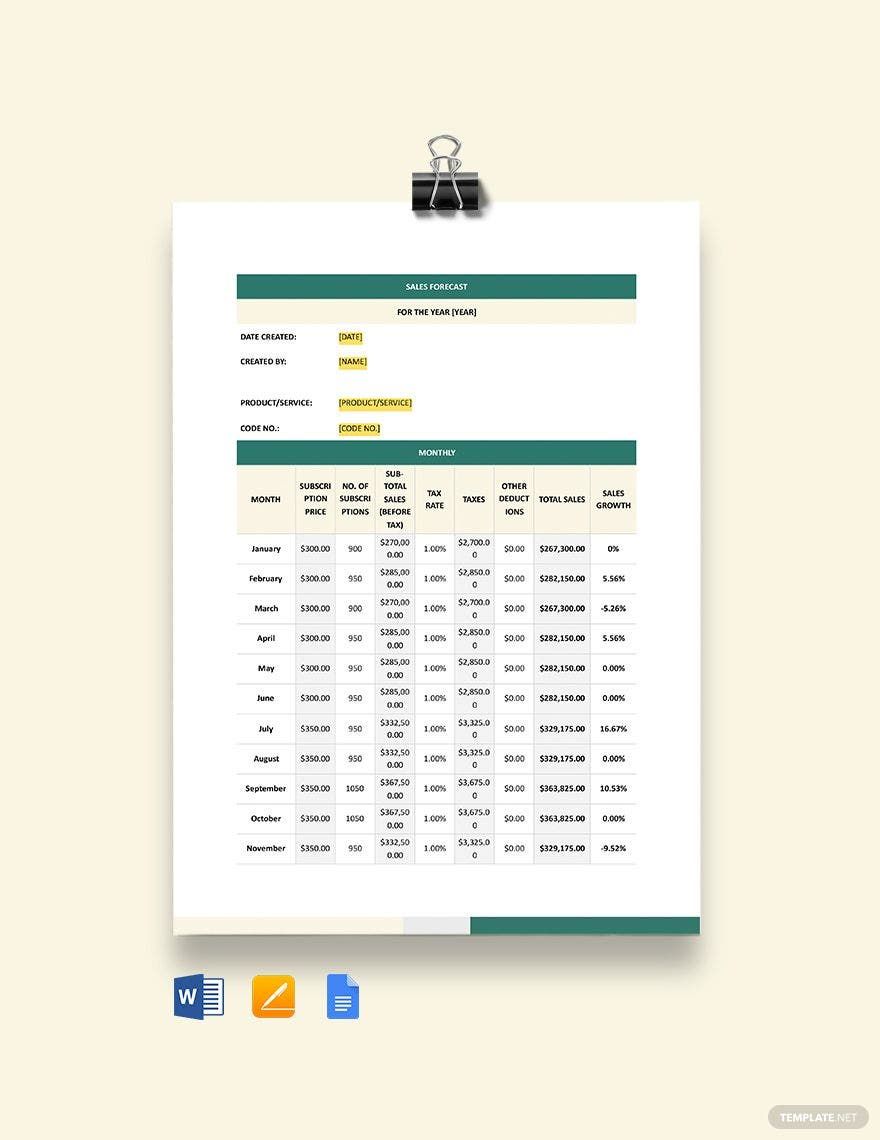Despite industry differences, sales are essential to every company. It is one of the most vital sections that need effort. That's why we created these Ready-Made IT/Software Sales Templates in Google Docs. With the use of these high-quality and beautifully designed products, your sales efforts and strategies will be effective and efficient. We assure of their high-quality as the are made by professionals and experts. Make your sales and profits more productive by taking this deal today. Download any of these fully customizable and professionally written templates now, edit and personalize them for your use. Subscribe now to start downloading!
IT and Software Sale Template in Google Docs
Create Your Own CRM Templates and Sales Funnel Dashboard Designs by Using the Samples Available on Template.Net Free from Any Charges. These Designs Can Also Be Customized Depending on Your Usage Purposes. Other Designs Including Business Flyer Designs, Budget Inventory Templates, and Invoice Templates Can Also Be Accessed from the Site.
- Business Plans
- Receipts
- Contracts
- Manual Templates
- Note Taking
- Forms
- Recommendation Letters
- Resignation Letters
- Birthday
- Outline
- Quotation
- Charts
- Handbook
- Family Tree
- Surveys
- Workout Schedule
- Study Guide
- Ebooks
- Chore Charts
- Training Manual
- Research
- Screenplay
- Wedding
- Lesson Plan
- Brief
- Organizational Charts
- Syllabus
- School Calendar
- Attendance Sheet
- Business Cards
- Student
- Review
- White Paper
- Essay Plan
- Vouchers
- Timeline Charts
- Reference
- Estimate Sheet
- Mind Map
- Cover Letters
- Interview
- Posters
- Report Cards
- Fax Covers
- Meeting Minutes
- Roadmaps
- Cookbook
- Curriculm Lesson Plan
- Bibiliography
- Rental Agreement
- Legal Templates
- Party
- Pleading Paper
- Pay Stub
- Classroom Seating Charts
- Sub Plan
- IT and Software ID Card
- Event Proposal
- Likert Scale
- Doctor Note
- Labels
- SOP
- Comparison Charts
- Project Reports
- Daily Schedule
- Weekly Calendar
- Customer Persona
- Medical
- Coupons
- Resumes
- Invoices
- Christmas
- List
- Executive Summary
- Marketing
- Budget
- Meal Plan
- Friendly Letters
- Itinerary
- Reference Letters
- Church
- Letters of intent
- Reading logs
- Assignment agreement
- Mothers day card
- Retrospective
- Simple loan agreement
- Rent Receipts
- One page business plan
- Weekly Reports
- Offer letters
- Prescription
- One page proposal
- Case brief
- Roster
- Log Sheets
- Music
- Schedule cleaning
- Printable survey
- Internship report
- Fundraising
- Research proposal
- Freelancer agreement
- Delivery note
- Madeline hunter lesson plan
- Training
- Social media calendar
- Catalogs
- Grant proposal
- Affidavit
- Lean business plan
- Schedule hourly
- Mon disclosure agreement
- Bill of lading
- Sitemap
- Campaign
- Education
- Cash Receipts
- Introduction letter
- It and software profile
- Business case
- Annual Reports
- Personal letter
- Calendar Google Docs
How to Create an IT and Software Sales Document in Google Docs?
If you desire to create an excellent and professional sales document, we provided some steps below for your convenience.
1. Define the Purpose
Before creating your sales document or tool, you should first define the goals and aims as to why you are creating one such plan. Through this, you can determine the type of template that best compliments your desired outcome. Do you want something that can help your sales engineer? Make one by considering all available options.
2. Find a Standard
For your next step, you should acquire a copy or a model of the type of document you wanted to create. Although you can create one, finding a standard is an excellent choice, as well. It's like making your resume, although you have a general idea, you can also check another resume template to be ensured about the work.
3. Prioritize Content
The content of your sample is vital, and especially you are creating a sales report tool. So make sure you have high-quality content. If you have an SAP, CRM, you can see that content comes first before design, do this accordingly.
4. Insert Eye-catching Design
If you are creating a proposal or are trying to develop a sales pipeline tool, you need to consider its users first. If you are trying to sell this off, make sure that you have a professional graphic designer that can help you through creating a quality sales template.
Frequently Asked Questions
What are some of the duties and responsibilities of a software sales representative?
Some of the duties and responsibilities of a software sales representative are as follows:
1. Listens to the customers' and clients' problems
2. Choose a fitting software available to fill in the clients' needs
3. Provide technical and expert analysis to improve their hardware
4. Indicate the sales to the sales head, including the sales tax, discounts, and some others.
5. Create avenues to gain sales
What are the three stages of IT Software Sales?
The three phases or stages of IT and Software sales are:
1. Pre-sell
2. Selling
3. Technical Support
What is an IT sales staff?
The career of an IT sales staff revolves around the selling of IT hardware products. They are individuals who help clients by advising them when it comes to IT hardware and other IT-related problems. They may also provide technical support to their products and other company-affiliated products.
What are the seven stages of sales?
The seven stages of the sales process are:
1. Prospecting
2. Qualify
3. Assessment
4. Product Demo
5. Proposal
6. Closing
7. Follow up
What are some of the IT and software sales job titles?
IT and software companies often have different titles; however, listed below are some of the most common software sales job titles:
1. Telemarketer
2. IT Sales Representative
3. Marketing and Sales Manager
4. Sales Team Leader
5. Sales Assistant
6. Sales Representative