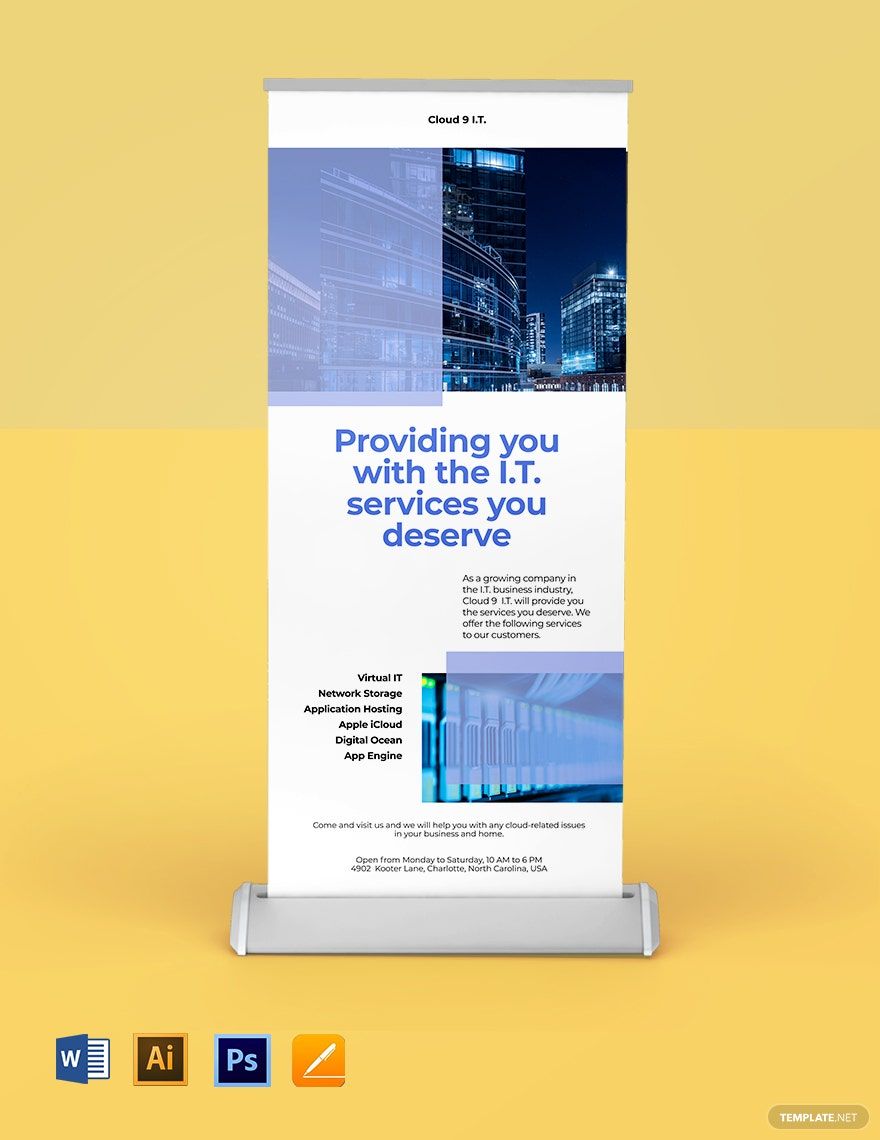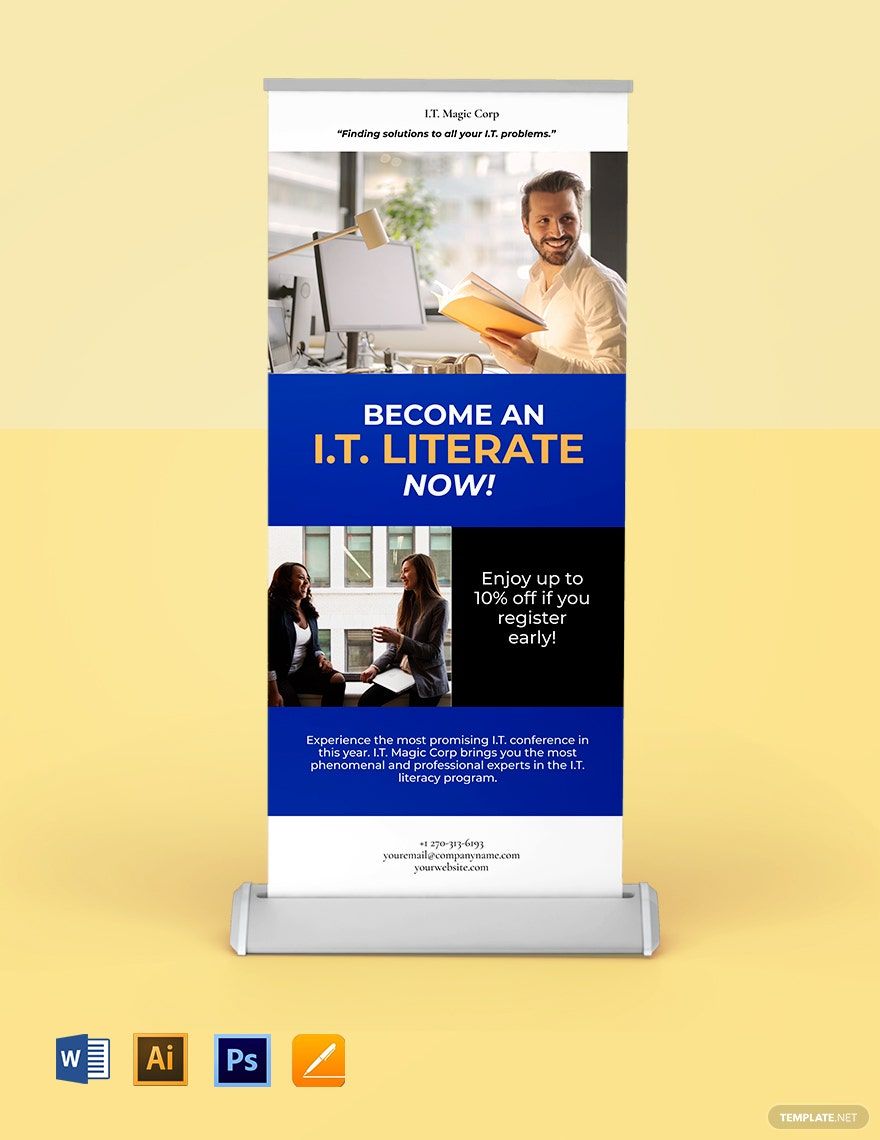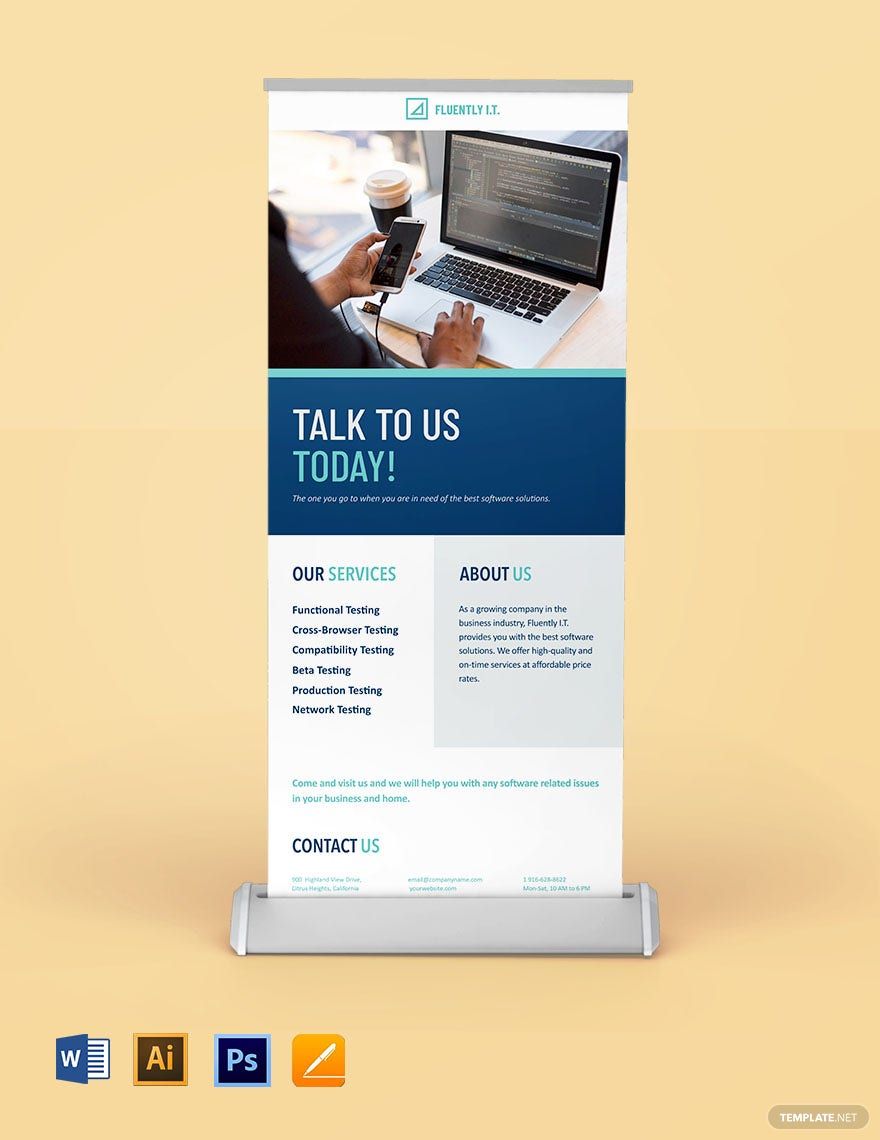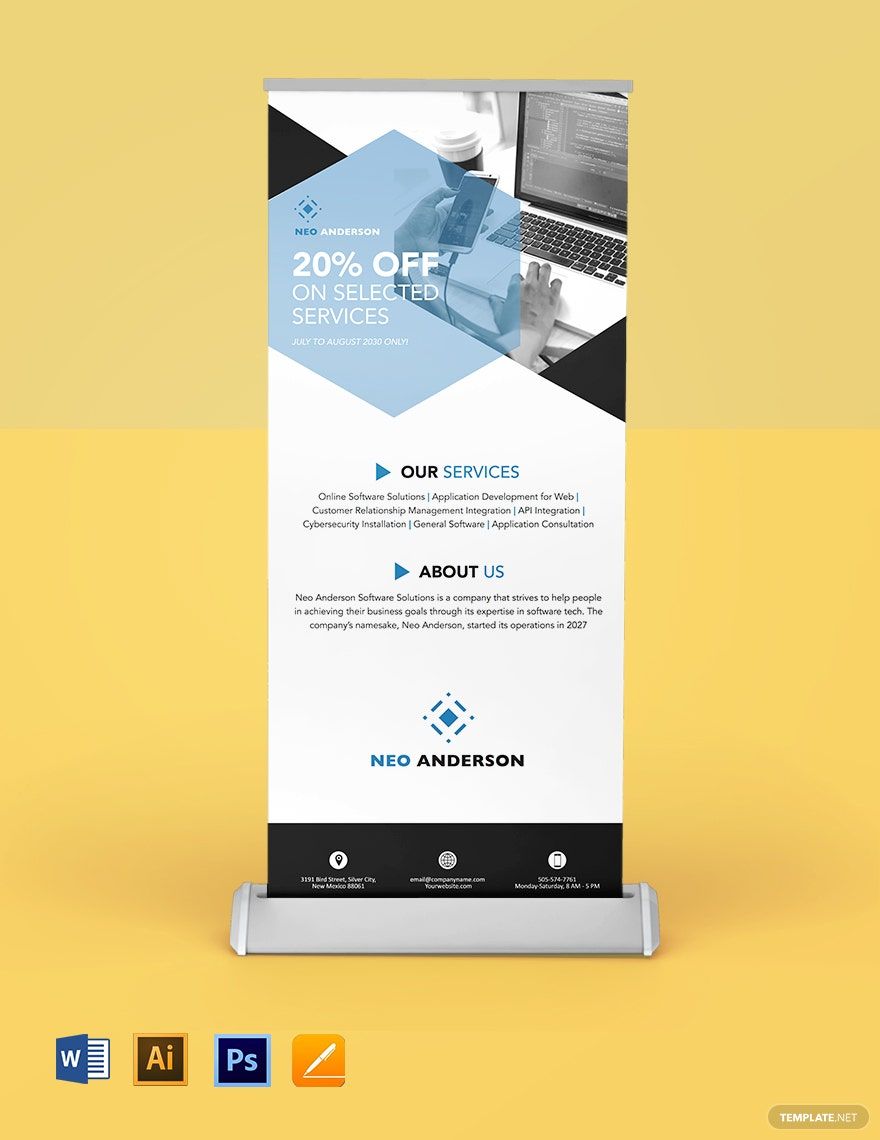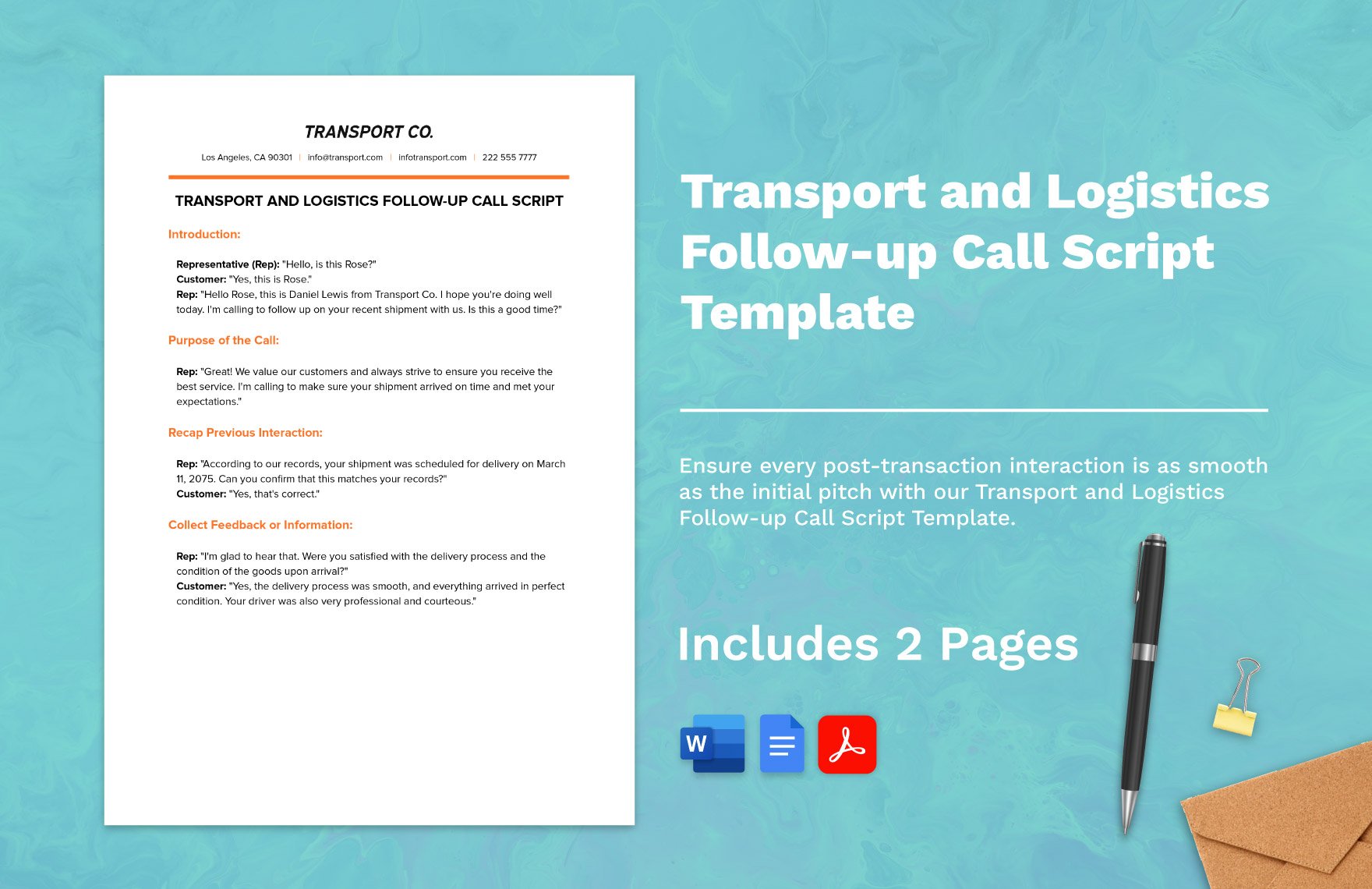Contemplating the best marketing strategy for IT or Software company is indeed challenging. Out of many tools to use, our pre-made and editable templates like IT/Software Roll Up Banner Templates available in MS Word can be a great source. The way they are designed and written will help you increase your brand visibility. They are 100% editable, shareable, and printable that you can start personalizing any time you want. They also contain artworks, suggestive headers, and high-resolution graphics already. Download them today and enjoy the perks using our premium templates. Subscribe now!
How to Make IT/Software Roll Up Banner in Microsoft Word (DOC)?
If you're planning to create a roll-up banner for your IT and Software company now, here are some tips to help you do it quickly using MS Word.
1. Place Your Logo at the Top
Create an MS Word new file, set the margins, size, and start adding the banner elements. Use 'Insert' and 'Format' menu tools to add and place the elements in the design properly. The first thing you must consider when designing your roll-up banner is to place your company name and logo at the top. Follow with your company slogan because it's the first thing that your prospective client will come to notice. So, ensure that you leave an excellent impression through your content.
2. Provide Crucial Details
Next, provide vital details that best describe the services or products your business has to offer. When filling information to your banner, be sure that whatever details you have added in it are relevant to the design and accurate. Indicate compelling content so your target client will know what to expect from your IT or Software company.
3. Insert Graphic Image
Your roll up banner must contain a graphic image that visualizes your business and services. Doing so helps you to capture and draw the attention of your prospective clients towards your advertisement. It must be a high-resolution photo.
4. Pick the Right Color Palette
If your project, like for example, is a software promotion, you should pick the perfect color palette to complement the layout design. Incorporate it with a readable font style. Keep it neat, attractive, simple, visible, and free from typos and errors.
5. Establish Call-To-Action
Finally, include a 'Call-to-Action' to your banner. You may want to display it in an exhibit, conference, or trade show, and there are instances that you won't get a chance to talk to all attendees. Providing contact details will give information to the visitors on how to contact you if they have queries about your services.