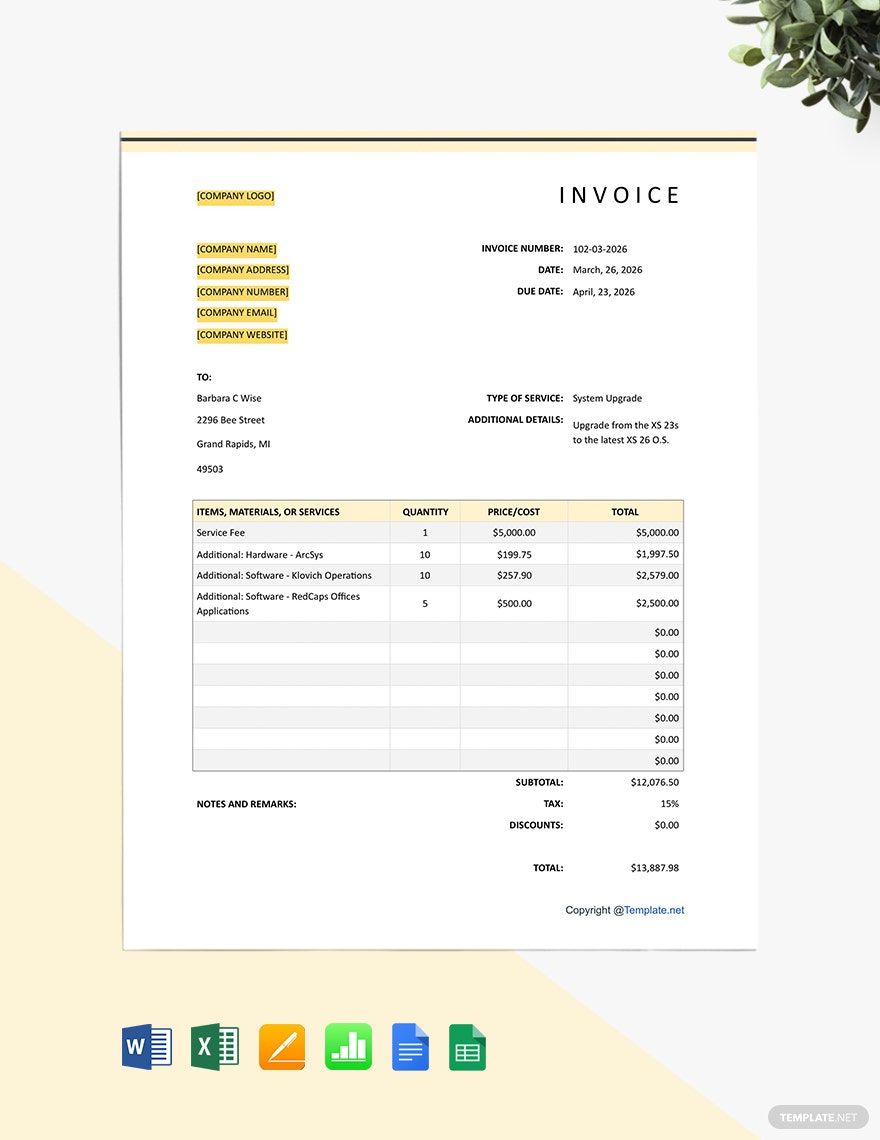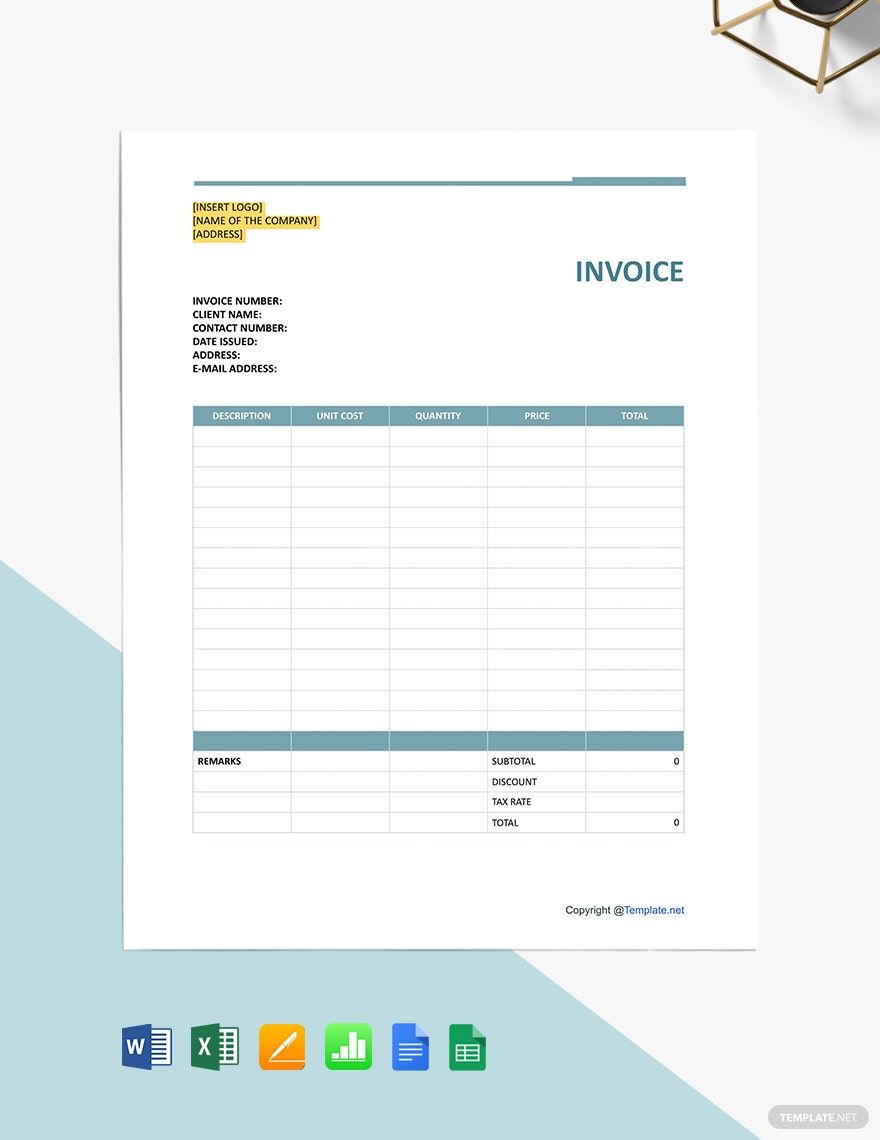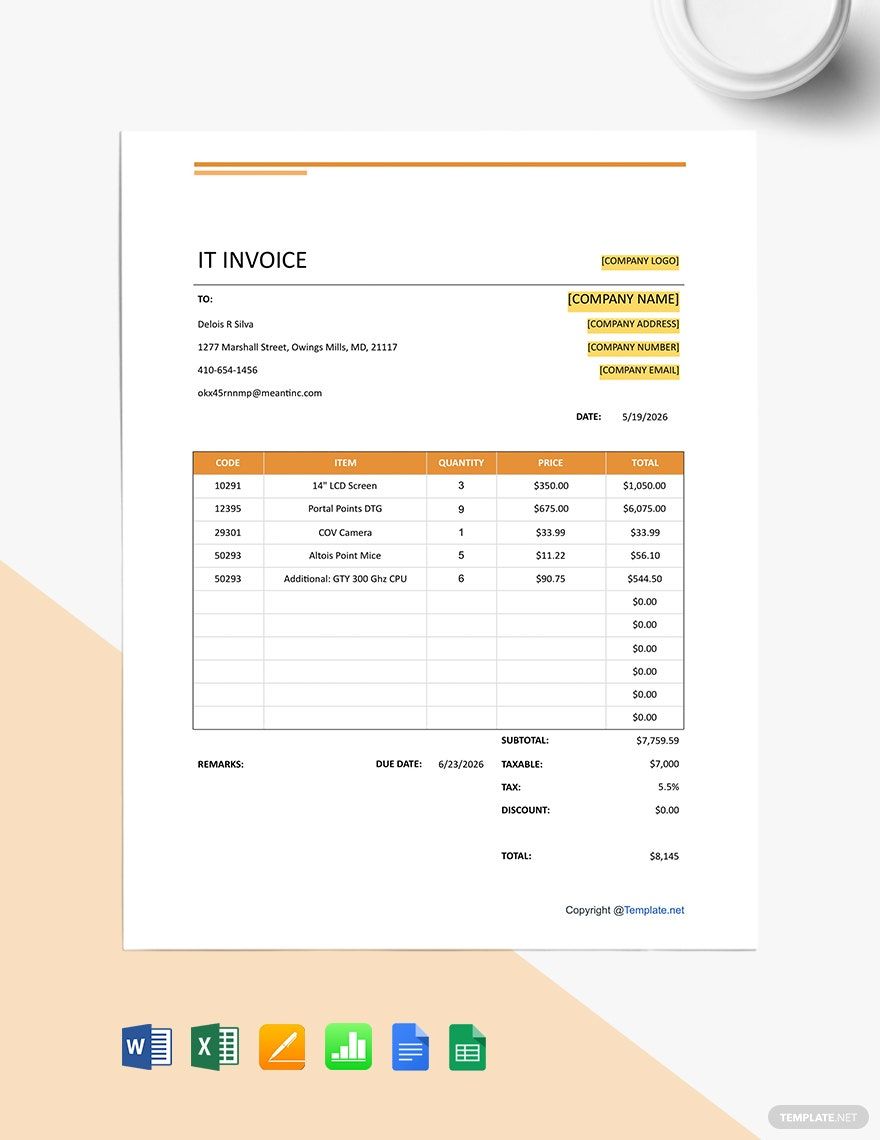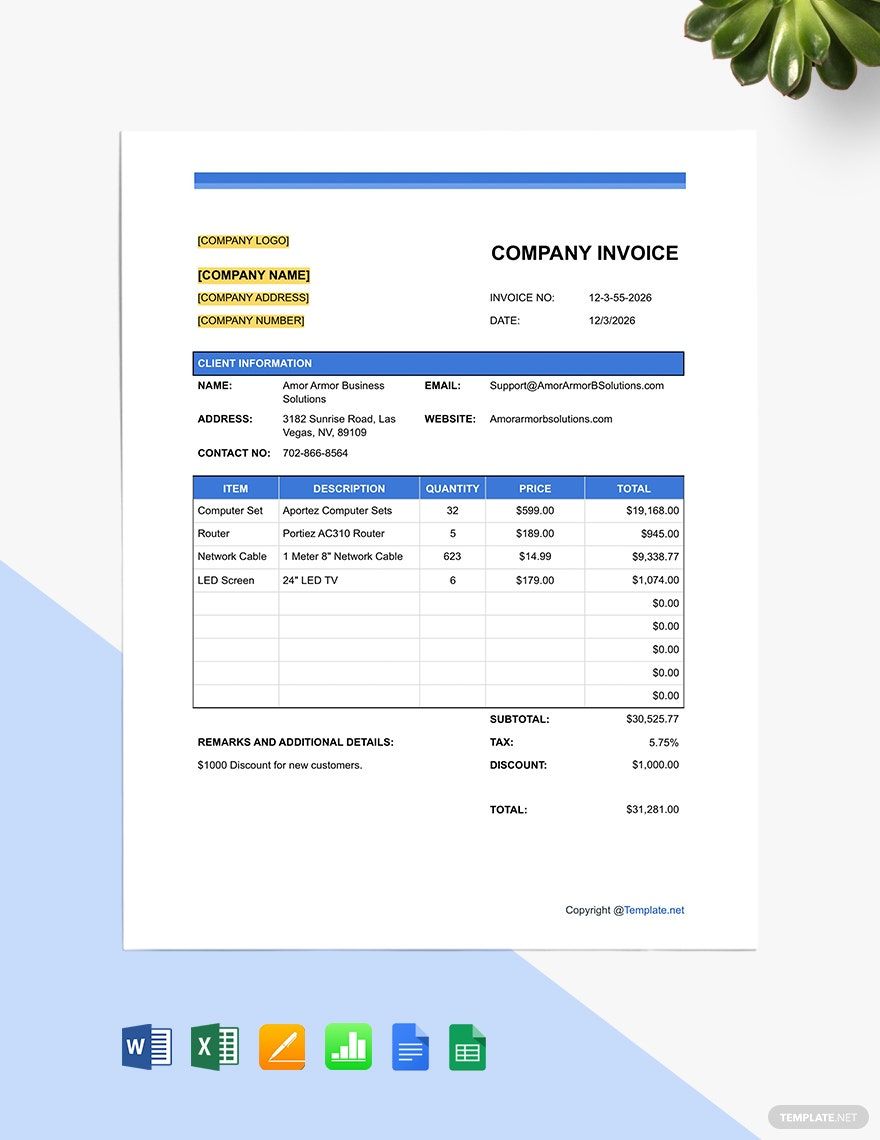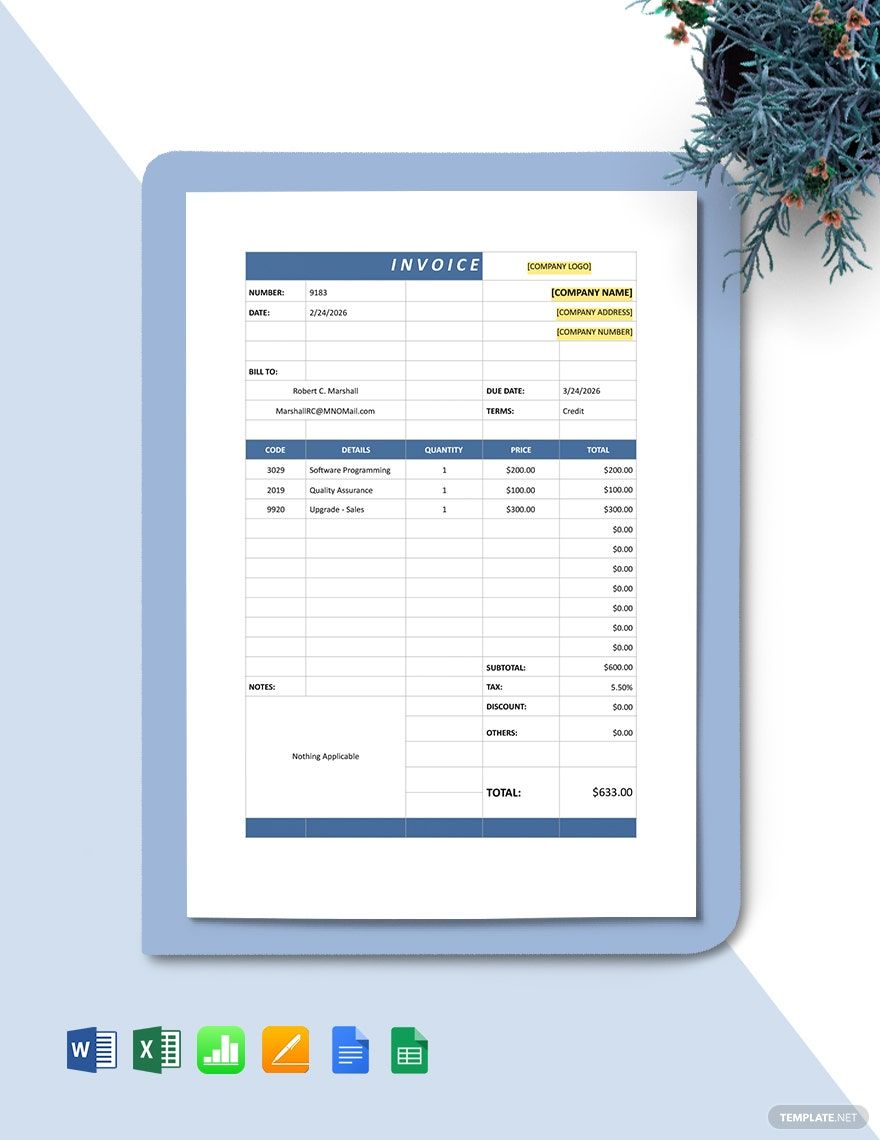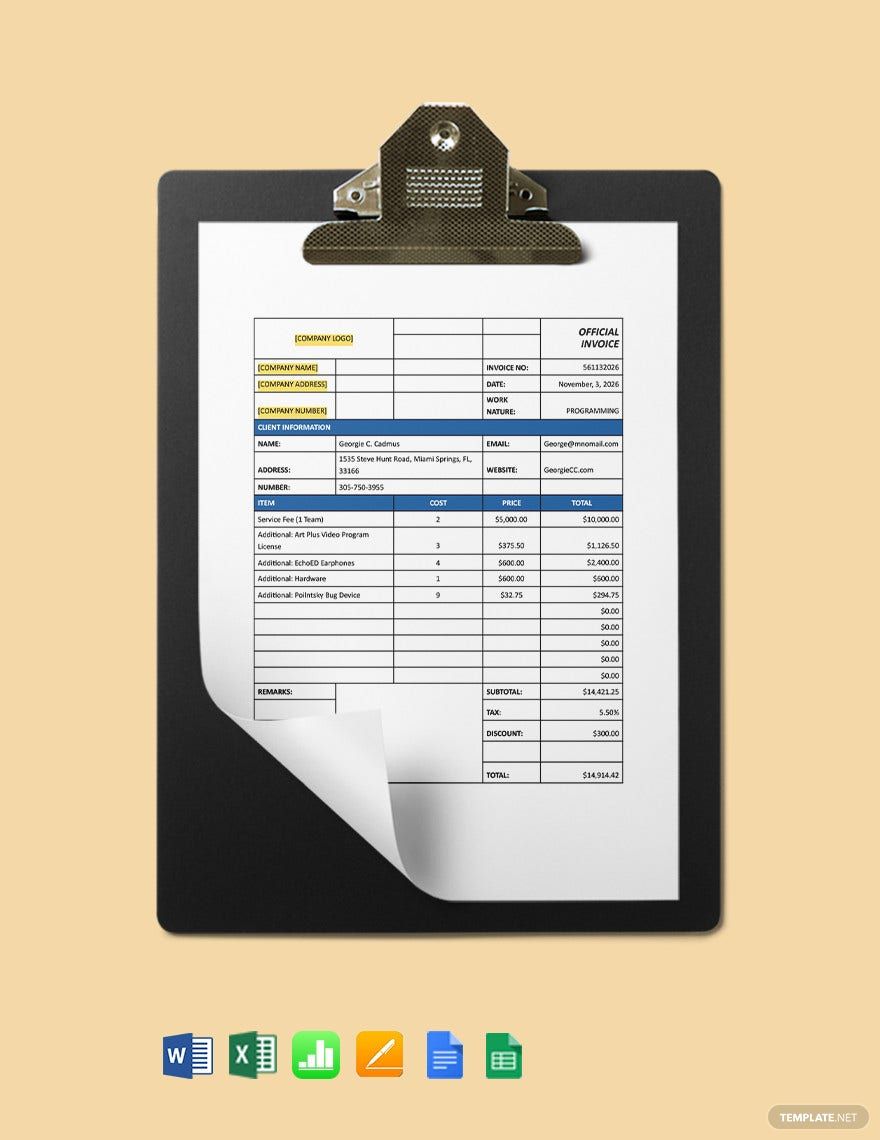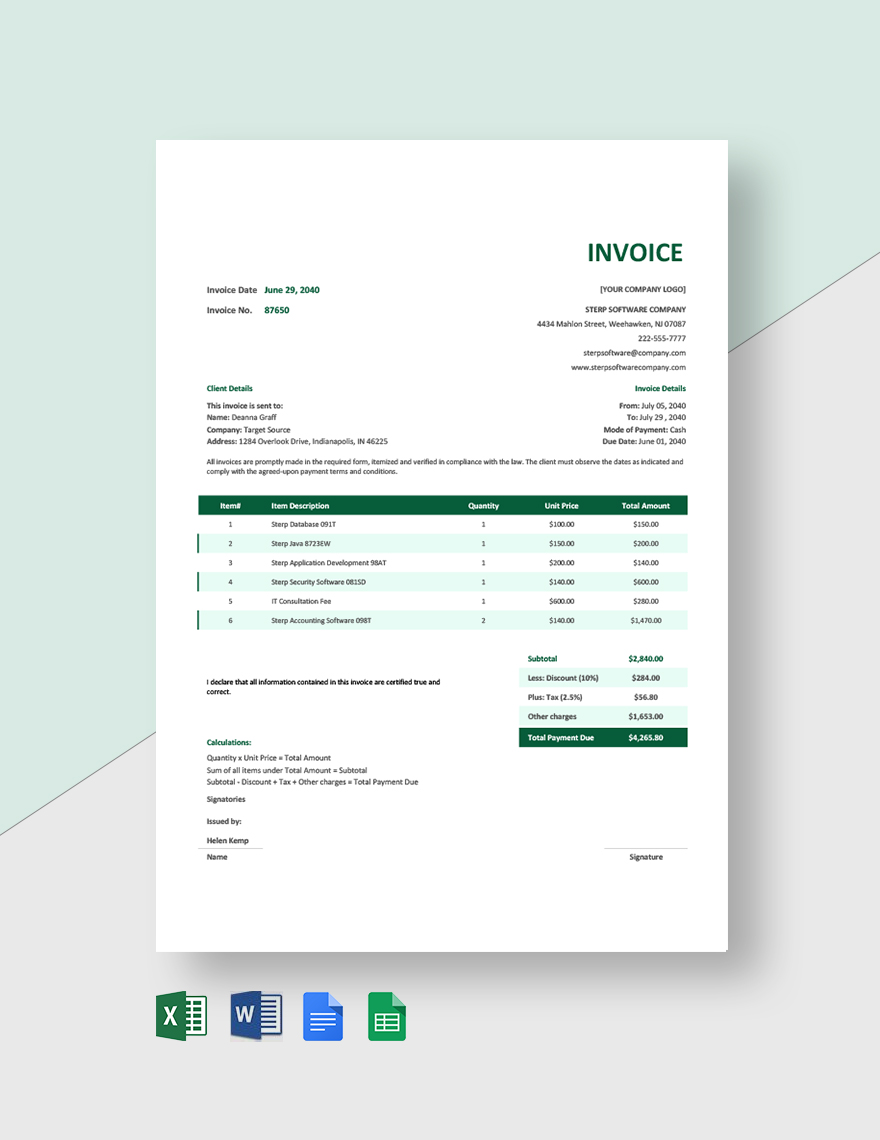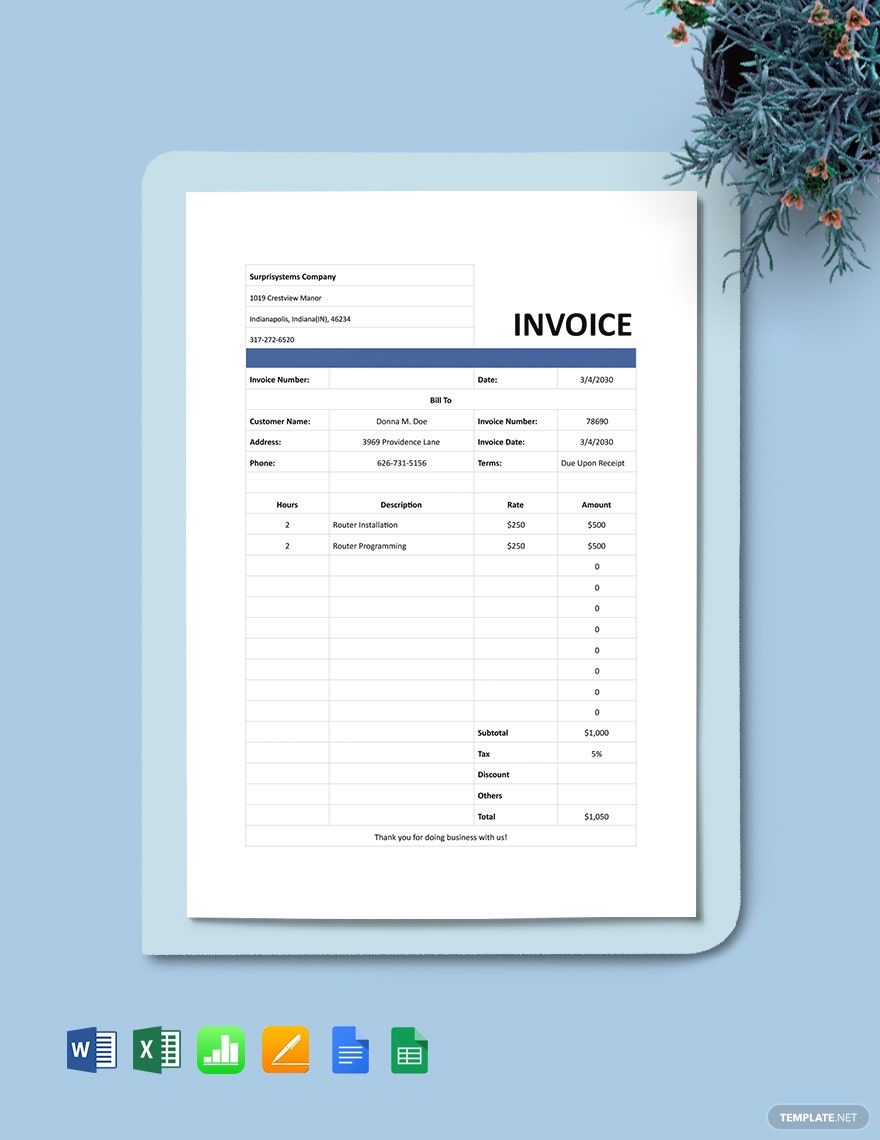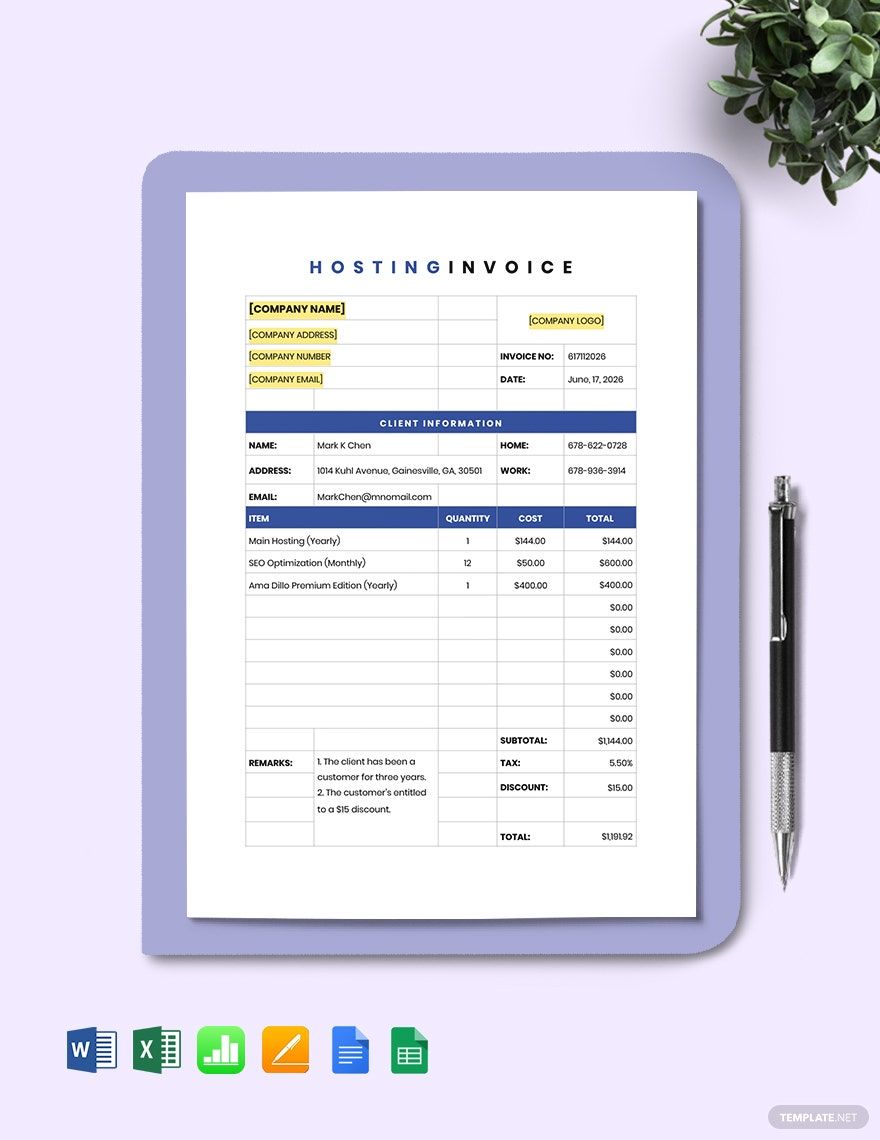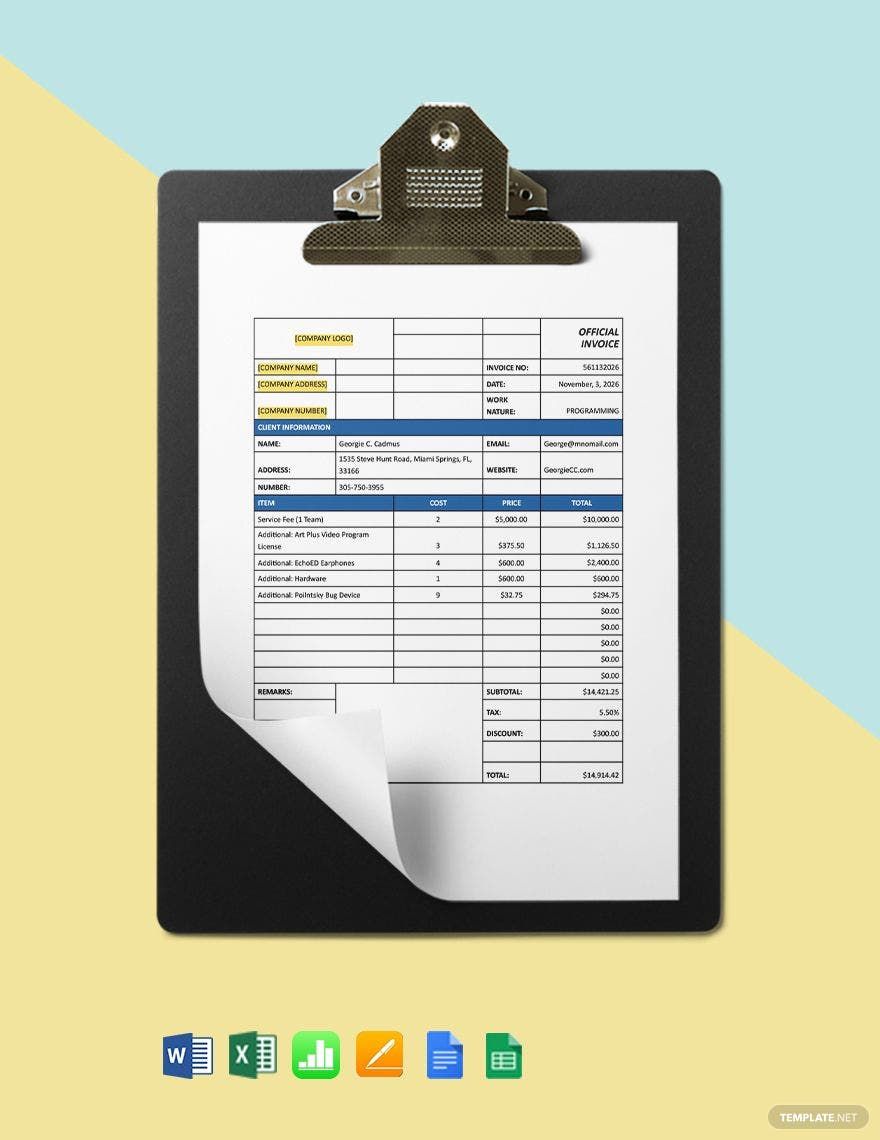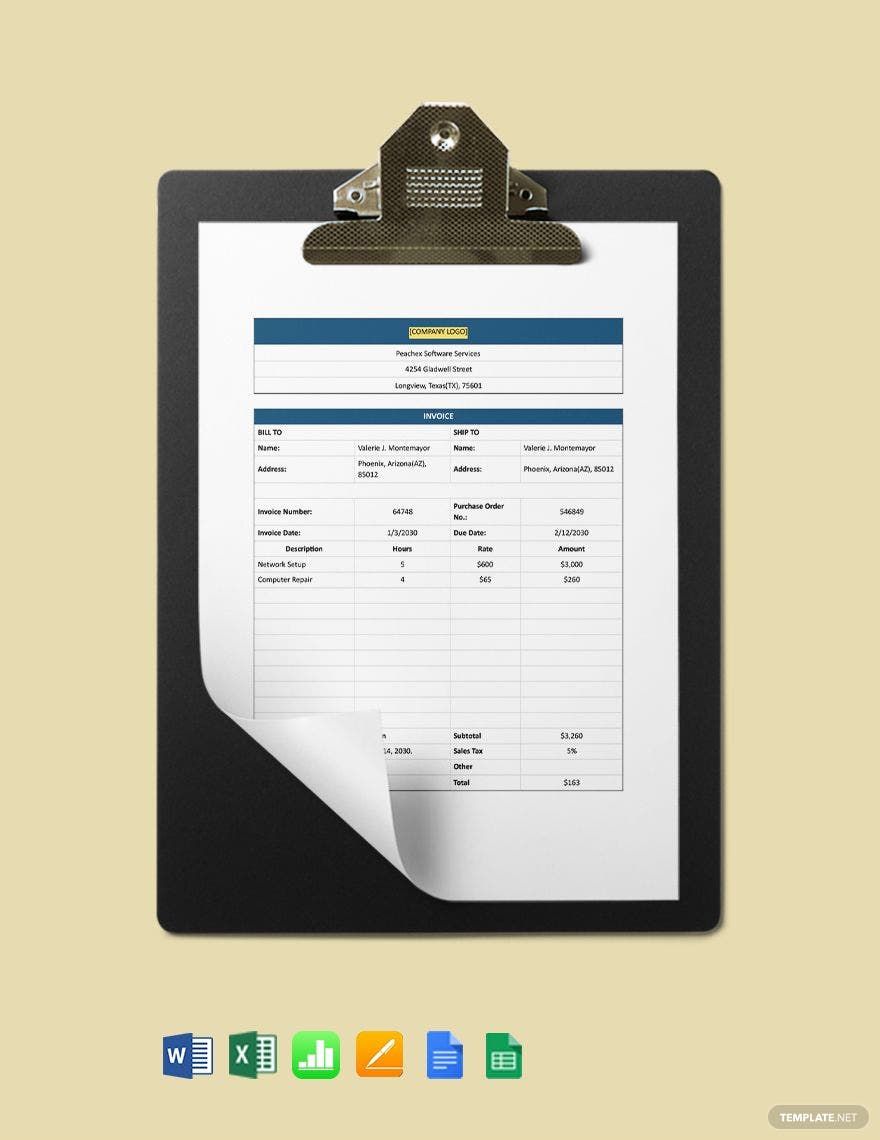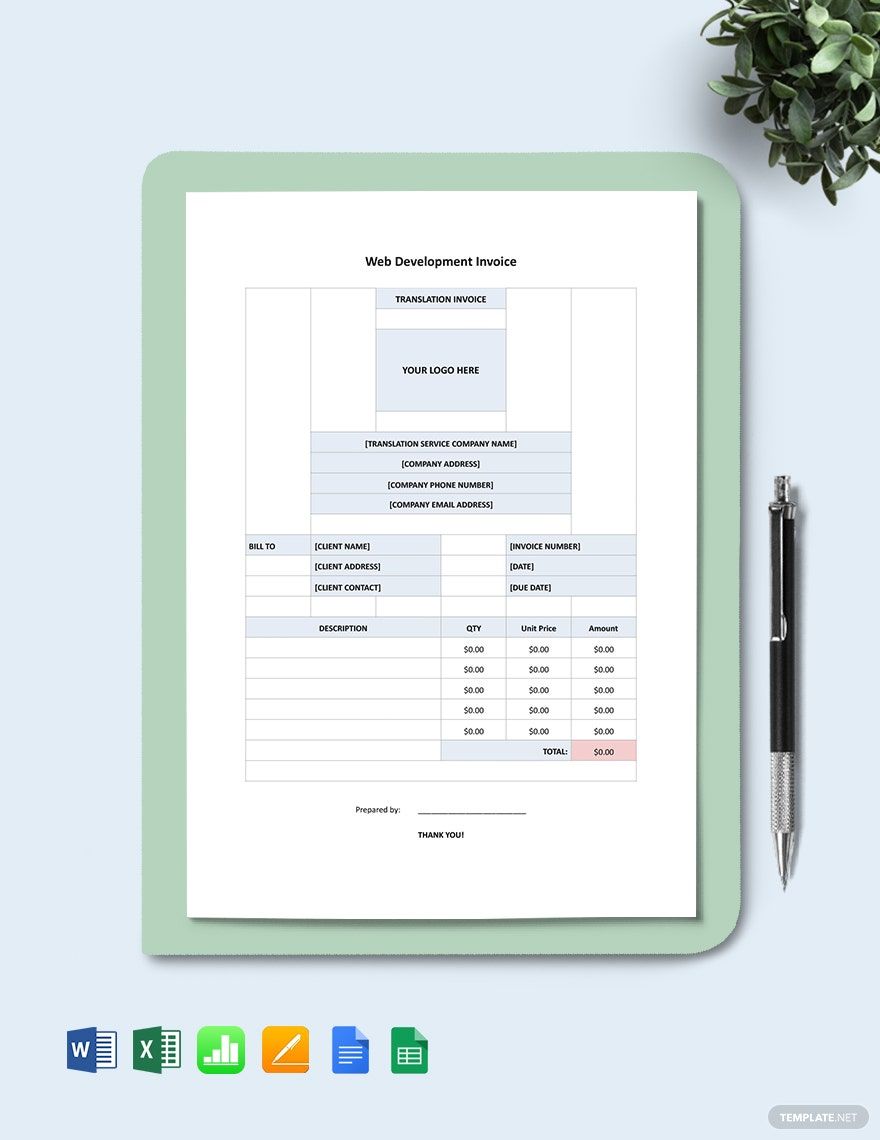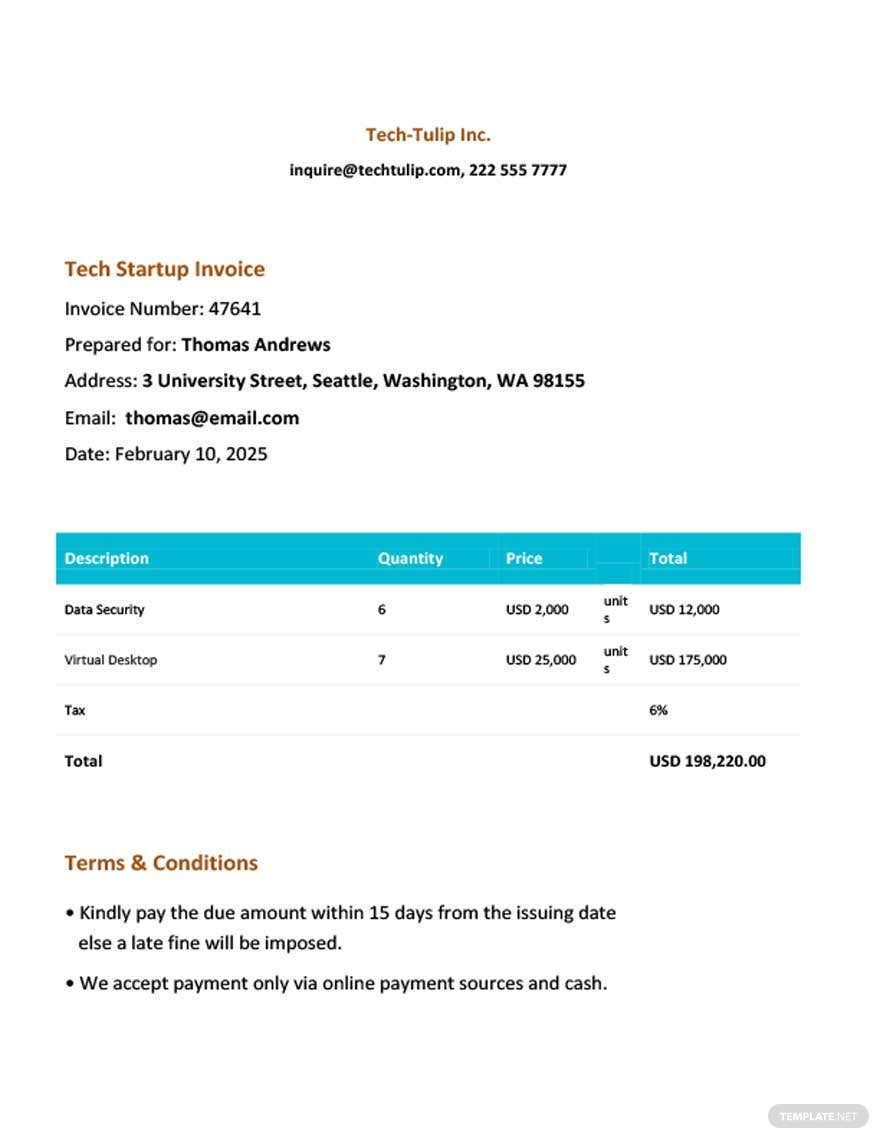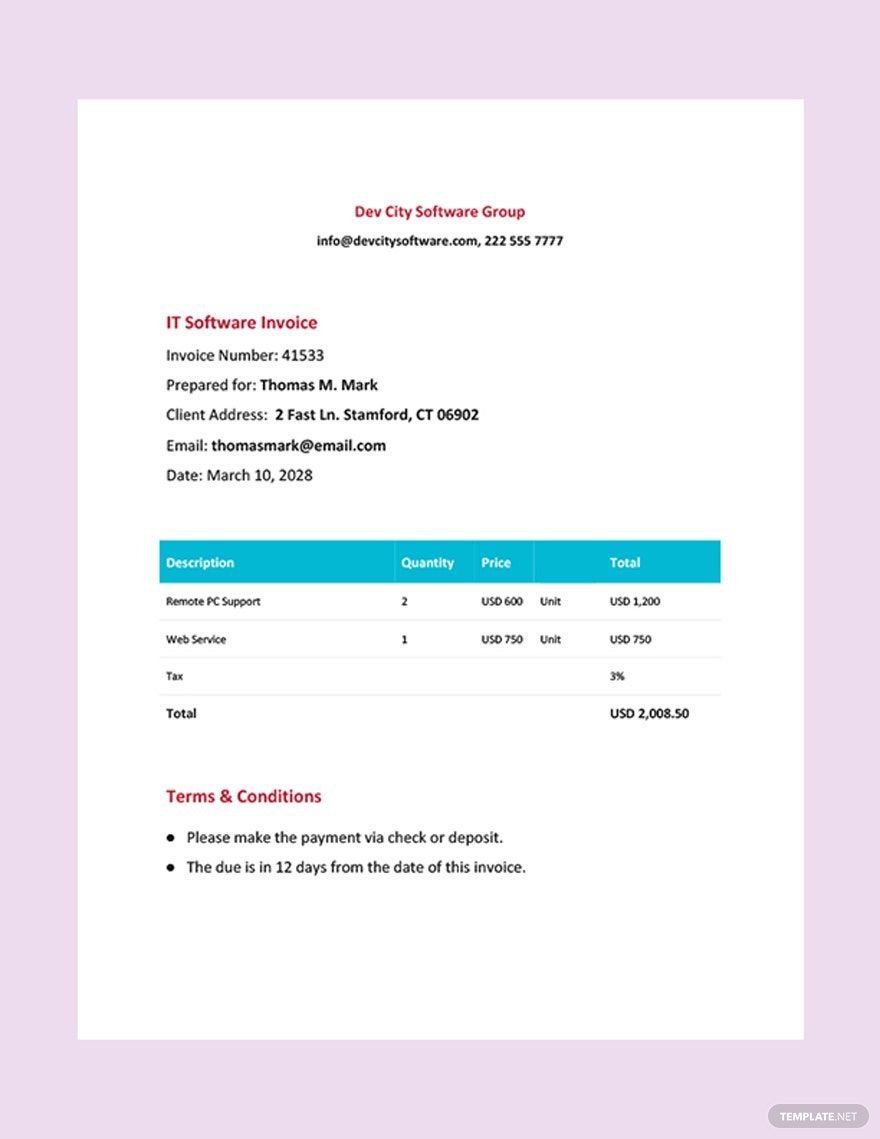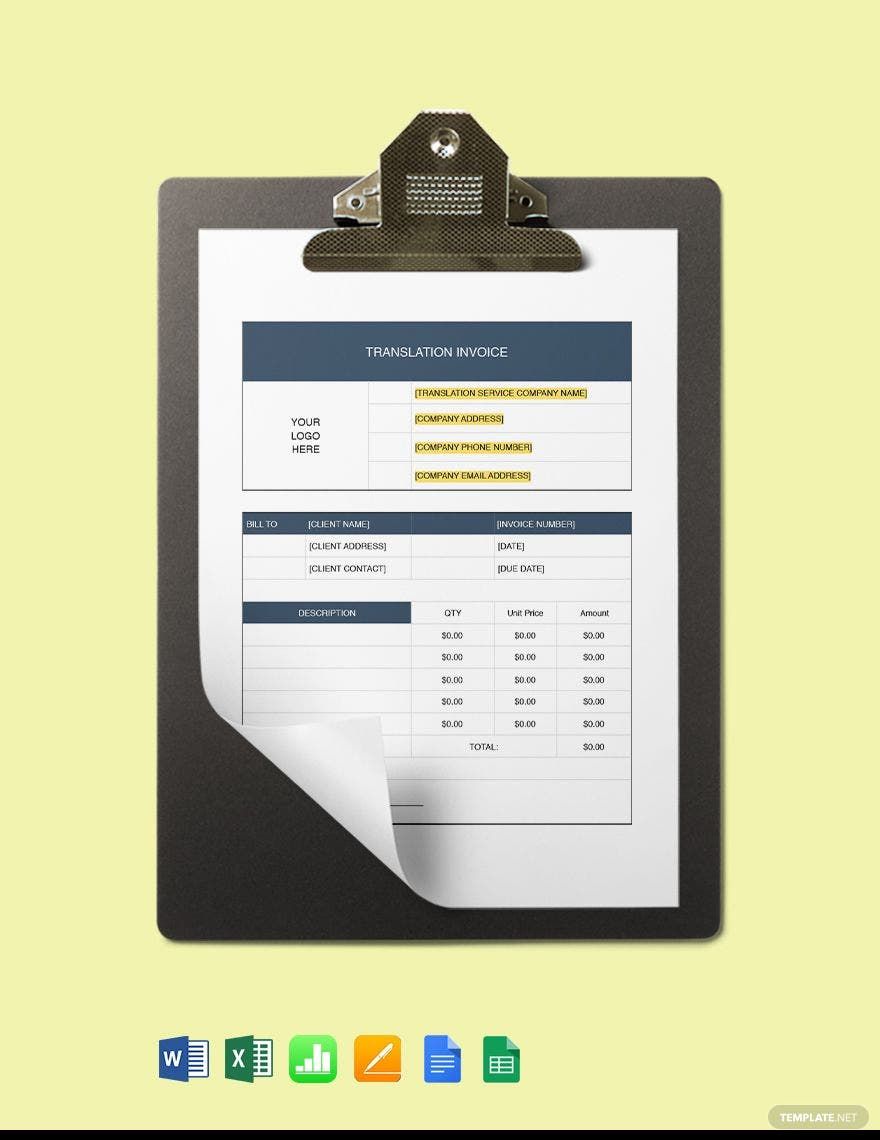Customers need to know how much they owe you for the services and products they got from your company. That's how businesses operate, you give customers what they need and they pay for it in return. This is also applicable to IT and software companies. If you are running this business, issue your invoices using our IT/Software Invoice Templates in Microsoft Word. Use it to keep track of the received payments from all products sold and services rendered. These templates are written professionally and contain suggestive headers. Use these customizable samples and simplify your accounting process. Subscribe now to get them now!
How to Make IT and Software Invoice in Microsoft Word (DOC)?
Every client has to have a bill of the services or products he or she got from a company. This way, they can identify how much each product or service did cost them. On the same note, your IT and software company has to provide every client with an invoice. If you're still a startup company, then go through our guidelines below and make one instantly.
1. Input Company Information
Your invoice and receipts have to contain details about your company. This includes the name, logo, and address. This way, you can incorporate your identity on the invoice and make it distinguishable from other invoices. Also, indicate your contact information in case the customer has inquiries they can connect to you easily.
2. Specify Customer Information
Aside from your company's details and the invoice number, you should also include the customer's information even on a simple invoice. You can input the customer's name, address, contact number, and others. This will be useful on the part of the customer if they have issues regarding the products or services.
3. Get the Transaction Details
The customer should have all the essential information about the transaction that occurred between the two of you. You should specify the services or products that he or she availed from your business. Since you are an IT and software company, this can either be an application, an online subscription, or an operating system, to name a few.
4. Indicate the Numbers
In this part of your business invoice, you should show the accurate amount that the client needs to pay. However, don't just indicate the total amount right away, you should break it down accordingly. Even if the customer only purchased one product or service, the actual price and the respective taxes should be indicated.
5. Make It Professional
Apart from the accurate details written on the document, it would be best if you also focused on how you would present it. The invoice should reflect your company identity. And, you also have to make sure that it looks professional by using the appropriate fonts and colors.