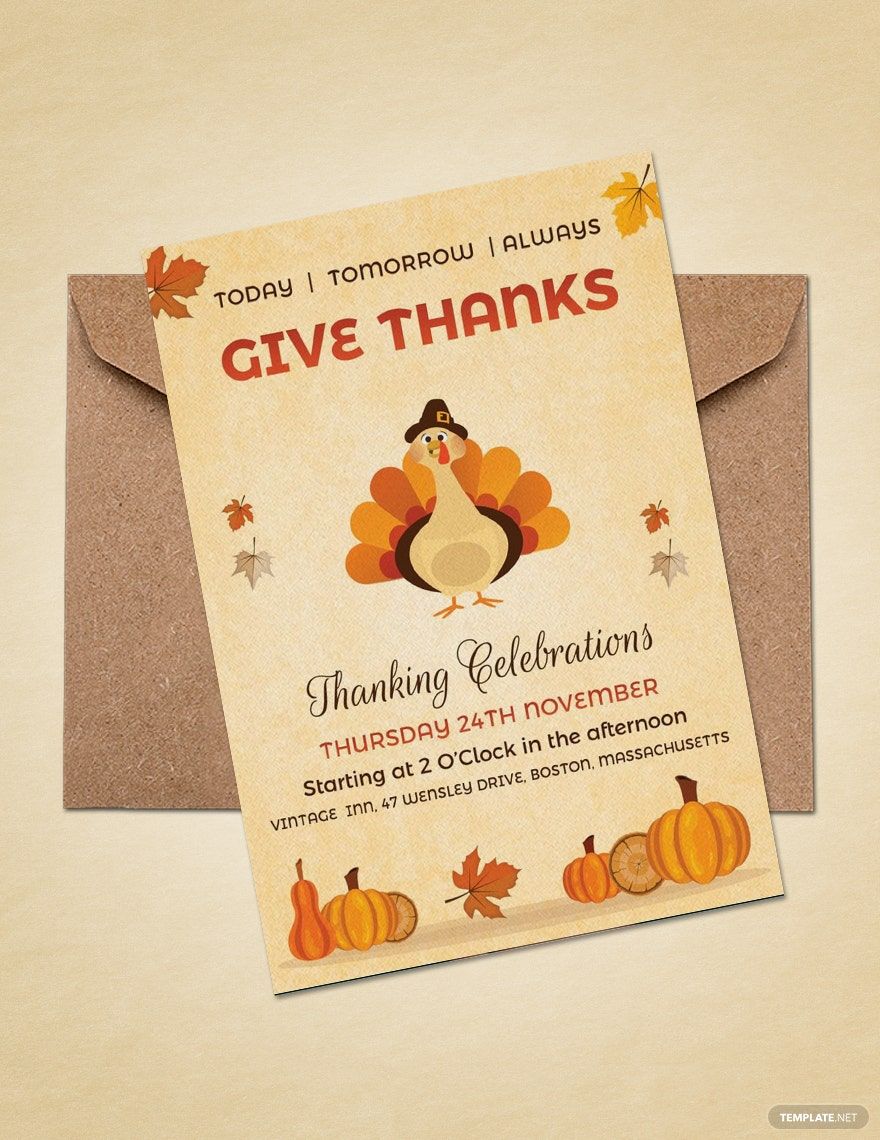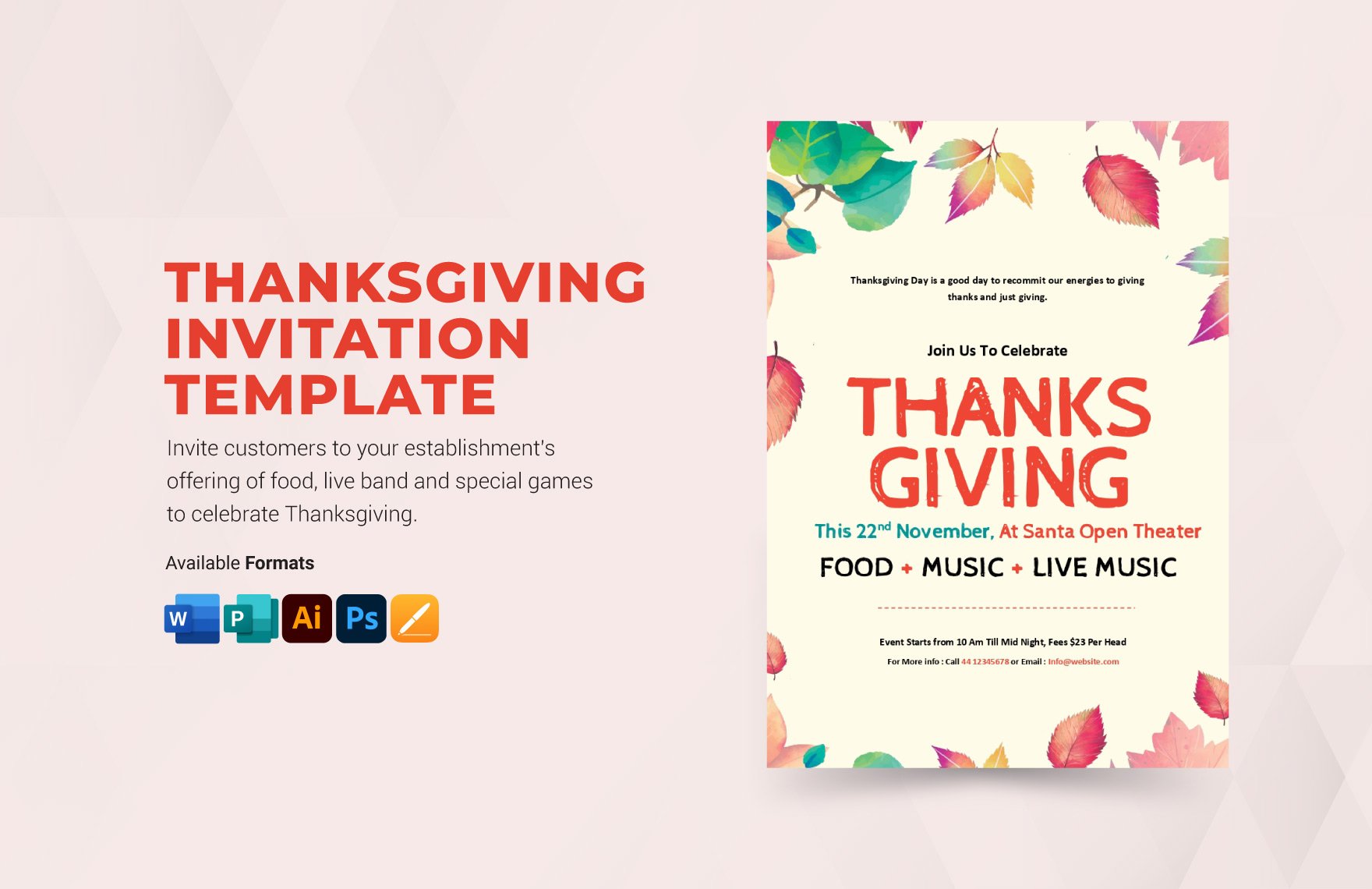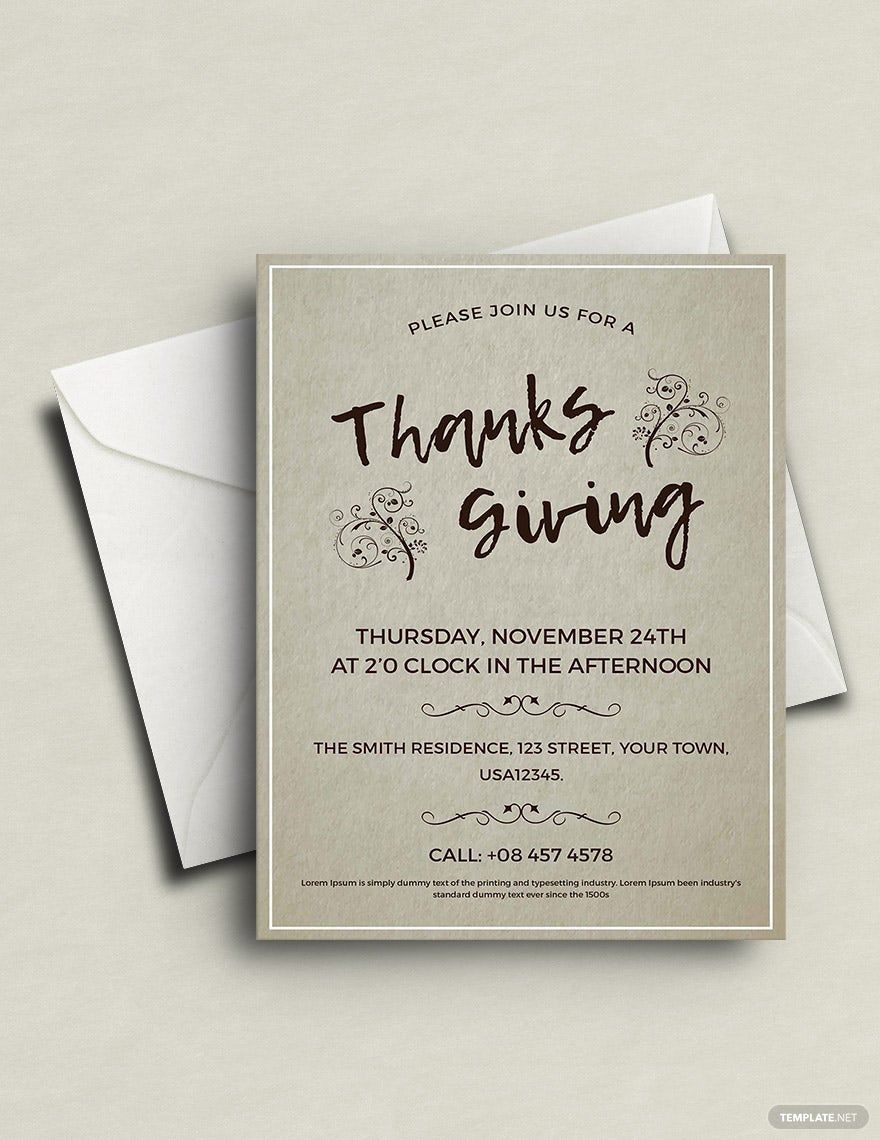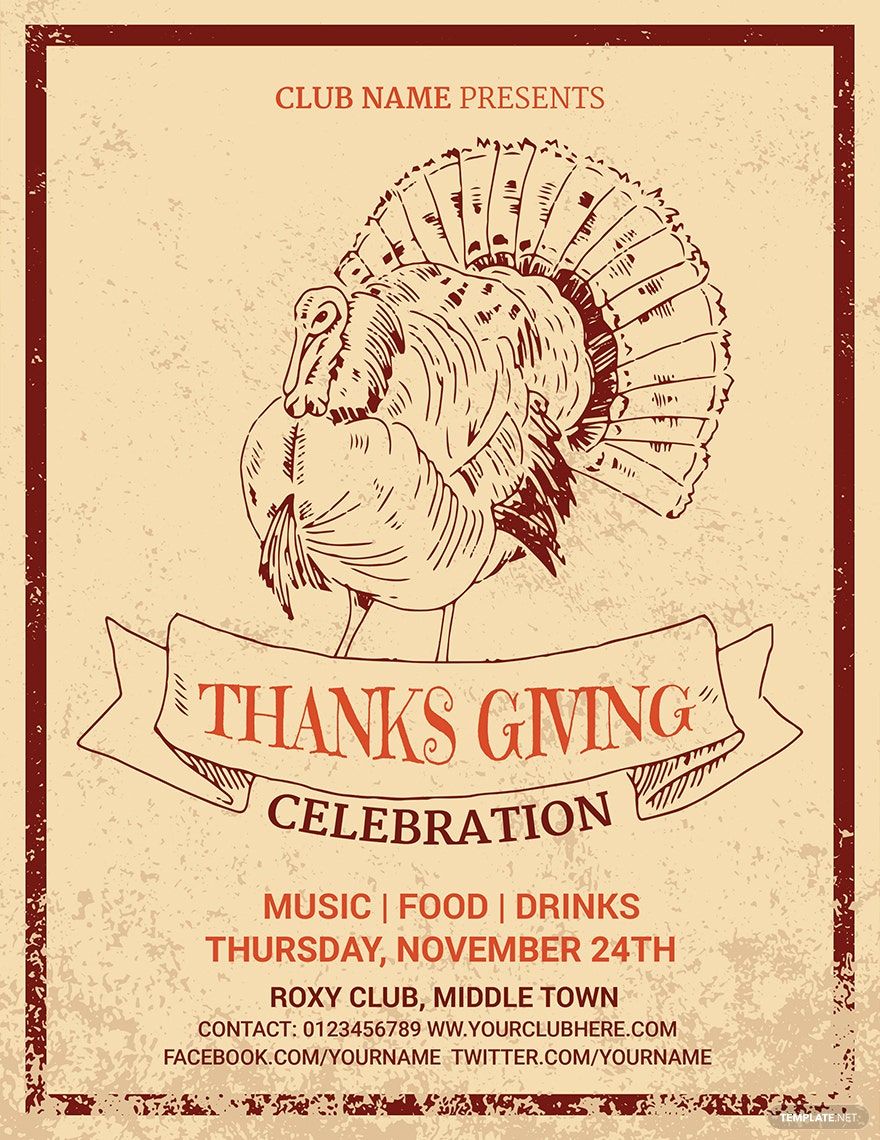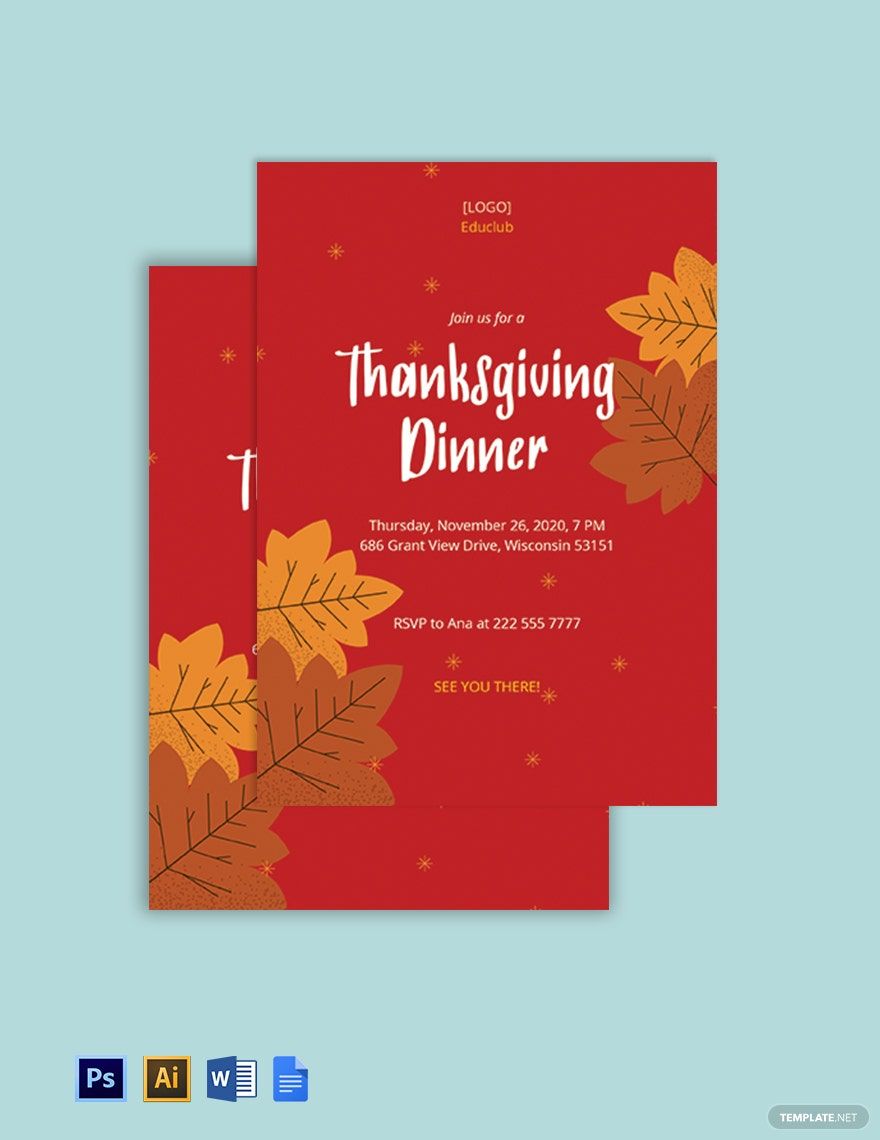Are you worried because you do not know how to start making a Thanksgiving Invitation or what to include in your invitation? Skip the hassle of starting from scratch and download our Ready-Made Thanksgiving Templates in Word to make your life a lot easier. With our templates, you only need to modify the design and content as they are all pre-formatted and content-ready. You can choose your color scheme and style to suit your preferences, thanks to our templates' fully customizable feature. Do not waste another second of your life. Start your invitation creation today by downloading our free Ready-Made Thanksgiving Templates in Word.
Thanksgiving Invitation Template in Word
Are You Planning to Throw a Thanksgiving Feast or a Potluck Dinner for the Holidays? Template.net Has a Wide Range of Printable and Editable Sample Templates for Thanksgiving Invitations Cards, Letters, Greeting Cards, and a Whole Lot More! Download a Free Template in Microsoft Word Format Now for Fuss-Free Editing!
- Business Plan
- Menu
- Notes
- Birthday Invitation
- Wedding Invitation
- Magazine
- Internship Certificate
- Catalogs
- Calendar
- Restaurant Receipts
- Forms
- Checklist
- Project
- Posters
- Cover Page
- Programs
- Planner
- Journal
- List
- Layout
- Colorful Word
- Professional MS Word
- Two Page Resume
- Training Certificates
- Letters
- Place Cards
- Tickets
- Itinerary
- Note Taking
- Timelines
- Timetable
- Ebooks
- Editable Book Covers
- Resignation Letters
- Vouchers
- Receipts
- Travel Invoice
- Tri Fold Brochure
- Greeting Cards
- Prescription
- Retirement Invitation
- Cookbook
- Delivery Note
- Flyers
- Job Flyer
- Graduation Invitation
- Coupons
- Labels
- CV
- Borders
- Background
- Document
- Exam
- Memo
- Infographics
- White Paper
- Customer Persona
- Envelopes
- Surveys
- Thank you Cards
- Save the Date Invitations
- Photo Collage
- Charts
- Training Manual
- Presentations
- Invitation Cards
- Postcards
- Diploma Certificates
- Schedule
- Participation Certificate
- Medical Resume
- Recommendation Letter
- Report Cards
- Quiz
- Recruiting Hiring
- Funeral Card
- Photo Resume
- Roadmaps
- Training Proposal
- Civil Engineer Resume
- Construction Quotation
- Baptism Invitations
- Sign in Sheet
- School Id Card
- Attendance Sheet
- Farewell Invitation
- Polaroid
- Sports Certificate
- Achievement Certificate
- School Schedule
- Basic Certificate
- Signs
- Food Vouchers
- Graphic Templates
- Leave Letters
- Funeral Invitation
- Professor Resume
- Daily Reports
- Annual Maintenance Contract
- Wishes
- Books
- Cover MS Word
- Downloadable
- Design
- Beautiful
- Creative
- Student
- Application
- Small Business
How To Make A Thanksgiving Template In Word?
Thanksgiving Day is an annual national holiday in the United States and Canada. The occasion aims to celebrate the harvest and the blessings that the people received for the past year. With that said, families go to church together and gather for a Thanksgiving dinner. If you wish to invite your family for a dinner buffet, here are tips to guide you in making a Thanksgiving invitation card using MS Word.
1. Use Cute Vectors And Colors
A Thanksgiving invitation card would look boring if you only put texts without colors or vector graphics. Aside from the greeting, you'd also need to incorporate vectors and colors that match with your message. Since you'll be making a Thanksgiving Invitation Card, use light colors (e.g., white, light beige, yellow, etc.). Bright colors create a lively feeling to the readers, so make use of them. Use vector graphics showing autumn leaves as part of your background design.
2. Use A Turkey Vector Graphic
Turkey is an iconic dish served during Thanksgiving day. What is exactly the real reason we eat turkey on Thanksgiving day? According to history, turkey is a native species in America. Upon the arrival of the early Americans, they looked for food and luckily they found a turkey. From then on, the turkey was considered as a blessing because it was there when they needed food. Thus, when we think of Thanksgiving, we usually associate it with turkey. Therefore, don't forget to include a vector of this icon in your Thanksgiving invitation card.
3. Use Our Beautiful Templates
There might come a time when you run out of ideas in making your own Thanksgiving invitation card. So, we recommend you use our very own beautiful Thanksgiving templates available here on our website and in MS Word. Go to the template gallery and click one of the templates that you want to customize. Using our templates will help you get away from the stress of working from scratch. Especially when Thanksgiving is fast-approaching and you have a lot of guests to invite, then you need to be efficient in making one. Using our templates will get you through.
4. Give A Catchy Header
One way to make a striking invitation card design is to use a catchy header. You may use the vectors you chose as your header while you incorporate them with your key message. To make your readers feel the spirit of Thanksgiving from your invitation card, make sure to place the turkey vector in the header. Then, lay out the essential details such as the greeting, date, time, as well as the venue.
5. Use One Image As Focal Point
A focal point is where your readers' eyes are drawn towards in your cards. A focal point is typically the brightest and the most focused. It's where other parts of your Thanksgiving Invitation card converge. In which case, use the turkey vector graphic or autumn leaves as your focal point. Do this in MS Word. Insert the specific part in your document where you wish to place the image form the "insert picture" dialog box.