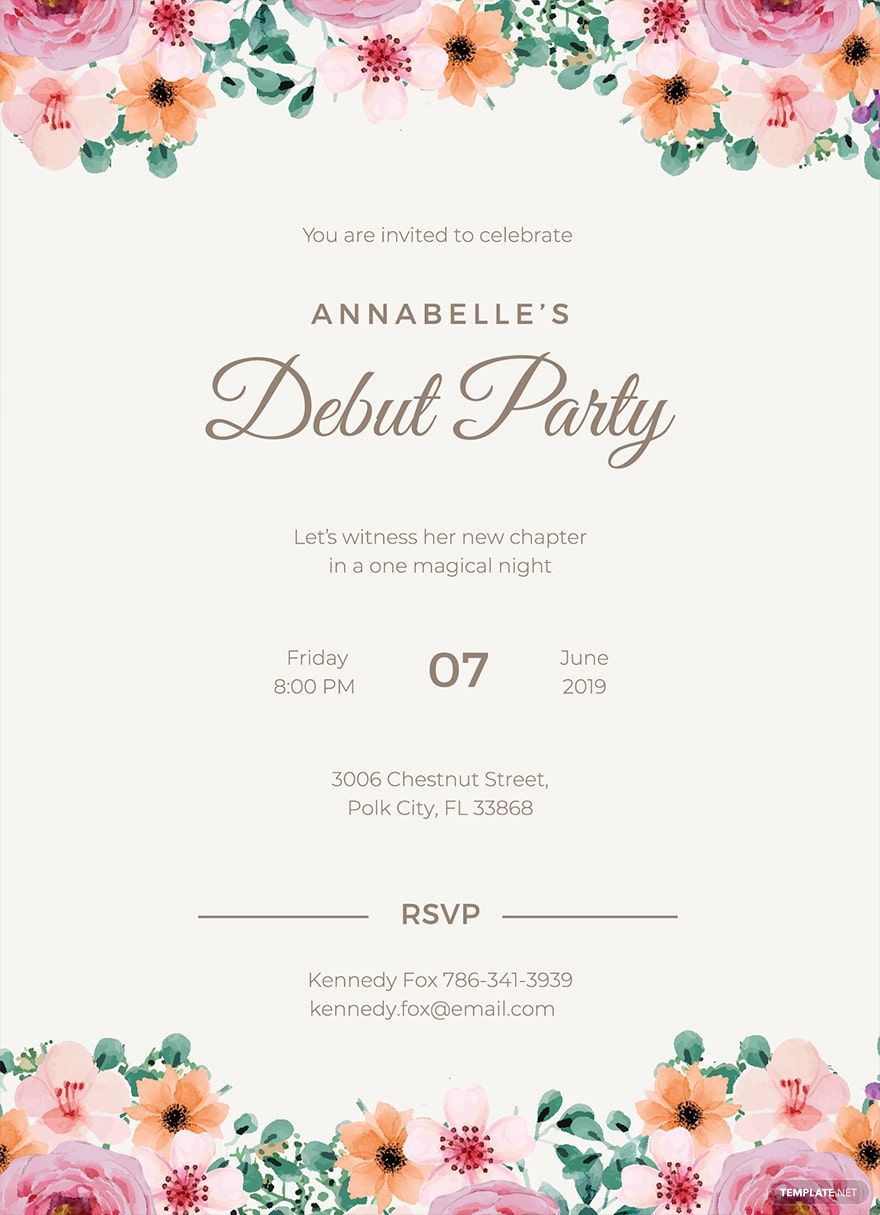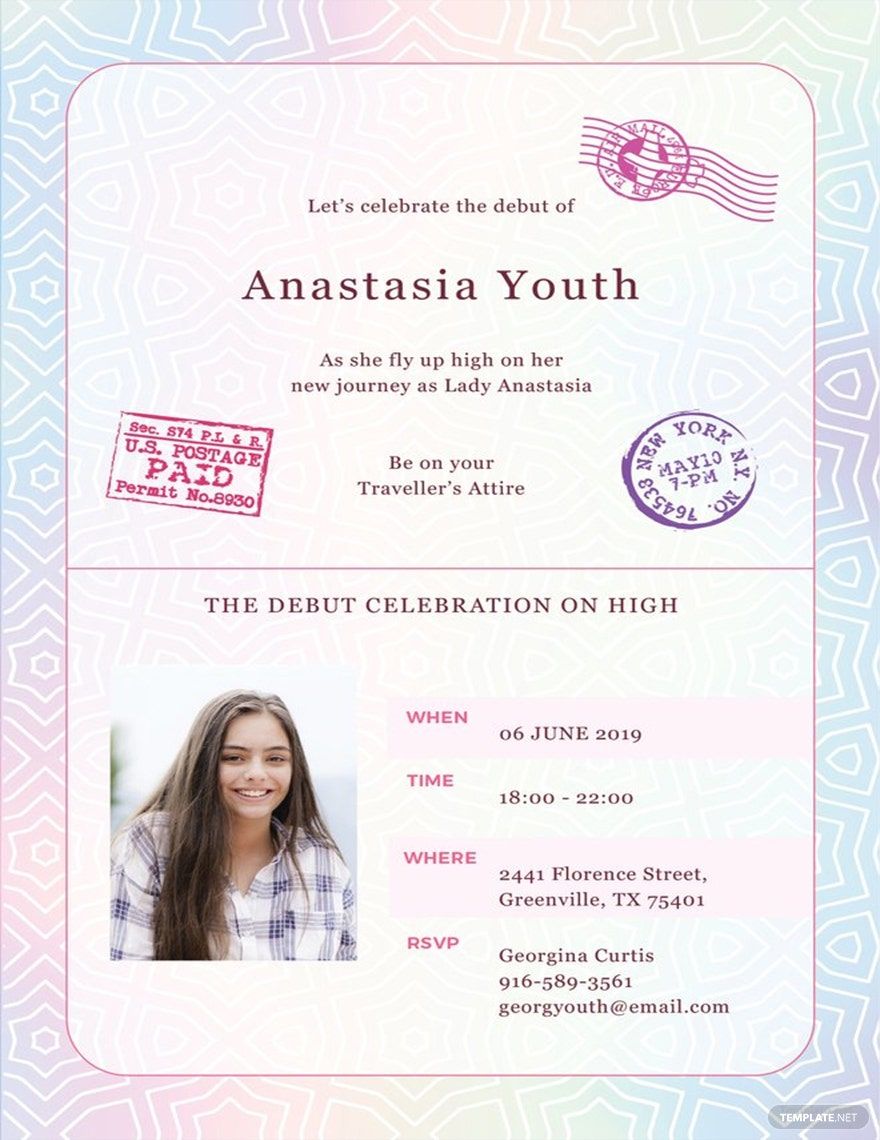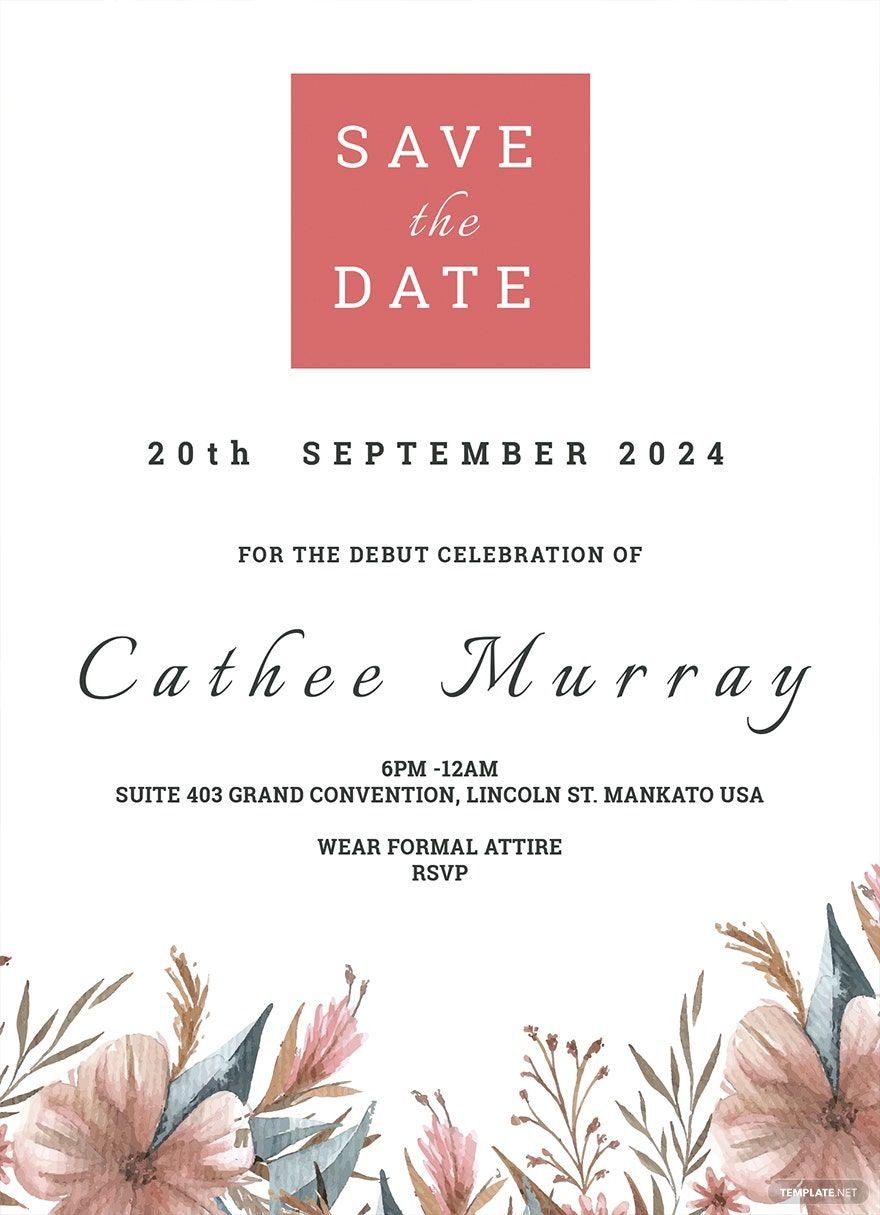With too many things on your plate as you plan your debut, invitations shouldn't stress you even more. That's why we highly recommend you use our easily editable Debut Invitation Templates. These are 100% customizable in any versions of Microsoft Word and guarantees that you can create high-quality and effective invitations to give to your guests. Make your theme known through the unique color schemes and designs that we have provided for you. In need for suggestions when writing the invitation wording? We've got you covered! We have provided suggestive headings and contents for you to edit that suit your style and preference better. Work conveniently with the help of our beautifully designed free Ready-Made Debut Templates. Download one in Word now!
Debut Invitation Template in Word
Exhibit a Floral or Bohemian Design on Your Next 18th Birthday Invitation Card. You May Even Use These Designs on Wedding Invitations and Other Occasions. Here at Template.net, We Deliver the Best Design Templates for You. So, Inspire Yourself with Our Free Debut Invitation Templates and Personalize Them to Fit Your Needs. Available in Microsoft Word, Download One Now.
- Business Plan
- Menu
- Notes
- Birthday Invitation
- Wedding Invitation
- Magazine
- Internship Certificate
- Catalogs
- Calendar
- Restaurant Receipts
- Forms
- Checklist
- Project
- Posters
- Cover Page
- Programs
- Planner
- Journal
- List
- Layout
- Colorful Word
- Professional MS Word
- Two Page Resume
- Training Certificates
- Letters
- Place Cards
- Tickets
- Itinerary
- Note Taking
- Timelines
- Timetable
- Ebooks
- Editable Book Covers
- Resignation Letters
- Vouchers
- Receipts
- Travel Invoice
- Tri Fold Brochure
- Greeting Cards
- Prescription
- Retirement Invitation
- Cookbook
- Delivery Note
- Flyers
- Job Flyer
- Graduation Invitation
- Coupons
- Labels
- CV
- Borders
- Background
- Document
- Exam
- Memo
- Infographics
- White Paper
- Customer Persona
- Envelopes
- Surveys
- Thank you Cards
- Save the Date Invitations
- Photo Collage
- Charts
- Training Manual
- Presentations
- Invitation Cards
- Postcards
- Diploma Certificates
- Schedule
- Participation Certificate
- Medical Resume
- Recommendation Letter
- Report Cards
- Quiz
- Recruiting Hiring
- Funeral Card
- Photo Resume
- Roadmaps
- Training Proposal
- Civil Engineer Resume
- Construction Quotation
- Baptism Invitations
- Sign in Sheet
- School Id Card
- Attendance Sheet
- Farewell Invitation
- Polaroid
- Sports Certificate
- Achievement Certificate
- School Schedule
- Basic Certificate
- Signs
- Food Vouchers
- Graphic Templates
- Leave Letters
- Funeral Invitation
- Professor Resume
- Daily Reports
- Annual Maintenance Contract
- Wishes
- Books
- Cover MS Word
- Downloadable
- Design
- Beautiful
- Creative
- Student
- Application
- Small Business
How to Make Debut Invitations in Microsoft Word?
Debut — any girl's fairytale.
Birthday's significance differs from people's customs and culture. Typically, debut or the 18th birthday is one of the birthday landmarks that most people get to celebrate. It is the time when girls are introduced to adulthood, and later womanhood — the passage from childhood to adulthood matters in many cultures. The majority plan for formal birthday parties wherein guests follows dress codes with, of course, themed with debutants' most preferred theme and color.
There are programs to follow in organizing the 18th birthday. One is creating a debut party invitation. Like any other invitation cards, you create its design base on your chosen theme. To add a unique touch of design using Microsoft Word, you can print it, not the typical invitation card but as a ticket, passport, or any form you want.
Want to start creating today? Then begin reading some of our tips on how to create invitation cards.
1. Finalize The Budget Then Agree On The Theme
The budget comes first above all events. Choose a theme and set a program that flows according to your budget. You have lots of ideas to deal with when planning your debut party.
If you organize it your own, you can have it simple yet elegant through choosing what color motif like pink, blue, red, and pastel-like colors. However, if you have much manpower with you, might as well try it with Hawaiian, Bohemian, and masquerade theme. Be informed of the things that you should know before planning your debut to maintain your finance.
2. Place Details Accordingly
Create an introduction such as 'You are invited to,' Please come or 'Celebrate with' in your invitation before you present further details. Prior to that, you also decide to choose the alignment, either you like it well when centered or other options. Like wedding invitations, choose a font style that you want for your name, making sure that it dominates other words and phrases in your debut invitation.
3. Include Image If You Want
Some debut invitation cards include images of debutants in it. Choose from the photo you had with you had your photoshoot and pick the best of it, then include it in your invitation. Before you even do that, consider first its image resolution.
4. Be Certain Of When What and Where
Inform your attendees about the date, the time, and the venue of your debut party. Previous to that, be sure that you've finalized these details before these invitations are printed. Get a planner with you and jot down things for reference.
5. Enclose It With RSVP
RSVP or Please respond in English is essential in any invitation for you to control the headcount on your attendees. Moreover, it's necessary to adjust your catering to the number of guests if the estimation doesn't meet with actual numbers.
6. Edit And Customize With Microsoft Word
Microsoft Word is a known word processor used in editing documents. Lucky in you because this program is not only possible with words, you can also add graphics in it. Knowledge of basic editing can be done through this. If you want to save time, edit and customize the template we with Microsoft Word for free.