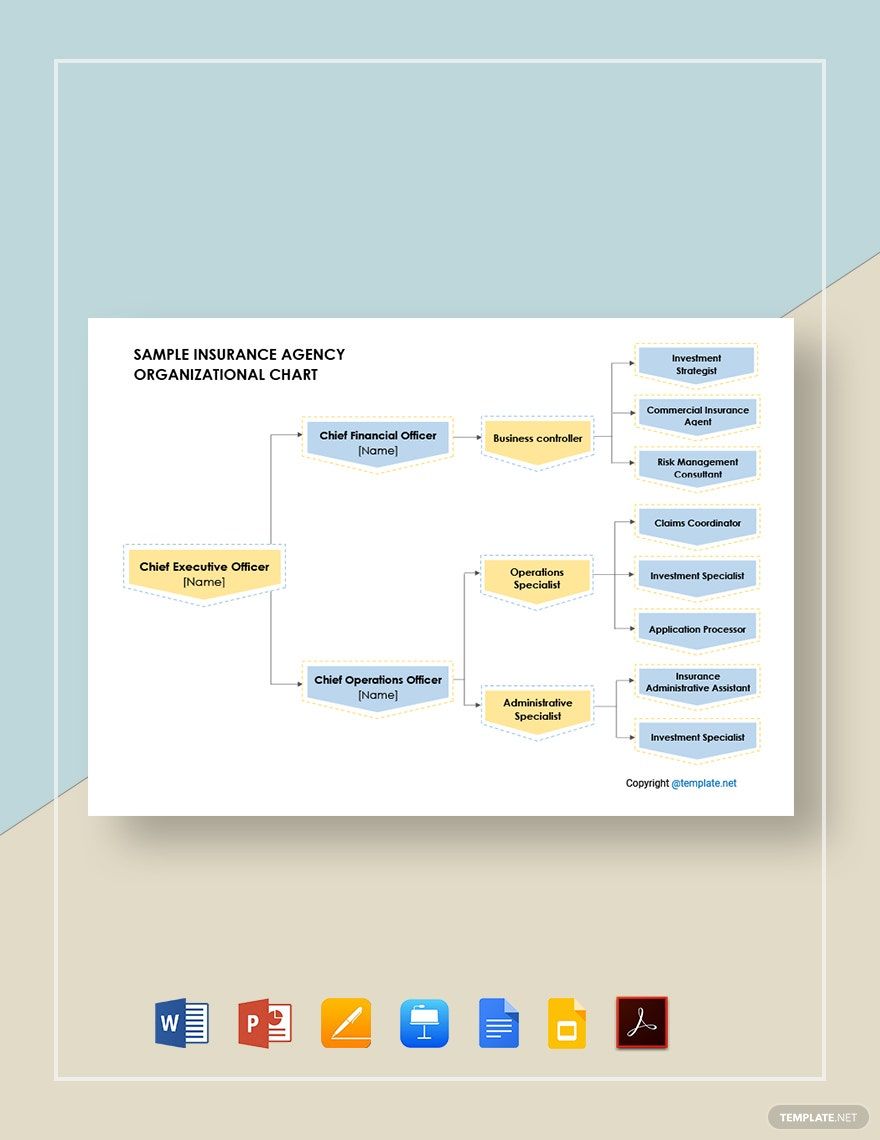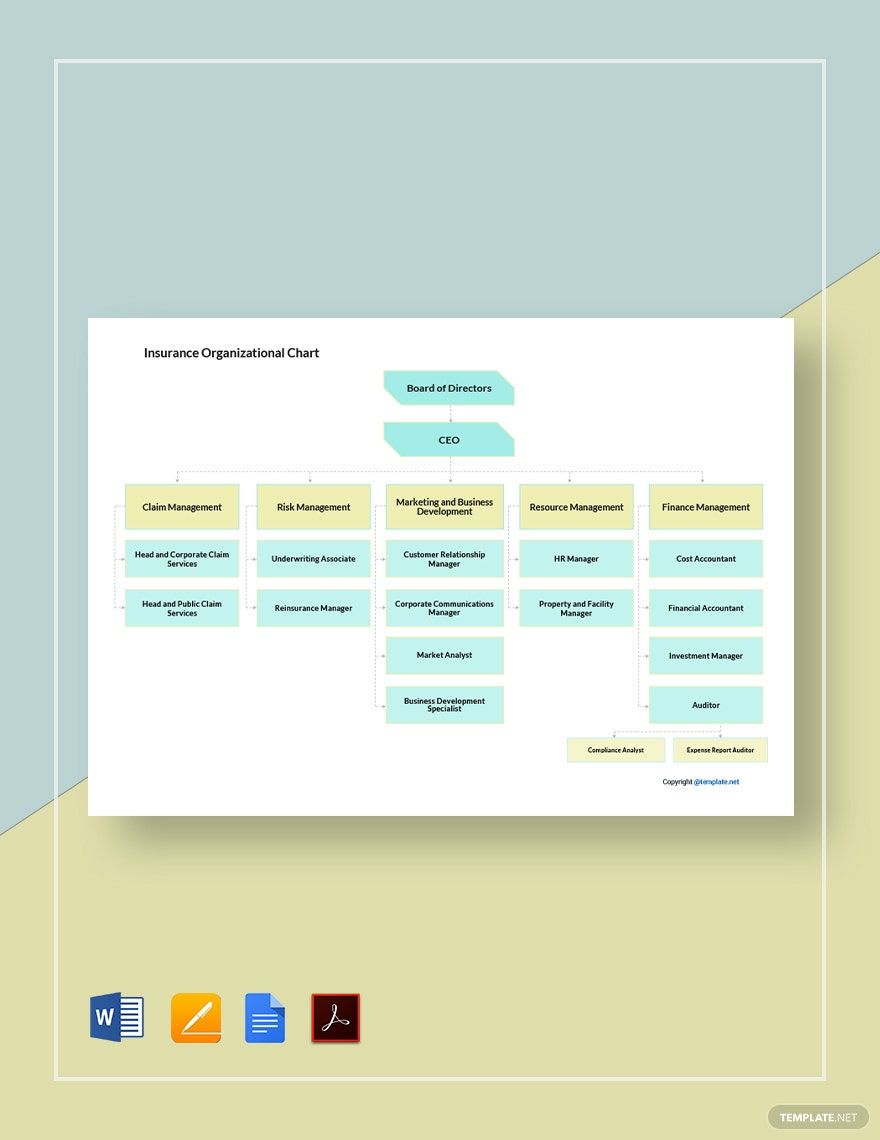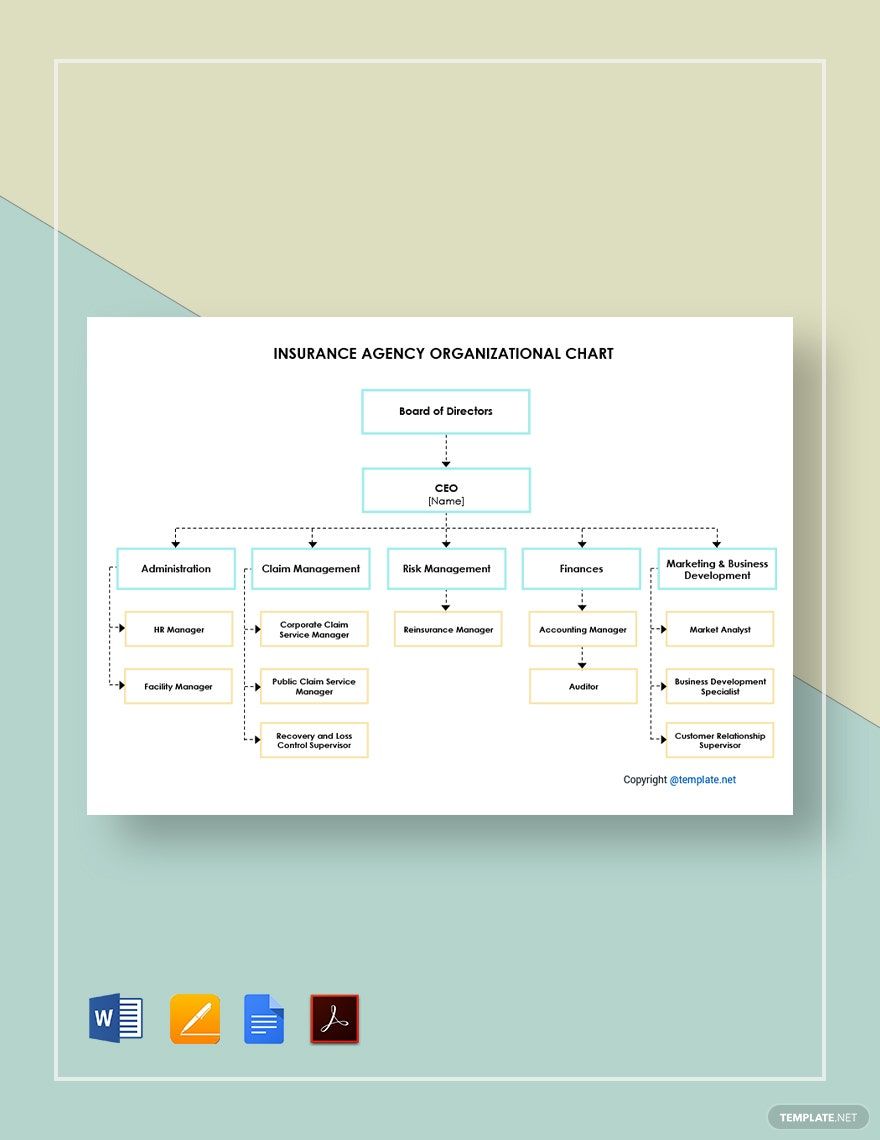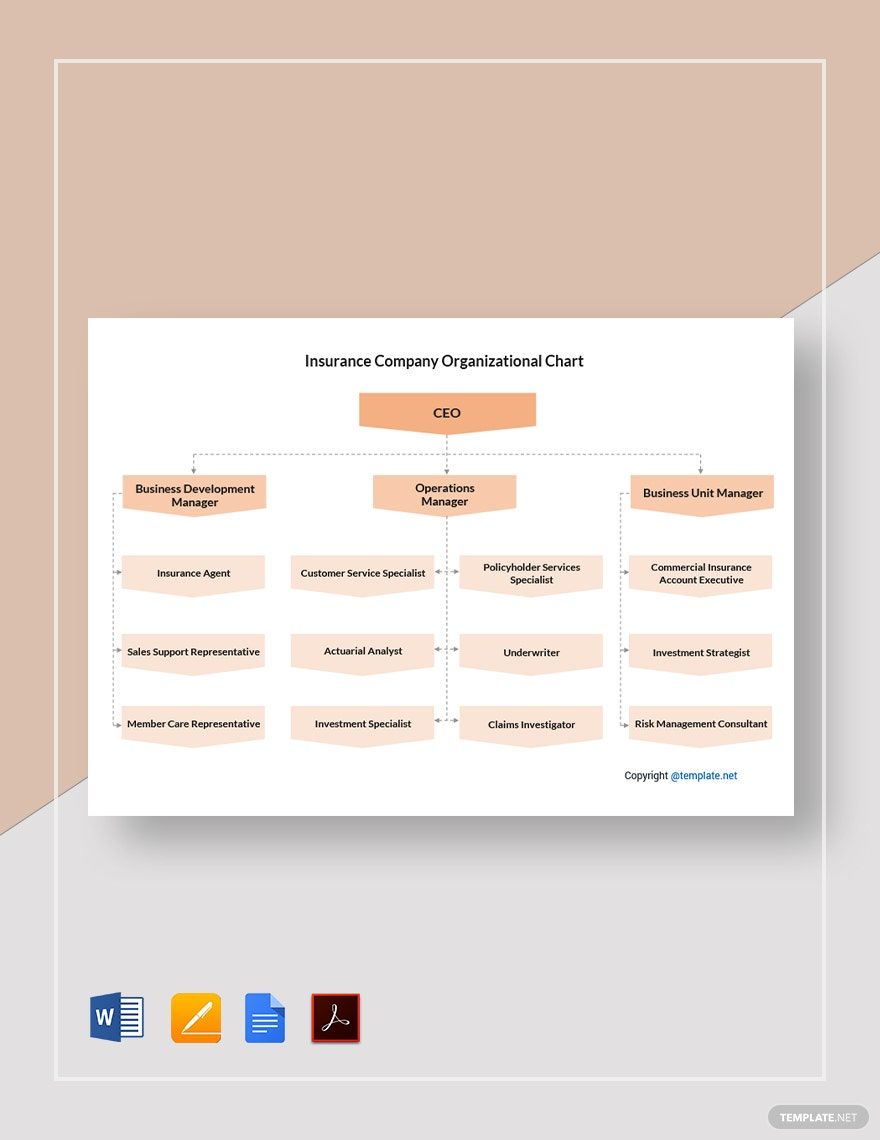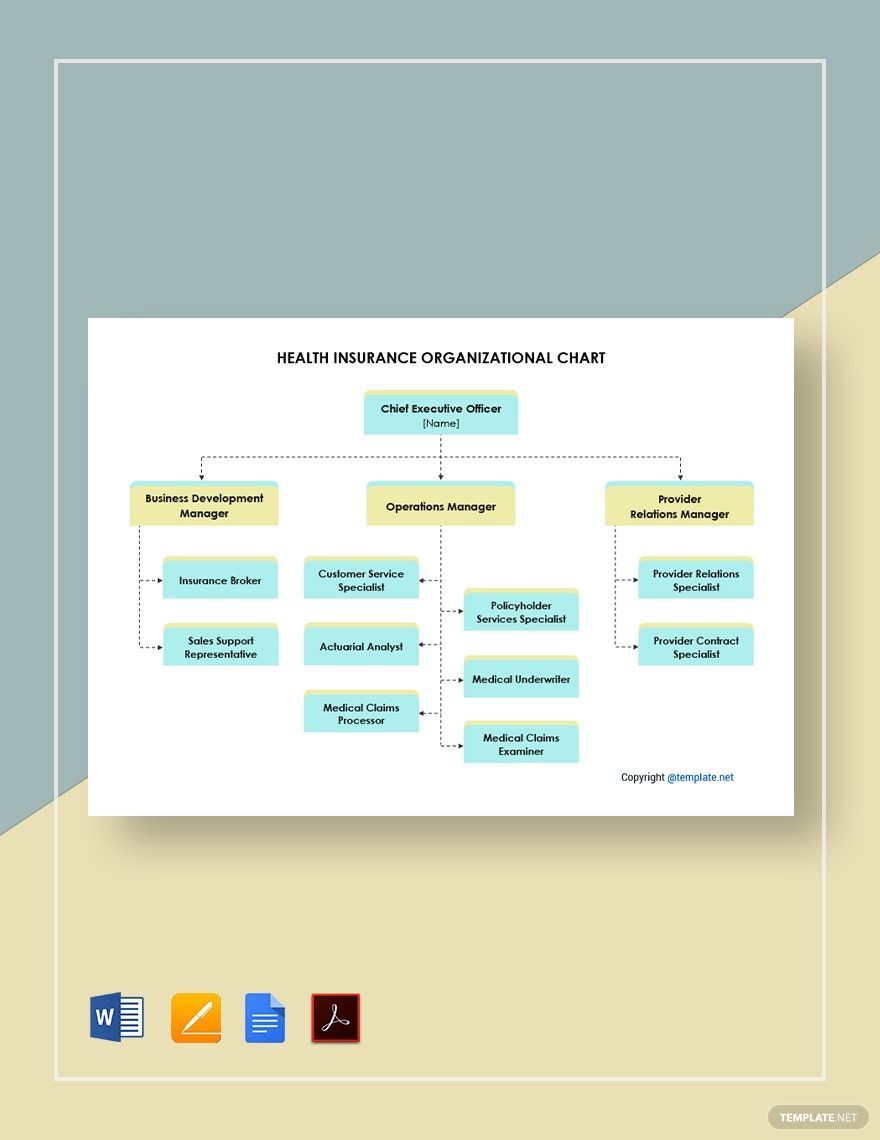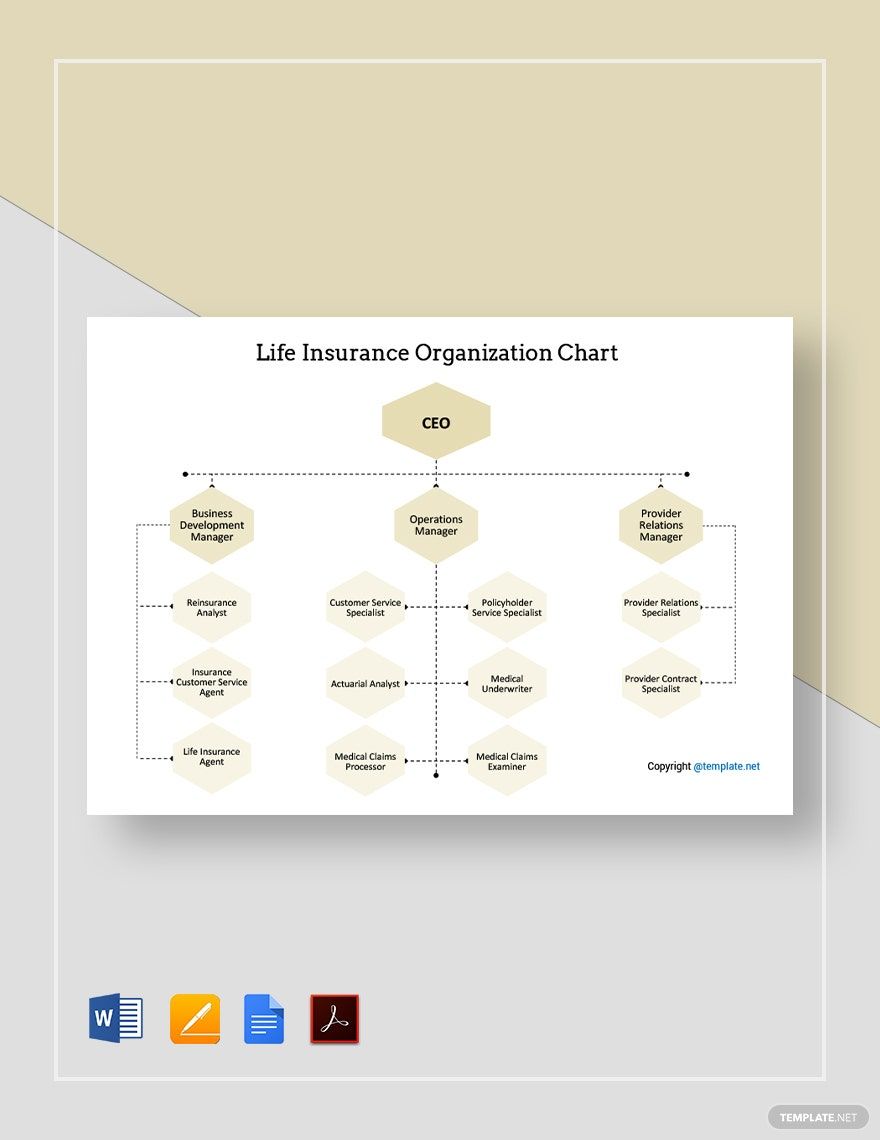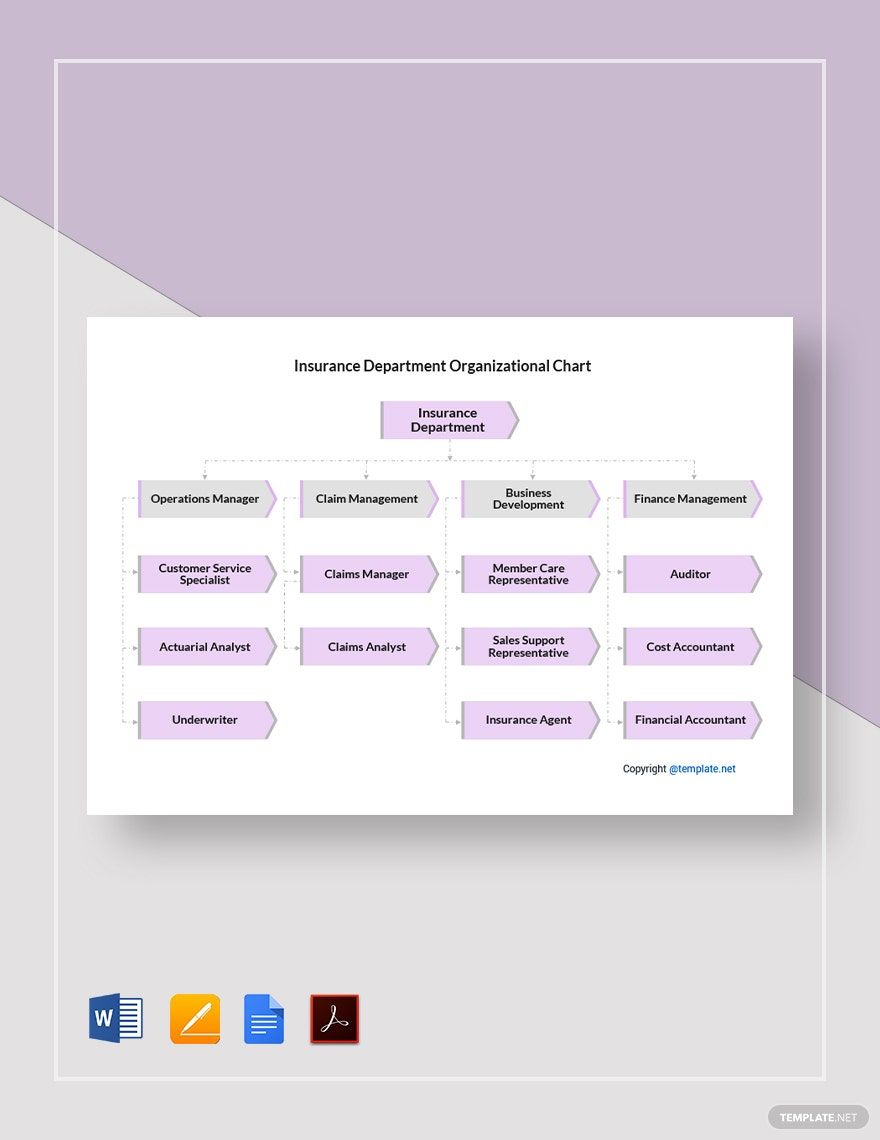The insurance industry is an integral component of modern societies. Its organizations provide financial backing for all kinds of things, from family care to mortgage payments. However, for an insurance brokerage to function well, managing its employee structure is crucial. Fortunately, we can help out with our professional Insurance Organizational Chart Template! Quickly customize our easily editable content to help with your insurance agency’s hierarchy. Each one of our samples is fully compatible with Google Docs, allowing for hassle-free use with just a browser and internet connection. So, go on and download now—sort out board members, service consultants, and more within your insurance company!
Insurance Organizational Chart Template in Google Docs
Create an Attractive Visual Diagram Your Insurance Company Can Proudly Display to Guests and Customers with Template.net’s Free Insurance Organizational Chart Templates. Not Only That, Organizational Charts Are Useful to Show Different Roles and Responsibilities in a Hierarchical Structure. Download Our Simple, Basic, Unique, or Modern Designs That Are Editable and Downloadable for Free in Google Docs.
- Business Plans
- Receipts
- Contracts
- Manual Templates
- Note Taking
- Forms
- Recommendation Letters
- Resignation Letters
- Birthday
- Outline
- Quotation
- Charts
- Handbook
- Family Tree
- Surveys
- Workout Schedule
- Study Guide
- Ebooks
- Chore Charts
- Training Manual
- Research
- Screenplay
- Wedding
- Lesson Plan
- Brief
- Organizational Charts
- Syllabus
- School Calendar
- Attendance Sheet
- Business Cards
- Student
- Review
- White Paper
- Essay Plan
- Vouchers
- Timeline Charts
- Reference
- Estimate Sheet
- Mind Map
- Cover Letters
- Interview
- Posters
- Report Cards
- Fax Covers
- Meeting Minutes
- Roadmaps
- Cookbook
- Curriculm Lesson Plan
- Bibiliography
- Rental Agreement
- Legal Templates
- Party
- Pleading Paper
- Pay Stub
- Classroom Seating Charts
- Sub Plan
- IT and Software ID Card
- Event Proposal
- Likert Scale
- Doctor Note
- Labels
- SOP
- Comparison Charts
- Project Reports
- Daily Schedule
- Weekly Calendar
- Customer Persona
- Medical
- Coupons
- Resumes
- Invoices
- Christmas
- List
- Executive Summary
- Marketing
- Budget
- Meal Plan
- Friendly Letters
- Itinerary
- Reference Letters
- Church
- Letters of intent
- Reading logs
- Assignment agreement
- Mothers day card
- Retrospective
- Simple loan agreement
- Rent Receipts
- One page business plan
- Weekly Reports
- Offer letters
- Prescription
- One page proposal
- Case brief
- Roster
- Log Sheets
- Music
- Schedule cleaning
- Printable survey
- Internship report
- Fundraising
- Research proposal
- Freelancer agreement
- Delivery note
- Madeline hunter lesson plan
- Training
- Social media calendar
- Catalogs
- Grant proposal
- Affidavit
- Lean business plan
- Schedule hourly
- Mon disclosure agreement
- Bill of lading
- Sitemap
- Campaign
- Education
- Cash Receipts
- Introduction letter
- It and software profile
- Business case
- Annual Reports
- Personal letter
- Calendar Google Docs
How to Make an Insurance Organizational Chart in Google Docs
Whether your compensation organization sells services for long term care, life insurance, or car accidents, there’s no doubt that proper operations are key to its success. And incorporating an organizational chart is a good idea to guarantee that. After all, as pointed out by Investopedia (a business and finance resource), organizational charts are helpful diagrams that present company or department structures in an intuitive format.
Looking for some pointers on how to put together your own chart using Google Docs? Then feel free to read our tips right below!
1. Create Your Insurance Organizational Chart in the Drawing Window
Once you have a new document open in Google Docs, access the Insert menu before going to Drawing and then selecting New. After that, a new smaller window will appear within Docs’ interface. This is where the chart itself is made, providing you with an intuitive method for its creation.
2. Give Your Insurance Organizational Chart a Descriptive Title
It’s important that people immediately know what kind of chart or document they’re looking at.
So, click on the Text Box button in the upper toolbar (within the Drawing window) and click-drag somewhere along the top of the window. Provide a title that’s fairly informative, like “Insurance Marketing Division” or “Corporate Communication Department.”
3. Build Your Insurance Organizational Chart with Shapes
An organizational chart’s body is primarily made up of shapes that contain names and position titles.
In the above toolbar, click on Shape (next to Text Box) and pick either a rectable or oval shape. Place down the chosen shape and then select it to start typing, entering an employee’s name and job title. For the first shape, begin with the highest authority level (like a branch manager or an executive vice president) within the group or department. Proceed with more shapes as you go through each descending authority level.
Remember that you can resize shapes by click-dragging the nodes found on their sides and corners. Reposition them by click-dragging the shapes themselves.
4. Use Lines to Connect Your Shapes
When directing the flow of in your organizational chart, you need to insert some lines. In the toolbar, choose your desired line from the Select Line menu (beside the Shape button) and click-drag it between two shapes. Resizing and repositioning your lines are done the same way as with the shapes.
Have you read through all of our tips yet? Just keep them in mind and creating organizational charts will be a breeze! But, if you’re looking for customizable samples for your work, then consider downloading one of our Insurance Organizational Chart Templates!
Frequently Asked Questions
What example applications are used in making an insurance organizational chart?
Some of these are:
- Google Docs
- MS Word
- Apple Pages
Which direction does an insurance organizational chart flow?
An insurance organizational chart can flow from top to bottom, left to right, right to left.
What kinds of insurance agencies use an insurance organizational chart?
Practically all types of insurance companies benefit from using an organizational chart.
What are the basic components of an insurance organizational chart?
Such parts include:
- Title
- Shapes or text bubbles
- Lines
How do I edit the insurance organizational chart after saving it?
Simply double-click anywhere on the chart and it will reopen the drawing window.