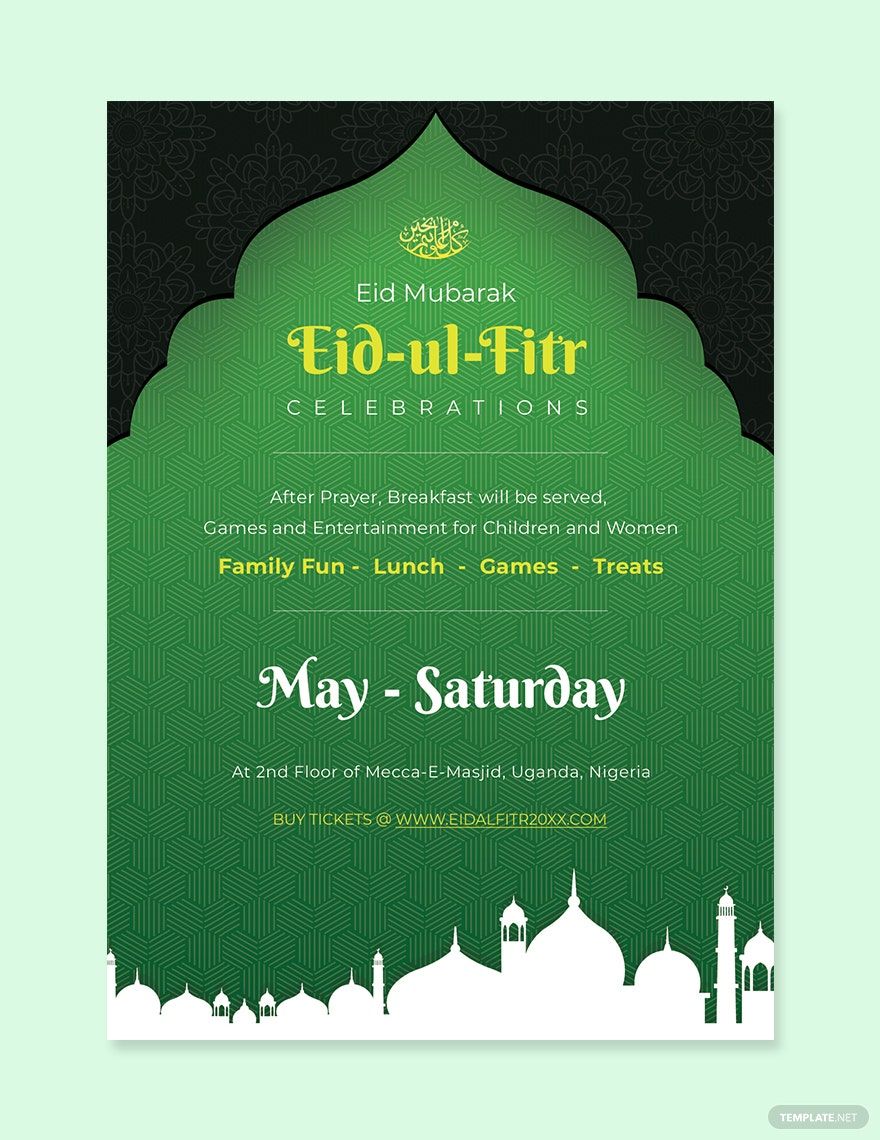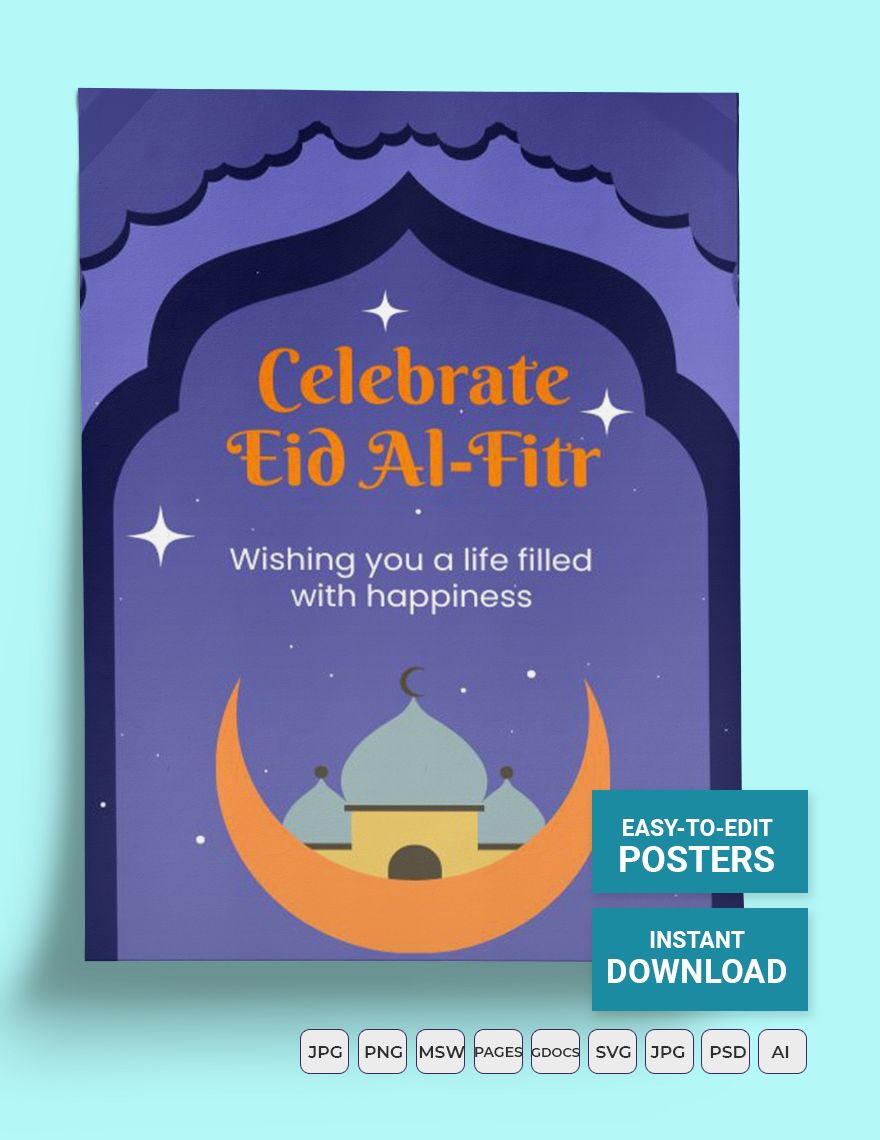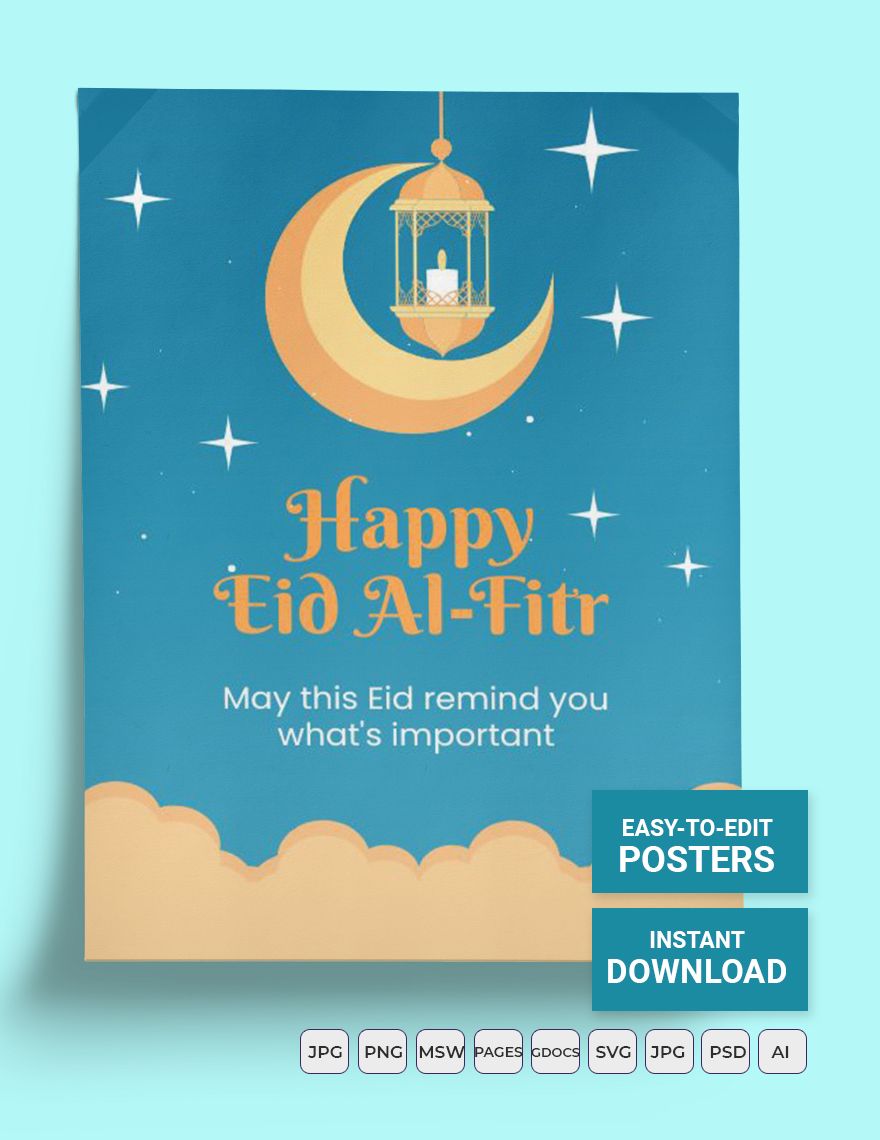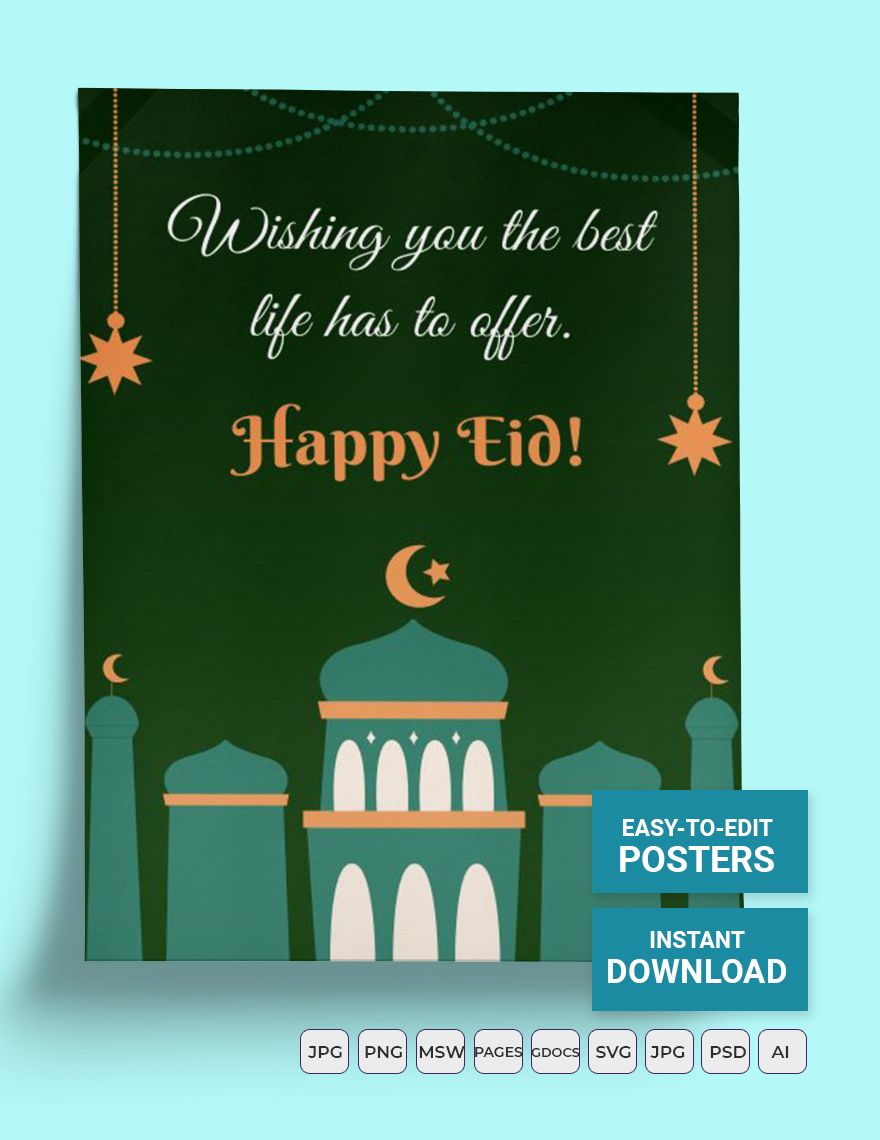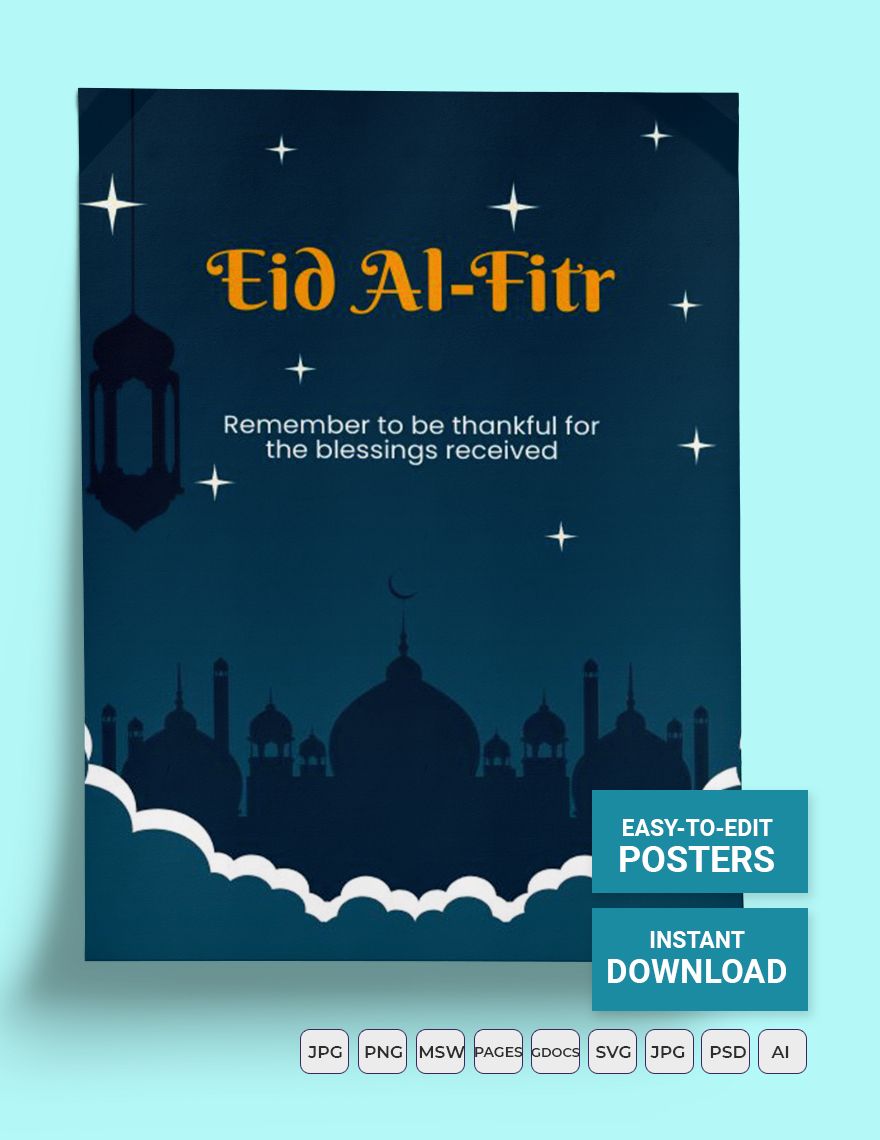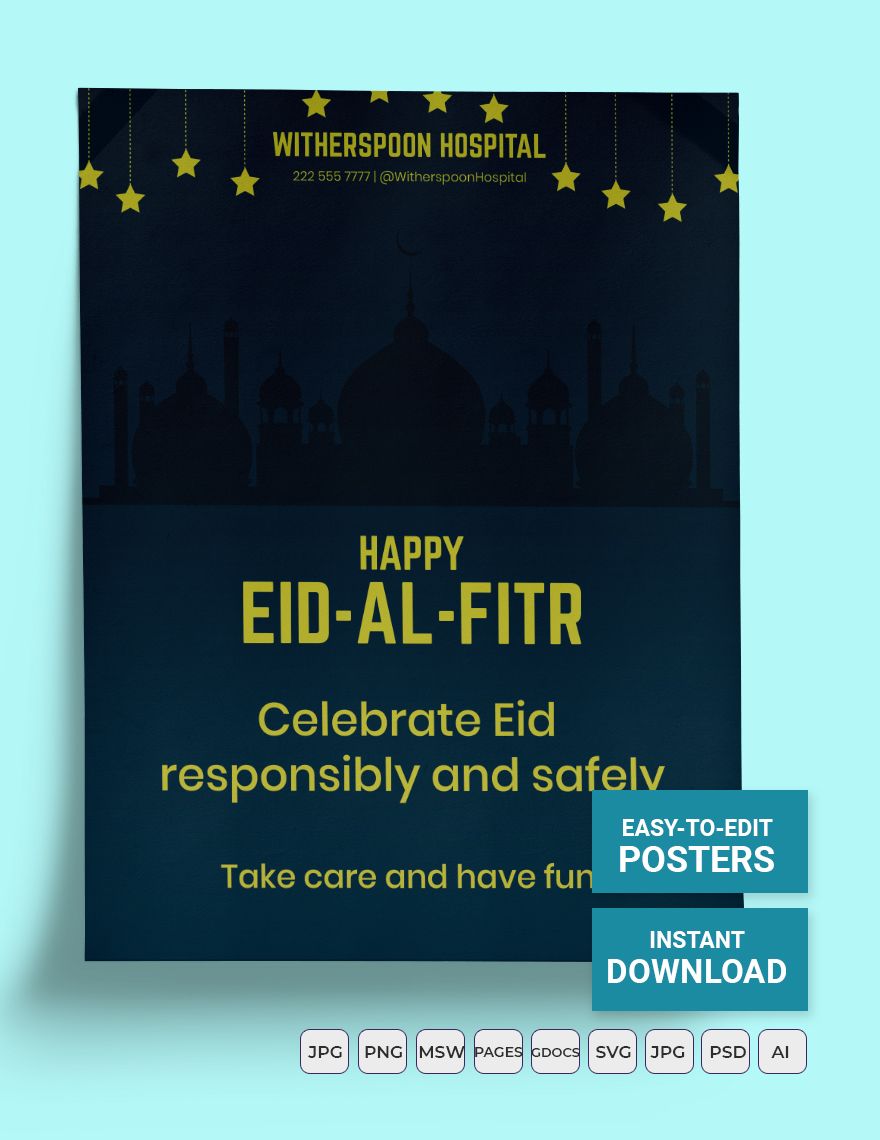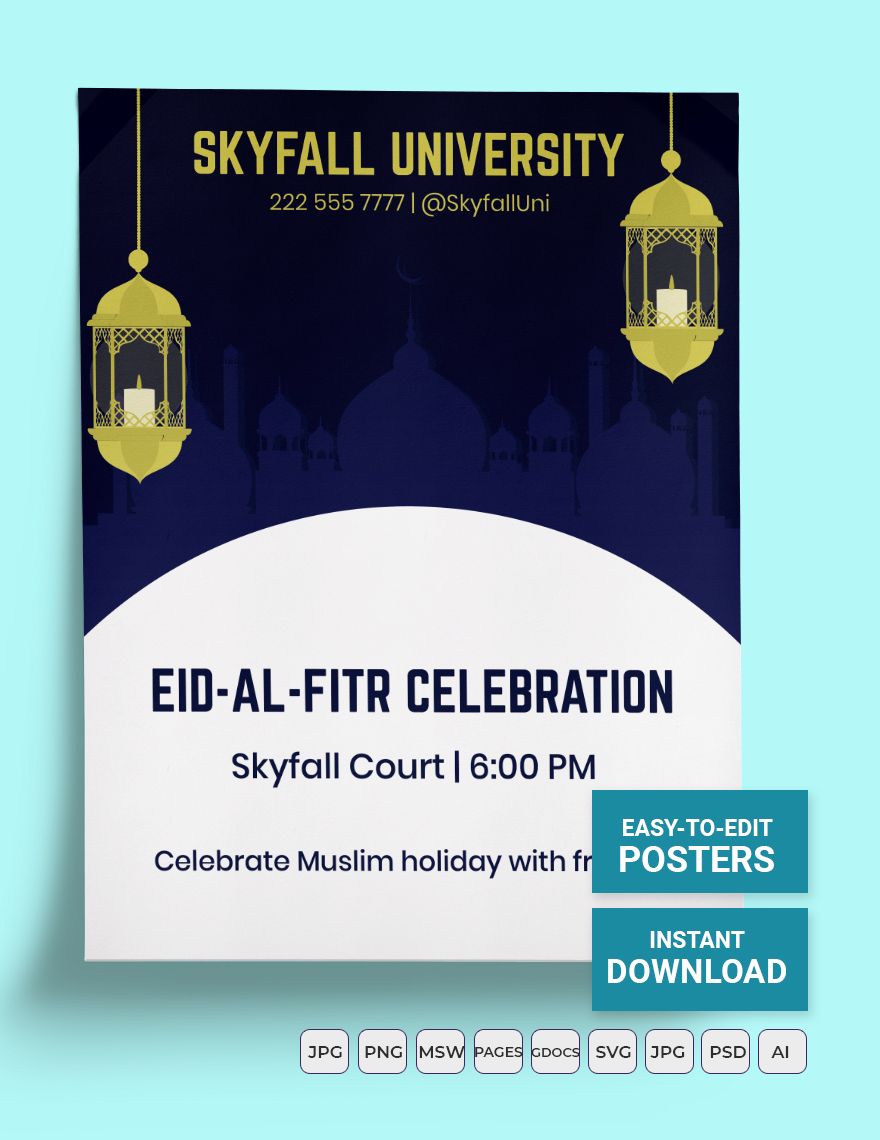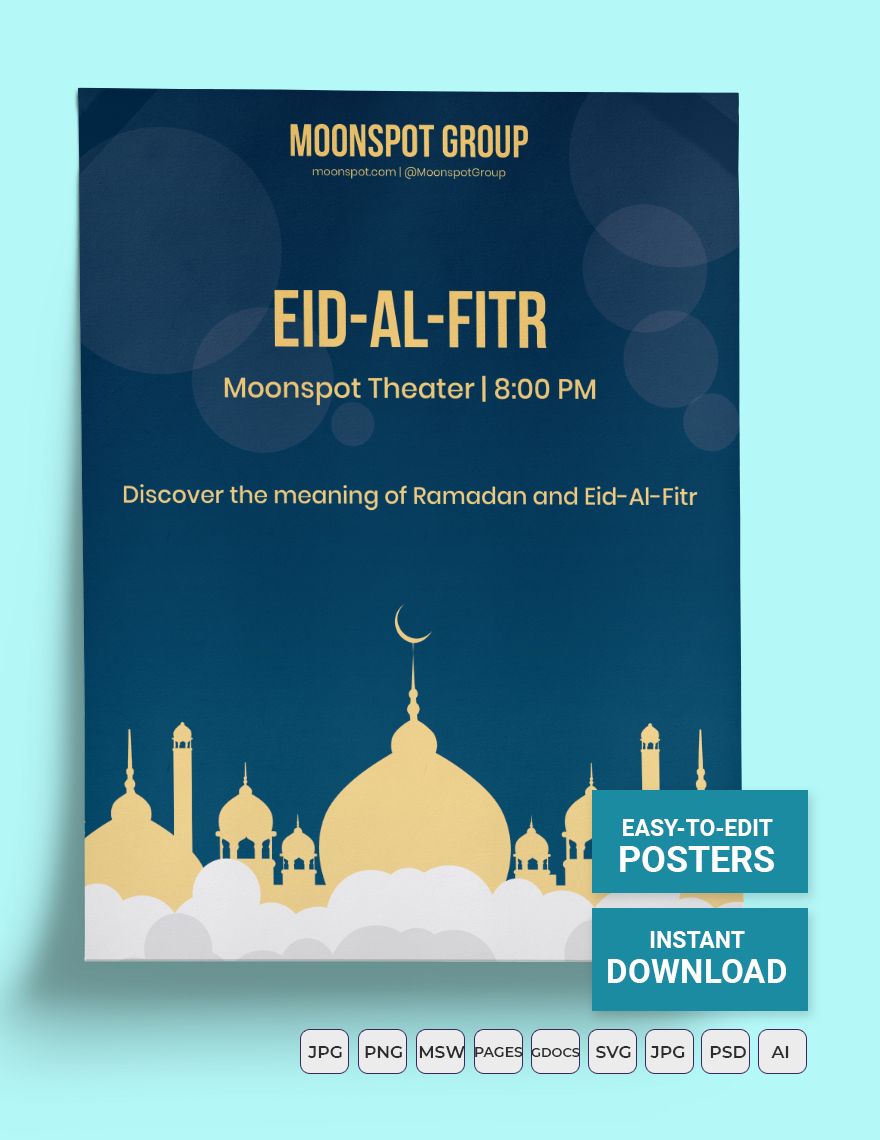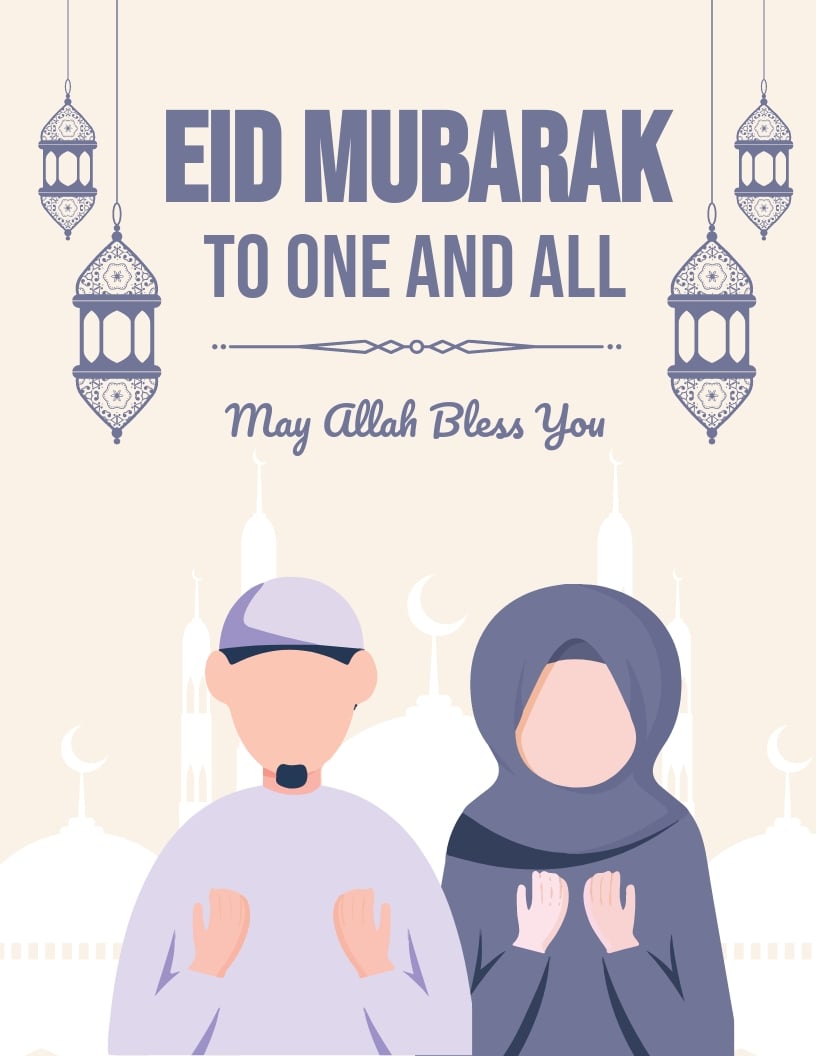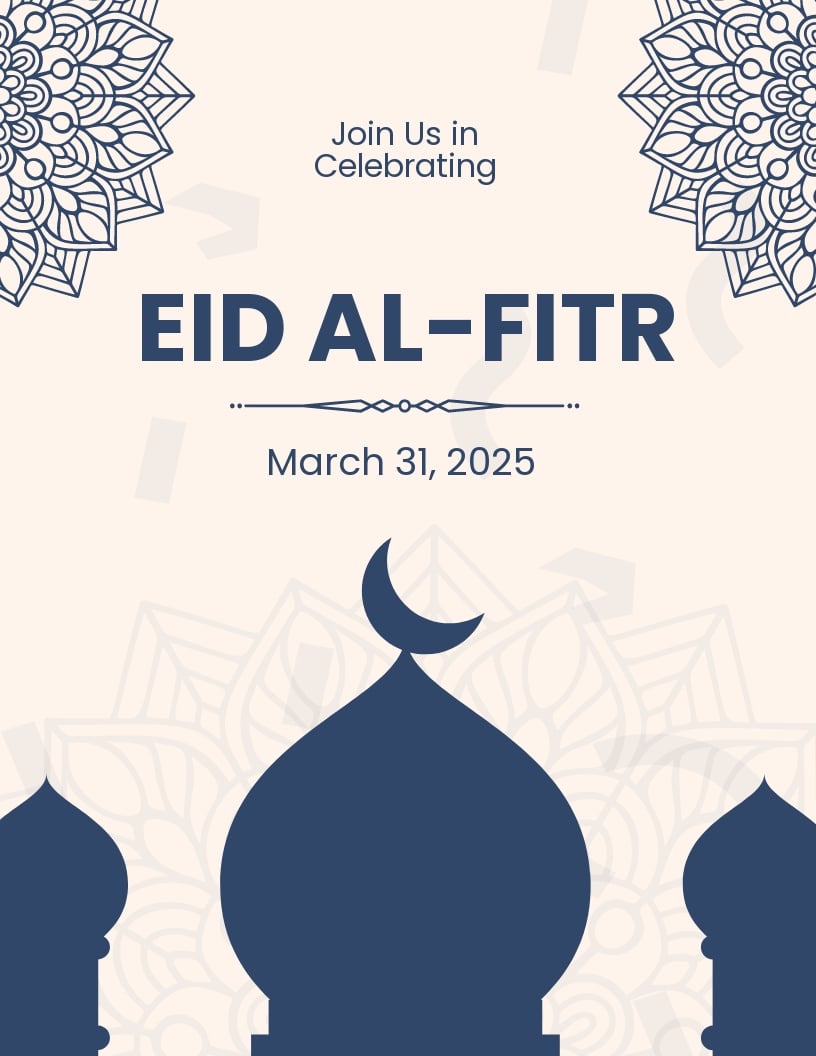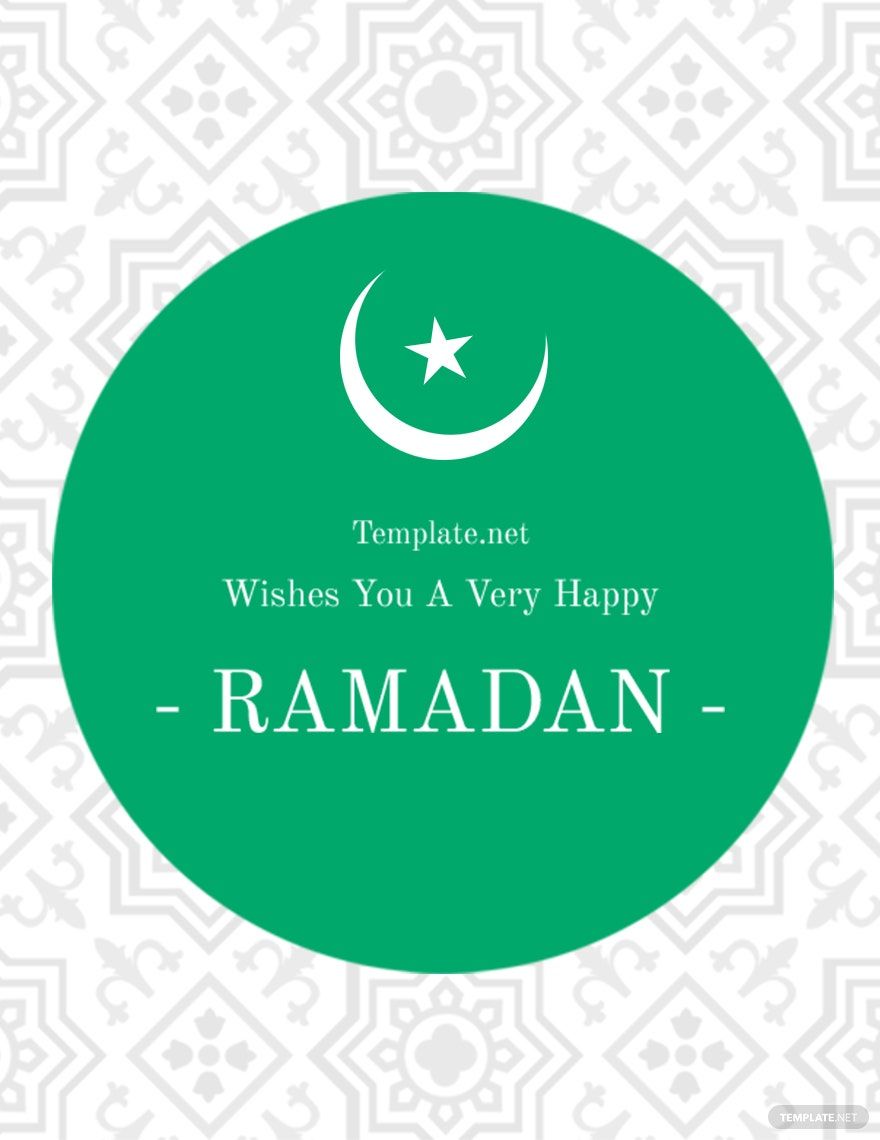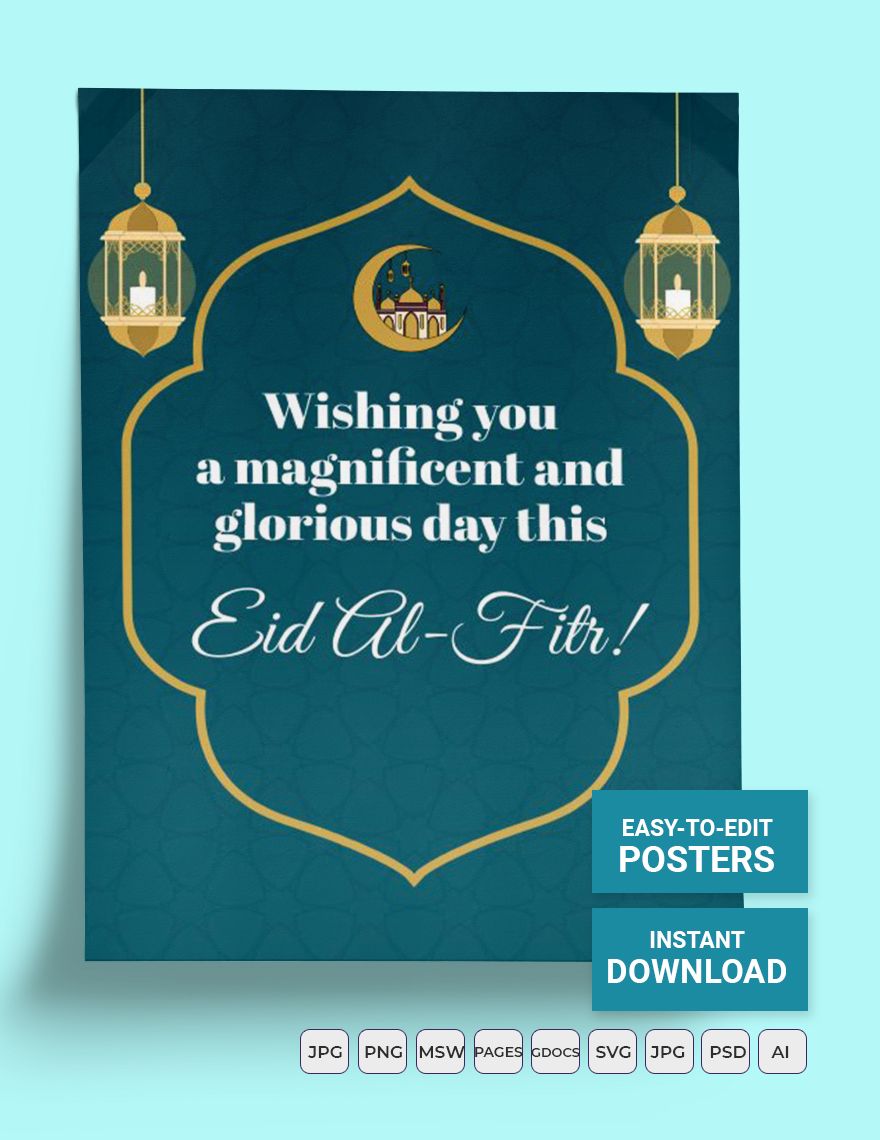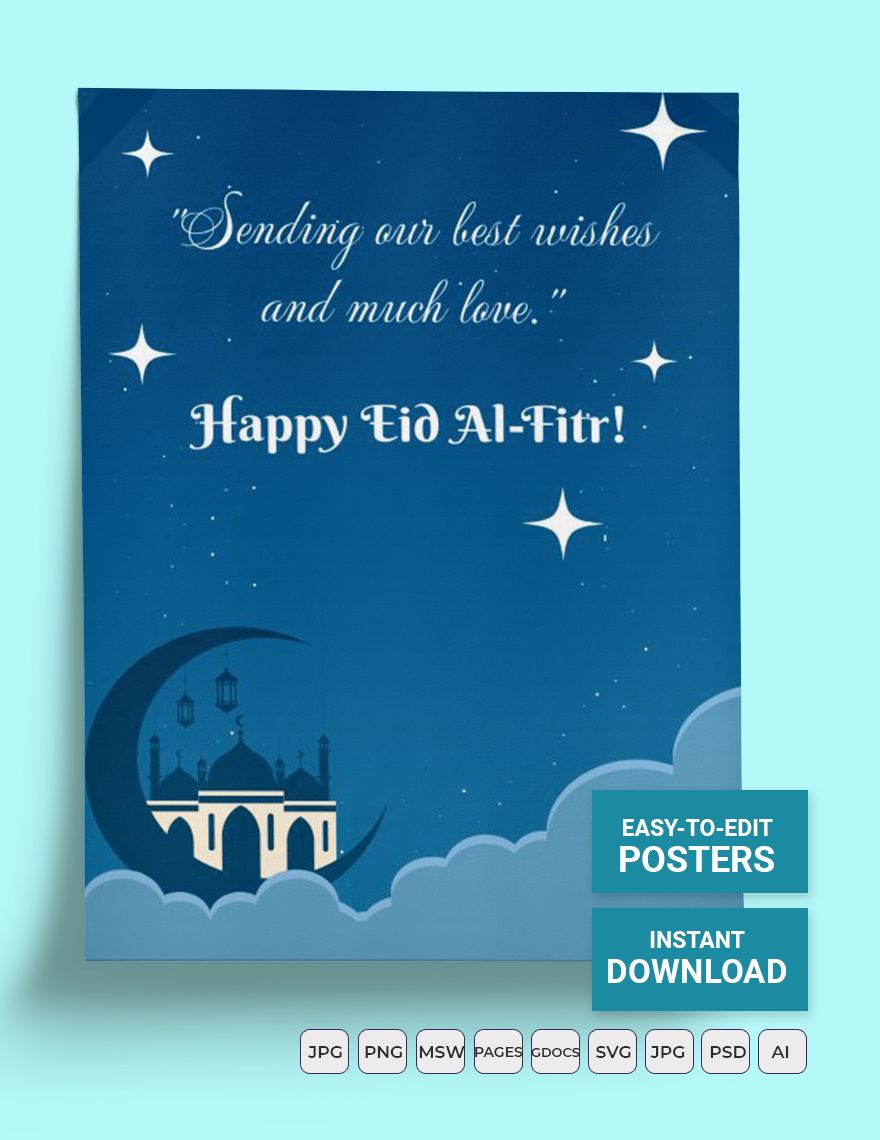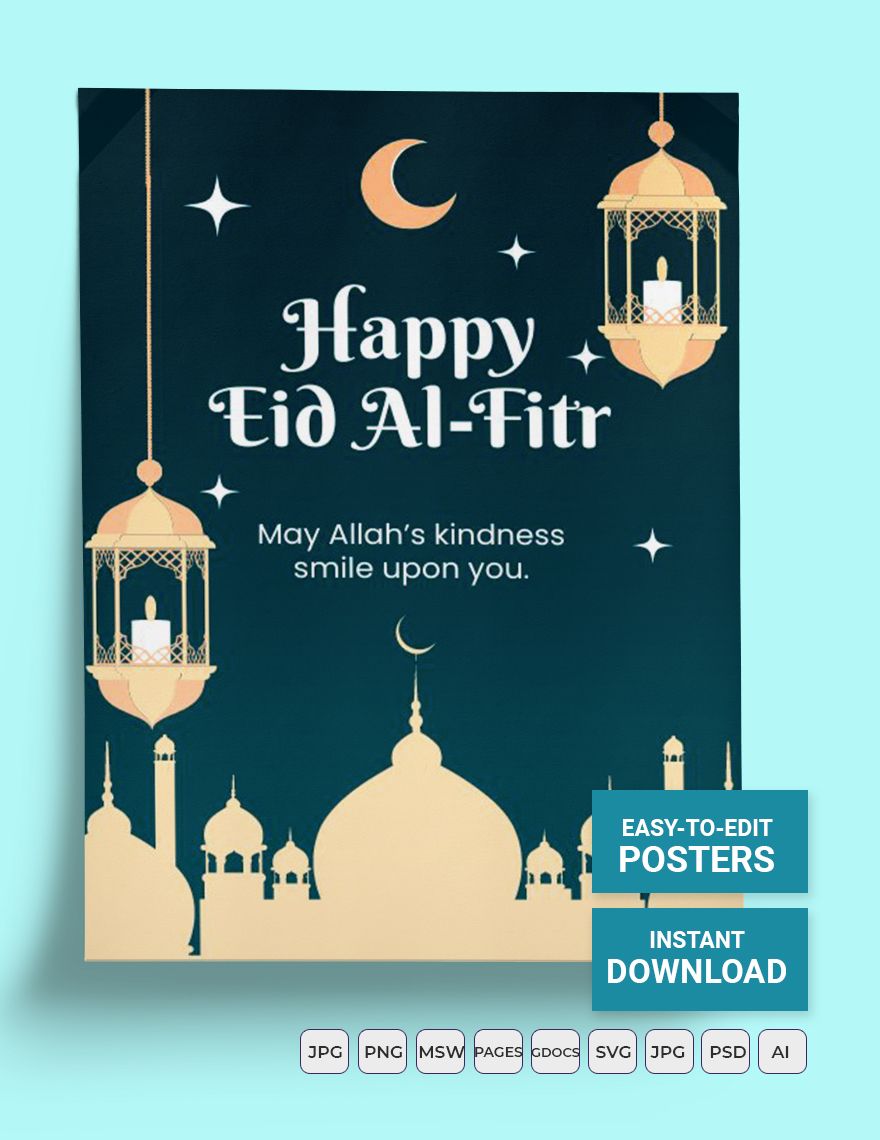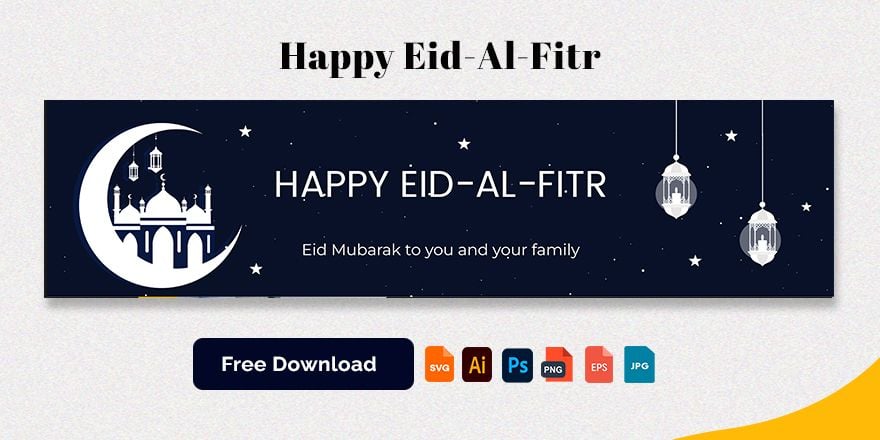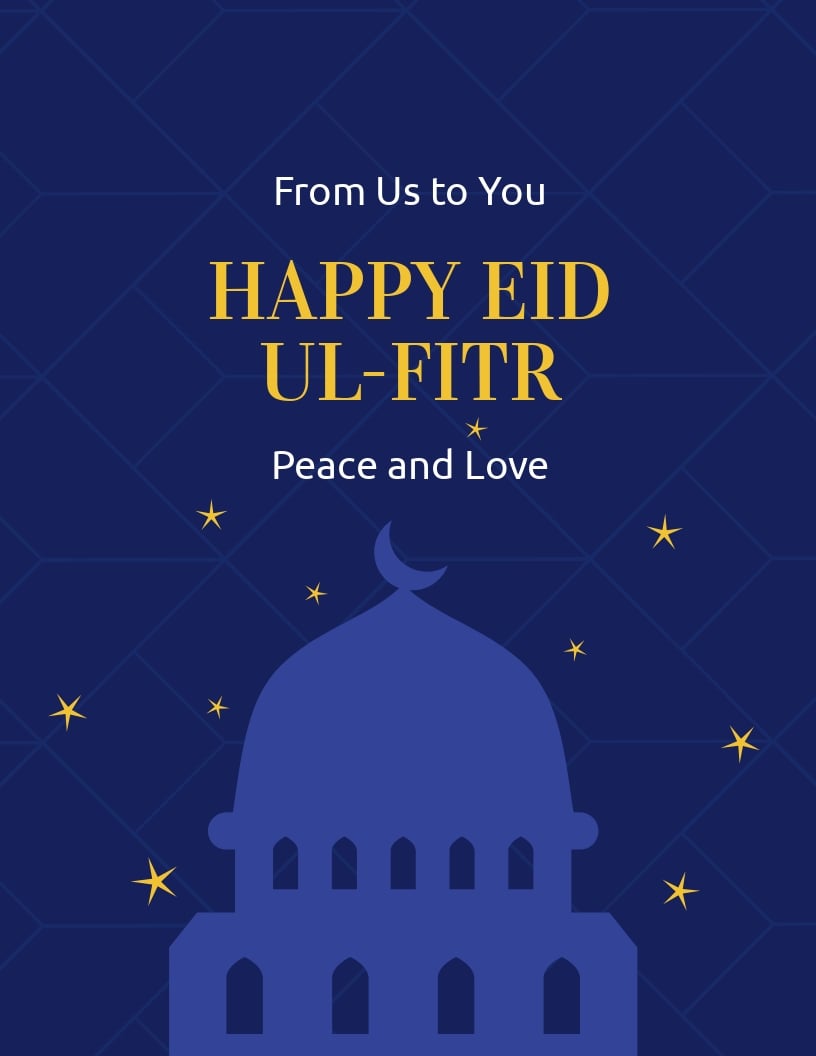Whether Eid Ul-Fitr is just around the corner or still months away, it's always best to start preparing early especially if you're planning to host a party during the occasion. Thankfully, Template.net is offering a wide selection of ready-made Eid Ul-Fitr Holiday Templates in Word that are high-quality, 100% customizable, and fully printable. By using a template instead of having to start from scratch, you're giving yourself a favor since you'll be able to finish your project quickly and easily. Subscribe to our ready-made Eid Ul-Fitr Holiday Templates now, they'll save you a lot of time and enable you to focus your attention on planning for the event itself.
Eid ul Fitr Template in Word
This 2021, Create Announcements For Your Employees In Fun Ways By Using Template.net’s Multiple Templates That You Can Choose From With Different Designs Such As Ones With Arabic Texts To Crossword Puzzles And Download Using Different File Formats. Celebrate Eid-Ul-Fitr With Your Friends And Family By Reminding Them Virtually.
- Business Plan
- Menu
- Notes
- Birthday Invitation
- Wedding Invitation
- Magazine
- Internship Certificate
- Catalogs
- Calendar
- Restaurant Receipts
- Forms
- Checklist
- Project
- Posters
- Cover Page
- Programs
- Planner
- Journal
- List
- Layout
- Colorful Word
- Professional MS Word
- Two Page Resume
- Training Certificates
- Letters
- Place Cards
- Tickets
- Itinerary
- Note Taking
- Timelines
- Timetable
- Ebooks
- Editable Book Covers
- Resignation Letters
- Vouchers
- Receipts
- Travel Invoice
- Tri Fold Brochure
- Greeting Cards
- Prescription
- Retirement Invitation
- Cookbook
- Delivery Note
- Flyers
- Job Flyer
- Graduation Invitation
- Coupons
- Labels
- CV
- Borders
- Background
- Document
- Exam
- Memo
- Infographics
- White Paper
- Customer Persona
- Envelopes
- Surveys
- Thank you Cards
- Save the Date Invitations
- Photo Collage
- Charts
- Training Manual
- Presentations
- Invitation Cards
- Postcards
- Diploma Certificates
- Schedule
- Participation Certificate
- Medical Resume
- Recommendation Letter
- Report Cards
- Quiz
- Recruiting Hiring
- Funeral Card
- Photo Resume
- Roadmaps
- Training Proposal
- Civil Engineer Resume
- Construction Quotation
- Baptism Invitations
- Sign in Sheet
- School Id Card
- Attendance Sheet
- Farewell Invitation
- Polaroid
- Sports Certificate
- Achievement Certificate
- School Schedule
- Basic Certificate
- Signs
- Food Vouchers
- Graphic Templates
- Leave Letters
- Funeral Invitation
- Professor Resume
- Daily Reports
- Annual Maintenance Contract
- Wishes
- Books
- Cover MS Word
- Downloadable
- Design
- Beautiful
- Creative
- Student
- Application
- Small Business
What Is Eid Ul-Fitr?
Eid Ul-Fitr is a Muslim holiday that translates to English as the Festival of Breaking the Fast. Also spelled Eid al-Fitr, this religious celebration marks the end of the Ramadan—the Islamic sacred month of fasting—and is practiced by Muslims all over the world. Eid Ul-Fitr also marks the first day of Shawwal—the tenth month of the lunar-based Islamic calendar.
How to Make Eid Ul-Fitr Holiday Templates in Microsoft Word
As Ramadan comes to a close, the Shawwal will soon begin starting with the Eid Ul-Fitr. Muslims all over the world partake in the said activity with some organizations holding various festivities such as shared meals or other similar events. If you're planning to participate in the celebration by hosting an event, here are some guidelines to help you in creating the marketing tools that you need for the occasion.
1. Conduct the Necessary Research
The safest way to produce printed documents that are spot-on is by studying and gathering all the necessary information about it. If you are not familiar with this holiday, it's important to take time and learn about it by conducting research. By doing this, you will have a better understanding of the event, the ceremonies that take place, and the terms related to it. Even if you're not a Muslim, conducting research means that you respect and value the tradition of others and you try to incorporate ideas that are appropriate on the layout.
2. Decide on How to Deliver Your Message
When it comes to making advertisements and announcements, there are a lot of ways to get your message to the public. Similarly, there are several types of printed media that you can craft with our holiday templates. If it's something that's intended for the general audience, then you might want to go with event flyers, posters, or banners. However, if you're planning to address it to a specific person, then you might want to go with printable invitations or greeting cards.
3. Start Editing in Microsoft Word
Go through our catalog of templates and choose a particular one that works for you. After getting your hands on one, open Microsoft Word and load up the template that you just downloaded. Even though Word leans more towards document processing, it can also handle photos and illustrations which makes it an entry-level application for creating graphics-heavy projects such as holiday flyers. Since templates already come with elements, you can choose to either keep them or to remove them if they're unneeded.
4. Finalize Your Work by Adding More Elements
By still using Microsoft Word, you can insert more graphical or textual elements as long as you don't overdo it. In terms of textual elements, you can input the content directly, by using word art, or by importing files from third-party text generators. Finalizing your work isn't just about proofreading the content, it's also about evaluating the design and determining if the elements are well-arranged. After finalizing, you can begin printing the template or share it on social media.