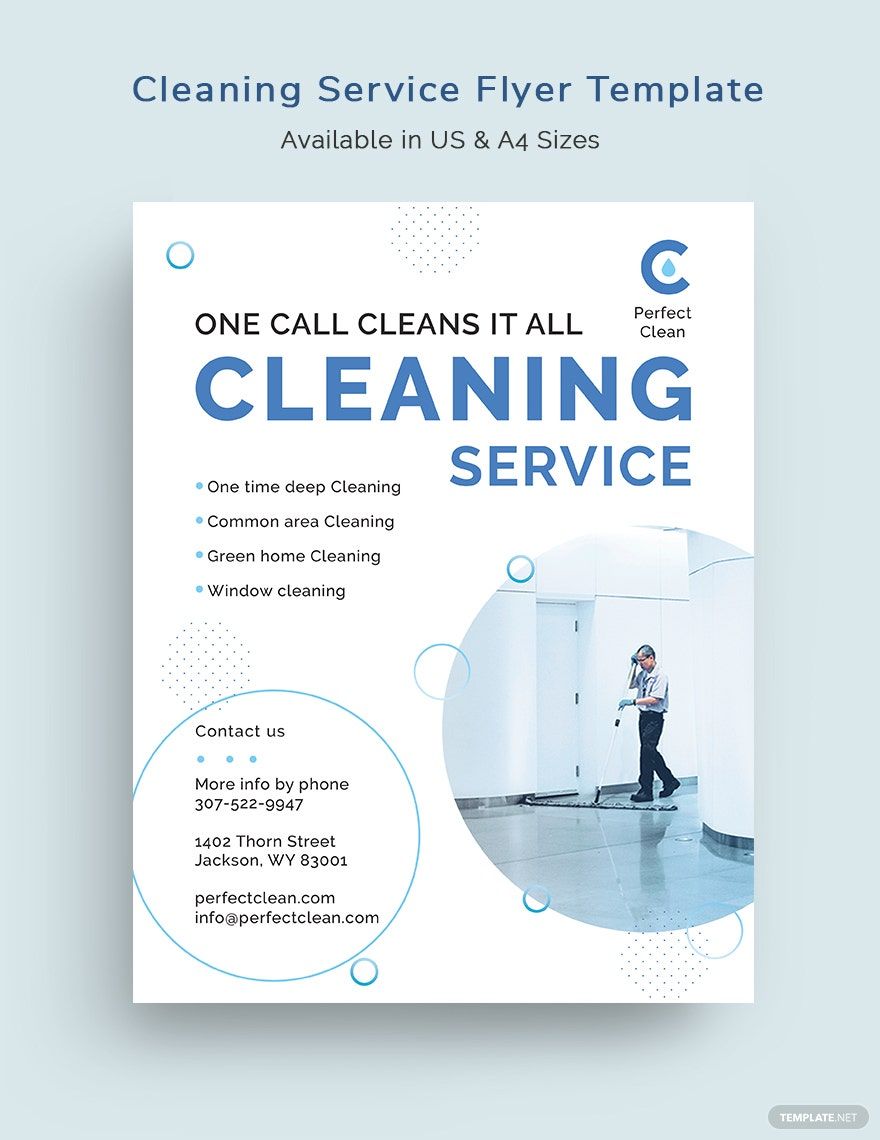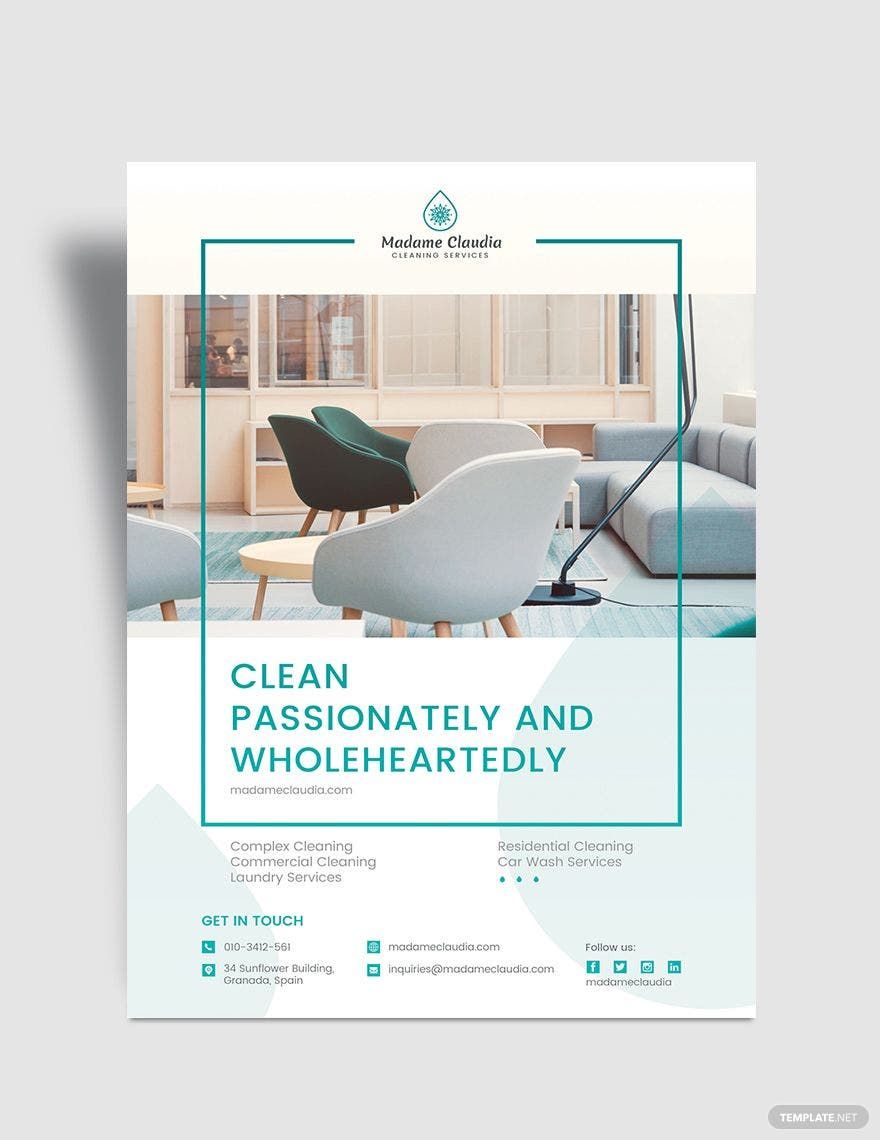Promote your cleaning services with the use of our premium cleaning flyer templates. Perfect for businesses to include in their arsenal of marketing tools in attracting clients. Easy to use and fully customizable in all versions of Adobe InDesign. The files are professionally made to help you create informative content and attract people to avail of your services such as house cleaning, office cleaning, hotel cleaning, commercial cleaning, and more. The templates are also print-ready and are available in (US) 8.5×11 inches with bleed. Download the templates instantly anytime, anywhere, for free!
Cleaning Flyer Template in InDesign
Template.Net Will Help Dry Cleaners Market Their Laundry and Dry Cleaning Services Brand by Offering Numerous Designs Including Tri-Fold Brochure and Leaflet Templates for Free. Download the PSD Files to Edit the Designs to Your Own Liking Whether Your Handling Carpet Cleaning, Window Cleaning, Office Cleaning, and Maid Services.
- Greeting cards
- Certificates
- Travel magazine
- Letterheads
- Photo
- Student
- Wedding Invitations
- Invitations
- Zines
- Banner roll up
- Envelopes
- Tickets
- Charts
- Funeral Brochures
- Programs
- Proposals
- Banner
- Tickets raffle
- Feedback
- Logos
- Family genogram
- Labels
- Vouchers
- Architecture
- Real estate Flyers
- Event
- Training
- Gift certificates
- Event Flyers
- Id card
- Sheet
- Fashion lookbook
- Editable id cards
- Interior design
- School magazine
- Business
- Designer
- Report brochure
What Is a Cleaning Flyer?
A flyer is one of the most commonly used marketing tools used to promote your businesses products and services. It is an advertising material that can get you potential customers and update your current ones with the latest news. A cleaning flyer is one that informs customers both new and old of your updated cleaning services.
How to Make a Cleaning Flyer on Adobe InDesign
The process for creating a flyer can be a tedious one if you have no experience. Most people opt for downloading templates. In this article, we're going to see how to create your very own cleaning flyer using Adobe InDesign. Just follow the tips below.
1. Difference with Brochures
One thing you need to know before you start making your flyer is that it is different from brochures. Most people associate the two as the same thing and mistakenly call flyers as brochures. The major difference comes in how both are printed. Brochures can come in different pages. It can be a single page, a bifold, or a trifold. They are slightly bigger than flyers and typically include a lot of details. Flyers, on the other hand, are single-page sheets that function to announce new services. They are also slightly smaller than a brochure.
2. Clarify the Services
One thing you need to do in your flyer is clarify what kind of services you can offer. It can be a one-time service which include regular cleaning, spring cleaning, and moving in/out cleaning, or recurring such as weekly, bimonthly, and monthly. You also need to state whether it's exclusive for houses or buildings.
3. List the Services
A cleaning flyer should include a short list of the services that they offer. Because there are many services, you're going to have to summarize them. The list should be written like this: general cleaning, restroom cleaning, equipment and supplies, kitchen cleaning, bedrooms, doors, and if you some additional services you can go ahead and include them.
4. Layout
Your flyer can feature your services on side of the paper or you can make it back-to-back. So when you make your design, you can go for a portrait or landscape format. If you choose to use the latter, then you need to add a line to divide the draft. From there you can begin using shapes to mark the spaces where you'll be attaching your images or illustrations and text.
5. Insert the Visuals and Content
After getting your layout planned, you can start attaching images. Most flyers use vector images now, so it's best to follow the trend. The color of your flyer should reflect your service, so you can use a color palette of white and blue or teal. As for the text, use a bold font that isn't too formal but looks eye-catching nonetheless. For the content, as stated earlier, include a short list of your services. At the bottom of the list, attach your contact information like your landline and mobile number and your email address.
6. Review and Print
When you finish creating your flyer, make sure you review your work. Check for any errors in your design like a misalignment. Proofread your work as well for any spelling, punctuation, or grammatical errors. When you're satisfied with the product, you can save your work and have it printed out.