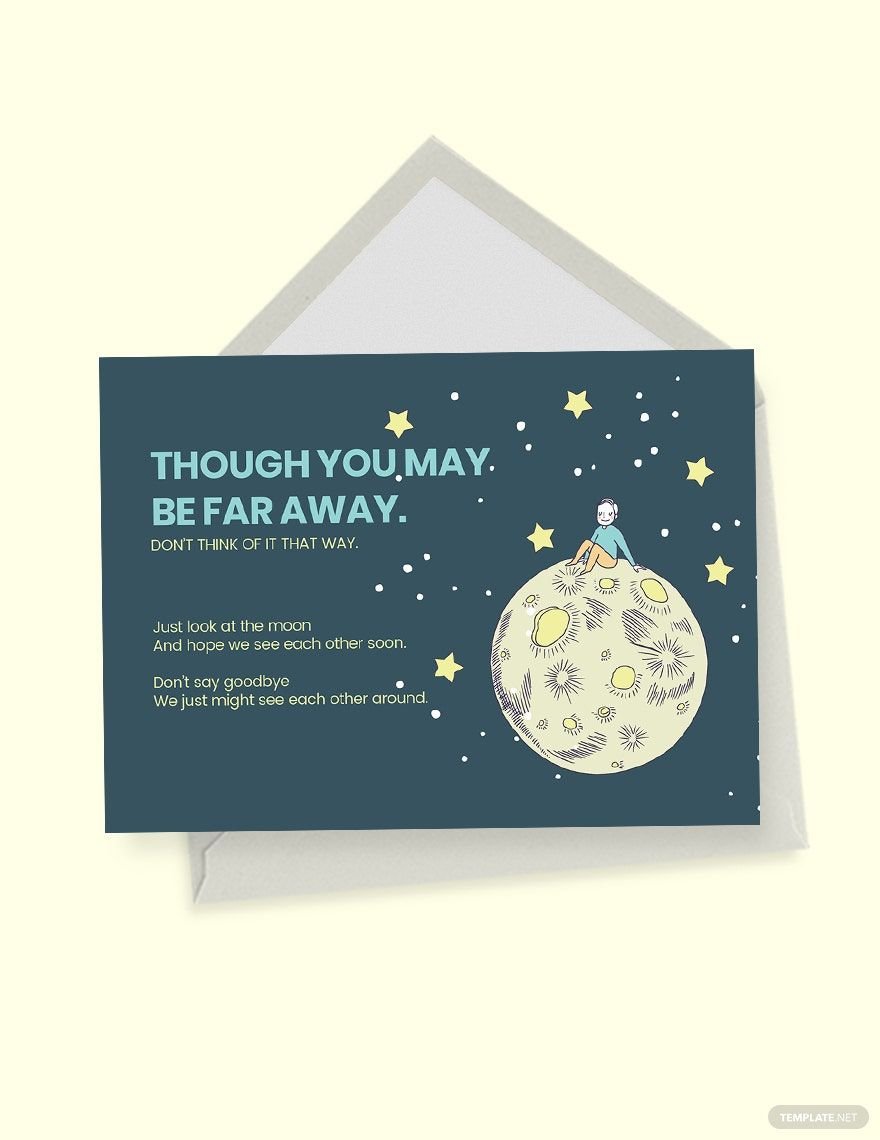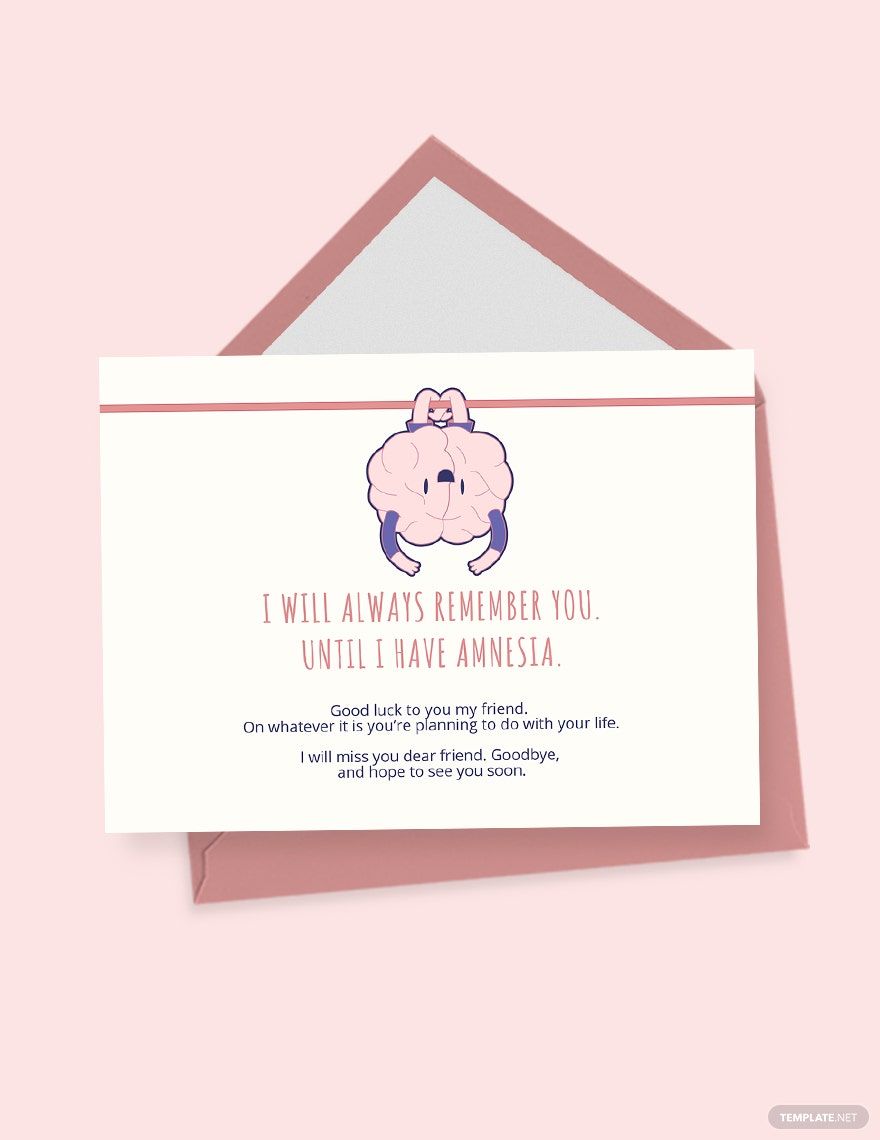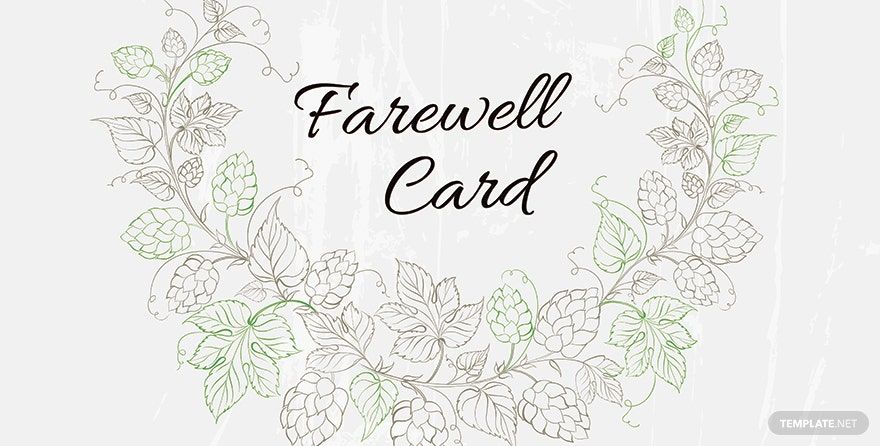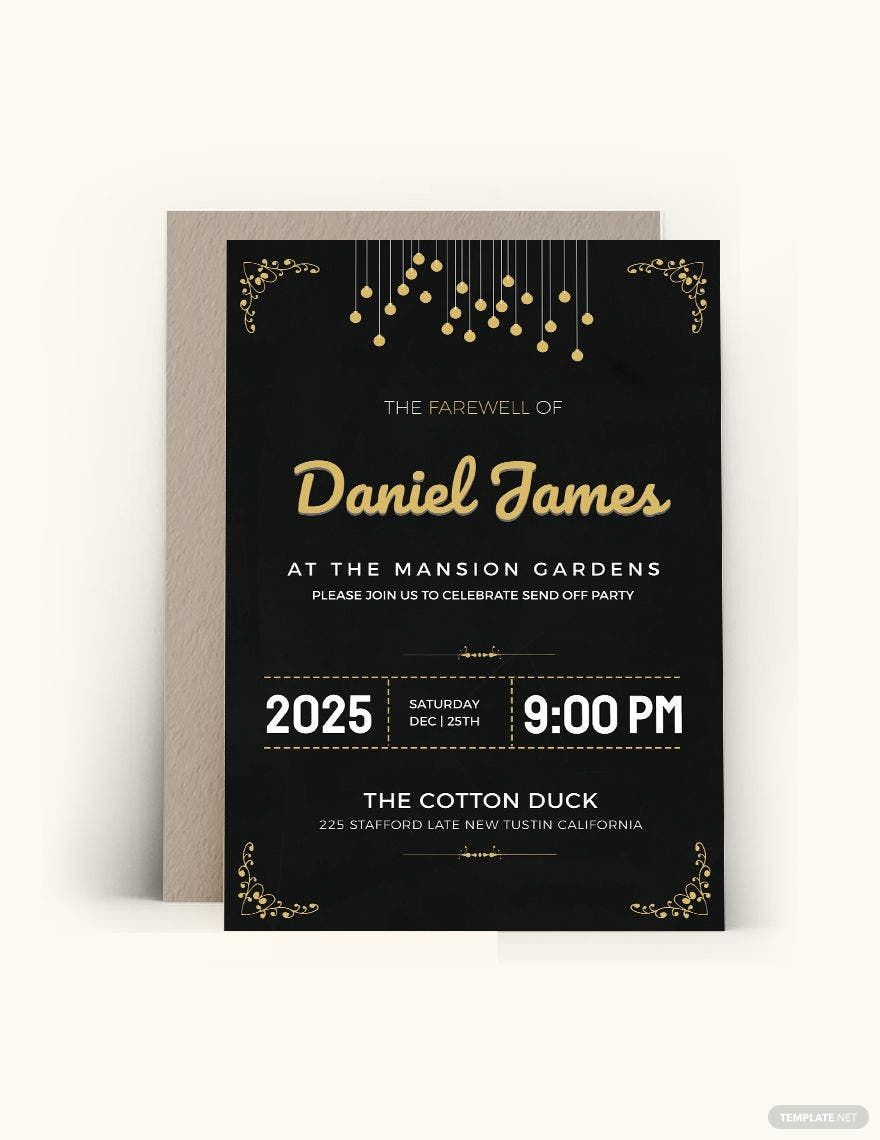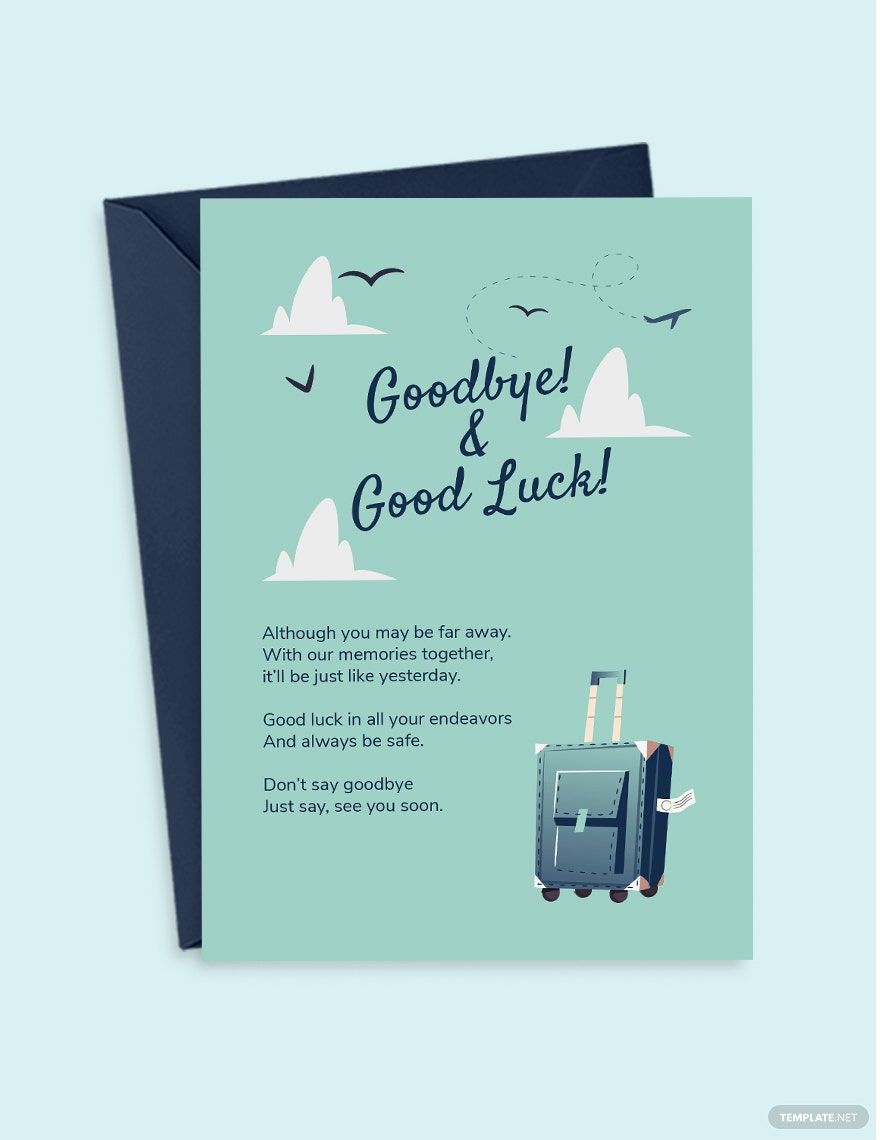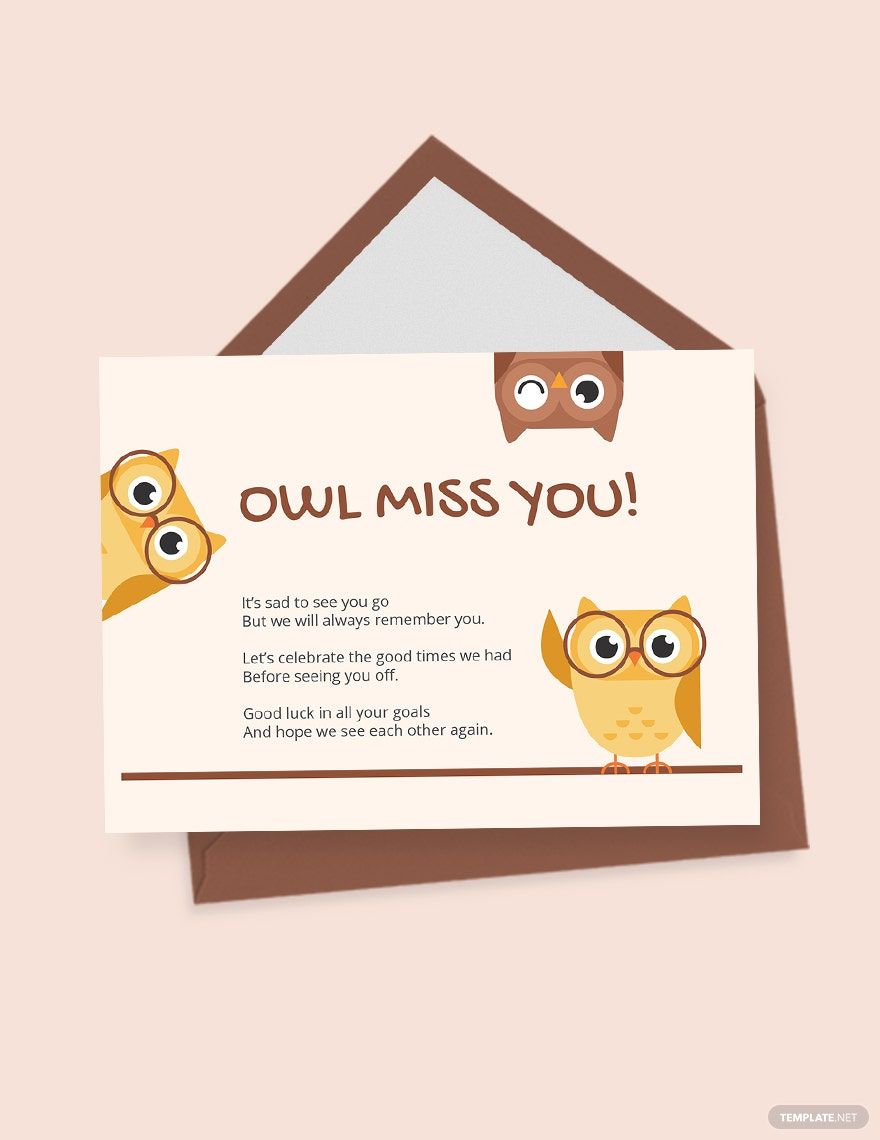Saying goodbye can be sad, but it doesn’t have to be that way. If you’re organizing a farewell party for somebody important and looking to make invitations, then we've got you just the thing! Check out our Free Ready-Made Farewell Invitation Card Templates in Word where you can craft a farewell invitation that is both visually appealing and heartwarming at the same time. Available in Microsoft Word, this template has a wide selection of graphics and even allows you to add photos, thanks to its highly editable features. You can also spare yourself the trouble of starting from scratch, thanks to its suggestive content. With all these cool features, you won’t find it hard to bid farewell anymore. Get those invitations prepared by hitting the download button now!
How to Write a Farewell Invitation Card in Word
A farewell party is an event where a group celebrates the departure of a beloved member of an organization. Whether it be a senior employee going into retirement or an employee who is moving jobs, it is a way of thanking the person and celebrating the final moments the group can have with them. Farewell parties show the celebrant that you appreciate them and wish them good fortune in their next endeavor. Writing invitations for a farewell party can certainly put you in a pickle, but to get started, here are some suggestions you can follow:
1. Add Some Photos
As a lot of people say, a picture is worth a thousand words. Adding photos of the celebrant in the invitation can give your invite the extra boost it needs to get everyone in on the farewell party. Depending on the nature of the event, you may add a professional photo of the person. On the other hand, if the party is more personal or among close friends, you may opt to add funny photos of the celebrant or group photos of close friends. Make sure that the photos don’t take up too much space or are too small.
2. Place Details and Directions
You can specify what type of farewell party this is, whether it is a dinner party, graduation event, or a potluck. Add details of the venue such as where it is located and what time the party begins and ends. Use a clear font when typing down these details so that the reader can easily read and understand them. With the template’s customizability and Microsoft Word’s features, you may also add a map with detailed directions into your invitation so that your guests will be able to navigate easily into the party’s venue.
3. Give Instructions
You can also list out specific instructions about the party such as specific dress code, the theme, and whether to bring gifts/mementos. If you need to take note of who can attend and who can’t, you may also add RSVP/reply instructions for the reader. You may also add in contact details if they wish to reach out for more details. While it is important to give details, try to avoid making it too wordy, just be short and concise.
4. Personalize Your Message
One way to make your invitation feel less repetitive in writing is by tailoring your invitation card to whoever you are inviting. Not only that but all of the invited guests aren’t going to be of equal standing. For example, if the going-away party is for a colleague wherein they have coworkers whom they are personally close with, as well a close but professional relationship with a boss, then you will have to tailor your invitations for the coworkers and the boss respectively. Make sure everyone feels properly welcomed to this event.