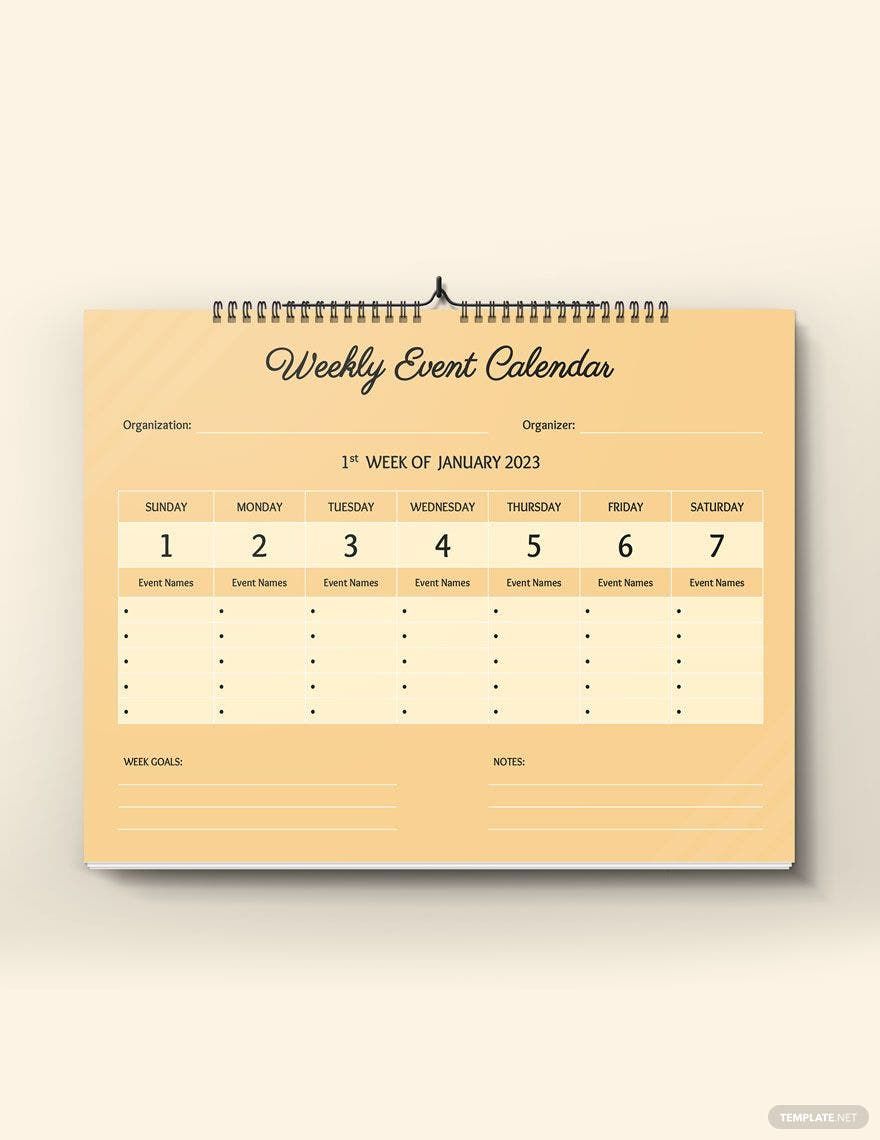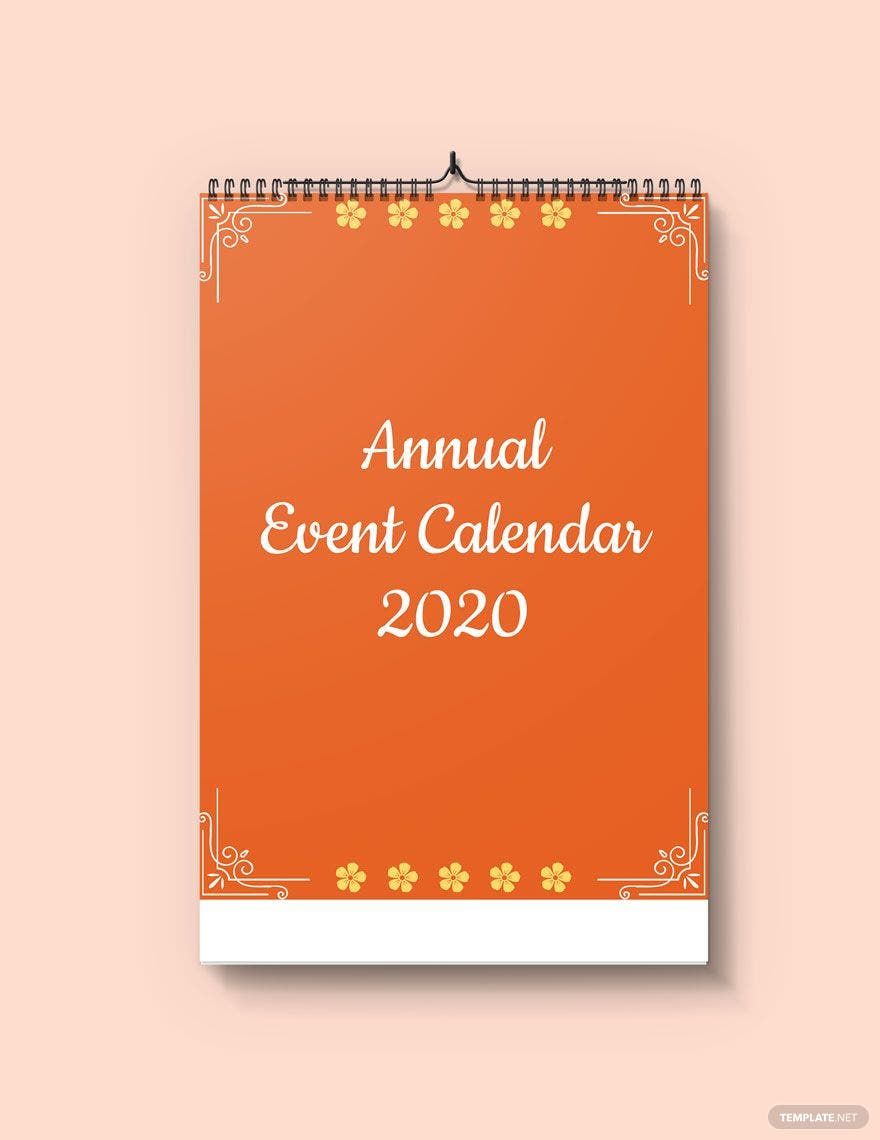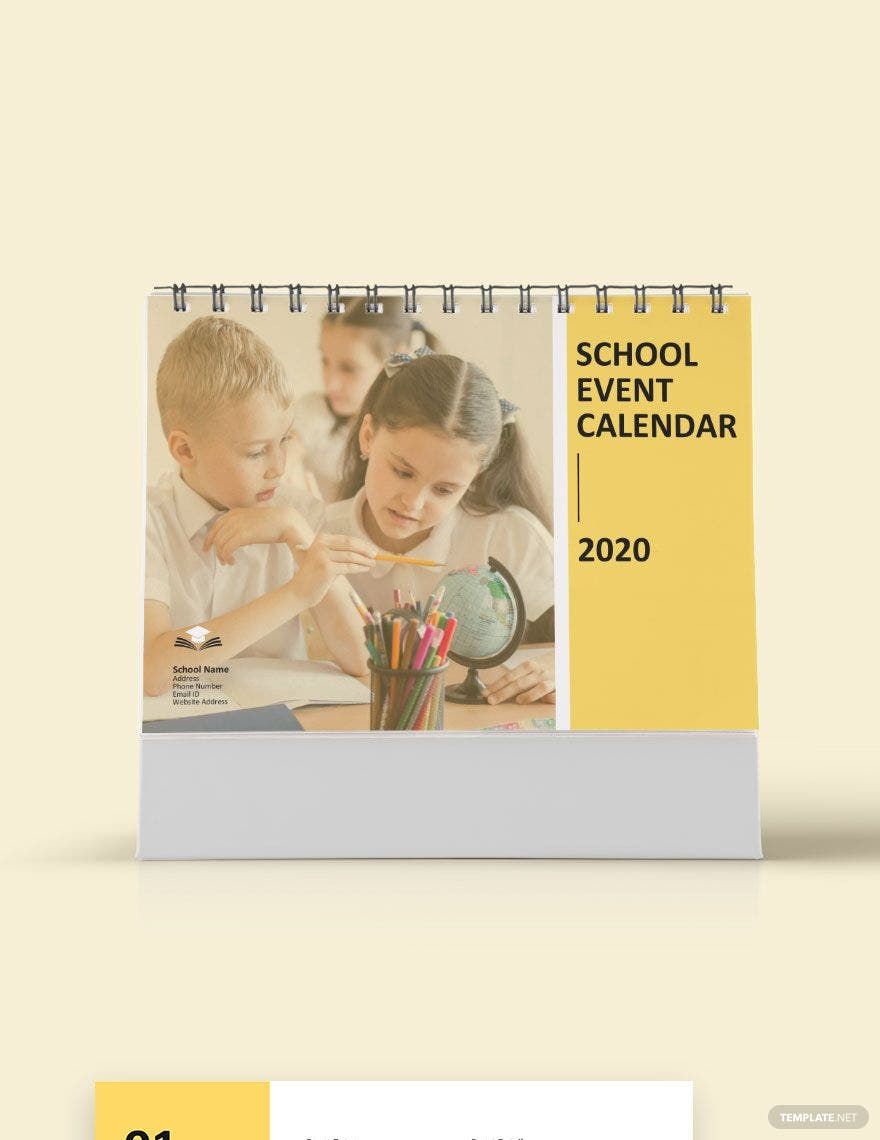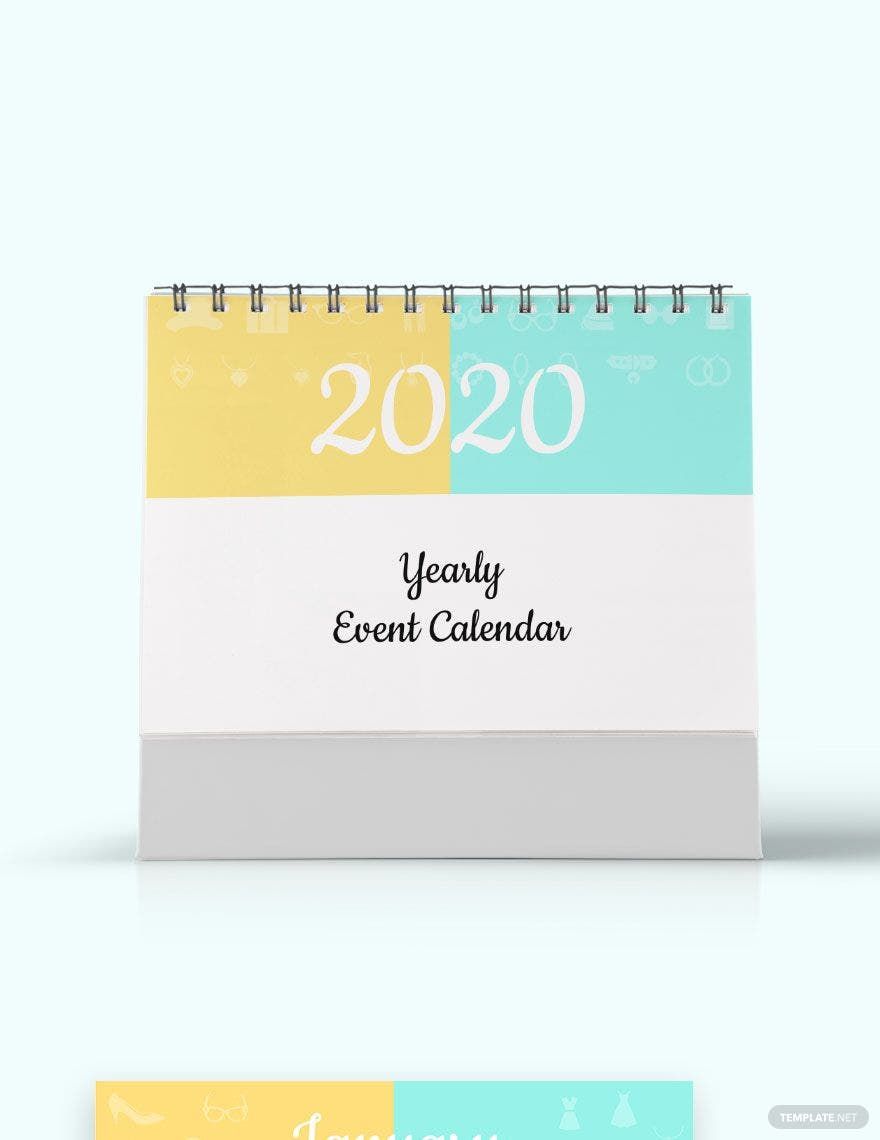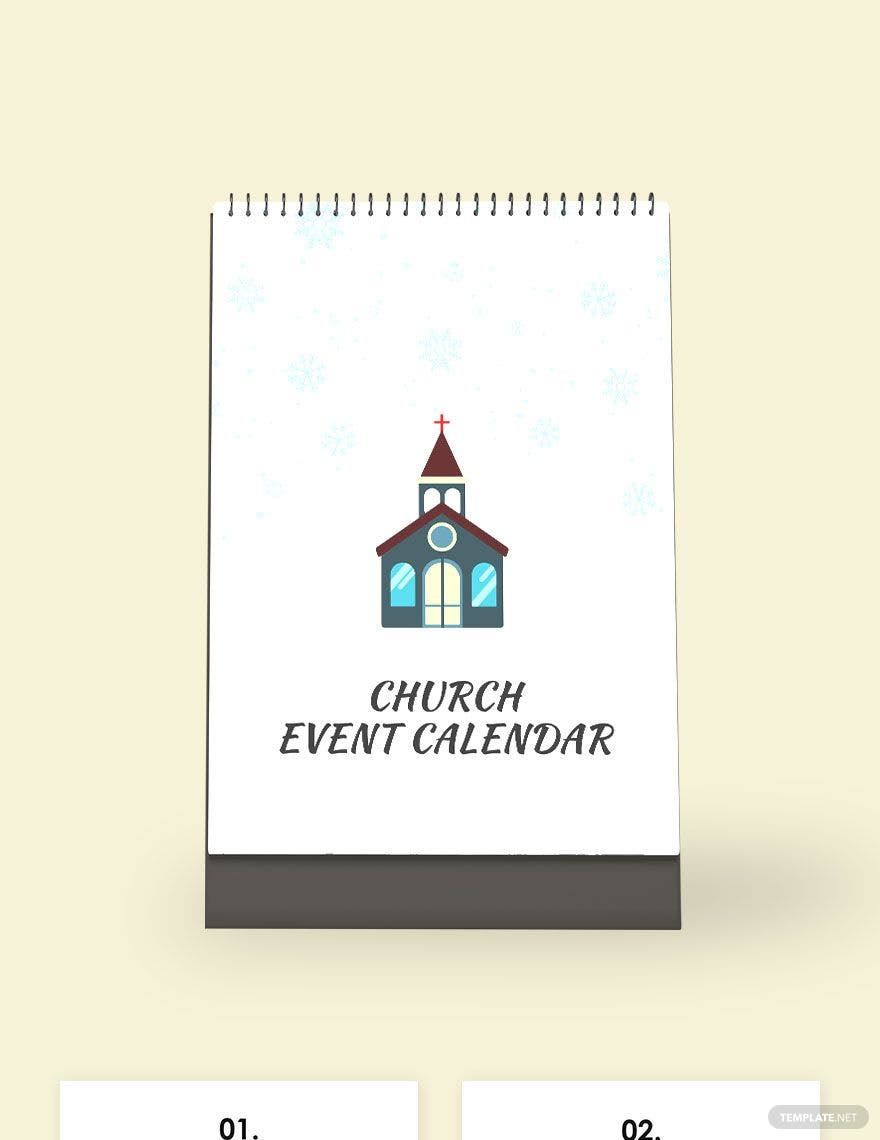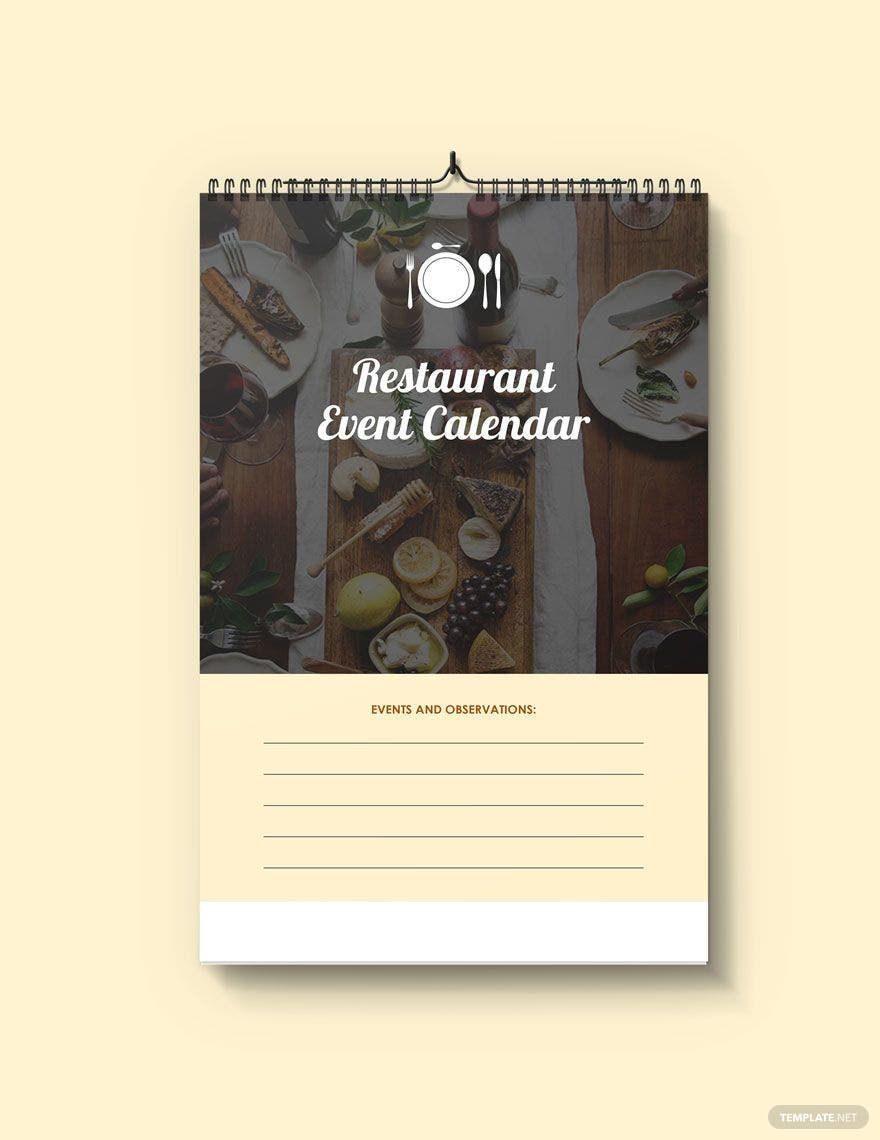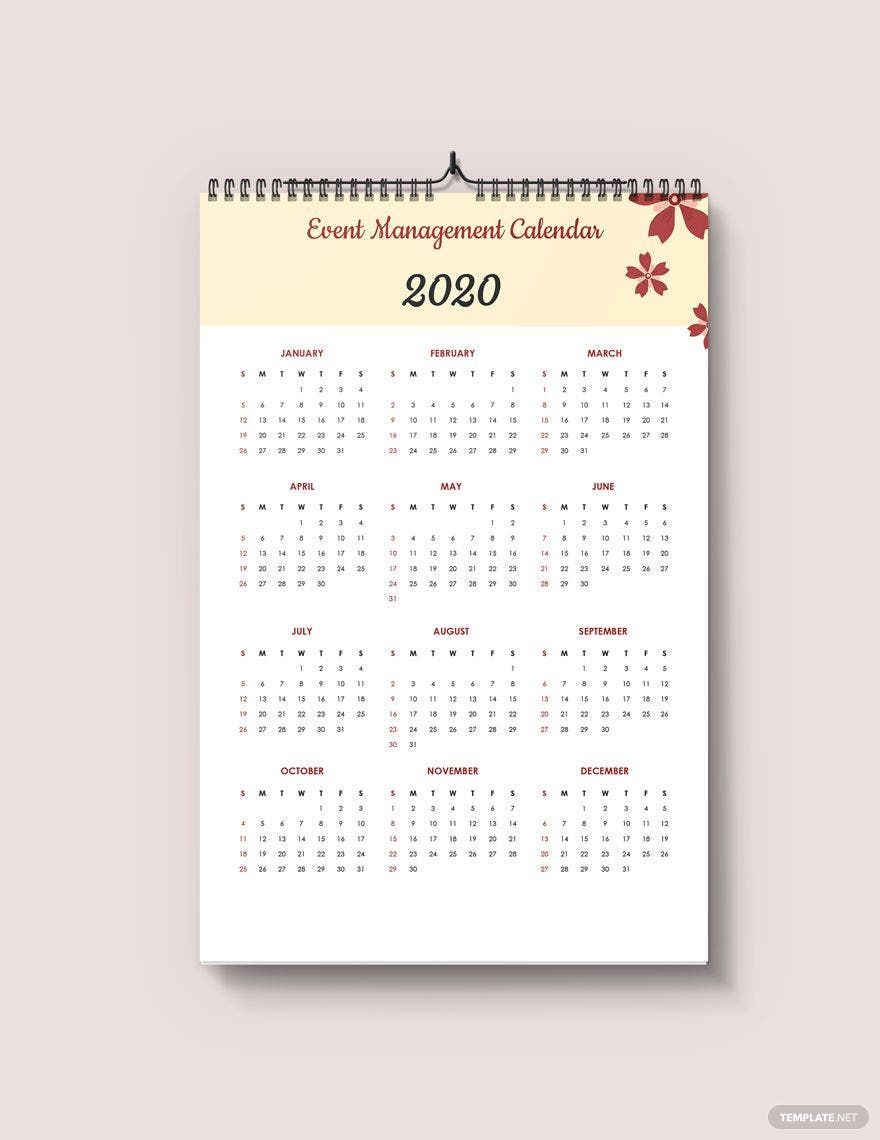Never miss out on important meetings, conferences, and other events by creating an event desk calendar where you plot in the critical dates that you must attend. Want to skip the hassle of making this type of calendar from scratch? Then grab our Event Desk Calendars Templates that are available in the Google Docs file format. These are 100% customizable and can easily be printed in your printer at home or in local printing shops. So, what are you waiting for? Save your money, time, and effort now by immediately grabbing these excellently created event desk calendar design templates right away!
Event Desk Calendar Template in Google Docs
Template.net Offers a Complete Line of Event Desk Calendar Templates to Schedule Events for Your Business, Organization, or Personal Use. Download Fully-Functional Samples with User-Friendly Functions to Help You Easily Schedule Events into Daily, Weekly, or Monthly Intervals. Choose from Simple or Creative Designs That Are Editable and Customizable in Google Docs. Download for Free!
- Business Plans
- Receipts
- Contracts
- Manual Templates
- Note Taking
- Forms
- Recommendation Letters
- Resignation Letters
- Birthday
- Outline
- Quotation
- Charts
- Handbook
- Family Tree
- Surveys
- Workout Schedule
- Study Guide
- Ebooks
- Chore Charts
- Training Manual
- Research
- Screenplay
- Wedding
- Lesson Plan
- Brief
- Organizational Charts
- Syllabus
- School Calendar
- Attendance Sheet
- Business Cards
- Student
- Review
- White Paper
- Essay Plan
- Vouchers
- Timeline Charts
- Reference
- Estimate Sheet
- Mind Map
- Cover Letters
- Interview
- Posters
- Report Cards
- Fax Covers
- Meeting Minutes
- Roadmaps
- Cookbook
- Curriculm Lesson Plan
- Bibiliography
- Rental Agreement
- Legal Templates
- Party
- Pleading Paper
- Pay Stub
- Classroom Seating Charts
- Sub Plan
- IT and Software ID Card
- Event Proposal
- Likert Scale
- Doctor Note
- Labels
- SOP
- Comparison Charts
- Project Reports
- Daily Schedule
- Weekly Calendar
- Customer Persona
- Medical
- Coupons
- Resumes
- Invoices
- Christmas
- List
- Executive Summary
- Marketing
- Budget
- Meal Plan
- Friendly Letters
- Itinerary
- Reference Letters
- Church
- Letters of intent
- Reading logs
- Assignment agreement
- Mothers day card
- Retrospective
- Simple loan agreement
- Rent Receipts
- One page business plan
- Weekly Reports
- Offer letters
- Prescription
- One page proposal
- Case brief
- Roster
- Log Sheets
- Music
- Schedule cleaning
- Printable survey
- Internship report
- Fundraising
- Research proposal
- Freelancer agreement
- Delivery note
- Madeline hunter lesson plan
- Training
- Social media calendar
- Catalogs
- Grant proposal
- Affidavit
- Lean business plan
- Schedule hourly
- Mon disclosure agreement
- Bill of lading
- Sitemap
- Campaign
- Education
- Cash Receipts
- Introduction letter
- It and software profile
- Business case
- Annual Reports
- Personal letter
- Calendar Google Docs
How to Create an Event Desk Calendars in Google Docs
The word "calendar" is derived from the Latin word “kalendae,” which means the first day of the month. Calendars serve as a tracker for commercial, administrative, religious, social, and even personal purposes. So, whether you are a professional event planner or your everyday salaryman, you're sure to benefit from an event desk calendar. Want to start making one? Then here are some tips that can help.
1. Add Visual Elements
It's best that you start with a white background. For the visual elements, you can include not only the calendar dates or months but also borders, stickers, photos, quotes, and other modern designs. When choosing a photo, ensure that it is one that you took in order to avoid copyright issues or you can use those that are royalty-free.
2. Incorporate Your Branding
Whether it's similar in purpose to a business desk calendar or meant for personal-related reasons, it's best that you incorporate your brand the calendar; this means including things like your name or that of your company's, a logo, or whatever it is that establishes that you've made it.
3. Add Reminders for the Events that You Must Not Miss
Meetings, conferences, trips, and other important events that are in your schedule must be well-plotted on the calendar. Always double check if the details of the item you plotted are complete and that you plot out exactly when they are supposed to take place.
4. Decide to Print or Save in Your Device
Since we are living in the digital era, apart from printing your calendar, you have the option to create a mock-up and save it in your device so you can use your desk event calendar as a wallpaper or screensaver. If you want a printed version of your calendar with tangible binders, then you'll want to find sturdy enough material to print your calendar into.
Frequently Asked Questions
What Are the Types of Event Desk Calendars?
Event desk calendars have three types:
- Large desk pad calendars
- Desk planners
- Stand-up calendars
What Papers Are Commonly Used for Printing Calendars?
Gloss and silk papers with 120 to 150 gsm are best for printing calendars. One side of the paper is shiny, while the other one is matte.
Can I Create a Calendar Online?
Yes. There are many available online apps and tools that you can use to create your calendar.
What Are the Apps that I Can Use to Create a Calendar?
Here are some of the widely used apps that you can try:
- Microsoft Outlook Calendar
- Google Calendar
- Apple Calendar
- Thunderbird Lightning Calendar
- Any.do
- 24me
- TimeTree
What Are the Common Calendar Sizes?
You can choose from the following sizes:
- 11 x8.5 inches
- 12 x12 inches
- 8.5 x 5.5 inches
- 8.5 x11 inches
- 27 x 39 inches
- 11 x 17 inches
- 21 x 12.5 cm