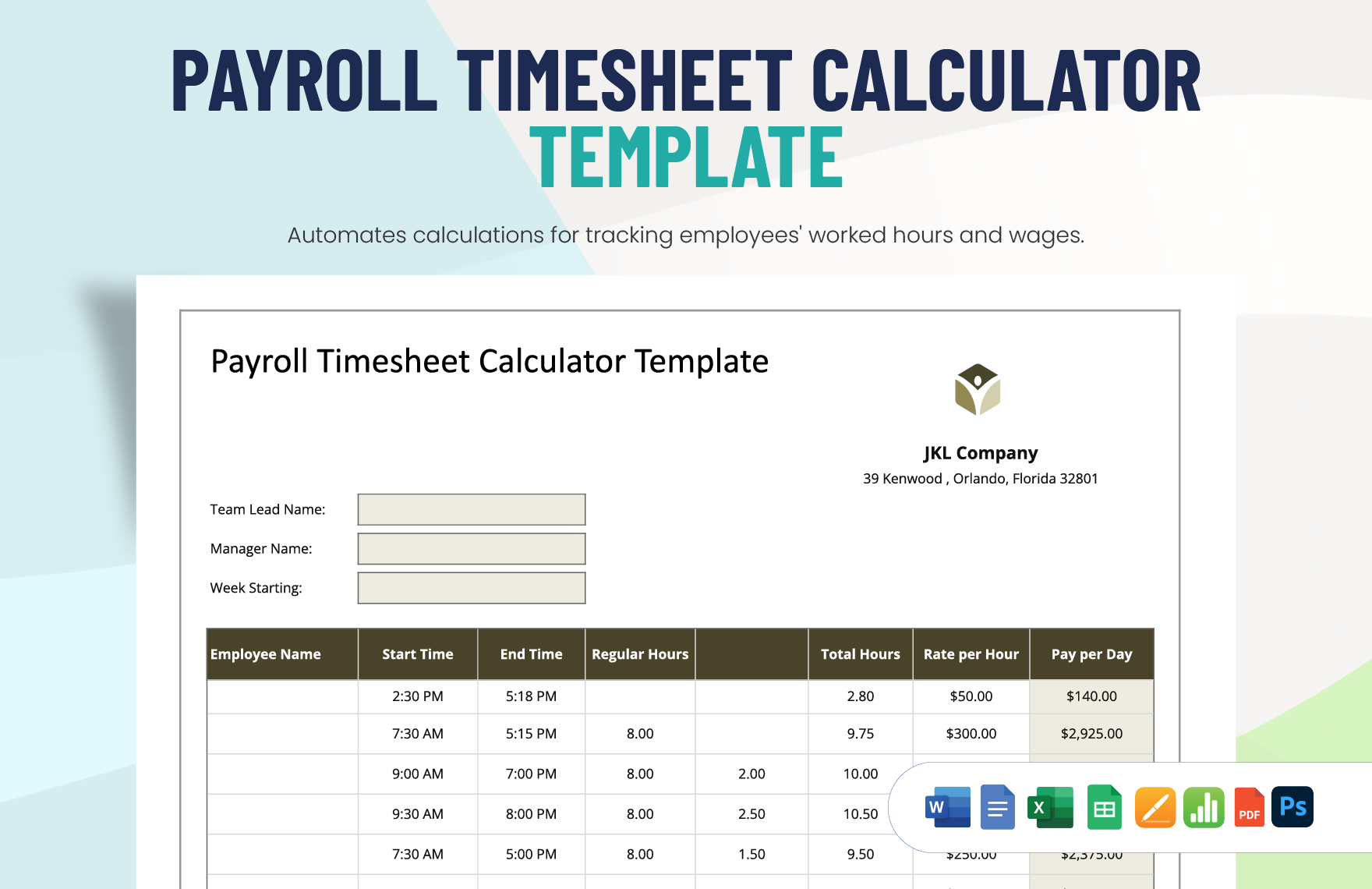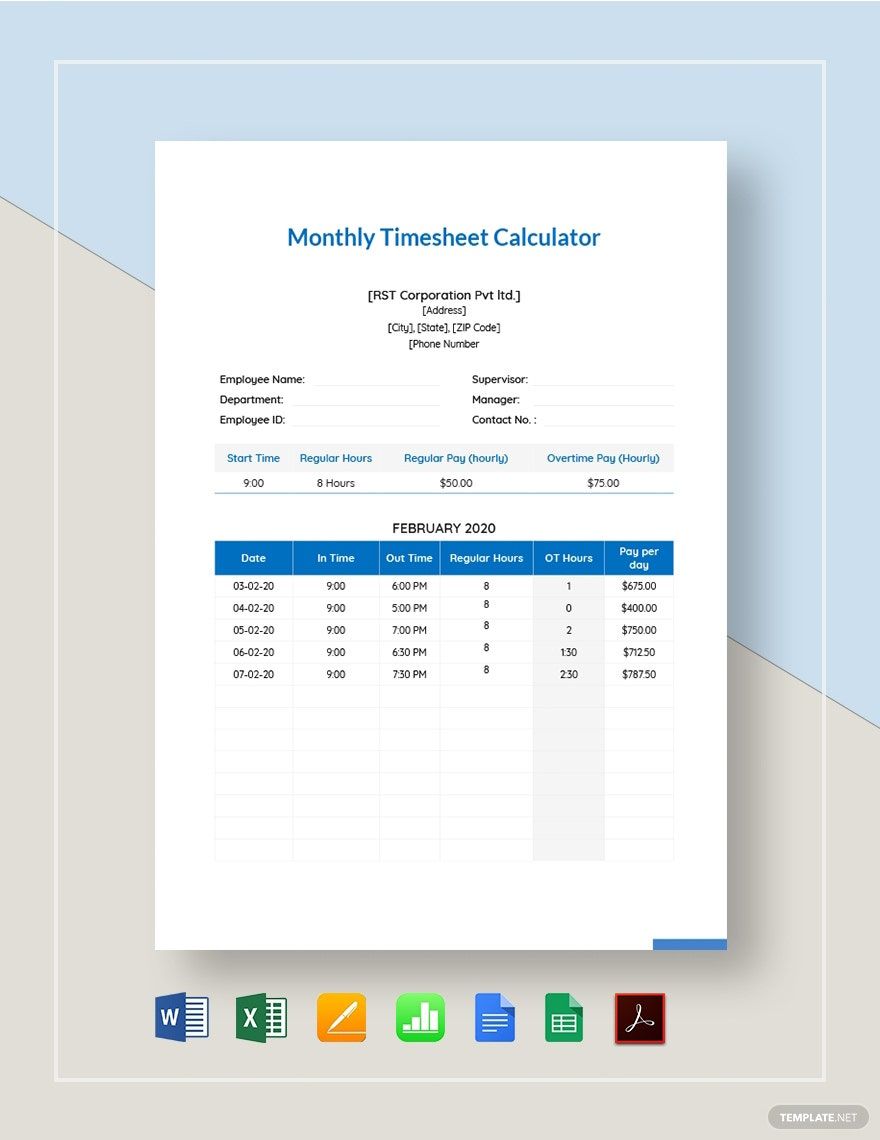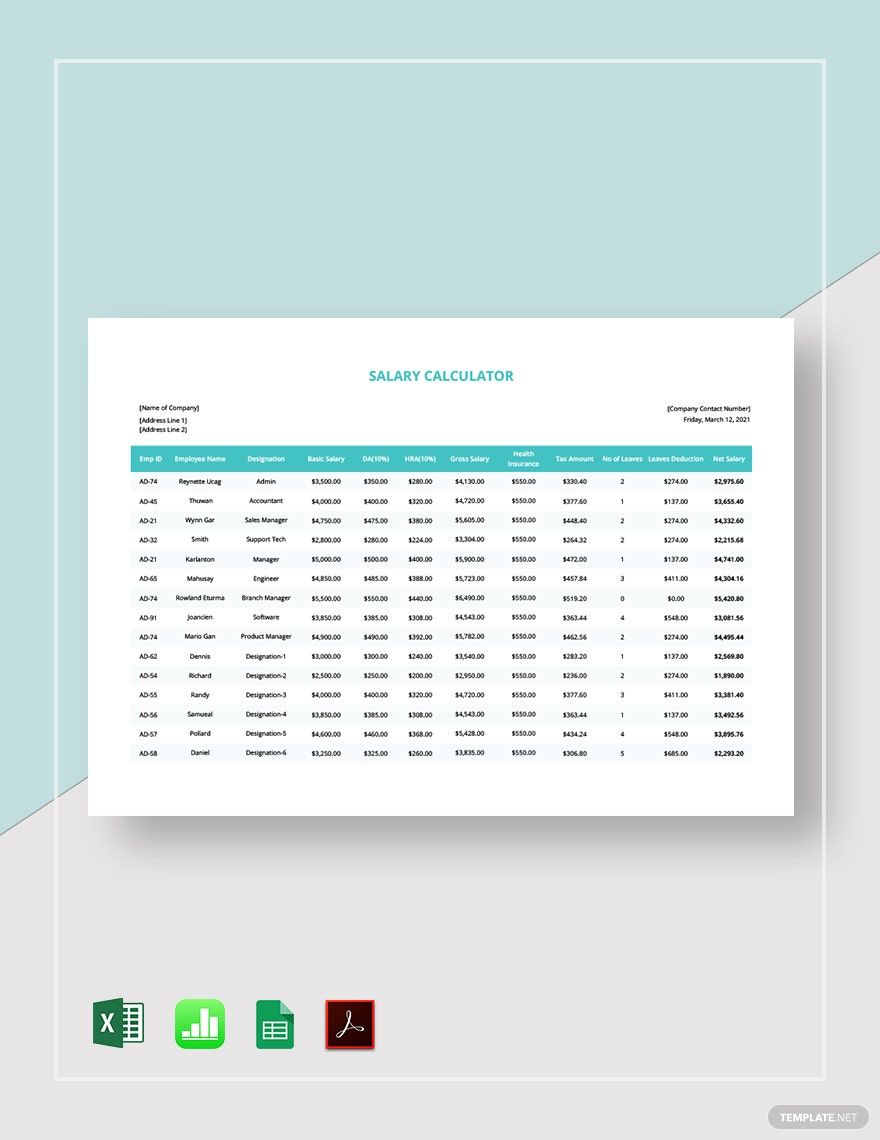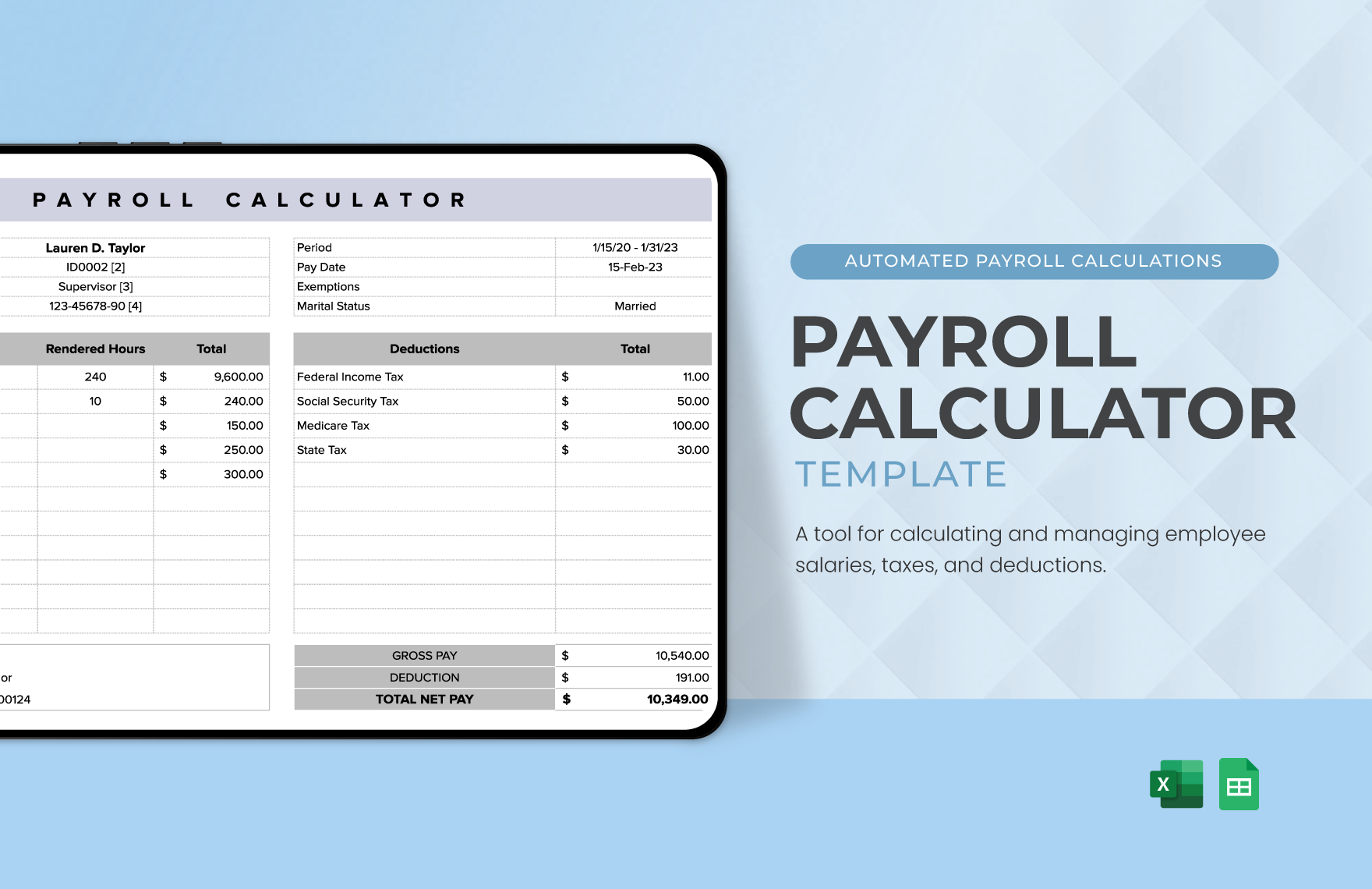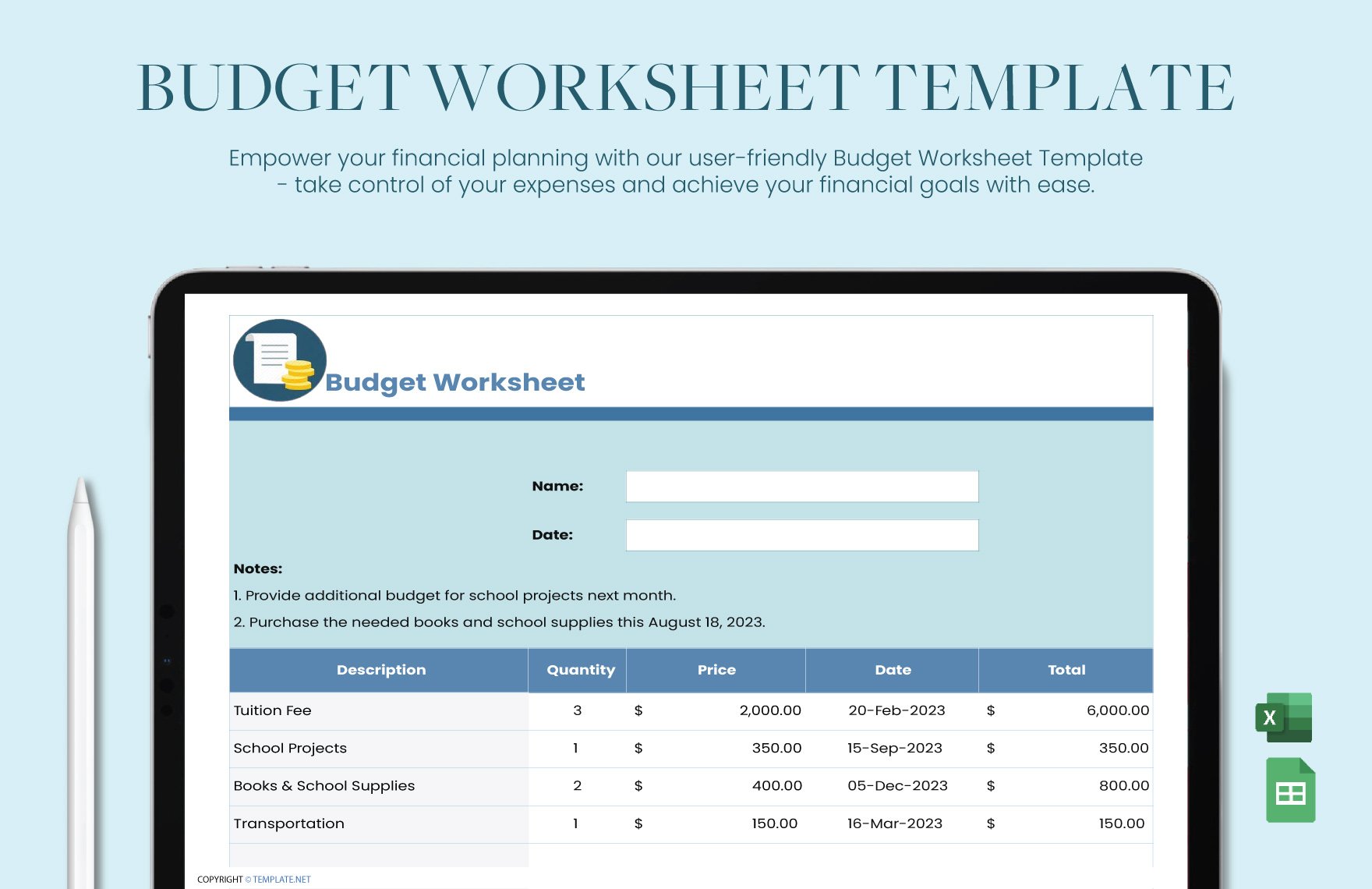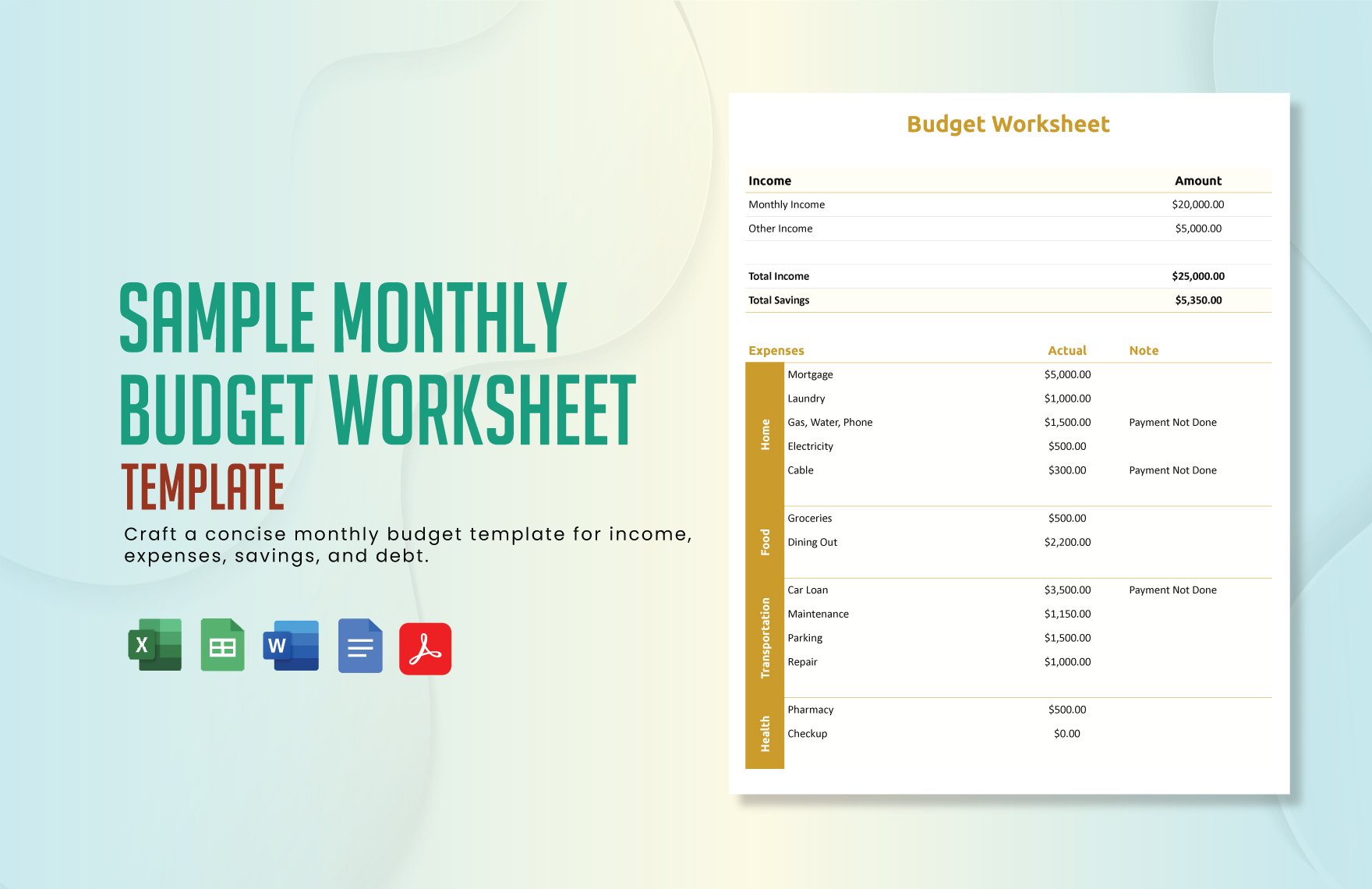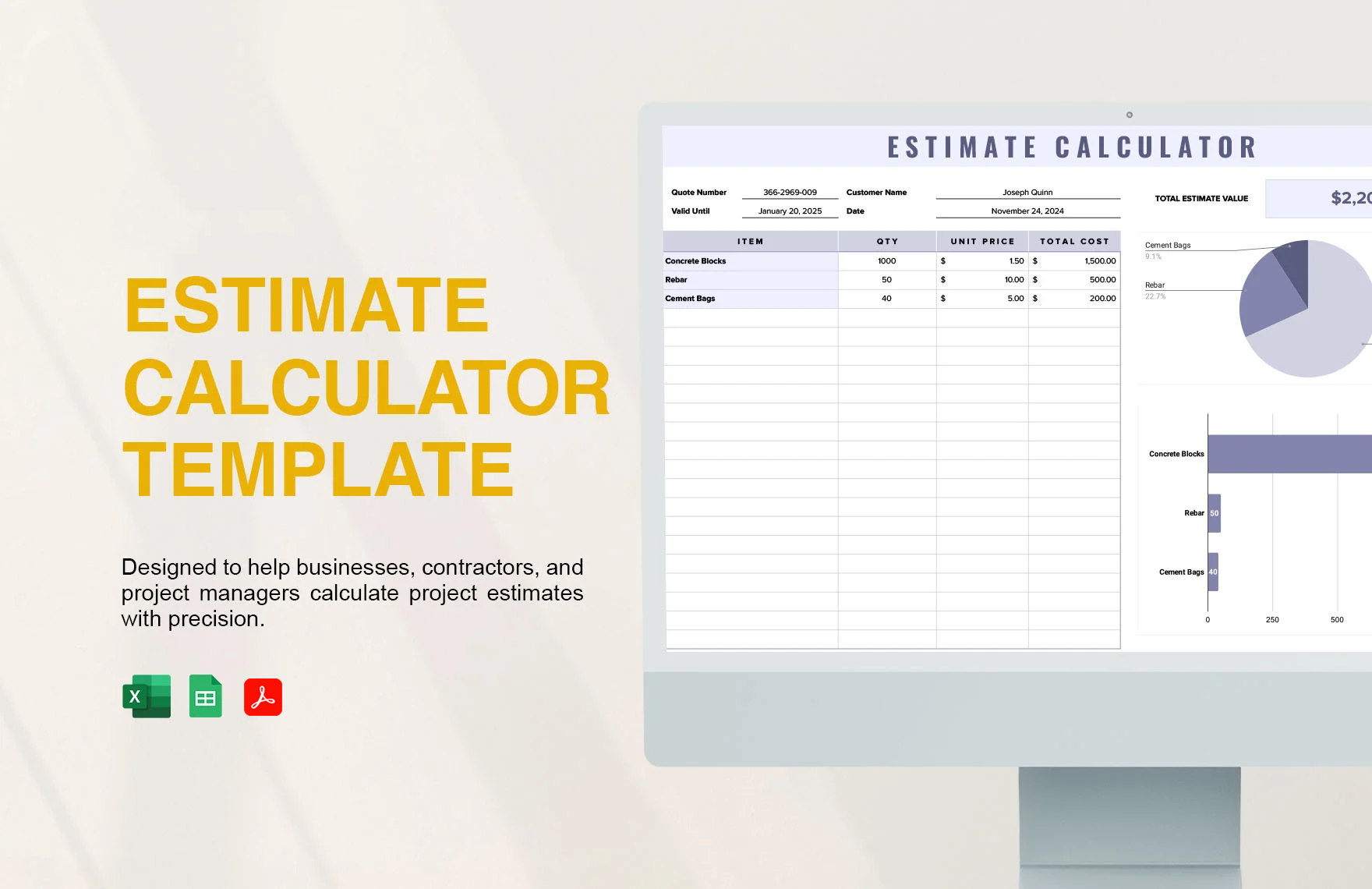Do you need to set up a schedule? What about tracking expenses or planning investments? Whatever numeric data you need to process, calculator papers are perfect for such needs. And we can help you put one together with our easily editable Calculator Templates. Create an effective document for handling all kinds of calculations. You can download our samples in PDF if you need a highly versatile file format. So, don’t delay—use our templates for monthly spending, budget percentages, and more!
Calculator Template in PDF
By Just A Single Click Of A Button You Can Create Various Outputs That Can Be Used In Your Personal Or Business Life. The Templates Can Be Found On Template.Net That Can Be Free And Also Is Editable, Downloadable, And Printable. It Can Look Like A Budget Timesheet Document, Sales Commission Calculator, Debt Payoff, Travel Expense, Loan Debt Reduction.
- Startup Funding Proposal
- Diploma Certificates
- Driver Cover Letter
- Menu
- Admission Letter
- Flyers
- Offer Letters
- Experience Letter
- Notes
- Job Application Letter
- Forms
- Schedule
- Notebook Journals
- Timetable
- Simple ID Cards
- Apperciation Certificates
- Visa Invitation Letter
- Checklists
- Letters
- Itinerary
- Vouchers
- Inventory
- Contracts
- Project Plan
- Training Certificates
- Editable ID Cards
- School ID Cards
- Organizational Charts
- Student Certificates
- Advertising Agency Proposal
- Renewal Letter
- Contruction Organization Chart
- Cash Vouchers
- Memo PDF
- School Certificates
- Baby Shower Invitation
- Employee ID Card
- List
- Makeup Artist
- Event Tickets
- Social Media Marketing Plan
- Work Reports
- Real Estate Proposal
- Estimate Sheet
- Invoices
- Hospital Letterhead
- Maintenance Schedule
- Authorization Letter
- Cards
- Timesheet
- Cleaning Schedule
- Aesthetic
- Vehicle quotation
- informal letter
- Cleaner cover letter
- Cleaning services proposal
- Query letter
- Photography proposal
- Advocate letterhead
- Internship letter
- Business development plan
- School letterhead
- Seo proposal
- Volunteer letter
- Receipts
- Daily Report
- Balance sheet
- Certificates sports
- Construction quotation
- Internship certificate
- Graphic design proposal
- Sports sponsorship letter
- Website templates
- Internship acceptance letter
- Music proposal
- Promotion letters
- Catholic funeral
- Report letter
- Cashier cover letter
- Waiver letter
- Safety certificate
- Manufacturing organizational chart
- Electrician cover letter
- Security report
- Membership Certificates
- Reminder Letters
- Sports proposal
- Two weeks notice letter
- Participation Certificates
- Freelancer agreement
- Production flowchart
- Annual Reports
- Anniversary card
- Experience Certificates
- Interior designer
- Housekeeping cover letter
- Freelancer proposal
- Chef cover letter
- Sign In Sheet
- Delivery plan
- Membership Cards
- Save the Date Invitations
- Business certificate
- Employee training plan
- Movie ticket
- Music contract
- Annual plan
- Doctor letterhead
- It and software proposal
- Payment voucher
- Safety officer cover letter
- Grade sheet
- Event quotation
- Private school organizational chart
- Meeting minutes
- Operational plan
- Management Reports
- Travel agency proposal
- Coaching plan
- Sheet
- Product plan
- Sales invoice
- Information letter
- Project management proposal
- Ecommerce flowchart
How to Make a Calculator Document in PDF
There are various papers that you can consider as a calculator document. For example, there are invoices, which is an essential commercial document for service-oriented businesses (as Investopedia explains). So, whether your need to negotiate payments or set up a plan out your expenses, there’s a calculator document for your needs!
If you need to preserve your calculator’s layout while still making it shareable and/or fillable, then saving it in a PDF is your answer. Continue reading below for tips on creating and sharing your document as a PDF file.
1. Getting Started with Your Calculator Document
Before you start creating your document, you need a software application that lets you insert and customize grid tables—such as Apple Pages and Google Sheets. After opening a new document in your application, start by providing a title at the top. Write down a title that’s simple yet informative, like “Monthly Budget Planner” or “Payments Schedule Sheet.”
2. Prepare Your Calculator’s Grid Tables
Calculation documents need one or more grid tables to function. When inserting a table, prepare a cell range that’s large enough to house your data. Along with that, create an additional row and column as header labels, placed on the top and left respectively.
3. Make Your Calculator Document Look Presentable
If you intend to share your sheet document as a PDF file, then making it look neat and professional is imperative. Coloring your table’s cells is an effective way to enhance both its appeal and functionality. With your available formatting tools, use colors to segregate sections and highlight critical information. At the same time, format the cells’ text (colors, alignments, etc.) and adjust their size as needed.
4. Convert Your Calculator Document to a PDF
Many processing applications can save files in PDF right out of the gate. However, if that option isn’t available, you can do an easy search for software that converts any file type into PDF.
And that does it for our tips! Feel free to use our Calculator Templates if you need editable designs for your content!
Frequently Asked Questions
Which processing applications can save files in PDF?
Apple Pages and Microsoft Word are some examples of applications that can save files in PDF.
What are some documents you can consider as calculator documents?
Some examples include:
- Quotations
- Invoices
- Order forms
- Schedules
What data can a calculator document be used for?
You can calculate:
- Measurements
- Income
- Time
- Expenses
How many calculator templates are downloadable from Template.net?
At Template.net, you can download over 30 original calculator templates.
Which applications can I use to customize the calculator templates from Template.net?
You can use the following:
- Apple Numbers
- Googles Sheets
- Microsoft Excel