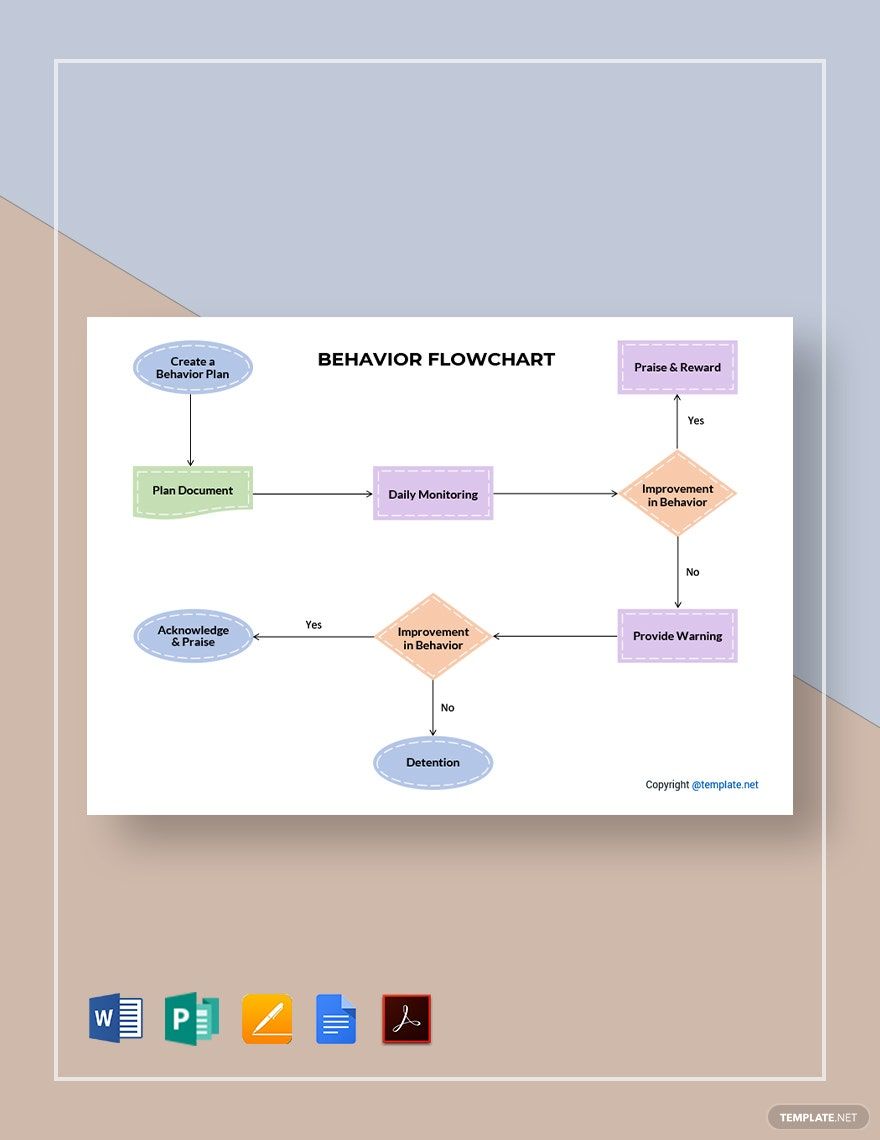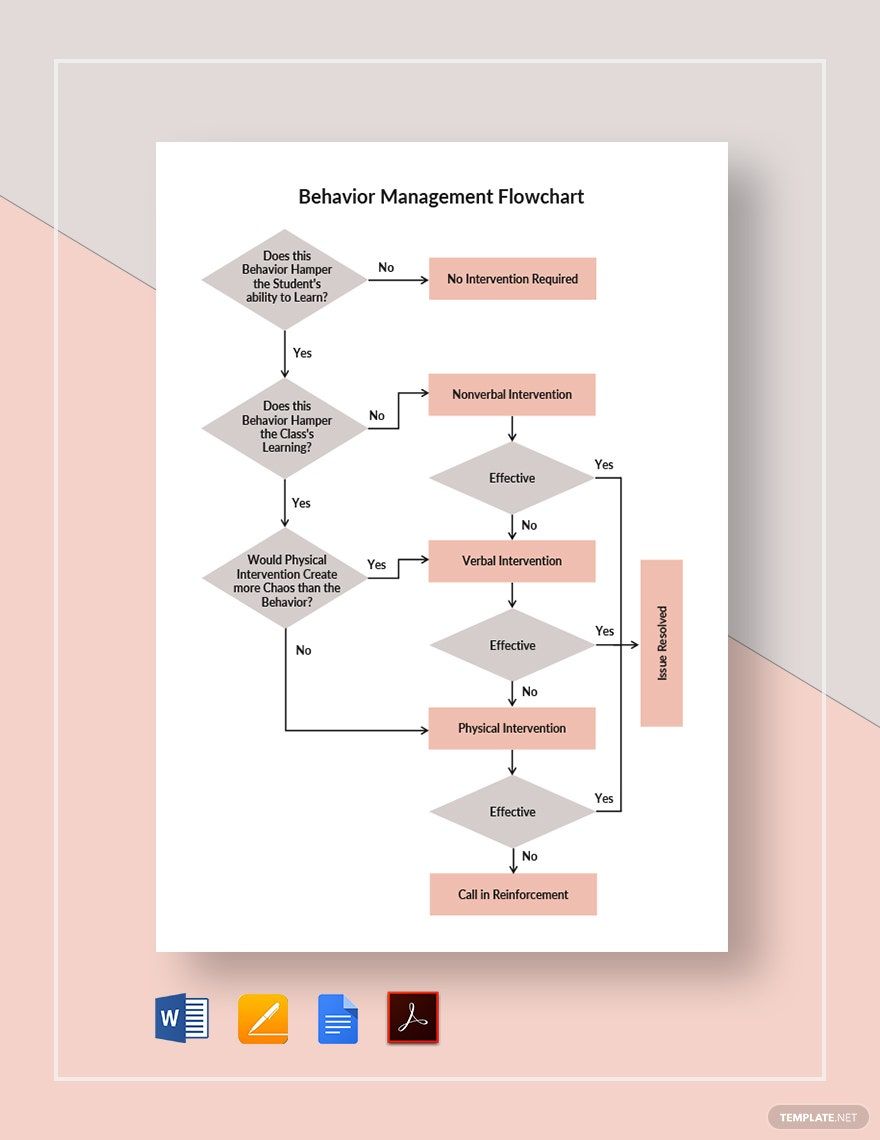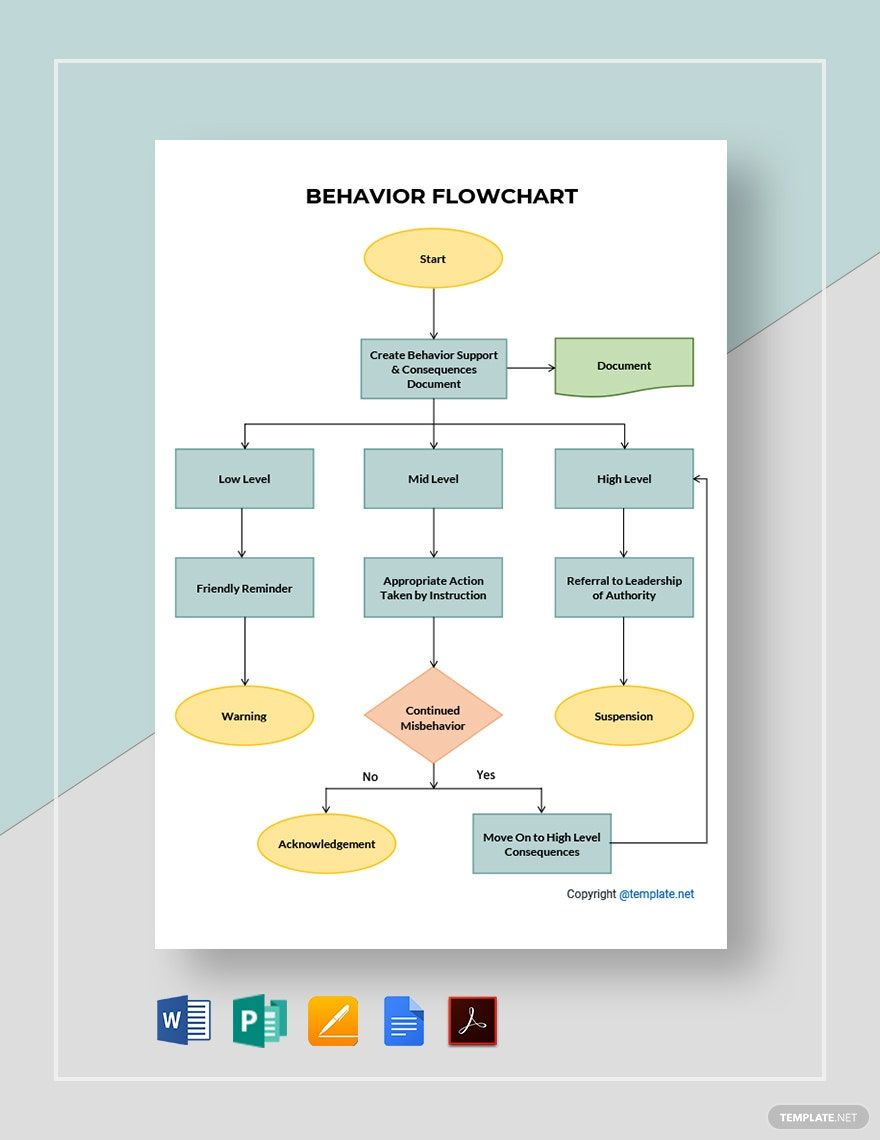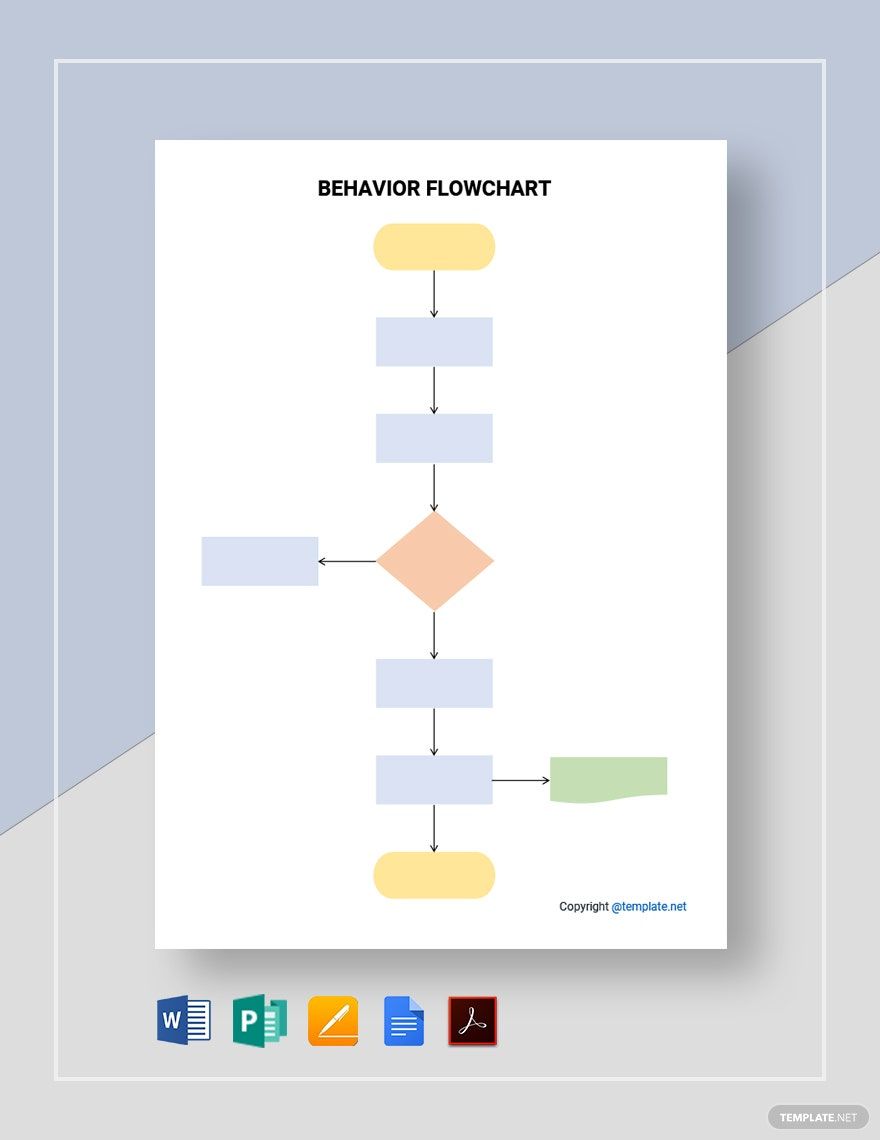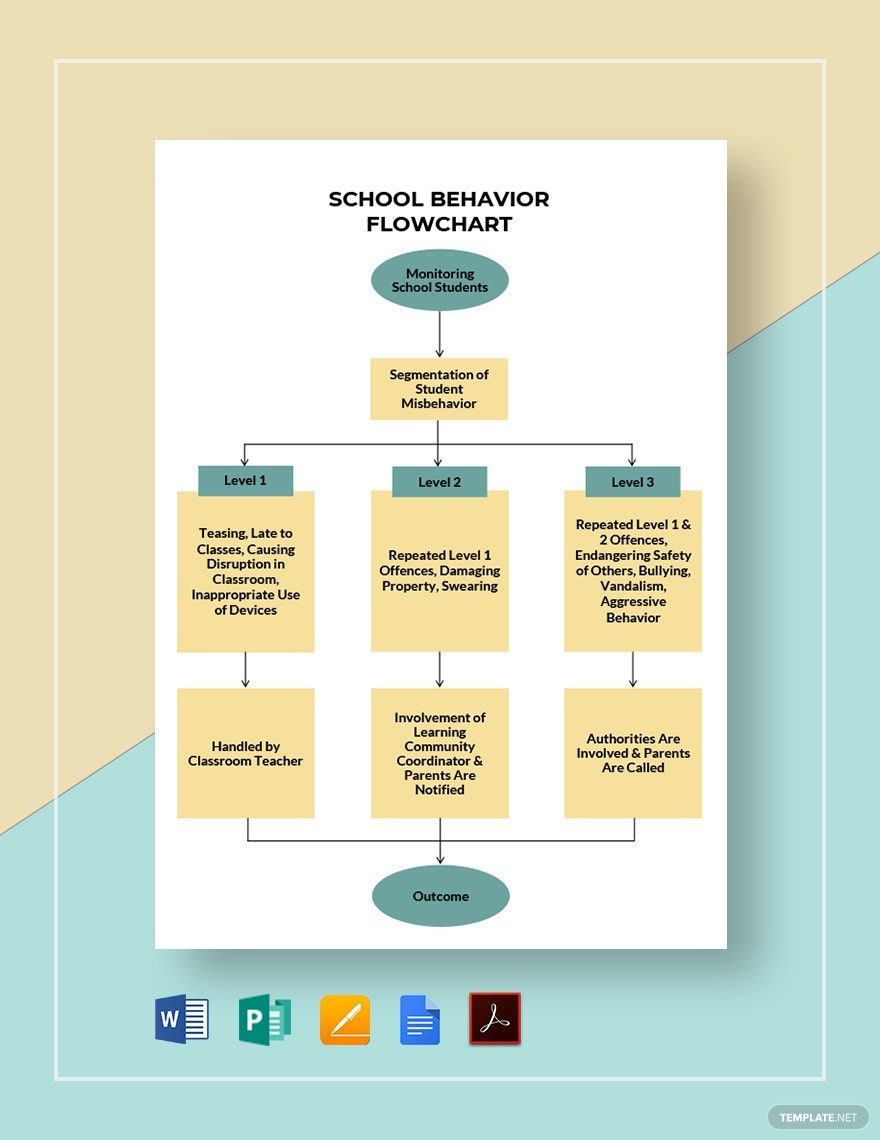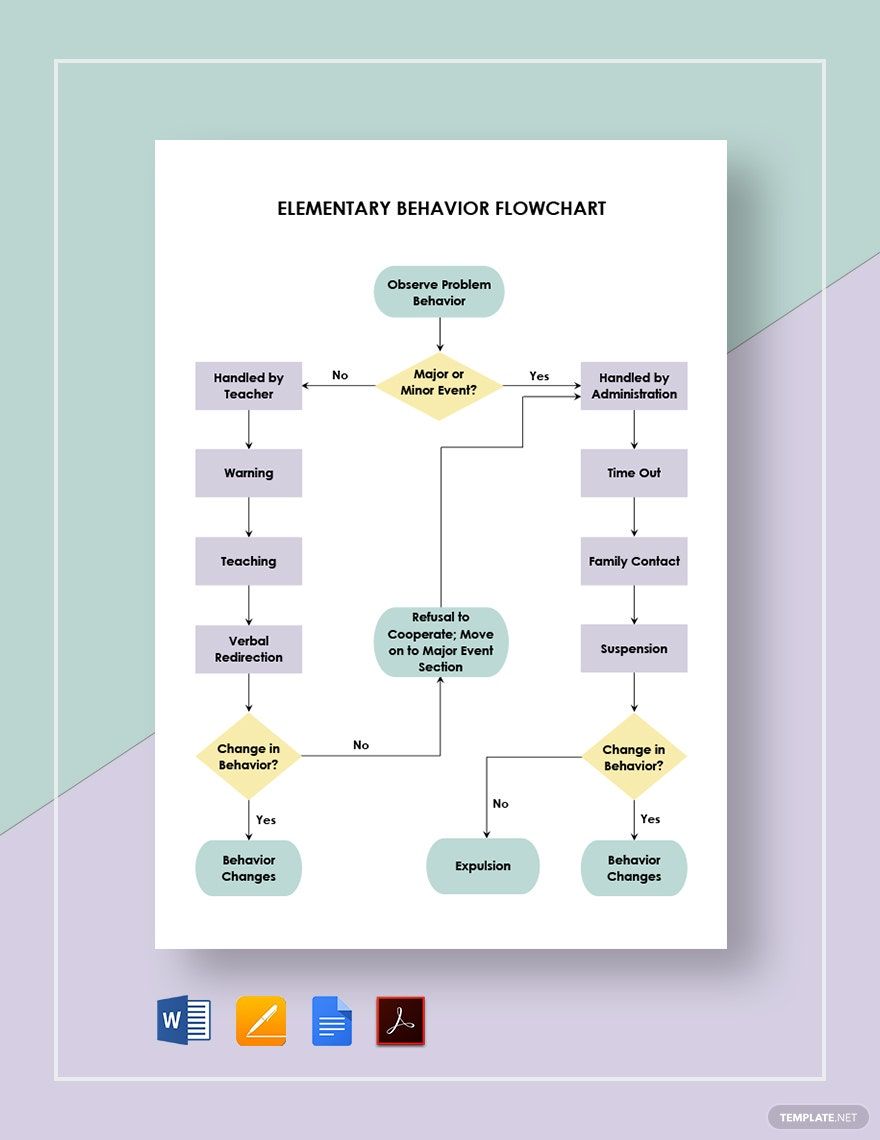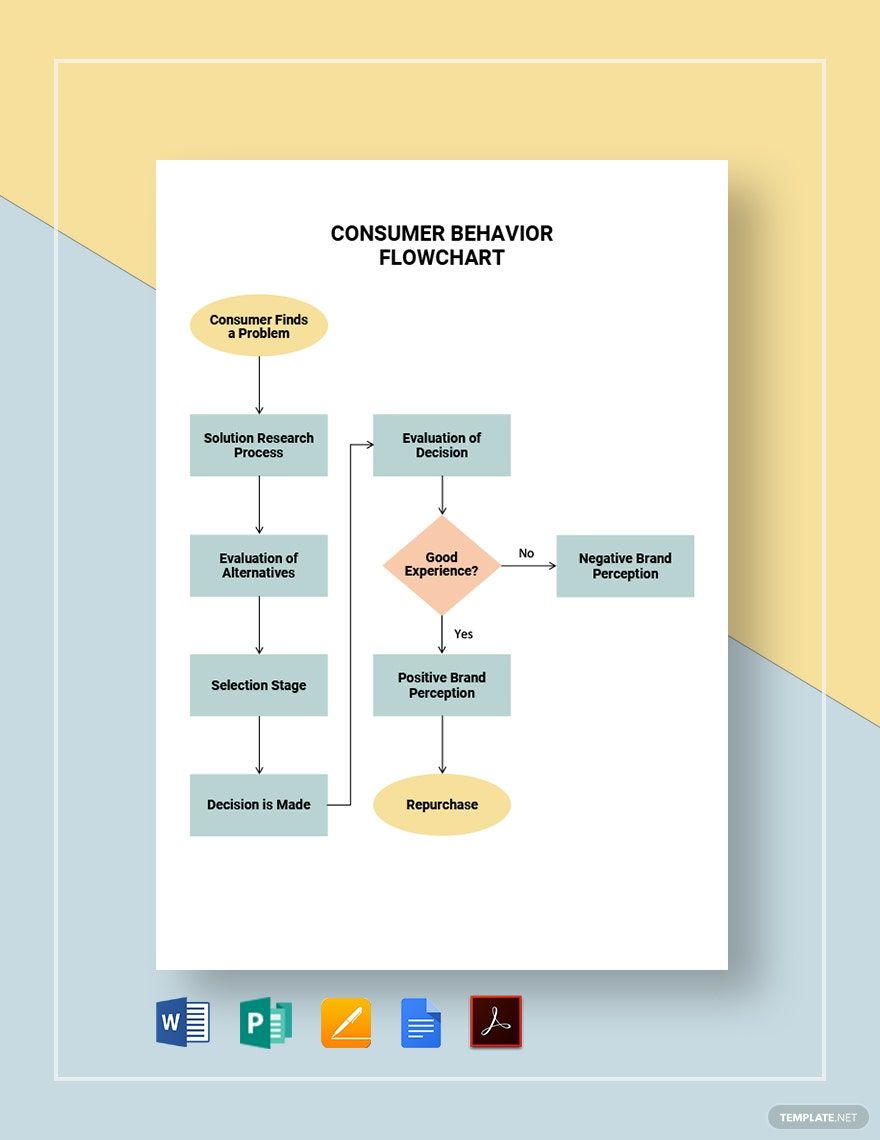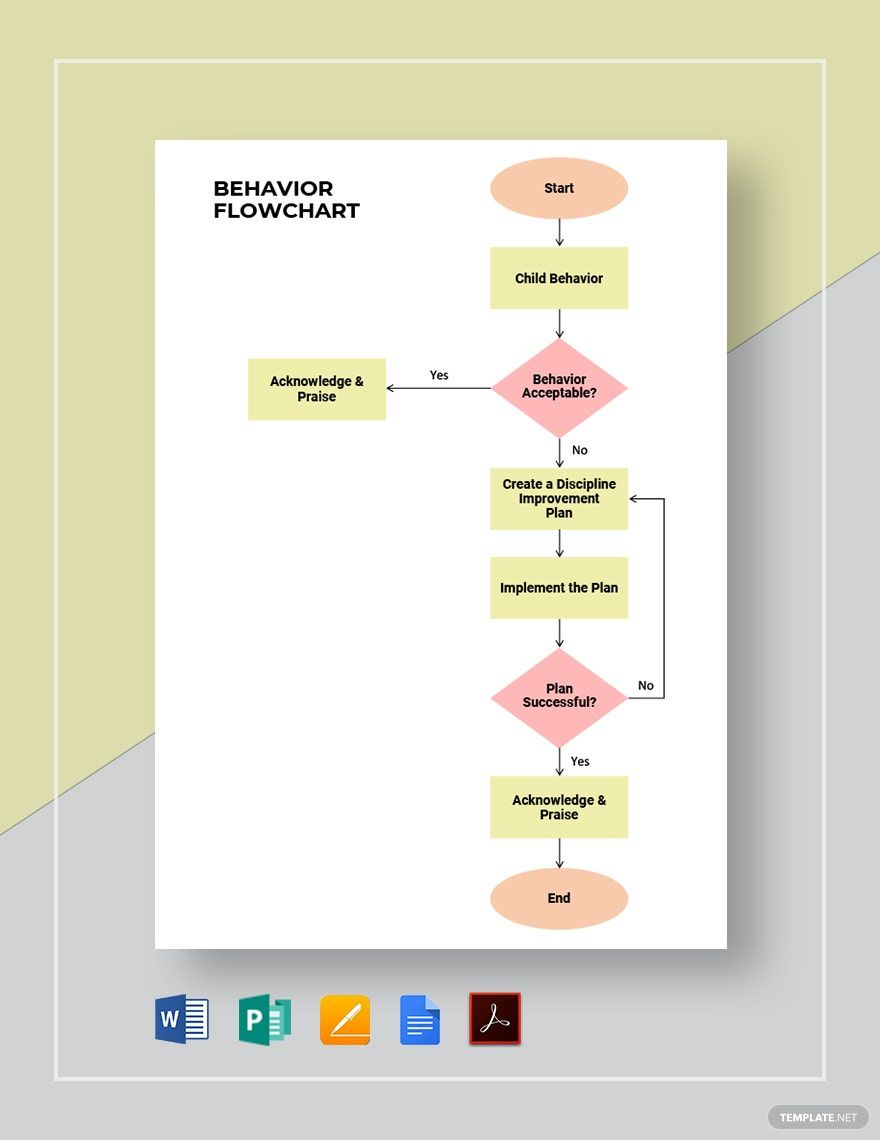We are all unique. We came from different races. We speak diversely. We practice different cultures. Differences can't be prevented. Settle things out whenever there are inconveniences with our Ready-Made Behavior Flowchart templates. These are accessible in Microsoft Word, Publisher, Apple Pages, PDF, and Google Docs file formats. Avail these chart templates in A4 and US letter sizes and landscape and portrait orientation styles. Download, customize, and print them in the format of your choice. Be an organized counselor, parent, teacher, or businessman as you employ this very useful tool. Manage things calmly now because you know what to do with it.
Behavior Flowchart Template in Google Docs
Have a Graphic Model to Prepare for Behavior Intervention for Students in School, Employees at Work or Even Consumers in Business to Predict Consumer Behavior for Your Brand with Template.net’s Free Behavior Flowchart Templates. Download Customizable Blank Samples or Have Your Choice of Simple or Creative Designs. All Are Fully Editable in Google Docs. Get Them for Free!
- Business Plans
- Receipts
- Contracts
- Manual Templates
- Note Taking
- Forms
- Recommendation Letters
- Resignation Letters
- Birthday
- Outline
- Quotation
- Charts
- Handbook
- Family Tree
- Surveys
- Workout Schedule
- Study Guide
- Ebooks
- Chore Charts
- Training Manual
- Research
- Screenplay
- Wedding
- Lesson Plan
- Brief
- Organizational Charts
- Syllabus
- School Calendar
- Attendance Sheet
- Business Cards
- Student
- Review
- White Paper
- Essay Plan
- Vouchers
- Timeline Charts
- Reference
- Estimate Sheet
- Mind Map
- Cover Letters
- Interview
- Posters
- Report Cards
- Fax Covers
- Meeting Minutes
- Roadmaps
- Cookbook
- Curriculm Lesson Plan
- Bibiliography
- Rental Agreement
- Legal Templates
- Party
- Pleading Paper
- Pay Stub
- Classroom Seating Charts
- Sub Plan
- IT and Software ID Card
- Event Proposal
- Likert Scale
- Doctor Note
- Labels
- SOP
- Comparison Charts
- Project Reports
- Daily Schedule
- Weekly Calendar
- Customer Persona
- Medical
- Coupons
- Resumes
- Invoices
- Christmas
- List
- Executive Summary
- Marketing
- Budget
- Meal Plan
- Friendly Letters
- Itinerary
- Reference Letters
- Church
- Letters of intent
- Reading logs
- Assignment agreement
- Mothers day card
- Retrospective
- Simple loan agreement
- Rent Receipts
- One page business plan
- Weekly Reports
- Offer letters
- Prescription
- One page proposal
- Case brief
- Roster
- Log Sheets
- Music
- Schedule cleaning
- Printable survey
- Internship report
- Fundraising
- Research proposal
- Freelancer agreement
- Delivery note
- Madeline hunter lesson plan
- Training
- Social media calendar
- Catalogs
- Grant proposal
- Affidavit
- Lean business plan
- Schedule hourly
- Mon disclosure agreement
- Bill of lading
- Sitemap
- Campaign
- Education
- Cash Receipts
- Introduction letter
- It and software profile
- Business case
- Annual Reports
- Personal letter
- Calendar Google Docs
How to Make a Behavior Flowchart In Google Docs
A behavior flowchart lays out the behavior intervention plans of a psychologist, teacher, businessman, and parents for clients, students, consumers, and children. It is made to set as a counterpart of the behavioral manifestation of people who needs to be consolidated. Below are steps to assemble one in Google Docs.
1. Observe a Behavior
The first thing to do is to identify an existing behavior. Detect anyone that conducts him or herself different from the normal manner. It may be your kid or student, or a referral and even an employee or customer. Observe and record the data. Document it using a voice or video recorder to record overt behavior. You can transcribe the voices later for assessment and evaluate the actions of the assessee using his or her registered files. As you make this pre-evaluation, take note of the surroundings, the time of the day, and the people around the person manifesting the behavior. Record everything and anything that can be recorded and what you think has something to do with the onset of the behavior.
2. Assess the Behavior
In this phase, you need to come up with an explanation of the behavior. Use the data of your observations earlier then lay them down in order. Arrange them from what happened before, during, and after the attitude was displayed. Go through your voice and video recorders. Play it over and over again to extract the essential details of the behavior. Cite the related or same sources of the assessment you made through reliable journals or studies. Organize what you have assessed in a psychological report.
3. Create a Behavior Control Plan
Develop an action plan to implement behavior management. Here you will create your responses for the possible responses of the student, by your son or daughter, an employee or consumer. This will be your teacher in how to give the attention one seeks. In making this, consider and remember ‘abc,’ which stands for affective, behavioral, and cognitive. How will your behavior plan influence the areas mentioned? Increasing the functionality and maintaining it in good shape should be your goal.
4. Integrate Everything in a Flowchart
After establishing a good flow of the major behavior setback and feedback, it’s time to chart it. From a blank document in Google Docs, draw the corresponding shapes needed to make a flowchart. Find them in the drawing section of the menu pane. By going to drawing and clicking drawing, a canvas will appear on the screen. At the top of it, there are drawing tools to draw your flowchart, Then having settled the chart, place the data on each shape in order. Start with the assessment phase, then to the evaluation, and presentation. Instantly put the information on the flowchart with our editable behavior flowchart templates in Google Docs. Grab a template above and enjoy its built-in design and suggestive headings and contents.
5. Discuss the Chart with Colleagues
Whether you are a homeroom teacher aiming to effectuate classroom management, a parent who's wishing his or her kid’s behavior management, or a salesman understanding the consumers’ behavior. You can measure the effectivity of the behavior flowchart you just made by consulting other people about their encounters with these experiences. It can be a co-parent, a co-employee, or even a consumer. This will validate that your flowchart will make a difference to the person who you will employ the steps stated in the flowchart. It can also be if you are applying it to a group so that it doesn’t just apply to a person, but to others as well. Why is this important? This is to accumulate additional applicable behavior management processes or behavior plan applications to improve your flowchart. The experience of others can be the key to making this plan function.